A Detailed Review of the 1Password Family Plan: Pros and Cons


Intro
In today's digital age, securing sensitive information is paramount for both families and businesses. The need for robust password management solutions has heightened significantly. 1Password, a prominent player in this arena, offers a Family Plan that addresses diverse needs. This plan has garnered attention due to its wide array of features designed for user convenience and security. In the following sections, we will delve deeper into the key aspects of the 1Password Family Plan.
Key Features of the Software
Overview of Core Functionalities
The 1Password Family Plan encompasses various utilities aimed at enhancing password management. Key functionalities include:
- Password Storage: Securely store passwords, credit card details, secure notes, and other sensitive information.
- Password Generator: A built-in tool that creates strong, unique passwords tailored to your requirements. This feature mitigates the risk of using easily guessable passwords.
- Two-Factor Authentication: Adds an extra layer of security by requiring a second form of verification.
- Emergency Access: Designate trusted individuals who can access your vault in case of emergencies.
Unique Selling Points
What sets the 1Password Family Plan apart from its competitors includes:
- User-Friendly Interface: The software is designed with an intuitive layout, allowing users of all ages to navigate effectively.
- Cross-Platform Synchronization: Information seamlessly syncs across devices, including smartphones, tablets, and computers, enhancing accessibility.
- Family Sharing: Share passwords with family members easily and securely, making it a great choice for households.
In-Depth Software Analysis
Pros and Cons
While the 1Password Family Plan is highly regarded, it comes with its advantages and disadvantages:
Pros:
- Comprehensive security measures, including biometric login options.
- Regular updates and responsive customer support.
- Versatile subscription options that cater to different user needs.
Cons:
- Subscription costs can be higher compared to some alternatives.
- The software learning curve may be challenging for non-tech-savvy users.
Performance Metrics
1Password's performance in various aspects is noteworthy. It boasts high uptime and speed, allowing users to access their passwords swiftly. According to user reviews on platforms like Reddit, the speed of retrieval is a significant factor for busy professionals. In contrast, some users noted that it may lag during sync operations under poor connectivity.
"1Password transforms how my family manages passwords. Its sync issue is minimal, and setup is straightforward for us."
Understanding these metrics is essential for evaluating the practical efficiency of the Family Plan.
When making a decision regarding password management, consider not just features and cost but also how well the solution aligns with your unique needs.
Prolusion to 1Password Family Plan
The 1Password Family Plan is a significant aspect of modern digital security and password management. With an increasing reliance on online services by families and small to medium-sized businesses, secure handling of password information becomes vital. This plan offers various features tailored to meet such needs effectively.
One of the key benefits of the 1Password Family Plan is its ability to ensure safety across multiple user accounts. Families often have diverse needs, with members ranging in age and tech-savvy abilities. Thus, a centralized platform for managing passwords simplifies the process while fostering security.
Moreover, this plan allows for a shared vault. Users can store passwords, credit card details, and secure notes in one location. This kind of functionality is beneficial for families aiming to manage their digital lives more efficiently. It promotes collaboration without compromising security.
When considering the 1Password Family Plan, it is essential to evaluate the cost against the potential security benefits. For families already using various devices, such as smartphones and tablets, the integration capabilities of 1Password provide an added layer of convenience. This integration allows seamless usage across platforms, making password access straightforward while maintaining robust protection.
In summary, the 1Password Family Plan stands out in the crowded password management market. By balancing advanced security features with user-friendly accessibility, it supports the shifting dynamics of contemporary digital usage. As we delve further into this examination, we will explore specific features, advantages, and even criticisms regarding the plan, providing a well-rounded perspective.
Understanding Password Management Solutions
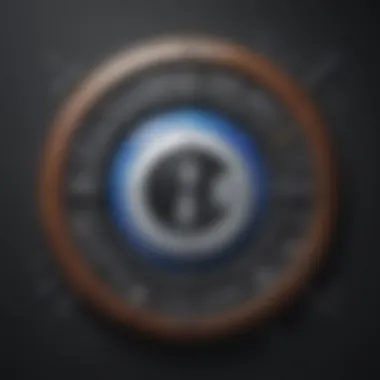

In today’s digital landscape, where data breaches are common, understanding password management solutions is essential for both individual users and organizations. Using a password manager offers numerous benefits, including heightened security for sensitive information and streamlined access to multiple accounts. This section will elaborate on why these tools are indispensable in our interconnected world and their impact on secure practices.
The Role of Password Managers
Password managers are designed to store and manage passwords securely. They allow users to create complex, unique passwords for various accounts without needing to remember each one. By doing so, password managers help mitigate the risks associated with weak or reused passwords. According to cybersecurity experts, one of the most effective ways to protect oneself online is to use strong, varied passwords for different sites. With a password manager, generating and maintaining such passwords becomes effortless.
Furthermore, these tools usually include features such as automatic password entry, where they fill in credentials on websites, reducing the chance of phishing attacks. Additionally, many password managers offer secure notes, allowing users to store sensitive information securely.
Security Challenges in the Digital Age
The digital age brings convenience but also numerous security challenges. Cyber threats are evolving rapidly, and users must remain vigilant. Common issues include phishing scams, malware, and data breaches. A single weak password can compromise an entire account, making it crucial to adapt strategies for protecting personal and business information.
Password managers address some of these challenges by offering secure storage and encryption of data. However, they are not a silver bullet. Users must still practice good cyber hygiene, such as recognizing phishing attempts and keeping software updated.
> "The best defense against cyber threats is a combination of strong passwords and informed user behavior."
In summary, understanding password management solutions equips individuals and organizations with the tools necessary to navigate the complexities of modern digital security. Utilizing password managers not only enhances security but also simplifies the user experience across various online platforms.
Key Features of 1Password Family Plan
The 1Password Family Plan stands out for its unique attributes that cater to the needs of both individuals and families. Understanding these features is crucial for making an informed choice about password management solutions. The comprehensive offerings make it appealing for various users, particularly small to medium-sized businesses, entrepreneurs, and IT professionals.
User-Friendly Interface
Navigating digital spaces can be challenging, particularly with multiple accounts across various services. The user-friendly interface of 1Password simplifies this experience. The design is intuitive, allowing users to quickly store, access, and organize their passwords and sensitive information. Key functions are easily accessible, reducing the time spent searching for features. This efficiency contributes significantly to overall productivity. Moreover, beginners can grasp the interface with minimal instruction.
Secure Vaults for Family Members
One of the prominent features of 1Password Family Plan is the use of secure vaults. It enables each family member to have their personal vault while allowing designated shared spaces. This structure promotes both privacy and collaboration in managing passwords and sensitive data. For example, while parents can manage accounts for children, each person retains control over their private information. This flexibility adds a meaningful layer to security and peace of mind.
Password Sharing Capabilities
In today's digital environment, password sharing is often a necessity. 1Password allows users to share passwords securely among family members or teams. Unlike sending passwords via email or verbal communication, sharing through 1Password is encrypted and safer. Users can control who has access to which passwords, ensuring sensitive information is not broadly exposed. This feature enhances teamwork efficiency while keeping data secure.
Advanced Security Features
The 1Password Family Plan incorporates advanced security features, primarily designed to protect sensitive information from potential threats. Two main components of this security framework are Two-Factor Authentication and End-to-End Encryption.
Two-Factor Authentication
Two-Factor Authentication (2FA) adds another layer of security by requiring two forms of verification before granting access. The first step usually involves a password, while the second is typically a temporary code sent to a user’s mobile device. This makes unauthorized access considerably more difficult. Many users appreciate 2FA for its heightened security without being overly complicated. It is often praised as a must-have feature in modern security practices, especially in password management.
End-to-End Encryption
End-to-End Encryption (E2EE) offers another significant benefit in data protection. With E2EE, information is encrypted on the user's device before being transmitted to the server. Only someone with the key—typically the user—can decrypt the information. This means that even service providers do not have access to the data's content, which is a critical advantage for ensuring privacy. While this feature has performance implications, the trade-off for enhanced security tends to be worth it for users deeply concerned about data breaches.
Thus, with its combination of user-friendly design, robust security features, and essential functionalities, the 1Password Family Plan caters well to families and businesses needing efficient password management solutions.
Comparative Analysis with Other Password Managers
In a landscape saturated with password management solutions, it is vital to compare tools like 1Password against its competitors. This comparative analysis emphasizes significant elements such as feature sets, security protocols, and user experience. Understanding these differences aids users in making informed decisions based on their unique needs, whether for personal use or business applications. Each password manager has its distinct advantages and potential drawbacks. Therefore, analyzing the strengths and weaknesses can help small to medium-sized businesses, entrepreneurs, and IT professionals choose the most appropriate tool.
1Password vs. LastPass
1Password and LastPass are robust contenders in the password management ecosystem. Both platforms offer secure password storage and sharing features, but they cater to slightly different user bases.
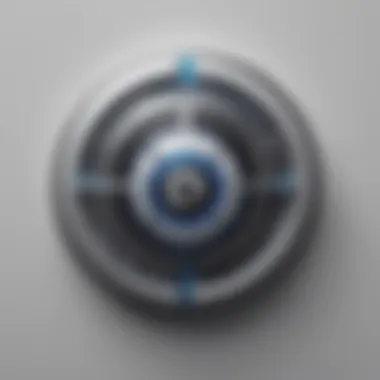

- User Interface: 1Password features a more intuitive user interface, which simplifies the process of managing passwords. LastPass, while user-friendly, may overwhelm some new users with its additional features.
- Security Features: 1Password employs end-to-end encryption along with a zero-knowledge security model. This means that only users who know their master passwords can access their data. In contrast, LastPass has faced criticism regarding its security protocols in past breaches, raising concerns for potential users.
- Pricing Structure: LastPass offers a free tier with limited functionalities, which can appeal to budget-conscious users. However, 1Password’s pricing is straightforward, providing a rich set of features that may justify its cost for businesses prioritizing security and efficiency.
Ultimately, the choice between 1Password and LastPass will depend on individual security requirements and ease of use preferences.
1Password vs. Dashlane
The comparison between 1Password and Dashlane illustrates two different philosophies in password management. While both services provide secure storage, their approaches diverge in several aspects.
- Security Protocols: Like 1Password, Dashlane offers strong encryption methods, but it also includes a unique feature called dark web monitoring. This alerts users if their data appears on the dark web. For users concerned about identity theft, this could be a compelling reason to choose Dashlane over 1Password.
- Usability and Accessibility: 1Password tends to excel in terms of cross-platform support. It seamlessly integrates across various devices and browsers. Dashlane also offers good compatibility, but some users have noted that the mobile app is not as streamlined as 1Password's.
- Pricing and Value: Dashlane’s offerings come with a higher price tag for its premium services. It's important for businesses to assess whether these additional features justify the cost compared to the straightforward, affordable pricing of 1Password.
Considering these factors, the decision will pivot on the specific needs of users, weighing the importance of features like dark web monitoring against user interface and overall value.
"When choosing a password manager, assessing individual and organizational needs is crucial to find the right fit."
Pricing Structure of the 1Password Family Plan
Understanding the pricing structure is crucial when evaluating the 1Password Family Plan. This section lays out the financial considerations one must take into account when deciding if this plan suits their needs. The plan’s pricing directly impacts its accessibility for families and businesses, making it essential to assess both monthly and annual subscription options. Additionally, considering the overall value for money can help users gauge whether the investment aligns with their expectations and budgeting constraints.
Monthly and Annual Subscription Options
The 1Password Family Plan offers flexibility in payment options to accommodate various user preferences. Customers can choose between a monthly subscription or an annual plan, each with its own advantages.
- Monthly Subscription: The monthly option allows users to pay as they go, which can be appealing for those who want to test the platform before committing long-term. However, this option typically results in a higher total cost over time compared to annual payments.
- Annual Subscription: This option provides significant savings for those willing to commit for a year. With the annual plan, users often enjoy a reduced rate, which can make it more economical for families looking to secure their online presence on a budget.
It is worth noting that frequent promotions may occur, which can further impact the pricing landscape. Users should keep an eye out for discounts that might be available, especially around holiday seasons or promotional events.
Value for Money Analysis
When discussing value for money in relation to the 1Password Family Plan, it is important to evaluate what users receive in return for their financial commitment. Here are elements to consider when assessing the plan's overall value:
- Comprehensive Features: The robust range of features offered, such as secure vaults, password sharing, and two-factor authentication, can justify the expense for many users. Effective password management can prevent security breaches, potentially saving users from costly repercussions associated with data leaks.
- Ease of Use: The user-friendly interface enhances the overall experience and efficiency, making it accessible for varying levels of tech savviness. This usability can drive productivity, which often translates into tangible benefits for families and businesses alike.
- Security Assurance: Security is paramount in today’s digital world. The peace of mind that 1Password provides through its advanced security features is an invaluable component of its value proposition.
User Experience Reports
User experience reports hold significant value in the evaluation of the 1Password Family Plan. They provide insights into how users interact with the tool, what they appreciate, and where they encounter challenges. Collecting user feedback is essential not only for understanding satisfaction levels but also for identifying areas of improvement. By examining these reports, potential users and decision-makers can assess if the product aligns with their needs and expectations.
Positive Feedback Highlights
Users consistently praise the ease of use and intuitive interface of the 1Password Family Plan. Many individuals mention how quickly they can get started, thanks to a straightforward onboarding process. The vaults organized by families allow for convenient management of passwords and collaborations. Security features, including two-factor authentication, receive strong endorsements as families prioritize safeguarding their information. Users also appreciate the customer support, noting quick response times and helpful assistance.
- Convenient Password Management: Users find it easy to store and retrieve passwords.
- Strong Security: Two-factor authentication and zero-knowledge architecture ensure data safety.
- Intuitive Design: The layout is user-friendly, contributing to a positive experience.
"1Password makes sharing accounts with my family so simple. I feel secure knowing our passwords are protected."
— A satisfied user
Common Criticisms
Despite the positive aspects, some users have raised concerns. One common criticism is the pricing structure. Some find the subscription costs to be higher compared to other password management solutions, particularly for larger families. Another issue raised is the syncing process between devices. A few users reported occasional delays, which can be frustrating when access to passwords is urgently needed.
- Cost Concerns: Some feel the value does not justify the subscription fee.
- Device Sync Issues: Rare syncing problems can hinder usability.
These user experience reports illustrate both the strengths and weaknesses of the 1Password Family Plan, providing a balanced view that can help inform potential users.
Integration with Other Tools
The integration capabilities of the 1Password Family Plan are essential for enhancing the overall user experience. As our work and personal lives become increasingly digital, seamless integration with various tools is a necessity. This section examines how 1Password interfaces with other applications and the advantages these connections offer.
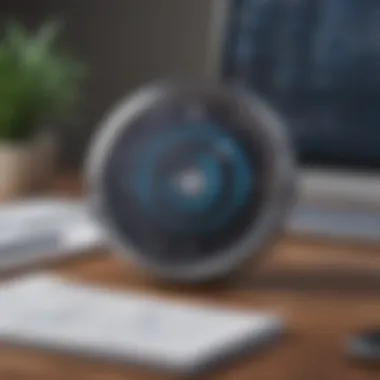

Compatibility with Browsers
1Password provides robust compatibility with popular browsers, ensuring that users can access their passwords and vaults without interruption. The extension for browsers such as Google Chrome, Mozilla Firefox, and Safari allows users to manage their passwords directly from the address bar.
- Ease of Access: With the browser extension, users can quickly fill in login details on websites. This reduces the friction often associated with using a password manager.
- Auto-Complete Feature: Users can save time through auto-complete of usernames and passwords. This feature is particularly useful for those who frequently switch between sites.
- Security Benefits: By using 1Password on browsers, the risk of phishing attacks is minimized as the tool securely inputs saved credentials, preventing unauthorized access.
1Password is designed to keep up with the latest browser updates, which is critical. Regular updates ensure continued functionality and compatibility as browsers evolve.
APIs and Third-Party Application Support
1Password also supports various APIs and third-party applications, adding versatility to the Family Plan. Through these APIs, the integration possibilities expand, allowing businesses and teams to incorporate 1Password into their existing workflows seamlessly.
- Integration with Other Software: Users can link 1Password with project management tools or communication platforms. This allows teams to share credentials safely without compromising security.
- Custom Solutions: For businesses, the API can enable customized solutions tailored to specific needs, enhancing operational efficiency. Creative use of these tools can lead to streamlined processes.
- Role-Based Access Control: Through API integrations, companies can implement role-based access to sensitive information, ensuring that only authorized personnel access certain vaults or passwords. This adds an essential layer of security and management.
"The integration of password management systems with other tools can significantly reduce managerial burdens while boosting user productivity."
Ultimately, the integration with other tools adds value to the 1Password Family Plan. It establishes a strong foundation for both personal use and organizational efficiency. With these features, users can trust that their password management system is versatile, adaptable, and secure.
Future Developments and Updates
Future developments and updates are crucial for any software product, especially for password management solutions like the 1Password Family Plan. As the digital landscape evolves, so do the threats and challenges faced by users. Continuous improvement is not just beneficial; it is essential. The 1Password team is dedicated to incorporating advancements that ensure the platform stays relevant and secure. This adaptability can greatly enhance user experience and trust.
Planned Features
The roadmap for 1Password includes several planned features that are poised to enhance its functionality. Some of the most anticipated updates are:
- Enhanced User Interface: A more intuitive design can make navigation easier, especially for new users.
- Improved Mobile Functionality: With mobile usage on the rise, enhancing mobile features will enable users to manage their passwords more effectively on-the-go.
- Customizable Vaults: Allowing users more control over their vaults can improve privacy and user satisfaction.
- Integration with More Services: Expanding the list of compatible applications can streamline workflows for businesses and families alike.
These features illustrate the proactive approach of 1Password in responding to user needs. They suggest a commitment not only to security but also to user experience.
Community Feedback Impact
Community feedback plays an imperative role in shaping updates. 1Password has established channels for users to express their thoughts and suggestions. This engagement leads to improvements based on real user experiences. When users feel heard, the software becomes more aligned with their needs.
"Continuous improvement based on user feedback is what keeps 1Password at the forefront of password management solutions."
Listening to users leads to:
- Enhancements that tackle specific pain points identified by users.
- Prioritization of features that the community deems valuable.
As a result, 1Password can maintain its reputation as a reliable platform, demonstrating that it evolves through direct input from the community. This responsiveness not only solidifies user trust but also drives the company to innovate further.
Epilogue
The conclusion of this article serves as vital synthesis of the most important aspects of the 1Password Family Plan. A comprehensive understanding of this tool is crucial for both individuals and businesses seeking to enhance their digital security. This section aims to encapsulate the findings discussed throughout the article, shedding light on the principal features, benefits, and potential limitations of the 1Password Family Plan.
Summarizing the 1Password Family Plan
The 1Password Family Plan stands out for its user-friendly interface and robust security measures. With features such as secure vaults for each family member, the ability to share passwords seamlessly, and advanced security provisions, it becomes an attractive option for those concerned with safe password management.
- User-Friendly Interface: Users appreciate how easy it is to navigate through the platform and manage passwords effectively.
- Secure Vaults: Each family member receives their own vault, allowing for personalized organization.
- Password Sharing: This capability facilitates collaboration while keeping sensitive information protected.
- Advanced Security Measures: With two-factor authentication and end-to-end encryption, user data remains secure, giving peace of mind to families and businesses alike.
Overall, the 1Password Family Plan effectively balances usability and security, catering to various needs.
Recommendations for Users
When considering the 1Password Family Plan, users should reflect on their specific needs and circumstances. Here are some tailored recommendations:
- Evaluate Your Needs: Assess how many family members will use the plan and how critical password sharing is for your situations.
- Consider Security Requirements: For those handling sensitive information regularly, ensuring strong security features is imperative.
- Look Into Trial Options: Explore available trials or money-back guarantees to test the plan before full commitment.
- Stay Informed: Keep abreast of updates from 1Password, as ongoing developments can enhance functionality and security over time.
Investing in a reliable password manager like 1Password can significantly streamline password management for families and small businesses, ultimately contributing to a more secure digital experience. By understanding the strengths and potential drawbacks, users can make informed decisions that best meet their unique requirements.
"In the sphere of digital security, informed choices empower users to safeguard their valuable information effectively."















