Streamline Your Appointments: Acuity and Google Calendar


Intro
In today's fast-paced business environment, effective scheduling is paramount. As the need for organized appointment management rises, instruments like Acuity Scheduling step into the spotlight. When paired with Google Calendar, a popular choice for many, the potential for streamlining operations skyrockets. Why should any small or medium-sized venture overlook this dynamic duo? It’s not just about booking time; it’s about maximizing productivity, minimizing confusion, and providing a seamless experience for clients.
Through this exploration, we will take a closer look at the key features that make Acuity Scheduling an indispensable resource for businesses of all types. We’ll also map out a few practical steps for getting Acuity integrated with Google Calendar. The anticipation is in the air as we dive deep into what combining these two can offer, so let’s get to it!
Understanding Acuity Scheduling
In the hectic world of business, managing appointments efficiently is a cornerstone of operational success. This section captures the essence of Acuity Scheduling, highlighting its importance as a pivotal tool for businesses looking to enhance their appointment management. Understanding Acuity Scheduling allows entrepreneurs, especially in small to medium-sized enterprises, to harness its capabilities to streamline workflows, minimize no-shows, and ultimately foster stronger client relationships.
Overview of Acuity Scheduling
Acuity Scheduling provides a user-friendly platform for managing appointments and bookings seamlessly. It excels in making the scheduling process easier, removing the back-and-forth emails that can drain time. The interface is designed so clients can book appointments online, while business owners can easily manage their schedules with various tools at their disposal. By prioritizing convenience, Acuity has carved a niche for itself in appointment management.
Key Features of Acuity Scheduling
Custom booking pages
Acuity’s custom booking pages stand as a significant feature that personalizes the appointment experience. Users can design their booking forms to reflect their brand and cater to specific client needs. This customization ensures that clients perceive a professional image and can also enhance client engagement through tailored questions. Unlike generic booking pages, customized alternatives can lead to higher conversions, resulting in increased appointments. Yet, it’s crucial to consider that heavy customization might introduce complexity – not all clients may navigate complex bookings easily.
Automated reminders
Automated reminders represent another feather in Acuity's cap. This feature allows users to set reminders for clients via email or SMS before their appointments. It plays a vital role in reducing no-shows, which is a common headache for businesses. Clients appreciate the nudge, and business owners benefit from better schedule adherence. However, reliance on automated systems might occasionally backfire if clients choose to ignore these reminders, leading to missed opportunities.
Client management
The client management aspect of Acuity Scheduling provides businesses with essential tools to maintain customer relationships. Users can store client details securely, track appointment history, and manage follow-ups effectively. This segmentation of client information aids in tailoring services to fit individual client needs, delivering a more personalized experience. However, there might be limitations in the depth of client analytics available; smaller businesses might find it sufficient, while larger operations could require more advanced CRM solutions.
Target Users of Acuity Scheduling
Acuity Scheduling caters to a diverse audience, including service-based industries, educational institutions, and freelancers. From yoga instructors needing to manage class schedules to therapists facilitating one-on-one sessions, its adaptability makes it invaluable. Small to medium-sized businesses particularly benefit from its easy integration and robust features, paving the way for enhanced operational flow. This flexibility empowers users to adopt a solution that grows with their business demands, making it a suitable choice for evolving enterprises.
An Prolusion to Google Calendar
In the context of streamlining scheduling processes, understanding Google Calendar's functionalities and its capacity to integrate with Acuity Scheduling is crucial. Google Calendar is more than just a space for marking dates; it has become an essential tool for individuals and businesses alike. Its capability to assist in effectively managing time cannot be overlooked. Businesses seeking to enhance their appointment management will find that utilizing Google Calendar brings substantial advantages, ranging from simplified event creation to collaborative tools that drive team efficiency.
Overview of Google Calendar
Google Calendar, introduced by Google in 2006, serves as a digital calendar service that allows users to create, manage, and track events. Its user-friendly interface makes it accessible for people from all walks of life, whether they’re seasoned tech users or those just venturing into the digital world. Through its straightforward setup, users can effortlessly organize their schedules, making adjustments as necessary without the hassle of traditional paper calendars. This remarkable flexibility encourages users to engage actively with their time management, ensuring they never miss important deadlines or appointments.
Core Features of Google Calendar
In the realm of scheduling, Google Calendar boasts an array of powerful features that set it apart. Let's delve into some of these core attributes that contribute to its efficiency.
Event creation and management
Event creation is simple on Google Calendar. Users can easily add new events, specify times, and include relevant details such as location and descriptions. Even more impressive is its repeat functionality, allowing users to set recurring events, essential for meetings or classes. A key characteristic of this feature is its intuitive interface, enabling anyone to create events with minimal effort. This not only saves time but helps maintain organization in one's day-to-day activities.
The integration of reminders is another unique aspect of event management within Google Calendar. Users can set alerts for events, which can be pushed as notifications on their devices. These reminders serve as a safety net, ensuring appointments don't slip through the cracks. Even if one is immersed in work, the timely nudges keep important commitments front and center.
Sharing and collaboration
One of the standout features of Google Calendar is the sharing capability. Users can share their calendars with team members or clients, allowing for better visibility and coordination. This functionality is particularly beneficial in business contexts where collaboration is key. Instead of going back and forth on event scheduling, teams can directly see when colleagues are available, leading to quicker and more efficient arrangements.
Importantly, users have control over what others can see or edit. This flexibility can foster a sense of trust and security while collaborating. If an individual prefers to share only specific event details while keeping others private, Google Calendar supports this customization.
Integration with other apps
Integration is where Google Calendar truly shines. It does not operate in isolation; rather, it connects seamlessly with various applications such as Gmail, Google Meet, and project management tools like Trello. This ability to integrate with other platforms greatly enhances the productivity of the user, as they can manage multiple tasks and schedules from a single point. Events created in Gmail, for example, can be directly added to Google Calendar with just a few clicks.
However, it is essential to recognize that while integration offers myriad benefits, there are potential drawbacks. Not all apps work flawlessly with Google Calendar, and users may face synchronization issues on occasion. Nonetheless, the overall advantages far outweigh these concerns, making it an appealing consideration for users looking to optimize their workflow.
Common Use Cases for Google Calendar
Google Calendar finds application in numerous scenarios. Here are a few common use cases:
- Personal Scheduling: Many individuals rely on Google Calendar for managing personal appointments, ensuring they have a clear overview of their social and professional engagements.
- Business Meetings: Companies utilize Google Calendar to coordinate meetings, making it simple to check availability and set appointments.
- Project Management: Teams can keep everyone in the loop by scheduling deadlines and task milestones, hence maintaining accountability among members.
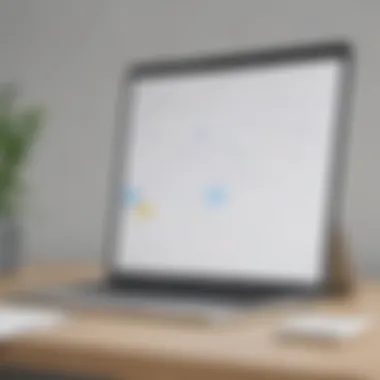

The existence of a shared platform enhances communication, paving the way for efficient teamwork. Overall, Google Calendar not only simplifies scheduling but transforms it into a seamless part of daily life.
The Necessity of Integration
Acuity Scheduling and Google Calendar are like two peas in a pod that could streamline appointment management for various businesses. As the landscape of work continues evolving, the need for effective integration between scheduling tools and calendar platforms has grown significantly. When you integrate these tools, it allows for a smoother workflow, enhancing productivity and user experience. This section will explore the crucial reasons why this integration is not just helpful but rather essential for any business aiming to optimize their scheduling operations.
Why Integrate Acuity with Google Calendar
Efficiency in scheduling
One of the most compelling reasons to integrate Acuity with Google Calendar is the efficiency in scheduling. Imagine a world where double bookings are a thing of the past. With this integration, your appointment slots get automatically updated in real-time across both platforms. A key characteristic of efficient scheduling is the seamless sync of appointments. This not only saves time but also helps in reducing the mental load of managing a busy calendar.
A unique feature of this efficiency is the automatic updates. Whenever a client books an appointment through Acuity, it instantly reflects in Google Calendar. No more toggling between apps or manually entering the same information. These advantages make efficiency in scheduling a critical benefit for small to medium-sized businesses, where every minute counts.
Reducing conflicts
Next up is the integration's capability of reducing conflicts. In the world of appointments, scheduling conflicts are the bane of many businesses. You know how frustrating it is when two clients try to book the same time slot simultaneously. By connecting Acuity with Google Calendar, the chances of these conflicts happening dwindle significantly.
The main benefit of this integration is the real-time checking of availability. This means that anyone trying to book an appointment will see only the slots that are truly open. This characteristic not only simplifies the scheduling process but also enhances trust in your professionalism. The downside? If you don’t properly maintain your calendar settings, even this clever system could run into issues. Thus, keeping a keen eye on your availability settings is crucial.
Enhanced client experience
Lastly, let’s talk about an enhanced client experience. In today's fast-paced world, clients expect a smooth and direct way to book appointments without the back-and-forth email chains. Integrating Acuity Scheduling with Google Calendar delivers just that.
This integration elevates the client experience by allowing clients to access a clear view of available slots, directly linked to their Google Calendar. This method not only facilitates a user-friendly experience but also offers a streamlined approach to managing appointments. A common feature used in this integration is instant notification. Clients receive reminders automatically, keeping them in the loop. While benefits abound, one must remain cautious about how settings are configured, as inconsistencies can potentially lead to confusion.
Challenges in Manual Scheduling
Despite the apparent benefits, manual scheduling is fraught with its own set of challenges. The traditional way of setting appointments can often lead to:
- Human Errors: Typos happen. Miscommunication may lead to booking mistakes.
- Time Wastage: Navigating through emails to find suitable slots can be exhausting.
- Inconsistent Updates: If appointments change, failing to update manually can throw your entire schedule off-balance.
This context highlights why businesses must consider integrating Acuity with Google Calendar. By doing so, they not only set themselves up for a more efficient workflow but also create a better overall experience for their clients. In the frenetic pace of business today, staying organized should be seen as a fundamental practice rather than an optional perk.
Steps for Integration
Integrating Acuity with Google Calendar is a pivotal step for many businesses aiming to enhance their appointment management. When these two platforms work hand in hand, the efficiency of scheduling appointments is drastically improved. This section breaks down the essentials of how to facilitate this integration smoothly, detailing the prerequisites, the actual steps for integration, and the considerations that come afterward. The right setup can save significant time and reduce the chance of booking conflicts which is crucial in today's fast-paced environment.
Pre-requisites for Integration
Access to both platforms
Having access to both Acuity Scheduling and Google Calendar is absolutely fundamental. This means that the user should hold valid accounts on both services. Each platform serves a unique purpose, and together, they create a cohesive workflow.
The key aspect of accessing both platforms is that it allows the user to harness the individual strengths of each system. For instance, Acuity excels in managing bookings, whereas Google Calendar shines in providing a versatile scheduling interface that accommodates various events. This confluence not only simplifies workflows but also enhances productivity across teams.
A unique feature of this setup is the ability to customize appointment types and availability in Acuity while simultaneously visualizing them in Google Calendar. This ease of synchronization is a significant advantage in mitigating scheduling mishaps.
Administrator permissions
Administrator permissions are crucial for a seamless integration experience. Users must possess the right level of access in both Acuity and Google Calendar to facilitate the linking of the two platforms. This authority enables settings adjustments that are necessary for integration.
The key characteristic of having administrator rights is the capability to manage user settings and integration points effectively. Without proper permissions, users may face barriers which can lead to integration errors. It's a popular choice for teams that require collaboration among multiple users while maintaining control over who can alter settings.
An interesting consideration is that administrator privileges can sometimes introduce complexities. If the team is large, it can be challenging to manage permissions effectively, which might lead to confusion regarding access rights.
Step-by-Step Guide to Integrate Acuity with Google Calendar
Accessing the integration settings
Accessing the integration settings is the first step any user must take to link Acuity with Google Calendar. This process typically involves navigating to the integrations or settings section within the Acuity dashboard. The critical aspect of this phase is understanding where to locate the necessary settings to begin.
The highlight here is that this section is usually well-defined, taking the user directly to where integration options are presented. It’s a critical step that, when overlooked, can lead to integrations not being established or functioning poorly.
The unique feature of these integration settings is that they often provide detailed options for customization, allowing users to decide what information gets shared between the two platforms, such as event details and appointment statuses. This level of control can greatly enhance the utility of the integration process.
Granting permissions
Once the integration settings are accessed, the next step is granting the appropriate permissions. This file usually requires users to authenticate their Google account and allow Acuity access to certain features of their calendar. This step is integral for the two systems to communicate effectively.


The highlight of this process is the level of both control and transparency it offers. Users can see what Acuity will have access to and can manage this as needed, ensuring that privacy is maintained while facilitating efficiency.
However, sometimes this process might be cumbersome, as users may need to repeat the authentication if multiple accounts are involved or if permissions are altered later.
Syncing data
With permissions granted, the final step is to sync data between Acuity and Google Calendar. This is where the integration truly comes together, allowing users to see their appointments from Acuity reflected on their Google Calendar and vice versa. The syncing process should be automatic once set up properly.
Successfully syncing data means less room for error, as it centralizes appointment management in one place. This feature is a beneficial aspect of working with these applications together, as users can manage their schedules despite the number of appointments or events they may have.
One potential drawback is that sometimes users experience lag in synchronization, leading to temporary discrepancies in what is displayed on each platform. Regularly checking for updates can help mitigate this.
In summary, understanding these steps and their nuances can significantly optimize how small and medium-sized businesses handle their appointment scheduling. Through proper setup and adjustments, Acuity and Google Calendar can act as a powerful duo in improving operational efficiency.
Post-Integration Considerations
After successfully linking Acuity Scheduling with Google Calendar, the road doesn’t just stop there. The aftermath of integration holds great significance. It’s vital that you take a step back and assess the setup to ensure that everything is functioning as intended. This section will delve into two primary aspects of post-integration: testing the integration and managing settings after the integration.
Testing the Integration
Testing the integration is like checking the quality of a dish before serving it at a gathering. It ensures that all the flavors come together as they should. Here are two pivotal actions involved in this process:
Creating test appointments
Creating test appointments acts as a preliminary check for your scheduling setup. By arranging mock bookings, you can gauge how the two platforms interact, and whether any hiccups present themselves in the process. The beauty of making these test appointments lies in their flexibility—you can input different variables such as appointment lengths, client information, and specific time slots. This characteristic allows businesses to simulate a variety of real-world scenarios.
Key Advantage: One of the notable benefits of this approach is that it uncovers potential issues before they become real problems. For instance, you might discover that certain time slots aren't syncing properly or that notifications aren’t being sent out as planned. By running this test, you can address any stumbling blocks proactively.
Confirming synchronization
The next step involves confirming synchronization between the two tools. This means checking that every appointment created in Acuity accurately reflects in Google Calendar, and vice versa. The key here is consistency; if an appointment is booked, it should show on both calendars without delay.
Unique Feature: A beneficial aspect of confirming synchronization is that it allows business owners to maintain a single source of truth regarding their scheduling. Differences can easily lead to missed appointments or overbooked time slots, which can be damaging to both client relations and business operations. Using a good testing strategy will help identify discrepancies effectively.
Managing Settings After Integration
Once the integration is tested and confirmed as running smoothly, attention should turn to managing settings thereafter. Every business has specific needs, and adjusting settings post-integration can enhance functionality and adaptability.
- Notification preferences: Adjust notifications so clients receive reminders and confirmations as per your business norms. This personalization adds a touch of professionalism that clients appreciate.
- Availability settings: It’s worth revisiting your availability settings after integration. If the tools were attached in a hurry, there might be gaps or overlaps in defined working hours.
- Sharing options: Revisit how and with whom you share calendar entries. Being selective or more inclusive with calendar sharing fosters better collaboration.
Maintaining an agile approach to these settings ensures that as business needs evolve, the technology continues to support those changes. Ignoring this aspect can lead to stagnation, which ultimately undermines the purpose of the integration in the first place.
In summary, post-integration considerations play a vital role in cementing a successful connection between Acuity Scheduling and Google Calendar. Engaging in testing and continual adjustment of settings provides the assurance that your scheduling processes remain efficient and reliable.
Maximizing the Benefits
Integrating Acuity Scheduling with Google Calendar affords numerous advantages for small to medium-sized businesses, entrepreneurs, and IT professionals. Understanding how to leverage these tools fully can unlock a world of efficiency, facilitating smoother operations and better client experiences. Notably, optimizing notification settings and utilizing reports and analytics play pivotal roles in ensuring you make the most out of this integration.
Optimizing Notification Settings
Keeping your calendar in check requires more than just setting appointments. It’s about actively ensuring that nothing falls through the cracks. Optimizing notification settings is a critical part of this process. Effective notifications ensure that you and your clients remain on the same page, minimizing missed appointments and late arrivals.
Consider this: if notifications are too frequent, they may become background noise. Conversely, if they are too sparse, important items could slip by unnoticed. A sweet spot needs to be found. You can set reminders for appointment confirmations, cancellations, and even follow-ups. This active engagement not only fosters better relationships with clients, it’s a way to actively manage your own time.
Utilizing Reports and Analytics
Reports and analytics are another treasure trove of insights that stem from this integration. By harnessing these tools, businesses can turn data into actionable strategies, thus further enhancing productivity and client satisfaction.
Tracking appointment metrics
Tracking appointment metrics is vital for understanding patterns in customer behavior. This aspect provides insight into when your peak hours are, which can help in optimizing resource allocation. By analyzing how often clients book appointments at specific times, you can identify trends and anticipate busy periods.
Key characteristics of tracking these metrics include:
- Visual representation of data: Many solutions provide charts and graphs, making it easier to spot trends.
- Custom reports: Tailoring reports to focus on specific time frames helps sharpen your analysis.
However, it’s also important to be cautious. Relying solely on metrics without a human touch can lead businesses to overlook nuanced customer needs.
Adjusting strategies based on data
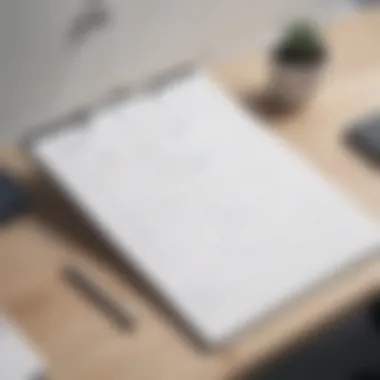

Once metrics are tracked, the subsequent step is adjusting strategies based on data. This means being proactive about utilizing the information gathered to refine your scheduling process. For instance, if you notice many cancellations on Mondays, you may want to assess whether Mondays are a convenient day for clients and adjust accordingly.
The potential advantages of this approach include:
- Enhanced client satisfaction: By tailoring your strategy based on data, you cater to the specific wants and needs of your clientele.
- Increase in bookings: Adjusting time slots or offering incentives at specific times can significantly boost appointments.
This component is not without its downfalls, though. Focusing too heavily on data-driven decisions may lead to missing out on the personal touch that keeps clients returning. Finding a balance remains crucial.
Potential Limitations and Workarounds
In the world of digital scheduling, even the best tools can have their shortcomings. In this section, we’re going to roll up our sleeves and dig into the potential limitations and workarounds when integrating Acuity Scheduling with Google Calendar. Understanding these dimensions is crucial not just for troubleshooting, but for guiding businesses to make informed decisions, ensuring they get the most out of both platforms.
Common Integration Issues
Synchronization errors
Synchronization errors can rear their ugly heads when you're trying to get Acuity and Google Calendar to play nice together. These errors can manifest in various ways, such as missed appointments or double bookings. The key characteristic of these errors is that they disrupt the fluidity of your scheduling process, making it feel more like a juggling act than a well-oiled machine. Managing these discrepancies can be a real headache, which is an important point of concern in any discussion about appointments and client management.
The unique feature of synchronization errors lies in their unpredictability.
- Advantages: When corrected promptly, it can lead to a better understanding of both platforms, enabling users to pinpoint where things went awry.
- Disadvantages: However, persistent errors can erode trust in the integrated system and complicate client communications.
User permission conflicts
Another roadblock that can come up involves user permission conflicts. When working with a team, it’s important to make sure that everyone has the right level of access to both Acuity and Google Calendar. These permission conflicts can hinder the availability of critical scheduling features, a nuisance that strikes more often than one might imagine. The key characteristic here is that it centers largely on permissions set by administrators, which determines who can see or modify key scheduling details.
The unique feature of user permission conflicts is their capacity to disrupt teamwork.
- Advantages: Addressing these conflicts can lead to better team communication in the long term, as clarity increases about who can do what.
- Disadvantages: Yet, if permissions aren’t managed properly, it can result in frustrating delays or, worse, lost appointments that could have been avoided.
Strategies to Mitigate Challenges
Successfully navigating potential limitations often means having backup plans in place. Here are a few strategies to consider when faced with integration hurdles:
- Regular Updates: Keep both platforms updated to minimize bugs and synchronization issues. Each update often comes with fixes that can tackle previously encountered errors.
- User Education: Train team members on how to properly set permissions and understand their limitations. A well-informed team can manage conflicts better when they arise.
- Utilizing Help Resources: Do not underestimate the value of customer support or community forums. Resources like Reddit or specific user forums for Acuity and Google Calendar can provide insightful advice from those who faced similar issues.
By recognizing where potential hurdles lie, businesses can proactively adjust their operations, paving the way for smoother integration. Making the best of Acuity and Google Calendar relies heavily on understanding that limitations aren’t just pitfalls—they're opportunities for learning and improvement.
Future Developments in Scheduling Integration
As businesses strive to streamline operations, the importance of integrating various software solutions becomes increasingly clear. In this context, the future developments in scheduling integration are pivotal. These advancements not only promise to enhance user experience but also revolutionize how businesses manage their appointments and resources. Embracing this evolution is vital as it positions organizations to respond swiftly to changing demands.
Emerging Trends in Scheduling Software
The landscape of scheduling software is rapidly evolving, driven by technological advancements and changing user needs. Here’s a closer look at a few significant trends:
- Artificial Intelligence and Machine Learning: AI is not just a buzzword anymore. Scheduling tools are increasingly leveraging AI to suggest optimal meeting times, automate follow-ups, and analyze client behavior. This leads to a more personalized experience, ultimately making scheduling less of a chore.
- Mobile Optimization: The adoption of mobile devices continues to surge. Businesses are now prioritizing mobile-friendly scheduling solutions that allow users to book appointments from their smartphones. This flexibility caters to a mobile-centric audience, enhancing accessibility and convenience.
- Unified Communication Platforms: Integrating scheduling features within broader communication platforms is gaining traction. This means that users can not only schedule appointments but also communicate seamlessly with clients or team members without switching between multiple apps.
- Payment Integration: As online transactions become the norm, scheduling software is increasingly offering integrated payment solutions. This functionality enables businesses to accept fees at the time of booking, simplifying the process for both parties.
These emerging trends signal a shift towards more intuitive, efficient, and user-friendly scheduling solutions that cater to the evolving demands of businesses.
Potential Enhancements to Acuity and Google Calendar
With the ever-changing landscape of technology, both Acuity Scheduling and Google Calendar are prime candidates for future enhancements. Here are some potential improvements that could refine their integration further:
- Improved Synchronization Features: While current integration allows for data syncing, future developments could lead to more robust options, such as real-time updates across both platforms. This would ensure that any changes made in Acuity are immediately reflected in Google Calendar and vice versa.
- Expanded API Capabilities: Providing developers with more resources to customize and enhance functionalities could result in unique features tailored for specific business needs. This would allow for even greater flexibility in how scheduling occurs, catering to niche markets.
- Enhanced Reporting Tools: Advanced analytics and reporting capabilities can help businesses understand appointment trends, client preferences, and optimize their scheduling strategies based on data-driven insights. This adds a layer of strategic planning that can be invaluable for growth.
- Integration with Emerging Technologies: As voice assistants and chatbots become ubiquitous, incorporating these technologies into scheduling could further streamline the appointment booking process. Users might book directly through a voice command or a chatbot interaction, making the experience seamless.
These enhancements would not only improve usability but also solidify the place of Acuity and Google Calendar as leaders in the scheduling domain. By keeping an eye on these developments, businesses can ensure they remain competitive in an increasingly sophisticated digital environment.
The End
In the realm of modern business operations, the capacity to streamline appointment management is paramount. This article underscores the importance of integrating Acuity Scheduling with Google Calendar, highlighting the distinct advantages that arise from aligning these two robust platforms. Not only does this integration enhance the workflow efficiency, but it also contributes significantly to client satisfaction. The seamless synchronization between Acuity and Google Calendar reduces the likelihood of double bookings, and ensures that both clients and service providers are on the same page regarding appointments.
Summarizing Key Insights
To encapsulate the core insights of this discussion, it’s essential to reflect on several key points:
- Efficiency Gains: The integration eliminates redundant scheduling tasks, allowing businesses to focus on their core activities, rather than getting bogged down in administrative overload.
- User Empowerment: Clients experience better autonomy through self-scheduling options, which enhances engagement and satisfaction.
- Data-Driven Decisions: By utilizing reports and analytics from both platforms, businesses can adjust their strategies effectively, ensuring resources are allocated appropriately to meet demand.
Overall, the synergy created by this integration leads to a more intuitive operational model for small to medium-sized businesses and empowers entrepreneurs to craft a superior client experience.
Encouraging Continued Exploration
As technology evolves, so do the opportunities for enhancing business processes. It’s crucial for stakeholders, especially small to medium-sized businesses and IT professionals, to remain curious and proactive about emerging tools and integrations. Continued exploration in this domain does not just promise improved scheduling efficiencies; it offers myriad possibilities for refining customer relationship management, optimizing resource allocation, and driving overall business growth.
Investing time in learning about updates to Acuity and Google Calendar, as well as experimenting with their latest features, can pay significant dividends. This forward-thinking mindset can enable businesses to stay ahead of the competition, adapting to changes in the market with agility and foresight.















