Evaluating Adobe Lightroom Desktop Costs: A Detailed Guide
Intro
In the world of digital photography, having the right tools can make a world of difference. Among these tools, Adobe Lightroom stands tall as a preferred choice for many photographers, from casual hobbyists to seasoned pros. With its rich features and powerful capabilities, Lightroom for Desktop offers users the ability to streamline their workflow and enhance their images with ease.
The question that often arises is - what does it cost? This guide aims to peel back the layers of Adobe Lightroom's pricing structure, providing clarity on the various plans and features available. We'll explore the reasoning behind the cost, analyze its impact on users, and eventually help you determine if investing in this software aligns with your photographic needs. As we dive in, we will also compare some essential features that differentiate Lightroom from its competitors, ensuring that you make an informed decision for your business or personal projects.
Understanding the financial commitment involved is crucial, especially for small to medium-sized businesses or entrepreneurs who may be weighing their options regarding image editing capabilities. Whether it's for marketing materials, product photography, or simply preserving memories, knowing the ins and outs of Lightroom can prove invaluable.
As you read through this guide, expect to uncover in-depth analyses about the software's capabilities, some insights on its pros and cons, and a thorough evaluation of its price point. By the end, you'll have a well-rounded understanding that will help you decide whether Adobe Lightroom for Desktop is the right fit for your budget and photographic aspirations.
Stay tuned as we unpack these details one section at a time, beginning with a closer look at the key features that make Lightroom a standout option for image editing.
Understanding Adobe Lightroom
Understanding Adobe Lightroom is pivotal for anyone considering diving into the world of digital photography and editing. This software isn't just a tool; it's a gateway to enhancing visual storytelling. By grasping its functionalities and features, users can tailor their workflows to meet specific needs, whether they're personal or professional. More than just a pretty interface, Lightroom offers a wealth of capabilities that streamline the editing process and improve the quality of final images.
Overview of Lightroom Features
Adobe Lightroom is equipped with a rich set of features designed to assist both amateur and veteran photographers alike. Some key functionalities include:
- Non-Destructive Editing: This allows users to edit photos without permanently altering the original files, providing flexibility for future adjustments.
- Advanced Organizing Tools: Lightroom helps in organizing thousands of images with ease. Users can tag, categorize, and search pictures based on various criteria, making it a breeze to locate specific captures.
- Powerful Editing Capabilities: From basic adjustments like exposure and contrast to advanced edits including gradients and local adjustments, users have a wide array of options to refine their images.
- Integration with Adobe Creative Cloud: This integration allows seamless access to other Adobe products, enhancing the overall creative workflow for users.
- Mobile Compatibility: Lightroom offers mobile versions, letting photographers edit on the go. This blends the best of desktop and mobile functionalities.
These features collectively elevate Adobe Lightroom into a category of its own in the realm of photo-editing software, making it a favorite among many.
Target Audience for Lightroom
The target audience for Adobe Lightroom is as varied as the software’s capabilities. Here’s a closer look at who stands to benefit the most:
- Professional Photographers: They rely on Lightroom for its robust editing tools and organization capabilities, allowing them to manage large libraries of images efficiently.
- Amateur Photographers: Beginners benefit from the intuitive nature of the software, with many learning tools and resources available to help them get started.
- Event Planners: Capturing the magic of events hinges on quality photography. Event planners often use Lightroom to enhance photos from weddings, parties, and corporate events to create beautiful memories.
- Marketing Professionals: With an increasing need for high-quality visuals in advertising and online content, marketing professionals find Lightroom invaluable for producing polished imagery.
- Small to Medium-Sized Businesses: These businesses often require compelling visuals for branding, social media, and promotional materials, with Lightroom offering an efficient solution for creating and managing those visuals.
Understanding who benefits most from Adobe Lightroom can help potential users and businesses make informed decisions about whether to incorporate this software into their creative processes.
Pricing Models of Adobe Lightroom
Understanding the pricing models of Adobe Lightroom is crucial for anyone contemplating an investment in photo editing software. This section aims to dissect the financial frameworks available, focusing on the pros and cons of each. Knowing what you're committing to, both financially and in terms of usability, is key to making an informed choice. Particularly for small to medium-sized businesses, entrepreneurs, and IT professionals, the right pricing model not only impacts budget allocation but also influences long-term investment decisions in technology and resources.
Subscription-Based Pricing
Adobe Lightroom offers a subscription-based pricing model, which may resonate well with users who prefer flexibility. Under this model, users pay a monthly or annual fee, granting them access to the latest features and updates without the need for a hefty upfront investment. Here are some critical points regarding subscription pricing:
- Cost Efficiency: By eliminating the need for a large one-time payment, users can allocate funds accordingly over time. This can be especially beneficial for businesses looking to manage their cash flow strategically.
- Regular Updates: Subscribers gain immediate access to software updates and new features as they are released. This ensures that they are always equipped with the latest tools for photo editing, enhancing productivity and creativity.
- Cloud Storage Options: Many subscription packages include cloud storage, allowing users to save and access their projects remotely. This can improve collaboration in teams and facilitate easier workflow management.
- Scalability: Small businesses can start with a basic plan and upgrade as their needs grow, making this model quite adaptable to changing requirements.
However, it’s not without its drawbacks. Over time, the cumulative costs of subscription fees can equal or exceed that of a one-time purchase, making it essential to assess long-term usage. Furthermore, if a user decides to discontinue their subscription, they lose access to the software and the functionalities associated with it.
One-Time Purchase Pricing
On the other hand, Adobe has made available a one-time purchase pricing option, traditionally appealing to users who prefer complete ownership over their software. This model allows for a single, upfront payment, which can be more cost-effective in the long run, depending on usage frequency. Here’s a quick overview:
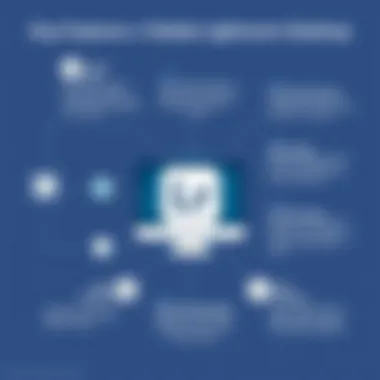

- Ownership: With a one-time purchase, the user owns the software outright, which means they can continue to use it even after they decide not to upgrade. This can be a significant advantage for those who may not wish to commit to ongoing costs.
- Cost Predictability: Knowing the total cutout for the software upfront can help businesses make more accurate budget forecasts. There are no surprise fees or incremental costs involved.
- No Dependency on Internet: For users in areas with unreliable internet service, having the software installed locally is a major perk. Users can edit photos seamlessly without needing to connect to the internet.
That said, the one-time purchase model may not provide access to updates and new features unless users decide to pay for significant upgrades later on. This can leave those who choose this route at a disadvantage as editing technologies evolve.
Ultimately, the choice between subscription-based and one-time purchase pricing hinges on user preference, work style, and financial considerations. Weighing these factors will aid potential users in aligning their requirements with the financial implications of each pricing model.
Comparing Adobe Lightroom Plans
When delving into the world of Adobe Lightroom, a significant aspect to consider is the variety of plans available. For anyone thinking about incorporating Lightroom into their workflow, comparing these plans is crucial. Each offering caters to different user needs, making it essential to understand what’s on the table, especially considering financial implications and feature sets.
A well-structured comparison can clarify not just pricing, but also the specific functionalities that might be vital to photographers, whether they are seasoned professionals or eager amateurs. This section will navigate through the key Lightroom plans, outlining their unique attributes and how they align with photographic objectives.
Lightroom Plan Overview
Adobe's Lightroom plans primarily center around flexibility and accessibility for users. By breaking down the options available, we can see how each caters to varying levels of expertise and differing needs in photographic styles.
- Lightroom Plan: This is the classic choice for photographers focusing on editing and organizing their photos in one streamlined application.
- Photography Plan: This offers more than just a single application by bundling Lightroom with Photoshop, providing users access to a powerful duo of creative tools, making it a go-to for many photographers.
- Creative Cloud Plans: This covers a broader spectrum of services that includes everything within the Creative Cloud ecosystem, appealing to multimedia creators who require comprehensive editing solutions.
Understanding these options can better equip users to pick a plan that suits their budget while ensuring they have the necessary tools at their fingertips.
Photography Plan Details
The Photography Plan stands out due to its affordability combined with its robust offering. A vital point for many small to medium-sized businesses, and entrepreneurs alike, is the balance between functionality and cost. Here are several insights into this plan:
- Cost: Generally priced at a more pocket-friendly rate compared to standalone software, this plan ensures that you don’t break the bank while having access to essential tools. They also often run promotions that make it even more enticing.
- Features: Users enjoy the full capabilities of Lightroom along with the expansive toolset of Photoshop, which can complement editing workflows significantly. This union can help streamline image processing tasks, from minor corrections to elaborate graphic designs.
- Storage Options: The plan often includes cloud storage, making it easier for users to access their images anywhere, facilitating flexibility in work styles and locations.
Therefore, the Photography Plan emerges as a suitable choice for those looking for comprehensive functionality without excessive financial burden.
Creative Cloud Plans
For those whose needs extend beyond just photo editing, Creative Cloud Plans offer a tempting avenue. This all-encompassing option includes access to other Adobe applications, elevating the creative experience overall. Here are some points worth noting:
- Diversity of Tools: With access to tools like Adobe Premiere Pro, After Effects, and Illustrator, users can expand their creative capabilities beyond photography alone. This is essential for businesses that require graphic design, video editing, and more.
- Collaboration and Team Features: The Creative Cloud environment promotes teamwork. Features allowing for easy sharing and collaborative design work become indispensable for groups and businesses.
- Constant Updates: Subscribers receive ongoing updates and new features, ensuring that their software remains current and equipped with the latest tools that enhance productivity.
In summary, the Creative Cloud Plans cater to a broad audience, particularly beneficial for creative professionals who thrive in multifaceted environments. Evaluating these plans allows users to identify which structure aligns best with their operational needs and budget considerations.
Factors Influencing Lightroom Pricing
When it comes to understanding the financial commitment associated with Adobe Lightroom, various factors come into play. Knowing these factors can provide insightful context for potential users, helping them gauge if Lightroom fits their budget and needs. Understanding what's behind the pricing ensures a more informed decision—and nobody likes feeling they've left money on the table.
Geographic Variations
The geographical location of a user can significantly impact the pricing of Adobe Lightroom. Different regions may have distinct market demands, local economies, and competitive offerings. For instance, a subscription in the United States might not cost the same in Europe or Asia.
- Currency Fluctuations: Prices are often adjusted to reflect local currencies, and these can change based on economic conditions. Users from countries with weaker currencies may find that they have to pay more for the same service offered in stronger currency markets.
- Market Segmentation: Adobe often tailors its pricing strategy to various markets, introducing discounts or different features depending on the local user base. For example, in regions where competitors offer cheaper alternatives, Adobe may choose to lower its prices to stay competitive. This may seem like a straightforward business move, but it's essential for users to keep an eye on these variations, as promotions can be temporary, and what's a bargain today might not be tomorrow.
- Tax Implications: Certain regions impose taxes on software purchases, both subscription and one-time fees. That means a user in a location with high sales tax could face a higher out-of-pocket expense. As a user, it’s prudent to consider the total cost, including any applicable fees or taxes, when evaluating plans. It’s like shopping for a new car—you may find a great deal, but once you add in the taxes and fees, the price quickly climbs.
Promotional Offers


Promotional offers can be the proverbial cherry on top of the cake when it comes to acquiring Lightroom. Adobe often rolls out deals that can make the software considerably more affordable.
- Seasonal Discounts: Around major holidays—think Black Friday, Christmas, or even back-to-school season—Adobe may offer substantial savings on its plans. Being aware of these times can save users a significant amount.
- Bundled Offers: Occasionally, Adobe includes Lightroom in broader bundles with other software options in its Creative Cloud suite. This can represent additional savings for professionals looking to expand their software arsenal without breaking the bank.
- Trial Periods: Adobe allows potential customers to try out Lightroom through free trials. While not a direct discount, the opportunity to explore the software can offer a preview of its value, providing extra leverage when deciding to purchase or subscribe.
"Promotional offers and discounts can give you the edge to optimize your photography workflow at a fraction of the usual cost, but timing is everything."
Combining these elements with standard pricing can lead to a clearer picture of what Adobe Lightroom will cost you. Staying informed about regional pricing intricacies and promotional offers can prevent you from jumping the gun and making a financial decision you'll later regret. Understanding these factors is a powerful step toward harnessing the full capabilities of Lightroom without sacrificing your budget.
Cost-Benefit Analysis of Adobe Lightroom
Evaluating the cost associated with Adobe Lightroom goes beyond merely pricing out software options; it’s about understanding the value that this tool brings to the table. A thorough cost-benefit analysis is crucial for any potential buyer, whether they run a small business, are a budding photographer, or work in IT. Here, we will delve into key elements that should guide one’s evaluation of Lightroom.
Assessing Value for Money
When considering Adobe Lightroom, the question of value for money arises. Simply put, does the price reflect the quality and outcomes the software can achieve? This is where we can break down the benefits of using Lightroom.
- Professional Editing Capabilities: Lightroom offers users an array of powerful editing features including RAW image processing, advanced tone adjustments, and seamless workflow enhancements. These features enable users to produce stunning images that can set their work apart in a saturated market.
- User Interface: It has an intuitive interface that helps streamline editing tasks. Saving time is often priceless, particularly for professionals who have multiple projects on their plates.
- Integrated Solutions: Given that Lightroom is part of Adobe's Creative Cloud suite, it allows users to easily integrate with Photoshop or other Adobe products. This synergy can save hours when working on photo projects that require complex edits.
- Learning Resources: The financial investment in Lightroom often comes with access to a plethora of tutorials and community forums, like those found on Reddit or platforms like Lynda.com. This educational material can drastically reduce the learning curve.
In summary, assessing value for money involves evaluating personal or business needs against the capabilities and outcomes Lightroom can deliver. Finding that balance can result in a worthwhile investment that pays dividends through improved efficiency and quality of work.
User Testimonials and Experience
It’s always insightful to hear directly from users about their experiences with Adobe Lightroom. Testimonials can offer potential customers a glimpse into the software's real-world applications and effectiveness.
- Positive Feedback: Many users rave about how streamlined their photo editing became once they switched to Lightroom. An entrepreneur noted, "Before Lightroom, editing was a hassle. Now, I can focus on creativity rather than getting bogged down with technical issues."
- Performance Concerns: On the flip side, some users have reported concerns regarding the performance on lower-end machines. As one user mentioned, "If your system is not up to snuff, Lightroom can lag, which can be frustrating during busy editing sessions."
- Community Support: The support community surrounding Lightroom is robust. Many users find solace in forums where they can seek tips and troubleshooting advice. This collective wisdom can enhance the learning process and contribute positively to mastering the application.
"The community has been a lifesaver for me. Whenever I hit a snag, someone has already faced the same issue and posted a solution."
By weaving together the strong points of Lightroom, the opinions of real users, and backing this up with a thoughtful cost-benefit assessment, prospective users can better navigate their purchasing decisions and align their efforts with their business or editing goals.
Potential Alternatives to Adobe Lightroom
In the world of photographic software, Adobe Lightroom reigns as a popular choice. However, for some users, its cost and subscription model may not sit well. This section delves into potential alternatives to Lightroom, exploring their unique strengths and weaknesses. Knowing different photo editing options can empower photographers and small businesses alike, tailoing their choice to fit specific needs and budgets.
Other Photo Editing Software
Beyond Adobe Lightroom, various photo editing applications exist, each catering to different user preferences and skill levels. Here are a few notable alternatives:
- Capture One Pro: This software is renowned for its robust color grading and tethering features. It's especially favorable among professional photographers who value precision.
- Affinity Photo: An excellent choice for those wanting powerful editing tools without the subscription fee. Affinity Photo provides a one-time purchase option and offers many features comparable to Lightroom.
- DxO PhotoLab: It stands out with its advanced noise reduction capabilities and great lens correction features. This makes it appealing for photographers who frequently shoot in challenging conditions.
- ON1 Photo RAW: This software combines photo editing and organizing functions in one place, striking a balance much like Lightroom.
Each of these alternatives serves distinct markets. Some may prioritize user-friendliness, others might focus on advanced features. So, it’s vital users assess their individual needs before jumping to conclusions.
Comparative Pricing of Alternatives
When contemplating Lightroom's pricing, let's glance at the costs associated with its alternatives. Understanding this aspect can provide insights into finding budget-friendly options without compromising quality.
Here’s a quick comparison of these alternatives:

| Software | Pricing Type | Cost | | Capture One Pro | Subscription/One-time | Starting at $299 (one-time) | | Affinity Photo | One-time | About $49.99 | | DxO PhotoLab | Subscription/One-time | $129 (one-time) or $99/year | | ON1 Photo RAW | One-time | $99.99 |
It’s notable that many of these alternatives offer discounts, especially for students or educators. Additionally, trial versions may be available, allowing users to test functionalities before committing financially.
Special Considerations for Businesses
When it comes to adopting Adobe Lightroom for Desktop, businesses must weigh the financial implications against the potential benefits. Understanding the key aspects of using this software in a corporate setting can help in making savvy decisions that align with both operational needs and budget constraints. Companies often require tools that can handle multiple users, streamline workflow, and integrate seamlessly into existing processes. Hence, it is crucial to delve into specific considerations that can enhance the overall value of the software for a team.
Licensing for Multiple Users
When a business decides to equip its team with Adobe Lightroom, figuring out the right licensing model is step number one. Many enterprises have professionals working in various departments that rely on consistent access to photo-editing tools. This leads to the need for a plan that allows for multiple users under a single account or package.
Adobe offers teams a licensing option that enables multiple users to access Lightroom while managing permissions and storage effectively. Specifically, here are notable elements:
- Flexibility: Licensing tailored for teams often allows businesses to add or remove users easily based on staffing needs.
- Consolidated Billing: One invoice for the whole team simplifies bookkeeping and budgeting.
- Centralized Management: Admins can oversee licenses, ensuring that only authorized personnel can access sensitive projects.
"Opting for a multi-user license can save businesses headache down the road, as individual licenses often lead to mismatched software versions or accessibility issues."
By choosing a suitable multi-user system, businesses can maintain cohesive processes and support collaborative projects effectively. This ensures that all team members are equipped with the same capabilities, eliminating inconsistencies in software performance.
Corporate Discounts and Offers
Beyond just licensing, businesses can explore various promotional offers that Adobe provides. Taking advantage of corporate discounts is an excellent way to keep costs down while investing in quality tools. Knowing what to look for can lead to substantial savings:
- Bulk Licensing Discounts: Many companies qualify for reductions when purchasing several licenses at once. This can significantly impact the overall cost, particularly for growing businesses.
- Seasonal Promotions: Keeping an eye on Adobe's campaigns, particularly during back-to-school or holiday seasons, may unveil limited-time offers that are worth considering.
- Trial Periods: Before committing funds, businesses can utilize trial versions to assess functionality and suitability for their specific needs.
By understanding how to navigate these offers and discounts, businesses can maximize their investment in Adobe Lightroom, ensuring they receive the best value possible. Additionally, direct interactions with Adobe's sales representatives can reveal tailored packages that accommodate unique requirements.
Engaging in a conversation about potential needs and future plans may uncover options not always advertised publicly. With thoughtful consideration and preparation, businesses can confidently integrate Lightroom into their workflows, enhancing productivity while keeping a handle on expenses.
Closure and Final Thoughts
Evaluating the cost of Adobe Lightroom for Desktop culminates in understanding how its pricing models and features align with the needs of users, where this investment will fit into both individual and business frameworks. Through careful examination, it becomes clear that just leaving a decision to chance could lead to overspending or, conversely, to settling for a product that fails to meet your requirements.
When assessing Lightroom, it's not merely about the dollars and cents.
The qualitative aspects like usability, editing capabilities, and integration with other Adobe services potentially tip the balance favorably for many users. Despite the repetitive online debates over subscriptions vs. one-time purchases, the conclusion often rests on individual necessities—the variety of features must correlate with intended use.
Moreover, the target audience—ranging from budding photographers to seasoned professionals—will find various aspects of Lightroom more or less appealing. They would benefit from considering the comprehensive suite of tools available, including cloud storage and editing capabilities that expand as the user evolves, learning and creating. A significant advantage that seems to stand out continuously is the community support available for troubleshooting and artistic advice.
Ultimately, before committing to a subscription or outright purchase, users should weigh their specific needs against available plans, recognizing that each pricing model serves a different demographic. Strongly evaluating available alternatives can also add context to your decision-making process. In this fast-paced digital age, where technology is continuously evolving, being well-informed goes a long way in not just saving money, but also enhancing productivity and creativity.
Understanding your demands and preferences ensures that the money spent translates into satisfaction and success in your photographic endeavors.
Summary of Key Points
- Subscription Models offer flexibility, appealing to users who prefer lower upfront costs.
- One-Time Purchase may benefit those who dislike recurring fees and plan long-term usage.
- Geographic variations affect pricing, and promotions can provide opportunities for savings.
- Evaluating potential alternatives like Capture One or Affinity Photo can enrich decision-making.
- Community support through various forums is invaluable for users at all levels.
Making an Informed Decision
Making a sound decision about Adobe Lightroom requires careful consideration of multiple factors. First, you should rank your editing priorities—is it crucial to have extensive features, or are basic correction tools sufficient? Knowing this helps narrow down options. Second, assess the impact of Lightroom’s cost on your overall budget. This consideration includes not just the subscription price but potential additional costs—like training or gear—that may accompany your workflow changes.
Lastly, consider the horizon of your photography journey. If you envision significant growth and an evolving creative process, investing in a tool like Lightroom could pay dividends in the long run. However, factor in the possibility of switching software down the line; technology changes rapidly, and being adaptable remains key.
For those who require a further evaluation, forums like Reddit and Adobe's community are excellent places to gather insights from other users about their experiences with Lightroom’s pricing structure and features. This knowledge can serve as a compass as you chart your course into the realm of digital photography.















