Exploring Adobe Premiere Pro Pricing Models and Features
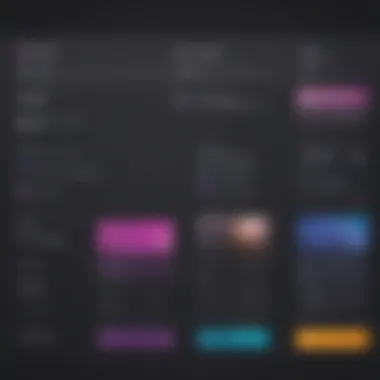

Intro
Adobe Premiere Pro stands as a stalwart in the realm of video editing. For both new creators and seasoned professionals, understanding its pricing structure is crucial to making informed choices. This comprehensive look into the costs associated with Premiere Pro will touch on various pricing tiers, including subscriptions and discounts available for educational settings.
The software's features play a vital role in evaluating its value against cost. By the end of this article, you will gain insights that allow small to medium-sized businesses and entrepreneurs to navigate the financial landscape associated with adopting this powerful editing tool.
Key Features of the Software
Understanding what Adobe Premiere Pro can offer is as important as knowing its price. The software is packed with functionalities that extend beyond basic video editing. Here’s a brief overview of its core features:
Overview of Core Functionalities
- Multi-Cam Editing: This allows users to switch between various angles with ease during post-production.
- Color Grading: Advanced tools enable the enhancement of footage using color wheels and curves.
- Audio Editing: A comprehensive audio workspace allows for a seamless integration of sound; this is vital for creating a polished final product.
- Integration: Compatibility with other Adobe products like After Effects and Photoshop streamlines workflows significantly.
With these tools, Premiere Pro empowers users to create professional-quality videos that can stand apart in a crowded market.
Unique Selling Points
What sets Premiere Pro apart from other editing software? Consider these aspects:
- Industry Standard: Many production houses and media companies rely on Premiere Pro, establishing it as a trusted name in the industry.
- Frequent Updates: Adobe consistently rolls out updates, introducing new features and improving existing ones, ensuring users are always equipped with state-of-the-art tools.
- Extensive Plugin Support: The ability to integrate third-party plugins expands functionality and customization for users with specific needs.
In-Depth Software Analysis
Delving deeper into the software can reveal more about its overall effectiveness and how it justifies its cost.
Pros and Cons
Every software has its strengths and weaknesses. Here’s a breakdown:
| Pros | Cons | | User-friendly interface | Subscription model can be costly long-term | | High-quality rendering capabilities | Requires a robust computer for smooth operation | | Strong community support | Steeper learning curve for beginners |
Performance Metrics
When evaluating Adobe Premiere Pro’s performance, several metrics can help in decision-making:
- Rendering Speed: Outstanding for complex projects but can vary based on hardware.
- Stability: Generally, the software performs well, but some users report crashes during heavy editing sessions.
By understanding these elements, businesses can assess whether the benefits align with their specific editing needs and budget constraints.
"Investing in software like Adobe Premiere Pro should be seen not just as a cost, but as an essential tool in crafting compelling narratives."
Prolusion to Adobe Premiere Pro
Adobe Premiere Pro stands as a towering figure in the realm of video editing software. It is not merely a tool but a pivotal platform that has transformed how creators breathe life into their audiovisual projects. The importance of this section lies in providing an overview of what Adobe Premiere Pro stands for and the numerous benefits it offers to its users. As video content continues to surge in popularity across various sectors, understanding this software becomes increasingly essential for anyone—be it a novice or a seasoned pro—attempting to harness the power of storytelling through moving images.
In a world buzzing with visual information, Adobe Premiere Pro offers users the flexibility to craft intricate narratives with remarkable precision. From independent filmmakers to corporate marketers, its versatility caters to a broad spectrum of needs. This section serves to shed light on key functionalities, benefits of its usage for various industries, and why it remains a preferred choice amidst an ever-growing selection of editing software.
Purpose of Adobe Premiere Pro
The primary purpose of Adobe Premiere Pro is to provide a robust editing platform that meets the dynamic demands of multimedia production. The software is designed not just for cutting clips and adding transitions but also for advanced tasks such as color correction, sound editing, and motion graphics. All of this is aimed at enabling creators to produce high-quality content that captivates audiences.
Beyond its technical features, the software embodies a philosophy: that storytelling can transcend traditional mediums. It empowers users to express ideas, showcase products, or document experiences through meticulous editing capabilities. By offering a wide range of tools that enhance creativity, Premiere Pro effectively reduces the barriers that often stand in the way of aspiring filmmakers and content creators.
Target Audience of Adobe Premiere Pro
The target audience for Adobe Premiere Pro is vast, consisting primarily of creative professionals immersed in the fields of film production, advertising, digital marketing, and personal content creation. Small to medium-sized businesses find immense value in the software's functionality when they seek to develop promotional materials or social media videos.
- Entrepreneurs aiming to establish a digital presence recognize the value of high-quality video as a marketing tool.
- Freelancers and independent filmmakers utilize the software for projects that demand standout presentations.
- Corporate teams often engage Adobe Premiere Pro to create internal training videos or external content that effectively communicates their brand ethos.
In essence, Adobe Premiere Pro operates on a principle of accessibility—designed for those who aspire to tell stories, no matter their skill level or project scale, ensuring that anyone with a vision can breathe life into their ideas.
Overview of Pricing Structure
Understanding the pricing structure of Adobe Premiere Pro is crucial for anyone looking to integrate this software into their workflows, especially for small to medium-sized businesses and entrepreneurs venturing into video content. The way Adobe has set up its pricing tiers plays a significant role in how effectively users can leverage this software. By dissecting the various pricing models, this section aims to illuminate the elements that may affect financial planning and overall usage.
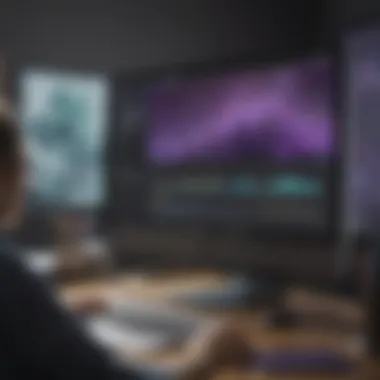

When evaluating the costs associated with Adobe Premiere Pro, potential buyers are usually faced with two primary options: subscription-based plans and one-time purchase alternatives. Each approach carries its own benefits and considerations, making it essential for prospective users to grasp the specifics before making a commitment.
Subscription-Based Pricing
Subscription-based pricing offers a flexible framework that allows users to pay monthly or annually, depending on their budget and needs. This model is particularly appealing for those who may not need the software on a long-term basis or for businesses anticipating varying project demands.
- Affordable Entry: The monthly payments often lower the barrier to entry. By spreading out costs over several months, companies can allocate resources more freely during lean times.
- Access to Updates: Subscribers enjoy automatic software updates. When Adobe rolls out new features or improvements, users benefit without the hassle of purchasing additional licenses or upgrades.
- Trial Periods: A major plus is the availability of free trial options. This allows potential users to test the waters before diving into a full commitment. With no strings attached, businesses can evaluate performance and usability before making financial decisions.
Nonetheless, subscription models have downsides. Over time, continuous payments can add up. Thus, it’s vital for users to carefully assess their long-term requirements.
One-Time Purchase Options
For those who prefer not to deal with recurring charges, Adobe does offer a one-time purchase option for its software. However, these options tend to come with limitations that are worth considering.
- Single Payment: Users pay once for the software, gaining access to it indefinitely. This might feel more secure for some, as it certainly alleviates concerns about ongoing costs.
- No Subscription Commitment: For businesses with set budgets who want to avoid unpredictable future expenditures, a one-time payment simplifies forecasting financial operations.
- Limitations on Updates: However, this type of purchase often means that users will not receive feature updates without paying for the next version. This can potentially lead to running outdated software in a fast-evolving digital landscape.
- Learning Curve: Often, first-time users can face a steeper learning curve if they invest in an older version of the software rather than the latest one. This is especially true in creative industries where new features may be directly linked to efficiency and workflow improvements.
Given these points, businesses must weigh the pros and cons of both pricing structures. Recognizing individual project needs, budget constraints, and the importance of ever-evolving features can streamline the decision-making process, ensuring that adopting Adobe Premiere Pro aligns with their operational goals.
"Navigating the pricing landscape for Adobe Premiere Pro requires an astute understanding of both short-term and long-term needs. Evaluate the route that best suits your creative endeavors."
In summary, the pricing structure of Adobe Premiere Pro isn’t just a matter of dollar signs; it's about aligning the software’s capabilities with the unique demands of each user’s needs.
Monthly and Annual Plans
When it comes to selecting the right plan for Adobe Premiere Pro, understanding the monthly and annual subscription options is crucial for many users, especially for small to medium-sized businesses and entrepreneurs. The choice between these two models can greatly impact budget allocations, cash flow, and even project timelines. Each option carries its unique benefits and considerations that are worth exploring thoroughly.
Monthly Subscription Cost
The monthly subscription model allows users to pay for access to Adobe Premiere Pro on a month-to-month basis. This option is particularly appealing for freelancers or businesses that need flexibility. For instance, a small production team working on a specific project might not want to commit to a long-term contract. By opting for a monthly plan, they can ensure they’re spending only when necessary. Typically, this cost hovers around a set base price, which may include some tax depending on the billing state. Additionally, while the immediate costs might appear manageable, the long-term financial implications can add up if one is not careful.
- Flexibility: Ideal for short-term projects or sporadic use.
- Instant Access: Easier to start and stop without being tied down.
- Budget-Friendly: Can be a slight relief for cash flow since you only pay as you go.
However, it’s important for users to be aware of the potential downsides too. For heavy users, this might translate into a higher cumulative cost over time.
Annual Subscription Cost
On the flip side, opting for an annual subscription typically presents a more economical choice for businesses that know they will use the software consistently throughout the year. Usually, these plans offer a discount compared to paying every month. For example, consumers often find that during promotions, this could lead to significant savings. The annual plan might range from a set amount, but they usually save customers a decent amount compared to twelve individual monthly payments.
- Long-Term Commitment: Guarantees access to all the software's features over a full year.
- Cost Savings: Generally, it results in a lower per-month cost.
- Access to Updates: Users benefit from all updates and new features released during the subscription period.
However, it’s essential for businesses to assess their usage realistically; if the software isn't used to its full potential, the savings might not outweigh the cost.
Cost Comparison of Monthly vs Annual Plans
The decision between a monthly and annual plan may often come down to a simple math problem. A quick breakdown might look like this:
- Monthly plan: lets say it costs $20 per month, totaling $240 over a year.
- Annual plan: might be priced at $200 flat.
Thus, going annual can save a savvy consumer about $40, which is not pocket change for many companies.
"Choosing between monthly and annual subscriptions is a balance between immediate needs and long-term financial strategy."
Educational Discounts and Licenses
Understanding Adobe Premiere Pro pricing naturally includes the often-overlooked realm of educational discounts and licenses. These options can make a significant difference for both individuals and institutions that aim to harness video editing capabilities without breaking the bank.
The educational sector is a vibrant space with many students and educators who rely on Adobe Premiere Pro for projects ranging from classroom presentations to professional portfolio pieces. By offering discounts tailored for these users, Adobe not only fosters creativity but also ensures that its software remains accessible to those just starting out in their careers—a win-win for everyone involved.
Student and Teacher Discounts
Adobe has long recognized the value of investing in education. As such, they extend attractive discounts to students and teachers. Typically, students can expect up to 60% off retail prices for a full Adobe Creative Cloud suite, which includes Premiere Pro, After Effects, and other essential tools for creative work.
These reductions allow aspiring filmmakers and content creators to access high-quality software at a fraction of the normal cost. It's worth noting that to take advantage of these discounts, students and educators need to provide valid proof, like a student ID or a faculty verification, ensuring that the benefits go to those in the intended realm.
Benefits of these discounts include:
- Affordability: The reduced price makes it easier for cash-strapped students to get the same industry-standard tools used by professionals.
- Comprehensive Learning: Students can gain hands-on experience with a range of creative tools, enhancing their skill sets significantly.
- Professional Networking: By using software commonly employed in the industry, students can build portfolios that appeal to future employers, showing that they are equipped with relevant skills.


Institutional Licensing Options
For educational institutions, Adobe Premiere Pro licenses can be purchased on a larger scale through institutional licensing options. This is particularly beneficial for schools, colleges, and universities looking to equip their labs and classrooms with the software necessary for teaching video production.
Such licenses often come with several perks:
- Site Licensing: Institutions can purchase a site license that allows access to Adobe tools for all students and educators, making management straightforward and effective.
- Flexible Plans: Depending on size, schools can choose annual plans, which may offer even steeper discounts based on the number of licenses.
- Comprehensive Support: Along with the software, Adobe typically offers technical support and resources aimed at aiding educators in integrating these tools into their curricula.
"Education is not preparation for life; education is life itself." – John Dewey
Corporate and Business Solutions
In today’s fast-paced digital environment, companies are increasingly recognizing the significance of corporate and business solutions, especially when it comes to robust video editing tools like Adobe Premiere Pro. An investment in high-quality software can provide a competitive edge. This section highlights the advantages of adopting tailored plans that cater specifically to businesses of varying sizes. Companies face unique challenges that can only be addressed effectively with solutions designed specifically for them.
One of the primary benefits of corporate solutions is access to features that streamline workflow and improve collaboration among team members. With various business needs in mind, Adobe offers different plans that can scale with the company's growth, enhancing productivity and optimizing costs.
When choosing a software solution like Adobe Premiere Pro, several considerations come into play:
- Licensing Flexibility: Options that allow multiple users under one license can be a game changer. This increases accessibility for teams who need to work on projects collaboratively.
- Centralized Management: Enterprises can maintain control over software usage, ensuring compliance and effective resource allocation.
- Enhanced Support: Businesses often receive priority assistance and troubleshooting, which can minimize downtime and keep projects on track.
With a thorough understanding of corporate offerings, organizations can leverage these advantages to foster creativity and achieve outstanding results.
Team Plans for Businesses
Adobe Premiere Pro provides tailored team plans that are designed to meet the needs of businesses looking to enhance their video editing capabilities. Team plans allow companies to purchase subscriptions for multiple users, streamlining the process of collaboration. Having a uniform software version across the board ensures that everyone works from the same foundation, allowing teams to share projects seamlessly.
Key features of Adobe’s Team Plans include:
- Scalability: Easily add or remove users based on project demands or employee turnover.
- Cloud Storage: Central storage locations for projects mean team members can access current versions from anywhere, reducing miscommunication.
- Collaboration Tools: Integrated tools for feedback and version management within the app promote efficient project management.
In essence, team plans not only facilitate collaboration but also optimize the cost structure for small to medium-sized businesses. Many teams find adaptability and flexibility to be major advantages when engaging with group projects.
Enterprise Licensing Agreements
For larger organizations, Enterprise Licensing Agreements provide a more comprehensive solution tailored to extensive business needs. These agreements offer not only the standard features but also advanced functionalities designed specifically for enterprises, accommodating high volumes of users and extensive project workflows.
Benefits of Enterprise Agreements can include:
- Customizable Plans: Options to tailor features and subscriptions according to specific business requirements.
- Advanced Security: Enhanced security protocols help protect sensitive content from unauthorized access, essential for companies handling proprietary content.
- Dedicated Account Managers: Businesses benefit from personalized guidance, ensuring that they maximize their use of Premiere Pro.
Establishing an enterprise agreement often involves structured negotiation, focusing on long-term relationships between Adobe and the business, ensuring that the software continues to meet evolving needs.
Investing in the right tool means putting the right resources at the forefront of your business's creative capabilities, enabling you to create exemplary content that stands out in a crowded marketplace.
Feature-Price Evaluation
When evaluating any software, particularly one as robust as Adobe Premiere Pro, understanding the relationship between features and pricing becomes vital. For small to medium-sized businesses, entrepreneurs, and IT professionals, finding the right balance can determine not only the effectiveness of their projects but also the budget's efficiency.
This section aims to break down how Adobe Premiere Pro's features justify its pricing model. It's essential to discern which aspects of the software yield the most value for money, aiding users in making an informed choice that aligns with their specific needs and financial constraints.
Key Features of Adobe Premiere Pro
Adobe Premiere Pro stands as a cornerstone in the video editing space, boasting an array of features designed to cater to both novice editors and seasoned professionals. Some notable features include:
- Multi-Camera Editing: This allows users to work with multiple camera angles seamlessly, enhancing the editing process for events or multi-angle shoots.
- Robust Color Grading: The Lumetri Color panel provides impressive tools for color correction and grading, giving editors the ability to achieve cinematic looks.
- Integration with Adobe Ecosystem: Connecting with other Adobe products like After Effects and Audition allows for a smooth workflow, especially for creative teams.
- High-Performance Formats: Support for various file formats ensures flexibility and efficiency in project handling, accommodating different media resources.
- Collaboration Tools: Adobe's Team Projects enables real-time collaboration, making it easier for teams to work together, regardless of their locations.
Each of these features brings distinct advantages that can enhance project outcomes, making it easier to justify the investment in Adobe Premiere Pro.
Assessing Value Against Cost
When weighing features against the cost, one must consider the specific needs of the business or project at hand. For instance, a small marketing agency might find immense value in Premiere Pro's collaboration tools due to the nature of their projects, while a freelance videographer might prioritize color grading capabilities to stand out in a competitive market.
A few key considerations might include:
- Usage Frequency: How often will the software be utilized? For those who will engage with it regularly, the cost may be easier to justify.
- Impact on Output Quality: Will the features significantly enhance the quality of your video projects? If the answer is yes, the investment may pay for itself.
- Availability of Alternatives: Exploring competitors can give context to Premiere Pro's pricing. Software like DaVinci Resolve offers free versions with significant capabilities.
- Long-Term Plans: Assessing whether you'll need ongoing access to Adobe's updates and features can lead to smarter budgeting decisions.


"Understanding the underlying valuation of features ensures that your choice not only serves immediate needs but also aligns with your overall business strategy."
Thus, assessing value against cost isn't merely a financial exercise; it requires a strategic perspective that considers long-term objectives, current project demands, and the broader technological landscape. Making informed choices based on this evaluation leads to better outcomes and justified investments in Adobe Premiere Pro.
Alternatives to Adobe Premiere Pro
In the realm of video editing, not everyone views Adobe Premiere Pro as the one-size-fits-all solution. While it's a titan in the industry, various alternatives exist that cater to different budgets, skill levels, and specific needs. Understanding these alternatives is not just a matter of pricing; it involves recognizing the benefits and considerations unique to each software. For small to medium-sized businesses and entrepreneurs, evaluating these options can mean savings and finding a perfect fit for their projects.
Comparison of Pricing with Competitors
When considering alternatives to Adobe Premiere Pro, the first step is often a careful examination of the pricing. Not all video editing software comes with the same price tag or value proposition. For instance, DaVinci Resolve offers a free version that includes many professional-grade features, contrasting sharply with Adobe’s subscription model. Here’s a quick breakdown of some popular choices and their pricing:
- DaVinci Resolve: Free basic version available, with a paid version at around $299 for additional features.
- Final Cut Pro: Priced around $299.99 as a one-time purchase, no subscription.
- HitFilm Express: Offers a free version, with optional paid add-ons and effects.
- Filmora: Subscription starts at $39.99 per year, or $69.99 for a one-time purchase with unlimited access.
Each of these alternatives not only provides a range of pricing options but also distinct user experiences. By comparing the pricing structures, businesses can assess which software aligns best with their financial strategies and project needs.
Open Source Alternatives
Open source software presents a compelling option for those seeking cost-effective video editing solutions. These tools often come without license fees and allow for modifications, enhancing customization.
Here are some notable open-source video editing software:
- Shotcut: A robust editor that supports a variety of formats and offers a highly customizable interface.
- OpenShot: Known for its user-friendly interface, it allows for quick edits and offers many features you might find in commercial software.
- Kdenlive: It combines advanced features catering to professionals while being approachable for novices.
The beauty of open-source alternatives is the community-driven support and constant updates, providing a solid safety net for users. For small businesses operating on slimmer budgets, these options can be practical without the string of subscriptions or hefty one-time payments.
"Selecting the right video editing software hinges not only on immediate needs but also on the long-term value and versatility the tool offers."
Final Considerations
When evaluating Adobe Premiere Pro's pricing, it’s imperative to understand how the costs align with your specific needs. This section offers an overview of essential points that enable users, particularly small to medium-sized businesses and IT professionals, to make educated decisions regarding their video editing software. The balance of cost, features, and usability is the crux of making the right choice.
Determining the Right Plan
The first step in choosing a plan involves analyzing your individual usage and project requirements. If you are an occasional user — perhaps needing Adobe Premiere Pro for a handful of projects throughout the year — a monthly subscription might suit you best. On the other hand, more intensive users, involved in regular editing work, often find that an annual plan provides better financial sense.
Factors to Consider when Choosing a Plan:
- Usage Frequency: How often you plan to use the software.
- Team Size: If you're purchasing for a team, consider Team plans for streamlined collaboration.
- Learning Curve: New users may benefit from a lower commitment while they learn the ropes.
One poignant aspect of Adobe’s structure is that it allows potential users to trial the software before committing. Taking advantage of free trials could be enlightening to gauge whether the features and tools are a good fit for your workflow.
Budgeting for Software Needs
Proper budgeting is a crucial piece of strategizing your software needs, especially for small businesses with tighter margins. Understanding the costs associated with Adobe Premiere Pro can help in aligning with your financial goals. Here are some points to contemplate:
- Monthly vs Annual Costs: Weighing the total annual cost of monthly plans against a single annual payment can reveal savings.
- Hidden Costs: Consider the cost of any additional plugins or features that might enhance your editing experience.
- Educational and Corporate Discounts: Look out for relevant discounts based on your educational status or business affiliations.
Ultimately, treating your software expenses as an investment rather than a mere cost can significantly shift your perspective. Investing in high-quality video editing can lead to enhanced production quality, which can attract more clients or aid in more engaging marketing efforts.
"Your choice in software can significantly shape the output of your projects; treat it as an investment for future growth."
In summary, carefully weighing your choices regarding Adobe Premiere Pro's pricing plans is essential in ensuring it aligns with your needs and budget. This approach results in strategic expenditures that can contribute significantly to the successful outcomes of your video projects.
Culmination
In synthesizing the perspectives laid out in this article, it’s essential to grasp the significance of understanding Adobe Premiere Pro’s pricing structure. So why is this important? Navigating the financial nuances gives potential users a clearer picture of what they’re getting into. Beyond just hard numbers, the key lies in matching the right plan with individual needs.
Recap of Key Insights
Let’s revisit some crucial points:
- Subscription Basics: The software predominantly operates on a subscription model, which allows users flexibility but may lead to unexpected long-term costs.
- Educational Discounts: Students and educators can take advantage of significant savings. This is worth noting if you’re part of an academic environment.
- Corporate Options: Organizations can opt for team and enterprise plans that cater specifically to business needs. Understanding these plans can lead to savings and better alignment with usage demands.
- Feature Assessment: It’s not just about the price; assessing what features you get for that price is vital for determining value.
By keeping these insights in mind, businesses and individuals can make better-informed choices about whether this software suits their needs, taking budgetary constraints into account.
Encouragement for Informed Decision-Making
Making decisions in today’s fast-paced digital landscape can be tricky, especially with software that demands both time and financial investment. One path to tackle this is to carefully define your editing needs. Ask yourself:
- Am I a casual user or a professional?
- What features are crucial for my editing projects?
- How long do I intend to use this software?
Taking the time for thoughtful consideration will not only help in evaluating whether Adobe Premiere Pro fits your requirements but will also steer you towards the best financial decision. Always keep in mind that investing in creative tools can offer substantial returns, as long as the choice is aligned with your specific editing goals and budget. Remember, the right software choice can make all the difference in your creative projects, so weigh your options carefully!