Explore Adobe Premiere Purchase Options Effectively
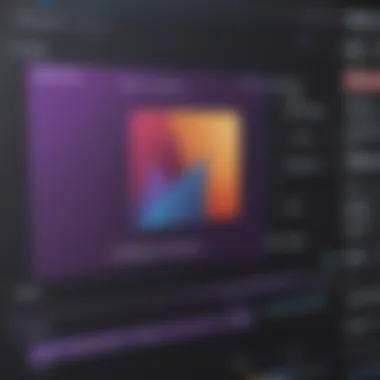

Intro
Adobe Premiere stands as a prominent choice for video editing, favored by entrepreneurs, content creators, and IT professionals alike. Having a clear understanding of the purchase options available can significantly influence the decision-making process. This article provides an in-depth examination of Adobe Premiere's various purchase avenues, from subscription models to individual purchases and educational discounts.
As businesses navigate an environment demanding high-quality video content, knowing which version of Adobe Premiere best serves their needs is essential.
Key Features of the Software
Overview of Core Functionalities
Adobe Premiere offers a range of functionalities that cater to both novice and experienced users. Key features include:
- Multi-Track Editing: Users can edit multiple layers of audio and video simultaneously.
- Advanced Color Grading: Tools facilitate intricate adjustments to color for enhanced visual storytelling.
- Integration with Adobe Creative Cloud: Seamless interoperability with other Adobe products like After Effects and Photoshop streamlines workflow.
- Support for Multiple Formats: Premiere accommodates various video formats, ensuring flexibility.
Unique Selling Points
What sets Adobe Premiere apart from other editing software? Consider its:
- Expert-Level Tools: Professionals appreciate the depth and precision of tools that allow for detailed editing.
- Real-Time Collaboration: Several features enable multiple users to collaborate in real-time, making it ideal for teams.
- Robust Support Community: The extensive user community provides valuable resources that aid learning and troubleshooting.
In-Depth Software Analysis
Pros and Cons
Understanding the advantages and shortcomings of Adobe Premiere is vital for prospective purchasers. Below is a summary:
Pros:
- User-friendly interface that facilitates learning.
- Extensive capabilities suitable for diverse projects.
- Continuous updates introduce new features and improvements.
Cons:
- Subscription costs can accumulate over time, particularly for small businesses.
- Requires a relatively powerful computer to run efficiently.
Performance Metrics
Analyzing performance metrics is key, especially for businesses that prioritize efficiency:
- Rendering Speed: Users have reported varying speeds depending on hardware, but with optimal specs, the software performs admirably.
- Stability: Consistent updates improve stability, though some users experience occasional crashes, particularly with complex projects.
Preamble to Adobe Premiere
The introduction of Adobe Premiere in this article plays a crucial role in understanding the software's significance in the video editing landscape. As a leading tool for video production, Premiere is essential for those involved in content creation, including entrepreneurs and small to medium-sized businesses. Its ability to enhance video quality, streamline editing processes, and provide advanced features makes it integral to modern marketing and storytelling initiatives.
In this section, we will explore the practical and business-oriented benefits that Adobe Premiere offers. This includes its impact on the professional image of a business and the potential for enhanced customer engagement through high-quality video content. By understanding the foundation of Adobe Premiere, readers can appreciate the varied purchase options available.
Overview of Adobe Premiere
Adobe Premiere is a non-linear video editing software developed by Adobe Inc. It allows users to manipulate video footage in a non-destructive manner. This software supports various formats and integrates well with other Adobe products, providing tools for cutting, adding effects, and performing color correction.

The core functionalities include:
- Importing and organizing video files.
- Editing with precision through multiple timelines.
- Adding audio tracks and managing sound.
- Applying transitions for smoother scene changes.
- Utilizing effects to enhance visual storytelling.
Overall, Adobe Premiere is a powerful platform that caters to both amateur and professional editors.
Importance of Video Editing Software
Video editing software has become an essential component in digital marketing and content creation. The demand for video content is on the rise, as it effectively captures audience attention and fosters engagement. Here are some points on its importance:
- Effective Communication: Video can convey complex ideas in a clear and engaging manner, making it easier for businesses to connect with their audience.
- Brand Image: High-quality videos contribute to a professional brand image, essential for building trust and credibility with customers.
- Versatility: From promotional videos to tutorials, software like Adobe Premiere allows for a wide range of content types, appealing to diverse audiences.
Entrepreneurs and IT professional must understand these aspects to leverage video editing software effectively.
"In today's digital landscape, video content is no longer optional; it’s essential for effective marketing and communication."
In summary, the significance of Adobe Premiere and similar video editing software in today’s market cannot be overstated. Recognizing its capabilities enables better decision-making regarding purchase options, ensuring that organizations articulate their narratives powerfully.
Adobe Premiere Purchase Options
Understanding the purchase options for Adobe Premiere is crucial for entrepreneurs and IT professionals seeking effective video editing solutions. These choices directly impact both budgeting and functionality, so grasping the different models available can guide informed decisions. This section covers subscription models, perpetual licenses, and bundles to clarify the advantages and drawbacks of each option, ultimately enabling users to choose an arrangement that meets their specific needs.
Subscription-Based Model
Monthly Subscription
The monthly subscription model provides flexibility that many users find appealing. This option allows access to Adobe Premiere for a low monthly fee without long-term commitments. One key characteristic is that it enables users to evaluate the software before making a prolonged investment. Monthly subscriptions are beneficial for small to medium-sized businesses that may require the software for specific projects or a short period. Notably, this model also ensures that users receive instant updates and new features without additional costs. However, the cumulative cost might be higher if the software is used for an extended time.
Annual Subscription
Annual subscriptions offer a more cost-effective solution compared to monthly payments over a year. This model secures a lower monthly rate, which can be beneficial for businesses planning to use the software consistently. A distinctive feature is that users must commit for a full year, providing a sense of stability. The annual subscription often includes additional benefits, such as more storage and premium support. However, if the user’s needs change or they want to stop using Adobe Premiere, cancelation may incur fees.
Cancelation Policies
Understanding cancelation policies is vital when selecting a subscription plan. These policies dictate how and when a user can terminate their subscription without penalties. Adobe offers specific guidelines for cancelation, typically allowing users to discontinue their subscription with sufficient notice. This characteristic of being able to cancel is appealing to businesses that prefer not to be locked into long-term commitments. However, it may lead to unexpected costs if the user decides to cancel before their subscription term ends.
One-Time Purchase
Perpetual Licenses
Perpetual licenses provide another purchasing avenue for Adobe Premiere users, allowing them to purchase the software outright. The most notable advantage of this option is that users own the software permanently, with no ongoing fees. This is particularly attractive for companies that do not want recurring expenses. Additionally, perpetual licenses often come with lifetime access to specific versions, which can be advantageous for those who prefer not to deal with frequent updates. However, users may miss out on new features introduced in later versions unless they decide to invest again in an upgrade.
Limitations of One-Time Purchases
One-time purchases have limitations that businesses should consider. While owning the software might seem appealing, the lack of automatic updates means companies could find themselves using outdated versions. This can hinder competitiveness, especially as video editing technology evolves rapidly. Another limitation is that support for one-time purchases often diminishes over time, making it difficult for users to receive assistance as software issues arise.
Creative Cloud Bundle
Included Software Applications
The Creative Cloud Bundle provides comprehensive access to multiple Adobe applications alongside Adobe Premiere, such as Photoshop and After Effects. This bundle is especially beneficial for businesses invested in a range of creative projects, as it integrates various tools into a single subscription. Users benefit from seamless compatibility and workflow between applications. However, this can lead to a higher initial cost compared to standalone purchases, which might be challenging for smaller startups or businesses with limited budgets.


Cost-Benefit Analysis
When evaluating the Creative Cloud Bundle, a cost-benefit analysis is essential. The primary consideration is whether the combined software tools justify the expense. For businesses engaged in video, photo, and graphic editing, the bundle could prove to be far more economical than purchasing each software separately. Yet, for those who only need one application, the bundle may result in paying for tools that are ultimately underutilized. Therefore, a thorough assessment of the organization’s needs is vital to determine feasibility.
Discounts and Promotions
Understanding the Discounts and Promotions available for Adobe Premiere is essential for businesses and individuals looking to optimize their spending on video editing software. The software industry often uses discounts to make products accessible to a wider range of users. Particularly for small and medium-sized businesses, promotional offers can significantly affect purchasing decisions. Knowing how and when to leverage discounts can ultimately provide notable savings.
Educational Discounts
Educational discounts can play a vital role in making Adobe Premiere more affordable for students and educators.
Eligibility Requirements
To qualify for educational discounts, users typically need to verify their status as current students or faculty members. This usually involves providing proof of enrollment, such as a student ID or an acceptance letter. The primary characteristic of eligibility requirements is that they are designed to ensure only genuine educational institutions benefit. This makes it a popular choice for students who need professional software at a reduced price. The unique feature of this system is its emphasis on accessibility. It encourages the acquisition of industry-standard skills without imposing a heavy financial burden on the learners. However, the main disadvantage is that not everyone qualifies, limiting the scope of these discounts.
Application Process
The application process for accessing educational discounts is typically straightforward but requires some steps. Users must first create an account on the Adobe website. They should then submit the necessary documentation to verify their educational status. This methodical approach not only ensures that discounts are applied correctly but also strengthens the integrity of the program. One notable aspect of this process is the user-friendly platform that Adobe provides. Students and educators often find the system easy to navigate. On the downside, there can be waiting periods for verification, which might delay access to the software.
Seasonal Promotions
Seasonal promotions represent another area where users can gain considerable savings on Adobe Premiere.
Monitoring Offer Periods
Monitoring offer periods is critical for anyone looking to purchase Adobe Premiere at a reduced cost. Adobe often runs promotions during specific times of the year, such as Black Friday or back-to-school seasons. Being aware of these times allows potential buyers to plan appropriately, maximizing their savings. The key characteristic of monitoring these offers is its proactive approach to shopping. Users can not only purchase the software at a lower price but also take advantage of bonuses or additional features offered during these sales. However, the challenge lies in consistently keeping track of these seasonal offers, which can change year after year.
Timing Your Purchase
Timing your purchase is more than just identifying the right offer period. It involves strategic planning based on budget cycles or project deadlines. This consideration can lead to substantial financial savings when executed well. The essential characteristic of timing your purchase is its emphasis on making informed decisions. Buyers are more likely to purchase when they identify the best possible deal. Another advantage of this tactic is that customers may acquire software alongside value-added services. However, if buyers miss an offer window, they might end up paying full price, rendering the cost-saving effort futile.
"Purchasing strategic software with discounts and promotions can transform expenses into intelligent investments."
System Requirements
Understanding the system requirements for Adobe Premiere is crucial for any entrepreneur or IT professional considering this software. The performance and capabilities of Adobe Premiere depend heavily on the hardware and operating system limitations. If the system does not meet the minimum requirements, users may experience poor performance, crashes, or may not be able to install the software at all. This section aims to clarify key components that one must consider before investing in Adobe Premiere to ensure optimal usage and workflow.
Minimum System Requirements
Minimum system requirements serve as a baseline for running Adobe Premiere. According to Adobe, the following are essential for a successful installation:
- Processor: Intel 6th Gen or newer, or AMD equivalent
- Operating System: Windows 10 (64 bit) or macOS version 10.13 or later
- RAM: 8 GB minimum; more is recommended for larger projects
- Graphics Card: GPU with Metal support or NVIDIA GeForce GTX 700 series or equivalent
- Hard Disk Space: At least 8 GB for installation; SSD is recommended for better performance
- Display: 1280 x 800 resolution
"Meeting the minimum system requirements does not guarantee a flawless experience. It is often just sufficient for basic tasks."
These specifications indicate the absolute minimum needed for Adobe Premiere to function. Businesses may find that projects with higher resolution or complicated effects require much more robust systems. Therefore, relying solely on these requirements could lead to frustrations in the long run.
Recommended System Specifications

For a more efficient and enjoyable experience with Adobe Premiere, recommended system specifications should be considered. These specifications often support advanced features and can significantly improve workflow.
- Processor: Intel 7th Gen or newer, or AMD equivalent
- Operating System: Latest version of Windows or macOS
- RAM: 16 GB is highly recommended; 32 GB is ideal for high-definition videos
- Graphics Card: AMD Radeon Pro or NVIDIA GeForce GTX 1000 series or higher with direct support for metal
- Hard Disk Space: 12 GB or more, and an SSD for scratch disks
- Display: 1920 x 1080 resolution or higher for better visual clarity
Investing in hardware that meets or exceeds these recommended specifications can greatly enhance the overall editing experience. This is particularly relevant for small to medium-sized businesses that handle a variety of projects and might want to ensure ready adaptability to higher quality demands.
User Experience and Support
The user experience and support for Adobe Premiere are essential for anyone considering the software, particularly for small to medium-sized businesses and entrepreneurs. A positive user experience can significantly impact productivity and creativity. Effective support mechanisms are critical when users face challenges or seek to enhance their skills.
User Interface and Usability
Adobe Premiere has a sophisticated user interface that balances complexity with efficiency. The usability aspect focuses on how easily users can navigate the program, access tools, and execute functions. Clear labeling and logical organization of features contribute to a smooth learning curve. First-time users often find it daunting due to the extensive range of functionalities. However, once familiarized, many appreciate the fine-tuned control it offers over the editing process.
Moreover, the layout can be customized to suit individual workflows, which encourages users to optimize their experience. These design elements not only enhance creativity but also foster swift project completion.
Customer Support Overview
Technical Support
Technical support is fundamental to ensuring that users have a seamless experience with Adobe Premiere. It is characterized by its availability and responsiveness. Users often encounter issues ranging from installation to performance. Prompt resolution of such issues is vital as it minimizes downtime.
A unique feature of Adobe’s technical support is its multi-channel approach, allowing users to seek help via phone, chat, or email. This flexibility makes it a popular choice for those needing immediate assistance. However, some users might find response times can vary depending on peak usage periods, which could lead to frustration.
Community Forums
Community forums play a significant role in user support as they create a platform for peer-to-peer interaction. Users can post questions, share solutions, or offer tips based on their experiences. This collective knowledge can often lead to quicker resolutions than traditional support channels.
One key characteristic of Adobe's community forums is their active user base. Users benefit from shared resources like templates and presets, boosting their editing capabilities. However, the downside can be misinformation, as not all advice is verified by professional sources, which could lead unknowing users astray.
Documentation and Tutorials
Documentation and tutorials serve as an essential foundation for users looking to master Adobe Premiere. They offer step-by-step guidance that caters to both beginners and advanced users. Detailed manuals and video tutorials help to demystify complex features.
A primary advantage of this resource is its comprehensive nature. Users can learn at their own pace and revisit the material as needed. Nevertheless, some may find the volume of information overwhelming initially, which could discourage new users seeking quick answers.
In summary, user experience and support for Adobe Premiere are pivotal in helping users leverage the software effectively. While technical support ensures that any issues are addressed, community forums and thorough documentation provide an enriching learning environment.
End and Recommendations
Understanding the various purchase options for Adobe Premiere is vital for making an informed decision. The complexity of video editing software requires a careful assessment of personal or business needs. Entrepreneurs and IT professionals want to invest resourcefully, and every choice carries implications for both budget and functionality. This section evaluates those implications.
Evaluating Your Needs
Before purchasing Adobe Premiere, take a moment to evaluate your specific needs. Consider the following questions:
- What are your editing requirements? If you are working on basic video projects, you might opt for the monthly subscription, while extensive editing tasks may necessitate the annual plan or a one-time purchase.
- How often do you need the software? If your work is sporadic, a monthly subscription could be more fitting. Conversely, frequent users may benefit from the cost savings of an annual subscription.
- Do you need additional Adobe products? If your projects require other Adobe software, such as After Effects or Photoshop, the Creative Cloud Bundle becomes more appealing.
Identifying your unique editing use case helps clarify the right purchase model. This not only enhances productivity but also maximizes your investment.
Final Thoughts on Purchase Decisions
- Budget considerations are key: Understand both initial expenses and recurring costs related to subscription models.
- Support and resources also play a significant role. For instance, if you anticipate needing ongoing assistance, a subscription may offer better access to customer support than a one-time purchase.
- Long-term usability is crucial too. Think about whether your video editing needs may expand or become more complex in the future.
"The choice between subscription and one-time purchase options can shape not just your immediate workflow, but also your long-term success in video content creation."
Ultimately, being proactive in understanding your options and their consequences can lead to a more effective software investment, enhancing your capabilities in video editing.













