Affordable CMMS Software: Unlocking Maintenance Efficiency


Intro
In the landscape of modern business, effective maintenance management plays a crucial role. Small to medium-sized businesses (SMBs) often face the challenge of maintaining equipment while minimizing costs. This is where Computerized Maintenance Management Systems (CMMS) software comes into play. Affordable CMMS solutions are vital for optimizing maintenance operations and enhancing overall productivity.
These systems help organizations streamline their maintenance processes. They automate repetitive tasks, track assets, and provide valuable insights into operational efficiency. In this guide, we will explore various aspects of affordable CMMS software, aiding businesses in making informed choices to suit their specific needs.
Key Features of the Software
When selecting a CMMS, understanding its core functionalities is essential. Different systems offer varying capabilities, but some features are commonly expected.
Overview of Core Functionalities
Typically, affordable CMMS software includes the following:
- Work Order Management: Streamlines the process of managing maintenance tasks, from creation to completion.
- Asset Tracking: Keeps a record of all assets, including details on usage and maintenance history.
- Preventive Maintenance Scheduling: Helps plan and execute regular maintenance tasks to prevent equipment failures.
- Inventory Management: Tracks spare parts and supplies, helping to manage inventory levels efficiently.
- Reporting and Analytics: Generates reports to analyze maintenance performance and identify trends.
Unique Selling Points
Affordable CMMS software can differentiate itself through unique features, such as:
- User-Friendly Interface: A well-designed interface enhances usability, especially for teams with varying technical skills.
- Mobile Accessibility: Allows technicians to access the system on-the-go, improving response times.
- Integration Capabilities: The ability to integrate with other business systems can significantly enhance operational efficiency.
"Investing in CMMS not only reduces downtime but also helps in optimizing operational expenses."
In-Depth Software Analysis
Before choosing a CMMS, a thorough analysis of its advantages and disadvantages is necessary.
Pros and Cons
Pros:
- Increased efficiency through automation of maintenance tasks.
- Extended asset lifecycle management through preventive maintenance.
- Improved budget control by monitoring maintenance expenses.
Cons:
- Some affordable options may lack advanced features.
- The learning curve for new users can impact initial productivity.
Performance Metrics
To evaluate the effectiveness of a CMMS, consider tracking:
- Response Time: The time taken to address work orders.
- Mean Time Between Failures: A key indicator of reliability.
- Maintenance Cost per Asset: Helps in budgeting and forecasting.
Selecting the right CMMS software can lead to significant improvements in maintenance operations. Businesses should prioritize features that align with their specific requirements, ensuring optimal performance and ROI.
Understanding CMMS Software
Understanding Computerized Maintenance Management Systems (CMMS) is essential for businesses seeking to streamline their maintenance processes. As industries face increasing complexity in their operations, CMMS software provides a vital tool to enhance efficiency and organization. This section aims to explain the key elements of CMMS and discuss its significance in the modern business environment.
Definition of CMMS
A Computerized Maintenance Management System is a software solution that facilitates maintenance management activities. CMMS helps organizations track their maintenance operations. By centralizing information, it allows for better planning and execution of tasks. In essence, CMMS enables users to manage equipment maintenance, schedule tasks, and monitor asset performance all from a single platform. This software plays a critical role in industries where machinery and upkeep are crucial to daily operations.
Importance of CMMS in Modern Business
The importance of CMMS in contemporary business cannot be overstated. First and foremost, it contributes to enhanced operational efficiency. Businesses that adopt CMMS can expect:
- Increased Productivity: Employees spend less time managing maintenance tasks and more time focusing on their core responsibilities.
- Data-Driven Decisions: With all maintenance data in one place, businesses can analyze trends and make informed decisions.
- Reduced Downtime: Regular maintenance scheduling minimizes unexpected equipment failures, thus reducing costly downtimes.


Moreover, CMMS supports compliance with industry regulations by keeping detailed records of maintenance activities. This is especially vital for industries that undergo strict audits and inspections.
"Adopting CMMS software can transform maintenance operations, leading to significant cost savings and operational improvements."
Features of Affordable CMMS Software
Affordable CMMS software has become an essential tool for small to medium-sized businesses. The features a CMMS offers determine its effectiveness in enhancing maintenance operations, streamlining processes, and ultimately improving overall business efficiency. There are certain critical elements to consider when evaluating CMMS software solutions. These include user-friendly interfaces, inventory management capabilities, work order management systems, and preventive maintenance scheduling tools. Each feature plays a pivotal role in reducing costs and maximizing resource utility.
User-Friendly Interface
A user-friendly interface is crucial for any CMMS application. A well-designed interface enhances usability and reduces the learning curve for staff. If employees find the software intuitive, they are more likely to engage with it regularly. This, in turn, fosters efficient adoption within the organization. Key aspects of a user-friendly interface can include a clean design, easily navigable menus, and accessible features. In effect, businesses can achieve operational efficiency without having to invest significant time in training.
Inventory Management
Effective inventory management is another critical feature in CMMS software. Businesses can utilize this aspect to maintain optimal stock levels of spare parts and materials. A good CMMS should support real-time tracking of inventory, alerting users when stock is low or when items need to be reordered. This prevents delays in maintenance tasks due to unavailable parts and reduces excess inventory costs. Proper inventory management ensures that assets are always supported and helps in decision-making regarding replacement or upgrades.
Work Order Management
Work order management is an essential feature of a CMMS that helps organizations streamline maintenance processes. This functionality allows users to create, track, and manage work orders systematically. Efficient work order management leads to improved prioritization of tasks based on urgency and impact on operations. Users can assign jobs to specific technicians and set deadlines, promoting accountability. Furthermore, the ability to analyze work order history can provide insights into recurring issues, paving the way for continuous improvement in maintenance strategies.
Preventive Maintenance Scheduling
Preventive maintenance scheduling is a significant feature of CMMS software that helps businesses extend the life of their assets. This function enables organizations to schedule maintenance tasks proactively rather than reactively. By setting up regular inspections and services, businesses can reduce the likelihood of unexpected breakdowns. This proactive approach not only conserves financial resources but enhances overall operational reliability. Moreover, a CMMS should allow users to customize schedules according to specific asset requirements, ensuring tailored preventive strategies.
"CMMS software can significantly impact how businesses manage their maintenance operations. Features like user-friendliness and preventive maintenance scheduling are not merely conveniences but necessities for operational success."
Pricing Models for CMMS Software
Understanding the various pricing models for Computerized Maintenance Management Systems (CMMS) is essential for businesses looking to make a cost-effective investment. Each pricing structure has its own set of benefits and considerations that will influence the decision-making process. Choosing the right model can lead to increased efficiency without straining the budget. Let's explore the most common pricing models in detail.
Subscription-Based Pricing
Subscription-based pricing is one of the most prevalent models for CMMS software. In this model, businesses pay a recurring fee, usually monthly or annually, to use the software. This type often includes updates and customer support, which is valuable for ensuring continuous operation.
Benefits:
- Predictable Costs: Businesses can forecast expenses better, making budgeting more straightforward.
- Regular Updates: Most providers include updates in the subscription, meaning users always have access to the latest features and security enhancements.
- Lower Initial Investment: This model typically requires a smaller initial outlay compared to a one-time purchase, making it accessible for smaller businesses.
However, companies must consider the long-term cost implications, as the total cost can accumulate over time.
One-Time Purchase Model
The one-time purchase model involves a single payment for perpetual use of the CMMS software. Users own the software after this payment and can use it indefinitely.
Key Points:
- Upfront Cost: There is usually a higher initial cost, which might be a barrier for some small businesses.
- No Recurring Fees: Unlike subscription models, there are no ongoing payments unless the company opts for additional support or updates.
- Ownership: Businesses fully own the software, which can be appealing to organizations wanting to avoid long-term commitments.
This model is suitable for companies with adequate IT resources and a preference for maintaining control over the software.
Freemium Options
Freemium options allow users to access basic features of the CMMS software at no cost. Companies can then choose to upgrade to a paid version for enhanced features and functionalities.
Advantages:
- Test Before Commitment: Users can evaluate the software and its capabilities without financial risk before deciding on a paid plan.
- Scalable Solutions: As companies grow, they can opt for more features without having to switch software entirely.
- Suitable for Start-ups: This model fits well for new businesses that have budget constraints but still need maintenance management tools.
Nevertheless, the limitations of free tiers should be understood, as they often lack critical functionalities necessary for comprehensive maintenance management.
"Choosing the right pricing model can significantly affect the efficiency and effectiveness of maintenance operations within an organization."


Evaluating Popular CMMS Software in the Market
Evaluating popular Computerized Maintenance Management Systems (CMMS) software is a vital component in the process of selecting the right solution for your business. As many options flood the market, understanding the specifics of each system helps make informed decisions. This focus on evaluation is essential because the right CMMS not only streamlines operations but can significantly affect maintenance strategies and overall productivity.
A careful analysis facilitates a tailored approach to the unique needs of your organization. Businesses should assess various aspects such as functionality, usability, and integration capabilities. Identifying a suitable CMMS provides a foundation for pursuing efficiency and excellence in maintenance management.
Overview of Leading Options
The market hosts several prominent CMMS options, each with its unique features and benefits. These include:
- Fiix: Known for its user-friendly interface, Fiix offers cloud-based solutions suitable for various industries.
- UpKeep: This mobile-first CMMS emphasizes accessibility and robust work order management, making it a favorite among field service operators.
- eMaint: A versatile solution, eMaint allows users to customize workflows and focuses on reducing operational downtime.
- Hippo CMMS: Designed for user engagement, Hippo CMMS provides a range of features at a competitive price, appealing to smaller businesses.
Researching these options helps identify what offerings align well with operational needs and budget constraints.
Comparative Analysis of Features
Conducting a comparative analysis of features is imperative when selecting CMMS software. Users must consider the following aspects:
- Work Order Management: How does the system support the creation, tracking, and completion of work orders?
- Mobile Accessibility: Can users access the platform remotely? Mobile functionality increases efficiency in the field.
- Reporting and Analytics: What data insights can the software provide? Strong analytical tools can inform maintenance strategies.
- Support and Training: Is user support readily available? Effective onboarding and ongoing training can enhance user satisfaction.
Evaluating these criteria can greatly influence the choice of CMMS and its effectiveness in improving maintenance processes.
User Reviews and Ratings
User reviews and ratings serve as an important metric in evaluating CMMS software. Feedback from users provides real-world insights that are often more impactful than marketing materials. Considerations when analyzing user feedback include:
- Common Praise: Look for patterns in favorable reviews. Features that consistently gather praise are likely to align with user needs.
- Frequent Complaints: Understanding the negative experiences can highlight potential limitations it is important to watch.
- Rating Examples: Check aggregates from reputable sites. Ratings on platforms like Reddit or Trustpilot can give a balanced view of user sentiment.
"User feedback often reveals practical challenges that may not be apparent in product descriptions."
By combining this information, businesses can gain a rounded perspective that enhances their decision-making process.
Implementing CMMS Software Effectively
The success of a Computerized Maintenance Management System (CMMS) largely hinges on effective implementation. Understanding this process is crucial for businesses aiming to optimize their maintenance operations. Without a structured approach, even the most advanced CMMS can fail to deliver results. Thus, addressing several key aspects will ensure that organizations reap maximum benefits from such software.
Initial Setup Considerations
Before implementing a CMMS, organizations must carefully consider their unique requirements. This involves identifying specific goals like reducing downtime or improving asset management. A comprehensive assessment of current maintenance processes is essential.
Data migration is a vital part of the initial setup. Existing records must be accurately transferred to the new system. This ensures the continuity of operations and helps in maintaining historical data integrity. Additionally, a clear roadmap should be established, detailing what needs to be done during the setup process.
Finally, choosing the right deployment model is key. Organizations have several options, including cloud-based solutions or on-premise installations. Each choice comes with its own set of advantages and risks that must be evaluated before making a decision.
Training Staff on New Software
Implementing a CMMS is not solely a technical challenge; it is also a human one. Training staff is crucial to ensure effective software integration. Employees must understand how to navigate the system, execute their tasks, and make the most of the software’s features.
Training sessions should be structured and possibly tailored per department. Hands-on experience can be more effective than theoretical learning. Offering ongoing support during the transition phase is vital. This helps address questions and clear misunderstandings.
In addition to formal training, creating user guides and resources can also empower employees to learn at their own pace. It is important to foster an environment of continuous learning, adapting the training program based on user experience and feedback.
Continuous Maintenance and Updates
The implementation process does not end once the system is live. Ongoing maintenance and updates are vital to maintain the system's effectiveness. This includes regular software updates that ensure the CMMS remains compatible with evolving business needs and technological advancements.
Organizations should establish a schedule for system evaluations to promptly identify any issues. User feedback can guide enhancements and adjustments, improving efficiency. Moreover, continual training should remain part of the process, as software updates may introduce new features.
The integration of a support team dedicated to resolving issues can facilitate smoother operations. This proactive approach not only maintains system reliability but also enhances user confidence in the CMMS.
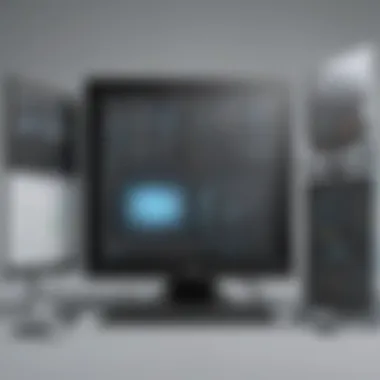

Effective implementation of CMMS software is an ongoing journey, requiring assessments, training, and updates to align with business goals.
Implementing CMMS effectively is a significant step towards enhancing operational efficiency. By focusing on these considerations, businesses can optimize their maintenance strategies and realize the full benefits of their investment.
Benefits of Affordable CMMS Software
Affordable Computerized Maintenance Management Systems (CMMS) offer a variety of significant benefits for small to medium-sized businesses, entrepreneurs, and IT professionals. Understanding these advantages is crucial for decision-making regarding maintenance operations in any organization. CMMS software streamlines processes, promotes efficiency, and ultimately contributes to better resource management. This section highlights key benefits that reinforce the importance of using affordable CMMS solutions.
Cost Savings Through Efficiency
One of the most compelling advantages of adopting a CMMS is the potential for substantial cost savings. By automating maintenance tasks, businesses can minimize the time and effort traditionally spent on manual processes. This automation leads to:
- Reduced Labor Costs: CMMS enables staff to focus on more critical tasks rather than administrative duties. This reallocation of resources results in considerable labor savings.
- Minimized Downtime: Improved scheduling and predictive maintenance capabilities enable businesses to address issues before they escalate into costly breakdowns. Thus, avoiding unplanned downtime enhances overall productivity.
- Optimized Inventory Management: With better tracking of parts and tools, companies can reduce excess inventory. A streamlined approach to managing resources leads to financial efficiencies.
These factors contribute to a favorable return on investment (ROI) that many businesses cannot afford to overlook.
Improved Asset Lifespan
Investing in a CMMS not only positions a business for immediate cost savings but also promotes the long-term health of assets. Effective maintenance planning enhances asset management in various ways:
- Proactive Maintenance Scheduling: Regular preventive maintenance ensures that equipment runs efficiently and can greatly extend its lifespan. This care prevents wear and tear, leading to better performance over time.
- Data-Driven Insights: CMMS software collects and analyzes performance data for assets, allowing businesses to identify patterns. Insights from this data enable informed decision-making about asset replacement and upgrades.
- Enhanced Compliance and Safety: Many industries have regulatory requirements regarding maintenance standards. A reliable CMMS helps adhere to these standards, mitigating risks associated with non-compliance while ensuring the safety of employees.
Return on Investment with CMMS Software
The consideration of the return on investment (ROI) when implementing Computerized Maintenance Management Systems (CMMS) software is crucial for organizations. ROI provides a quantitative measure of how effective an investment is in gaining additional revenue or savings. Businesses, particularly small to medium-sized enterprises, need to understand the longer-term implications of adopting CMMS software. By evaluating ROI carefully, stakeholders can justify the initial costs against the operational efficiencies achieved, ultimately fostering informed decision-making.
Calculating ROI
Calculating ROI involves several steps that highlight both direct and indirect benefits of CMMS software. Organizations should begin by identifying all associated costs, including:
- Software Purchase or Subscription Fees: This is the primary cost related to acquiring a CMMS solution.
- Implementation Costs: This includes expenses related to integrating the software with existing systems, as well as any necessary hardware upgrades.
- Training Costs: Adequate training of staff on how to utilize the new system effectively needs to be factored in.
- Ongoing Maintenance and Support Costs: These are recurring expenses that help keep the software functional after implementation.
Next, organizations must assess the financial benefits that the system provides, such as:
- Reduction in Downtime: Effective work order management and preventive maintenance scheduling reduce equipment failure
- Improved Efficiency: More efficient operations can lead to lower labor costs and optimal use of resources.
- Cost Savings: Streamlining maintenance operations can result in significant savings over time.
The fundamental formula for calculating ROI is:
Here, Net Profit is the total financial benefit from the project minus the total investment costs. This straightforward calculation helps illustrate the justification for implementing a CMMS solution.
Long-Term Financial Benefits
The long-term financial benefits of adopting CMMS software often outweigh the initial setup and operational costs. One of the most notable advantages is the stabilization or reduction of maintenance-related expenses. An effective CMMS provides the following benefits:
- Extended Asset Lifespan: Regular preventive maintenance improves the lifespan of equipment. As machinery lasts longer, companies can delay capital expenditures for new equipment.
- Decrease in Emergency Repairs: By scheduling maintenance before issues arise, organizations can avoid costly emergency repairs and loss of productivity.
- Inventory Optimization: CMMS aids in better tracking of spare parts and supplies, decreasing the chances of overstocking or stockouts. This efficiency can lead to decreased inventory costs.
- Better Compliance Tracking: Many industries face regulatory compliance. CMMS software can help ensure regular maintenance checks are completed, avoiding fines and penalties.
"Investing in CMMS is not simply about software; it’s about creating a sustainable model for operational excellence, leading to ongoing savings and efficiencies."
Culmination: Making Informed Decisions
In the realm of maintenance management, making well-informed decisions is paramount. The selection of Computerized Maintenance Management Systems (CMMS) software can significantly influence a company's operational efficiency. An ideal CMMS not only streamlines workflows but also enhances visibility across assets and processes. Understanding the specific needs of the organization is essential. Consequently, businesses can align their objectives with the solutions available in the market.
Choosing the right CMMS requires careful analysis of several factors which extend beyond mere cost considerations. Factors such as user-friendliness, scalability, customer support, and integration capabilities play a crucial role. As businesses grow, their maintenance software needs may evolve. Thus, investing in a flexible and adaptable CMMS is crucial for long-term success.
Factors to Consider When Choosing CMMS Software
When evaluating CMMS options, several elements need consideration:
- Functionality: Assess whether the software addresses the specific maintenance tasks your business faces, such as work order tracking, preventive maintenance, and inventory management.
- Cost and Pricing Model: Understand the total cost of ownership, including subscription fees, initial setup, and any hidden costs.
- User Experience: A user-friendly interface encourages adoption among staff and reduces training time. Trials can provide insights into the usability of the software.
- Support and Training: Quality technical support and appropriate training resources are critical for smooth operation, especially during the early stages post-implementation.
- Integration: Ensure the software can integrate with existing systems, such as ERP or accounting software, to avoid data silos and streamline processes.
- Scalability: The chosen software should accommodate future growth. This helps prevent the need for a major overhaul as operational demands change.
Final Thoughts on Affordable Solutions
Affordable CMMS solutions can represent a worthwhile investment for small to medium-sized businesses. Emphasizing cost-effectiveness does not imply a compromise on quality. Several budget-friendly options provide robust features that can enhance maintenance operations.
Ultimately, choosing a CMMS should reflect careful consideration and alignment with organizational goals. The objective of maintenance software should be to facilitate improved efficiency, reduced downtime, and maximized asset lifespan. Investing time in evaluating the right solution will yield benefits that extend well beyond immediate savings.
By making informed choices, organizations can set themselves on a path toward sustained operational excellence.















