Top Alternatives to Aircall for Business Communication


Intro
In today's fast-paced business environment, effective communication tools are crucial. Companies are increasingly exploring alternatives to popular options such as Aircall. With the ongoing evolution of remote work, the importance of efficient and flexible communication systems cannot be overstated. This guide aims to provide insights into various communication software solutions available, helping decision-makers and IT managers identify the best fit for their specific needs.
As organizations strive to enhance productivity through better communication, understanding the features, advantages, and limitations of these tools is paramount. A comprehensive analysis of the software landscape will help professionals make informed choices, ensuring that they select solutions that align with their operational goals.
The alternatives to Aircall offer a diverse range of functionalities and unique selling points, which we will examine in detail. Additionally, we will discuss potential drawbacks and performance metrics of each tool, enabling businesses to navigate the options available to them effectively.
Understanding Aircall and Its Position in the Market
In today's fast-paced business environment, reliable communication tools are essential. Aircall is a notable player in the communication software market, primarily targeting businesses looking for cloud-based phone systems. This section will delve into Aircall's offerings, highlighting its key features, intended audience, and ideal use cases. Understanding these aspects is vital for decision-makers who are evaluating various communication solutions for their organizations.
Key Features of Aircall
Aircall's feature set encompasses several aspects crucial to modern communication needs. The tool means to facilitate seamless operations across teams and departments. Below are the standout features that characterize Aircall's utility.
Cloud-based functionality
Aircall operates on a cloud-based model, meaning that it does not rely on traditional telephony infrastructure. This characteristic allows businesses to make and receive calls anywhere and anytime, provided there is internet access. The benefit of this functionality is evident; companies can deploy Aircall without complex hardware setups. The unique aspect here is the accessibility it provides, empowering teams to engage with clients no matter their location. However, while this cloud-based solution is beneficial, it also requires a dependable internet connection.
Integration capabilities
One of Aircall's strengths is its seamless integration with various tools and software. This capability enables businesses to link their existing Customer Relationship Management (CRM) systems or helpdesk tools directly with Aircall. For example, integrating with platforms such as Salesforce enhances workflow efficiency. This unique feature promotes a more streamlined process for user operations. The drawback, however, might be that some organizations may need additional setup time to make integrations function optimally.
User-friendly interface
Aircall is recognized for its intuitive user interface, designed to minimize barriers to entry for users. A user-friendly design means that even those with limited technical ability can use the software effectively. This aspect is particularly important for teams that may not have dedicated IT support. The unique part of this interface is how it combines simplicity with functionality, ensuring that users do not feel overwhelmed. However, there can be limitations related to advanced features that less tech-savvy users might not fully leverage.
Target Audience and Ideal Use Cases
Aircall's functionalities align well with various types of organizations. Identifying the target audience clarifies who can benefit most from this tool. Each audience segment has unique needs that Aircall strives to meet.
Startups and SMBs
For startups and small to medium-sized businesses (SMBs), Aircall presents an appealing option. The affordability and scalability of its services are critical aspects for this group. Startups often require effective tools to establish themselves, and Aircall provides an accessible entry point to establish communication. A unique feature here is the quick setup process, enabling businesses to begin operations rapidly. However, budget constraints might limit some features they wish to utilize fully.
Customer support teams
Customer support teams benefit significantly from Aircall's capabilities. This audience requires tools that facilitate quick and efficient interactions with clients. Aircall’s integration with CRM systems allows support representatives to manage customer inquiries effectively. The advantage is that representatives can resolve issues faster by having access to customer data during calls. Conversely, limitations in advanced analytics could hinder performance tracking for managerial assessments.
Sales departments
Sales teams can capitalize on Aircall’s functionality for improving outreach and follow-up efforts. With features like call tracking and analytics, sales representatives gain insights into customer preferences and behaviors. This aspect of Aircall aids in customizing approaches to potential clients. The unique element of this application is the potential for increased conversion rates due to informed interactions. A downside is that without robust training, some sales personnel may struggle to use the analytics effectively.
In summary, Aircall targets a diverse range of organizations by offering essential communication tools that meet specific needs. Its cloud-based functionality, integration capabilities, and user-friendly interface are all features designed to enhance productivity within businesses.
Identifying the Need for Alternatives
As organizations increasingly rely on efficient communication tools, evaluating the limitations of existing solutions becomes crucial. Identifying the need for alternatives to Aircall helps businesses consider options that better suit their unique needs. Aircall, while popular, may not fulfill every requirement for all types of users. Thus, understanding the specific gaps is essential for making informed decisions.
Common Limitations of Aircall
Pricing structure considerations
Aircall’s pricing can be a deterrent for small and medium-sized businesses. It operates on a subscription model that may escalate costs, especially for companies wanting to scale. The tiered pricing may not align with your budget, leading to dissatisfaction among users who find themselve limited. This makes it necessary to explore more affordable alternatives that can provide similar or better features at a lower cost.
Feature gaps for specific industries
Different industries have varying communication needs. Aircall may lack specialized features for fields such as healthcare or real estate, where compliance and specific workflows are crucial. If your business operates in a niche market, it is important to identify tools that offer features tailored to your industry's requirements. Recognizing these gaps in Aircall's functionality can lead to exploring solutions that better meet those specific demands.
Scalability issues
As businesses grow, their communication needs evolve. Aircall's scalability might not address the changing requirements of rapidly growing startups. Users often find that increasing user seats and features complicates usage or incurs higher costs. This limitation can hinder the fluidity of communication as the organization expands. In this context, considering alternative solutions that facilitate growth without significantly increasing complexity is necessary.
Criteria for Selecting Alternatives
Identifying effective alternatives involves evaluating several criteria before making a decision. This process ensures that any chosen solution will integrate seamlessly into the existing business environment.
Cost-effectiveness
Cost-effectiveness is paramount for budget-conscious businesses. Alternatives that provide comparable features at a reduced cost can promote better financial health. Solutions that offer tiered pricing or customizable packages allow businesses to choose the features they need without paying for unnecessary extras. Evaluating the total cost of ownership for a solution is key to identifying which alternatives can maximize your investment.
Integration needs
The ability to integrate with existing tools is vital. Businesses commonly rely on various platforms for operations, including customer relationship management software and project management tools. Alternatives that can easily integrate with these tools reduce friction and enhance workflow efficiency. Focusing on companies that prioritize integration will serve your operational needs better and streamline your processes.
User experience
User experience plays a crucial role in how effectively a tool is utilized. Products that offer a simple, intuitive interface foster quicker adaptation and reduce training times. Therefore, exploring alternatives that prioritize user experience can significantly impact the effectiveness of communication in the organization. Consider solutions that provide comprehensive support and user feedback mechanisms to enhance overall satisfaction.
As you explore alternatives to Aircall, understanding these aspects will help in making a strategic and informed decision.

Comprehensive Overview of Top Alternatives
As businesses evaluate their communication needs, understanding the array of alternatives to Aircall becomes critical. Each alternative presents unique features, catering to diverse business requirements and user preferences. An in-depth analysis of these tools will enable organizations to make informed choices that align with their operational goals. The alternatives discussed here not only highlight comparable capabilities but also delve into the aspects that distinguish each platform.
Zoom Phone
Integration with existing Zoom services
Zoom Phone stands out due to its seamless integration with existing Zoom services like video conferencing and webinars. This integration simplifies the transition for businesses already using Zoom, allowing for a cohesive user experience across platforms. One significant characteristic is the all-in-one nature of Zoom, which enables users to manage calls, meetings, and messaging from one interface. The unique feature of centralized management empowers users to quickly switch between modalities without the need for multiple logins or platforms, which enhances productivity. However, businesses that do not leverage Zoom's other services might find the full potential of this integration lost.
Robust video conferencing capabilities
Another key aspect of Zoom Phone is its robust video conferencing capabilities. This feature supports high-quality voice and video communication, making it especially beneficial for remote teams. Users appreciate the ability to conduct meetings with clear visuals and sound, fostering better engagement and collaboration. This adaptability to video calls is integral in today’s remote work environment, providing a familiar and intuitive interface. However, reliance on internet connectivity for optimal performance can be a disadvantage in areas with unstable connections.
International calling options
Zoom Phone offers extensive international calling options, which is valuable for global businesses. The ability to connect with clients and partners worldwide without incurring excessive costs enhances business flexibility. This feature is convenient and provides a clear advantage over some competitors. Additionally, Zoom's competitive rates for international calls make it a compelling choice for organizations with a global presence. However, users should be aware that only certain countries may be included in these plans, possibly limiting their reach.
RingCentral
Unified communications features
RingCentral excels with its unified communications features, which integrate voice, video, and messaging into one platform. This aspect simplifies user interactions and streamlines workflows. Its versatility makes it a beneficial option for businesses looking to centralize their communication systems. A notable feature is the ability to manage all communications in one place, reducing the need for multiple tools which can clutter workflows. Still, this complexity may present challenges during initial setup and user adaptation.
Extensive mobile app functionality
The extensive mobile app functionality of RingCentral contributes significantly to its appeal among remote workers. Users can easily switch between devices, ensuring they remain connected regardless of their location. This feature is particularly beneficial for teams that operate on the go, enhancing productivity and responsiveness. The mobile app offers a user-friendly experience similar to the desktop version, making transitions seamless for users. However, some users may find that certain functionalities are limited when compared to the desktop environment.
Advanced reporting tools
Advanced reporting tools within RingCentral provide businesses valuable insights into their communication metrics. This feature allows for performance analysis and helps organizations refine their strategies based on data-driven decisions. Users can access call analytics, monitor team performance, and track customer interactions, enhancing overall business efficiency and accountability. While these tools are powerful, the complexity of analyzing large data sets can be a barrier for teams without dedicated resources.
Nextiva
Focus on customer service tools
Nextiva’s primary focus is on customer service tools, making it an attractive option for support-centric organizations. With features geared towards enhancing customer interactions, Nextiva streamlines service processes efficiently. This focus allows businesses to personalize client engagements effectively. Unique tools, such as call queuing and tracking customer interactions, facilitate better service delivery. However, businesses outside the customer service domain may not find value in all features Nextiva offers, which can lead to underutilization.
Multiple communication channels
Nextiva’s provision of multiple communication channels furthers its usability. This option includes voice, chat, and email capabilities that promote comprehensive client engagement. Businesses benefit from the flexibility of choosing their preferred modes of communication and integrating them into their existing workflows. Notably, having varied channels reduces response times and improves customer satisfaction. However, managing all these channels can add layers of complexity and require adequate training for staff.
Scalability for growing businesses
Scalability is a strong point for Nextiva, catering to developing businesses seeking to expand their communication capabilities. As businesses grow, their needs evolve, and Nextiva accommodates this transition effortlessly. A unique feature is its tiered pricing structure which allows businesses to choose packages that meet their current requirements while having the option to upgrade easily. The downside, however, could be the cost implications of scaling as features and functionality increase, potentially straining budgets.
Freshcaller
Affordability for startups
Freshcaller presents an affordable option particularly appealing to startups and small businesses. Its pricing structure makes it easy for new businesses to adopt advanced communication tools without significant financial outlay. This characteristic democratizes access to quality communication solutions. The exceptional feature is its pay-as-you-go structure which allows startups to manage costs efficiently. However, startups need to assess whether the cheapest option meets their long-term needs.
User-friendly dashboard
The user-friendly dashboard of Freshcaller enhances its accessibility for teams of varying expertise. This feature enables swift adoption by users who may not be tech-savvy, making it easier to navigate essential functionalities. The intuitive layout is particularly useful in reducing training time and improving team productivity. Nonetheless, simplicity in design might mean a trade-off in advanced features for more experienced users.
AI-driven features
Freshcaller incorporates AI-driven features that enhance operational efficiency significantly. The capabilities of intelligent call routing and analytics enable businesses to optimize their communication processes. By leveraging AI, organizations can gain insights into customer behavior and improve response times. These unique features offer competitive advantages but may require users to adapt their strategies to fully harness AI’s potential.
Phone.com
Flexible pricing plans
Phone.com is notable for its flexible pricing plans which cater to diverse business sizes and needs. This characteristic allows companies to select features that match their operational requirements, potentially leading to cost savings. A unique offering is the ability to customize plans tailored specifically to different business functions. However, negotiating plan details may pose challenges for organizations not equipped to gauge their exact needs.
Geographic service options
Geographic service options of Phone.com are a key competitive aspect. With diverse location-based offerings, businesses can establish a local presence in various regions, enhancing customer trust. This feature is especially beneficial for firms that operate in multiple areas or require local numbers. However, availability can be region-specific which may limit businesses looking to expand to certain markets.
Voicemail and call routing capabilities
Lastly, Phone.com provides advanced voicemail and call routing capabilities, enhancing directional communication efficiently. Features like voicemail transcription and custom greetings increase engagement opportunities. Such functionalities are vital in ensuring calls are attended promptly or returned efficiently, enhancing customer satisfaction. The potential drawback is that users must manage configurations actively to maximize these features, which may divert focus from core business activities.
Competitive Analysis Among Alternatives
Understanding the competitive landscape among alternatives to Aircall is essential for making informed decisions. By examining various communication tools, companies can ascertain which solution aligns best with their specific needs. This analysis highlights particular strengths and weaknesses of each alternative, ensuring that decision-makers consider all crucial factors before committing.
Key elements to focus on include functionality, user experience, and customer support options. Not addressing these aspects can lead to misalignment with business objectives, wasting both time and resources. Consequently, a comprehensive competitive analysis can be invaluable for organizations aiming to enhance their communication efficiency.
Feature Comparison Matrix
Voice and video quality
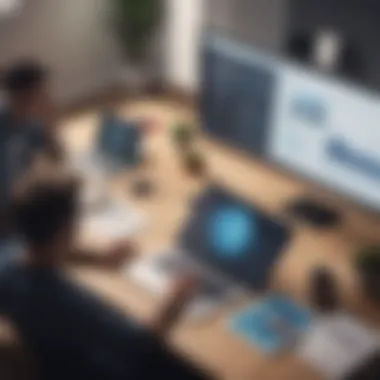

Voice and video quality are foundational aspects of any communication tool. Poor quality can disrupt conversations and lead to misunderstandings. High-quality audio and video enhance engagement and clarity, making it essential for effective communication.
A key characteristic of this aspect is HD calling capability. Many alternatives provide this feature, which minimizes echo and background noise, resulting in clearer conversations. This is particularly beneficial for remote teams collaborating across different locations.
However, some platforms might have limitations on bandwidth usage, affecting their performance in bandwidth-constrained environments.
Customer support options
Customer support options can greatly influence user satisfaction. A responsive support system ensures businesses can quickly resolve issues as they arise.
A notable characteristic is 24/7 availability. Many alternatives offer round-the-clock support through various channels like chat, email, or phone. This flexibility allows users to seek assistance when needed, seemingly making it a popular choice in this article.
However, organizations must be cautious as not all support services are created equal. Some may rely heavily on chatbots, which can frustrate users when complex issues arise.
Security features
Security features are paramount in the digital age. Effective communication tools must protect sensitive data to prevent breaches. Thus, features like end-to-end encryption have become standard in many solutions.
This characteristic is significant because it assures users that their conversations remain private. As a result, this feature is often seen as a highly regarded choice for businesses prioritizing data security.
Nonetheless, implementing high-security measures may lead to performance trade-offs, affecting usability and speed.
User Feedback and Reviews
Analysis of online ratings
Online ratings provide insight into user experiences with various tools. Evaluating these ratings can guide potential buyers in making educated choices.
A significant characteristic in this analysis is the aggregate star rating found on platforms like Capterra or G2 Crowd. They consolidate user experiences and present key insights about a product’s strengths and weaknesses. This is beneficial as it allows businesses to gauge overall satisfaction levels.
However, there's a caveat; ratings may be influenced by marketing strategies, which can skew perceptions if not scrutinized carefully.
Common user complaints
Every product has its share of complaints. Understanding these grievances helps organizations avoid pitfalls encountered by others.
A typical characteristic seen in such complaints is limited features. Users often express frustrations with gaps in functionality compared to competitors. Recognizing these limitations is a beneficial step, enabling businesses to assess their potential fit with a tool.
That said, complaints can sometimes be subjective, reflecting individual user preferences rather than overarching flaws.
Advantages according to users
Focusing on the advantages as perceived by users helps highlight valuable features and functionalities.
A crucial characteristic is ease of use. Many users praise platforms that offer intuitive interfaces and seamless onboarding experiences. This makes it a beneficial choice for teams requiring quick adoption.
However, strong emphasis on ease of use can lead to minimal customization options, which may not satisfy all business needs.
In summary, a thorough competitive analysis that encompasses feature comparisons and user reviews is a critical step for businesses evaluating alternatives to Aircall. By understanding the strengths and weaknesses of each tool, organizations can make more informed, strategic decisions.
Considering Integrations and Compatibility
In a landscape where seamless connectivity is paramount, considering integrations and compatibility emerges as a crucial factor for businesses looking to implement or switch communication tools. The effectiveness of communication solutions hinges on their ability to work harmoniously with the existing software ecosystem organizations have. Not all tools account for this, often leading to gaps that can significantly impact productivity and user experience.
Key benefits of effective integrations include improved workflow efficiency and the minimization of data silos. When tools like call management systems smoothly connect with customer relationship management software and collaboration platforms, they provide a unified view of interactions and maximize the utility of existing resources. Users can navigate through processes without switching between multiple applications, saving time and reducing errors. Thus, this section assesses key integrations that enhance functionality and usability for options beyond Aircall.
CRM Integrations
Salesforce compatibility
Salesforce compatibility serves as a cornerstone for many organizations seeking robust solutions. The integration of communication tools with Salesforce allows for direct access to customer data, enabling nuanced interactions based on past engagements. This capability aids in maintaining continuity in discussions, fostering more personalized service.
A critical advantage of this integration is the automated logging of call details into Salesforce. This not only saves time on data entry but also provides valuable insights into customer interactions for future reference. The ability to access Salesforce reports directly during calls is another unique feature, making it a popular choice among sales departments. However, it might require proper configuration and training to fully leverage its potential, which could be a drawback for some users.
HubSpot integration
HubSpot integration presents businesses with a way to streamline marketing and communication efforts simultaneously. HubSpot provides tools for lead management and marketing automation, and its integration allows communication platforms to feed directly into these systems. This connection ensures that engagement data is synced with customer records in real time.
The key characteristic of HubSpot integration lies in its ability to enhance lead nurturing processes. For instance, users can track calls made to leads in HubSpot, scoring them based on engagement level. This unique feature presents actionable insights for marketing teams, thus making it a beneficial choice for organizations focusing on inbound marketing strategies. However, there can be conditions where the data syncing may run into delays, which could lead to temporary discrepancies.
Zendesk connectivity
Zendesk connectivity is another significant integration for organizations prioritizing customer support. This connectivity allows support teams to manage inquiries and communication through a single platform. The tools provided by Zendesk help streamline ticketing processes by linking calls directly to support requests and customer profiles.
A major advantage of Zendesk's connectivity lies in its analytics capabilities. By examining call data alongside ticketing data, teams can identify patterns in requests and assess the quality of service. This holistic view aids in making informed decisions about resource allocation and training needs. Despite this, there can be concerns regarding the initial learning curve associated with managing these interconnected systems, which may require training for effective use.
Collaboration Tools Integration
Slack collaboration
Integrating communication systems with Slack offers a dynamic approach to team collaboration. Slack serves as a central hub for team conversations, and linking it with calling services allows users to initiate calls directly from chat threads.


This characteristic enhances productivity, especially for teams that prioritize instant communication. Users can address queries quickly through voice calls without leaving the application. Nonetheless, it's important to be aware that excessive integration can potentially lead to distractions, as team members might receive notifications from multiple channels.
Trello project management
Trello project management integration provides teams with an organized approach to managing tasks alongside communication efforts. By incorporating call functionalities into Trello, teams can assign tasks based on conversations held during calls, facilitating better project tracking.
A key feature of this integration is the ability to add call notes directly into specific Trello cards. This functionality creates a seamless workflow between project management and communication. However, there may be challenges if team members are accustomed to different project management styles, potentially creating inconsistencies in usage.
Microsoft Teams compatibility
Microsoft Teams compatibility represents a pivotal integration for businesses invested in the Microsoft ecosystem. Through this compatibility, users can incorporate voice and video calling features directly into their everyday collaboration workflow.
A strong point of Microsoft Teams is its centralized environment that houses chat, video, and call functions. Being able to pivot seamlessly between different modes of communication enhances collaboration efforts. Yet, the variety of features may pose a steep learning curve for new users, necessitating investment in training to maximize effectiveness.
By addressing the various integrations discussed, companies can make informed decisions tailored to their operational needs, ultimately optimizing their communication strategies.
Future Trends in Communication Software
As technology continues to evolve, the realm of communication software adapts to meet changing business demands. Understanding future trends is crucial for any organization aiming to stay ahead in the competitive landscape. Businesses that adapt to these trends can improve productivity, streamline operations, and enhance customer satisfaction. Emphasizing developments such as AI integration and remote work solutions provides a roadmap for effective communication strategies.
Impact of AI on Communication Tools
AI-driven analytics
AI-driven analytics represent a significant leap in monitoring and improving communication strategies. This technology utilizes data analysis to draw insights from communication patterns and user interactions. One of the key characteristics is the ability to predict caller behavior and preferences, which helps companies engage more effectively with their clients. This feature is particularly beneficial for analyzing customer feedback and adjusting communication approaches accordingly.
Advantages include enhanced decision-making based on concrete data rather than intuition alone. However, a major disadvantage is the potential for over-reliance on technology, possibly overlooking the importance of human touch in communication.
Intelligent customer routing
Intelligent customer routing facilitates the distribution of incoming calls to the most suitable agents or departments. One key feature is its adaptive nature, responding to customer needs in real time. This leads to shorter wait times and improved resolution rates, which is essential for maintaining customer satisfaction. Companies that adopt this system can significantly enhance their support efficiencies.
Nonetheless, there is a risk that reliance on automated systems can frustrate customers who prefer personalized interactions. Balancing automation with human interaction is necessary to mitigate this.
Voice recognition technology
Voice recognition technology is reshaping customer interactions by offering seamless speech-to-text conversion and voice commands. A fundamental characteristic is its ability to improve accessibility, making it easier for users to engage with systems using voice rather than manual input. This technology simplifies tasks, particularly for individuals with disabilities.
For many businesses, the advantages include increased efficiency and a modern approach to user experience. However, over-dependence on this can lead to issues when technology misinterprets commands or fails to recognize strong accents, highlighting the importance of maintaining a human element in every aspect of communication.
Shift Towards Remote Work Solutions
Contribution of remote communication tools
Remote communication tools have become essential in the modern workplace. Their principal contribution lies in connecting distributed teams effectively. One critical characteristic is on-the-go accessibility that allows for collaboration from any location. As businesses navigate remote work, utilizing these tools becomes fundamental for maintaining operations.
While the benefits include enhanced flexibility and broader talent pools, a disadvantage may arise from potential isolation of team members who miss face-to-face interactions.
Evolving business communication needs
The shift in business communication needs reflects the ongoing changes in market dynamics and worker expectations. Companies now seek tools that facilitate not only communication but also project management and collaboration in one place. This transition highlights a key characteristic: integration and versatility across platforms.
The major advantage is that businesses can streamline operations and reduce the number of tools required for various tasks. However, reliance on multi-functional tools may sometimes complicate processes, emphasizing the need for user-friendly design.
Adaptability of various solutions
Adaptability in communication solutions is crucial for relevance in a fast-paced business environment. One of the essential characteristics is the ability of software to evolve according to user feedback and emerging trends. This adaptability guarantees that communication tools continue to meet the specific needs of users as they develop.
The advantage of this is the ongoing enhancement of services, keeping users satisfied and engaged. Conversely, frequent updates can sometimes lead to confusion or pushback from team members who may prefer stability in the tools they use.
All these elements play a vital role in shaping how organizations communicate and collaborate. Understanding these trends helps ensure informed decisions for future-proof communication strategies.
End
In the context of selecting communication tools, the conclusion of this guide plays a pivotal role. It synthesizes extensive analysis and insights related to alternatives to Aircall. Decision-makers need to understand the various features, costs, and user experiences associated with each alternative. This diverse overview ensures that organizations can make informed choices aligned with their specific needs.
Recap of Alternatives
Throughout the article, several alternatives have been presented. Each option holds unique strengths. Zoom Phone, with its seamless integration with existing Zoom services, offers robust communication capabilities. RingCentral excels in unifying communications across multiple platforms. Nextiva stands out for its focus on customer service tools, catering to businesses of all sizes. Freshcaller and Phone.com offer flexible pricing, making them particularly appealing for startups and smaller companies.
Organizations have a range of options to explore based on their criteria such as budget, required features, and user interface preferences.
Final Considerations for Decision-Makers
Importance of tailored solutions
Tailored solutions represent a crucial aspect of the communication landscape. Each organization operates with distinct challenges and requirements. Customizing solutions ensures that features address specific business needs. Moreover, tailored communication tools foster greater efficiency and sustainability for business operations.
By focusing on unique business requirements, organizations can better execute their strategies and enhance overall performance. Failure to adopt tailored solutions may hinder growth and lead to increased operational costs.
Engaging with user feedback
Engaging with user feedback stands as another essential factor in the decision-making process. Collecting and analyzing feedback provides valuable insights into the usability and effectiveness of communication tools. Understanding user experiences helps organizations gauge potential challenges and advantages of various platforms.
Critically, this engagement increases accountability among providers, prompting them to refine their offerings. Incorporating user input leads to more robust systems that cater specifically to users, boosting satisfaction and productivity in a business environment.
Continuous evaluation of tools
The continuous evaluation of tools is imperative. Businesses must consistently assess their communication technologies to ensure they remain relevant and effective. This ongoing analysis allows organizations to identify when tools become outdated or inadequate. Regular reviews promote strategic decision-making concerning upgrades or replacements.















