Alternatives to Esri: A Detailed Comparison Guide
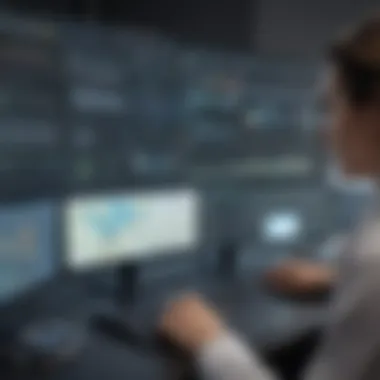

Intro
In today’s fast-paced world, the ability to analyze geographical data is more crucial than ever. Geographic Information Systems (GIS) help businesses make strategic decisions based on spatial data, and while Esri has long been the go-to solution for many, it’s not the only player in the game. As companies evolve and their needs become more specific, it becomes increasingly vital to explore alternatives that fit better with individual operational goals.
With a myriad of GIS software available on the market, entrepreneurs and IT professionals can find efficient and cost-effective solutions tailored to their specific demands. This guide dives deep into the alternatives to Esri, offering a thorough analysis of their key features, pros and cons, and user experiences.
Businesses looking to leverage GIS technology should proactively assess the landscape, understanding not just what each tool offers but how its unique functionalities can empower their decision-making processes. Let's embark on this exploration of varied software solutions and unearth the options that might just be the missing piece in your business puzzle.
Key Features of the Software
When evaluating GIS software, it’s imperative to understand the core functionalities and unique selling points that alternatives to Esri provide. Each software has its strengths, depending on the target audience and specific use cases.
Overview of Core Functionalities
Most GIS platforms share some central functionalities that are crucial for successful spatial analysis. Here's an overview of what to look for:
- Data Management: Strong capabilities for storing, editing, and retrieving geographic data.
- Mapping Tools: Advanced features for creating detailed maps and visualizations.
- Spatial Analysis: Tools that support analyzing data within a geographical context to derive insights.
- Integration: Ability to connect with existing tools and datasets seamlessly.
Unique Selling Points
Alternatives to Esri often have unique features that could sway users' choices. For instance:
- Cost-Effectiveness: Several software options may offer lower price points, making them accessible for small to medium-sized businesses.
- User-Friendly Interfaces: Some alternatives pride themselves on intuitive designs that require minimal training for users.
- Customization Options: Certain platforms allow for greater customization to meet specific business needs, unlike Esri’s more standardized offerings.
In-Depth Software Analysis
An informed choice is rooted in understanding the pros and cons of each software. Below, we break down the merits and drawbacks of some leading alternatives.
Pros and Cons
- QGIS
Pros: Open-source, highly customizable, and a large community for support.
Cons: Can be less user-friendly for newcomers. - MapInfo Professional
Pros: Strong analytical capabilities and good for demographic studies.
Cons: Higher cost in comparison to some other alternatives. - GeoServer
Pros: Free and open-source, excellent for sharing geospatial data over the web.
Cons: Requires technical skills for setup and maintenance.
Performance Metrics
When it comes to performance, several metrics are essential:
- Speed: Analyze how quickly the software processes data; slow performance can hinder productivity.
- Stability: Determine the frequency of crashes or bugs experienced by users.
- Scalability: Assess the software’s ability to grow with your data needs over time.
"The choice of GIS software shouldn't be made lightly. Understanding the ins and outs of each platform can save you time and money in the long run."
As the world of geographical information systems continues to evolve, so too does the landscape of available tools. By embracing alternatives to Esri, you might discover irreplaceable assets for your business operations that align better with your unique objectives.
Prelims to GIS and the Role of Esri
Geographic Information Systems, or GIS, play a crucial role in our increasingly data-driven world. For many businesses, GIS offers not just a way to visualize data on maps, but it helps transform raw data into meaningful insights that inform decision-making processes. This understanding of spatial relationships can be the key to unlocking untold efficiencies and innovations across industries.
Understanding Geographic Information Systems
At its core, GIS amalgamates cartography, statistical analysis, and database technology. It enables users to create interactive queries, analyze spatial information, and edit data. Consider a retail company looking to find the best location for a new store. By layering various data—like foot traffic, demographic information, and existing competition—GIS provides a detailed picture that informs this vital decision. The practical applications of GIS stretch far and wide, including urban planning, environmental monitoring, and logistics management.
Though the topic can get layered and complex, the basics revolve around understanding how we can leverage geography to solve real-world problems.
Esri's Dominance in the Market
When someone talks about GIS, Esri often comes up like a familiar friend at a party. Founded in 1969, the company has established itself as the go-to player in the GIS realm, thanks to its flagship product, ArcGIS. With its user-friendly interfaces and comprehensive functionalities, undeniably, Esri’s offerings have set a benchmark in the industry. Many organizations, both big and small, have integrated Esri's solutions into their operational frameworks, often citing its expansive range of tools as a deciding factor.
Yet, with great power comes great responsibility. For many users, especially in small to medium-sized enterprises, Esri's offerings can sometimes feel like an overwhelming buffet—while there are many options, the sheer abundance can also lead to confusion and, more critically, unnecessary expenditure on features that some don’t even need.
Limitations of Esri Solutions
Despite its many advantages, relying solely on Esri can have its drawbacks. For one, licensing costs can be steep, constraining smaller entities. As a matter of fact, many firms find themselves grappling with budgeting decisions—balancing the need for comprehensive GIS solutions against the pressures of operating within a limited financial scope.
Another consideration is the learning curve. While Esri's products come packed with powerful features, navigating them isn't always straightforward. New users may find it akin to learning a foreign language. The complexity can stymie progress and result in frustration.
All these issues lead us to ponder whether there are feasible alternatives to Esri's dominant position in the GIS marketplace.
"The tools we choose to wield can enhance our efforts—or hold us back."
In the following sections, we will explore these alternatives, ensuring that businesses of all shapes and sizes can find solutions that suit their unique needs.
Identifying the Need for Alternatives
In the landscape of Geographic Information Systems (GIS), recognizing the necessity for alternatives to Esri is akin to taking a hard look in the mirror for many businesses and organizations. Esri's software has long been a stalwart of the GIS ecosystem, providing powerful tools but not without its own limitations, which leads many to consider other options. This exploration isn't merely about finding substitutes; it's about aligning tools with specific necessities that may not be fully met by Esri products. Here, we unravel the key motivations for seeking alternatives, focusing on aspects like costs, licensing, and usability.
Cost Considerations
Cost plays a pivotal role in assessing the viability of GIS solutions. For many smaller businesses or startups, the price tag associated with Esri's offerings can feel a bit like a colossal boulder rolling down a hill—daunting and unyielding. Annual licenses, add-ons, and hidden fees can accumulate quickly. In contrast, several alternatives present more flexible pricing models or even free options, such as QGIS or GeoServer.
"In seeking alternatives, it's not just about saving pennies; it's about maximizing value for each invested dollar."
Thus, businesses are encouraged to evaluate whether the increased investment in Esri software translates into tangible benefits or whether more cost-effective solutions could meet their needs just as well, if not better.
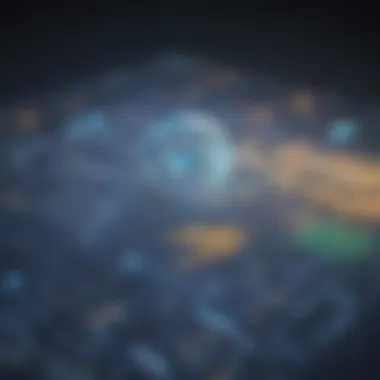

Licensing Challenges
Navigating the licensing landscape can feel like walking through a minefield. Esri's licensing arrangements are often criticized for their complexity and the potential barriers they can impose on users. For instance, to deploy their software effectively within an organization, one might need multiple licenses, which can escalate the costs significantly.
On the flip side, open-source alternatives like QGIS come with far fewer licensing hurdles, allowing for more straightforward usage and deployment. This flexibility is essential for organizations that aim to scale without constantly revisiting their licensing commitments. The ability to modify the software and avoid vendor lock-in is a significant boon for those who prioritize agility and adaptability in their operations.
Usability and Learning Curve
Then there's the matter of usability. While Esri products are powerful, some users may find themselves grappling with a steep learning curve, one that can stifle productivity and lead to frustration. The intricate design and functionalities can sometimes be overwhelming. For small to medium-sized businesses, where personnel might wear many hats, the time required to become proficient is often scarce.
Alternatives like Carto focus on streamlined user experiences, emphasizing intuitive design. These tools can practically beckon users to dive in without the need for extensive training sessions, thereby accelerating the onboarding process.
In evaluating usability, businesses must consider their operational reality. A tool that is easy to navigate may significantly reduce the training time for staff, directly translating to increased efficiency and productivity—all while keeping the overall costs in check.
Identifying the need for alternatives to Esri's GIS solutions is a strategic decision shaped by the broader operational and financial picture. Each of these aspects—cost, licensing, and usability—interacts to inform a robust understanding of what an organization truly requires from GIS software. Armed with this knowledge, decision-makers will be better equipped to find the right fit that aligns with their goals.
Key Criteria for Software Selection
When it comes to selecting the right GIS software, especially as an alternative to Esri, several criteria are crucial for ensuring that the chosen solution aligns with operational goals. The implications of these criteria stretch beyond the selection process; they influence the overall effectiveness and efficiency of geographic data handling within an organization. Therefore, understanding these key factors is vital.
Functional Requirements
At the heart of any software selection is its functional requirements. These are the core capabilities that a GIS solution must possess to serve its intended purpose. For instance, if an organization is focused on environmental analysis, the software should provide specialized tools for spatial analysis and data visualization. On the other hand, if the primary goal is urban planning, features supporting zoning regulations and infrastructure modeling become essential.
A few functional aspects to consider include:
- Data Types Supported: The ability to handle various types of data such as raster, vector, and tabular formats.
- Analysis Tools: A robust suite of analytical features for making sense of data, like buffering, overlays, and geocoding.
- Visualization Capabilities: Tools for creating maps and graphics that effectively communicate insights.
In short, identifying the fundamental functional requirements should be the first step in the selection journey.
Integration Capabilities
Integration capabilities are increasingly important in today's interconnected world. The perfect GIS software isn't just about stand-alone functions; it needs to mesh well with other systems. Whether it's integrating with data from CRM systems or linking with APIs for real-time data sources, seamless connectivity can significantly shape performance outcomes.
Consider the following aspects when evaluating integration:
- Compatibility: The ability to synchronize with existing databases and software solutions. For example, does the GIS application easily connect to SQL databases or cloud services?
- APIs: Having a well-documented API can make it much easier for IT teams to build custom solutions that enhance the functionality of the GIS platform.
- Data Sharing: The ease with which data can be shared across the organization and with external partners enhances collaboration.
Ultimately, the degree to which a GIS solution can integrate with other tools can dramatically increase its value.
Customer Support and Community Resources
Customer support is often the overlooked aspect of software selection, yet it can make or break the user experience. When problems arise or questions emerge, having quick access to responsive customer support can save time and frustration. This is particularly critical for businesses that rely heavily on GIS data.
In addition to direct support, community resources can also provide invaluable assistance. Look for:
- Availability of Tutorials and Documentation: Clear resources can help teams navigate the software more efficiently.
- User Forums and Active Community: Engaging with a community often leads to quicker resolution of issues and sharing of ideas about best practices.
- Training Opportunities: The presence of training programs or workshops can accelerate the learning curve for new users.
A strong support structure ensures teams feel confident in using the software, ultimately guiding better data management and decision-making.
"The best software is one that not only meets your current needs but is adaptable for the future."
Notable Esri Alternatives
The quest for Esri alternatives is marked by a growing necessity for businesses to explore diverse GIS solutions. This exploration is not merely about finding a substitute but involves identifying platforms that align with specific operational requirements, budgetary constraints, and user versatility. As organizations recognize the limitations of Esri’s offerings, delving into notable alternatives becomes increasingly significant, providing pathways for innovation and efficiency.
QGIS: An Open-Source Leader
Overview of QGIS
QGIS serves as a robust alternative to Esri with its open-source nature. This means that unlike many commercial products, users can access and modify its source code, making it incredibly adaptable to various needs. The flexibility of QGIS is one of its standout characteristics, facilitating customization that many organizations find crucial for specialized tasks. Users appreciate its no-cost entry point, which can significantly ease financial burdens for small to medium-sized businesses seeking GIS capabilities.
Key Features
QGIS is rich in key features that cater to a range of GIS tasks. Among these, its compatibility with various data formats is notable, enabling seamless integration with other systems or databases. This flexibility is crucial for users who often juggle multiple data types. Furthermore, the active community around QGIS continuously enhances its capabilities, ensuring that users have access to new updates and features without a hefty price tag. However, it is important to note that while the capabilities are vast, the learning curve can be steep for those new to GIS, potentially hindering user adoption.
Use Cases
Organizations employ QGIS in a variety of scenarios, from urban planning to environmental management. Its utility is particularly beneficial in projects that demand detailed spatial analysis or specific mapping functionalities, which are often best achieved without being constrained by licensing fees. That said, its open-source model occasionally leads to discrepancies in user experience, depending on the levels of community support and available documentation. For businesses willing to invest time into learning, QGIS has proved to be an invaluable tool.
MapInfo Professional: A Commercial Heavyweight
Overview of MapInfo
MapInfo Professional stands as a well-respected commercial GIS software option. Known for its strong analytical capabilities, it offers a user-friendly interface that appeals to both seasoned professionals and novices. What makes MapInfo a preferred choice is its commercial support, including training and resources, which can help organizations set it up quickly and efficiently without lengthy onboarding processes.


Key Features
The strength of MapInfo lies in its rich geographical insights and visualization options. It enables users to create detailed maps with diverse datasets, providing analytical tools that foster informed decision-making. However, while MapInfo excels in usability and support, it does come with associated licensing costs that can be a drawback for budget-conscious businesses. It's worth mentioning that organizations should weigh the investment against the scale of their GIS needs.
Use Cases
MapInfo has been effectively used in various sectors, such as public health, urban development, and marketing analysis. Its advanced spatial analysis tools allow for improved targeting and resource allocation based on demographics or geographic trends. For organizations that prioritize high-performance analytics, MapInfo represents a powerful solution, albeit one that requires a firmer financial commitment.
GeoServer: A Server-Based Solution
Overview of GeoServer
GeoServer shines as a server-based GIS tool that allows users to share and edit geospatial data on the web. Its open-source foundation facilitates a high degree of customization. The focus of GeoServer is on serving spatial data across the Internet, making it an excellent choice for organizations looking to disseminate geographic information quickly. Its capacity to handle multiple data formats bolsters its appeal for varying business environments.
Key Features
One of GeoServer’s standout characteristics is its ability to publish spatial data in a standardized way via Web Map Service (WMS) and Web Feature Service (WFS) protocols. This ensures that users can access geospatial information easily and efficiently. Organizations appreciate its scalability, as it can manage extensive datasets without compromising performance. While its technical setup may pose a challenge to users without IT backgrounds, the benefits often outweigh the initial hurdles for tech-savvy teams.
Use Cases
GeoServer is widely adopted in sectors such as environmental monitoring and urban planning, where real-time data access is crucial. Various government entities use GeoServer to provide public access to geographic datasets, illustrating its efficacy as a transparent tool for civic engagement. The balance between robustness and open accessibility positions GeoServer as an important player in the GIS software landscape.
Carto: Focus on Visualization
Overview of Carto
Carto is distinguished by its emphasis on data visualization, catering to organizations that prioritize not just data analysis but also the storytelling aspect of geography. By combining geographical data with user-friendly visual tools, Carto allows users to create impressive maps that effectively communicate insights. Its cloud-based application facilitates easy sharing and collaboration, a crucial factor for teams spread across different locations.
Key Features
Carto’s key features include an intuitive interface and a variety of templates for generating striking visual representations of data. Its analytical capabilities are also noteworthy, helping users uncover patterns and trends within their datasets. However, while Carto excels in helping users visualize complex data, it may lack some advanced analytical capabilities that traditional GIS platforms offer, making it essential for organizations to assess their requirements thoroughly.
Use Cases
Organizations typically employ Carto in marketing and business analytics, where visualization plays a critical role in decision-making and strategy development. The ability to create compelling visual narratives helps businesses convey their findings more effectively, particularly to stakeholders or clients unfamiliar with raw data interpretations. Carto's robust visualization features surely make it a favorite among marketing teams and data storytellers alike.
Google Earth Engine: A Cloud-Based Approach
Overview of Google Earth Engine
Google Earth Engine is a cloud-based platform facilitating large-scale geospatial processing. Its primary audience comprises scientists and researchers dealing with massive datasets. The blend of accessibility and sophisticated analytical capabilities makes it a powerful tool in today's data-driven landscape. Its integration with Google's ecosystem also means that users benefit from cutting-edge technology that consistently evolves.
Key Features
One of the defining features of Google Earth Engine is its comprehensive data catalog, offering access to a wealth of satellite imagery and geographic datasets. Users can perform complex analyses with minimal infrastructure requirements, therefore democratizing access to powerful tools typically reserved for well-funded institutions. However, the platform may require some expertise in coding, posing a barrier for non-technical users.
Use Cases
Google Earth Engine is particularly beneficial in environmental monitoring and research, where extensive datasets and processing power are critical. For instance, researchers frequently use its capabilities to analyze deforestation rates or assess impacts of climate change. Organizations committed to sustainability will find Google Earth Engine an invaluable resource for data-driven decision-making.
Comparative Analysis of Esri and Alternatives
A comprehensive comparison of Esri's offerings versus other software solutions is imperative in today's fast-paced business environment. Many organizations find themselves at a crossroads when weighing their options. There are features unique to each piece of software and factors like cost and user experience that can sway decisions significantly. Understanding these contrasts equips businesses with the ability to make informed choices, ultimately fostering operational efficiency and flexibility.
Feature Comparisons
When looking at GIS software, features are often the primary consideration influencing a purchase decision. Esri has established itself as a leader, boasting an expansive feature set, including data visualization options and analytical capabilities. However, almost every alternative has its own selling points that might appeal to certain users.
For instance, when comparing QGIS with Esri, users often find that the extensibility of QGIS through plugins is unmatched. The breadth of community-supported additions provides ways to tailor the system to specific needs, another feather in its cap. Unlike Esri, which typically employs a proprietary plugin ecosystem, open-source alternatives often allow users to select or customize functionalities suited to their projects.
Moreover, MapInfo Professional might not compete directly with Esri on the availability of features, but its intuitive interface and user-friendliness can significantly reduce the time to train staff. Users familiar with Esri's interface may struggle initially with new systems; thus, a more approachable interface may be a compelling reason for switching alternatives.
Cost Analysis
One can't ignore how pricing determines choices. Esri's solutions can often strain the budgets of small to medium-sized businesses. License fees alone are frequently touted as a major drawback associated with Esri's dominance. These costs can relegate its use primarily to larger enterprises with deeper pockets.
Alternatives often provide more flexible pricing structures. For example, QGIS is free; its open-source nature means that for many, the only cost is associated with implementation, support, and perhaps some training. The overall total cost of ownership (TCO) thus often tilts in favor of the open-source tool.
Conversely, Google Earth Engine operates on a cloud-based model, which can also cut down on overall costs related to infrastructure. Users only pay for what they need, allowing teams to scale effectively. In the end, evaluating total expenses rather than just initial outlays becomes crucial for discerning users.
User Experience and Support
The size and engagement of a software’s community can make all the difference in user experience. Esri does offer robust customer support, but its dependability can vary depending on the subscription tier. Some users have found that only higher-tier plans provide prompt assistance.
In contrast, many alternatives rely heavily on community support, especially open-source options like QGIS. Although this model can be a double-edged sword, a strong community can provide a wealth of knowledge and shared experiences. For instance, forums and user groups on sites like reddit.com or facebook.com enable users to trade tips and troubleshoot issues collaboratively, a potentially invaluable resource not confined to standard support hours.


For those who need more direct support, paid services for QGIS and similar tools can provide a level of personalized help similar to what Esri offers. Here, it becomes clear that while the level of professional support may fluctuate, the vibrancy of user communities should be an equally significant consideration in fishin' for the right solution.
In summary, weighing features, costs, and support creates a well-rounded understanding of the landscape. For entrepreneurs and IT professionals, delving into these aspects can reveal software options that provide equal value while often coming at a fraction of the cost of Esri solutions. The end goal remains straightforward: facilitate effective decision-making that aligns with the organization's goals and strategy.
Case Studies of Successful Implementation
Real-world examples say a lot about how organizations navigate the choppy waters of GIS software choices. When looking at alternatives to Esri, case studies provide valuable insights that go beyond theory. They capture the successes—sometimes the struggles—of users who transitioned from Esri's solutions to various alternatives, illustrating what actually works in practice.
Understanding these stories can help decision-makers visualize just how different software solutions can meet their needs. Here we’ll examine three key areas of implementation: small businesses, enterprise-level solutions, and the unique needs of nonprofit and government sectors. Each case shines a light on specific challenges faced and solutions that rose to the occasion.
Small Business Adoption
When small businesses consider GIS software, they often need a cost-effective yet robust solution that can scale with their growth. For instance, a local landscaping company turned to QGIS after grappling with the expenses associated with Esri licenses. The switch allowed them to map out properties without breaking the bank.
"By using QGIS, we were able to create detailed design plans and share them easily with clients, all while keeping our costs manageable," the business owner noted.
The process wasn’t without hiccups. The learning curve initially posed a challenge, but the cumulative resources available online—ranging from tutorials to community forums—helped the team climb that mountain. Moreover, leveraging open-source software enabled the organization to customize tools tailored specifically to their operations, a boon for creativity and adaptability.
Enterprise Level Solutions
Enterprise solutions often carry heavier demands for collaborative work and large datasets. A good example comes from a national retail chain that sought to improve their site selection process. The company found Esri’s offerings lacking in integration features with their existing systems, leading them to explore GeoServer.
The transition was deliberate. The team undertook extensive training sessions, allowing them to harness GeoServer’s capabilities to manage geospatial data efficiently across various departments. Not only did they achieve better integration, but they also noticed an upsurge in data accuracy and workflow efficiency.
This shift highlighted an important factor: the significance of involving IT departments early in the process, ensuring smooth handoff of responsibilities and minimizing discrepancies down the line.
Nonprofit and Government Use Cases
For nonprofit organizations and government agencies, budget constraints often dictate software choices. A community health organization in a rural area turned to Carto for its user-friendly interface and data visualization capabilities. This make-it-easy approach allowed staff members—most of whom weren't tech-savvy—to engage with the platform effectively.
By creating maps that showcased service areas and health disparities, they garnered more funding for health initiatives. Furthermore, stakeholders who could not engage deeply with GIS data now had visual aids that made critical information accessible.
In such contexts, usability is paramount. A complex system can leave vital organizations struggling when they should be focusing on their mission. Thus, the choice of GIS software must consider not just functionality but also how easy it is for users to grasp and implement in their daily operations.
Future Trends in GIS Software
In the constantly evolving landscape of Geographic Information Systems (GIS), understanding future trends is essential for businesses and individuals alike. As technology advances and user demands shift, the tools we use to analyze and visualize geographic data are undergoing significant changes. This section will delve into key trends that shape the future of GIS software, highlighting why these developments matter and how they can benefit various stakeholders.
Emerging Technologies
Emerging technologies are revolutionizing how Geographic Information Systems are utilized. With the advent of artificial intelligence (AI) and machine learning, GIS capabilities are expanding beyond traditional data analysis. Today, GIS can automatically categorize images, predict traffic patterns, and even identify potential environmental hazards using predictive analytics. The integration of augmented reality (AR) and virtual reality (VR) is another exciting development. These technologies allow users to visualize spatial data in immersive ways.
Now consider drone technology. Drones create high-resolution maps quickly and efficiently, providing real-time data for various industries, from agriculture to urban planning. This synergy between GIS and drone technology enhances field survey accuracy. Furthermore, cloud computing enables GIS tools to become more accessible and scalable. Data can be processed and analyzed in real-time, breaking down barriers that limited previous generations of GIS software.
"The potential for GIS technologies is only bound by our imagination. As new tools emerge, the ways in which we utilize geographic data will transform dramatically."
Evolving User Needs
As industries grow and diversify, so do user expectations regarding GIS software. Users are increasingly demanding not only powerful analytical tools but also user-friendly interfaces that reduce the learning curve. Small to medium-sized businesses, in particular, often require solutions that can be easily implemented without extensive training. This trend underscores the importance of intuitive design in future GIS software.
Moreover, there's a growing emphasis on customization and flexibility. Businesses want to integrate GIS capabilities with their existing workflows seamlessly. Software that offers APIs or plugins to integrate with other systems - such is becoming a non-negotiable aspect of GIS solutions.
Sustainability is also rising to the forefront of user needs. More organizations are looking at how their operations impact the environment and are seeking GIS solutions that can assist in sustainability initiatives. This encompasses everything from managing resources more efficiently to better understanding community impacts based on location.
Ending and Recommendations
As we reach the final destination of this exploration into GIS alternatives, it’s clear that the landscape is rich with options for small to medium-sized businesses, entrepreneurs, and IT professionals. Making the right choice isn’t just about selecting a software package; it’s about aligning your technology decisions with your broader operational goals. The conclusion serves as a compass, guiding decision-makers through the clutter of choices while highlighting pivotal considerations.
Effective GIS software should not only meet your functional requirements but also integrate seamlessly into your existing workflows. Here are essential elements to consider when forming your recommendations:
- Cost-Effectiveness: Look beyond the initial purchase price. Factor in ongoing expenses like training, updates, and support. A tool that fits well within your budget should provide high long-term value.
- User Training: Invest time in educating your team. The better they understand the software, the more adept they will become at utilizing its features to drive insights and make informed decisions.
- Scalability: Your needs may shift as your business evolves. Choose a solution that can grow alongside your ambitions.
- Support and Community: When issues arise, having access to responsive support and a community of users for troubleshooting and ideas can be invaluable.
In sum, a well-rounded recommendation boils down to understanding your specific needs and balancing them with available resources. This thorough approach empowers businesses to wrangle the full potential of GIS technology without falling into the pitfalls of common software adoption.
Choosing the Right Solution
Determining the right GIS software can feel like picking a needle from a haystack, especially given the myriad of choices available today. But keeping the proverbial blinders off can help in honing in on the best fit. Here is a quick guide on how to navigate this process:
- Assess Needs: Begin by analyzing your current and future needs. What features are non-negotiable? Are there specific integrations you can't do without?
- Trial Versions: Take advantage of trials or demo versions to get a feel for the user interface and functionality. Seeing the software in action can help clarify if it meets your needs.
- Peer Reviews: Dive into community discussions on platforms like Reddit and Facebook. Real user experiences can shed light on potential issues or benefits you might overlook in the marketing materials.
- Feature Set Against Reality: Sometimes, flashy features are not necessary. Popular doesn’t equal perfect. Match your essential requirements against what the software offers.
Focusing on these points establishes a practical framework, ensuring your organization selects a solution that aligns with its goals and aspirations.
Continuous Learning and Adaptation
In today's fast-paced digital environment, even the best solutions may become obsolete if they aren’t kept current. Continuous learning and adaptation form the backbone of effective GIS use. Here’s how to cultivate a learning-oriented mindset:
- Regular Training Sessions: Schedule periodic training to refresh and enhance user skills. New features rollouts can be leveraged better if the team is well-trained.
- Stay Updated on Trends: Technology evolves incessantly, so keeping abreast of industry trends through blogs, seminars, and forums provides insights on tools that may benefit your business.
- Feedback Loop: Establish a system for collecting user feedback on software performance and its alignment with business needs. Continuous feedback leads to continuous improvement.
- Explore Additional Resources: Leverage community resources, such as discussion forums or knowledge bases, for unique solutions encountered by other users. Sites like Wikipedia and Britannica can also provide valuable background knowledge on GIS concepts.
Incorporating a mindset of continuous improvement allows businesses not just to react but to proact. Adapting to new challenges and insights is vital in extracting maximum value from your GIS investment, ensuring you’re always ahead of the game.
"Technology makes it possible for people to gain control over everything, except over technology." – John Tudor
Nurturing both adaptability and learning propels businesses forward in their GIS journey, steering them through both smooth sailing and turbulent waters.















