Top Alternatives to Google Forms for Data Collection
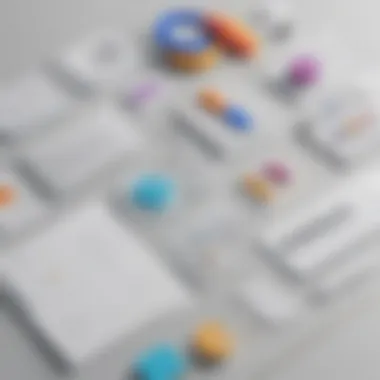

Intro
The demand for efficient data collection tools has significantly increased among small to medium-sized businesses and entrepreneurs. As organizations strive to streamline their operations, the need for effective forms creation has never been more critical. Google Forms offers a popular solution, but it is not the only option available. This article explores various alternatives that can enhance form-building capabilities, data gathering, and analysis techniques.
Form-centric software solutions come with a wide array of functionalities tailored for different business needs. They can support various industries, from education to market research. Understanding these tools is essential for decision-makers seeking the best fit for their operations.
By examining alternatives, businesses can leverage additional features not found in Google Forms. Some tools focus on user experience, while others prioritize integrations with existing systems. The aim is to provide a guide that empowers entrepreneurs and IT managers with knowledge needed to navigate the modern software landscape.
Preface to Form Building Software
Form building software has become an essential tool in today’s digital landscape. It allows individuals and organizations to collect data systematically, and manage information efficiently. Knowing how to use such software can bring significant advantages to small and medium-sized businesses, entrepreneurs, and IT professionals alike. The ability to create forms easily, gather responses, and analyze data can streamline operations and enhance decision-making.
Understanding the Need for Form Software
In the modern business environment, the need for efficient data collection and processing is paramount. Traditional methods such as paper forms or rudimentary online surveys are often inadequate. They can lead to errors in data handling and wasted time. Using dedicated form software addresses these issues. It not only simplifies the creation of forms but also incorporates mechanisms for data validation and processing. These features are crucial for ensuring data accuracy and integrity.
Businesses require frequent feedback from customers or employees. They also depend on data for market research, project management, and compliance reporting. As these needs grow, relying solely on tools like Google Forms may not be enough for everyone.
By leveraging alternatives to Google Forms, organizations can find tools that suit their specific needs better. Versatile platforms offer a range of capabilities, from customization options to advanced analytics. This diversity is vital because it allows businesses to choose solutions that align with their operational requirements and objectives.
Importance of Alternatives to Google Forms
While Google Forms is widely known for its user-friendly interface and essential features, it may not meet all the demands of every business. The importance of exploring alternatives cannot be underestimated. Different organizations have distinct workflows, preferences, and integration needs. Thus, having multiple options available helps ensure that users can find a tool that meets their requirements.
Alternatives like Typeform or JotForm might appeal to those needing a more engaging user experience. In contrast, platforms such as SurveyMonkey provide robust analytical tools that can enhance strategic decision-making. Each program has its strengths and shortcomings, and selecting the right one is often based more on specific use cases than on overall popularity.
Understanding the various options enables organizations to tailor their data collection practices. This tailoring is crucial for maximizing efficiency and effectiveness in gathering insights.
"Choosing the right form software can directly impact how effectively data is collected and utilized within an organization."
As we delve deeper into the realm of form-building software, we will explore various criteria for selecting tools and provide a comprehensive review of the alternatives to Google Forms that stand out in today’s marketplace.
Criteria for Selecting Form Software
When choosing form software, several criteria can significantly impact the effectiveness and efficiency of your form building and data collection process. Understanding these criteria helps you to better assess your options in the marketplace. The right selection can enhance user experience, ensure better data management, and improve overall workflow in your organization.
Ease of Use and User Interface
The design and functionality of the user interface play a crucial role in how easily users can create forms. Clear navigation and an intuitive layout can save time and reduce errors. If the software presents a learning curve, it can hinder productivity and discourage users from utilizing its full potential. For businesses, especially those without dedicated IT departments, the importance of simplicity does not get overstated.
Integration with Other Tools
In today's digital age, seamless integration with other tools is vital for smooth business operations. Form software should ideally work well with applications such as customer relationship management (CRM) software, email marketing platforms, and data analysis tools. This capability not only streamlines the workflow but also reduces the risk of data loss during transfer between systems. Thus, it's advisable to assess how well a form builder integrates with the current tools in use by your business.
Template Variety and Customization
Having access to a variety of templates can significantly accelerate the form creation process. Different businesses have different needs, and a good form builder should cater to that diversity. Additionally, flexibility in customization is essential for maintaining brand consistency. A platform that allows users to adjust colors, fonts, and layout promotes a professional image while providing the necessary functionality.

Data Analysis and Reporting Features
Once data is collected, how it is analyzed and reported can shape future business decisions. Robust reporting features enable businesses to gain insights quickly and facilitate better strategic planning. Data visualization tools included within form software can turn raw data into understandable charts or graphs. Ensure you look for options that provide not only advanced data analysis but user-friendly reporting mechanisms.
Pricing Structures and Plans
Lastly, cost considerations cannot be ignored. Various form software solutions come with a range of pricing models, including free options and tiered plans. It is essential to review what features come with each plan. Understanding the overall budget impact and the return on investment is key for ensuring that the selected solution aligns with your business goals. A well-thought-out pricing model can make form software accessible without compromising essential features.
Detailed Review of Google Forms Alternatives
In the digital age, where data collection and feedback are crucial for any organization, the need for effective form-building software cannot be understated. Google Forms is widely used, but several alternatives offer different features and functionalities that might suit specific needs better. The review of Google Forms alternatives is significant for understanding various options available in the market today.
Considering that different businesses may have unique requirements, it is essential to explore a range of software solutions. This section will provide an in-depth look at popular alternatives, highlighting their pros, cons, and relevant features.
Typeform: Engaging and Interactive Forms
Typeform stands out due to its focus on user engagement. It presents a unique interface that makes the forms visually appealing and interactive. Unlike traditional form setups, Typeform uses a question-at-a-time approach. This design provides a smooth user experience, ultimately leading to higher completion rates.
One key benefit of Typeform is its variety of templates, allowing users to choose layouts best suited for their audience. Additionally, it offers robust analytics tools, enabling users to monitor responses easily. However, while Typeform has a free tier, the more advanced features require a paid subscription, which may be a consideration for small businesses on tight budgets.
SurveyMonkey: Comprehensive Survey Solutions
SurveyMonkey is known for its extensive survey capabilities. It provides a wide range of question types, from multiple choice to open-ended questions. This flexibility makes it suitable for various surveying needs, from market research to customer satisfaction assessments.
Another strong point of SurveyMonkey is its analytical tools, which allow for easy data interpretation. Users can create detailed reports and graphs, making it simple to present findings. However, like Typeform, the best features are locked behind paid plans, which could deter startups that prefer free options.
JotForm: Versatile and User-Friendly Options
JotForm offers versatility through its vast template library and customization options. Users can build forms that align closely with their brand identity through different themes and styles. JotForm also provides features like conditional logic, which allows forms to adapt based on user input.
The user interface is straightforward, making it easy for individuals with varying tech skills to navigate. JotForm also integrates with many third-party applications, increasing its functionality. Although JotForm has a free version, limitations on submissions per month might necessitate a paid upgrade for more active users.
Microsoft Forms: Familiarity and Integration
For organizations already using Microsoft Office products, Microsoft Forms is an attractive alternative. It requires minimal onboarding for users familiar with other Microsoft applications. Integration with tools like Excel helps streamline data analysis and reporting.
However, while Microsoft Forms is straightforward and easy to use, it may lack some advanced features found in other alternatives. For instance, the customization options and question types are somewhat limited compared to platforms like Typeform or JotForm.
Zoho Forms: A Business-Centric Approach
Zoho Forms aims at businesses needing a focused solution for data collection. It offers integration with other Zoho applications, creating a seamless workflow for companies already in that ecosystem. Zoho Forms includes features like payment integration and real-time data reporting, suitable for e-commerce settings.
The user-friendly interface makes form creation simple. However, its comprehensive set of features comes with a learning curve for those who are not accustomed to Zoho's more extensive suite of tools. Pricing is competitive, but small businesses should evaluate their specific needs carefully before committing.
Wufoo: Flexible Form Builder with Templates
Wufoo differentiates itself through a flexible form builder that is easy to use. Users can drag and drop elements into their forms, creating custom layouts without much hassle. Wufoo offers various templates designed for different purposes, from event registration to contact forms.


One notable feature is its reporting capabilities, allowing users to visualize their data easily. Wufoo is also highly integrative with other platforms, which enhances its usability. However, the limitations on certain features in the free version can be a drawback for businesses needing extensive data handling without incurring extra costs.
Formstack: Powering Data Collection for Businesses
Formstack is designed for businesses that require more than just forms. It provides functionalities for document management and workflow automation, making it a powerful tool for data collection and management tasks.
The platform promotes efficiency through features like e-signatures and conditional logic forms. While it is on the pricier side compared to other alternatives, the return on investment can be high for organizations looking to streamline their processes.
SurveySparrow: Surveying with an Experience
SurveySparrow emphasizes user experience, offering features that allow for a conversational approach to surveys. The platform’s focus on engagement can lead to higher completion rates. It also provides various survey types, from 360-degree feedback to NPS surveys.
The analytics tools available can aid in effective data interpretation. However, while the user interface is friendly, the setting-up process can take time for new users.
Formsite: Advanced Features for Data Collection
Formsite is another alternative that offers robust features for data collection. It allows users to create detailed forms with flexible layouts and conditional logic. Advanced features, such as file uploads and payment integrations, make it suitable for various business uses, from event registration to customer feedback.
Formsite provides strong security measures, an essential consideration for data-sensitive businesses. The platform is also familiar to many users in the industry. However, the pricing models could be a concern, given that the full suite of features requires a paid tier.
Comparison of Key Features
When selecting form software that serves as an alternative to Google Forms, comparing key features becomes crucial. The right features can determine the effectiveness of data collection, user engagement, and analysis capabilities. Understanding these elements helps businesses align their specific needs with the available software options. This section will explore fundamental features essential for evaluating form software.
Feature Comparison Table
A feature comparison table acts as a valuable tool in visualizing the differences across various form software. It allows users to easily compare software on multiple dimensions such as pricing, integration capabilities, user experience, and customization options. The table should include details such as:
- Pricing Plans: Information about free tier offerings, as well as paid plans and what features they unlock.
- Integration Options: Compatibility with other tools and platforms which are critical for streamlining workflows.
- Template Variety: The number of templates available for different purposes and ease of customization.
- Data Analysis Features: Ability to perform analytics and report generation.
This comparison not only simplifies the decision-making process but also presents a clearer picture of what each software can provide.
User Experience and Interface Design
User experience plays a pivotal role when selecting form software. A well-designed interface facilitates ease of navigation, reducing the learning curve associated with new tools. Potential users often appreciate intuitive layouts and options that minimize complexity. Key considerations include:
- Simplicity of Use: How quickly a user can create and manage forms.
- Customization Options: Whether the software supports a variety of design options to reflect the brand identity.
- Accessibility: Compatibility with different devices and user accessibility needs.
When the user experience is smooth, it can enhance engagement rates and increase the overall effectiveness of the forms created.
Data Handling and Security Considerations
In today's data-driven environment, data handling and security are of paramount importance. Businesses must prioritize how form software collects, stores, and processes sensitive information. Essential aspects include:
- Data Protection Protocols: Measures in place to secure data from unauthorized access.
- GDPR Compliance: Assurance of compliance with global data protection regulations.
- Data Export Options: Flexibility in how users can download or integrate collected data for further analysis.
Security features should not be an afterthought; they are essential for maintaining client trust and meeting regulatory requirements.


"Choosing the right form software not only impacts workflow efficiency but also ensures that user data remains protected."
By considering feature comparisons with relation to user experience and security, decision-makers can make informed choices that align with their organizational requirements. This comprehensive approach ensures that the software selected will effectively serve the intended purpose.
Case Studies: Real-World Applications
In assessing the capabilities of alternative form-building software, case studies emerge as invaluable resources. They illustrate the practical applications of tools like Typeform, SurveyMonkey, and JotForm across various organizations. By delving into these real-world scenarios, businesses can observe how others leverage these platforms to meet unique needs. Understanding these applications helps readers grasp the software’s functionality beyond theoretical descriptions and marketing language.
Benefits of Case Studies
- Practical insights: They provide concrete examples of how specific features are utilized in different environments.
- Performance validation: Real users offer reviews that can validate or challenge the perceived strengths of each platform.
- Strategy formulation: Businesses can develop strategies based on the successes or failures outlined in each case.
"Case studies serve as a mirror, reflecting the diverse ways businesses adapt tools to solve their challenges."
Organization types vary greatly—small businesses, large corporations, non-profits—all requiring tailored form solutions. As a result, analyzing these case studies provides critical insight into factors such as user experience, integration capabilities, and the ability to adapt to emerging demands. Next, we will look closely at how specific businesses integrate each of these form tools into their operations.
How Businesses Use Typeform
Typeform is known for its user-friendly interface and engaging design. Many businesses adopt Typeform for surveys and quizzes due to its aesthetically pleasing layout. For instance, a marketing agency employed Typeform to gather insights from potential clients. The seamless user experience allowed respondents to navigate questions easily, leading to a 40% boost in response rates compared to traditional forms.
Users appreciate Typeform for customizable templates. This customization ability allows brands to maintain their identity throughout the survey process. Furthermore, Typeform’s integration capabilities enable these businesses to automatically sync data with their customer relationship management systems, creating an efficient workflow.
SurveyMonkey in Market Research
SurveyMonkey is long regarded as a staple in professional survey creation. Businesses, particularly in market research, harness its extensive analytical tools to derive insights from gathered data. One company focused on consumer electronics utilized SurveyMonkey to conduct a product launch survey. They designed targeted questionnaires to understand customer expectations and preferences.
The platform’s robust reporting features played a critical role in evaluating qualitative data effectively. They leveraged SurveyMonkey's cross-tabulation option to dissect responses by demographics, providing a clearer picture of their target audience. This kind of detailed analysis is crucial for tailoring marketing campaigns and ensuring alignment with consumer needs.
JotForm for Customer Feedback Collection
JotForm excels in ease of use and template options, making it a popular choice for customer feedback gathering. A local restaurant chain reported significant improvements after employing JotForm for post-dining surveys. By directly asking diners about their experiences, the restaurant was able to collect actionable feedback quickly and efficiently.
The customizable nature of JotForm allows businesses to ask precise questions relevant to their services. Furthermore, the integration with payment processors made it easy to combine feedback collection with promotions. This comprehensive approach not only gathers opinions but also engages customers directly. As a result, the restaurant saw an increase in patronage in response to the changes implemented based on customer input.
These case studies highlight the versatility and effectiveness of these diverse form tools across different sectors. Each software's unique strengths cater to specific company requirements, presenting a broader picture of how form-building applications support and enhance operational strategies.
Culmination and Recommendations
In summarizing this exploration of alternatives to Google Forms, it becomes evident that businesses have a range of effective tools for form creation, data collection, and analysis. The right choice often depends on specific organizational needs, user experience preferences, and the integration capabilities required. Each alternative offers unique features and functionalities that can enhance data workflows and improve efficiency.
When evaluating these options, it is crucial to assess whether the software aligns with your business goals. This includes considering factors like ease of use, variety of templates, and responsiveness to customer needs. A solution should not only allow for easy setup but also offer robust data reporting features for comprehensive analysis.
Evaluating Your Business Needs
To successfully navigate the selection process, start by conducting a thorough analysis of your business's unique requirements. Identify the types of data you want to collect and the intended use of that data. Some considerations might include:
- User Demographics: Understand who will be filling out the forms. This can influence design and question types.
- Volume of Data: Different tools handle varying volumes of submissions efficiently. Choose a platform that can grow with your data needs.
- Integration with Current Tools: Many businesses utilize existing software suites. Evaluate how each alternative integrates with what you already use, be it CRM, marketing tools, or data analytics platforms.
- Budget Constraints: Not all tools have the same pricing structures. Compare costs against the features you need to find a balanced solution that fits within your budget.
Future Trends in Form Software
The landscape of form-building applications is ever-evolving. As technology advances, the following trends can shape how companies approach data collection:
- Artificial Intelligence: AI can streamline the data analysis process, suggesting optimal questions or formatting based on user input.
- Mobile Optimization: With more users accessing forms via mobile devices, there is a heightened need for mobile-first design approaches.
- Increased Customization: Users will demand more personalized features to tailor forms to their specific needs, enhancing user engagement and response rates.
- Focus on Data Security: As concerns around data privacy grow, software providers will need to prioritize advanced security measures to protect sensitive information.
By staying informed about these trends, businesses can proactively adjust their strategies and toolsets to remain competitive in a rapidly changing digital environment.















