Alternatives to Slack: In-Depth Analysis for Businesses
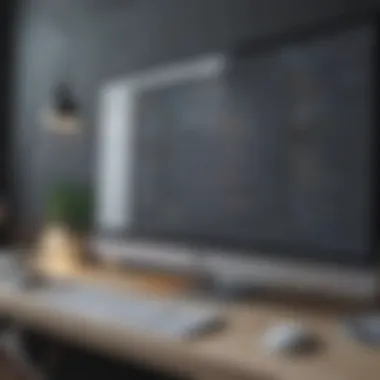

Intro
In the fast-paced world of business, communication is the blood that keeps organizations running smoothly. However, many companies find themselves shackled to a single platform, often missing out on tools that could better meet their unique needs. Slack has carved out a significant niche, but it is not the only player on the field. As teams grow and adapt, exploring other options becomes essential for sustained collaboration and efficiency.
This article embarks on a journey to uncover software alternatives to Slack. We will dive into various tools available in the market, focusing on their core functionalities and the features that make them stand out. From user interface to performance metrics, we’ll dissect each platform, offering insights that cater specifically to small and medium-sized businesses, as well as entrepreneurs and IT professionals. The goal is simply: to equip decision-makers with actionable knowledge, supporting them in making informed choices that can enhance teamwork and productivity across the board.
Key Features of the Software
Overview of Core Functionalities
Communication tools come loaded with a variety of features. Those wanting to veer away from Slack should first understand what role they need their new platform to fulfill. Here are nuances to consider:
- Messaging and Communication: Chat capabilities, whether real-time or asynchronous. Look for seamless integration across devices, giving users flexibility.
- File Sharing and Collaboration: This could include document sharing, version control, or built-in editing tools.
- Integrations: The ability to connect with other applications, be it project management tools like Asana or CRM platforms like HubSpot.
- Customization Options: Names, emojis, interface layouts—features that make any platform feel personal and engaging.
Unique Selling Points
Every software alternative has its distinct flavor. Here’s what might pique interest:
- Microsoft Teams: Integrates beautifully with the Office 365 suite. If your team is predominantly working in the Microsoft environment, this could be a natural fit.
- Discord: Originally for gamers, but has found its way into the corporate world. It's robust for communities and caters well to casual discourse, making it an appealing option for smaller teams with informal cultures.
- Mattermost: Open-source and designed for teams needing self-hosting or specific customization. It gives companies full control over their data and environment, making it appealing to security-conscious enterprises.
In-Depth Software Analysis
Pros and Cons
Each alternative comes with its strengths and potential drawbacks:
- Microsoft Teams
Pros: Deep integration with Microsoft products, good for larger organizations.
Cons: Can feel cluttered with excess features for just simple messaging. - Discord
Pros: Fast and responsive, great for team bonding.
Cons: Less professional vibe might not suit all businesses. - Mattermost
Pros: Full control over data, tailored features.
Cons: May require more technical expertise to set up initially.
Performance Metrics
When evaluating each platform, performance metrics come into play. Here’s what to look for:
- Uptime Reliability: Does the platform maintain a high uptime? Ideally, numbers would hover around the 99.9% mark, ensuring minimal disruptions.
- User Adoption and Adaptability: How quickly can teams transition to the new software? Tools with a steep learning curve may slow down productivity initially.
- Scalability: Is the platform able to grow with the organization? Future-proofing is vital, especially in rapidly evolving business environments.
"Choosing the right communication platform can significantly affect your team's collaboration and overall productivity."
This guide won't stop here. Following these insights, we will continue to explore user experiences and warn of possible pitfalls in our quest for the best alternatives to Slack. Ultimately, understanding your needs in conjunction with the pros and cons of each tool will lead to smarter, more effective choices.
Preamble to Communication Platforms
In today’s fast-paced business world, effective communication is not just a luxury but a necessity. The rise of remote work and digital collaboration has thrown traditional communication methods to the wayside, urging businesses to adapt. This section emphasizes the relevance of communication platforms in fostering successful interactions, especially for small to medium-sized businesses and entrepreneurs. These tools can streamline processes and improve team collaboration, all while offering ways to integrate seamlessly with existing workflows.
The Evolution of Workplace Communication
Workplace communication has undergone a significant transformation over the past few decades. In the past, teams relied heavily on emails, phone calls, and even printed memos to get messages across, often leading to miscommunication and delays. The advent of instant messaging platforms and tools have led to enhanced real-time interactions. For instance, tools like Microsoft Teams and Discord have emerged, sprouting from the roots of basic text communication and evolving into multifaceted solutions that integrate video calls, file sharing, and more.
Now, employees can send a quick message, share a document, and start a video conference—all within moments. This evolution reflects a broader trend toward agility in workplace communication methodologies, aligning with modern workplace expectations. Businesses today are no longer solely operating within physical locations—virtual collaboration is ingrained in daily operations.
The Importance of Effective Communication in Businesses
Effective communication is central to the success of any business. It fosters not just smoother workflows but also a more inviting culture. Teams that communicate well are inherently more engaged, leading to higher productivity levels. When companies prioritize clear communication, they tend to see positive effects like reduced misunderstandings and enhanced morale.
Moreover, good communication enhances customer relations. For example, businesses that are responsive in their communications often cultivate stronger relationships with clients and partners. This results in not only successful project outcomes but also trust and loyalty.
"Communication works for those who work at it."
In an environment full of choices, clear and effective communication acts as the bedrock on which businesses can build their strategies. It’s essential to regularly assess how communication tools are shaping interactions within your teams and beyond—to ensure they are fostering collaboration rather than hindering it.
Overview of Slack as a Communication Tool
Slack has become synonymous with modern workplace communication. Its rise to prominence has profoundly changed how teams collaborate. The significance of this section lies in understanding not just what makes Slack effective, but how businesses can assess its functionality against other tools available in the market.
Key Features of Slack
Slack offers a powerful combination of features designed to facilitate seamless communication across teams. Here are some of its most notable attributes:
- Channels: These are the core of Slack, enabling teams to organize conversations by project or topic. Public or private channels allow for flexibility based on needs.
- Direct Messaging: Quick one-on-one chats can take place outside channels, ensuring clarity in communication when discussing sensitive matters.
- File Sharing: Users can share documents, pictures, and files directly into channels or direct messages, streamlining workflows and reducing clutter.
- Integrations: Slack supports a multitude of integrations with tools like Google Drive, Trello, and many others, making it easier for teams to work without switching platforms constantly.
- Searchability: A robust search feature allows team members to find past conversations or shared files quickly, saving precious time.
These features aren’t just for show; they foster a more connected and engaged workforce. Companies that harness these tools often see improvements in collaboration and productivity.
User Experience and Interface Analysis
The interface of Slack is known for being user-friendly, yet it has layers of complexity that reward the exploration of its functionalities. When users first log in, they're greeted by a clean layout that is visually appealing. Navigation is intuitive, which reduces the learning curve for newcomers.
- Customization: Users can personalize their experience by adjusting notifications, changing themes, and configuring what they see on their dashboard. This capability allows for tailored engagement based on individual or team preferences.
- Collaboration Tools: Integrated calls, video conferences, and screen sharing provide an all-in-one solution for remote collaboration.
- Updates and Notifications: A potential downside is the bombardment of notifications if not configured properly. Users may find the constant pinging overwhelming, especially during busy workdays.


In summary, while Slack's interface fosters collaboration and community, it’s essential for users to adjust settings according to their workflow. This way, they can avoid the potential pitfalls of becoming overwhelmed, which could lead to decreased productivity.
"Being flexible with communication tools can make or break team productivity. Understanding an interface is crucial in choosing the right tool for your needs."
Criteria for Evaluating Communication Tools
When navigating the landscape of workplace communication tools, knowing what to look for is essential. This part of the article underscores the fundamental criteria businesses should consider when selecting an alternative to Slack. By examining these criteria, companies can ensure that they find a platform that serves their unique communication needs effectively.
Functionality and Features
At the heart of any communication platform lies its functionality. It’s about more than just sending messages back and forth; it’s about enhancing teamwork and productivity. A robust platform should support various communication methods, including direct messaging, team channels, and group video calls.
Moreover, advanced features like file sharing, message threading, and integrations with other tools can greatly affect a team's overall productivity. For instance, imagine an accountant sharing financial reports in real-time during a discussion without needing to switch applications. Functionality directly influences how quickly and efficiently information flows in a business setting. A lack of necessary features might lead to frustration, while an excess may overwhelm users, so finding the right balance is crucial.
Integration with Other Software
These days, businesses employ a multitude of software solutions to manage various functions. From project management tools like Asana to customer relationship management like Salesforce, seamless integration with existing software is paramount. A communication tool should not stand alone; it must operate within a larger ecosystem of applications.
For instance, if a platform can smoothly integrate with Google Workspace or Microsoft Office, it can enhance collaboration significantly. Employees can document, share, and communicate without frequently toggling between different apps, reducing the chance of miscommunication or lost information. This connectivity ensures that teams do not lose momentum while switching tasks or platforms.
User Support and Community Engagement
Technical glitches and user challenges are inevitable in any software environment. Therefore, robust user support can be a significant differentiator among communication tools. Quick access to help, whether through a dedicated support team, online resources, or user forums, can make a world of difference. Businesses thrive when their employees feel supported in using their tools effectively.
If a platform has a lively community, users have the chance to share insights, tips, and tricks with one another. Such engagement often results in improved user experience and can fuel continuous enhancements to the product. Organizations should evaluate the level of support available and consider how engaged the community is. After all, a tool that comes with an active user base can provide invaluable peer-to-peer assistance.
In summary, the selection of a communication platform goes beyond just a surface-level feature check. It entails a deep dive into functionality, the ability to integrate with existing systems, and the support structure that surrounds the tool. This comprehensive evaluation ensures that businesses not only pick a tool that meets their current needs but also one that can evolve as those needs grow.
Notable Alternatives to Slack
In today’s fast-paced business world, effective communication is the linchpin that holds teams together. While Slack has undoubtedly carved its niche as a prime communication tool, various alternatives are emerging to offer distinctive features and capabilities. This section showcases noteworthy options for those businesses looking to explore and perhaps migrate to different platforms.
Each alternative has its unique appeal, addressing specific organizational needs that go beyond what Slack may provide. From security concerns to user experience and customization, understanding these options allows decision-makers to weigh their choices wisely.
Microsoft Teams: A Robust Solution
Feature Set and Benefits
Microsoft Teams stands tall as a formidable contender in the realm of communication tools. Integrating seamlessly with Microsoft 365 applications, it offers a comprehensive suite that enhances productivity within teams. One of the hallmark features is its ability to host deep video conferences, enabling teams to connect face-to-face with ease, which is vital for collaboration.
Another standout aspect is the customizable integration with Microsoft’s suite of tools. Users can leverage functionalities from Word, Excel, and SharePoint without leaving the Teams interface. This all-in-one approach makes it a beneficial choice for companies already embedded in the Microsoft ecosystem. However, the sheer volume of features can be overwhelming for new users who might take time to familiarize themselves.
Limitations and Drawbacks
While Microsoft Teams boasts a solid feature set, it’s not without its limitations. A primary drawback is the complexity of its user interface. For smaller teams or those without dedicated IT support, navigating through the various functionalities can be daunting.
Moreover, the app’s dependence on Microsoft 365 licensing adds another layer of financial consideration. If a company isn’t already invested in this ecosystem, adopting Teams could lead to unexpected costs. Therefore, it's crucial to evaluate long-term financial implications before opting for Microsoft Teams.
Discord: Beyond Gaming
Unique Features Tailored for Communities
Often associated with gamers, Discord has emerged as a flexible platform for a variety of communities. One notable feature is the ability to create multiple channels organized by themes, which can effectively reduce clutter and enhance focused discussions. This characteristic is particularly appealing for teams that engage in both work and creative brainstorming sessions.
Additionally, Discord supports voice channels that remain open, allowing spontaneous conversations—much like walking into someone's office for a quick chat. This informal aspect can improve camaraderie and quicken decision-making processes, proving useful for more laid-back work cultures.
Enterprise Usability Considerations
Despite its strengths, leveraging Discord for serious business applications requires careful deliberation. Its interface may feel too casual for some businesses, potentially undermining a professional image. Moreover, the lack of robust administrative controls can pose challenges for managing large teams.
Security is another concern, particularly for sensitive information. While there are measures in place, organizations dealing with confidential data may find the inherent risks concerning. Balancing the fun, community-centric features with the needs for security and professionalism is pivotal when considering Discord as a viable option.
Mattermost: Open Source Flexibility
Customization Potential
Mattermost shines due to its open-source nature, allowing companies to tailor it to their specific needs. This level of customization can be a game changer for organizations that require a unique setup, providing them the flexibility to create distinct workflows and functionalities.
The ability to host the platform on-premises adds a significant layer of control over data security and compliance, which is attractive to industries like finance or health care where regulations are stringent. This customization potential is a strong selling point that caters well to tech-savvy teams looking for more than just a one-size-fits-all solution.
Implementation Challenges
However, with high customization comes complexity. Deploying Mattermost might require a dedicated IT team to manage installations and updates. Smaller businesses lacking those resources could find the implementation and maintenance burdensome.
Moreover, the vast possibilities for customization may lead to decision paralysis. With so many choices available, teams may struggle to settle on a practical configuration that suits their needs. Thus, while the potential is high, the path to realizing that potential can be littered with challenges.
Rocket.Chat: A Collaborative Alternative


Security Features Overview
Rocket.Chat distinguishes itself with an unwavering commitment to security and privacy. For organizations where data protection is paramount, Rocket.Chat provides end-to-end encryption for messages and files shared, which is essential for ensuring that sensitive information remains confidential.
Moreover, being self-hosted means businesses can maintain complete control over their data, effectively eliminating concerns about third-party access. This aspect makes it especially valuable to organizations in regulated industries or those with stringent security protocols.
Integration Capabilities
Rocket.Chat offers a broad scope for integrations, connecting smoothly with various third-party applications. This capability means that teams can streamline their workflow without inducing stress by jumping between multiple software platforms.
However, integrating Rocket.Chat with existing systems can sometimes be tricky. Depending on the tools in use, teams may face bugs or performance issues during the integration process. It's wise for businesses to have tech-savvy members on hand for troubleshooting to make the most of Rocket.Chat’s offerings.
Flock: A Simplified Experience
User-Friendliness Assessment
Flock positions itself as a user-friendly alternative, catering particularly to teams keen on simplicity over bells and whistles. Its clean interface allows users to jump into conversations quickly without feeling bogged down by advanced functionalities. This ease of use is a huge plus for smaller teams or organizations where not all users are tech-savvy.
Moreover, Flock’s quick setup and onboarding process mean that teams can get started swiftly, minimizing downtime and fostering immediate collaboration among team members.
Features Comparison with Slack
When compared to Slack, Flock presents itself as a streamlined version, shedding unnecessary complexities. Key features include messaging, file sharing, and integrated tools such as to-do lists and reminders. However, Flock may lack some advanced capabilities offered by Slack, such as extensive third-party app integrations, which can be a dealbreaker for larger teams with diverse software needs.
Comparative Analysis: Features of Alternatives
This section dives into the comparative analysis of various communication tools that present themselves as alternatives to Slack. Understanding the differences in features between these platforms is crucial for businesses striving to optimize their team communications. Not all tools are created equal; hence, making informed decisions can lead to noteworthy improvements in collaboration efficiency and overall productivity. This comparative analysis will highlight essential elements that matter in a workspace setting, such as functionality, user experience, and support capabilities. It’s not merely about finding a tool that resembles Slack but rather selecting one that aligns with a company’s specific needs.
Side-by-Side Feature Comparison
When we put tools like Microsoft Teams, Discord, Mattermost, Rocket.Chat, and Flock side by side, it becomes evident that each comes equipped with a unique set of features. Here’s a quick look at what some of these notable alternatives have to offer:
- Microsoft Teams offers integration with Office 365, allowing seamless collaboration on documents.
- Discord stands out with its voice chat capabilities, appealing particularly to teams that value real-time communication.
- Mattermost prides itself on open-source flexibility, permitting customization for those who want something tailored to their workflow.
- Rocket.Chat emphasizes security, boasting end-to-end encryption to ensure user data protection.
- Flock combines simplicity with effective tools, perfect for teams that require just the basics without too many bells and whistles.
Each platform has its strengths and weaknesses. For instance, while Microsoft Teams is rich in features, it can be overwhelming for smaller teams. Conversely, Discord's gaming roots may not fully address the needs of traditional business environments. Analyzing these aspects allows decision-makers to hone in on their priorities, addressing both micro and macro-level needs.
Pricing Strategies and Cost Considerations
Evaluating pricing strategies becomes a vital part of the decision-making process. Budget constraints can significantly influence a company’s choice of communication tools. Thus, a thorough understanding of each platform’s pricing model is paramount.
Here are some common pricing structures:
- Freemium Models: Tools like Discord and Flock offer free versions with essential features, giving teams a chance to try the software before committing financially.
- Subscription-Based Pricing: Microsoft Teams and Mattermost operate on a subscription basis, allowing users to select plans based on their organization's size and needs.
- One-Time Purchase Options: Rare in the realm of communication tools, but some platforms may offer perpetual licenses instead of recurring fees.
When evaluating cost, it becomes essential to consider not only the sticker price but also the potential return on investment. Think about factors such as user growth, software scalability, and the impact on overall productivity. Ultimately, the cheapest option might not always deliver the best value in terms of communication effectiveness and team synergy.
"The right tool can flick the switch from chaos to clarity in team communications."
In summary, a comprehensive comparison of features and pricing equips businesses with the knowledge to make a decision that aligns with their unique operational needs. It could mean the difference between a cohesive team working in harmony or one marred by miscommunication.
Real-World Applications and Case Studies
In today’s fast-paced business environment, understanding how various communication tools perform in real-world scenarios can be enlightening. Practical applications expose the strengths and weaknesses of different platforms, helping small to medium-sized businesses grasp their potential before making critical decisions. Here, we delve into the importance of studying real-world cases, as it allows decision-makers to extrapolate lessons and strategies based on the experiences of other organizations.
Businesses often face unique challenges; consequently, examining a platform’s use in different settings can reveal its adaptability. For example, a tech startup might require a tool that fosters creativity and collaboration, while a rigid traditional corporation may prioritize security and control. Exploring these diverse applications provides a clearer perspective on how each alternative measures up in real settings.
Success Stories Using Alternative Platforms
Many businesses have successfully transitioned to platforms like Microsoft Teams or Mattermost, reaping significant benefits. For instance, a mid-sized software company struggling with Slack's complexity migrated to Microsoft Teams to harness its integrated Office 365 capabilities. The switch not only simplified their communication but also allowed for seamless collaboration across projects. Employees reported a boost in efficiency because they could access files and schedules alongside their conversations.
Similarly, a non-profit organization used Mattermost to manage their distributed workforce better. This open-source platform enabled them to customize features to fit their needs, significantly enhancing their team’s engagement. They tailored channels for specific projects, which allowed team members to focus on their objectives without the noise of unrelated discussions. The organization recognized a remarkable increase in project turnover rates and overall morale within the team.
"Adopting the right tool is not just about functionality, it’s also about enhancing team dynamics and productivity."
Lessons Learned from Adoption Experiences
While the journeys to these successful outcomes are commendable, they also share underlying lessons worth noting. First, the importance of thorough needs assessment can't be overstated. Many companies that openly assessed their communication goals prevented costly mistakes; they took the time to understand what features were non-negotiable.
Moreover, proper training emerges as a critical factor in successful adoption. Organizations that invested time in onboarding their teams to these platforms noted higher engagement rates. For example, a marketing firm transitioned to Discord and developed a comprehensive training module addressing its intricate features. This effort resulted in users feeling comfortable and confident, ultimately leading to smoother collaboration efforts within their teams.
Finally, the need for ongoing feedback can’t be ignored. Regular check-ins with employees post-adoption helped organizations discover pain points and adjust configurations. For instance, after using Rocket.Chat, a small tech firm realized that some features weren't being utilized as intended. By encouraging feedback, they continuously refined their processes, ensuring that the platform served its purpose effectively.
Choosing the Right Tool for Your Business
Selecting the appropriate communication tool for a business is like picking the right shoes for a long trip; if they don’t fit properly, it could lead to discomfort down the line. With countless options available, the process can seem daunting for small to medium-sized businesses. However, understanding key factors that align with specific needs can simplify the decision-making process and foster better communication across teams.


Understanding Business Needs and Communication Goals is paramount. Each organization is unique in its structure, culture, and objectives. It’s vital to assess how communication fits into the broader business framework. Questions to consider include:
- What are the primary functions of communication in your business?
- Are employees distributed across various locations?
- How essential is real-time messaging compared to asynchronous communication?
Finding clarity on how communication tools fit into daily operations can direct a business toward the most suitable platforms.
When assessing different tools, look for features that can address these specific needs effectively. Collaboration capabilities, file sharing, ease of integration with existing systems, and potential to grow with the company's requirements should all be on a decision-maker's radar.
Assessing Business Needs and Communication Goals
To start, it's crucial to analyze the communication patterns within the organization. For instance, does your team often share large files or documents? If so, a platform like Microsoft Teams, which integrates with OneDrive, might make sense. Alternatively, if your team thrives on brainstorming and discussions, platforms like Discord could provide an engaging chat environment.
Take the time to identify any gaps that's currently in your communication setup. Are there complaints about missing messages or delays in critical updates? Recognizing these hiccups can shed light on necessary functionalities, such as notifications and mobile access, to enhance operational efficiency.
A detailed listing of what your team needs can be beneficial:
- Types of communication needed: Real-time chat, video conferencing, or project management?
- Team Collaboration: Do you require tools designed for group work?
- Security Features: How important is the protection of your data?
By clearly articulating those goals and needs, a business will select a tool that not only supports current operations but also scales as the company grows.
Evaluating Long-Term Viability of Software Options
The communication tools chosen today must not only meet current needs but also adapt to future challenges. This leads to contemplation of long-term viability. Companies shouldn't just focus on the features available now, but consider how flexible the tools are for future integrations and updates. Can they grow as your team expands?
Staying current with emerging technology trends is another aspect to consider. For example, is the tool regularly updated to fix issues and enhance functionality? A proactive approach to software maintenance hints at a tool's long-term viability.
Furthermore, consider the financial implications of a software option. Does the pricing model suit your budget? A subscription model with costs that steadily increase over time could become burdensome as employee numbers rise. It's prudent to factor in potential growth when choosing a tool to avoid future headaches.
Lastly, feedback from existing users can illuminate any long-term challenges associated with the software. Sites like Reddit and specialized forums can provide insights from other small to medium-sized businesses, giving a clearer picture of what to expect down the line.
Deciding on a communication tool is not merely an operational choice; it’s a strategic move that can shape the future of business interactions. When armed with the right knowledge, assessing needs and evaluating options critically will lead to informed, effective decisions.
Future Trends in Workplace Communication Tools
In the dynamically evolving business landscape, understanding future trends in workplace communication tools becomes crucial for organizations aiming to remain competitive. Tools that streamline communication not only promote productivity but also foster a cohesive work environment. As businesses look ahead, embracing innovations and shifts in technology can yield significant advantages.
The Role of Artificial Intelligence
When talking about artificial intelligence in communication tools, it’s hard to overlook its transformative potential. AI has already started to infiltrate various aspects of communication platforms, enhancing how teams interact and share information. For instance, chatbots equipped with AI capabilities can handle routine inquiries, freeing up human employees to focus on more pressing tasks. This leads to increased efficiency, as teams can cultivate their problem-solving skills where they matter most.
Additionally, AI can analyze communication patterns across channels, revealing insights about team dynamics and helping in resource allocation. Imagine your company receiving instant feedback on how well teams collaborate, allowing quick adjustments to foster better communication. This sort of capability not only saves time but also helps to build a more engaged workforce.
Important aspects of AI’s influence include:
- Personalization: Tailoring communication experiences for individual users based on their behavioral data.
- Predictive text and suggestions: Enabling quicker responses and smoother dialogues during interactions.
- Sentiment analysis: Gauging team morale through natural language processing, providing vital input for management decisions.
Emerging Technologies Driving Innovation
The advent of emerging technologies is reshaping the communication toolkit for businesses. Alongside AI, tools like blockchain and virtual reality are starting to enter the fray. Blockchain can offer secure, decentralized communication environments, ensuring data safety and transparency. It's especially helpful for companies that deal with sensitive information and need to uphold trust with clients or stakeholders.
Similarly, virtual reality introduces immersive communication experiences. Team meetings can take place in a virtual space, reducing the monotony of video calls and improving engagement. Imagine a design team collaborating within a 3D model of a product, discussing creative solutions side-by-side in an environment that mirrors physical presence.
Key points to consider regarding emerging technologies include:
- Enhanced collaboration tools
- Data visualization
- Security innovations
- Software that incorporate virtual whiteboards for brainstorming
- Tools enabling remote workers to feel more integrated
- Platforms presenting complex information in accessible formats, aiding understanding
- Implementation of advanced encryption to protect sensitive discussions
As we gaze into the future, it’s evident that communication tools will continue to evolve. Businesses that ride the wave of these trends have the potential to not only improve their internal operations but also enhance overall employee satisfaction and performance.
With these insights, organizations must carefully consider how they adopt and integrate these new technologies. The conversations held today about future trends will lay the groundwork for tomorrow's workplace environments.
Epilogue: Navigating the Landscape of Communication Tools
In today’s fast-paced business environment, where effective communication can make or break a project, the final thoughts on choosing the right communication tool carry significant weight. With a plethora of software options, it becomes crucial for businesses to dissect their unique needs against the backdrop of available platforms, ensuring the final choice supports their goals rather than hindering them. This conclusion wraps up the insights shared throughout the article and emphasizes the importance of making smart, informed decisions.
Key Takeaways for Decision-Makers
To distill our findings, here are the key takeaways for those tasked with selecting a communication platform:
- Identify Specific Needs: Understand the unique requirements of your organization. Are you more focused on messaging, video calls, or perhaps project collaboration? Tailor your search accordingly.
- Prioritize Integration: Consider how well the tool integrates with existing systems. This aspect can either ease the transition or create roadblocks in collaboration efforts.
- Evaluate User Friendliness: A platform might offer robust features, but if your team struggles to use it, the point becomes moot. Opt for simplicity where possible.
- Assess Scalability: As businesses grow, their requirements evolve. Choose a tool that not only serves your current needs but also can scale with your business as it expands.
- Engage Stakeholders: Involve team members in the decision-making process. Getting feedback from those who will use the tool daily can lead to a more harmonious implementation.
Final Thoughts on Effective Communication Solutions
As we draw the curtain on our exploration, it's evident that the right communication solution is more than just a software choice; it’s a strategic decision impacting team dynamics and overall productivity. By weighing factors such as user experience, cost, and feature sets, businesses of all sizes can find a platform that not only meets their needs but contributes positively to their work culture.
The engagement with remote teams, project management, and community-building can all be enhanced through thoughtful tool selection. The world of workplace communication continues to evolve, and so should your approach to it.
"In the realm of business communication, adaptability can be your best ally—choose wisely and foster a culture of collaboration."
By synthesizing all the information discussed, it becomes clear that navigating the landscape of communication tools requires diligence and perspective. Remember, the goal is not just to implement software, but to cultivate an environment geared towards efficient and effective collaboration.















