Top Alternatives to Social Studio for Effective Management
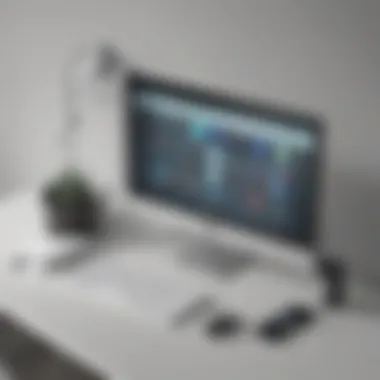

Intro
In the ever-evolving landscape of social media management, finding the right tool can feel like searching for a needle in a haystack. Social Studio has carved out a niche for itself, but it’s far from the only player in the game. For businesses, especially small to medium-sized ones, the right platform can mean the difference between being lost in the noise of online chatter or effectively engaging with an audience. This guide embarks on a journey through various alternatives to Social Studio, emphasizing their unique qualities, potential benefits, and any drawbacks that might come into play.
What constitutes the ideal social media management solution? Different needs dictate different answers. Entrepreneurs, IT professionals, and decision-makers must assess their specific requirements, whether that’s analytics, user interface, or customer support. By evaluating these alternatives through a critical lens, this guide equips users with the necessary insights to navigate their choices and make informed decisions tailored to their operational goals.
Key Features of the Software
Overview of Core Functionalities
Choosing a software platform often boils down to understanding its core functionalities. Each alternative to Social Studio has distinct features designed to cater to various aspects of social media management.
- Content Scheduling: A robust scheduling feature allows businesses to plan and publish posts in advance, ensuring consistency without the daily grind.
- Analytics and Reporting: Deep insights into engagement metrics help companies understand the pulse of their audience and adjust strategies accordingly.
- Social Listening: Monitoring mentions and trends in real time can alert businesses to customer sentiments, allowing for timely and responsive engagement.
- Multi-Platform Management: Managing multiple channels from a single dashboard saves time and minimizes fuss for teams handling diverse social media handles.
Unique Selling Points
Each platform's unique selling points can set it apart from Social Studio. Here are some intriguing examples:
- Sprout Social: Sprout’s interface is user-friendly and visually appealing, which lowers the learning curve dramatically for teams not well-versed in tech.
- Buffer: Buffer’s emphasis on simplicity helps teams focus on content rather than getting bogged down by complicated features.
- Hootsuite: With its extensive app integration capabilities, Hootsuite can cater to businesses that thrive on connecting various tools seamlessly.
In-Depth Software Analysis
Pros and Cons
Analyzing each alternative requires a balanced view of advantages and disadvantages. Here’s a glimpse at some platforms:
- Sprout Social
Pros: - Buffer
Pros: - Hootsuite
Pros:
- Intuitive design
- Excellent customer support
Cons: - Can be pricey for small businesses
- Extremely easy to use
- Affordable pricing tiers
Cons: - Limited reporting features compared to others
- Comprehensive social listening tools
- Integrates with a variety of applications
Cons: - Learning curve can be steep for newcomers
Performance Metrics
Another critical aspect of evaluating alternatives is understanding their performance metrics. Users often look for tools that provide:
- Real-time engagement tracking
- User growth analytics
- Cost-benefit analysis based on reach and engagement
These metrics help businesses determine whether a tool will yield tangible ROI, especially when every cent matters in the world of startups and SMEs.
Assessing performance metrics isn't just about numbers; it’s about translating data into actionable insights that can drive strategic decisions.
Understanding Social Studio
In the world of social media management, understanding Social Studio is like having your finger on the pulse of the digital landscape. For many businesses, particularly small to medium-sized ones, this tool represents a significant shift in how they approach their online presence. With its intuitive interface and plethora of functionalities, Social Studio seeks to streamline the process of managing social content, coordinating campaigns, and analyzing audience engagement.
Businesses are now more reliant than ever on their online visibility, and anywhere from marketing teams to solo entrepreneurs have turned to Social Studio to orchestrate their social media strategies. The benefits it brings include real-time engagement tracking, content scheduling, and performance analysis. With Social Studio, teams can craft a cohesive voice across various platforms, ensuring they remain relevant in a constantly evolving marketplace.
However, while Social Studio has its strong points, it’s not without its shortcomings. There are kind of limitations that may prompt users to look elsewhere for help. So let's really dig into what makes this tool tick and what sometimes leaves it wanting.
Overview and Key Functionalities
Social Studio is packed with features tailored for the modern entrepreneur in mind. The ability to schedule posts across multiple platforms like Facebook, Twitter, and LinkedIn, automates a significant aspect of social management—freeing up time for other strategic activities.
Here are some key functionalities:
- Content Scheduling: Plan and organize your posts days or even weeks in advance, maintaining a consistent online presence without the daily grind.
- Engagement Tracking: Monitor how your audience interacts with your content, helping fine-tune marketing strategies for better results.
- Analytics Dashboards: View comprehensive reports on social media performance, including metrics like reach and engagement rates, enabling informed decision-making.
- Collaboration Tools: Facilitates teamwork by allowing multiple users to access and work on the same campaigns securely.
These functionalities provide Social Studio users with a solid framework to build upon, enhancing both individual and team productivity. But as with any tool, it’s vital to weigh the benefits against any hindrances that might pop up.
Limitations and Challenges
Despite its strengths, Social Studio does encounter its fair share of limitations that can impede its effectiveness for certain users. Understanding these challenges is crucial for potential users.
- Learning Curve: The interface, while powerful, can be overwhelming for newcomers. Some basic users may find it tricky to navigate all the features without a bit of training.
- Price Point: Especially for small businesses or lone entrepreneurs, the subscription costs can mount quickly, leading to budgetary constraints that deter potential users.
- Integration Issues: While Social Studio boasts extensive capabilities, some users have noted difficulty integrating with specific tools and platforms they already use, adding a layer of complexity to social management.
"The true value of any tool lies in how well it integrates into your existing practices and whether it genuinely meets your evolving needs."
These limitations present a case for exploring alternatives, particularly for certain niches or specific business models. Understanding them allows users to make informed choices that align better with their unique operational requirements.
The Need for Alternatives
As businesses evolve, so does their need for effective tools to manage their social media presence. Relying solely on a single platform like Social Studio may leave organizations at a disadvantage. This need for alternatives stems from several significant factors that are worth considering. Firstly, as companies scale and adapt to new challenges, they must ensure their tools align with changing business strategies. Additionally, price sensitivity has become a pressing concern; many businesses are increasingly cautious about their expenditures, leading them to explore more cost-effective solutions.
Changing Business Needs
With the rapid pace at which industries shift, one of the key reasons many businesses seek alternatives to Social Studio lies in their ever-changing requirements. A startup may begin with one set of social media goals, only to realize a few months in that their focus has shifted dramatically. For example, what started as a simple aim to grow brand awareness might pivot into a targeted campaign for customer engagement or lead generation.
This fluidity demands tools that are flexible and adaptable. Companies with a focus on visual content may find themselves needing superior features for graphics or video content without sacrificing analytics capabilities. Take, for instance, a cafe that initially used social media solely for promotional purposes. Over time, they may want to engage more with local customers through surveys or feedback. Hence, the tools they employ have to be as dynamic as their needs.
- Enhanced Focus on Analytics: Businesses want deep insights into their social media performance. Tools that provide enhanced analytics, such as engagement metrics and audience demographics, are crucial.
- Visual Content Management: As the landscape shifts toward more visual platforms like Instagram and TikTok, features that cater specifically to visual content can be game-changers.
In essence, being stuck with one solution hinders innovation and may even stunt growth. Given the continuous changes in marketing strategies, companies must continually reassess their tools and explore alternatives that resonate better with their evolving business goals.
Budget Constraints
In today’s volatile market, controlling costs has become more critical than ever. Many businesses, especially small and medium-sized ones, operate with tight budgets. Thus, balancing the need for comprehensive social media management tools against their costs can be a tricky equation.
Social Studio, while robust, may be too hefty on the wallet for organizations trying to keep their expenditures in check. Alternative solutions often provide essential functionalities at more budget-friendly price points, without sacrificing quality or support. A business investing in social media tools must always ask:
- What is the expected return on investment?
- Are there cheaper alternatives that can deliver similar or better results?
Think about a local shop looking to expand its online footprint. They might be drawn to a cheaper platform like Later, which caters specifically to visual content scheduling. This not only saves money but also suits their content strategy well. To make a wise financial decision, weighing the cost versus features is essential.

Moreover, numerous subscription models now exist. Some tools operate on a pay-as-you-go basis, which eliminates hefty upfront costs. This flexibility allows businesses to invest funds back into areas that drive growth.
"Flexibility in financial planning allows a company to better position itself for success, especially in the unpredictable social media landscape."
In summary, the need for alternatives to Social Studio is substantiated by the evolving nature of business needs and the rising concern over budget constraints. Evaluating other options can help businesses find tailored solutions that optimize their social media efforts while staying financially responsible.
Key Criteria for Selection
When selecting a social media management tool, the importance of evaluating specific criteria cannot be overstated. Different platforms come with their own strengths and weaknesses, making it essential for businesses to pinpoint what aligns best with their unique operations and goals. This section dives into the core elements that should guide your decision-making process, ensuring you pick a tool that suits your circumstances perfectly.
User Interface and Experience
The user interface is the front door to the myriad of functionalities a platform provides. A clean, intuitive interface can significantly enhance productivity while a cluttered layout can lead to frustration, wasting precious time. Small to medium-sized businesses typically prioritize user-friendliness above all else, as they often lack extensive training resources.
To simplify tasks and processes, look for features such as drag-and-drop scheduling, customizable dashboards, and simplified navigation. Overall, a pleasant user experience can inspire confidence in the tool and encourage team members to utilize it effectively. Here are a few key characteristics to consider:
- Clarity: Are menus and options easily understood?
- Navigation: Can users find what they need without feeling lost?
- Customization: Is there room to adjust the interface to your liking?
An ideally designed platform not only bolsters efficiency but can also reduce the learning curve for new users.
Integration Capabilities
In today’s interconnected digital landscape, the ability to integrate with other tools and platforms is critical. Whether it's your customer relationship management software, analytics tools, or email marketing services, seamless integration ensures consistent data flow and a more cohesive strategy.
"Without integration, it's like trying to connect the pieces of a puzzle that just don't fit together."
When assessing integration capabilities, consider the following:
- API Availability: Does the platform offer an open API, or are the integrations limited?
- Pre-built Integrations: How many third-party applications does it support?
- Data Consistency: Is the data consistent and up to date across platforms?
A tool that plays nicely with others can significantly enhance the potency of your marketing efforts and analytics.
Pricing Structures
It’s no secret that budgeting is a common concern for smaller enterprises. Understanding the pricing structures of different tools is crucial to ensure that you’re getting value for your investment. Social media management platforms may have different pricing models: subscription-based, one-time fees, or tiered pricing based on features.
Consider whether the tool offers a free trial or a limited version, allowing you to explore the functionalities before committing financially. When looking at prices, make sure to account for hidden fees or costs associated with additional features. Questions to ponder might include:
- Monthly vs Annual Payments: Is there a discount for paying annually?
- Add-ons: What extra services are charged separately?
- Scalability: As you grow, will further costs be imposed?
Selecting a competitively-priced tool will help keep those expenses in check.
Customer Support and Resources
Having a good support infrastructure can make all the difference when roadblocks hit. It's not just about having someone on hand to answer questions but rather ensuring a comprehensive support system is in place. Platforms that back their users with robust documentation, tutorials, and responsive customer service tend to be much more satisfactory.
When evaluating customer support options, take note of the following:
- Availability: What are the support hours? Is it 24/7?
- Communication Channels: Are chat, email, and phone support offered?
- Educational Resources: Does the platform have a knowledge base, webinars, or user communities?
In the ever-changing world of social media, good customer support becomes an ally, guiding companies through challenges seamlessly.
Popular Alternatives to Social Studio
Navigating the landscape of social media management can be a daunting task, especially with the multitude of available tools. In this section, we will discuss why exploring alternatives to Social Studio is not just beneficial, but often essential for businesses seeking to optimize their social media strategies. As many companies evolve, their needs may no longer align with what Social Studio offers, prompting the search for alternatives that might provide specific functionalities or better value. Here, we will delve into several popular platforms, looking at their features, target audiences, as well as their respective advantages and disadvantages.
Hootsuite: A Widely Used Solution
Key Features
Hootsuite is known for its comprehensive social media management capabilities. The feature set includes content scheduling, performance analytics, and a centralized dashboard that can ease the workload. Particularly noteworthy is its functionality for monitoring social conversations across various platforms.
An important aspect of Hootsuite is its ability to integrate with over 150 apps and services. This keeps your social media ecosystem connected and helps streamline your workflow.
One unique edge that Hootsuite offers is its innovative "streams" feature. This allows users to monitor multiple social feeds simultaneously, which can be a game changer for social media managers who juggle various accounts. This flexibility makes it a well-thumbed choice for many users across different sectors.
Target Audience
Hootsuite primarily targets small to medium-sized businesses that may not have dedicated marketing teams. Its user-friendly interface and generous free plan make it accessible for novice users while providing enough depth for more experienced marketers. Additionally, larger enterprises often adopt Hootsuite for its scalability.
However, one downside is that organizations with niche requirements may find aspects of the platform unnecessary, leading to potential overuse of resources that may never be tapped.
Pros and Cons
Pros:
- Comprehensive integration capabilities
- User-friendly dashboard
Cons:
- Can be overwhelming for simple needs
- Higher tiers can be pricey for startups
Buffer: Streamlined Management
Key Features
Buffer makes social media management breezy and straightforward. Its clean interface focuses on the essential tasks: scheduling posts and analyzing performance metrics. What sets Buffer apart is its simple, yet effective, approach to scheduling, allowing users to plan out posts with minimal fuss.
One standout feature is Buffer's "Queue" that facilitates optimal posting times without the hassle of manual entry. This gives companies peace of mind knowing their content is reaching audiences at peak times.
Target Audience
Buffer caters mainly to small businesses, solopreneurs, and individuals who are beginning their social media journey. The platform is simple enough that someone with no marketing background can utilize its functions effectively.
On the downside, larger organizations with content-heavy needs may find Buffer lacking in depth, especially when it comes to advanced analytics and reporting.
Pros and Cons
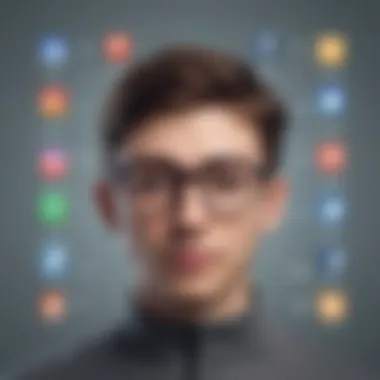

Pros:
- Very user-friendly
- Excellent for scheduling content
Cons:
- Limited analytics for advanced insight
- Can be restrictive for larger teams
Sprout Social: Versatile Analytics
Key Features
Sprout Social emphasizes analytics, which is critical for businesses hoping to fine-tune their social media approaches based on data. This tool not only allows for content scheduling but also deep dives into engagement metrics, audience insights, and campaign performance.
One feature that stands out is its "Smart Inbox" that aggregates engagement data across multiple platforms into a single view. This is vital for brands wanting to respond promptly to customer inquiries while gaining insights into audience behavior.
Target Audience
Sprout Social is particularly suited for medium to large businesses that rely heavily on real-time analytics for strategic decision-making. Marketing teams can benefit greatly from its comprehensive reporting capabilities.
The drawback is that its pricing can become prohibitive for smaller entities or new businesses.
Pros and Cons
Pros:
- Excellent analytics and reporting features
- Streamlines customer engagement
Cons:
- Higher pricing tiers not ideal for small firms
- Some features can feel overwhelming for new users
Later: Focus on Visual Content
Key Features
Later capitalizes on the growing trend of visual storytelling associated with platforms like Instagram and Pinterest. The platform allows businesses to visually plan their social media posts, creating a coherent and aesthetic profile.
A unique feature is its "Linkin.bio" tool that helps direct social media traffic to specific webpages, optimizing link usage on platforms that restrict them.
Target Audience
Later is perfect for brands that rely heavily on visual content. This includes e-commerce shops, fashion brands, and influencers who prioritize Instagram strategies.
However, it may not be the best fit for companies focused on text-based content or those with more diverse social media needs.
Pros and Cons
Pros:
- Tailored for visual content
- Fantastic Instagram scheduling capabilities
Cons:
- Limited features for non-visual platforms
- Can feel restrictive for varied content types
SocialBee: Community Management
Key Features
SocialBee focuses on community management, which is a bit different from many social media tools. Its ability to manage content categories and recycle posts efficiently is one of its strong points. The content calendar view allows users to balance visibility and engagement over time.
One of the most beneficial features is the "Content Categories" functionality that can help maintain a diverse content strategy without excessive manual planning.
Target Audience
This tool is particularly useful for small businesses and influencer brands that thrive on organic engagement. Crafting suitable content for community interaction is invaluable for engaging audiences meaningfully and building lasting relationships.
Though, it may feel basic for larger brands that require a more extensive toolset.
Pros and Cons
Pros:
- Ideal for community management
- Great content recycling capabilities
Cons:
- Limited features for larger brands
- May require more manual adjustments for optimal use
Through this exploration of popular alternatives to Social Studio, companies can begin to understand which tool may fit best based on their unique needs and goals. To pick the right platform, assessing each option’s individual characteristics is vital, as not every tool works for every team or organization.
Niche Tools for Specific Needs
When it comes to social media management, one size rarely fits all. That’s why exploring niche tools tailored for specific aspects of social media is vital. These tools cater to particular requirements that mainstream solutions might overlook. As businesses diversify their strategies and audiences, the need to find tools that match specific needs increases.
Advantages of Niche Tools
Using specialized tools allows companies to function more efficiently. For example, a tool designed purely for engagement initiatives might offer features that greatly enhance customer interactions, such as sentiment analysis or advanced reply tracking. Likewise, a platform focused on content calendar management provides seamless scheduling and integration features that might be clunky in larger, more generalized software.
Considerations When Choosing
Choosing the right niche tool isn't merely about features; it's about how these tools fit into the existing workflow of a business. Cost, ease of use, and support are notable factors. A niche tool should complement the overall strategy without complicating the processes already in place. As they say, "If it ain't broke, don’t fix it," but sometimes, the right tool can bring that extra edge needed to stand out.
Agorapulse: Focused on Engagement
Distinctive Features
Agorapulse has carved a niche for itself by honing in on engagement. What makes it distinctive? Primarily, its intuitive interface that allows users to manage social interactions with ease. One standout aspect is the social inbox, where messages and comments are consolidated. Users can respond directly, track conversations, and prioritize engagements—all in one spot. This is particularly beneficial for companies aiming to strengthen customer relationships without getting bogged down by multiple platforms.


Best Use Cases
Agorapulse shines for businesses prioritizing customer interaction. For instance, small businesses looking to enhance their social media presence without dedicating extensive resources will find Agorapulse helpful. The ability to track engagement metrics helps firms assess which strategies are effective. However, for teams requiring comprehensive analytic capabilities beyond engagement, the tool may feel limiting.
Sendible: Efficient for Agencies
Distinctive Features
Sendible stands out due to its agency-centric features, making it a solid fit for marketing teams. The platform offers task assignments that allow team members to collaborate on client campaigns effortlessly. Another distinctive feature is the client reporting tool, where users can generate personalized reports, saving time while enhancing client satisfaction. This efficiency is a game-changer for agencies juggling various client needs simultaneously.
Best Use Cases
For agencies running multiple campaigns for various clients, Sendible is a fitting choice. The tool is adept at managing social media for brands that require tailored content strategies. It also provides excellent integration options with numerous platforms—including Google Analytics and WordPress—allowing for a comprehensive look at campaign effectiveness across channels. However, smaller businesses or solo entrepreneurs might find it a bit overstretched for their needs.
CoSchedule: Integrated Marketing Calendar
Distinctive Features
CoSchedule differentiates itself through its integrated marketing calendar. This feature allows users to visualize all marketing strategies in one place, which is invaluable for maintaining a streamlined approach. The drag-and-drop functionality in the calendar makes scheduling a breeze, ensuring that content is consistently published on time. This organization transforms marketing planning from chaos into clarity, making it a beneficial choice for teams that need structure.
Best Use Cases
CoSchedule is particularly useful for businesses that rely heavily on content marketing and need consistent publication schedules. Its features cater to marketing teams planning campaigns across multiple channels, ensuring that everything fits together like puzzle pieces. The downside might be its higher learning curve for those less tech-savvy, potentially slowing down onboarding.
"Choosing the right niche tool requires evaluating how well it aligns with your specific needs, workflow, and overall business goals."
In summary, niche tools can offer function and innovation that general platforms may miss. Firms that can identify their unique social media requirements can leverage these tools to gain a competitive edge while maintaining effectiveness and efficiency.
Evaluating Performance Metrics
In the realm of social media management, measuring success is a critical component that no business can afford to overlook. Understanding how well your content is engaging audiences and reaching potential clients can significantly influence future strategies. Evaluating performance metrics provides a concrete way to assess the effectiveness of your social media efforts. This section discusses the importance of tracking these metrics and the benefits they serve, particularly for small to medium-sized businesses and entrepreneurs navigating a competitive online landscape.
Engagement Rates
Engagement rates are among the most telling performance metrics you can analyze. This metric reflects how well your audience interacts with your content. It encompasses likes, shares, comments, and clicks, providing a comprehensive view of audience involvement.
By keeping tabs on engagement rates, you can identify trends and content types that resonate the most with your audience. Here’s why this metric matters:
- Audience Insight: Understanding what content drives engagement helps in tailoring future posts to align with audience preferences. If you find that video content generates higher interaction than static posts, adjustments can be made accordingly.
- ROI Evaluation: For businesses investing time and resources into social media marketing, measuring engagement rates can help assess the return on investment. High engagement rates often correlate with increased brand loyalty and, ultimately, sales conversions.
- Competitor Benchmarking: Analyzing your engagement rates against industry standards allows you to gauge where your brand stands relative to competitors. This benchmarking can reveal gaps in strategy, prompting necessary adjustments to stay competitive.
Content Reach
Content reach is another vital performance metric that informs businesses about the size of their potential audience. It measures how many unique users have seen your content. Unlike impressions, which count every instance of content being displayed, reach focuses solely on the number of individuals who have been exposed to it.
Here’s why tracking content reach is crucial:
- Awareness Building: Increased reach directly correlates with greater brand awareness. If your reach is growing, it suggests that more people are being introduced to your content, which is essential for expanding your audience.
- Targeting Efficiency: Content reach can help pinpoint how effectively your posts reach your intended demographic. If reach is lower than expected but engagement remains high, it might indicate that your content is resonating well with a smaller audience.
- Campaign Performance: Monitor how different campaigns perform over time. By comparing reach across various posts, you can discern which strategies or content resonate more effectively, allowing for more informed future decisions.
"Understanding engagement rates and content reach is like having a map and compass on your journey through the social media landscape. Knowing where you stand can help steer you in the right direction."
As you venture into managing social media for your business, recognizing the importance of these metrics aids in crafting a robust strategy that captures and retains audience interest. It's about finding the sweet spot between what you offer and what your audience craves.
Long-term Considerations
When evaluating social media management tools, understanding long-term considerations is paramount. This aspect serves as a compass for businesses, guiding them to choose the right tool that aligns not just with immediate needs but also with future growth and shifts in the market. In this section, we will delve into two essential components: scalability and adaptability to industry changes.
Scalability
Scalability refers to a platform's ability to grow alongside your business. It's like finding a pair of shoes that not only fits today but will still serve you well as your feet grow. As companies expand, their demands change. A tool that works for a small start-up might rapidly become limiting as the organization scales.
Benefits of Scalability:
- Accommodates Growth: A tool that scales effectively can handle increased workloads, additional users, and more complex functionality without a hitch. This ensures continuity as teams expand and their social media strategies evolve.
- Cost-Effective Solutions: Investing in a scalable platform can be more economical in the long run. It saves businesses from the hassle and expenses of switching tools as their requirements broaden.
- Future-Proofing: A platform that can adapt to growing business needs also prepares the organization for changes in the digital world, ensuring that trends and new technologies can be integrated without major overhauls.
Adaptability to Industry Changes
In today's fast-paced world, adaptability is crucial. Social media trends and algorithms shift like sand in the wind, and tools need to adapt correspondingly. A platform's capacity to evolve and integrate with new technologies or trends is vital for longevity in the marketplace.
Key Considerations for Adaptability:
- Flexibility in Features: A good tool should allow customization or updates to its features. For example, as video content continues to rise in popularity, the ability of a platform to support video analytics or integration can set it apart.
- Responsive Support & Updates: Regular updates signal a company's commitment to keeping up with industry changes. A platform that provides consistent support and addresses user needs quickly will nurture a satisfying user experience.
- Ecosystem Compatibility: As new tools and technologies emerge, it's crucial for your chosen platform to play well with others—think of it as being part of a team. Integration capabilities with other popular software can empower businesses to harness a wider range of functionalities.
"For any business, choosing a social media management tool isn’t just about today’s needs. It’s about laying the groundwork for future success and adaptability in a rapidly changing landscape."
In summary, long-term considerations provide a foundation for sound decisions when selecting social media management tools. Companies must aim for platforms that not only meet their current requirements but also embrace future growth and industry shifts. The right choices today can pave the way for a resilient and prosperous tomorrow.
Epilogue and Recommendations
Navigating the realm of social media management can sometimes feel like searching for a needle in a haystack. The myriad of options available may overwhelm even the most seasoned professional. This is why the Conclusion and Recommendations section holds significant weight in this discourse. By distilling the insights gathered from exploring various alternatives to Social Studio, this segment aims to equip small to medium-sized businesses, entrepreneurs, and IT professionals with actionable strategies tailored to their unique demands.
Finding the right fit is not just about picking a name off a list; it involves matching your specific needs with a platform's core functionalities. Different businesses come with different sets of requirements. As a result, evaluating your priorities—whether it’s robust analytics, budget constraints, or ease of use—is crucial. A tool that suits one company’s needs may turn out to be an ill fit for another, so it’s wise to conduct a thorough assessment before committing.
Moreover, keeping an eye on future trends ensures that the selection you make today won’t become obsolete tomorrow. As the digital landscape evolves, so do the preferences of your audience, and staying ahead of the curve becomes imperative.
"The future of social media management isn’t just about tools; it’s about adapting to change and positiong oneself strategically in the marketplace."
Choosing the right social media management tool can drive engagement and transform your brand's online presence. This guide seeks to demystify the choices, making it easier for you to select a solution that aligns with your long-term business goals.
Finding the Right Fit
Determining the optimal social media management solution isn't just a matter of functionality; it involves understanding the breadth of your organizational needs. Each platform has its own flavor, catering to specific aspects of social media strategy. For example, Hootsuite tends to shine in terms of comprehensive coverage across multiple networks, while Buffer leans towards optimizing posting schedules with simplicity at its core.
Some key points to consider when finding the right fit include:
- Usability: Ensure the tool has an intuitive interface. A steep learning curve can deter effective use.
- Integration: The ability to collaborate with existing tools such as CRM systems is essential for streamlined workflows.
- Support and Resources: Good customer support can be invaluable, especially in the event of hiccups or technical issues.
- Scalability: Your chosen platform should grow along with your business, accommodating expanded functions as you scale.
The task is not merely about functionality, but also about envisioning how the platform can reshape your social media landscape in the years to come.
Future Trends in Social Media Management
The arena of social media is in a continual state of flux. What works today may not hold the same weight tomorrow. Therefore, keeping tabs on future trends can significantly inform your selection process. Here are a few emerging trends to watch out for:
- AI and Automation: Many platforms now leverage artificial intelligence for performance analytics and automating repetitive tasks. This not only saves time but enhances the accuracy of insights.
- Video Content Dominance: As more consumers flock to video content, platforms that enable seamless video posting and analytics will become increasingly crucial.
- Increased Focus on Privacy: With growing concerns about data privacy, tools that prioritize user data security will likely gain favor among GDPR-conscious businesses.
- Personalization: Consumers increasingly expect personalized experiences, making it vital for businesses to harness tools that deliver tailored content effectively.















