Analyzing Dropbox Pricing Plans: Which One Fits You?


Intro
Dropbox is a file hosting service that has evolved to meet the needs of various users, from single individuals to large enterprises. Given the increase in remote work and digital collaboration, understanding the pricing structure and plan features of Dropbox is crucial. This article dissects the different plans Dropbox offers, focusing on the costs associated with each, as well as their strengths and limitations. A precise grasp of these aspects can help users select the right plan based on their specific needs.
Key Features of the Software
Overview of Core Functionalities
Dropbox is known for its reliable cloud storage, making files accessible anytime and anywhere. The core functionalities include:
- File Storage and Sharing: Store an extensive array of files and seamlessly share them with others through links.
- Collaboration Tools: Utilize features like Dropbox Paper for team projects, facilitating real-time editing and feedback.
- File Recovery: Access to file version history allows users to restore previous file versions easily.
- Integrations: Dropbox supports various third-party apps. This helps enhance productivity by connecting with tools like Slack and Zoom.
Unique Selling Points
Dropbox’s unique selling propositions are pivotal for attracting users. They include:
- User-Friendly Interface: The platform is straightforward and intuitive, allowing even less tech-savvy individuals to navigate with ease.
- Robust Security Measures: With end-to-end encryption and two-factor authentication, users can trust their data’s safety.
- Responsive Customer Support: Dropbox offers responsive support to address user concerns and technical issues.
In-Depth Software Analysis
Pros and Cons
Every software solution has its strengths and weaknesses. Here is a balanced view of Dropbox:
Pros:
- Easy to use, great for beginners.
- Multi-platform support makes it accessible on different devices.
- Unique collaboration tools.
Cons:
- Higher pricing compared to some competitors.
- Limited free storage space compared to others like Google Drive.
Performance Metrics
Assessing performance includes looking at reliability and speed. Dropbox generally offers high uptime rates, with reviews citing ease of file uploads and downloads. Users often experience minimal lag, making it a solid choice for businesses needing dependability in file access.
Secondarily, customer satisfaction ratings are pivotal. The consensus indicates that users appreciate the backup capabilities and the ability to manage files effortlessly across platforms without significant performance flaws.
"Dropbox simplifies the way we share and manage files effectively. It’s user-centric design offers great usability for individuals and teams alike."
In summary, understanding the cost and features of Dropbox plans can significantly impact your business's efficiency and productivity. This article will continue to explore pricing structures in following sections, ensuring a thorough understanding of your options.
Prolusion to Dropbox Plans
The growing reliance on digital storage solutions has made understanding various cloud platforms crucial for users today. Dropbox, a prominent player in this market, offers a range of plans tailored to individual and business needs. Evaluating the costs associated with these plans is necessary for users to make informed choices. This section introduces Dropbox plans, laying the groundwork for a comprehensive analysis of their pricing and features.
Understanding the Service
Dropbox is a cloud storage service that allows users to store files online, sync them across devices, and share them with others easily. The essence of Dropbox is rooted in its ability to facilitate collaboration and file management through its intuitive interface. With a focus on security and accessibility, Dropbox serves a wide array of users—from individuals wanting personal storage space to businesses seeking robust solutions for team collaboration.
Understanding how Dropbox operates is essential for users to assess which plan fits their specific requirements. The service integrates seamlessly with many applications, which enhances its value for businesses and professionals. Furthermore, Dropbox often updates its features, ensuring users have access to the latest tools and capabilities.
The Importance of Cloud Storage
Cloud storage is more than just a trend; it is now an essential component of digital lifestyles. As remote work becomes more prevalent, individuals and organizations must find effective ways to manage data. Dropbox addresses this necessity by providing a user-friendly solution that mitigates the risks associated with data loss.
The benefits of cloud storage are extensive:
- Accessibility: Users can access their files from any device connected to the internet.
- Collaboration: Teams can work together on projects without the need for physical storage devices.
- Backup: Important data can be automatically backed up, reducing the chances of loss.
Overview of Available Plans
When considering cloud storage solutions, understanding the variety of plans provided by Dropbox is critical. For potential users, it is essential to grasp how each plan aligns with specific needs and business strategies. Dropbox presents a structured tiered approach, catering to individuals and organizations of different sizes and requirements. The available plans encompass a range of features, storage capacities, and pricing, which allows users to select an option that best fits their demands.
Individual Plans
The Individual Plans are crafted primarily for personal users who need reliable storage and easy file-sharing capabilities. Each option provides distinct features that align with the varied needs of everyday users. Here are the three main options:
- Basic Plan: This gives users access to essential features without any cost. It typically includes 2 GB of storage and basic file sharing.
- Plus Plan: This paid option offers 2 TB of storage and has features like Smart Sync and offline access, which ensures files are easily accessible.
- Family Plan: This plan allows users to share storage with multiple family members, offering a total of 2 TB and shared features like user limits for ease of management.
The focus on these plans is to provide a balance of affordability and functionality, appealing to average users with a need for flexibility.
Business Plans
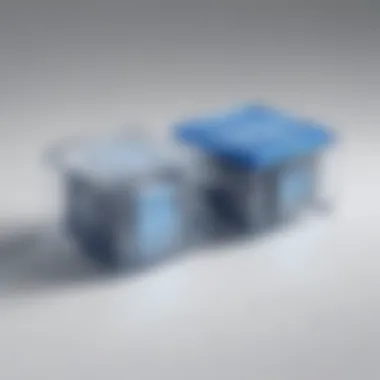
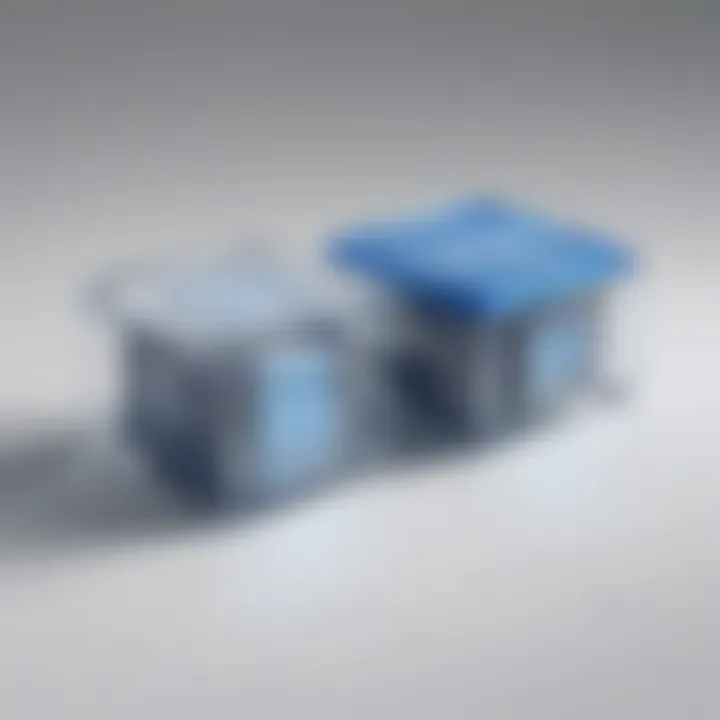
For small to medium-sized businesses, Dropbox provides Business Plans designed to facilitate collaboration and enhance productivity. These options offer more expansive storage and advanced features tailored for teams and organizations.
- Standard Plan: Features a streamlined cost structure and 5 TB of shared storage. This plan includes advanced collaboration tools that help team members work together seamlessly.
- Advanced Plan: Contains enhanced storage options, offering as much as 3 TB per user, and provides advanced security features, such as file recovery and version history.
- Enterprise Plan: This is designed for larger organizations, providing custom solutions, pricing that aligns with large user bases, and robust data compliance features suited for strict industry regulations.
The emphasis of Business Plans lies in collaborative features and scalable solutions, ensuring users have resources necessary to work effectively in team environments.
Enterprise Solutions
Dropbox's Enterprise Solutions are tailored for businesses with complex needs requiring advanced capabilities. These plans focus on customization and support, which are vital for large-scale operations. Key points include:
- Pricing Considerations: Tailored pricing depending on specific enterprise requirements and the number of users involved.
- Custom Solutions: Enterprise users can access comprehensive configurations, integrating tools that are unique to their organizational structure.
- Data Compliance Features: Strong security protocols and compliance features are critical for large businesses that handle sensitive information.
In sum, understanding the available plans is essential for aligning cloud storage solutions with user needs. This overview equips potential users with necessary insights, allowing them to navigate through the choices effectively.
Detailed Breakdown of Individual Plans
Understanding the individual plans offered by Dropbox is essential for users who wish to maximize their cloud storage investment. Each plan tailors its offerings to meet diverse needs, whether for personal use or a shared family environment. By examining these plans closely, potential customers can make informed decisions that align with their specific needs and preferences. This section will delve into the features, costs, and limitations of the Basic, Plus, and Family plans, providing clarity on what users can expect as they consider their options.
Basic Plan
Cost
The Basic Plan is free, making it an accessible entry point for users unfamiliar with cloud storage solutions. This zero-cost feature encourages new users to explore Dropbox without financial commitment. While being a popular choice, it limits the amount of storage and functionality that users can leverage, which could eventually lead them to opt for a paid plan as their storage needs grow.
Storage Limitations
In the Basic Plan, users receive only 2 GB of storage. This restriction is a key characteristic that defines the plan. Although it suits casual users or those who need minimal storage, it often proves inadequate for more frequent use. Users could quickly reach this limit, which might compel them to seek options elsewhere or to upgrade to a premium plan to unlock further capacity.
Features Overview
The Basic Plan contains fundamental features like file sharing, basic file recovery, and access to Dropbox across different devices. Despite its simplicity, these features ensure ease of use for individuals who just need basic functionality. However, more serious users might find the limitations frustrating, especially with the absence of advanced features that come in paid plans.
Plus Plan
Cost
The Plus Plan costs $11.99 monthly when billed monthly, or $9.99 monthly if paid annually. This price point is attractive for users who need more space and features without breaking the bank. Being slightly above average in cost, it serves as a midpoint for those who want robust functionality without transitioning to business pricing.
Storage Capabilities
The Plus Plan offers 2 TB of storage. This significant upgrade from the Basic Plan's 2 GB effectively supports users with considerable storage needs, such as photographers and small business owners. This capacity caters to the necessity of storing high-quality files and therefore enhances its popularity among more active Dropbox users.
Feature Set
In addition to the larger storage, the Plus Plan includes features such as smart sync, full-text search, and file recovery features up to 30 days. This expanded feature set is beneficial for users who value flexibility and efficiency in managing their files. Access to tools like Dropbox Paper also adds to the appeal, allowing users to collaborate on projects with ease.
Family Plan
Cost
The Family Plan is priced at $19.99 monthly. It's designed to support up to six users sharing 2 TB of storage. Given that multiple users can access a single plan, this can be a cost-effective solution for families or small groups. The price reflects a strategic offering that aligns with collective storage needs while still being affordable.
Shared Features
With the Family Plan, users can share storage seamlessly across accounts while keeping personal files separate. This user-focused feature fosters collaboration and resource sharing without infringing on personal privacy, making it ideal for shared households.
User Limits
The Family Plan allows up to six users. This limit is a crucial aspect, as it balances cost with accessibility. Families benefit from a plan that provides enough space for each member to store their data while keeping overall costs reasonable. However, it may not be suitable for larger groups, where a business plan might be more appropriate.
"The right plan leads to better storage management and enhances productivity across devices."
In summary, the individual plans from Dropbox cater to a diverse user base, each with distinct needs. This breakdown illustrates significant differences concerning cost, storage potential, and feature richness, empowering users to select the plan that best fits their operational or personal needs.
Comprehensive Analysis of Business Plans
In examining Dropbox’s service offerings, a Comprehensive Analysis of Business Plans stands out as a crucial area for understanding the financial and functional implications for enterprises. Each plan is tailored to varying organizational needs, thereby influencing cost-efficiency and productivity. This analysis not only highlights what businesses can expect in terms of storage but also addresses collaborative features that drive teamwork and security measures that protect sensitive data. Companies must align their specific requirements with the correct plan to derive the maximum benefit from their investment.
Standard Plan
Cost Structure
The Cost Structure of the Standard Plan is particularly appealing for small to medium-sized businesses. The pricing model often follows a per-user approach, which allows businesses to scale up or down based on fluctuating needs. This flexibility makes it a beneficial choice as organizations are not locked into extensive contracts or fees. Furthermore, the plan generally includes a predictable monthly or annual fee, simplifying budgeting. The unique feature of this cost structure is that it provides cost certainty while minimizing unexpected expenses, which can be critical for financial planning in small businesses.
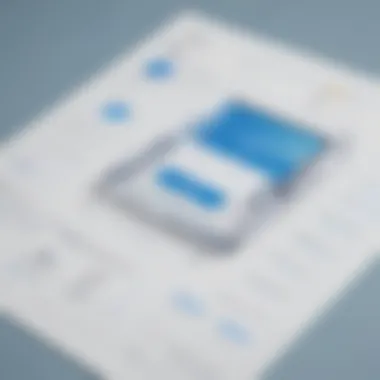

Storage Capacity
Storage Capacity in the Standard Plan is another significant factor. With typically up to 5TB of storage, it caters well to teams that require substantial space for collaborative projects. This amount of storage is a popular choice because it strikes a balance between cost and functionality for many organizations. Businesses can store a wide range of documents and files without constantly managing storage limits. Its unique aspect lies in how it accommodates the growing data needs of companies without overwhelming them with additional costs.
Collaborative Features
The Collaborative Features of the Standard Plan are designed to enhance team productivity. This plan includes features such as shared folder access and real-time file collaboration, which are essential for project management and teamwork. The key characteristic of these features is their seamless integration, allowing users to work together without interruptions. This can boost overall productivity and communication. However, while these features are advantageous, businesses must also ensure that all team members are adequately trained for effective usage.
Advanced Plan
Cost Overview
The Cost Overview of the Advanced Plan presents more sophisticated pricing options that reflect its enhanced features. As companies grow, their data handling requirements often become more complex. This plan typically includes higher costs but provides additional value through increased storage and features. Its tiered pricing is advantageous because it supports scalability. Businesses can start with a basic level of service and upgrade as their needs evolve, thus avoiding unnecessary expenditures at the outset.
Enhanced Storage Options
Enhanced Storage Options in the Advanced Plan take the storage capacity to another level. Businesses can access up to 1,000 TB with options for additional space based on usage. This unlimited potential is a significant benefit for companies expecting rapid growth or those hosting large amounts of data regularly. The unique feature here is the ability to customize plans according to evolving requirements, allowing for long-term sustainability.
Advanced Security Features
Security is a pivotal consideration in the Advanced Plan. It boasts features like file encryption and advanced audit logs, which ensure that sensitive business data is well protected. This makes it a compelling choice for businesses handling sensitive information. The unique aspect of these security measures is their comprehensive nature—protecting data not only at rest but also during transfer, which is important for regulatory compliance.
Enterprise Plan
Pricing Considerations
Pricing Considerations for the Enterprise Plan are fundamentally influenced by the customization options available. This plan typically requires a detailed quote based on specific needs, which can help align costs with expected service delivery. It is ideal for larger organizations needing tailored solutions. However, it may pose challenges for smaller businesses due to the potential for higher upfront investment, necessitating careful evaluation before commitment.
Custom Solutions
Incorporating Custom Solutions in the Enterprise Plan allows organizations to define specifications that directly address their unique operational requirements. This approach can yield a highly tailored experience. The key selling point here is flexibility, enabling organizations to choose specific features or integrate existing systems. However, businesses must also be wary of increased complexity and associated management efforts.
Data Compliance Features
Data Compliance Features in this plan play a significant role for organizations in regulated industries. Features such as GDPR compliance tools and data residency options are critical for avoiding legal ramifications. The unique benefit of these features lies in their ability to facilitate adherence to complex regulations, thereby preventing potential fines. Additionally, understanding these features can aid in future-proofing businesses against changing compliance requirements.
Comparison of Plans
The analysis of Dropbox plans is crucial for users looking to make informed decisions about their cloud storage solutions. This comparison highlights specific elements that aid users in choosing the right plan. Understanding the differences between tiers helps businesses and individuals align their storage needs with features, enhancing overall productivity.
Feature Comparison
When evaluating Dropbox plans, the feature set is often as important as the pricing. Different plans offer unique functionalities that cater to varying user requirements.
- Basic Plan: Provides essential features like file sharing and 2GB of storage. It's suitable for casual users.
- Plus Plan: Expands storage to 2TB and introduces features such as smart sync and offline access, which are beneficial for more active users.
- Family Plan: This plan allows sharing storage among up to six users, ideal for families or small groups looking to manage files collectively.
- Standard Business Plan: Offers collaboration tools, admin dashboard, and 5TB storage, catering to small businesses.
- Advanced Business Plan: Provides unlimited storage and advanced security features such as advanced user permissions.
- Enterprise Plan: Custom solutions with tailored storage and compliance features are provided to larger organizations.
Assessing the features helps in identifying which plan aligns best with specific tasks and requirements. Each plan serves a distinct purpose, addressing different aspects of file storage, sharing, and collaboration.
Pricing Comparison
Pricing is often a decisive factor when selecting a Dropbox plan. Users must consider not only the cost but also the value provided at each tier.
- Basic Plan: Free, appealing to users who need limited storage and are new to cloud services.
- Plus Plan: Priced at $11.99 per month, it delivers significant value for individual users requiring substantial storage space.
- Family Plan: At $19.99 per month, it becomes cost-effective for families sharing resources.
- Standard Business Plan: Costs $15 per user per month, a reasonable rate for businesses needing reliable storage with collaboration capabilities.
- Advanced Business Plan: Priced at $25 per user per month, it offers advanced features suitable for businesses with larger needs.
- Enterprise Plan: Involves custom pricing based on specific requirements, which often means a higher price aligned with the tailored services provided.
By comparing prices, users can determine the best option that maximizes their investment and meets their storage needs.
"Choosing the right plan involves evaluating both the features offered and how they relate to your specific usage needs. It is essential to balance cost with functionality to derive maximum value."
Through this detailed comparison, potential users can make a well-informed decision based on their priorities, be it pricing or specific features. Understanding these elements allows individuals and businesses to enhance their operational efficiency and ensure that their investment in cloud storage pays off in the long term.
Considerations Beyond the Initial Cost
When evaluating Dropbox's plans, it is crucial to recognize that the initial subscription price is only one part of the financial equation. Users should consider multiple factors that can contribute significantly to the overall cost and value of the service over time. These considerations include not only potential storage overages but also the array of add-ons and integrations that can enhance functionality, as well as a long-term value assessment that helps justify the investment.
Storage Overages
Storage overages occur when a user exceeds their allotted storage limit. This can result in additional charges, which might be unexpected if not accounted for during initial planning. For example, if a user subscribes to the Basic Plan with a 2 GB limit, they should monitor their usage closely. Exceeding this limit may lead to charges that can escalate quickly, especially for businesses that rely heavily on cloud storage.
Users can also benefit from understanding Dropbox's policies on handling overages. Often, there are tiered pricing structures based on the amount of additional storage required. Planning for these potential costs can significantly impact the user's budget. Monitoring tools and alerts may help prevent unexpected fees, ensuring users stay within their limits.
Add-Ons and Integrations
Dropbox offers various add-ons and third-party integrations that can enhance usability for both personal and business users. However, many of these additional features come at a cost. Users should evaluate which add-ons genuinely provide value for their operations.


Examples of useful add-ons include:
- Dropbox Paper: A collaborative workspace tool.
- HelloSign: For electronic signatures and document management.
- Zapier: Automatically connect apps and services to streamline workflows.
While these integrations can improve productivity, they add to the overall cost. Therefore, users should weigh the benefits against the expense. Determining which tools truly support their needs can prevent overspending on unnecessary features.
Long-Term Value Assessment
A long-term value assessment is instrumental in understanding the true cost-effectiveness of Dropbox plans. It involves considering factorssuch as scalability, data compliance, and the potential return on investment.
For example, businesses that anticipate growth should consider a plan that allows for easy scalability without incurring prohibitive costs. Furthermore, data compliance features are crucial for organizations in regulated industries. These considerations can justify a higher initial cost if they lead to efficient operations and compliance in the long run.
User Experiences and Feedback
Understanding user experiences and feedback is crucial when evaluating Dropbox plans. This section summarizes different perspectives from users, which can provide insights into the strengths and weaknesses of each plan. Individual users may focus on the ease of use and features, while businesses often emphasize collaboration tools and storage capabilities. Feedback highlights the actual functionality of the service, potentially revealing issues that may not be covered in promotional materials.
An analysis of user experiences can also inform potential buyers about customer support efficiency. Reviews often reflect how the platform performs under various conditions, shedding light on reliability and stability. This user feedback is not just valuable for potential customers but also for Dropbox as it can guide improvements.
Testimonials from Individual Users
Individual users often share their experiences with Dropbox in various online forums and reviews. Many users appreciate the intuitive interface and how easy it is to upload and share files. For instance, a user remarked, "I love how I can access my documents from anywhere. The mobile app is also quite helpful when I need to edit files on the go." This highlights the convenience that Dropbox provides, making it an attractive solution for those with a mobile lifestyle.
However, some users raise concerns about storage limitations. A common sentiment expressed is, "The basic plan runs out of space much faster than I expected." This underscores the importance of choosing the correct plan based on one's needs and storage requirements. Overall, user testimonials offer valuable insight into the practical aspects of different Dropbox plans.
Insights from Business Users
Business users have distinct needs and priorities when it comes to cloud storage solutions. Many praise Dropbox for its robust collaboration features. One business owner stated, "The ability to share files and folders with my team seamlessly enhances our productivity. We can work on files simultaneously without any confusion." This points to the importance of collaborative tools that Dropbox supports, setting it apart from other providers.
Despite the positive feedback, some businesses express frustration regarding cost. One noted, "While Dropbox offers great features, upgrading to the advanced plan can be quite expensive for small teams." Cost considerations remain a common theme in user discussions, necessitating careful evaluation of needs against the spending potential. Reports from business users also mention the importance of customer support. "When we experience issues, quick and effective responses from support can make or break our experience," highlighted a manager.
In summary, feedback from both individual and business users provides a balanced view of Dropbox’s offerings. These perspectives are essential when guiding potential users in their decision-making process.
Final Recommendations
Final recommendations play a crucial role in guiding potential Dropbox users toward making informed decisions based on their unique needs. This section synthesizes the insights gathered from prior analyses of different plans, user experiences, and overall costs. It emphasizes the importance of carefully considering multiple factors, such as storage requirements, budget constraints, and specific use cases. Recommendations are not merely about the best plans; instead, they provide a nuanced view that aligns the chosen plan with user objectives.
Choosing the Right Plan
When selecting the right Dropbox plan, users should start with a clear understanding of their storage needs. Ask yourself:
- How much data will you store?
- Will you be sharing files with others?
- Are advanced features necessary for collaboration or security?
Individual plans may be more suited for casual users who need basic storage capabilities. The Basic Plan offers free access with limited features, ideal for light users or those testing the service. However, if the storage limit of 2 GB is quickly reached, consider upgrading to the Plus Plan, which allows for greater capacity and additional features tailored to individual needs.
For teams or business users, the Standard Plan might be appropriate if collaboration is a priority. Review the additional features such as team management tools and advanced sharing options. Each plan offers scalability in terms of storage, so choose one that aligns closely with the team’s projected growth.
Remember, it’s also essential to read customer feedback on various plans. This can give insight into day-to-day usage challenges and potential hidden costs associated with certain features or upgrades.
Tips for Cost Efficiency
To manage costs effectively while using Dropbox, consider the following strategies:
- Select the Right Tier: Avoid overpaying for unnecessary features by selecting a plan that meets your exact needs. Assess your usage patterns and choose a plan that fits.
- Monitor Storage: Regularly check your storage usage to avoid overages. Set alerts for nearing your limit to make proactive decisions on whether to upgrade or clean up your files.
- Utilize Free Trials: When available, take advantage of free trials to explore features fully before committing financially.
- Group Plans for Families or Teams: Investigate options to combine accounts with colleagues or family members through a shared plan, which often reduces costs.
- Evaluate Annual Discounts: Many plans offer significant discounts for yearly subscriptions versus monthly payments. If you are certain of your need, committing for a longer term may save money.
Applying these tips effectively can lead to significant savings.
Remember: The best choice of Dropbox plan will align not only with your current needs but also with how you envision your growth in the coming months and years.
Culmination
The conclusion of this article serves as a critical reflection on the various Dropbox plans and their respective costs. It synthesizes the extensive details previously discussed, providing a clear understanding of what each plan entails. This section is vital for readers who seek to make informed decisions, ensuring they do not overlook key features or costs associated with each option.
In emphasizing the importance of thoughtful evaluation, it is essential to consider specific elements such as the individual needs of users and potential growth trajectories. Analyzing the features of each plan against these needs is paramount. Cost is not the only factor; the value derived from the chosen plan significantly impacts long-term satisfaction and productivity. Potential users should reflect on their storage requirements, collaboration needs, and security demands. These considerations ensure they select the most appropriate plan, avoiding unnecessary expenses in the long run.
Summary of Key Points
To summarize the key points made throughout the article:
- Dropbox offers various plans tailored for individual users and businesses, each with distinct features and price points.
- Individual plans, including Basic, Plus, and Family, cater to personal storage needs but differ in storage capacity and features.
- Business plans, such as Standard, Advanced, and Enterprise, focus on collaboration, security, and scalability for teams.
- A thorough understanding of hidden costs such as storage overages and potential add-ons enhances decision-making.
- Feedback from both individual and business users highlights the practical implications of choosing the right plan based on real-world experiences.
Future Outlook on Cloud Storage Costs
Looking ahead, the future of cloud storage costs is likely to evolve in several significant ways. Current trends suggest increasing competition among cloud services, which should lead to more competitive pricing structures.
As businesses continue to search for flexible solutions, services like Dropbox may expand their offerings in response. This also aligns with the growing demand for enhanced security and compliance capabilities. As regulations around data privacy tighten, companies are prioritizing security features, which may influence overall pricing.
Here are several trends to consider:
- Increased options for customization: Users may be able to tailor their plan features better, leading to more personalized pricing.
- Adoption of subscription-based models: These could become more prevalent, offering flexibility but potentially complicating cost assessments.
- Shifting focus to value-added features: As competition rises, features like data analytics, AI integration, and improved user interfaces may justify future price increments.















