Analyzing Miro Collaboration Software for Teams


Intro
Miro collaboration software has emerged as an essential tool for teams aiming to optimize their cooperative efforts in the digital landscape. As the workplace environment evolves, organizations increasingly seek solutions that enhance productivity and collaborative engagement. Miro stands out for its versatile functionality, blending a user-friendly interface with powerful features designed to meet diverse team needs. This article serves as a comprehensive guide to understanding Miro's offerings, assessing its strengths and weaknesses, and exploring its integration capabilities with existing workflows.
Key Features of the Software
Miro's design centers around enhancing teams' collaborative efforts. Understanding its key features is crucial to grasp how it contributes to productivity and efficiency.
Overview of Core Functionalities
Miro provides a digital whiteboard that allows users to brainstorm, plan, and execute projects in real time. The core functionalities include:
- User-Friendly Interface: The intuitive layout simplifies onboarding, making it accessible for users of all experience levels.
- Templates and Frameworks: Miro offers a wide array of templates catering to various needs, such as mind mapping, project planning, and agile workflows.
- Real-Time Collaboration: Team members can work concurrently, adding ideas and notes instantly.
- Integration Abilities: Miro connects with popular tools like Slack, Jira, and Google Drive, enhancing interaction within existing workflows.
- Interactive Elements: The ability to add sticky notes, draw, and upload images enriches the brainstorming process.
Unique Selling Points
Miro distinguishes itself through several unique selling points:
- Scalability: Suitable for small teams or large enterprises, adapting to the scale of collaborative efforts.
- Cross-Platform Compatibility: Available on multiple devices, ensuring access regardless of location.
- Accessibility Features: Tools designed to accommodate all users, making it an inclusive option for teams.
In-Depth Software Analysis
Assessing Miro's effectiveness requires examining both its benefits and limitations, along with evaluating performance metrics.
Pros and Cons
Pros:
- Enhanced Collaboration: Facilitates brainstorming sessions, making collaboration more dynamic.
- Visual Appeal: The visually responsive interface keeps users engaged and encourages creativity.
- Versatile Applications: Useful for a range of activities, from educational purposes to corporate strategy sessions.
Cons:
- Learning Curve: Despite its user-friendly nature, some users may take time to explore all features fully.
- Cost Concerns: Pricing may not suit every small business, especially those with limited budgets.
- Internet Dependency: Requires a stable internet connection for optimal performance.
Performance Metrics
Performance evaluation involves not only qualitative assessments but also quantitative metrics such as user engagement and functionality usage. Depending on the team size and project scope, Miro's effectiveness may vary. For example, larger teams may experience increased value owing to its collaborative atmosphere and diverse functions. Persistent user feedback highlights its ability to streamline workflows by reducing meeting times and improving communication.
"Miro’s unique features, like real-time editing and integration capabilities, redefine collaborative efforts and maximize productivity."
Intro to Miro Collaboration Software
In moderna business environments, the need for effective collaboration tools has become increasingly critical. Miro, a visual collaboration platform, stands out by providing users with a versatile space to brainstorm, plan, and execute projects. It addresses the demands of today’s remote and hybrid workplaces, allowing teams to work together seamlessly regardless of their physical location.
Miro's importance in this discussion lies primarily in its ability to enhance communication and foster creativity among team members. By integrating various features such as real-time collaboration, an extensive template library, and compatibility with other essential tools, Miro supports diverse teams in maintaining productivity and engagement.
Considerations surrounding the introduction of Miro into a team's workflow are diverse. Organizations must evaluate their specific needs, existing processes, and the adaptability of their teams. Moreover, understanding Miro’s potential to streamline workflows can be crucial in deciding whether to integrate it into existing systems. The significance of this examination goes beyond mere functionality; it addresses a growing trend in remote work and collaboration strategies.
As organizations are pushed towards digital transformation, Miro offers compelling solutions to meet these requirements. This section will lay the groundwork for a deeper exploration into Miro’s capabilities, shedding light on how it can transform the collaborative experience in various settings.
Understanding the Need for Collaboration Tools
In today's fast-paced business environment, collaboration tools are more than just an option; they are a necessity. As teams span different locations and time zones, the ability to work together efficiently becomes vital. Miro plays an important role in addressing these needs. It supports diverse business models, particularly for small to medium-sized enterprises, entrepreneurs, and IT professionals.
Collaboration tools like Miro enable teams to communicate seamlessly. This reduces misunderstandings and enhances clarity in project goals. Real-time interactions foster a sense of community, which is often lacking in remote settings. Furthermore, collaboration software bridges geographical gaps, allowing diverse talents to contribute to projects without barriers.
Benefits of Using Collaboration Tools:
- Improved Communication: Clear and continuous communication channels help in sharing ideas swiftly.
- Centralized Information: Team members can access documents and data from a single platform, reducing the risk of information loss.
- Increased Productivity: Collaborative environments are proven to drive faster project completion, as teams can work simultaneously in an organized manner.
The considerations when selecting collaboration tools should include ease of use and integration capabilities with existing software. Miro excels in these aspects. It offers an intuitive interface and supports numerous integrations, simplifying workflows.
"Collaboration is not just about tools. It is about how they fit into existing work cultures and practices."
Furthermore, organizations experience enhanced problem-solving capabilities through collective brainstorming sessions facilitated by tools like Miro. The ability to visualize ideas in real-time keeps creativity flowing and promotes innovative solutions.
Key Features of Miro
Miro stands out as a unique collaboration tool because of its diverse features designed to enhance teamwork and productivity. Understanding these key features is crucial for any organization considering the adoption of Miro. The functionality of Miro not only streamlines workflows but also fosters innovation and creativity. This section will explore the user interface, real-time collaboration capabilities, template offerings, and integration with other software tools.
User Interface and Experience
The user interface of Miro is exceptionally intuitive. It enables users to navigate seamlessly through various functions. When teams begin using Miro, the learning curve is relatively short. This is important for teams that may be resistant to adopting new technologies. Users can easily create and share boards. Options for customizing these boards add an extra layer of versatility. A clean and organized design helps in minimizing distractions. With tools placed in logical locations, team members can focus on their tasks effectively.
This simplicity promotes an efficient working environment. Users appreciate the drag-and-drop functionality. Adding elements like sticky notes, images, and drawings can be done quickly. The overall design enhances user engagement. Furthermore, user feedback indicates that Miro's interface aids in improving collaboration. This aspect cannot be undervalued in today’s fast-paced work scenarios.
Real-Time Collaboration
Real-time collaboration is one of Miro's standout features. It allows multiple users to work on a board simultaneously, making it possible to brainstorm ideas quickly. This function supports remote teams effectively. As physical meetings are less common now, having a platform that enables instant interaction is essential.
Changes made to a project are reflected instantly for all users. This immediacy encourages team synergy. Likewise, the ability to see other participants' cursors provides a sense of presence, which is often missing in digital workspaces. This enhances communication among team members. It is a critical element for driving projects towards successful completion.
Additionally, Miro offers chat functionality and comments. This allows users to discuss directly within the tool. This feature avoids the need to switch between platforms for communication, streamlining the workflow.
Templates and Frameworks


Miro provides a wide array of templates and frameworks, which is especially valuable for teams just starting with collaborative software. These ready-made resources simplify the initiation of projects. Categories include brainstorming templates, user story maps, and customer journey maps, among others.
Using templates allows teams to focus on content rather than design. This leads to quicker project kick-off times. Frameworks also help standardize processes across teams. This consistency support organizations in ensuring that best practices are followed, which can enhance productivity.
Customization is another strong point of Miro. Users can modify templates according to their specific needs. This adaptability enables teams to design their workflows precisely how they envision. So, whether a team is working on planning, strategy, or creative processes, Miro’s templates facilitate structured approaches to collaboration.
Integration with Other Tools
Integration capabilities stand as a crucial feature in Miro’s offering. In an era where teams use multiple applications for various tasks, Miro's ability to connect with other softwares enhances its value. Notably, Miro integrates with tools such as Slack, Jira, and Dropbox. This feature enables users to embed Miro boards directly into their existing workflows.
Through integration, users can share Miro links in Slack channels, making it easier to discuss aspects of the project in real-time. This interconnectivity increases efficiency by minimizing app-switching. Additionally, it strengthens communication across teams working on a project.
Moreover, consistent updates ensure that Miro remains compatible with various tools. This adaptability is crucial for businesses that rely on specific software solutions, ensuring Miro remains relevant within a user’s tech stack.
Ultimately, each of these features contributes significantly to Miro’s effectiveness as a collaborative tool. The unique attributes streamline processes, enhance productivity, and support innovation. This makes Miro a compelling choice for small to medium-sized businesses and entrepreneurs looking to improve their collaborative efforts.
Benefits of Using Miro
Miro offers significant advantages that can transform the way teams collaborate and engage in projects. Understanding these benefits is crucial for organizations seeking effective solutions to enhance teamwork, productivity, and creativity. As remote work becomes more common, the benefits become even more pronounced. Miro addresses several specific elements that can aid businesses at various stages of development, particularly small to medium-sized enterprises and entrepreneurs.
Enhancing Team Productivity
One of the primary benefits of Miro is its capability to enhance team productivity. The platform enables users to collaborate in real-time, meaning that teams can work together regardless of their physical locations. This real-time interaction shortens feedback loops and helps in making decisive progress on projects faster. Tasks that might otherwise take days can be accomplished in hours, as teams can share ideas, make edits, and propose changes on a dynamic board.
Additionally, Miro’s visual approach, with customizable boards, allows for effective brainstorming sessions. The incorporation of sticky notes, diagrams, and charts facilitates clear communication and understanding among team members. Organizing thoughts visually often leads to quicker decision-making, as everyone is on the same page.
Fostering Innovation and Creativity
Miro cultivates an environment conducive to innovation and creativity. The platform provides a sandbox for ideas to evolve without constraints. Users can utilize various templates that promote brainstorming and design thinking, allowing teams to explore multiple avenues for solution development.
Moreover, the flexibility in Miro's design encourages unconventional approaches. Teams can delve into areas they might not consider in traditional meetings. This space for exploration is vital for industries that depend on creativity, such as marketing or product development. The ability to visually articulate concepts makes it easier to stumble upon novel solutions, driving innovation forward.
Facilitating Remote Work
Miro is particularly relevant in today’s context where remote work is prevalent. The platform accommodates distributed teams, enabling seamless collaboration. This is critical for organizations that have adapted to hybrid or fully remote work models. Miro ensures that all team members can contribute actively, regardless of their working location.
Using Miro, teams can conduct workshops, meetings, or project planning sessions without needing to gather in one place. The asynchronous capabilities allow different members to add contributions at their convenience, which is a boon for teams spread across various time zones.
In summary, Miro proves to be more than just a collaboration tool; it positions itself as an essential partner in enhancing productivity, fostering creativity, and enabling effective remote working experiences. As collaboration continues to evolve, adopting tools like Miro can markedly influence a team's ability to thrive.
Use Cases for Miro in Different Industries
Miro is versatile collaboration software that serves various sectors effectively. Each industry has unique challenges and needs, and Miro addresses them with tailored functionalities. By exploring specific use cases in different industries, one can understand how Miro enhances productivity, focuses on creativity, and improves teamwork.
Education Sector
In education, Miro provides an interactive platform for teachers and students. The software enables educators to create engaging lessons and visual aids. Furthermore, it fosters real-time collaboration among students, allowing them to brainstorm, plan projects, and share ideas seamlessly. Miro's templates, including mind maps and flowcharts, are particularly useful for presenting complex information in an understandable manner.
A noteworthy benefit of Miro in education is its ability to support remote learning. With Miro, students can collaborate outside the classroom, ensuring that learning continues without interruption. This adaptability helps educators cater to diverse learning styles and improve student engagement.
Corporate Settings
In corporate environments, Miro plays a crucial role in enhancing team collaboration. It serves as a digital whiteboard where employees from different departments can come together to strategize and problem-solve. Miro's integration with tools like Slack and Microsoft Teams streamlines communication and project management processes, making it easier for teams to stay aligned.
Another advantage is Miro's focus on visual collaboration. Many professionals find visual elements enhance their understanding of complex concepts. Miro enables users to create workflows and project boards that visualize tasks and responsibilities clearly. This clarity reduces misunderstandings and boosts team efficiency.
Creative Agencies
Creative agencies thrive on brainstorming and collaboration. Miro stands out in this regard by allowing teams to gather ideas visually. Designers, strategists, and other creatives can share concepts and provide feedback instantly. Templates designed for brainstorming sessions, user journey maps, and design sprints support creative processes effectively.
Miro also facilitates design reviews and presentations with its easy-to-use interface. Teams can showcase their work in real-time, allowing for immediate input and adjustments. This flexibility helps streamline workflows, enabling agencies to deliver projects timely while maintaining quality.
By understanding the specific use cases of Miro in various industries, businesses can appreciate its unique contributions to enhancing collaborative efforts and improving overall efficiency.
Comparative Analysis of Miro and Other Collaboration Tools
The Comparative Analysis of Miro and Other Collaboration Tools is central to understanding how Miro positions itself in the crowded landscape of digital collaboration software. Businesses today face the challenge of selecting the right tools that not only meet their current needs but also adapt to future requirements. An evaluation of Miro against its competitors can shed light on its unique features and functionality, helping decision-makers make informed choices. This analysis focuses on user experience, integrations, and the specific audience each tool serves.
Miro vs. Trello
Miro and Trello serve different purposes within the realm of collaboration tools. Trello is centered around project management using boards, lists, and cards. This format excels in task organization, making it ideal for teams looking to manage workflows in a visually appealing manner. On the other hand, Miro provides a more versatile canvas that supports brainstorming and creative collaboration. It is not limited to task management, as its features accommodate mind mapping, diagramming, and workshops.
However, Miro can integrate with Trello, allowing teams to take advantage of both platforms. This synergy could lead to enhanced productivity, as users can manage tasks in Trello while utilizing Miro's extensive capabilities for brainstorming and visual collaboration. Ultimately, the choice between Miro and Trello comes down to the specific needs of the team. If the priority is visual thinking and deep collaboration, Miro is a superior choice. If the focus is primarily on task and project management, then Trello may be more suitable.
Miro vs. Microsoft Whiteboard
Microsoft Whiteboard serves users who need a collaborative digital whiteboard experience. It offers basic drawing and note-taking functions. Miro, while also a whiteboard platform, enriches the experience with features like sticky notes, templates, and design elements. This additional functionality supports more complex collaborative activities than what is available in Microsoft Whiteboard.
Moreover, Miro has a broader integration ecosystem that includes tools like Slack, Jira, and Google Drive, enhancing its appeal for larger organizations requiring multi-tool connectivity. In contrast, Microsoft Whiteboard primarily integrates within the Microsoft ecosystem. For organizations using Office 365, Whiteboard may integrate seamlessly but can fall short for those who need more robust creative options.
Miro vs. Google Jamboard
Google Jamboard offers a straightforward digital whiteboard experience meant for brainstorming and collaboration in real-time. Its tight integration with Google services provides easy access for teams already using Google Workspace. However, Miro stands out with its advanced features such as an extensive template library, robust asset management, and versatile functionalities that go beyond simple brainstorming sessions.
One key advantage of Miro is its user interface, which facilitates a more interactive experience. While Jamboard allows users to sketch and jot down ideas, Miro enables deeper collaborative exploration with mapping tools, making it suitable for workshops and extensive planning sessions.
In summary, Miro's versatility, robust integrations, and advanced features set it apart from Trello, Microsoft Whiteboard, and Google Jamboard. Each tool has its place in a team’s workflow, but when evaluating for enhanced collaboration, Miro often becomes the preferred choice for diverse project needs.

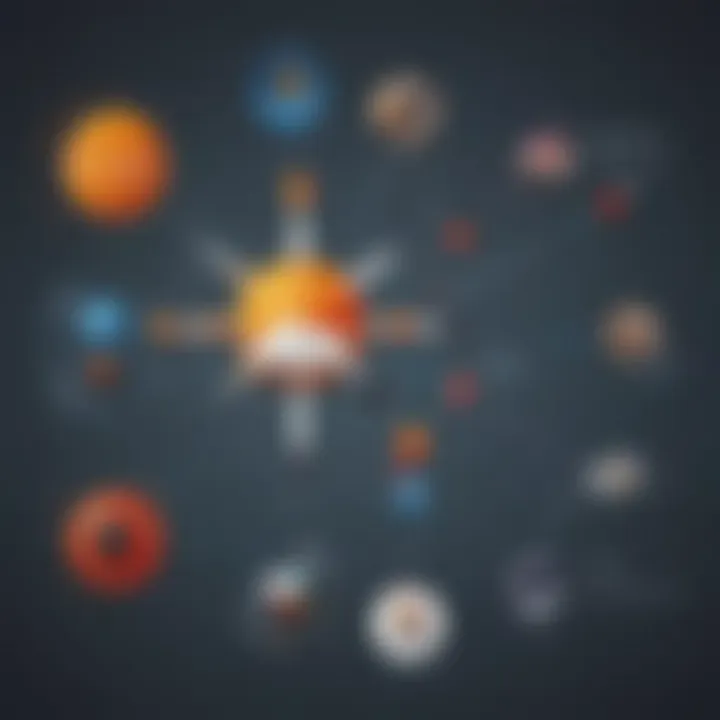
User Testimonials and Feedback
User testimonials and feedback play a critical role in understanding the practical applications and effectiveness of Miro collaboration software. They provide a glimpse into the real-world experience of users, which is often more illuminating than features listed on a company’s website or in marketing materials. Through testimonials, prospective customers gain insights into the software’s capabilities, usability, and impact on teamwork.
Importance of User Feedback
User feedback serves multiple purposes. First, it reflects genuine user experiences. Positive testimonials can validate Miro’s claims about enhancing productivity, fostering creativity, and aiding remote collaboration. Conversely, constructive criticism offers insights into potential areas for improvement. This information can drive software updates and innovation, ensuring Miro remains relevant and effective.
Elements of Effective Testimonials
When evaluating user testimonials, several key elements should be considered:
- Specificity: Testimonials that detail specific features and their benefits tend to be more impactful. Users often mention elements like real-time collaboration and templates.
- Diverse Perspectives: Feedback from users in various sectors—education, corporate, and creative industries—helps paint a well-rounded picture. Each sector may leverage Miro differently due to distinct needs.
- Timeframe: Users may highlight how Miro's impact evolved over time. Initial impressions may differ from long-term use, revealing insights about usability and consistency.
Benefits of User Testimonials
Incorporating user testimonials has several benefits:
- Builds Trust: Authentic feedback builds credibility and helps alleviate skepticism, especially for new users. Understanding others' experiences can lead to informed purchasing decisions.
- Informs Product Development: Analysis of user feedback can lead to essential product improvements. It encourages Miro to listen to its users and adapt accordingly.
- Encourages Community Engagement: Testimonials create a sense of community among users, fostering collaboration beyond the software itself. Users might share tips or integrate the tool creatively, thereby enhancing overall usage.
Considerations When Gathering Feedback
While testimonials can be invaluable, it is essential to approach them critically. Some users may not represent the average experience. Thus, companies should consider the number of testimonials, their sources, and the context in which they were provided.
"Miro has transformed how my team collaborates. The ability to visualize our thoughts in real-time has boosted our creativity and efficiency."
Case Studies Demonstrating Miro's Effectiveness
Case studies are essential for understanding how Miro collaboration software can be applied in real-world situations. These studies illustrate the practical benefits, challenges, and impact of using Miro in various settings. They offer valuable insights into how different organizations leverage the software to enhance teamwork and productivity.
One notable case is from a leading education institution that utilized Miro to facilitate remote learning. The educators employed Miro to create interactive lesson plans and foster student collaboration. The visual elements of Miro helped engage students who might otherwise struggle in a more traditional online setup. Reports indicated an increase in student participation and better retention of information. This outcome highlights Miro's capacity to adapt to diverse educational needs.
In a corporate setting, a technology firm adopted Miro for project management. By using Miro’s features including real-time collaboration and templates, teams could visualize complex projects. Managers noted shorter project timelines and improved communication among departments. This case study underscores the software’s ability to streamline workflows and enhance accountability.
Similarly, a creative agency employed Miro for brainstorming sessions and client presentations. With Miro's visual boards, the team could quickly iterate on ideas and gather feedback in one place. Collaboration with clients also saw improvement, as stakeholders could review proposed concepts in real-time. The agency reported higher client satisfaction and a reduction in revision cycles.
Each of these examples illustrates how Miro can be effectively utilized across different sectors. The implications are significant; they show that Miro is not just a tool, but a catalyst that can lead to improved collaboration and productivity.
"The practical application of collaboration tools like Miro can transform the way teams work together, leading to greater innovation and efficiency."
Using case studies as a reference, organizations can make informed decisions about integrating Miro into their operations. They provide proof of concept and demonstrate the potential for long-term benefits. Fostering a culture of collaboration can ultimately drive success in any organization.
Security and Compliance Aspects of Miro
In today's digital ecosystem, security and compliance are foundational when evaluating collaboration software. Miro, as a leading platform, addresses these aspects directly. Security ensures that sensitive information is safeguarded against unauthorized access, while compliance ensures that the software adheres to relevant laws and regulations. This focus on security and compliance is critical, especially for organizations handling proprietary information or operating in tightly regulated industries.
By prioritizing these areas, Miro not only protects its users but also builds trust and encourages adoption among teams and businesses. It is essential for users to understand the specific security measures Miro employs and how these measures align with their organizational needs.
Data Protection Protocols
Miro implements several data protection protocols to ensure the integrity and confidentiality of user information. This includes encryption during data transmission through SSL (Secure Socket Layer) technology, which protects data from interception. Furthermore, Miro encrypts stored data, providing an additional layer of security against unauthorized access.
Moreover, regular security audits and vulnerability assessments are conducted. This proactive approach helps in identifying potential threats before they can impact users, allowing Miro to address them swiftly.
Another important aspect is the adherence to GDPR, a regulation that emphasizes data protection and privacy in the European Union. Miro's compliance with such regulations assures users that their data is handled with care. Organizations can trust that their information remains secure while using the platform.
User Access Controls
User access controls are vital in managing how data is accessed and shared within teams. Miro provides customizable user permissions, enabling administrators to determine who has access to specific boards and data sets. By setting different permission levels, organizations can control visibility and editing rights among team members.
This feature is particularly crucial for businesses handling sensitive projects or collaborating with external partners. It ensures that only authorized personnel can view or edit key information. Additionally, Miro offers two-factor authentication, which enhances security by requiring users to provide two forms of identification before accessing their accounts.
Implementing user access protocols mitigates the risk of data breaches and reinforces accountability among team members. Ultimately, these controls play a significant role in maintaining a secure collaborative environment.
"Security is not a product, but a process. Investing in Miro means investing in a tool that continually evolves to meet these needs."
Pricing Structure of Miro
Understanding the pricing structure of Miro is essential for businesses considering its adoption. This section breaks down the economic elements that influence the decision-making process. A clear comprehension of the various plans offered can guide users in selecting the most suitable option based on their team size, required features, and budget constraints. The pricing structure reflects the software's value, ensuring that organizations can invest in a solution that enhances collaboration and productivity.
Free vs. Paid Plans
Miro offers a range of plans designed to cater to different user needs.
- Free Plan:
- Paid Plans:
- The free plan is an excellent entry point for small teams or individuals who want to explore Miro's capabilities. Users can create an unlimited number of boards, but there are limitations on board features, templates, and advanced integrations. This plan allows teams to experiment with real-time collaboration and basic features without financial commitment.
- There are three main paid plans: Team, Business, and Enterprise. Each plan progressively offers more features:
- Team Plan: This is suitable for growing teams. It includes all free features, unlimited boards, advanced integrations, and enhanced collaboration capabilities.
- Business Plan: It adds more security and administration controls, allowing larger teams to work effectively while ensuring compliance.
- Enterprise Plan: This offers custom solutions and is tailored for large organizations, including dedicated support and advanced security measures.
Choosing between these plans hinges on an organization's specific requirements, from basic functionalities to enterprise-level solutions.
Value Proposition for Businesses
Miro presents a compelling value proposition for businesses aiming to optimize teamwork. By emphasizing collaboration, it aligns with the current trends in remote and hybrid work models. The following points summarize Miro's offerings:
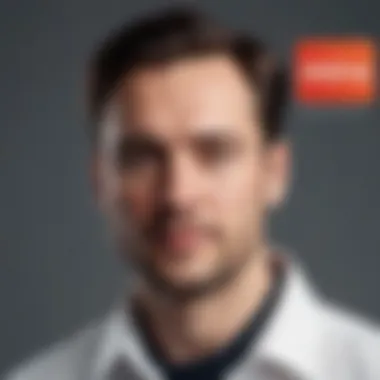

- Enhanced Collaboration: Miro creates an interactive environment where teams can collaborate in real time, regardless of location.
- Flexibility and Scalability: The variety of plans allows businesses to scale their usage as they grow, ensuring they only pay for what they need.
- Custom Integrations: Miro integrates with popular business tools, providing seamless workflows that save time and reduce friction.
- Cost-Effectiveness: By investing in Miro, businesses can see an increase in productivity that outweighs the subscription costs.
Ultimately, Miro's pricing structure reflects its commitment to providing value at every organizational level, making it a strategic choice for those looking to enhance their collaborative efforts in an increasingly digital workplace.
"Miro not only transforms collaboration but also aligns strategic objectives with every user’s input, enhancing overall efficiency."
By addressing the financial aspects of Miro, organizations can make informed choices that promote effective teamwork and project execution.
Future Developments and Trends in Collaboration Software
The landscape of collaboration software is continually shifting, shaped by emerging trends and technological advancements. As businesses strive for improved efficiency and connectivity, understanding these developments is essential. This section analyzes potential future trends in collaboration tools, specifically how they relate to Miro.
Increased Use of Artificial Intelligence
One of the most significant areas for growth is the integration of Artificial Intelligence (AI) in collaboration tools. AI can streamline workflows, automate repetitive tasks, and enhance user experience. For Miro, this could mean smarter suggestions for templates or layout arrangements, predictive text features, and even automated analytics to gauge team performance. The adoption of AI will also lead to more personalized experiences, allowing users to receive assistance tailored to their specific collaboration needs.
Emphasis on Hybrid Work Solutions
With the rise of remote work, hybrid solutions are becoming crucial. Miro is already positioned well to support diverse work environments. Future iterations of the platform may expand cloud capabilities, ensuring seamless transitions between in-person and remote collaboration. Essential features will likely include enhanced video conferencing tools and easier document sharing to maintain high productivity levels regardless of team location.
Collaboration Security Enhancements
As organizations adopt more collaborative software, security becomes paramount. Future trends will undoubtedly focus on strengthening security protocols. Miro will need to invest in advanced security measures such as end-to-end encryption and multi-factor authentication solutions. These developments will ensure that user data is protected while providing peace of mind in business-critical interactions.
Integration with More Applications
Collaboration software must be adaptable and versatile. Miro will likely keep expanding its existing integration capabilities with popular tools such as Notion, Slack, and Zapier. This trend allows users to connect various aspects of their workflow within a single platform, increasing overall efficiency. As businesses look for streamlined processes, the ability to integrate various software solutions will become more valuable.
Focus on User-Centric Design
User experience (UX) stands as a priority in software development, particularly in collaboration tools. Future versions of Miro may see more user-friendly interfaces, ensuring quick access to essential features. Simplifying navigation and enhancing user interactions can lead to broader adoption, especially among those unfamiliar with technology. User-centric design aims to create a tool that feels intuitive, ultimately fostering a more collaborative atmosphere.
Blockquote
"Collaboration platforms like Miro must evolve rapidly, incorporating feedback mechanisms that allow them to adapt continually to users' needs and preferences."
Culmination
Staying ahead of future developments in collaboration software is crucial for maximizing productivity and ensuring effective teamwork. Miro’s ability to adapt to these changes will define its relevance in an increasingly crowded market. By embracing advancements like AI, enhanced security measures, and interconnectivity, Miro will remain a vital tool for businesses looking to thrive in collaborative environments.
Best Practices for Implementing Miro in Your Organization
Implementing Miro collaboration software requires a strategic approach. Organizations must consider best practices to ensure successful integration into workflows. This involves understanding both technical and human factors.
Training and Onboarding
Effective training and onboarding are critical when introducing Miro. This process helps users understand the core functionalities of the platform. Companies should develop a structured training program that includes hands-on sessions. This way, employees can practice using Miro in realistic scenarios.
Here are some practical steps:
- Dedicated Training Sessions: Schedule sessions led by experienced trainers. This allows for real-time troubleshooting and direct interaction.
- Resource Materials: Provide guides, videos, and FAQs. These resources serve as ongoing support for users as they explore the software.
- Feedback Mechanisms: Implement feedback channels for users to express any challenges they encounter. This information can guide future training improvements.
By focusing on training, organizations can reduce the friction often associated with adopting new tools. Users who feel confident in their skills are more likely to embrace Miro and use its features effectively.
Encouraging User Adoption
User adoption is vital for successful implementation. A tool is only as good as its users' willingness to utilize it. Encouraging adoption involves creating a culture of collaboration. Promote Miro as a solution that enhances teamwork and productivity.
Consider these strategies:
- Leadership Support: Leaders should actively use Miro in their projects. Their engagement sends a strong message about the tool’s value.
- Success Stories: Share success stories from within the organization. Highlight instances where Miro helped teams achieve goals or improve workflows.
- Incentives for Use: Consider providing incentives for teams that utilize Miro effectively in their projects. This could foster friendly competition and increase usage.
Adoption is a continuous journey. Regularly revisit user experiences and organize follow-up training sessions to sustain interest and competencies. It is crucial for organizations to foster an environment conducive to collaboration using Miro.
Successful adoption of Miro influences the efficiency of team operations and the overall productivity of an organization.
Closure
The conclusion of this article serves as a critical reflection on the effectiveness and utility of Miro collaboration software. It encapsulates the key insights gathered from the analysis, emphasizing how Miro fulfills the needs of today’s collaborative environments. Miro's versatility makes it a valuable asset for organizations aiming to enhance teamwork and innovation.
Several specific elements are crucial in this context. First, Miro’s user-centric design promotes ease of use, encouraging user engagement. The platform’s integration capabilities allow it to fit seamlessly into various workflows, making it an attractive option for small to medium-sized businesses. Additionally, the accessibility of Miro, whether in a corporate setting or educational environments, highlights its adaptability to different industry needs.
Moreover, adopting Miro can lead to substantial benefits. Enhanced communication ensures that all team members are aligned, regardless of location. This addresses a significant challenge in remote work, fostering a sense of collaboration that is often hard to achieve from a distance.
However, while Miro presents many advantages, considerations such as training and onboarding must not be overlooked. Developing a strategy for user adoption and providing appropriate resources can significantly enhance the effectiveness of the tool within an organization.
In summary, Miro stands out as a powerful collaboration software solution. Its impact extends beyond mere task management; it shapes how teams collaborate, innovate, and execute their ideas. Organizations seeking to leverage technology for better team dynamics should consider Miro as a pivotal part of their strategy.
Frequently Asked Questions
The section on Frequently Asked Questions is critical in any comprehensive analysis of Miro collaboration software. Addressing common inquiries can significantly enhance the reader's understanding of the tool and its practical applications. This section serves multiple purposes, particularly for small to medium-sized businesses, entrepreneurs, and IT professionals who seek efficient collaboration solutions.
Firstly, this section helps eliminate confusion. Users might have specific queries, such as how Miro integrates with existing tools or details about security features. By providing clear, concise answers, readers can quickly find the information they need to make informed decisions. Each response can guide potential users in evaluating the software's suitability for their needs.
Secondly, addressing frequently asked questions provides insight into user concerns and experiences. This can reveal the software's strengths, as well as areas that may require attention. Highlighting these considerations can aid organizations in setting realistic expectations for Miro.
Some pertinent questions to consider include:
- What are the primary features of Miro?
This question ensures that readers understand the software’s capabilities, including its real-time collaboration and integration features. - How secure is my data within Miro?
Security is a major concern in today’s digital landscape, and addressing data protection protocols can help build user trust. - Can Miro be used effectively for remote teams?
Clarifying Miro’s effectiveness in remote work scenarios helps businesses assess its compatibility with their operational models.
"Answering frequent questions not only dispels myths but also reinforces the confidence of potential users in the software's reliability."
In spending time on this section, articles can effectively capture important insights that provide value to the readers. This approach caters to their needs and positions Miro as a powerful tool for fostering collaboration.















