A Comprehensive Overview of PCD Design Software
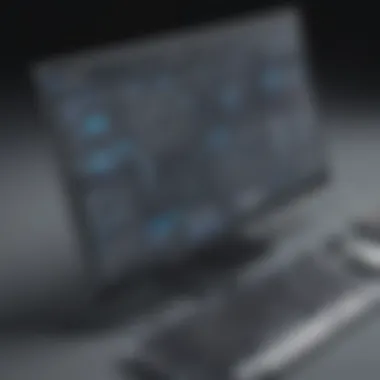

Intro
In the world of electronics, the design and development of printed circuit boards (PCBs) stand as cornerstones for creating efficient devices. To thrive in this space, businesses must leverage robust Printed Circuit Design (PCD) software. This comprehensive landscape can be complex, with various options available to suit different project needs and expertise levels. To make informed decisions, businesses must understand the key features and limitations of available software.
Establishing a solid choice among PCD software options impacts performance, productivity, and overall project success. Thus, this article explores significant attributes and the operational landscape of PCD design software.
Key Features of the Software
Overview of Core Functionalities
When examining PCD software, various functionalities emerge as critical for effective electronic design. Most of the leading applications offer features such as:
- Schematic Capture: The ability to create and manipulate electrical schematics effectively.
- PCB Layout: Tools for designing the physical layout of a PCB, including component placement and routing paths.
- Simulation: Capabilities to test circuit performance before prototyping, often through transient and AC analysis.
- Library Management: A system to manage component libraries, essential for developing consistent designs.
- Design Rule Checking (DRC): Automated checks to ensure compliance with manufacturing standards.
Each of these functionalities allows for an efficient and reliable design process, enhancing productivity from concept to production.
Unique Selling Points
The differentiation among PCD software largely hinges on unique selling points that appeal to specific user demographics. Some key aspects include:
- User Interface: Accessibility and intuitiveness can make a significant difference for users with varying levels of expertise.
- Collaboration Tools: Features that facilitate teamwork and sharing designs easily across platforms are vital for businesses with collaborative projects.
- Integration Capabilities: Compatibility with other software tools or hardware systems streamlines workflow and enhances overall efficiency.
These aspects play a fundamental role in determining user preference and software selection.
In-Depth Software Analysis
Pros and Cons
Benefits and drawbacks can guide potential users in their search. Some advantages of popular PCD design software include:
- Enhanced design accuracy through advanced simulation tools.
- Time-saving features such as automated routing and design rule checks.
- Comprehensive support and resources from developers.
Conversely, there are also limited aspects to consider:
- Learning curves can be steep for complex software.
- Licensing costs may not be suited for small businesses.
- Not all software solutions accommodate all unique project specifications.
Performance Metrics
Evaluating the performance of PCD software requires established metrics such as:
- Speed: How quickly the software processes design changes or simulations.
- Error Rate: Frequency of mistakes detected in automated checks.
- User Satisfaction: Feedback from users regarding the performance and reliability of the software.
Understanding these metrics can help businesses make data-driven decisions in their software selection process.
"The choice of PCD software can fundamentally shape the efficiency and success of electronic design projects. A deliberate approach in evaluation is pivotal."
Preface to PCD Design Software
In today's highly advanced industrial landscape, the significance of Printed Circuit Design (PCD) software cannot be understated. This genre of software serves as the backbone for professionals in the electronics field. It provides designers the tools they need to create complex layouts that optimize electronic device functionality. Here, we will explore the nuances of PCD design software and its role in strengthening the workflow of small to medium-sized businesses, entrepreneurs, and IT professionals.
Understanding PCD design software is essential for anyone looking to develop or enhance electronic devices. It streamlines the design process and ensures precision in circuit layouts. This software is not just about drawing; it involves critical aspects like connectivity, component placement, and adherence to electronic specifications. Therefore, it becomes crucial for professionals to select the right software that aligns with their project requirements.
Furthermore, PCD software has evolved significantly over the years. The advancements have led to increased user engagement and improved functionality. This evolution showcases the shift from simple schematic capture tools to comprehensive integrated design environments that include simulation and testing capabilities.
Defining PCD Design Software
PCD design software refers to a category of tools that engineers and designers use to create printed circuit boards (PCBs). These tools provide functionality for schematic capture, layout design, and verification. While some software focuses on beginners with user-friendly interfaces, others cater to the advanced needs of seasoned professionals requiring extensive features and customizability.
The primary purpose of PCD design software is to enable creators to turn their electronic circuit ideas into tangible designs that can be manufactured. The integration of features such as component libraries, design rule checks, and signal integrity analysis aids in producing high-quality designs with minimal errors. This software not only assists in ensuring compatibility of components but also enhances communication among teams working on the same project.
Evolution of PCD Software
The journey of PCD software is marked by rapid technological progress. Initially, design tools were rudimentary, limited to basic functionalities. Early electronic design automation (EDA) systems established the groundwork; however, they lacked many essential capabilities that are commonplace today.
The introduction of computer-aided design (CAD) revolutionized the way designers approached their work. As the needs of the industry grew more complex, so did the capabilities of PCD software. Newer versions incorporated features such as:
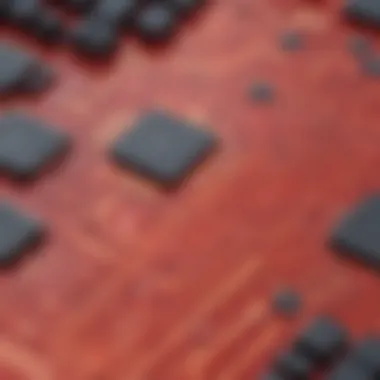

- 3D visualization, allowing designers to see how the board would look physically,
- Automated routing, which speeds up the design process,
- Integration with manufacturing, facilitating a seamless flow from design to production.
The end of the 20th century marked a pivotal moment with the emergence of user-friendly interfaces. This transformation made PCD design tools more accessible, enabling even newcomers to the field to develop designs with greater ease. With ongoing innovations, such as cloud support and real-time collaboration, today's PCD software not only enhances individual productivity but also promotes teamwork across various departments.
Thus, understanding the evolution of PCD design software is crucial for rrealizing the importance of selecting the right tools for future projects.
Importance of PCD Design Software
In today's rapidly evolving technological landscape, the significance of PCD design software cannot be overstated. This software serves as an essential tool for professionals involved in electronics design. It streamlines the design process, promotes innovation, and enhances productivity. The right PCD software can effectively cater to various needs, whether for small startups or larger enterprises.
Role in the Electronics Industry
The electronics industry relies heavily on PCD design software. This software plays a pivotal role in the creation and optimization of printed circuit boards. It allows designers to translate complex electrical schemes into practical layouts.
- Efficiency: Using PCD software reduces the time spent on manual drafting, allowing teams to focus on more innovative aspects of design.
- Accuracy: Errors in printed circuit design can be costly. PCD software offers simulation and verification tools to ensure precision.
- Collaboration: Many software options foster collaboration among engineers by providing shared platforms to streamline workflow across departments.
The integration of PCD design software into the design process enhances communication between different teams, such as design, manufacturing, and quality control. Its effectiveness is reflected in the ability to produce reliable products at a faster rate, which is a crucial competitive advantage in the electronics market.
Enhancement of Design Efficiency
Enhancing design efficiency is one of the foremost advantages of utilizing PCD design software. Traditional design methods can be tedious and time-consuming. With PCD software, designers can achieve a multitude of tasks more swiftly. Here are several key aspects of how design efficiency is improved:
- Automated Features: Functions like auto-routing and layout optimization minimize the manual effort required in the design process. Designers can quickly create complex layouts with tools that intelligently suggest component placement.
- Real-time Feedback: The software often provides instant feedback during the design process. This means any errors can be caught early, reducing the chances of costly revisions later on.
- Workflow Management: Good PCD software integrates project management features. These help track deadlines, tasks, and progress, keeping teams organized and focused.
Additionally, as teams adopt more agile methodologies, the need for rapid iterations becomes paramount. PCD software facilitates this by allowing revisions to be made quickly, thus accelerating the overall development cycle.
"The efficiency gained from PCD software leads to increased output and a greater capacity for innovation within teams."
Investing in quality PCD design software contributes significantly to a business's success in a competitive environment. By addressing these elements, organizations can optimize their design processes and enhance their overall productivity.
Key Features of PCD Design Software
The selection of Printed Circuit Design (PCD) software can significantly affect the outcomes of your designs. Understanding the key features of this software is essential for making informed decisions. Different tools cater to different needs, but certain features consistently provide value across the board.
Emphasizing a user-centric approach, effective PCD design software must prioritize user interface and usability. Intuitive design facilitates ease of navigation and reduces learning curves, making software accessible to professionals at various skill levels. A good software should allow users to focus on their designs rather than spend time deciphering the tool’s functionality. This directly contributes to overall productivity and efficiency.
Moreover, simulation and testing tools are pivotal within PCD software. They offer a means to predict how designs will perform before the actual manufacturing process begins. By using simulations, it is possible to identify potential issues early, thereby avoiding costly mistakes. The accuracy of these tools can lead to higher reliability in final products.
Library management is also a highlight feature. Effective library management allows users to easily access and manipulate design components. This not only streamlines the design process but also enhances collaboration among team members. Having a well-organized library can reduce redundancies and improve project timelines.
In essence, the combination of user interface, simulation capabilities, and library management constitutes the backbone of effective PCD design software, thus significantly contributing to the design process's overall effectiveness.
"A strong user interface paired with robust simulation and testing tools can make the difference between a successful design and repeated failures."
Understanding these features provides a solid foundation for further examining popular software options and assessing integration capabilities. The next sections will elaborate in detail on these aspects to equip potential users with practical knowledge.
Popular PCD Design Software Options
The selection of proper PCD design software is paramount for anyone involved in electronic design. The software options available vary widely in capabilities, features, and pricing structures. Understanding these options can help businesses make informed decisions that align with their needs. Popular software tools often come with unique strengths that can cater to different expertise levels and project requirements. When evaluating available options, it is essential to consider factors such as usability, support, and integration capabilities with other tools. This section will dive into three prominent software solutions, analyzing their key features, advantages, and specific use cases.
Software A: Overview and Features
Software A, widely recognized in the industry, offers a comprehensive suite of features. It provides an intuitive user interface which simplifies complex design tasks. The software supports multi-layer designs, enabling users to create intricate layouts needed for modern electronics. Additionally, it includes tools for simulation and analysis, helping engineers to validate their designs before production.
Key features of Software A are:
- Layer Management: Users have the ability to manage multiple layers simultaneously, which is crucial in complex designs.
- Design Rule Check (DRC): Ensures that designs conform to the manufacturing requirements, reducing errors in the process.
- Component Libraries: A vast library enables faster design by providing ready-to-use components.
These features make Software A suitable for both small startups and established firms looking for robust tools without a steep learning curve.
Software B: Overview and Key Advantages
Software B stands out for its special focus on collaborative features. This makes it an excellent choice for teams working on shared projects. It emphasizes integration with cloud services, allowing for real-time updates and file sharing among team members. The software is also recognized for its strong community support, where users can share knowledge and solutions.
The key advantages include:
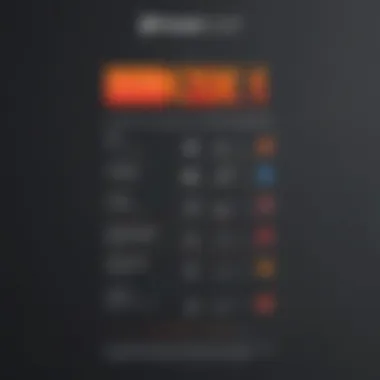

- Collaboration Tools: Facilitates seamless communication between team members, which minimizes miscommunication during the design process.
- Cloud Access: Ensures work is accessible from anywhere, which adds flexibility for remote teams.
- Rich Documentation: Users benefit from extensive resources available for learning and troubleshooting.
Software B is particularly beneficial for medium-sized enterprises that require collaborative capabilities without sacrificing functionality.
Software C: Targeted Use Cases
Software C has carved a niche in specialized areas of electronic design. Although it has fewer features than some competitors, it excels in certain applications. It is particularly designed for RF and microwave circuit design, making it ideal for professionals focused on these areas.
Some targeted use cases include:
- RF PCB Design: The software includes specific tools tailored for RF applications, such as impedance matching and signal integrity checks.
- Rapid Prototyping: Allows for quick design and testing cycles, which is essential in fast-paced development environments.
- Customizable Workflows: Users can create tailored processes that suit their project-specific requirements.
Software C is a good match for businesses looking to specialize in certain high-frequency applications.
Choosing the right PCD design software depends on both your team's skills and your project's requirements. Each tool brings unique benefits, so analysis is critical before making a decision.
Integration with Other Tools
To maximize the functionality of PCD design software, integration with other tools is essential. Such interoperability streamlines operations, enhances collaboration, and can speed up the design process significantly. Businesses today expect software tools to work seamlessly with existing systems; thus, this integration is a common requirement for teams involved in electronic design.
Integration allows various software solutions to operate as a cohesive unit. By connecting PCD design tools with complementary applications, users can share data, accelerate workflows, and improve accuracy in their designs. This amalgamation of functions aids in keeping all project stakeholders up to date, ultimately enhancing project efficiency.
Collaboration Tools
Collaboration tools are vital in today's interconnected business environment. These applications, like Slack and Trello, facilitate real-time communication among team members. When PCD design software integrates with such tools, it allows for immediate feedback on designs, easier access to documentation, and a platform for sharing ideas and suggestions. This integration fosters an agile work environment.
Some benefits of integrating collaboration tools with PCD design software include:
- Improved Communication: Instant messaging features enable discussions about specific design elements.
- Task Management: Teams can assign tasks relevant to the design phase and track progress.
- File Sharing: Rapid sharing of design files ensures everyone has the latest updates.
By incorporating these tools, teams can eliminate misunderstandings and foster more productive discussions. This level of communication is crucial in an era where time to market is a significant competitive advantage.
Data Management Systems
Data management systems provide the necessary framework for organizing and storing design data. Integration of PCD software with such systems ensures proper handling of project files. Efficient data management becomes essential, especially for companies working with multiple projects simultaneously.
Consider the advantages of this integration:
- Centralized Data Access: Teams have a single source for accessing project files, reducing the risk of working with outdated versions.
- Security and Backup: Data management systems often come with built-in security features, protecting sensitive design information.
- Data Analytics: Integration can provide valuable insights into design processes, pointing out areas for improvement.
By employing effective data management techniques, companies can streamline their design processes while maintaining stringent quality standards. Integration with data management systems is not just beneficial; it is increasingly becoming a necessity in the complex landscape of PCD design.
User Experience and Feedback
User experience is a critical factor in the adoption and efficiency of PCD design software. When users feel comfortable navigating the interface, it directly affects their productivity and design outcomes. Additionally, feedback from actual users provides valuable insights into practical usage challenges, revealing areas that may need further enhancement. This feedback loop helps developers improve upon their tools while ensuring they meet current demands in the market. By focusing on user experience and soliciting feedback, companies can tailor their software to better serve specific user requirements.
User Reviews and Ratings
User reviews and ratings act as a barometer for assessing the effectiveness of PCD design software. Many platforms, like reddit.com or specialized forums, serve as hubs for sharing experiences. Through these reviews, potential users can learn about the software's reliability, ease of use, and practical functionality. High ratings often indicate a favorable user experience, while low scores may highlight design flaws or functionality issues.
- Positive Feedback
- Negative Feedback
- Ease of navigation
- Robust features
- Good support services
- Steep learning curve
- Bugs and glitches
- Lack of updates
Reading a range of user experiences allows new users to set appropriate expectations. It's worth noting that individual experiences can vary based on user skill level and specific project needs.
Common User Challenges
While PCD design software offers robust functionalities, users may encounter challenges that can impede their workflow. Common issues include:
- Time to Learn: New users often find that grasping all features takes considerable time. This steep learning curve can deter adoption, especially among smaller firms with limited training resources.
- Integration Issues: Users frequently report difficulties in linking PCD software with existing systems. A lack of seamless integration can slow down projects and increase frustration.
- Technical Support: Responsive customer service is essential, yet many users express dissatisfaction with the quality of support available when encountering problems. Inadequate support prolongs downtime and impacts project timelines.
"Understanding user feedback improves the software development process, as it highlights the user demands while guiding future enhancements."
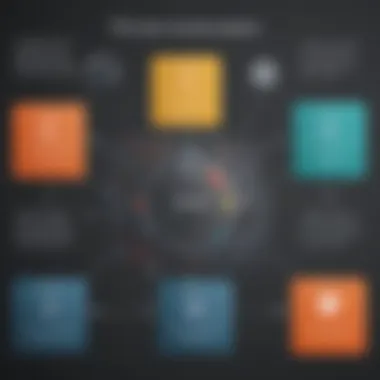

Ultimately, addressing these challenges is vital for improving user experience. Developers should prioritize listening to their users to foster better functionality and usability in their PCD design tools.
The Future of PCD Design Software
The future of Printed Circuit Design (PCD) software holds significant relevance in the rapidly evolving sector of electronics. As technology advances, the demands from industries and consumers alike grow. Thus, PCD software must adapt accordingly. This section will explore several key elements that influence the forthcoming developments in PCD design software. Considerations for new features, user preferences, and emerging trends are all essential factors that will shape this software's landscape.
Technological Advancements
Technological advancements will be a driving force behind the evolution of PCD design software. These advancements can be grouped into various domains:
- Artificial Intelligence: AI is becoming integral in optimizing designs and automating tasks. Software that utilizes AI may offer better predictions about design errors and suggest improvements based on past projects.
- Cloud Computing: Cloud integration allows for enhanced collaboration among teams. It improves access to designs from different locations, making it easier for teams to work together seamlessly.
- Advanced Simulations: As simulation capabilities improve, users can conduct more complex analyses, leading to more reliable and efficient designs. Sophisticated models will enable engineers to simulate real-world conditions more accurately.
- Internet of Things (IoT): With the rise of IoT, PCD design software will need to accommodate designs suited for connected devices. This shift will demand new features to account for increased data flow and interoperability considerations.
This ongoing integration of advanced technologies will ensure that PCD software remains relevant and user-friendly. Businesses will benefit from improved design cycles, ultimately enhancing their market competitiveness.
Potential Industry Shifts
Potential shifts in the electronics industry will also deeply impact the development of PCD design software. Key changes that should be noted include:
- Increased Demand for Customization: As markets become more saturated, customization will be essential. PCD design software must support advanced modification options, allowing designers to meet unique client needs effectively.
- Sustainability Emphasis: There will be a growing focus on sustainability. Software that enables designs minimizing material waste and energy consumption will be favored. This change is vital as company policies increasingly align with environmental responsibility.
- Regulatory Changes: As regulations evolve, compliance becomes critical. Future PCD design software must include features that help users adhere to new safety and environmental standards.
- Focus on User Experience: There will be a heightened emphasis on intuitive user interfaces. Software that prioritizes usability will attract a broader user base, especially among small to medium-sized businesses that may lack extensive technical expertise.
Preparing for these potential industry shifts will enable businesses to select the appropriate PCD design software that aligns with their strategic objectives. Identifying arising opportunities can serve as a path for future growth.
As the landscape of PCD design software continues to evolve, professionals will need to stay informed to make educated choices that effectively align with emerging technologies and industry demands.
Guidelines for Selecting PCD Design Software
Selecting the proper PCD (Printed Circuit Design) software is a crucial task for businesses engaged in electronic design. Wrong choices can lead to inefficiencies, increased costs, and project delays. Thus, understanding how to select appropriate software is vital. This section offers guidance on key considerations that every decision-maker should evaluate when choosing PCD design tools. The goal is to achieve a balance between functionality and usability tailored to specific design needs.
Identifying Specific Needs
Understanding specific requirements is the first step in choosing PCD design software. Each project may have unique demands, depending on various factors. These include the complexity of the design, the intended application, and the team’s level of expertise.
To begin, consider the type of projects your team usually handles. This might be as simple as single-layer boards or complex multi-layer designs. Also, identify the features that are essential for your work. Here are some examples of needs to think about:
- Simulation Tools: Does your project require real-time testing and validation?
- Collaboration Features: How many team members need to work on design simultaneously?
- Library Management: Will you need access to an extensive component library?
These considerations play a significant role in the final selection. Documenting and discussing requirements with the team allows for a better foundation in choosing the software that meets user needs.
Budget Considerations
Budget is often a determining factor when selecting PCD design software. It's essential to have a clear understanding of how much your business can allocate for this purpose. However, cost goes beyond just the purchase price; one must also consider ongoing maintenance and support fees.
Investing in something less during the initial phase may lead to higher expenses in the future. Here are several budget aspects to think of:
- Licensing Fees: Some software have one-time fees while others may require recurring payments.
- Training Costs: Look into the resources needed to bring your team up to speed.
- Return on Investment (ROI): Evaluate how the software can enhance productivity and reduce design cycle times.
"Choosing PCD software isn't just about the price tag. It's about long-term value and widespread usability for your team."
The right balance between features and cost can ensure you select a solution that fits both current and future needs, thus avoiding unnecessary financial strain and operational challenges. By carefully analyzing specific needs against budget constraints, businesses can make informed and strategic decisions.
Finale: Making Informed Decisions
In today’s competitive electronics landscape, selecting the right PCD design software is crucial. This decision impacts not just the technical outcomes of projects but also the overall efficiency and cost-effectiveness of operations. Therefore, making informed choices based on a thorough understanding of available options and their strengths is imperative for small to medium-sized businesses, entrepreneurs, and IT professionals.
An educated selection process involves assessing the specific needs of your projects. Each software has unique features tailored to different uses, which can directly influence design outcomes. Additionally, understanding budget constraints is vital; costs can vary significantly between platforms, including hidden expenses such as training and support.
Investing in the right PCD design software can lead to increased productivity and reduced time-to-market. Therefore, evaluating all available information and considering factors such as user feedback, integration capabilities, and future scalability is essential.
"A well-informed choice in PCD design software can become a cornerstone for innovation and efficiency."
Recap of Key Insights
Throughout the exploration of PCD design software, several key insights emerge:
- Diversity of Options: There are various software available, varying functions, features, and usability.
- Significant Role in Productivity: The right tools enhance design efficiency and reduce errors, directly impacting project timelines.
- User Experience: Feedback from current users can provide valuable perspectives on software strengths and weaknesses.
- Integration Capabilities: Many software solutions need to work seamlessly with other tools to ensure effective workflows.
- Cost Awareness: Budgeting is not just about the initial purchase but also long-term costs, including upgrades and support.
Final Thoughts on Software Selection
Choosing PCD design software is not a simple task. It requires careful consideration of both present needs and future growth. Many businesses overlook the importance of scalability; however, as project demands evolve, so must the tools used to address them. Thus, a solution that meets immediate requirements might not be sufficient in the long term.
Engaging with the software communities, reviewing case studies, and even trialing different options can significantly aid in the decision-making process. Ultimately, opting for software that aligns with both technical needs and strategic goals will lead to better outcomes.
Investing time and effort into selecting the right PCD design software ensures that businesses can adapt to the fast-paced nature of technological advancements while maintaining high-quality design standards.















