AnyDesk for Mobile: Features and Applications


Intro
In an age where remote work is no longer a novelty but a necessity, having effective tools for collaboration is paramount. One such tool making waves in the remote access domain is AnyDesk, particularly on mobile platforms. This software caters to the modern-day entrepreneur and IT professional, enabling seamless connections to devices regardless of the time or place. By examining its functionality, compatibility, and practical applications, we can understand better how AnyDesk offers a lifeline for small to medium-sized businesses looking to streamline operations.
Without a doubt, facilitating remote access not only boosts productivity but also enhances efficiency within teams. AnyDesk stands out in this regard, providing users with a robust platform that grants control over devices at the touch of a finger. This article will take a closer look at AnyDesk's core features and delve into specific aspects such as security, real-world applications, and potential drawbacks that users should consider. By the end, decision-makers in the corporate world might find this tool to be a game-changer in navigating the landscape of mobile connectivity.
Key Features of the Software
Overview of Core Functionalities
AnyDesk is equipped with a plethora of features catering to mobile users navigating smooth operations in the remote-access space. Here are some of its key functionalities:
- Cross-Platform Compatibility: Whether users operate on Android or iOS, AnyDesk guarantees accessibility without hiccup.
- High Performance: Users often praise the speed and responsiveness. The bandwidth-friendly design lets users connect even on lower speed connections without significant lag.
- Intuitive Interface: The interface is quite user-friendly, making it straightforward for non-tech-savvy individuals to adapt.
- Session Recording: This feature allows businesses to have a record of remote sessions for training or validation purposes, adding an extra layer of accountability.
Unique Selling Points
When it comes to distinguishing itself from competitors, AnyDesk packs some unique features:
- Whitelisting: Users can restrict access by creating a whitelist, ensuring only authorized devices connect.
- Security Protocols: AnyDesk employs end-to-end encryption, which is vital for sensitive business data.
- Mobile Access: The ability to manage both computers and mobile devices remotely sets it apart in a crowded market.
In-Depth Software Analysis
Pros and Cons
No tool is perfect, and AnyDesk is no exception. Here's a look at some pros and cons:
Pros:
- Extensive platform compatibility enables a wide user base, covering a range of devices.
- Fast connection speeds even with weak internet, making collaboration frictionless.
- Reliable security measures for safeguarding data.
Cons:
- Some users report occasional connection drops. While rare, these can interrupt critical sessions.
- Limited features in the free version can hinder full functionality for startups.
Performance Metrics
To further encapsulate its effectiveness, performance metrics shed light on how AnyDesk fares in real-world applications:
- Connection Speed: Tests show that AnyDesk holds up impressively against other software options; most users experience under 2 seconds of latency.
- Uptime: Many reviews indicate high availability rates of above 99%, which is critical for business continuity.
- User Satisfaction: Ratings on forums like Reddit and feedback surveys suggest a solid user sentiment, often focusing on its ease of use and efficiency.
"With AnyDesk, I can solve client issues from anywhere in a matter of minutes. It’s been crucial for maintaining productivity during busy seasons." - A small business IT professional.
As we navigate through the distinct aspects of AnyDesk, we uncover its potential to enhance operational efficiencies for various businesses. The coming sections will further dissect how remote access solutions like AnyDesk can be remarkably transformative for individuals and teams, driving innovation in everyday processes.
Understanding Remote Access Technology
Understanding remote access technology is pivotal in today’s business landscape, particularly as remote working continues to gain traction. With a wide array of tools available, the demand for efficient remote access solutions is at an all-time high. Companies are continuously required to facilitate seamless connectivity for their team members without the limitations of geographical boundaries. This has led tools like AnyDesk to become indispensable for businesses aiming to maintain productivity and collaboration in a world where flexibility is key.
Defining Remote Access
Remote access refers to the ability to connect and interact with a computer or network from a distant location. In simple terms, it's like being able to use your office computer while lounging on your couch at home. Such accessibility allows professionals to perform tasks that would typically require physical presence, ensuring business operations carry on smoothly regardless of where the employees are situated.
While remote access has its roots in industries that needed to manage systems from afar, it's now a mainstream necessity in various fields including healthcare, finance, and technology. Numerous applications and protocols help facilitate this connectivity, providing a secure and user-friendly environment for both users and administrators.
For many small to medium-sized businesses, setting up a remote access system can significantly reduce costs and increase flexibility, allowing for more agile responses to customer needs
The Evolution of Remote Access Tools
The landscape of remote access tools has evolved dramatically since their inception. In the early days, the only option available was complex Virtual Private Networks (VPNs), which, although secure, often proved challenging for non-technical users. As technology advanced, tools began incorporating user-friendly interfaces and simplified connectivity processes.
The launch of software solutions, like AnyDesk, revolutionized how users connect remotely. Offering features like low-latency performance, cross-platform support, and mobile integration, AnyDesk illustrates the significant strides made in making remote access not just effective but also accessible.
- Key Evolutionary Phases:
- Initial Stage: VPN and Remote Desktop Protocol (RDP) were tailored for enterprises with extensive IT management.
- Growth Phase: Introduction of user-friendly software enabling even the least tech-savvy to connect from their devices.
- Present-Day Tools: Solutions increasingly focus on enhanced security, speed, and cross-device functionality.
As we delve deeper into how AnyDesk is adapting to modern business requirements, it is apparent that keeping pace with technological advancements is crucial for organizations aiming for sustainable growth.
Preamble to AnyDesk
In an era where remote connectivity is crucial, understanding AnyDesk is vital for anyone looking to optimize their mobile access. This tool has gained significant traction among small to medium-sized businesses, entrepreneurs, and IT professionals because it offers a practical solution to remote challenges. The ability to access a device from anywhere with an internet connection has shifted the way companies approach support and workflow management.
Remote access solutions like AnyDesk enable organizations to connect to computers from their mobile devices, ensuring that work doesn’t get stalled, even when employees are on the move. In the following subsections, we’ll delve into what makes AnyDesk stand out, its key features, and how it has evolved over time, offering insights that are particularly valuable for decision-makers in various sectors of the industry.
Overview of AnyDesk Features
AnyDesk presents a suite of features that cater to various needs, such as seamless file sharing, remote printing, and an easy-to-navigate user interface. Each feature has been designed with efficiency in mind, ensuring that users can complete tasks without unnecessary complications. For instance:
- Remote Sessions: Users can connect to desktops or laptops directly frmo mobile devices, offering the ability to troubleshoot issues or manage tasks from a distance.
- File Transfer: Transferring files between connected devices is straightforward, and there’s no need for external storage solutions. This can be crucial for maintaining workflow.
- Customizable User Interface: The app's interface can be tailored to fit individual preferences, making it user-friendly and intuitive.
These features enable a myriad of applications, from IT support to collaborative work, thus solidifying AnyDesk’s place as a robust tool in the remote access sphere.
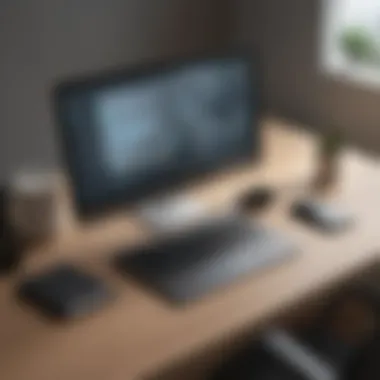

History and Development
AnyDesk has come a long way since its inception. Launched in 2014, it quickly positioned itself as a strong contender in the remote access market. The platform was developed by a team who understood the need for reliable, lightweight solutions that didn’t sacrifice speed or usability.
The growth of AnyDesk can be attributed to its willingness to adapt based on user feedback and advancements in technology. Initial versions focused primarily on basic remote access functionalities, but as the user base expanded, so did the range of its features. Today, it supports a variety of operating systems including Windows, macOS, Linux, and mobile platforms like Android and iOS.
Moreover, AnyDesk's approach to constant updates has ensured its software remains relevant and robust. Users benefit from improved security measures and performance enhancements, as well as user-requested features that make their experience smoother and more intuitive. With a mission to provide a user-friendly platform, AnyDesk exemplifies how responsive development can lead to success in the tech industry.
AnyDesk for Mobile: Features and Benefits
As businesses continue to navigate an evolving landscape, the need for effective remote access tools cannot be overstated. AnyDesk for Mobile stands out as a significant option in this space. The multitude of features it presents, specifically tailored for mobile devices, enables professionals to remain connected and productive even outside the confines of traditional office settings. This section will illuminate the core benefits of utilizing AnyDesk on mobile platforms, shedding light on user experience, key functionalities, and how seamlessly it integrates into daily workflows.
User Interface and Experience
A user-friendly interface can make or break any application, particularly when it comes to handling multiple tasks efficiently. AnyDesk’s mobile application has intentionally designed its interface to be intuitive.
Navigating through features is straightforward, even for those who aren’t particularly tech-savvy. The layout is clean, with icons that are easy to decipher, allowing users to switch from screens with just a flick of the finger.
Here are some notable aspects:
- Touch-Based Controls: The sensitivity and responsiveness of touch controls make maneuvering around the application feel fluid.
- Quick Access Toolbar: Users can find frequently used tools without wresting through various menus. This means less time fumbling and more time being productive.
- Optimized View: Whether on a smartphone or tablet, the display adapts well, maintaining usability and aesthetics.
"An interface should not just be attractive but also functional, allowing users to find their way intuitively."
Key Functionalities on Mobile
When using AnyDesk on mobile, users have access to a host of tools that cater to remote work requirements. Here are key functionalities worth highlighting:
- File Transfer: Users can easily send and receive files directly from their mobile devices, reducing the hassle of switching between devices.
- Remote Control: The ability to take control of another device is crucial in support scenarios, and AnyDesk ensures this can be done efficiently and swiftly.
- Session Recording: Users have the option to record sessions. This can be invaluable for training and reference purposes.
- Multi-Platform Access: Whether you're using Android or iOS, AnyDesk provides a consistent experience across various platforms, ensuring smooth transitions between devices.
By allowing users to capitalize on these functionalities, AnyDesk elevates mobile remote access to unprecedented levels, harmonizing with the needs of small-to-medium businesses and IT professionals.
Performance Metrics
Data shows that speed and reliability are paramount when discussing remote access solutions. AnyDesk scores well on these performance metrics, making it a viable choice for mobile users.
- Low Latency: AnyDesk is known for its impressive low-latency performance, resulting in minimal delays during remote sessions, which is crucial for tasks requiring real-time interactions.
- Efficient Bandwidth Usage: The application optimizes bandwidth usage, meaning it performs well even with slower internet connections, making it adaptable to various working conditions.
- Quick Connection Times: Establishing a connection with AnyDesk often happens in mere seconds, a feat not all remote access tools achieve.
With these performance metrics in mind, companies can rely on AnyDesk to facilitate smoother operations, fostering productivity wherever work might take them.
Device Compatibility
When diving into AnyDesk and its mobile applications, one cannot overstate the significance of device compatibility. Ensuring that the tools you plan to utilize integrate seamlessly with your existing devices can make or break mobile remote access experiences. Understanding device compatibility is essential for small to medium-sized businesses, entrepreneurs, and IT professionals who need efficiency and reliability in their operations.
A key consideration is the range of supported operating systems. Knowing which platforms AnyDesk runs on empowers users to make informed decisions on which devices to opt for in their work environment. It also alleviates potential compatibility headaches when integrating into an existing IT ecosystem. Failure to account for operability with devices can lead to significant downtime and frustration when trying to provide remote support or troubleshoot issues on the go.
In addition, businesses often consider hardware requirements to ensure their devices meet the necessary specs for optimal performance. This meticulous attention to detail is vital for running applications smoothly and can significantly affect productivity levels. In sectors where mobile management is growing, understanding what hardware can support adequate functions is invaluable.
Having the right tools is only part of the equation; they must also fit into your landscape seamlessly.
Ultimately, device compatibility isn't a mere checkbox on a list; it's the backbone of a successful remote access strategy that ensures teams can work uninterrupted.
Supported Operating Systems
AnyDesk prides itself on its wide array of compatibility with various operating systems. Users can run AnyDesk on major platforms like Windows, macOS, and Linux, making it a versatile choice for organizations that utilize multiple environments. For mobile users, AnyDesk is available on Android and iOS, significantly enhancing its utility.
This cross-platform functionality is crucial, especially when businesses are adopting diverse technologies. Let’s take a closer look at what each operating system offers:
- Windows: A staple in many enterprises, AnyDesk runs efficiently on Windows, making remote access straightforward for IT departments managing desktop environments.
- macOS: For businesses relying on Apple products, AnyDesk ensures remote connections without compromise, maintaining the macOS user experience.
- Linux: With a growing interest in open-source software, AnyDesk also supports Linux, appealing to tech-savvy teams.
- Android and iOS: AnyDesk taps into the mobile realm, allowing users to connect to desktops and servers directly from their smartphones or tablets, which is invaluable in today’s fast-paced work environment.
Hardware Requirements
When it comes to executing remote desktop solutions effectively, understanding the hardware requirements is paramount. Users can ensure a smooth operation of AnyDesk by knowing these specifications prior to deployment:
- CPU: A dual-core processor is usually sufficient for running AnyDesk smoothly, particularly on mobile devices. This allows for good performance without exhaustive resource usage.
- RAM: Ideally, having at least 2GB of RAM is recommended. This ensures efficient multitasking and keeps the connection fluid, even when navigating through multiple applications remotely.
- Network Connectivity: A stable internet connection is essential, particularly with mobile devices where Wi-Fi or mobile data might fluctuate.
- Display Resolution: While AnyDesk adjusts to different resolutions, having a screen with at least 720p ensures a better viewing experience during remote sessions.
By keeping these hardware necessities in mind, organizations can prevent potential issues that might arise from using outdated or underperforming devices. Compatibility on every level will contribute significantly to smoother operations, reduced frustration, and ultimately, greater satisfaction among users.
Security Aspects of AnyDesk
In the current landscape of remote access technology, security stands as a paramount concern, especially when tools like AnyDesk are employed for managing sensitive data and facilitating business operations. Remote connectivity inherently exposes users to threats such as unauthorized access, data breaches, and malware attacks. Thus, understanding Security Aspects of AnyDesk is critical, particularly for small to medium-sized enterprises and IT professionals who are responsible for safeguarding their organizations' digital environments. This section elaborates on the key elements of security within AnyDesk, including data encryption and user authentication, highlighting how these factors contribute to a secure remote access experience.
Data Encryption Protocols
When it comes to remote access, ensuring that information sent and received is kept confidential is non-negotiable. AnyDesk employs robust data encryption protocols to safeguard the data transmitted during remote sessions. Using AES-256 encryption, which is known for its prowess in securing data, AnyDesk encrypts all connections, making it extremely difficult for unauthorized parties to intercept or be part of the conversation.
This level of encryption means that not only is the data protected during transmission, but it also minimizes the risk of attacks like man-in-the-middle (MitM). As a result, confidential documents and sensitive information are secured, allowing businesses to conduct their operations with peace of mind. In today's environment, where companies deal with sensitive information daily, such encryption measures are imperative.
Here are some key points to note about AnyDesk's data encryption protocols:
- High-Level Encryption: AnyDesk utilizes AES-256, which is considered robust against most known hacking techniques.
- Security by Default: All sessions are encrypted by default, meaning users don’t have to worry about remembering to enable security features.
- Cross-Platform Consistency: Whether accessing from Windows, macOS, or mobile platforms, encryption remains uniformly applied, reinforcing reliability.
“In a world where data is currency, protecting it is akin to safeguarding your most prized possession.”


User Authentication Features
While encryption provides the first line of defense, user authentication is equally crucial in establishing who has access to what. AnyDesk integrates several user authentication features aimed at granting access only to authenticated users, ensuring that the right individuals are the ones gaining entry into secure environments.
Among the notable mechanisms is two-factor authentication (2FA), which adds an extra layer of security beyond just usernames and passwords. This is especially useful in an age where credential theft is rife. The process usually involves receiving a unique code via text or an authenticator app, which must then be inputted before access is granted.
Furthermore, AnyDesk offers session authorization settings. These allow users to configure how they want to manage incoming connection requests. Administrators can mandate that each access request be approved before a session starts, providing another layer of control over remote sessions. Here’s a rundown of key features:
- Two-Factor Authentication: Adds a layer of security by requiring both a password and a secondary verification code.
- Session Request Approval: Users receive a notification for incoming requests, giving them the option to approve or deny access in real-time.
- Role-Based Access Control: Helps in differentiating user permissions, making it easier to manage who gets access to what data within the organization.
These measures collectively work to provide a secure environment for remote access, allowing businesses to operate effectively without compromising their security posture.
Applications of AnyDesk for Business
In an era where flexibility and efficiency are paramount, AnyDesk emerges as a versatile tool for businesses, especially small to medium-sized ones. Remote access technology has evolved significantly, and AnyDesk stands out with its robust feature set and user-friendly interface. This section explores the practical applications of AnyDesk for business, aiming to elucidate its crucial advantages and how it aids in enhancing operational productivity.
Remote Support Solutions
A cornerstone of AnyDesk's utility is its capacity to provide quick and reliable remote support. For businesses that rely heavily on IT support, the ability to solve issues on-site without physical presence is invaluable.
With AnyDesk, technicians can remotely access users' devices to troubleshoot problems in real-time. This capability reduces downtime significantly; when an employee encounters a glitch, IT can swoop in from a distance, fixing issues almost as swiftly as if they were sitting right next to the user. Moreover, companies can save on travel costs and time associated with sending a technician to various locations.
The performance metrics of AnyDesk ensure that connections are stable. Many users appreciate that its low latency minimizes lag, translating to a smoother support experience. For instance, a software update that usually takes several hours to accomplish on-site can now be executed in mere minutes through remote access, leaving employees free to focus on their work rather than waiting for assistance.
Collaborative Work Tools
Collaboration is the lifeblood of any successful business. With an increasingly global workforce, having effective tools to facilitate teamwork is essential. AnyDesk excels in this regard, providing functionalities that promote seamless collaboration even when team members are miles apart.
One noteworthy feature is its ability to enable simultaneous access, allowing multiple users to view and work on a project together. Imagine a situation where a design team in New York collaborates with marketing executives across the ocean in London. They can share screens, brainstorm ideas, and give feedback live. This instant interaction encourages creativity and expedites decision-making processes.
Furthermore, AnyDesk integrates with other collaboration tools, streamlining workflows and enabling businesses to create comprehensive solutions tailored to their unique needs. By offering scalable options, businesses can adapt the tool according to their growing requirements.
Training and Onboarding
Training new employees can be a daunting task, especially in an environment where every minute counts. AnyDesk facilitates effective training and onboarding processes by allowing trainers to guide new hires through systems and processes as if they were physically present.
For instance, a trainer can access a new employee's computer to demonstrate software usage, providing hands-on experience without the logistical headaches of in-person sessions. This approach not only enhances the learning experience but also allows trainers to engage with multiple employees simultaneously, maximizing their impact.
Furthermore, the ability to record sessions is vital for future reference. New hires can revisit tutorial sessions to solidify their understanding, ensuring no stone is left unturned during the onboarding journey. The flexibility of AnyDesk means that businesses can cultivate a well-trained workforce faster than traditional methods allow.
In summary, the applications of AnyDesk for business facilitate remote support, enable collaboration, and enhance training efficiency, proving it a game-changer for modern enterprises.
By understanding these applications, businesses can leverage AnyDesk to drive productivity and adapt to the landscape of remote work. As companies strive for operational efficiency, employing tools like AnyDesk is not just an option but a necessity.
Use Cases: Real-World Applications
Understanding the practical applications of AnyDesk for mobile is more than just a discussion of features. It revolves around how this remote access tool seamlessly integrates into real-world scenarios, enhancing productivity across various sectors. AnyDesk emerges as a pivotal resource for both businesses and professionals who need reliable remote support. Whether troubleshooting a technical issue from miles away or conducting client consultations, having such capabilities at your fingertips is crucial.
Let’s break down two significant use cases that highlight the effectiveness of AnyDesk:
IT Support and Maintenance
In the realm of IT support, AnyDesk shines brightly for several reasons. Imagine a scenario where an employee encounters a software glitch during a high-stakes presentation. Instead of waiting for an on-site technician, they can simply request assistance via their mobile device. With the click of a button, an IT support specialist takes over their screen to provide immediate guidance. This efficiency not only minimizes downtime but also empowers employees to resolve issues swiftly.
- Quick Response: IT departments can address issues in real-time without being physically present.
- Cost-Effectiveness: Travel expenses and time are drastically reduced when remote access is utilized.
- Enhanced User Experience: Employees feel supported, knowing they can receive help quickly, which boosts overall morale.
Moreover, the ability to perform diagnostics remotely means that IT maintenance can be conducted without uprooting entire teams. Regular system checks can also be performed, ensuring everything runs smoothly without disruption.
Sales and Customer Service
Switching gears to sales and customer service, AnyDesk offers a distinctive edge in how businesses engage with clients. For sales representatives, time is of utmost importance. Having the capability to connect with clients instantly can mean the difference between closing a deal or missing an opportunity. With AnyDesk, sales staff can swiftly share presentations, demonstrate product functionalities, or walk customers through troubleshooting steps—all while interacting seamlessly over their mobile devices.
- Personalized Service: Sales teams can provide hands-on demonstrations in real-time, adapting to customer needs as they arise.
- Building Trust: Seeing a real person assist them can enhance customer relationships and instill confidence.
- Efficient Communication: Immediate responses lead to streamlined processes, making everything from inquiries to follow-ups a lot smoother.
"In fast-paced industries, the ability to connect without barriers can significantly impact sales outcomes."
Thus, whether it involves technical support or bolstering customer service, AnyDesk serves as a valuable tool that not only responds to immediate challenges but also drives long-term business relationships. Fortunately, its user-friendly interface and robust functionalities make it accessible for small to medium-sized enterprises and independent professionals alike, ensuring that their operations remain agile in today’s demanding market.
Comparing AnyDesk with Competitors
Understanding how AnyDesk stacks up against its competitors is crucial for businesses eyeing remote access solutions. With a plethora of options available, making an informed choice can significantly impact workflow efficiency and operational costs. Focusing on specific elements such as functionality, security, user experience, and pricing can illuminate why AnyDesk may be the right fit for certain organizations over others.
Key Differentiators
One of the main reasons AnyDesk stands out in the crowded field of remote desktop tools is its lightweight nature. Designed to function smoothly even on lower bandwidths, it allows users to connect remotely without a hitch. This can be a real game-changer for companies with team members in different locations, especially those using mobile devices.
Some of the key differentiators include:
- User-Friendly Interface: AnyDesk's interface is simplistic yet powerful, making it easy for even the least tech-savvy employees to navigate seamlessly.
- Low Latency: The software's architecture ensures low latency connections, resulting in smoother interactions, whether it's for troubleshooting or collaboration.
- Cross-Platform Compatibility: Unlike some tools that restrict access to certain operating systems, AnyDesk is accessible on various platforms including Windows, macOS, Linux, and mobile devices.
- Customization Options: Businesses can tailor the software as per their specific needs, enhancing productivity and work efficiency.
"The real advantage of AnyDesk lies in its performance-driven architecture and an impressive feature set that competitors often struggle to match."
Pricing Models and Plans
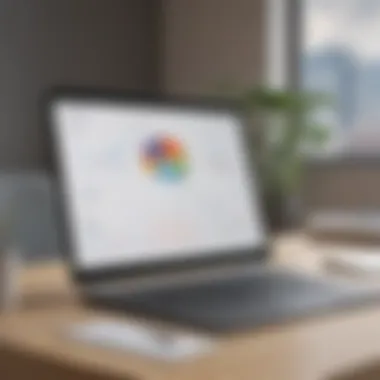

When considering any remote access tool, pricing can often be a deal-breaker. Analyzing AnyDesk's pricing structures not only gives insight into its affordable model but also its value proposition compared to competitors.
AnyDesk offers a few different pricing tiers which are appealing to small and medium-sized businesses, allowing them to find a plan that suits their budgetary constraints.
- Free Version: A limited feature set but sufficient for personal use or testing.
- Professional Plan: Aimed at teams that require more features such as session recording, customizable user management, and an unlimited device connection. This plan is generally priced competitively within the market.
- Power Plan: Offers additional functionalities including advanced session management and priority customer support, making it a favorite among businesses that focus on high-volume usage.
In comparison to its competitors such as TeamViewer or Splashtop, AnyDesk presents itself as a cost-effective solution without compromising the quality of service. The precise breakdown of features and pricing allows startups and established firms alike to select the most appropriate plan, sparing them the headache of hidden fees.
By meticulously pinpointing what sets AnyDesk apart and examining its pricing strategies, decision-makers can ensure they choose a remote access solution that not only meets but exceeds their operational needs.
User Feedback and Reviews
Understanding user feedback is critical when evaluating AnyDesk for Phones, especially for small to medium-sized businesses. This aspect not only underscores user satisfaction but also reveals potential areas of improvement. Listening to the experiences of real users gives insights that marketing materials often gloss over. Evaluating user reviews can help in grasping how AnyDesk performs in various scenarios, shedding light on its capabilities and limitations.
Analysis of User Experiences
Diving into user experiences, we find a varied tapestry of insights. Many users express satisfaction with the ease of setup that AnyDesk provides. One user highlighted how they were up and running within minutes, contrasting it with other tools that often felt like a chore just to install. But it doesn’t stop there. The efficiency of remote support emerged as a common theme. For instance, one business owner shared how a quick connection via AnyDesk saved them hours of travel and on-site service, allowing their team to resolve issues in real-time from anywhere.
However, all feedback isn’t rosy. There are cracks in the surface worth noting. Some users reported connection issues during peak hours, which potentially hints at a need for more robust server infrastructure. Others mentioned the occasional glitch in the user interface, particularly when using the app on older devices. This balance of positive and negative feedback forms a vital part of the narrative around AnyDesk, as it exhibits the platform's real-world performance.
Common Recommendations
Based on the collected reviews, several recommendations keep popping up, emphasizing practical usage enhancements:
- Regular Updates: Users recommend that AnyDesk consistently roll out updates to address performance bugs, especially for older device compatibility.
- Training Resources: There's a call for more in-depth training materials or video tutorials. While many new users find the interface intuitive, having comprehensive guides can ease the transition for those less tech-savvy.
- More Features: Some users wish for additional functionality that blends seamlessly into their workflow, like integrating task management tools or team collaboration features directly within AnyDesk.
“User feedback isn't just noise; it's a roadmap to making a product better,” a tech specialist noted, highlighting the essence of incorporating user insights into development cycles.
In summary, user feedback and reviews serve as a window into the daily realities of using AnyDesk, allowing potential users to make informed decisions. Attention to user experiences can highlight both the triumphs and tribulations associated with any tool, thereby crafting an informed narrative that appeals to the discerning business owner.
Challenges and Limitations
When discussing AnyDesk's capabilities, it’s also crucial to shed light on the challenges and limitations that users might encounter. These factors can have a significant impact on overall user experience and effectiveness, especially for small to medium-sized businesses and individual entrepreneurs who rely heavily on reliable and efficient remote access tools. Understanding these limitations not only aids in setting realistic expectations but also prepares users to navigate hurdles more effectively, thus maximizing the potential benefits of the platform.
Technical Constraints
One of the primary challenges linked to AnyDesk involves technical constraints that can affect performance. Certain factors such as poor internet connectivity and device processing power can heavily influence how well AnyDesk operates. For instance, a user trying to access a remote desktop with a slow internet connection might experience lag, leading to frustrating delays and interruptions in their workflow.
Moreover, not all devices have the same capabilities or hardware features. Older smartphones, for instance, may not handle the demands of high-resolution streaming from the host device, compromising the quality of the user experience. This means that businesses with varying levels of device capabilities might find themselves at an uneven level as they try to utilize the platform.
- Latency: High latency can lead to a delayed response, making interactions sluggish.
- Bandwidth Limitations: Insufficient bandwidth can create bottlenecks affecting video quality and responsiveness.
Keeping these constraints in mind can help users make more informed decisions about their infrastructure and connectivity arrangements.
User Scenarios Where Performance May Vary
Performance can also vary depending on specific usage scenarios. In practice, how AnyDesk performs for IT support teams, for example, may be different from how it fares for marketing teams conducting collaborative projects. This variability is worth noting, as it underscores how context can influence technology usability.
Users in scenarios involving a high volume of data transfer might find the performance lacking when dealing with file-heavy applications, especially in industries like graphic design or software development, where quick access to operating systems and programs is critical.
Conversely, a user conducting simple troubleshooting or attending virtual meetings might experience smoother interactions under the same conditions, lending an impression that AnyDesk’s performance is more favorable in less demanding contexts.
Future Prospects of AnyDesk
The future of AnyDesk is not just about evolving alongside tech trends; it’s about redefining remote connectivity for users, particularly in small to medium-sized businesses and for IT professionals. Remote access tools have undergone drastic changes over the last few years, and AnyDesk aims to stay ahead of the curve by embracing innovations that directly enhance user experience and system performance while staying cost-effective. With mobile solutions becoming ever more critical in today’s fast-paced business environment, understanding where AnyDesk is headed is vital for those looking to optimize their operational efficiency.
Technological Advancements
As we look to the horizon, technological advancements in any field can set the stage for profound changes. For AnyDesk, several areas show promise:
- Artificial Intelligence Integration: Leveraging AI can significantly enhance user experiences. Imagine a system that predicts user needs, offers troubleshooting tips, or optimizes performance on the fly. This would not only streamline processes but significantly reduce downtime.
- Improved Latency and Bandwidth Management: Businesses today need real-time responsiveness. Advancements in network protocols and utilization of edge computing could allow AnyDesk to minimize lag, even in less-than-ideal connection scenarios.
- Cross-Platform Functionality: With many businesses using diverse operating systems, enhancing seamless interaction between devices will be crucial. Optimizing AnyDesk to work flawlessly across various platforms can boost collaboration and productivity.
"The upcoming innovations in remote technologies will denote not only a shift in functionalities but a complete evolution in the way teams collaborate and resolve issues."
Potential Updates and Features
The horizon brims with potential updates and features for AnyDesk. Here are several significant ones that could help any user base:
- Enhanced Collaboration Tools: The rise of remote work calls for tools that facilitate better communication and teamwork. Future updates might introduce real-time document editing or integrated chat functions, providing a comprehensive suite for remote team interactions.
- Customizable User Interfaces: Flexibility in user experience can make a world of difference. Features allowing users to tailor their interfaces to fit their workflow can enhance usability, making AnyDesk even more appealing to diverse businesses.
- Adaptive Security Measures: In an era of digital threats, security cannot be an afterthought. Future developments could see AnyDesk implementing adaptive security protocols that evolve based on user activity, ensuring maximum protection.
- Regular Feature Updates: To keep pace with the rapid evolution of technology, AnyDesk must not only deliver robust new features but ensure users stay informed and engaged with regular updates. Offering users insights into upcoming features and their benefits can foster a loyal community.
Culmination
In summing up the exploration of AnyDesk for mobile devices, it becomes clear that this tool is not just a fancy gadget; instead, it represents a must-have for those who require efficient remote access in today's fast-paced world. Businesses, both small and medium-sized, are increasingly relying on remote access solutions to enhance productivity and ensure seamless operations across various platforms. AnyDesk stands out by providing a user-friendly interface, robust security features, and superior performance metrics that can cater to a variety of use cases.
Summary of Key Insights
Reflecting on the insights gathered throughout this article, the following points become prominent:
- User Experience: The interface of AnyDesk for mobile is designed with simplicity in mind. Users can navigate through its functionalities without needing a manual, making it accessible even for those who aren't tech-savvy.
- Performance: Speed and responsiveness are crucial for remote connectivity. Users have reported impressive performance metrics, enabling real-time collaboration and quick problem resolution.
- Security: With data encryption and strong user authentication features, AnyDesk ensures that sensitive information remains protected while users access remotely.
- Applications: From IT support to training, AnyDesk’s versatility in real-world scenarios demonstrates its capabilities beyond mere connectivity.
These insights reinforce that AnyDesk isn't just another tool; it’s an integral partner for businesses looking to streamline their operations while maintaining high levels of security.
Final Thoughts on AnyDesk for Phone
Ultimately, the relevance of AnyDesk for mobile devices cannot be overstated. As organizations continue to shift towards remote work and flexible schedules, tools that facilitate smooth communication and efficient task execution become critical.
Whether it's assisting a client in real-time, onboarding new staff remotely, or just troubleshooting occasional tech hiccups, AnyDesk offers a distinctive edge. For entrepreneurs and IT professionals navigating an evolving landscape, harnessing such technology can translate into better service delivery and improved customer satisfaction. Staying connected—that’s the key takeaway.
In a world that demands connectivity, tools like AnyDesk for mobile enhance not just access but the overall efficiency of operations, essentially reshaping how businesses function.















