Comparative Analysis of AppDynamics vs New Relic

Intro
In today’s hyper-competitive digital landscape, ensuring that applications run smoothly is more important than ever. Small to medium-sized businesses, entrepreneurs, and IT professionals often seek robust application performance management tools to maintain an edge. AppDynamics and New Relic have emerged as leading players in this field, each boasting unique features aimed at enhancing application performance. Understanding how these tools compare is critical for decision-makers looking to optimize their operational efficiency.
Navigating through the myriad of features and options can often feel like trying to find a needle in a haystack. This article serves as a detailed guide to AppDynamics and New Relic, unpacking their core functionalities, strengths, and limitations. We will dive into various aspects including pricing, user interface, integration capabilities, and customer support. Through empirical data and expert evaluations, this comparative analysis will arm you with the insights needed to make an informed decision that meets your specific business needs.
Foreword to Application Performance Management
In today's fast-paced digital landscape, the performance of applications can make or break a business. Application Performance Management (APM) is critical for organizations aiming to deliver seamless experiences to their users. This section aims to peel back the layers of APM, shedding light on its significance, as well as the various tools available to aid in this endeavor.
Definition and Importance
Application Performance Management refers to the tools and practices employed to monitor and manage the performance and availability of software applications. Imagine developing a new app only to discover it falters under the most basic user pressures; that’s a nightmare scenario for any developer or business owner. APM serves as a safety net, helping to identify issues before they escalate into full-blown disasters. It focuses on tracking key metrics, such as response times and error rates, which allows IT professionals to pinpoint bottlenecks or failures swiftly.
In an era where user expectations are sky-high, APM isn’t just a nice-to-have; it’s essential. Poor application performance can lead to user frustration, loss of revenue, and ultimately, tarnished reputations. Therefore, utilizing APM tools like AppDynamics and New Relic helps businesses maintain high performance, ensuring their applications remain responsive and functional.
Overview of APM Tools
As the tech landscape evolves, so do the APM tools designed to boost application performance. There are numerous APM solutions on the market, each with their own features and specializations. Some of the fundamental aspects include:
- Monitoring Capabilities: Keeping an eye on critical application metrics to provide insights into performance.
- Error Tracking: Identifying and logging errors to facilitate debugging processes.
- User Experience Insights: Providing a clearer picture of how users interact with the application.
- Integration Abilities: Seamlessly working alongside other development and operational tools, enhancing overall effectiveness.
Popular tools like AppDynamics and New Relic have garnered attention for their user-friendly interfaces and comprehensive reporting features. Both offer a suite of functionalities to assist organizations in establishing a robust performance management strategy, making it essential for any business considering implementing an APM solution to meticulously evaluate their options based on specific needs.
Understanding AppDynamics
When diving into the nitty-gritty of application performance management tools, AppDynamics stands out as a significant contender. This section will illuminate what differentiates AppDynamics from its counterparts, particularly emphasizing its core features, performance monitoring capabilities, integration possibilities, and overall user experience. For small to medium-sized businesses and IT professionals, understanding what AppDynamics brings to the table is not just beneficial; it's crucial for maintaining optimal application health and performance.
Core Features
AppDynamics offers a robust suite of features tailored for modern application environments. At its heart, it provides application mapping, which paints a detailed picture of how different components of your software interact. This visibility allows teams to pinpoint performance issues before they escalate.
Some notable core features include:
- Automatic Discovery: AppDynamics automatically identifies application dependencies, making it easy to visualize complex environments.
- Detailed Metrics Collection: It gathers extensive data on transaction performance, allowing users to track metrics in real-time.
- Business Transaction Monitoring: This feature lets users define critical transactions, aligning performance metrics with business outcomes.
What sets AppDynamics apart is its focus on enabling organizations to make data-driven decisions. By providing granular insights, businesses can quickly adapt and optimize their applications, ensuring user satisfaction remains high.
Performance Monitoring Capabilities
In today's fast-paced digital world, performance monitoring is the backbone of maintaining user experience. AppDynamics excels in this area with a range of capabilities designed to ensure applications run smoothly.
AppDynamics provides:
- End-User Monitoring (EUM): This tracks the user experience by measuring application load times and responsiveness from the end-user's perspective.
- Server Monitoring: Server health metrics are monitored, helping teams understand how backend performance impacts front-end experiences.
- Synthetic Monitoring: Users can simulate traffic conditions to test application performance, particularly useful for performance benchmarks during peak usage times.
By incorporating these tools, businesses can proactively address issues, often before they become noticeable to end-users. This locus of control can save a fortune in potential lost revenue due to poor performance.
Integration Possibilities
A robust application performance tool means little if it can’t play nice with other technologies. AppDynamics shines with its integration possibilities. It offers connectors to a plethora of other platforms and tools, ensuring that businesses can knit together a coherent monitoring strategy.
Among the integrations are:
- Cloud Services: Seamless integration with platforms like AWS and Azure enhances cloud application oversight.
- DevOps Tools: Compatibility with CI/CD pipelines and tools like Jenkins facilitates continuous monitoring and performance checks throughout the development lifecycle.
- Collaboration Platforms: Integrations with tools such as Slack or Jira foster better communication about performance issues across teams.
These integrations create a unified monitoring ecosystem, enhancing visibility across the board. Consequently, operability becomes smoother, and businesses can respond to incidents more swiftly.
User Experience
User experience in an APM tool can make or break widespread adoption within an organization. AppDynamics comes equipped with an intuitive interface that doesn’t require hours of training to understand. Dashboards are customizable, showing only the most relevant metrics and data points a user may need.
Benefits of the user interface include:
- Real-Time Data Visualizations: Users can easily grasp application performance with visual dashboards representing real-time data.
- Custom Alerts and Notifications: Users can set personalized thresholds for alerts, allowing for tailored monitoring.
- Comprehensive Reporting: Reports can be generated that highlight performance trends and issues over time, aiding strategic decision-making.
The user-friendly nature of AppDynamics means that even those without a technical background can quickly start utilizing its full potential, ultimately leading to better collaboration within teams.
"The ease of use of AppDynamics allows teams to focus on what truly matters – delivering a top-notch user experience without getting bogged down by technical hurdles."


Understanding the nuances of AppDynamics will empower businesses to leverage its capabilities effectively, converting data into actionable insights that drive innovation and efficiency.
Understanding New Relic
Exploring New Relic is crucial when considering application performance management tools. Its capabilities redefine how businesses engage with their applications, especially in terms of performance monitoring and insights. For organizations, especially small to medium-sized enterprises, knowing the ins and outs of New Relic can be a game changer. This understanding helps in leveraging its features effectively, tailored to specific workflows, and gaining the upper hand over competitors.
Core Features
At its core, New Relic is equipped with a variety of features that cater to modern application needs. It’s a robust platform designed to give users visibility into their applications' performance. Some of the standout features include:
- Real-time Alerts: Users receive immediate notifications about performance bottlenecks and outages, which allows for swift actions.
- Dashboard Customization: It’s not just about data; it’s about presenting it right. New Relic offers customizable dashboards to visualize data that matters most to you.
- Distributed Tracing: This feature allows for detailed performance tracking across microservices, offering clarity in complex systems.
These functionalities assist in addressing specific challenges, making monitoring and maintenance more streamlined. Businesses can tailor these features to their liking, capitalizing on aspects that resonate with their unique operational demands.
Performance Monitoring Capabilities
When speaking of performance monitoring, New Relic stands tall. It encompasses several core capabilities that aid users in getting a comprehensive view of their applications’ performance. Let’s delve into a few key aspects:
- Application Monitoring: New Relic tracks various application metrics in real-time, enabling IT professionals to pinpoint issues as they arise.
- Error Analytics: It provides in-depth analysis of errors and exceptions, helping developers understand root causes and allowing for more informed decision-making.
- User Interaction Tracking: Understanding how end-users interact with applications can lead to improvements in user experience, and New Relic does just that. It offers insights into user journeys, pinpointing friction areas.
Notably, anhe comprehensive insights ensure that decision-makers can focus on continuous improvement, leveraging data to enhance overall application performance.
Integration Possibilities
New Relic boasts extensive integration options, enabling smooth incorporation into various tech stacks. Some of the key integrations include:
- Cloud Providers: Works well with major platforms like AWS, Microsoft Azure, and Google Cloud.
- DevOps Tools: Functionalities with tools like Jenkins and GitHub support CI/CD practices, leading to more robust deployment cycles.
- Collaboration Tools: Integrating with services like Slack ensures that alerts and updates are disseminated efficiently within teams.
These integrations exemplify how New Relic can fit seamlessly into existing workflows, facilitating a holistic view of application performance across platforms.
User Experience
User experience in New Relic is shaped by its user-friendly interface and informative resources. The platform is structured so that navigating can feel intuitive, even for those not steeped in technical jargon. Considerations regarding user experience include:
- Easy Navigation: Users can quickly access features, view metrics, and interpret data without getting lost in complexity.
- Resource Availability: An extensive library of documentation, tutorials, and community support enables users to grow their knowledge and resolve concerns autonomously.
- Feedback Mechanism: New Relic encourages users to submit feedback, creating a loop that helps drive feature enhancement based on user needs.
This focus on user experience not only helps organizations gain insights but also cultivates a sense of ownership among teams managing their application portfolios.
"Utilizing tools like New Relic not only streamlines performance monitoring but also inspires a culture of proactive resolution in teams, improving overall operational efficiency."
Comparison of Performance Monitoring
Understanding how application performance monitoring functions is crucial for making informed decisions regarding AppDynamics and New Relic. Performance monitoring serves as the backbone of any Application Performance Management (APM) tool, offering insights into how well an application performs under various conditions. This involves examining response times, availability, and resource consumption. The benefits of a robust performance monitoring system can’t be stressed enough: enhanced user experiences, proactive troubleshooting, and valuable data that can inform business strategies.
Choosing the right APM tool boils down to how well it can keep pace with your operational needs, especially in terms of performance monitoring. For smaller organizations or those with fewer resources, understanding these specific elements becomes more critical.
Real-Time Monitoring
Real-time monitoring is a feature that every effective APM tool must possess. Both AppDynamics and New Relic excel in this area, providing users with the capability to track application performance as it unfolds.
Real-time data is vital for identifying potential issues before they snowball into significant problems. Consider a startup that recently launched an e-commerce platform. During the holiday rush, they might experience a surge in traffic. Real-time monitoring can help the business owner see precisely how the application copes with increased user activity.
With AppDynamics, users have access to live dashboards displaying real-time metrics regarding application performance. New Relic also offers robust capabilities in this space, allowing users to visualize application health at any given moment. The key is being able to act on this information instantaneously. Having the right real-time monitoring tool means you’re not just reacting to issues but are instead in a position to prevent them.
Transaction Tracing
Transaction tracing takes the concept of performance monitoring a step further. It's not just about whether an application is running smoothly; it's about identifying and analyzing how individual transactions move through an application over time.
Picture a mid-sized online service that relies on a slew of microservices to deliver its offerings. Transaction tracing allows IT teams to pinpoint where bottlenecks occur. Is it the payment processing service slowing everything down? Or perhaps a third-party API isn't responding in a timely manner? These insights arm businesses with the information they need to streamline their applications.
AppDynamics is particularly known for its powerful transaction tracing capabilities, allowing users to follow the path of each transaction throughout the application, identifying performance hiccups in a granular fashion. New Relic also offers transaction tracing features, though some users have reported varying degrees of granularity based on their specific setups.
Alerting and Reporting
The ability to proactively manage application performance hinges on effective alerting and reporting mechanisms. No one wants to be caught off guard by a system outage. Thus, it’s essential that your performance monitoring tool can alert you to issues before they escalate.
Both AppDynamics and New Relic provide customizable alerting features, helping users set specific thresholds. For instance, if the response time exceeds a pre-set limit, a notification triggers, providing crucial time to address the issue.
In terms of reporting, AppDynamics offers comprehensive reports which can be tailored to highlight specific performance metrics over time, aiding in understanding trends. On the flip side, New Relic boasts intuitive dashboards and easy-to-generate reports, making it accessible even to those not well-versed in technical jargon.
"Effective monitoring isn’t just about data collection; it’s about making sense of that data to inform choices and strategies."
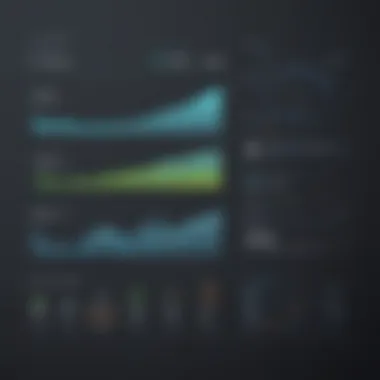

In summary, while both tools effectively cover performance monitoring, it's vital to evaluate based on your specific organizational needs. Understanding how and when to leverage real-time monitoring, transaction tracing, and alerting features can elevate your operations significantly. Balancing these capabilities with your business priorities will lead to smarter decisions about which APM tool to adopt.
Pricing Models and Cost Analysis
When it comes to selecting an application performance management tool, understanding the pricing models and conducting a thorough cost analysis is crucial. It’s not just about the sticker price; it’s about what you’re getting for your investment. Each price tag tells a story about the features, scalability, and support you can expect. By comprehending the nuances in pricing structures, businesses can align their budgets with the tools that will yield the greatest benefits in the long run.
Overview of Pricing Structures
AppDynamics and New Relic present distinct pricing structures that cater to different corporate needs. AppDynamics typically adopts a consumption-based model where costs hinge on the number of agents, applications monitored, or data processed. This offers flexibility as companies can scale their usage based on performance needs. On the other hand, New Relic operates a tiered subscription model, featuring various plans that provide a range of features. Users can choose plans based on their requirements, whether they prioritize API monitoring, mobile app monitoring, or infrastructure monitoring.
- AppDynamics Pricing Structure
- New Relic Pricing Structure
- Consumption-based: Charges are determined by usage, encouraging efficient resource management.
- License Fees: Annual or monthly fees based on number of applications or hosts monitored.
- Tiered Pricing: Different levels that scale in features and costs.
- Free Tier Available: A limited-time option that allows companies to test features before committing to a payment plan.
Understanding these structures is key for businesses as they decide which model aligns with their operational requirements and growth trajectories.
Cost-Efficiency for Small Businesses
For small businesses, every penny counts. In many cases, the choice between AppDynamics and New Relic can hinge on cost-efficiency. New Relic’s free tier is particularly attractive for smaller enterprises still in the exploratory phase. It allows these businesses to gain critical insights without incurring initial costs. As they grow, the tiered pricing can also be adjusted to meet the expanding requirements without undergoing a hefty increase in budget.
Conversely, AppDynamics could present a higher initial investment, particularly when scaling up the number of those licenses. However, its advanced functionalities may lead to less downtime and increased productivity, translating to cost savings over time. A detailed cost analysis combining potential downtime savings against licensing costs will help determine which option is the most viably economical for a small enterprise.
- For Small Businesses:
- New Relic: Initial free access allows exploration without commitment.
- AppDynamics: Might need larger initial investment but potential gains could outweigh costs.
Value for Enterprises
When it comes to large enterprises, the value proposition can differ significantly compared to small businesses. Here, the focus shifts to scalability, advanced features, and comprehensive support.
AppDynamics offers tiered pricing aimed at enterprises that require extensive monitoring and real-time insights across vast infrastructures. The potential high cost is mitigated by its capability to automate complex monitoring tasks, ultimately saving time and reducing errors.
New Relic, with its diverse pricing plans, offers a range of features that can be tailored for larger organizations. By taking advantage of a multi-account setup and integrations, enterprises can centralize their monitoring efforts. The enterprise pricing can be adjusted based on use, making it adaptable for large teams and operational needs.
In summary, both tools offer unique value based on company size and needs.
- For Enterprises:
- AppDynamics: Advanced capabilities justify higher costs for bigger rewards.
- New Relic: Flexible pricing and configurations foster adaptability for large-scale applications.
Ultimately, a careful assessment of pricing models, coupled with an analytical approach to anticipated costs and benefits, will enable organizations to make informed decisions that align with their operational timelines and budgetary constraints.
Support and Documentation
Support and documentation play a critical role in the overall user experience of application performance management tools like AppDynamics and New Relic. The best software in the world is only as good as the help a user can get when faced with a problem. For small to medium-sized businesses, where resources may be limited, having robust support and comprehensive documentation can mean the difference between seamless operation and frustrating downtime.
A user-oriented support system fosters not just quick incident resolutions, but also long-term loyalty. Organizations depend on the reliability of these tools, and any hiccup in performance can lead to substantial losses. Therefore, understanding the nuances of support options and the depth of available resources is paramount when choosing between these two products.
Customer Support Options
Both AppDynamics and New Relic offer a range of customer support options designed to cater to their users’ varying needs.
- AppDynamics provides support through various channels:
- New Relic, on the other hand, takes a slightly different approach:
- Phone and email support which is available based on the service level agreement (SLA) the user opts for.
- Their support portal features a ticketing system that facilitates smooth communication for technical issues.
- Community forums where users can engage, share experiences, and seek advice from peers, which can sometimes be as helpful as official responses.
- Offers multiple tiers of support, allowing users to choose options ranging from basic to premium assistance. Users under the premium tier can expect faster response times and dedicated assistance.
- Their help center is filled with articles, guides, and FAQs that lend answers to common queries, which can reduce the need for direct contact.
- They also host webinars and live chat options, making it easier for users to get real-time answers to their questions.
In terms of direct access to representatives, New Relic has an edge due to their personalized support for high-paying clients, while AppDynamics is known for its thorough knowledge base that many new users find handy.
Availability of Learning Resources
Equipped with extensive learning resources, both tools promote user education, equipping clients with the information needed to fully utilize their capabilities.
- AppDynamics offers:
- New Relic has made a name for itself with its polished educational content:
- A comprehensive documentation library covering everything from installation to advanced configurations.
- Recorded webinars and tutorials, helping users to learn at their own pace.
- The AppDynamics Community where users can dive into discussions about best practices, troubleshooting methodologies, and innovative uses of the platform.


- Their documentation is user-friendly and easy to navigate, containing examples that resonate with real-world scenarios, helping users grasp concepts quickly.
- The availability of courses through New Relic University offers structured learning paths tailored to specific roles, which can help guide individuals or teams through the platform's capabilities.
Both platforms aim to keep users updated with the frequent changes in technology and best practices in APM. Ultimately, the depth and clarity of their learning resources can significantly ease the onboarding process, making both tools more accessible to new users.
"Choosing the right APM tool is not just about features; it is equally about the support and learning opportunities available to users."
In summation, the support and documentation from AppDynamics and New Relic are tailored to different types of users and preferences. Companies must decide what will best suit their needs—whether it's direct human interaction or rich, self-guided learning materials.
User Feedback and Reviews
User feedback and reviews provide valuable insights when evaluating application performance management tools like AppDynamics and New Relic. In the age of digital transformation, the voice of the user cannot be understated; it offers a glimpse into how these tools perform in real-world scenarios which often vary from theoretical capabilities.
The importance of this section lies in examining how actual users interface with these tools, revealing strengths that shine in practice and shortcomings that may not be immediately apparent during a trial period. Understanding user experiences helps decision-makers grasp the nuances of customer satisfaction, reliability, and the overall effectiveness of these tools in day-to-day operations. Essentially, user feedback acts as a compass for potential buyers, guiding them toward the option that best fits their specific operational landscape.
Strengths Highlighted by Users
- Intuitive User Interface: Users frequently commend the user-friendly dashboard in both AppDynamics and New Relic. They often comment on how easy it is to navigate through metrics and reports without feeling overwhelmed by complexities.
- Detailed Analytics:
Reviewers express appreciation for the depth of analytics provided. Users report that they can slice and dice data to extract relevant insights, leading to better decision-making capabilities. The tools have built strong reputations for helping to pinpoint anomalies that might otherwise go unnoticed. - Robust Integrations:
The ability to integrate smoothly with existing systems receives praise consistently. Users find compatibility with various third-party applications invaluable, allowing for a seamless data flow. This can save both time and resources, which is crucial for businesses running on tight schedules. - Responsive Customer Support:
Another strength is the support systems in place. Users have recounted timely interventions when issues arise, ensuring minimal disruption to operations. This factor is vital, especially for businesses that rely heavily on constant uptime and efficient performance.
"The support team is like having an extra set of hands when things go haywire. They quickly resolve issues, which is essential for keeping our services running smoothly."
Common Criticisms
- Learning Curve:
While many find the interfaces intuitive, some users do express difficulty in grasping all functionalities right off the bat. There are moments where specific features feel daunting, particularly for those who aren’t tech-savvy. - Cost Concerns:
Users from smaller businesses often raise concerns about pricing. They argue that while the tools are top-notch, the costs associated could be a stretch for limited budgets, affecting ROI for companies that are still scaling. - Overwhelming Data:
With great depth of data often comes the challenge of understanding it all. Some users feel inundated by the sheer volume of information and suggest that more guided insights could aid in making sense of it all, especially during critical decision-making moments. - Updates and Bugs:
A few users have voiced frustrations regarding software updates that have led to bugs or performance issues. While these occurrences aren’t overly frequent, the impact can be considerable, especially when they disrupt workflows.
Recognizing these strengths and weaknesses through user feedback paints a clearer picture of what to expect from each tool, serving as a crucial layer in the comparison between AppDynamics and New Relic. In the end, understanding users’ perspectives can lead to informed choices that align closely with the operational objectives of businesses.
Industry Usage Scenarios
Understanding the specific situations in which AppDynamics and New Relic shine can greatly influence a company’s choice in application performance management. Each tool carries its unique strengths that align better with certain industries or operational requirements. Recognizing these nuances is vital for IT professionals, entrepreneurs, and small to medium-sized businesses looking to make informed decisions, ultimately affecting performance, user satisfaction, and bottom lines.
Choosing the right APM tool doesn’t just come down to feature sets or price. It often ties back to the existing infrastructure, the skill sets of the team, and the particular challenges an organization faces. By evaluating industry usage scenarios, businesses can better appreciate how each tool can address unique operational hurdles and elevate their application performance.
When to Choose AppDynamics
Opting for AppDynamics might be the way to go for organizations that are heavily invested in complex environments, particularly those using cloud or hybrid infrastructures. It’s particularly suited for industries demanding extensive transaction monitoring tools, such as finance or e-commerce. The depth of visibility it offers can be a game changer in resolving performance issues and optimizing both application and user experiences.
Moreover, if your company relies on microservices architecture, AppDynamics provides a robust solution to monitor the interactions between various services seamlessly. Its ability to dig deep into the nuances of application performance allows companies to pinpoint bottlenecks that might lead to poor user experience.
On the other hand, firms poised for rapid growth often lean toward AppDynamics too. The platform’s scalability and advanced analytics can provide actionable insights to respond to changing business needs. Here are some key situations when AppDynamics shines:
- Complex Application Architecture: When applications are built with numerous moving parts, AppDynamics specializes in tracing transactions across these elements, ensuring everything aligns smoothly.
- Regulatory Compliance Needs: Industries like banking or healthcare, where compliance and timely reporting are paramount, can greatly benefit from AppDynamics’ detailed insights.
- Need for Deep Analytics: If your team requires profound data analytics to inform business strategies, AppDynamics stands out due to its advanced machine learning functionalities.
When to Choose New Relic
New Relic makes a strong case for companies looking for straightforward, user-friendly APM solutions without the bells and whistles that may complexify their operations. It’s particularly favored by startups and organizations that value agile performance management methodologies. What makes New Relic attractive is its quick setup and intuitive interface, making it ideal for teams that may not have extensive technical expertise.
Furthermore, New Relic excels in environments utilizing DevOps practices, facilitating faster deployments and providing immediate insights into performance changes. Companies in tech-driven industries, where rapid iteration and innovation are critical, will likely find New Relic aligns well with their organizational strategies. Here are some scenarios in which New Relic is often recommended:
- Startups and Small Businesses: New Relic enables federalized growth without needing extensive resources or lengthy onboarding processes.
- Focus on Front-End Performance: For businesses prioritizing user experience, New Relic’s frontend monitoring capabilities can be invaluable, helping to enhance website performance and loading times.
- Versatility in Integration: New Relic offers diverse integrations with various third-party services like Slack, making it an attractive option for tech-savvy teams looking for flexibility in their toolset.
In summary, whether to select AppDynamics or New Relic often boils down to operational needs, team expertise, and specific performance challenges. By carefully assessing these scenarios, companies can make a well-informed choice, ensuring they invest in the right tools that align with their strategic goals.
Culmination and Recommendations
In the realm of application performance management, the choice between AppDynamics and New Relic carries significant weight for organizations of all sizes. Each platform presents a unique set of strengths and weaknesses that cater to different niche needs. Understanding these distinctions is crucial for making an informed decision. This conclusion aims to synthesize the elements discussed in the preceding sections while providing actionable recommendations based on specific business scenarios.
Summative Analysis
The comparative insights drawn from AppDynamics and New Relic illustrate that both tools excel in distinct areas. AppDynamics often shines in environments demanding deep transaction monitoring and advanced analytics. Its capability to trace transactions across complex applications is a standout feature that may appeal to enterprises operating large-scale, intricate infrastructures.
Conversely, New Relic tends to garner favor among teams that prioritize ease of setup and user-friendly interfaces. For small to medium-sized businesses, the intuitive design of New Relic can reduce the learning curve significantly, allowing teams to get up to speed quickly and start leveraging performance insights sooner.
To put it simply:
- AppDynamics is a terrific choice for those who need detailed insights and have the resources to manage its more complexity.
- New Relic suits organizations looking for straightforwardness and swift deployment without sacrificing performance.
Both tools offer robust performance monitoring capabilities, integrating seamlessly with various technologies. The ultimate decision often hinges on the specific requirements of the business, ranging from team size and expertise to existing technology stacks.
Final Recommendations
When deciding between AppDynamics and New Relic, consider the following key aspects:
- Evaluate Your Business Needs: Understand your company's specific requirements and operational goals. If your applications are heavily intertwined, AppDynamics would likely provide the depth of monitoring needed. For less intricate setups, New Relic may suffice.
- Budgetary Considerations: Assess the pricing structures of both platforms. Small businesses might find New Relic’s pricing model friendlier, whereas larger enterprises may see value in the investment AppDynamics requires.
- Technical Expertise: Consider the technical skills of your team. If expertise is lacking, opting for New Relic can mitigate the learning curve. AppDynamics, while powerful, may overwhelm teams without specialized training.
- Integration Needs: Examine how each tool integrates with your existing systems. If you already utilize certain DevOps or cloud solutions, ensure the APM tool you select meshes well with your current architecture.
- Future Growth: Think long-term. Will your monitoring needs evolve? AppDynamics could offer scalability options beneficial for growing enterprises, while New Relic remains flexible enough for both startups and established businesses.
"The right APM tool can transform how your organization approaches application performance. Choose wisely and ensure adaptability to technological advancements."
In summation, whether you lean towards AppDynamics or New Relic, both tools represent formidable choices for enhancing application performance management. By carefully analyzing your organizational environment and aligning it with these insights, the decision can be made with greater confidence.















