A Deep Dive into AppScan on Cloud for Businesses
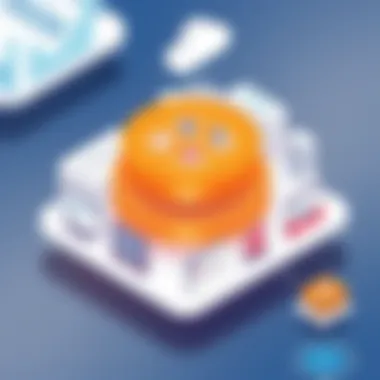
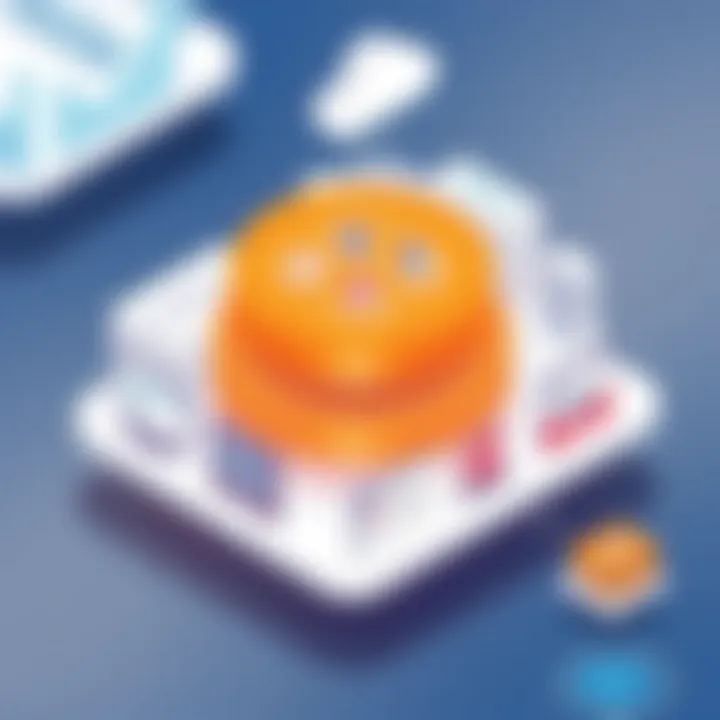
Intro
In an age where digital security is not just a luxury but a necessity, businesses are continually on the lookout for effective solutions to safeguard their software infrastructure. AppScan on Cloud has emerged as a powerful tool, helping organizations identify vulnerabilities in their applications before they can be exploited by malicious actors. This article provides a deep dive into the functionalities, benefits, and strategies surrounding AppScan on Cloud, aimed specifically at small to medium-sized businesses, entrepreneurs, and IT professionals who are keen on fortifying their software security protocols.
By understanding the inner workings of AppScan on Cloud, decision-makers can better assess how this tool can integrate into their existing security framework. This discussions extends from an overview of its core features to performance metrics and best practices that characterize its effective deployment. As businesses grow and technology evolves, investing in an adept approach to security is crucial, and AppScan on Cloud stands at the forefront of this endeavor.
Now, let’s begin with the key features of the software that make it a standout choice in the realm of security solutions.
Prelude to AppScan on Cloud
In today's fast-paced digital landscape, businesses face an increasing necessity to safeguard their applications from potential cyber threats. With growing dependence on web-based services, ensuring application security is no longer optional; it's crucial. This section takes a closer look at AppScan on Cloud, a pivotal tool designed to enhance application security for various organizations. By providing streamlined testing processes, this cloud-based solution effectively helps businesses combat the many risks associated with application vulnerabilities.
What is AppScan on Cloud?
AppScan on Cloud is a cloud-native application security testing solution developed by IBM to help organizations identify vulnerabilities within their software before they can be exploited. Operating within the cloud environment allows users to conduct application security tests with ease, utilizing robust scanning methodologies and advanced analytics that integrate seamlessly into existing workflows. Its architecture is intentionally designed to cater to the needs of various businesses, providing comprehensive insights into software security risks across multiple platforms.
One key advantage of using AppScan on Cloud is its accessibility. Since it operates on the cloud, businesses can access testing capabilities from anywhere, enabling teams to manage their security from different geographical locations. This flexible approach means that small to medium enterprises can adopt high-level security measures without investing in intensive infrastructure. The solution is also scalable, which caters to the growth trajectory of businesses — whether they are starting out or looking to expand.
The Evolution of Application Security Testing
The landscape of application security testing has transformed significantly over recent years. Initially, businesses depended on static analysis tools, which offered only a partial view of software vulnerabilities. Over time, the demand for more sophisticated and dynamic testing methods led to the development of continuous integration/continuous deployment (CI/CD) processes, which emphasize the need for automated security measures integrated within development cycles.
With the introduction of cloud computing, the scope broadened further. AppScan on Cloud embodies this evolution by leveraging features that facilitate real-time testing and reporting, offering businesses the tools they need to proactively manage risks. This comprehensive approach allows for a smoother collaboration between development, testing, and security teams, providing a pathway to enhance security while maintaining rapid deployment cycles.
"Adopting modern application security testing not only strengthens your software's defenses but also fosters a culture of security within the organization."
Key Features of AppScan on Cloud
The implementation of AppScan on Cloud carries a wealth of features that serve as a crucial backbone in the realm of application security. For businesses, especially small to medium-sized enterprises, the ability to utilize these features can make a world of difference in how they navigate their digital landscape. We’ll take a closer look at the primary elements that characterize this tool and derive insights on their relevance and practical benefits.
Integrated Security Testing
One of the standout features of AppScan on Cloud is its integrated security testing capabilities. This essentially means that instead of scattering security tests across various platforms or tools—leading to potential loopholes—AppScan centralizes these processes. Imagine trying to keep a dozen plates spinning; that's the chaos many businesses face with multiple testing tools. With AppScan, businesses can manage their security testing in a unified manner.
The significance of integrated testing is not just about convenience; it also dramatically enhances the reliability of test results. When vulnerabilities are found, they are placed within context of the entire application, allowing for a more nuanced understanding of risk management. This holistic approach helps organizations to effectively identify issues before they snowball into major problems.
Real-Time Reporting and Analytics
Real-time reporting and analytics stand as another pillar of AppScan on Cloud's robust offering. As the digital landscape evolves at breakneck speed, decision-makers need timely data to make informed choices. Gone are the days when end-of-cycle reports sufficed. With AppScan, you can see analytics as they come in, which provides a real-time snapshot of an application’s security posture.
- Instant feedback on vulnerabilities means you won't be left in the dark, wondering where your security stands.
- This allows teams to pivot quickly, efficiently addressing potential vulnerabilities before they become an exploit.
Furthermore, the analytics dashboard is designed with usability in mind, enabling both technical and non-technical staff to interpret data effortlessly. As a result, businesses can save time and reduce the burden on their IT departments, which is a win-win situation that leads to better overall security behavior throughout the organization.
Scalability and Performance
When evaluating a security solution like AppScan on Cloud, scalability and performance must be at the forefront of consideration. The cloud-based nature of this service means that it can grow in tandem with your organization. For small businesses eyeing expansion, this feature is particularly valuable. You can start small and gradually scale up your scanning activities as your application portfolio grows and diversifies.
Moreover, the performance aspect cannot be overlooked. Typical app scans can take a significant amount of time, leading to bottlenecks in development cycles. AppScan optimizes its scanning processes to minimize system load and speed up the overall testing time. This agile performance ensures that as your business grows, the security assessments do not become a hindrance but rather a facilitator of growth.
"In today’s digital environment, security shouldn’t be a hindrance; it should enable growth."
For additional insights and information about application security, you may find these resources helpful:
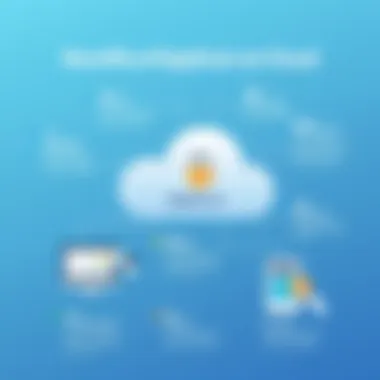
Embracing such advanced features can surely position a business favorably in a challenging digital landscape.
Benefits of Using AppScan on Cloud for Businesses
In today’s dynamic digital landscape, businesses face myriad challenges pertaining to application security. The substantial risk posed by cyber threats compels organizations, ranging from small startups to large enterprises, to proactively address their security measures. AppScan on Cloud emerges not just as a solution, but as an essential component of a robust security strategy. Angle it from any direction, the benefits of using AppScan on Cloud for businesses are abundantly clear and can be dissected into three principal categories: enhanced security posture, cost-effectiveness, and the elevation of compliance and risk management.
Enhanced Security Posture
When it comes to securing applications, one can't afford to cut corners. AppScan on Cloud provides businesses with a comprehensive assessment of their security vulnerabilities. By conducting rigorous scans and evaluations, it acts like a watchful guardian, ensuring that any potential weaknesses are promptly identified and addressed.
Imagine a bank that continuously monitors its vault for potential breaches; that’s how diligent AppScan operates. With features that include automated testing and continuous integration, organizations can integrate security into every phase of the development from the get-go. This proactive approach significantly reduces chances of security lapses.
- Automated Testing: By automating security checks, AppScan minimizes human errors and frees up your team to focus on developing features.
- Continuous Monitoring: The tool keeps an eye on applications post-deployment, catching new vulnerabilities that could emerge over time.
- Threat Modeling and Analysis: It aids businesses in understanding potential attack vectors and prioritizing their responses effectively.
"In application security, an ounce of prevention is worth a pound of cure."
This saying rings particularly true when discussing the capabilities of AppScan on Cloud.
Cost-Effectiveness
On the surface, security implementations may appear to burden budgets; however, AppScan on Cloud is an investment that pays dividends. For small and medium-sized businesses, or SMBs, budget constraints are a constant concern. AppScan provides a way to optimize security spending while ensuring high standards are met without unnecessary costs.
One clear advantage lies in reducing the costs associated with data breaches. A single incident can lead to hefty fines and reputational damage. By adopting a robust scanning tool like AppScan, businesses can avert these disasters before they occur, effectively protecting both their financial and brand health.
- Subscription-Based Model: Operating in the cloud, AppScan on Cloud eliminates the need for heavy hardware investment. You pay for what you need, when you need it.
- Reduced Downtime: Identifying and rectifying security flaws before they impact operations minimizes potential downtime, and thus, lost revenue.
- Long-Term Savings: Ultimately, investing in AppScan can mean significant savings in future security expenditures.
Increased Compliance and Risk Management
Navigating the complex labyrinth of compliance regulations can feel akin to steering a ship through treacherous waters. Businesses today are bound by numerous laws and standards, such as GDPR and HIPAA, which require stringent security measures. Failing to comply can result in serious legal ramifications.
Utilizing AppScan on Cloud enables organizations to enhance their compliance frameworks reliably and effectively. With capabilities designed to align with various regulations, it eases the burden of adherence, transforming compliance from a bureaucratic headache into a streamlined process.
- Regulation Alignment: AppScan automatically checks applications against relevant compliance standards, ensuring they meet or exceed necessary benchmarks.
- Risk Assessment Tools: The system provides insights into risks associated with vulnerabilities, enabling businesses to make informed decisions.
- Documentation and Reporting: Automated reporting simplifies the process of demonstrating compliance efforts to stakeholders and regulatory bodies.
Implementation Strategies for AppScan on Cloud
Implementing AppScan on Cloud is not a straightforward task; it’s akin to fitting a square peg in a round hole if the proper strategies aren’t in place. This section illuminates the critical steps businesses must follow to ensure a smooth integration of AppScan into their existing infrastructure. Understanding your organization’s unique requirements, adapting to existing workflows, and investing in staff training are pivotal factors for successful adoption.
Assessing Organizational Needs
Before launching headlong into implementation, it's essential to assess your organizational needs. Each business operates with distinct goals, risks, and priorities. Taking stock of these factors enables a tailored approach to integrating AppScan. Start with an internal audit—examine the state of your current software security measures and identify gaps in protection. Are the existing tools meeting your security needs? What specific vulnerabilities do you face? This assessment not only highlights your immediate requirements but also lends insight into your long-term security roadmap.
Additionally, consider the scale of your applications. If you are a medium-sized business developing several applications, having a clear mapping of your app portfolio is vital. Knowing which applications require more stringent security protocols will guide your implementation process effectively.
"A well-planned strategy today can avert a circus of chaos tomorrow."
Integration with Existing Workflows
Once a comprehensive understanding of your organizational landscape is achieved, the next step is integrating AppScan with existing workflows. This doesn't mean forcing a one-size-fits-all solution but rather customizing the tool to fit seamlessly into your current practices. Organizations often have established workflows—taking the time to align AppScan within these can significantly ease the transition.
Begin by identifying the critical integrations you will need. For instance, how will AppScan interact with your current development or QA processes? Ensure open lines of communication among the IT and development teams to create a collaborative environment. You may want to hold discussions on how to best coordinate testing schedules or reporting structures. This coordination not only enhances efficiency but also nurtures a culture of shared responsibility toward application security.
Training and Development for Staff
No tool can provide maximum value without comprehensive training and development for staff. The integration of AppScan on Cloud is only as effective as the skill level of the personnel operating it. Offering targeted training sessions is indispensable—this is where the learning curve flattens, and operational effectiveness peaks.
Be sure to create a training program that varies in depth and complexity according to users' roles. Developers may need technical insights into configuring scans, while project managers could focus more on interpreting reports. Regular refresher courses and hands-on workshops can keep knowledge fresh. Moreover, consider establishing a mentorship system to support ongoing learning and adaptation as updates to AppScan roll out.
In summary, laying the groundwork for implementing AppScan on Cloud involves a thorough assessment of organizational needs, blending it into existing workflows, and committing to staff training. With these strategies in place, businesses are in a better position to enhance their software security protocols effectively.
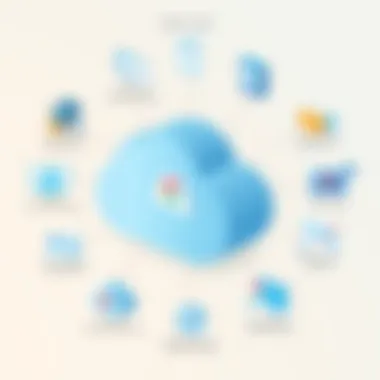
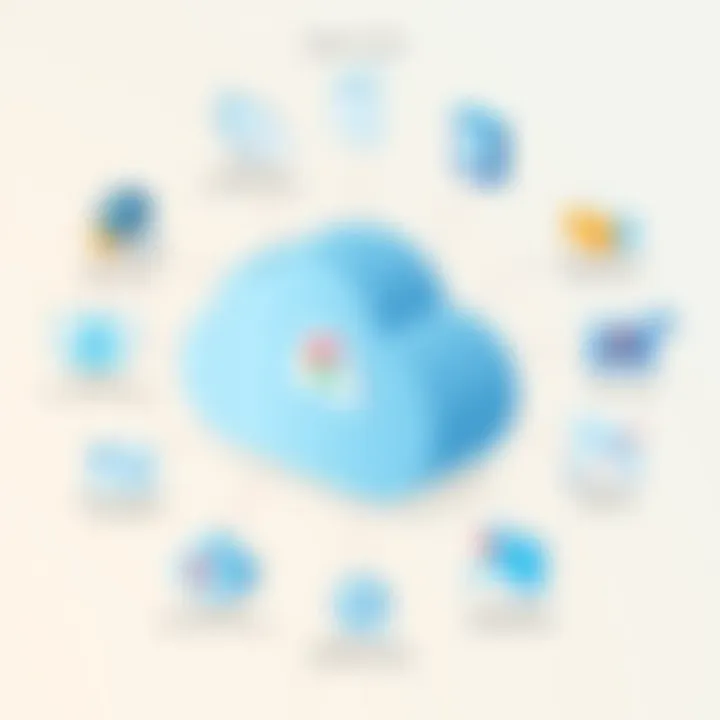
Challenges and Considerations
Understanding the challenges and considerations involved in deploying AppScan on Cloud is crucial for businesses seeking to enhance their application security. This part of the article delves into specific elements that organizations need to reflect on. The face of technology is ever-changing, and while AppScan offers promising capabilities, it’s important to know what roadblocks might jump out at you.
Common Implementation Hurdles
When integrating a new tool like AppScan on Cloud into your existing framework, you'll likely hit a few bumps along the road. Common hurdles include:
- Compatibility Issues: Often, legacy systems can create a mismatch with modern solutions. Ensuring compatibility with existing software is vital for seamless operation.
- Resource Limitations: Small and medium-sized businesses may lack the necessary IT resources or personnel to implement and maintain AppScan effectively. Overlooking this can lead to ineffective use of the tool.
- Change Resistance: Personnel may be accustomed to existing tools and processes. Changing this behavior can be tricky. The transition will require patience and robust communication to ensure everyone is on a similar page.
These challenges underscore that planning is essential; rushing into implementation can lead to pitfalls that could have been avoided.
Addressing Compliance Concerns
Compliance is no walk in the park, especially when it comes to data security. Organizations must navigate various regulations like GDPR, HIPAA, or PCI DSS. Here’s how AppScan on Cloud can help:
- Automated Compliance Checks: The tool is designed to automate compliance checks, which can drastically cut down the manual labor involved in ensuring adherence. Employing this feature allows businesses to keep their focus on primary tasks, instead of getting bogged down by paperwork.
- Audit Trails: With AppScan, businesses can maintain detailed records that serve not just as documentation for compliance, but also as a guide for future audits. This can be a lifesaver during more formal inspections.
- Real-Time Alerts: Staying compliant means quickly reacting to any behavior that might put your business at risk. Utilizing real-time alerts allows organizations to address potential issues before they snowball into larger concerns.
Ignoring compliance needs could bring disastrous consequences, both financially and legally.
Data Privacy and Security Risks
Lastly, the elephant in the room: data privacy. Every organization that leverages cloud technology should be deeply concerned about the risks involved. AppScan offers features to mitigate these risks, yet it is up to businesses to tread carefully:
- Data Encryption: AppScan on Cloud employs data encryption methods to secure sensitive information during transmission and storage. This step is crucial to safeguarding against potential breaches.
- Access Controls: Effective usage should involve limiting access to sensitive data. Just because the data is in the cloud doesn’t mean every employee should have access to it. Implementing tiered access will help maintain the integrity of your information.
- Regular Security Assessments: Businesses must not fall asleep at the wheel after initial implementation. Regular assessments help identify vulnerabilities in your security measures, allowing for timely updates to combat emerging risks.
Remember: While AppScan on Cloud provides robust functionality, it’s crucial to continuously monitor and adapt your strategies to safeguard against ever-evolving threats.
By addressing these challenges and considerations head-on, organizations can pave a smoother path toward realizing the full potential of AppScan on Cloud. Ignoring these factors might not only delay the implementation but also lead to unnecessary complications down the line.
Comparison with Traditional AppScans
In today's rapidly changing landscape of application security, comparing AppScan on Cloud with traditional AppScans is crucial for businesses seeking to safeguard their digital assets. Traditional AppScans, typically deployed on premise, have their own set of characteristics and limitations, often struggling to keep pace with the demands of modern software development practices. By understanding the differences, businesses can make informed decisions that align with their specific security needs and operational constraints.
Performance Metrics Comparison
When it comes to performance metrics, AppScan on Cloud stands out with its cloud-based architecture, providing scalability and efficiency that traditional solutions often lack. For instance, while a traditional AppScan might require substantial resources for installation and maintenance, AppScan on Cloud operates as a service that dynamically adjusts to usage levels.
- Scalability: Enterprises can ramp up usage without investing heavily in additional hardware. The cloud architecture allows for elastic scaling, handling spikes in demand effectively.
- Speed: Users typically report faster scanning times with AppScan on Cloud due to optimization made possible by offloading processes to powerful cloud servers.
- Accessibility: With cloud-based access, teams can initiate scans and review reports from anywhere, promoting collaboration and reducing bottlenecks linked with traditional setups.
Usability Differences
From a usability perspective, there’s a notable gap between AppScan on Cloud and traditional tools. Traditional solutions often require extensive training to manage effectively, a burden for IT staff. In contrast, AppScan on Cloud boasts a user-friendly interface designed with SMBs in mind.
- Intuitive Interface: Users often find the dashboard easier to navigate, ensuring that teams can begin using it effectively with minimal training.
- Streamlined Workflows: Integration with popular collaboration tools smooths the workflow between development and security teams, which is frequently cumbersome with traditional systems.
- Continuous Updates: Unlike traditional tools that often require periodic manual updates, AppScan on Cloud continuously updates, ensuring that users benefit from the latest security measures without additional effort.
Technical Support Considerations
Technical support is another critical factor to consider when comparing these two solutions. Traditional AppScans might offer limited support options based on contracts or licenses, creating friction in urgent situations. By contrast, AppScan on Cloud provides comprehensive support which can be pivotal for businesses.
- 24/7 Accessibility: With cloud solutions, support teams are often reachable at any time, which is vital for businesses operating in multiple time zones.
- Dedicated Resources: Subscription to cloud services typically includes access to a wide range of resources, such as online tutorials, forums, and live help, which facilitate faster resolution of issues.
- Feedback Loop: Cloud-based services often have built-in mechanisms for user feedback, allowing for quicker adjustments and improvements in functionality based on user experience.
"Investing in the right tools is not just beneficial; it’s essential for maintaining a competitive edge in business. AppScan on Cloud offers a fresh perspective on how application security can be seamlessly integrated with the fast-paced environment of modern software development."
The combination of these elements depicts a clear picture of why businesses might lean towards AppScan on Cloud. It addresses the shortcomings of traditional approaches while offering enhanced performance, usability, and support, which are increasingly vital in today's agile environments. As firms navigate through their security landscapes, understanding these comparisons not only aids in choosing the right tools but also fortifies their overall security posture.
Real-World Applications and Case Studies
The practical implications of utilizing AppScan on Cloud are invaluable, especially for small to medium-sized businesses, entrepreneurs, and IT professionals. Real-world applications and case studies showcase how this tool can become a cornerstone of robust application security strategies. These examples illustrate not just theoretical benefits, but also concrete outcomes that encourage stakeholders to invest in such technology. The importance of this section cannot be overstated; it highlights specific scenarios where AppScan on Cloud has made a significant difference.
Success Stories from Various Industries
One paramount aspect of using AppScan on Cloud is its versatility across different sectors. Companies in industries ranging from healthcare to finance have shared their successful experiences with this tool, emphasizing its adaptability.
- Healthcare Provider: A prominent healthcare provider employed AppScan on Cloud to enhance its application security protocol. By automating their security testing processes, they significantly reduced manual effort and associated errors. This allowed quicker pivoting in their development cycles, ultimately leading to faster deployment of critical applications while maintaining compliance with health regulations.
- E-commerce Platform: An e-commerce startup benefited greatly from the rapid and detailed security assessments offered by AppScan. By integrating this tool, the company was able to identify potential vulnerabilities during the development phase rather than post-launch. This proactive approach not only boosted consumer confidence but also improved their overall market reputation.
- Financial Services Firm: A mid-sized financial services firm adopted AppScan on Cloud to address stringent compliance regulations. They reported a 40% drop in security-related issues after implementing continuous security testing as part of their development lifecycle. Compliance concerns were alleviated, allowing the firm to focus on growth and customer acquisition.
Lessons Learned from Implementation
These success stories also offer valuable lessons that other businesses can learn from. They emphasize the significance of careful planning, employee training, and continuous adaptation.
- Training is Key: Many organizations noted that conducting extensive training for staff was instrumental. This prepared employees to use AppScan effectively and understand its insights, leading to a smoother integration.
- Iterative Improvement: Through focusing on continual refinement, businesses discovered that adaptability in security approaches led to better overall results. For instance, feedback loops should be established to adapt AppScan’s features according to changing security landscapes.
- Setting Clear Objectives: Successful case studies showed that setting clear security goals before implementation made a marked difference. Companies that had specific targets in mind were able to measure performance accurately and showcase their success more effectively.
"The integration of AppScan on Cloud not only streamlined processes but also brought an unprecedented layer of security that had been missing in our development workflows."
In summary, the real-world applications of AppScan on Cloud highlight the substantive benefits that can emerge across various sectors. The shared experiences of these organizations not only motivate other businesses to consider this tool but also outline a roadmap for successful implementation. Companies can learn what works, what doesn’t, and how to navigate the transition to a more secure application development environment.
Future Trends in Cloud-Based Application Security
The landscape of application security is shifting faster than a chameleon on a rainbow. With the rise of hybrid working models, increased reliance on cloud infrastructures, and a growing number of cyber threats, businesses must keep their finger on the pulse of emerging trends in cloud-based application security. Understanding these trends is vital for small to medium-sized businesses and IT professionals to safeguard their assets effectively and make better strategic decisions. Let's explore the specific elements that will shape the future of application security in the cloud.
Emerging Technologies and Their Impact
As technology continues to evolve, so too does the nature of security risks and mitigations. A few noteworthy trends stand out:
- Zero Trust Architectures: The traditional perimeter-based security model is falling by the wayside. Instead, a zero trust approach requires every user, inside or outside the organization, to be verified before accessing resources. This is especially crucial for cloud-based applications that can be accessed anytime, anywhere.
- Serverless Computing: This trend is changing how applications are developed and hosted. As development teams leverage serverless architectures, security must adapt accordingly. Since developers are responsible for their code but not for the underlying infrastructure, clear guidelines on security responsibilities are essential.
- Blockchain: Though often associated with cryptocurrencies, blockchain technology provides a promising solution for secure transactions and data integrity. By integrating blockchain into cloud security frameworks, businesses can empower transparency and traceability.
- Quantum Computing: Though still in its infancy, the potential impact of quantum computing cannot be underestimated. Traditional encryption methods may become obsolete, which means businesses must prepare for quantum-resistant algorithms to protect sensitive information.
"Emerging technologies may provide solutions to current security challenges, but they also introduce new complexities that must be managed thoughtfully."
The Role of AI in AppScan Solutions
Artificial intelligence is entering the ring as a heavyweight player in application security. It revolutionizes not only how security tests are conducted but also how vulnerabilities are identified and mitigated.
- Automated Threat Detection: With AI, AppScan solutions can analyze vast amounts of data, enabling real-time threat detection and response. This automation reduces the time spent by IT teams and increases the speed at which vulnerabilities can be addressed.
- Predictive Analysis: AI can also predict potential vulnerabilities based on historical data patterns. This might just give businesses the edge they need to safeguard against future attacks before they occur.
- Customized Security Protocols: By assessing application usage and user behavior, AI can fine-tune security measures that adapt to evolving threats while minimizing disruptions to legitimate users.
The integration of AI in AppScan solutions not only enhances security but also empowers businesses to make more informed decisions quickly. As threats evolve, so too must the strategies employed for defense.
In summary, staying ahead of future trends in cloud-based application security requires businesses to continually adapt and rethink their security approach. With emerging technologies and the power of AI, the ability to respond to threats efficiently and effectively is more attainable than ever.
Culmination: Making Informed Decisions
The importance of making informed decisions about application security cannot be overstated, especially in the ever-evolving tech landscape. As organizations increasingly shift to cloud-based solutions, security tools like AppScan on Cloud become not just helpful, but essential. With the myriad of options available today, understanding how to choose the right application security strategy is vital for safeguarding sensitive data and maintaining compliance.
In this article, we have dived into various facets of AppScan on Cloud, dissecting its features, benefits, and practical implementations. Key decisions need to be made based on not only the features of AppScan on Cloud, but also how these align with the unique needs of an organization.
To navigate through this complexity, businesses must evaluate their current environment, constraints, and security requirements. Steps taken at this juncture can significantly determine how effective their application security measures will be down the road. As such, organizational leaders must not only prioritize security but also actively involve cross-functional teams to foster a culture of security-driven practices.
Summarizing Key Takeaways
- Adaptability and Integration: Evaluate how AppScan on Cloud can fit into your existing workflows. It’s not just about adopting a tool, but ensuring it integrates well with your current systems.
- Ongoing Training: Continual education around security practices must be part of the implementation strategy for AppScan on Cloud. This will underpin the overall security posture of the organization.
- Risk Management: Recognize the importance of balancing cost and risk. The best security measures often come with understanding the trade-offs between comprehensive assessments and immediate financial implications.
- Future-Proofing: Look out for upcoming features and innovations in AppScan on Cloud. Technology changes quickly, so staying informed and agile is crucial.
Overall, choosing AppScan on Cloud can greatly enhance an organization's ability to manage security risks proactively. Research shows that organizations successfully leveraging comprehensive application security testing tools see marked improvements in prevention of threats and compliance requirements.
Guidance for Future Software Choices
Making decisions about future software goes beyond simply selecting the latest technological trends. When choosing security tools, here are some considerations to keep in mind:
- Assess Organizational Needs: Start by thoroughly assessing what your business requires. A one-size-fits-all approach may not suit your specific context.
- Cost vs Value: Consider not only the price of the software, but the value it brings. Estimating the potential costs of a security breach can offer a clearer view of what investing in quality security means for your business.
- Vendor Reliability: Look for vendors who offer reliable support and regular updates. Knowledge of the vendor’s reputation in the industry can guide your choices effectively.
- Community and Resources: Engage with communities such as those found on reddit.com or professional platforms where you can monitor discussions and user experiences about AppScan on Cloud and similar tools.
These guidelines can help pave the path toward a robust future where decisions are well-informed, and automated testing can seamlessly integrate into overall security strategies.
In summary, AppScan on Cloud provides the resources necessary for enhancing software security, but smart decision-making is paramount for maximizing its effectiveness. Bravo to those who prioritize security in all phases, ensuring a resilient infrastructure for their applications.















