Atera Remote Desktop: A Comprehensive Business Analysis


Intro
In today's digital landscape, remote work has transcended from a temporary solution to a standard practice for many businesses. The demand for effective tools that facilitate this transition has never been higher. Among these tools, Atera's Remote Desktop Solution stands out, offering a comprehensive framework that not only enhances remote work capabilities but also simplifies IT management.
As small to medium-sized businesses continue to expand their virtual operations, understanding the multifaceted nature of remote desktop solutions becomes imperative. Enterprises are now seeking ways to improve operational efficiency while ensuring robust security measures are in place. This article analyzes Atera’s offering, delving into its key features, advantages, and practical applications for businesses.
We will explore the software’s integration features, its customer support framework, potential drawbacks, and alternative options available in the market. Each section aims to equip entrepreneurs and decision-makers with valuable insights, enabling an informed selection that aligns with organizational objectives.
Key Features of the Software
Overview of Core Functionalities
Atera Remote Desktop Solution combines several core functionalities designed to meet the needs of modern businesses. These include:
- Session Management: Allows IT staff to manage multiple remote sessions efficiently, minimizing downtime and improving productivity.
- Fleet Management: Enables easy monitoring and management of all devices within an organization, ensuring compliance and security.
- Remote Monitoring and Management: Provides real-time performance metrics, alerts for potential issues, and tools for remote troubleshooting.
These functionalities create a robust foundation for a versatile remote desktop solution, ensuring that teams remain connected and operational, regardless of their location.
Unique Selling Points
What sets Atera apart from the competition?
- All-in-One Platform: Atera integrates multiple IT management tools, making it not just a remote desktop solution but a comprehensive IT management platform.
- Subscription-Based Pricing: Atera offers a flexible pricing model that allows businesses to scale their usage according to needs, resulting in cost savings for organizations.
- User-Friendly Interface: The interface is designed with simplicity in mind, making it easy for both IT professionals and non-technical users to navigate and utilize the software.
In-Depth Software Analysis
Pros and Cons
As with any tool, examining the advantages and disadvantages of Atera’s Remote Desktop Solution is essential for potential users.
Pros:
- Enhanced Security: Atera employs multiple layers of security, enabling safe remote access.
- Improved Collaboration: The solution supports teamwork by enabling real-time access to resources.
- Comprehensive Support: Customer service is readily available, with resources for troubleshooting and user assistance.
Cons:
- Learning Curve: New users may experience an adjustment period while familiarizing themselves with the platform’s advanced functionalities.
- Internet Dependence: A stable internet connection is required for optimal performance, potentially limiting usability in areas with connectivity issues.
Performance Metrics
Performance metrics are crucial to understanding the effectiveness of Atera's Remote Desktop Solution. Users have consistently reported positive outcomes, such as:
- Reduced IT Management Time: A significant decline in the amount of time spent on IT management tasks has been reported, allowing IT professionals to focus on strategic initiatives.
- Enhanced Response Times: Remote troubleshooting features lead to quicker issue resolution, directly improving user satisfaction.
- Scalability: Businesses can effortlessly scale their operations without a marked increase in overhead costs.
The combination of these factors solidifies Atera's position as a viable option for businesses seeking a dependable and efficient remote desktop solution.
Preface to Atera Remote Desktop
In today’s business landscape, remote desktop solutions play a critical role in fostering productivity and ensuring efficiency. Atera Remote Desktop emerges as a significant tool that allows businesses to manage their IT support and resources effectively. This section explores the importance of understanding remote desktop solutions, particularly focusing on Atera and its capabilities.
Understanding Remote Desktop Solutions
Remote desktop solutions facilitate remote access to a computer or network. This technology allows users to control a distant system as if they were physically present. For businesses, the benefits of remote desktop solutions include enhanced flexibility, increased productivity, and improved work-life balance for employees.
Specifically, these solutions enable:
- Remote IT Support: Technicians can troubleshoot and resolve issues without being onsite.
- Flexibility: Employees can work from virtually anywhere, which caters to the increasing demand for remote work arrangements.
- Cost Savings: Reduced need for physical office space and associated overheads can lead to significant savings.
Understanding these concepts is crucial for businesses when considering a secure and comprehensive solution.
Overview of Atera
Atera is a remote desktop solution designed with an all-in-one IT management toolset. It particularly caters to managed service providers and IT professionals. Atera offers a unique subscription model that combines remote desktop capabilities with features for ticketing, billing, and reporting.
Key highlights of Atera include:
- User-Friendly Interface: Atera provides an intuitive platform, allowing users to navigate the software with ease.
- Integrated Tools: The platform integrates various functionalities into one dashboard, making IT management more streamlined.
- Support and Resources: Atera provides access to a robust customer support framework and a community of users, ensuring assistance when needed.
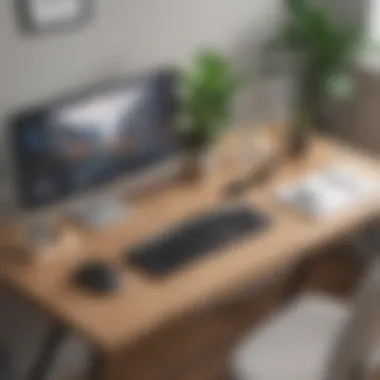

In essence, Atera is designed to simplify and improve IT management for businesses, making it a valuable asset in the digital realm.
Key Features of Atera Remote Desktop
The realm of remote desktop solutions is characterized by a collection of features that collectively enhance usability and efficiency. The Atera Remote Desktop solution stands out for its distinctive capabilities, which play a crucial role in modern business environments. Understanding these key features is essential for businesses looking to streamline their operations and improve their remote work dynamics. Each feature contributes to an overall structure that not only supports but enhances organizational productivity.
Multi-Platform Access
One of the pioneering attributes of Atera is its multi-platform access functionality. This feature enables users to connect to their desktops from any device—be it a laptop, tablet, or smartphone—using various operating systems like Windows, macOS, and Linux. This flexibility is critical for today’s workforce, which often relies on diverse devices rather than a single desktop computer.
Moreover, the multi-platform access ensures that users are not tethered to specific hardware. They can work from anywhere, anytime, as long as there is an internet connection. Such capability is imperative for employees who travel frequently or those who transition between office and home environments. The ease of accessing systems remotely may lead to faster response times and better overall service.
Integrated IT Management Tools
Atera's seamless integration of IT management tools is another significant feature. This integration allows businesses to monitor their IT infrastructure more efficiently. The platform includes functionalities for ticketing, billing, patch management, and remote monitoring, all in one cohesive interface. This all-in-one approach reduces the complexity that often comes with juggling multiple tools.
Additionally, integrated tools enable IT departments to respond faster to issues. They can address problems proactively rather than reactively. Overall, businesses can minimize downtime and streamline their processes, resulting in enhanced operational efficiency.
User-Friendly Interface
Simplicity in design translates into efficiency in usage, which is a principle Atera adheres to. The user-friendly interface presents a clean layout with intuitive navigation. Users, irrespective of their technical proficiency, can interact with the system effortlessly. This reduces the learning curve for new users significantly, thus facilitating rapid adoption within organizations.
A well-designed interface promotes productivity. When employees can navigate and operate tools quickly, they waste less time on training and more time focusing on their core tasks. Atera’s commitment to user experience plays a key role in ensuring that teams can collaborate effectively without encountering unnecessary roadblocks.
Robust Security Features
Security features within Atera are comprehensive and robust, addressing a core concern for any business utilizing remote desktop solutions. The solution employs advanced encryption protocols to safeguard sensitive data during transmission. This ensures that information remains protected from potential eavesdropping or cyber threats.
Moreover, Atera implements strict access controls, allowing administrators to define who has permission to access certain files and applications. Compliance with industry standards adds an additional layer of assurance, making businesses more confident in their data protection practices. A strong security framework is vital, especially in sectors handling sensitive data such as finance and healthcare.
In summary, the key features of Atera Remote Desktop—multi-platform access, integrated IT management tools, user-friendly interface, and robust security—collectively equip businesses with the necessary tools for a competitive edge in remote work environments. It is essential for entrepreneurs and IT professionals to evaluate these features carefully, as they can directly impact productivity and efficiency.
Advantages of Atera Remote Desktop for Businesses
The Atera Remote Desktop solution offers several advantages for businesses that opt for its services. These benefits are critical for enhancing operational efficiency and improving productivity. Understanding these elements is essential for organizations considering a shift to this remote desktop solution. Below, we'll explore four key advantages that Atera provides to its users.
Enhanced Productivity
Atera Remote Desktop promotes enhanced productivity for employees. With access to their workstations from any location, users can respond quickly to urgent tasks. This flexibility reduces downtime significantly. Additionally, employees can work remotely at their convenience. They can address issues without waiting for a visit from IT support. When teams function efficiently, the entire organization benefits. Project timelines shorten, and employees feel empowered.
Cost-Effectiveness
Another notable advantage is the cost-effectiveness of Atera. By relying on remote desktop capabilities, businesses can reduce expenses related to physical office space and IT resources. The subscription model provided by Atera eliminates the need for significant upfront investments. This predictable pricing structure allows organizations to allocate their budgets wisely. Also, the reduction in travel costs for IT staff contributes to overall savings. Atera encourages businesses to focus on growth rather than overhead costs.
Improved Collaboration
Collaboration increases when teams utilize Atera Remote Desktop. This tool enables multiple users to access the same workstation simultaneously. Team members can share screens and tackle issues together, optimizing the problem-solving process. Remote access eliminates barriers caused by geographical distances. Businesses can facilitate interactions between employees, clients, and partners without disruption. Enhanced collaboration ultimately leads to faster decision-making.
Scalability
Scalability is vital for growing businesses, and Atera delivers in this regard. As organizations expand, their IT requirements change. Atera offers a solution that evolves with a business's needs. Companies can add or remove licenses as necessary, ensuring they only pay for what they use. This adaptability suits small to medium-sized enterprises well. They can invest in features as they grow, avoiding unnecessary complications. The capacity to scale facilitates long-term planning for IT infrastructure.
In summary, the advantages of Atera Remote Desktop are manifold, contributing to productivity, cost savings, collaboration, and scalability for businesses. These elements make Atera a robust choice for those seeking to enhance their remote work capability.
Practical Applications of Atera
Understanding the practical applications of Atera Remote Desktop is crucial for businesses aiming to optimize their IT infrastructure. This section explores how Atera can be effectively utilized in various scenarios to enhance productivity and streamline operations. By delving into specific applications, organizations can better appreciate the range of capabilities this solution offers and how it could be an asset in different business contexts.
IT Support and Troubleshooting
Atera Remote Desktop shines in IT support and troubleshooting situations. IT teams can remotely access client devices to diagnose problems without needing to be physically present. This immediacy reduces downtime significantly.
For instance, if a user is facing a software issue, the IT support staff can quickly take control of the user's screen to identify and resolve the problem. This not only expedites the support process but also enhances customer satisfaction. Additionally, remote monitoring tools within Atera can preemptively detect issues before they escalate into serious problems. With automated alerts and reporting, IT teams can address potential issues proactively, ensuring smooth operations across the board.
Remote Desktop for Field Technicians
Field technicians often encounter challenges when working away from the office. Atera provides a remote desktop solution that allows technicians to connect to their primary workstations or other devices in the company network while on-site.
This capability is particularly valuable for industries such as construction or manufacturing, where technicians require access to specialized software and data stored on their office machines. With Atera, technicians can efficiently update project files, collaborate with colleagues, and access crucial documents in real-time, all while remaining onsite. This enhances the speed of service and helps maintain productivity levels even outside the office environment.
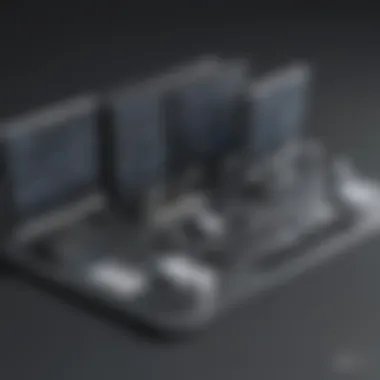

Telecommuting Solutions
As remote work gains traction, Atera proves to be an essential tool for telecommuting. It enables employees to connect to their office systems from virtually anywhere, fostering a flexible work culture. This adaptability is especially important for small to medium-sized businesses that may not have the resources for complex IT infrastructure.
Atera's intuitive interface simplifies tasks for remote workers. They can access applications, share files, and collaborate with teams seamlessly. This not only improves employee satisfaction but also ensures continuity in operations. Atera’s remote desktop solution effectively bridges the gap between remote items and central office resources, thus supporting a robust telecommuting framework.
"In leveraging Atera, businesses can significantly mitigate the barriers imposed by physical distance, providing a cohesive working environment regardless of location."
Overall, the practical applications of Atera are vast and versatile. By harnessing its capabilities in IT support, fieldwork, and telecommuting, businesses position themselves to foster increased efficiency and improved performance across their operations.
Integration Capabilities of Atera
Understanding the integration capabilities of Atera is vital for any business looking to enhance its remote work environment. Atera not only serves as a remote desktop solution but also aligns with various tools and systems already in use in many organizations. This synergy is key in driving efficiency and ensuring smooth operational workflows. Companies can leverage Atera's integration features to streamline processes, reduce data silos, and optimize their IT management.
Compatibility with Other Software
Atera's capacity to integrate with other software platforms is one of its standout features. This compatibility ensures that businesses do not have to fundamentally change their existing systems. Atera works well with popular applications like Microsoft 365, Slack, and QuickBooks, allowing teams to maintain their preferred tools while using Atera for remote support and management.
- Benefits of Compatibility:
- Reduced Learning Curve: Employees can continue using familiar tools, facilitating a smoother transition to Atera.
- Increased Productivity: Integration allows teams to manage tasks across multiple platforms without switching between different programs.
- Improved Data Synchronization: Accurate and real-time data sharing minimizes errors and reduces redundancy.
APIs and Custom Integrations
For businesses with specific needs, Atera offers robust API support. This allows companies to develop custom integrations that can align Atera with their unique workflows and requirements. The flexibility provided by these APIs can be a game changer for enhancing operational efficiency.
- Key Advantages of APIs:
- Tailored Solutions: Organizations can design integrations that cater directly to their business models, improving overall functionality.
- Scalability: As companies grow, their tech stack evolves. Atera's APIs allow for easy adjustments and enhancements.
- Continuous Development: Businesses can keep pace with technological advancements by regularly updating integrations to suit new software releases.
Atera’s integration capabilities not only optimize workflows but also provide a cohesive environment for all business operations, making it a compelling choice for modern enterprises seeking to enhance their remote desktop offerings.
Security Measures in Atera Remote Desktop
In an era where cyber threats are increasingly prevalent, security measures in any remote desktop solution must be robust and comprehensive. Atera's commitment to user data protection shines through its security features. Businesses that rely on remote desktop technology must understand the significance of these measures as they directly affect data integrity and confidentiality.
Data Encryption Protocols
Atera utilizes state-of-the-art data encryption protocols to secure information during transmission and storage. The encryption ensures that all data exchanged between remote devices remains inaccessible to unauthorized parties. Atera employs AES 256-bit encryption, a standard in the industry known for its strength and reliability. This high level of encryption protects sensitive data from interception and potential misuse.
Data encryption not only safeguards business communications but also plays a crucial role in maintaining compliance with various regulatory frameworks. Companies dealing with sensitive customer information can benefit significantly from this level of protection, as it instills trust among clients and partners.
Access Controls
Another critical aspect of Atera’s security measures is its access control systems. These systems are designed to limit user access to vital resources, ensuring that only authorized personnel can view or manipulate data. This principle of least privilege is essential for mitigating risks associated with insider threats and external breaches.
Atera allows businesses to configure role-based access permissions. Organizations can create user roles that define what information and features individual users can access. This customization enhances security while also enabling flexibility, as it allows companies to adapt access levels based on changing requirements.
Compliance with Industry Standards
Compliance with industry standards is a cornerstone of Atera’s security strategy. The solution adheres to several prominent regulations and standards, including GDPR and HIPAA. This compliance demonstrates Atera's commitment to meeting legal requirements and industry benchmarks for data protection. Organizations can operate with greater confidence knowing that Atera's security frameworks align with their compliance obligations.
Meeting these standards can be particularly beneficial for businesses in sectors like healthcare, finance, or any industry that handles sensitive information.
"Data security is not just a technical requirement; it is a fundamental aspect of customer trust and organizational integrity."
In summary, the security measures employed by Atera Remote Desktop are vital for protecting sensitive data and ensuring compliance. With leading encryption protocols, stringent access controls, and adherence to industry standards, Atera addresses the security needs of modern businesses effectively. This multi-layered approach not only enhances data security but also supports organizations in building a safe and trustworthy operating environment.
Customer Support Framework
In today's fast-paced business environment, having a reliable customer support framework is crucial for maximizing the effectiveness of any software solution. The Atera Remote Desktop solution is no exception. A robust support system not only enhances the user experience but also ensures that businesses can troubleshoot issues efficiently and maintain productivity. It is particularly vital for small and medium-sized enterprises where resources may be limited.
Support Channels Available
Atera offers multiple support channels to cater to the diverse needs of its users. These channels include:
- Email Support: This is often the first point of contact for users facing issues. Atera provides an email support system where users can submit their queries and receive responses from knowledgeable representatives.
- Live Chat: For real-time assistance, Atera features a live chat option which allows users to communicate directly with support staff. This can significantly reduce resolution time for urgent issues.
- Help Center: Atera hosts a comprehensive help center that is filled with articles and FAQs. Users can easily search for common problems and solutions, which empowers them to resolve issues independently.
- Phone Support: Businesses on higher-tier plans may benefit from dedicated phone support that allows for immediate assistance when critical issues arise. This channel is particularly beneficial for complex technical problems that require detailed explanations.
Utilizing these channels can enhance productivity, reducing downtime and getting teams back to work faster.
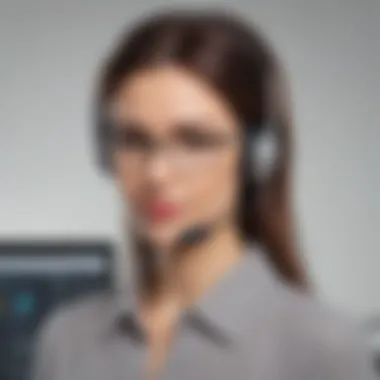

User Community and Resources
Atera benefits from an active user community that complements its support framework. Engaging with this community can provide users with additional resources and insights. Some key aspects include:
- User Forums: Atera maintains a user forum where individuals share experiences, tips, and solutions. This can be a rich source of information for new users looking to understand the platform better.
- Webinars and Tutorials: Atera offers regular webinars and video tutorials that help users learn how to maximize the software's functionalities. These resources ensure that new features are understood and utilized effectively.
- Feedback Mechanism: Atera encourages users to provide feedback on their experiences. This can lead to improvements in support and the software itself, as user input is taken seriously in future updates.
"A well-informed user base not only supports each other but also drives the development of the tool they use."
Overall, a strong customer support framework enhances Atera's appeal to its users. It plays a significant role in ensuring that businesses can leverage the full capabilities of the Atera Remote Desktop solution without being hindered by technical challenges.
Drawbacks of Atera Remote Desktop
Understanding the drawbacks of Atera Remote Desktop is critical for businesses considering this solution. Recognizing limitations can help decision-makers evaluate if Atera meets their specific needs. While Atera offers various features, it is not without its challenges. Addressing these drawbacks ensures users can anticipate issues and make informed decisions.
Learning Curve for New Users
One of the primary drawbacks of Atera Remote Desktop is the learning curve associated with its use. New users may find it challenging to navigate the platform initially. The interface, although designed to be user-friendly, still requires some familiarity with remote desktop functionalities.
Many small to medium-sized businesses rely on their teams for quick adaptation to software. When employees are faced with a steep learning curve, it can slow productivity during the onboarding phase. This is particularly true if team members are transitioning from different remote desktop software with distinct features and layout.
Training resources can alleviate these issues, but not all companies have the time or budget to invest in comprehensive training programs. As a result, organizations must consider the potential impact on their operational efficiency during the adjustment period.
Potential Connectivity Issues
Another significant drawback is the potential for connectivity issues. Remote work relies heavily on stable internet connections. Users may experience disruptions caused by poor internet service, which affects their ability to access Atera Remote Desktop smoothly. This could lead to frustrations and delays in business processes.
Furthermore, connectivity problems can stem from various factors, including:
- Network bandwidth limitations: If multiple users are accessing the network simultaneously, it may lead to slowed connection speeds.
- Firewall configurations: In some cases, firewall settings can block necessary connections to the Atera platform.
- ISP-related issues: Sometimes, problems arise from the Internet Service Provider, which are beyond a company’s control.
These connectivity issues not only disrupt workflow but can also impede timely IT support responses for clients. It is essential for decision-makers to assess their infrastructure and internet reliability before committing to using Atera Remote Desktop.
Consider this: Understanding these drawbacks can help potential users to create strategies for training and managing their connection reliability before using Atera.
Alternatives to Atera Remote Desktop
The evaluation of alternatives to Atera Remote Desktop is essential for businesses aiming to find the best remote desktop solution suited to their specific needs. Each organization has unique requirements, and understanding other options can help decision-makers choose a solution that not only meets operational needs but also aligns with budget and functionality considerations. In the evolving landscape of IT management, exploring different tools ensures that companies do not lock themselves into one choice without understanding how competitors might offer advantageous features or pricing.
Comparative Analysis of Other Solutions
When assessing alternative remote desktop solutions, it is important to identify both their strengths and weaknesses. TeamViewer, for instance, is well-known for its strong cross-platform capability and ease of use. However, businesses may find its pricing model to be steep, limiting its accessibility for smaller companies. LogMeIn Rescue is another prominent tool that excels in remote support but may lack the comprehensive IT management tools that Atera offers.
Additional players, such as AnyDesk and Microsoft Remote Desktop, cater to specific needs with different pricing structures and functionalities. AnyDesk is praised for its low latency, which can be crucial for industries requiring real-time response. Meanwhile, Microsoft Remote Desktop often integrates seamlessly for those well-embedded within the Windows ecosystem.
By understanding these alternatives, businesses can compare their specific features against what Atera provides, helping them discern the right balance between functionality, user-friendliness, and cost-effectiveness. The comparative analysis can reveal gaps in Atera's offerings that might be effectively covered by these other tools, or confirm that Atera indeed remains superior in particular areas.
Choosing the Right Solution for Your Business
When it comes to selecting the appropriate remote desktop solution, several factors need consideration. First, businesses should assess their current technological ecosystem. If most tools are Microsoft-based, incorporating solutions like Microsoft Remote Desktop may streamline processes. Conversely, if a company demands robust IT management features, Atera might still hold an edge despite choices like TeamViewer.
Another critical aspect is scalability. As businesses expand, their remote desktop needs may evolve. Solutions like LogMeIn can excel for small to medium-sized companies but may become cost-prohibitive as organizations grow. Reviewing the pricing model of any potential alternative is vital.
Lastly, user demands play a significant role in decisions. Engaging with teams that will utilize the remote access solutions can illuminate their preferences and pain points.
Ultimately, defining core needs before embarking on a search will guide businesses in making an informed decision. Here are some considerations to keep in mind when choosing:
- Feature set: Does the solution provide the necessary tools for your IT requirements?
- Cost structure: Is the pricing model sustainable as your company grows?
- User experience: Is the interface intuitive for users?
- Customer support: Does the provider offer responsive support for troubleshooting?
By following a structured approach, companies can narrow down their options effectively and select a remote desktop solution that best serves their objectives.
Closure
In the context of modern business operations, the conclusion section is vital as it synthesizes the key points discussed throughout the article. It recaps the significant features, advantages, and applications of the Atera Remote Desktop solution, providing a clear summation of the information presented. This section emphasizes why understanding the discussed elements is crucial for decision-makers, especially in small to medium-sized enterprises.
The insights shared in this article serve as a guide for businesses considering a remote desktop solution. By implementing Atera, organizations can enhance their IT management processes, optimize remote work capabilities, and overcome geographical constraints. Recognizing the benefits and features of Atera can significantly impact operational efficiency and productivity.
Recap of Key Insights
- Comprehensive Features: Atera’s multi-platform access and integrated IT management tools allow for an effective remote work experience. The user-friendly interface facilitates ease of use, appealing to companies looking for practical solutions.
- Cost-Effectiveness: Businesses can achieve significant savings by utilizing Atera Remote Desktop. This solution provides a affordable means to manage IT support without the need for extensive in-house resources.
- Enhanced Security: The security measures in place, including data encryption protocols and robust access controls, protect sensitive business information.
- Practical Applications: From IT support to telecommuting, Atera supports a flexible framework that aligns with numerous business needs.
Final Recommendations
When assessing whether to adopt Atera Remote Desktop, consider the following:
- Evaluate Organizational Needs: Understand the specific requirements of your business. A solution that supports remote work must align with employee workflows and technological infrastructure.
- Experiment with the Features: Leverage trial versions to explore Atera's interface and feature set. Familiarize your team with the system to ensure a smoother transition.
- Weigh Potential Drawbacks: Be mindful of the learning curve associated with transitioning to Atera. Prepare your staff for potential challenges, such as connectivity issues, that may arise.
- Consider Alternatives When Needed: Research other remote desktop solutions if Atera does not meet all your criteria. Analyze them based on aspects relevant to your organizational goals.















