Atlassian Jira Service Management Pricing Explained
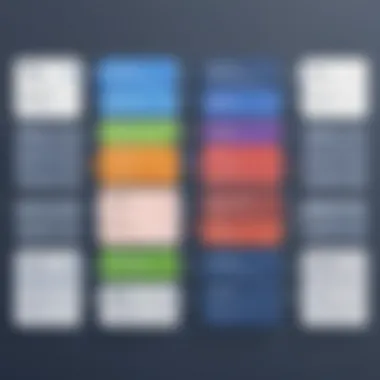

Intro
Understanding the financial implications of a software solution can feel like navigating a maze. For many small to medium-sized businesses, entrepreneurs, and IT professionals, the cost of software tools can significantly impact the bottom line. Among these tools, Atlassian Jira Service Management stands out—but what does its pricing structure look like, and how can potential users ensure they're making the right investment?
In this article, we will untangle the pricing intricacies of Jira Service Management. We will analyze its various plans, examine the associated features, and highlight important considerations that businesses of various sizes should keep in mind. Potential customers often find themselves blind-sided by hidden costs, so we'll shine a light on what to watch out for. Additionally, comparisons to alternative solutions will be made to provide context, alongside strategic recommendations aimed at optimizing your investment in this software.
The insights offered here are designed to be clear and actionable, helping you make informed decisions when selecting the software that best fits your needs. Let's dive deeper into the key features of Jira Service Management.
Understanding Atlassian Jira Service Management
In the fast-paced landscape of software solutions, Atlassian Jira Service Management stands out as a formidable player. Understanding this tool is crucial for businesses, especially small to medium-sized ones, looking to streamline their operations. This software is not just a ticketing system; it offers much more, enabling teams to manage requests, incidents, and changes efficiently. The comprehension of its functionalities, particularly the pricing structure, helps organizations make sound financial decisions.
At its core, Jira Service Management emphasizes collaboration and transparency within teams. This is essential, as a clear understanding of assistance requests can significantly transform how a business responds to client queries or internal needs. Additionally, evaluating features relative to costs enables businesses to gauge whether they are getting good bang for their buck. Hence, understanding the uniqueness of this software, including its pricing, becomes a stepping-stone for strategic planning.
Overview of the Software
Jira Service Management functions as an IT service management (ITSM) tool that adapts to various workflows. It operates on a user-friendly interface, making navigation straightforward for teams. What many might not know is that it indeed integrates seamlessly with other Atlassian tools, like Confluence and Bitbucket. This can enhance productivity, positioning it as a more attractive option for organizations entrenched within the Atlassian ecosystem.
- Request Management: Manage support requests through customizable forms, ensuring that users find exactly what they need when they need it.
- Incident Management: Users can respond quickly to incidents, minimizing downtime.
- Change Management: With this feature, tech teams can track issues and ensure compliance through automated workflows.
Considering these points, it's evident that the software adds value beyond its cost, particularly for businesses prioritizing agility and collaboration.
Key Features to Consider
Every business has unique needs, but some features of Jira Service Management are universally beneficial. Understanding these can significantly impact your software selection process:
- Automation Capabilities: Streamlining workflows through automation can save time and reduce human error.
- Integration Options: A robust set of integration options ensures that Jira plays well with other tools, which is crucial for larger organizations.
- Customizable Dashboards: Each team can tailor its dashboard to focus on the metrics that matter most, enhancing visibility and tracking.
- Self-service Portal: This allows end-users to find answers without needing to submit a ticket, ultimately freeing up support staff.
"In today's competitive market, providing timely support can differentiate a business. Understanding the features of Jira Service Management can be that difference."
In closing this section, it’s clear that Atlassian Jira Service Management is designed with a keen understanding of the challenges faced by businesses today. The platform's capability to adapt and grow in response to user needs is indeed a significant selling point.
Pricing Structure Breakdown
Understanding the pricing structure is crucial to make the best choice when considering Atlassian Jira Service Management. This forces you to think critically about what your organization can afford, what features you might need, and how these plans align with your overall goals. The different tiers not only offer varied functionality but also pave the way for cost efficiency, especially for small to medium-sized businesses. As the saying goes, "A penny saved is a penny earned," and making the right choice here could save more than just a few pennies—it could also provide better service management in your operations.
Cloud vs. Server Pricing
When delving into the specifics of pricing, the distinction between cloud and server options becomes paramount. Cloud pricing follows a subscription model, where businesses pay per user on a monthly or annual basis. On the other hand, server pricing generally involves a one-time purchase, which can seem appealing to companies wary of ongoing costs.
While cloud options provide flexibility and ease of use with automatic updates, server options might offer more control over your data. For many, especially smaller businesses, jumping into the cloud provides a quicker entry point with less upfront capital. However, watch out for those misconceptions about lower total costs with server setups—maintenance fees and potential upgrade costs can sneak up on you faster than a cat on a mouse.
Free Plan Availability
In today’s competitive environment, the allure of a free plan can often make or break decisions. At Atlassian, the free plan is designed to introduce businesses to the basic functionality of Jira Service Management without necessitating financial commitment. However, it’s essential to recognize that this plan comes with its limitations, notably in user counts and feature access.
Businesses may find that while the free plan serves as a helpful introduction, they may quickly find themselves outgrowing its capacity. Thus, it can be a double-edged sword; it saves costs for startups but may lead to growing pains once users exceed the threshold or require greater functionality.
Standard Plan Features and Costs
The standard plan sits in the middle of the pricing spectrum, often striking a balance between cost and features. For a monthly fee, this plan typically offers a suite of tools including ticket management, SLA management, and a customer portal.
The emphasis here is on streamlining processes without overwhelming users with unnecessary complexity. Businesses can take advantage of the automation tools that are both intuitive and powerful. You’re investing not just in software but also in reduced operational overhead, which can add up faster than you'd think.
Premium Plan Features and Costs

For those looking for more advanced features, the premium plan is where you’d want to look. This option enhances the standard plan with additional functionalities like advanced reporting and unlimited automation rules. With its higher cost, it aims to deliver significant value, especially for organizations handling complex customer support scenarios.
One popular feature is the increased data retention period, allowing companies to better analyze past incidents and improve future service. But remember, with great power comes great responsibility; the challenge is to ensure the advanced features are actively utilized to justify the higher expense.
Enterprise Plan Features and Costs
The enterprise plan is designed for larger organizations with extensive needs and a budget to match. It generally provides advanced customization, support, and compliance features that are essential for enterprises operating in regulated industries.
Also, scalable pricing models and personal service level agreements can be quite advantageous, allowing for tailored support and resource allocation. However, prospective buyers must carefully weigh these benefits against costs, as this plan can significantly impact budgets. It’s an investment; make sure it aligns with your long-term strategy.
"In the world of software, knowing what you need is half the battle."
Taking into account various plans ensures that stakeholders have an idea of what investment suits their operational model best and leads to greater efficiency.
User Licensing Models
When it comes to selecting Atlassian Jira Service Management, understanding user licensing models is crucial. These models determine how much organizations will spend, how many users can access the system, and how to integrate the software into existing workflows. Getting this right ensures that a business maximizes its investment in the software while being able to adapt to fluctuating needs.
Understanding User Licenses
User licenses in Jira Service Management are categorized mainly into three tiers: users, agents, and administrators. Each role comes with specific permissions, which helps to define what a user can access or modify within the system.
- User: Standard users can create and track issues, participate in discussions, and view dashboards, thus contributing to the collaborative nature of the tool.
- Agent: Agents handle customer requests and inquiries. Their licenses generally cost more than standard users because of the added functionalities and responsibilities. This role is crucial for any IT service management tasks as it requires deeper system interaction.
- Administrator: Admins have comprehensive control over configurations and can manage agents and users alike. The complexity of their role also reflects on the licensing costs.
Key Considerations:
- Assess the size of your team, and how responsibilities are distributed.
- Consider the growth potential of your organization. Buying more licenses than needed can seem wasteful, yet an underestimation might impede productivity.
- Think about role definitions within your organization—getting the roles mixed up can complicate project management and accountability.
Billing Cycle Options
Opting for the right billing cycle can significantly impact budgeting and cash flow for businesses selecting Jira Service Management. Atlassian typically offers multiple billing cycles, which can encourage flexibility in how expenses are managed.
- Monthly Billing: Ideal for startups or smaller businesses that need flexibility and may not wish to commit long-term. It allows for changes in license volume from month to month, adapting easily to ongoing projects or business growth. However, it might cost slightly more over time compared to annual billing.
- Annual Billing: This option generally comes with a discount compared to paying monthly. This is often chosen by larger enterprises or established small to medium-sized businesses, as it promotes cost efficacy in the longer run. It requires a more upfront investment, but businesses usually find it as a more manageable option when planning budgets ahead of time.
- Custom Plans: For enterprises, Atlassian offers custom billing plans, which take into account specific business needs, teams involved, and integration requirements.
"Selecting the right billing cycle isn’t just about cost; it can impact your financial planning and how your team functions day to day."
Hidden Costs and Additional Expenses
Navigating the waters of Atlassian Jira Service Management pricing can sometimes feel like solving a complex puzzle. While the primary costs associated with the software are often well-documented, businesses shouldn't overlook the potential hidden costs and additional expenses that can sneak up when least expected. Recognizing these costs is crucial for effective budgeting and planning, especially for small to medium-sized enterprises and tech-savvy entrepreneurs who are already juggling a plethora of financial commitments. Understanding these nuances can significantly impact overall value derived from the software.
Potential Add-ons and Upgrades
When considering the overall cost of Jira Service Management, potential add-ons and upgrades play a pivotal role. While the baseline features may appear adequate at first glance, many users find themselves drawn to advanced functionalities that enhance their service management capabilities.
Some commonly sought-after add-ons include:
- Automation for Jira: This tool can streamline repetitive tasks, ultimately saving time and resources. Without it, teams may be tied down by tedious manual processes.
- Insight – Asset Management: This offers added clarity regarding asset tracking and integration within the service management flow.
- Change Management: A more thorough revision of change management processes can require additional costs.
The initial allure of a basic plan may fade when businesses realize these advanced tools can greatly enhance productivity, yet they come with their own costs and considerations. Depending on the scale and scope of operations, investing in add-ons can either be a smart decision that results in greater efficiency or a financial pitfall if unplanned.
Integration Costs with Other Tools
Integrating Jira Service Management with other platforms could lead to hidden costs that leave a dent in your budget. Many organizations use a suite of tools for operations, from CRM systems to internal communication software, and ensuring that Jira fits seamlessly into this ecosystem is often not without complications.
Key integration areas to watch for include:
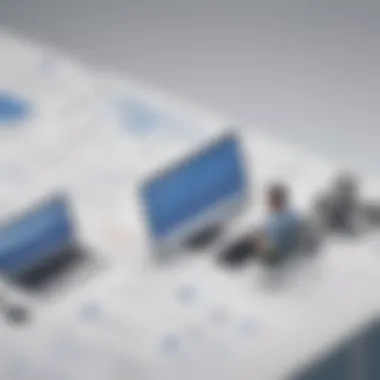

- API Costs: Some integrations leverage APIs that come at a premium. The costs can pile up if your usage scenarios exceed the free limits.
- Consultation Fees: Engaging third-party consultants to ensure smooth integrations can quickly escalate costs, especially if they’re customizing solutions tailored to specific business needs.
- Ongoing Maintenance: Once integrated, ongoing costs related to maintaining these connections can add to the overall financial picture.
In essence, while aiming for improved functionality, it’s wise to be mindful of the lingering shadow of integration expenses that can transform initial budget estimates into daunting figures.
In summary, carefully dissecting potential hidden costs related to add-ons and integration with other tools is essential for a sound financial strategy. For businesses looking to maximize the value of their investment in Atlassian Jira Service Management, these factors should be front and center in any decision-making process.
Cost Comparisons with Alternative Solutions
When businesses set out to choose software solutions, particularly for service management, they invariably encounter a plethora of options. As companies grow in size and scope, their needs evolve. Understanding how Atlassian Jira Service Management stacks up against other tools in the market, like Zendesk and ServiceNow, becomes critical. This analysis is key for organizations looking to maximize their investment. It allows decision-makers to weigh features versus costs in a meaningful way and determine the best fit for their unique situation.
Cost comparisons focus on several pivotal aspects. First, they shed light on the pricing structures of competing services. Companies need to consider whether services are bundled or charged separately, as this could significantly impact the overall spend. Second, comparing support features, integration capabilities, and customization options often reveals hidden costs associated with certain platforms. Lastly, having a clear understanding of the costs associated with specific features helps prevent budget overruns down the line.
Jira Service Management vs. Zendesk
Jira Service Management and Zendesk are both significant players in the service management space, but each offers distinct value propositions. When assessing the pricing landscape, small to medium-sized businesses should keep the following in mind:
- Pricing Models: Jira Service Management operates with tiered plans that offer granular functionality as you move from standard to premium levels. In contrast, Zendesk also adopts a tiered approach, but offers additional customization options that may suit specialized industries better.
- Features and Functionality: Although both platforms boast comprehensive ticketing systems, Jira excels in technical environments, particularly those that adhere to agile methodologies. It integrates superbly with development tools. Alternatively, Zendesk shines in customer support and user experience, making it easier for non-technical teams to navigate and utilize its interface.
- Integration Costs: It's vital to evaluate the potential extra expenses tied to integrating each tool with existing systems. Jira Service Management integrates seamlessly with Atlassian's suite of products, while Zendesk provides a robust API for third-party integrations. However, the costs tied to these can vary, impacting the overall pricing when measured against one another.
In a fast-paced digital world, companies don't just want cost efficiency—they desire a solution that aligns with their operational style. Making a direct cost comparison illuminates these differentiators, allowing firms to choose wisely.
Jira Service Management vs. ServiceNow
ServiceNow has carved a significant niche in the service management landscape, particularly for larger enterprises. However, when comparing it to Jira Service Management, it’s essential to focus on:
- Cost Structure: Generally, ServiceNow's pricing is often on the high end of the spectrum. It caters mainly to larger businesses with robust needs, implying that smaller companies might struggle with its investment. Jira, while also comprehensive, presents a more approachable price bracket for those growing companies looking to scale without breaking the bank.
- Implementation Complexity: ServiceNow may necessitate an extensive setup phase, often requiring dedicated support personnel or training sessions, which can lead to additional costs that should not be overlooked. Conversely, Jira Service Management is often deemed easier to implement, especially for teams already entrenched within the Atlassian ecosystem.
- User Experience: User-friendliness can greatly affect productivity. While ServiceNow offers deep customization options, some users say that it can feel overwhelming for those not well-versed in its features. Jira’s interface is familiar to users of Jira Software, making it an intuitive choice for tech-savvy teams.
Ultimately, a thorough cost comparison between these alternatives not only highlights different pricing tiers but also pinpoints the features that drive long-term value for organizations. By being explicit about the costs and benefits of Jira Service Management in contrast to these competitors, small to medium-sized businesses can make informed decisions that align closely with their operational requirements and financial capabilities.
Value Proposition for Businesses
Understanding the value proposition of Atlassian Jira Service Management is crucial for any business considering this tool. It encompasses the benefits that this software can provide, particularly for small to medium-sized enterprises looking to streamline operations and enhance efficiency in managing service requests. The pricing structures, while important, are only one piece of the puzzle. The real value lies in how these tools can transform your workflow, save time, and ultimately reduce costs.
ROI Analysis for Jira Implementations
Implementing Jira Service Management can seem like a hefty investment upfront. However, the real beauty comes when we start to break down the return on investment (ROI). Businesses that have adopted Jira often report notable increases in efficiency. For instance, automating repetitive tasks can cut down manual labor significantly.
A study from some well-known tech consultancies indicated that users see a 25% reduction in time spent managing workflow after a year of implementation. The increased ability to respond to service requests more swiftly not only satisfies customers but also boosts employee morale. And with happier customers and staff, the indirect returns, like customer retention and reduced turnover, start stacking up.
Moreover, by utilizing Jira's comprehensive reporting and analytics features, businesses can gain deeper insights into their operational workflows. This enables management to identify bottlenecks and make informed decisions that contribute to a more efficient environment. In essence, the system pays for itself over time when you consider both direct and indirect financial benefits.
Scalability and Future-proofing
One of the biggest headaches for any business is outgrowing their software solutions. Atlassian Jira Service Management excels here, offering scalability that can cater to your company's growth trajectory. As your business expands, your support needs will likely evolve. Whether it's increasing the volume of service tickets or integrating additional features, Jira can adapt to meet those demands.
Consider this: a startup that grows from a handful of employees to a thriving medium-sized business might start with basic plan features, but as they expand, they could transition smoothly to more advanced offerings. This flexibility means that businesses won’t need to switch systems as they scale, which can often disrupt workflows and lead to a loss of valuable data.
Additionally, the ongoing updates and new features built into the platform ensure that businesses remain equipped to tackle future challenges without incurring significant additional costs. This future-proofing aspect is vital; it prepares organizations not just to react to changes in the market but to lead those changes using powerful tech resources.
“Investing in scalable solutions like Jira is not just about solving today's issues but also about preparing for tomorrow’s challenges.”
In summary, the value proposition that Atlassian Jira Service Management offers goes beyond pricing. The ROI, combined with strong scalability features, makes it an appealing option for businesses looking to improve their service management capabilities while ensuring they are ready for whatever the future holds.
Customer Support and Maintenance Costs
Understanding the costs associated with customer support and maintenance is crucial for businesses considering Atlassian Jira Service Management. These elements not only affect the total cost of ownership but also impact overall satisfaction with the service. Unforeseen expenses in maintenance can catch a company off guard, which can lead to budget overruns and frustration down the line. Therefore, it's imperative to dissect what customer support and maintenance costs entail, along with their implications for effective software operation.
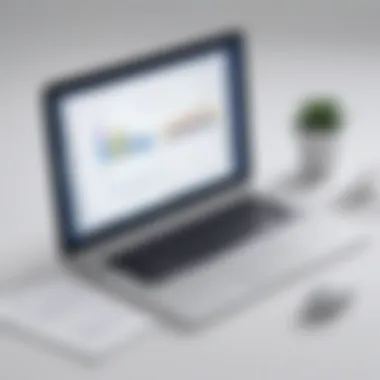

Support Options and Pricing
When choosing Jira Service Management, one of the first considerations is how you will access support. Atlassian offers several support tiers, aligning closely with the pricing plans. Each tier provides varying levels of assistance, responding to different business needs. Here are the main options:
- Standard Support: Included in all paid plans, standard support includes access to the Atlassian community and basic documentation. It covers common inquiries and typical troubleshooting. While valuable, it may not be sufficient for organizations with heavy reliance on the software.
- Premium Support: Designed for businesses looking for faster response times. This enables access to a dedicated support team that can help resolve issues more efficiently. This service usually comes at an additional cost per month, but many find the investment worthwhile, especially during critical operational hours.
- Enterprise Support: Tailored for large organizations with unique needs. This package often includes personalized support plans, on-demand assistance, and a higher level of service for complex issues. Pricing for this support type varies depending on the specifics required by the business, but it often involves significant investment.
A notable aspect of these support options is the varying response times. For instance, standard support may yield slower resolutions compared to premium or enterprise tiers, where immediate and priority responses are common. Understanding the trade-off between cost and speed of support can greatly influence how businesses allocate their budgets.
Costs of Upgrades and Updates
Another component tied to customer support is the costs associated with upgrades and updates for Atlassian Jira Service Management. While maintaining software is a routine necessity, the costs can stack up if not anticipated properly. Here are some important points to note:
- Frequency of Updates: Atlassian regularly rolls out updates, which is a significant benefit for customers. However, each update may require downtime, deployment planning, and testing. This can incur indirect costs such as lost productivity during implementation periods.
- Add-on Costs: Many businesses opt to integrate additional tools with Jira. Each add-on often requires not only upfront costs but also ongoing maintenance. Be cautious; these extras can quickly balloon your expenditure.
- Training Costs: With upgrades, sometimes new features come into play. This means existing staff may require training to utilize the updated functionalities effectively. Depending on the methods taken—whether internal training or professional workshops—these costs can vary significantly.
- Potential Limitations: In some instances, businesses may find that upgrades lead to compatibility issues with other tools they use. This can force them into a loop of additional costs as they seek solutions, such as upgrading those other tools.
Finding a balance between necessary updates and their associated costs is vital. Being proactive instead of reactive in budgeting for these expenses can smooth the transition into new updates, ensuring minimal disruption to operational flow.
Effective customer support isn't just about resolving issues quickly; it's about investing in long-term reliability and functionality.
Making an Informed Decision
Making an informed decision about software such as Atlassian Jira Service Management cannot be overstated. As a business, selecting the right tools is one of the pillars of operational efficiency and productivity. An informed choice can mean the difference between a seamless integration that propels your service management team forward and a misstep that leads to wasted resources and frustration.
Assessing Internal Needs
Before diving into the features and pricing plans of Jira Service Management, it's crucial to take stock of what your organization truly needs. This involves an honest assessment of your current processes, challenges, and goals.
- Identify Current Processes: Examine how service requests are handled, what tools are currently employed, and what gaps exist. Understanding your workflows will give clarity on what specific functionalities are necessary.
- Engage Stakeholders: Interact with team members across departments – from IT to customer service. Their insights can offer perspective on pain points and surface demands that might not be immediately visible.
- Outline Goals: Is it reducing response times? Enhancing team collaboration? Increasing customer satisfaction? A clear set of objectives will help match features of Jira to your strategic goals.
- Evaluation of Scalability: It would be prudent to consider how your future needs might evolve. Small changes in workflows or service demands can balloon over time, making it vital to choose a platform that can grow with you.
When you align your internal requirements with the capabilities of Jira Service Management, you set the stage for a software investment that genuinely pays off.
Budgeting for Software Purchases
Now comes the financial aspect. Budgeting for software, in this case, Jira Service Management, involves more than just considering the sticker price. Here are elements to factor into your financial planning:
- Initial Subscription Costs: Familiarize yourself with the different plans—Cloud, Standard, Premium, and Enterprise. Each plan has its own pricing structure and features that cater to distinct organizational needs.
- Potential Hidden Costs: Look out for add-ons and integrations that might incur additional charges. Technology often comes with a knack for unexpected fees, so keep a watchful eye on what’s included in each pricing tier.
- Long-term Expenses: Don’t just think about the immediate wave; project future expenditures as well. Consider the costs of training time for staff, maintenance, and possibly unexpected upgrades. This foresight helps in crafting a budget that prevents nasty surprises down the line.
- ROI Considerations: Lastly, evaluate the return on investment. How will your expenditure contribute to operational effectiveness and productivity? A healthy ROI could justifiably increase budget allocations in the following years.
By meticulously assessing internal needs and thoughtfully budgeting, you arm yourself with the knowledge necessary to make a wise choice regarding Jira Service Management. Ensuring that your investment aligns with both present and future requirements can cultivate a more streamlined service management experience.
Epilogue and Recommendations
As we draw to the end of this comprehensive evaluation of Atlassian Jira Service Management pricing, it's crucial to reflect on the significance of understanding the pricing models. A solid grasp of the intricacies at play enables businesses, particularly small to medium-sized ones, to make informed choices that align with their specific needs and objectives.
One key aspect to consider is the adaptability of Jira Service Management. The platform offers various plans, each tailored for different scales of operation and varying complexities of service management needs. Businesses should prioritize aligning their choice of plan with both current and anticipated requirements. This is particularly relevant for rapidly evolving enterprises where flexibility in software can drastically affect growth and efficiency.
Another beneficial consideration is the evaluation of potential hidden costs that could arise post-implementation, such as integration with other tools or the need for additional training. By having these factors in mind, a more accurate total cost of ownership can be computed, ensuring no surprises spring up down the road.
Moreover, the various comparisons drawn against competitors highlight Jira's standing in the market. Identifying these distinctions can empower businesses to select tools that not only fit their budget but also enhance productivity without breaking the bank.
In essence, strategic recommendations like documenting user needs, testing out different plans through free trials, and reviewing customer support options are essential. Engaging stakeholders in these discussions will further guide the decision-making process and lead to optimized investments in software that drive long-term value.
Summary of Key Takeaways
- Diverse Pricing Options: Jira Service Management offers tiered pricing plans, allowing businesses to select a plan that fits their specific operational needs and budget.
- Adaptability is Crucial: Evaluate the scalability of plans to ensure they can support long-term growth.
- Hidden Costs Matter: Be aware of potential additional expenses related to integrations or upgrades which might not be clearly outlined during the purchasing process.
- Comparison with Competitors: Regularly analyze Jira's features against competitors like Zendesk and ServiceNow, ensuring the chosen solution is the most effective for your circumstances.
- Involve Stakeholders: Engage various teams across the business in decisions to ensure all needs and perspectives are addressed.
Final Thoughts on Pricing Strategies
Pricing strategies for Atlassian Jira Service Management should not be approached lightly. While the basic cost of the plans might seem straightforward, it’s the detailed examination of features, potential use cases, and associated costs that will determine overall success in leveraging this powerful tool.
Best Practices for Pricing Decisions Include:
- Careful Feature Assessment: Look closely at what each plan offers. Sometimes, the costliest plan might not be necessary for your operation.
- Trial Runs: Utilize trials whenever available. Hands-on experience can provide insights far beyond mere descriptions.
- Long-term Considerations: Think about your company's trajectory. Will your needs grow significantly in the near future? Opt for scalability in your pricing choice.
- Support Value: Weigh the cost of customer support. Sometimes a slightly higher price may bring invaluable support options, fostering smoother operations and quicker resolutions.
By adhering to these strategies, businesses can navigate the pricing landscape of Atlassian Jira Service Management with confidence, paving the way for practical, fruitful software investments.















