Automated Animation Software: Tools for Modern Creation


Intro
The creative landscape has evolved significantly due to technological advancements. In this context, automated animation software emerges as a pivotal tool for modern creators. This software allows artists, educators, and businesses to produce animations with greater efficiency and lower costs. As the industry continues to innovate, understanding key features of these tools becomes essential for maximizing their potential.
Key Features of the Software
Overview of Core Functionalities
Automated animation software typically offers a range of core functionalities that streamline the animation process. Some common features include:
- Character Rigging: Simplifies the process of animating characters by enabling users to manipulate pre-defined joints and bones.
- Motion Capture: Allows users to record real movement and translate it into animation, enhancing realism.
- Templates: Many tools offer customizable templates, reducing the time required to create animations from scratch.
- Voice Synthesis: Some software includes voice generation capabilities, providing an AI-generated voice for characters, which is particularly useful for automated productions.
These functionalities cater to various skill levels, making animation more accessible to both seasoned professionals and novices.
Unique Selling Points
Each software has its unique selling points that differentiate it from competitors. For instance, some platforms emphasize user-friendly interfaces, while others focus on advanced features for more experienced users. Noteworthy aspects might include:
- Cross-Platform Accessibility: The ability to access the software from various devices, ensuring flexibility in workflow.
- Integration with Other Tools: Some software seamlessly integrates with graphic design or video editing tools, streamlining the creative process further.
- Community Support: A strong user community can be invaluable for troubleshooting and sharing best practices.
"In the age of digital creativity, leveraging the right tools is not just an option; it is a necessity for maintaining competitive edge."
In-Depth Software Analysis
Pros and Cons
When considering automated animation software, it is crucial to weigh the pros and cons. Here are relevant points:
Pros:
- Time Efficiency: Reduces the time taken to create animations compared to traditional methods.
- Cost-Effective Solutions: Many platforms offer affordable pricing models, making them accessible for startups and small businesses.
- Learning Resources: Comprehensive tutorials and resources often accompany software, supporting user development.
Cons:
- Limited Customization: Some automated tools may restrict users in how much they can customize animations.
- Learning Curve: While user-friendly, some tools still require a certain amount of time to master.
Performance Metrics
Evaluating software performance is vital for making informed decisions. Key metrics to consider include:
- Rendering Speed: The time it takes for the software to render animations can significantly affect project timelines.
- User Satisfaction Ratings: Analyzing reviews and ratings from users gives insight into the software's reliability and usability.
- Update Frequency: Regular updates are essential for addressing bugs and introducing new features, ensuring the software remains relevant.
Prelude to Automated Animation Software
In today's digital landscape, automated animation software has become crucial for businesses and creators. As technology advances, these tools enable users to craft engaging visual content efficiently. This article explores how automated animation software streamlines the creative process, unlocking opportunities for innovative expression.
Definition and Overview
Automated animation software refers to digital tools that facilitate the creation of animated visuals without requiring extensive manual input. This software often includes features like pre-designed templates, drag-and-drop interfaces, and layering capabilities. Users can produce animations ranging from simple graphics to complex 3D environments. The significance of these tools in modern creation cannot be overstated. They democratize the art of animation, allowing even those without advanced skills to participate.
The ability to create compelling animations quickly enables businesses to enhance their marketing strategies effectively.
The Evolution of Animation Software
The journey of animation software has been transformative. Early programs were basic and cumbersome, suitable only for skilled professionals. However, as demands grew, developers began to prioritize usability and functionality. Over the years, software like Adobe After Effects or Blender emerged. They gradually offered more features while simplifying the user experience. Today, a wide range of automated animation tools equips users with robust functionalities. Innovative applications can handle everything from 2D animation to intricate 3D rendering. The evolution reflects a shift toward empowering creators. Moreover, it illustrates how software adapts to the changing needs of industries. As the market matures, automated animation software is set to become even more integral in various fields.
Key Features of Automated Animation Software
Automated animation software has transformed the landscape of digital creativity. This technology streamlines the animation process and opens up new capabilities for users. Knowing the key features of these software solutions is crucial for selecting the right tool for individual or business needs. Key features directly impact usability, efficiency, and the overall creative output. In this section, we will discuss essential elements such as user-friendly interfaces, templates and presets, and integration with other tools.
User-Friendly Interfaces
A significant quality of modern animation software is its user-friendly interface. A well-designed interface simplifies the navigation process, allowing users to focus on creation instead of grappling with complex controls. Such an interface is essential for both beginners and professional animators. A clear layout, intuitive design, and responsive menus enable quick access to tools and functions.
When the software is easy to navigate, it reduces frustration and increases productivity. Novice users can learn faster, while experienced animators can work efficiently. For small to medium-sized businesses, this ease of use translates into reduced training costs and quicker project turnaround times.
Templates and Presets
Templates and presets are another vital feature of automated animation software. These tools provide users with ready-made structures for their projects. Users can select a template that fits their theme, adjusting various elements to suit their specific needs. This characteristic is particularly beneficial for entrepreneurs and small businesses who may not have an extensive design background.
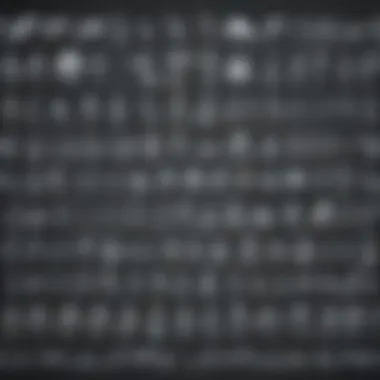

The availability of templates speeds up the creative process. Instead of starting from scratch, users can utilize these resources to kickstart their projects. Whether it's character design, backgrounds, or animations, having templates on hand can elevate the quality of the final product while saving time.
Integration with Other Tools
Integration capabilities enhance the functionality of automated animation software. The ability to connect seamlessly with other software tools is essential for any creative professional. This means users can work with graphic design software, sound editing tools, or video production applications without hindrance.
Such integration allows for a smoother workflow. For instance, transferring assets between applications saves time and reduces the risk of errors. Additionally, combining specialized tools can enhance the depth and richness of animations. For users, this interconnected system means they can leverage the strengths of multiple applications to produce superior outcomes.
In summary, the key features of automated animation software play a pivotal role in ensuring ease of use, improving efficiency, and enhancing the overall creative quality. Understanding these features helps users make informed choices that align with their specific animation needs.
Types of Automated Animation Software
The modern landscape of animation is diverse and rich, driven by various software solutions that cater to different needs and styles. Understanding the types of automated animation software is crucial. Each category has its own distinct features and uses that can significantly enhance creative projects.
Selecting the right animation tool can mean the difference between a tedious workflow and a streamlined, efficient process. The choice of software impacts both production speed and quality, which influences the overall effectiveness of any animation project. Thus, businesses, entrepreneurs, and IT professionals must be aware of the key types of automated animation software to make informed decisions.
2D Animation Software
2D animation software focuses on creating artwork in two dimensions. This type offers users tools to animate characters, environments, and objects within a flat space. Some popular examples include Adobe Animate and Toon Boom Harmony.
The appeal of 2D tools lies in their accessibility and versatility. They are often used in television animations, educational content, and mobile games. Important features include:
- Layering Capabilities: Allows for complex compositions through multiple layers, enhancing details.
- Frame-by-Frame Animation: Gives full control over animation by creating each frame separately.
- Motion Tweens: Enables smooth transitions without the need to create every frame.
Understanding these features helps in effectively utilizing the software for projects that need clarity in visual storytelling.
3D Animation Software
3D animation software takes a more comprehensive approach, allowing for the creation of three-dimensional models and animations. Software like Autodesk Maya and Blender provides powerful tools to create lifelike animations with depth and realism.
Working in 3D brings several benefits:
- Realistic Rendering: Possibility to produce high-quality visual effects and lifelike characters.
- Animation Rigging: Facilitates complex movements by animating the skeleton of the model.
- Lighting and Texturing: Enhances the realism with advanced techniques for light and surface detailing.
3D software is particularly valued in industries such as gaming, film, and virtual reality, where visual immersion is key.
Stop Motion Animation Tools
Stop motion animation tools allow creators to produce animations through capturing physical objects one frame at a time. Applications like Dragonframe enable artists to create unique and visually engaging content by manipulating real-world items.
This method blends art and technology. The main considerations in using stop motion tools include:
- Precision Control: Vital for achieving smooth movement and lifelike frames.
- Integration with Digital Tools: Often includes features to combine live-action and digital imagery, expanding creative options.
- Variable Frame Rates: Offers flexibility in creating different styles and tempos.
Stop motion is essential in educational films, advertising, and artistic projects where tactile experiences are beneficial.
By understanding these types of animation software, creators can choose the best tools suited for their projects. In a competitive landscape, strategically selecting the right type can elevate a project from ordinary to extraordinary, unlocking potential in visual storytelling.
The Importance of Animation in Business
Animation has become increasingly important in the business world, particularly for small to medium-sized enterprises and independent creators. It serves as an effective communication tool that can simplify complex messages, engage audiences, and enhance brand recognition. As businesses look for innovative ways to stand out, animation provides them with a unique medium to convey their messages attractively and memorably.
Having animated content in your marketing strategy can set you apart from competitors. It not only captures attention but also retains it. The impact of animation can be significant in driving customer engagement, leading to increased conversions. With an effective animated message, companies can explain their products or services far more efficiently than traditional static images or text. Animation bridges the gap between entertainment and information, allowing for a more immersive experience.
Enhancing Marketing Efforts
In marketing efforts, animation plays a multifaceted role. Tactical use of animated video can highlight product features, explain services, and tell a compelling brand story. Here are key reasons why animation enhances marketing:
- Visual Appeal: Animation adds a lively touch, making content visually engaging.
- Enhanced Storytelling: It allows businesses to weave narratives around their offerings, making them relatable to the audience.
- Easy to Understand: Complex topics can be simplified through animation, ensuring the target audience easily comprehends the message.
- Increased Shareability: Animated content is more likely to be shared on social media platforms, increasing brand exposure and reach.
Investing in animated marketing tools can significantly elevate a company’s online presence. Many successful campaigns include a blend of animated videos, infographics, and creative ads that captivate and convert.
Training and Educational Use
Beyond marketing, animation is increasingly utilized in training and education sectors. This tool offers businesses an efficient way to convey information, achieve training goals, and enhance learning experiences. Noteworthy benefits include:
- Engagement Improvement: Animated training materials are more engaging than traditional curricula. Learners are less likely to disengage when visuals accompany content.
- Retention Boost: Information presented in animated formats tends to be remembered better. The visual element supports memory retention, making it easier for employees to recall training information.
- Flexibility in Learning: Animation can be adapted to various learning styles, catering to visual learners and those who benefit from interactive experiences.
Incorporating animated content into training programs benefits companies by reducing training time and improving knowledge uptake for positions ranging from onboarding to continual professional development.
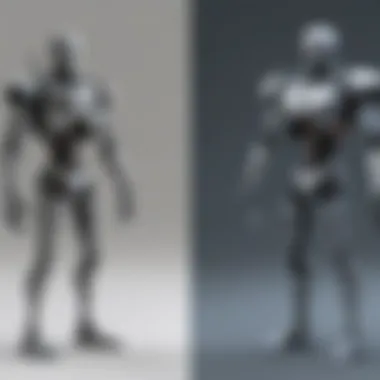

"Animation is not only a form of entertainment but a powerful educational tool that enhances learning outcomes and business efficiency."
In summary, animation has a pivotal role in both marketing and training realms within businesses. Its ability to engage, inform, and inspire makes it a strategic asset that can lead to improved outcomes across various functions. With a growing focus on automation and innovation, incorporating animated solutions proves essential for future business growth.
Technical Considerations for Choosing Software
When it comes to selecting automated animation software, several technical factors should be taken into account. The right software can significantly influence not only the quality of the output but also the overall workflow efficiency. Understanding these technical considerations helps users choose software that fits their specific needs and capabilities, ensuring they make the most out of their investment.
System Requirements
The first step in selecting animation software involves comprehending the system requirements. Each software solution has its own specifications relating to the operating system, memory, processor speed, and graphics capabilities. For instance, tools like Adobe After Effects may require powerful hardware compared to simpler programs like Vyond. A user must evaluate their current hardware and assess whether upgrades are necessary to run the chosen software effectively.
Common minimum requirements often include:
- Operating System: Windows 10 or later; macOS Monterey or later.
- RAM: At least 8GB, though 16GB is preferred for more complex animations.
- Graphics Card: Dedicated GPU for rendering and processing animations smoothly.
Neglecting to match these requirements can lead to performance issues, increased rendering times, and even crashes. Hence, a clear understanding of your existing setup is essential.
Cost Implications
Cost implications play a significant role in deciding on animation software. Pricing can vary widely, from free or low-cost options to high-end software with subscription fees. For small to medium-sized businesses or entrepreneurs, understanding the pricing structure helps avoid financial strain.
Software costs may include:
- One-time purchase: Some software might require a one-time purchase. This can be beneficial in the long run, though it is necessary to consider future updates that may incur additional costs.
- Subscription fees: Many of the latest tools run on a subscription basis. This model can provide regular updates, but users may find this expensive over time.
- Hidden costs: Additional expenses for features like plugins or cloud storage are also important. These can add up quickly and affect your budget considerably.
Understanding these considerations ensures that a decision is made not solely based on features but also the financial implications that accompany the choice.
Top Automated Animation Software Solutions
Selecting the appropriate automated animation software is crucial for any creator looking to enhance their workflow. This section aims to illuminate the various tools that exist today, emphasizing their benefits and considerations that can impact overall performance. With an endless array of options available, knowing the leading tools in the market helps users make informed decisions tailored to their particular needs.
Comparison of Leading Tools
When comparing the leading automated animation software solutions, several prominent tools emerge that stand out due to their functionality and user satisfaction. Adobe Animate remains a staple in the industry, offering powerful features for both 2D animation and interactive designs. It is highly regarded for its versatility, allowing users to create animations for websites, apps, and games.
In contrast, Toonly provides a more straightforward, drag-and-drop experience for novice users. This software simplifies the animation process with customizable templates, making it ideal for those new to animation or small business owners wanting to create promotional content quickly.
Blender is another notable mention, especially for 3D animation enthusiasts. With its open-source nature, it provides endless opportunities for customization and community support. However, it often comes with a steeper learning curve than other tools.
When choosing an animation software, consider the following:
- User Needs: Assess whether the focus is on 2D, 3D, or stop-motion animation.
- Learning Curve: Evaluate how much time you can dedicate to learning the software.
- Costing: Consider one-time purchases versus subscription models.
- Support and Community: Look for resources like forums, tutorials, and customer support.
User Reviews and Feedback
User experiences serve as vital indicators of software effectiveness. Many users praise Adobe Animate for its comprehensive feature set but mention the complexity it entails. Reviews often highlight the extensive learning resources available which can mitigate its challenging aspects.
For Toonly, feedback frequently reflects the satisfaction of users who appreciate its ease of use and quick results. Users report that they can quickly produce high-quality animations without extensive training.
Finally, Blender users often commend its depth of features and the ability to produce professional-grade animations. However, they also frequently mention the initial frustrations faced due to its advanced functionalities.
Case Studies: Success Stories
Case studies in automated animation software serve as compelling illustrations of how these tools can transform ideas into visually engaging narratives. They reveal the practical impact that animation can have in various sectors, particularly in advertising and creative industries. By examining real-world applications, we can better understand the capabilities of automated animation software and its role in enhancing creativity and efficiency.
Innovative Uses in Advertising
The landscape of advertising has changed remarkably with the advent of automated animation software. Companies are increasingly turning to these tools to create eye-catching advertisements that convey their messages effectively.
For instance, a well-known beverage brand recently leveraged an automated animation tool to launch a new product. The software allowed them to visualize their concept quickly, producing a short animated video that captured attention on social media. This approach not only reduced production time but also lowered costs, while enabling rapid iterations based on feedback. Such success stories highlight how automation fosters creativity while meeting the urgent demands of modern marketing.
Some notable uses include:
- Storytelling: Brands can depict their narratives engagingly, helping consumers connect emotionally with products.
- Customization: Automated tools enable advertisers to tailor campaigns for different demographics with relative ease.
- Interactive Elements: Many modern advertisements incorporate elements that allow viewer interaction, improving engagement rates significantly.
Creative Industries Leveraging Automation
Beyond the realm of advertising, various creative industries are embracing automated animation software. For example, educational content creators utilize these tools to develop animated tutorials that simplify complex subjects. By bringing static information to life, educators can enhance comprehension and retention.
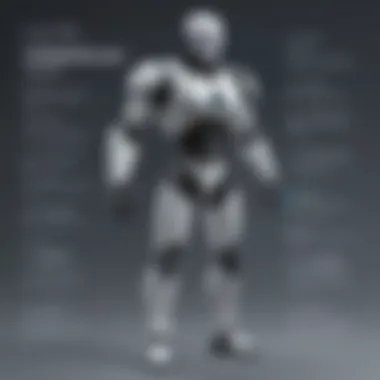

In the gaming industry, developers employ automation to streamline asset creation processes. By automating repetitive tasks, such as character animations, teams can dedicate more time to innovation and gameplay development.
Key benefits observed in creative industries include:
- Enhanced Productivity: Time saved on routine tasks allows for deeper focus on creative processes.
- Scalability: As projects grow, automation can help maintain quality without a proportional increase in resources.
- Cross-disciplinary Collaboration: Tools designed for collaboration assist teams from various backgrounds in working together to produce high-quality content.
Successful use of automated animation software showcases how creativity can meet efficiency, driving innovation across multiple fields.
In summary, these case studies provide valuable insights into how automated animation software enhances productivity and creativity in both advertising and the wider creative space. They serve as a testament to the transformative power of technology in modern creation.
Challenges and Limitations
In the field of automated animation software, understanding the challenges and limitations is crucial. This section will delve into the specific elements that might hinder users from fully utilizing these tools. While these software solutions offer impressive capabilities, they are not without their drawbacks. Each limitation may present significant considerations for small to medium-sized businesses, entrepreneurs, and IT professionals.
Potential Learning Curve
One of the primary challenges with automated animation software is the potential learning curve that users may encounter. Despite their user-friendly interfaces, these tools can still be complex in functionality. Users might find it challenging to navigate through advanced features, which can lead to initial frustrations.
Software like Blender or Adobe After Effects offers robust tools, but new users may feel overwhelmed. Investing time to learn the ins and outs of these applications becomes necessary. Tutorials and online resources can help users adapt, but there is still a time commitment involved.
Additionally, organizations may need to allocate resources towards training their staff. Developing this proficiency can delay projects, which might affect timelines and budgets. Consideration must be given to how steep this learning curve will be based on the existing skill level within the team.
Quality vs. Speed Dilemmas
Another significant limitation lies in the tension between quality and speed in automated animation creation. While these tools can significantly expedite the animation process, this often comes at a cost to output quality. This presents a dilemma for creators, especially when the project's success hinges on both aspects.
Automated features can produce animations quickly. However, the level of customization may suffer. For instance, a business might choose to release a project faster using pre-made templates, but this may not meet the unique branding needs of the company. As a result, the final product may lack the distinct touch that a manual creation process could achieve.
Balancing this equation is critical. Businesses need to assess whether they can afford to sacrifice quality for quick results, or if they have the time to produce high-quality content. This decision is not trivial and requires careful consideration of the project's goals and the client's expectations.
"Automated software can serve as an excellent starting point, but understanding its limitations can heighten your creative outcomes."
Ultimately, recognizing these challenges ensures that users can approach automated animation software with realistic expectations. This understanding will empower businesses and individuals to navigate their animation projects more effectively.
Future Trends in Animation Software
The dynamic landscape of animation software is undergoing rapid transformations, significantly shaped by technological advancements. Understanding these future trends is crucial for small to medium-sized businesses, entrepreneurs, and IT professionals. Knowledge of these developments helps in making informed decisions about investing in tools that can streamline workflows and enhance creative outputs.
Artificial Intelligence and Automation
Artificial intelligence is poised to play a pivotal role in the evolution of animation software. By integrating AI, developers can automate various processes, which can lead to heightened efficiency. For instance, automated character rigging and motion capture can drastically reduce time spent on complex animations.
AI algorithms can also analyze previous work, providing suggestions based on successful trends. This means that businesses can create more compelling content with less effort, as AI learns from data patterns and optimizes animation workflows. Features incorporating neural networks help to create smoother and more realistic motions in animations. However, companies must consider the balance between human creativity and machine assistance. Relying too heavily on AI can stifle originality.
In a landscape where time is money, harnessing AI for animation not only boosts productivity but also opens avenues for creative exploration.
Cloud-Based Solutions
Cloud-based solutions are rapidly gaining ground in the animation software market. They offer significant advantages such as easy accessibility, collaboration, and storage. With cloud technology, users can access their projects from anywhere with an internet connection.
For teams working remotely, this is invaluable. Animation professionals can collaborate in real-time, making feedback loops much shorter. Projects can also be stored in the cloud to prevent loss due to local device failures.
Moreover, cloud-based solutions often translate to lower upfront costs, as they typically follow a subscription model. Businesses can scale their software usage as needed without investing in extensive hardware. Overall, embracing cloud technology ensures that animation tools remain adaptable to evolving business needs.
As trends continue to develop, it is essential for stakeholders in the animation industry to stay informed about the potential of AI and cloud technologies. These advances promise to redefine the traditional methods of animation, enabling more innovative and effective solutions.
Epilogue
In concluding this exploration of automated animation software, it is important to emphasize the tools discussed are not merely modern conveniences. They represent a significant shift in how animation is approached by businesses and individuals alike. As the creative industry evolves, these tools become essential in keeping up with market demands and expectations.
Summary of Insights
The landscapes of creativity and technology are undeniably intertwined. Automated animation software streamlines the creation process, catering to various users from animators to marketers. Key insights include:
- Automation enhances productivity, allowing users to focus on refinement rather than repetitive tasks.
- Accessibility of user-friendly interfaces means that even those with minimal technical skills can create impressive animations.
- Importance of integration capabilities with other software increases workflow efficiency and expands creative possibilities.
These insights point to a future where creativity is not limited by technical expertise, supporting innovation across industries.
Final Recommendations for Users
Choosing the right automated animation software involves careful consideration of specific needs and resources. Here are some recommendations for potential users:
- Assess Requirements: Understand your specific animation goals, whether they involve 2D animations, 3D models, or stop-motion techniques.
- Explore Features: Look for software that offers critical features, such as templates, ease of use, and integration with other creative tools.
- Trial Options: Many companies provide trial versions. Test functionality to ensure it aligns with your expectations before committing.
- Consider Community Support: A robust user community can provide valuable resources, tips, and assistance.
In summary, the incorporation of automated animation software can transform the animation process, making it more inclusive, efficient, and geared towards modern demands.















