Automated Sales Tax Solutions for Wix Users
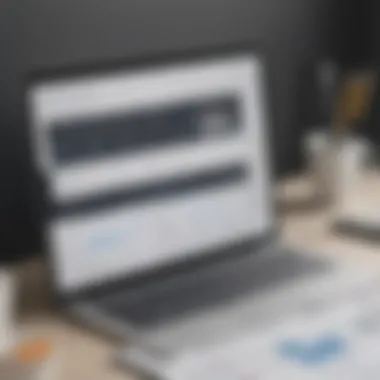

Intro
In the realm of e-commerce, accurate sales tax management is more than a bureaucratic obligation; it is a critical component of operational integrity and customer trust. For users of the Wix platform, implementing automated sales tax solutions can streamline this process, ensuring compliance with an increasingly complex landscape of tax regulations. This article delves into effective strategies, software options, and best practices for Wix users, ultimately equipping entrepreneurs and IT professionals with the knowledge needed to enhance their sales operations.
Key Features of the Software
Overview of Core Functionalities
Automated sales tax solutions possess numerous core functionalities tailored to the needs of e-commerce businesses. These systems typically include:
- Real-time tax calculations: This feature ensures that sales tax is accurately computed at the time of transaction, taking into account the buyer's location and applicable tax laws.
- Automated reporting: Software solutions can generate reports that summarize sales tax collected, aiding in filing and compliance.
- Integration with payment gateways: Many automated tools integrate seamlessly with payment platforms like PayPal and Stripe, enhancing the overall transaction experience.
- Multi-jurisdiction support: Businesses operating in multiple states or countries benefit from solutions that adapt to various tax rates and regulations.
Unique Selling Points
What sets these automated solutions apart can be summarized in a few unique selling points:
- User-friendly interfaces: Many automated tools for Wix are designed to be intuitive, allowing even non-technical users to navigate effectively.
- Scalability: As businesses grow, these solutions can accommodate increased transaction volumes without sacrificing performance.
- Dedicated support: Most software options provide robust support channels, ensuring users can access help when issues arise.
In-Depth Software Analysis
Pros and Cons
When exploring automated sales tax solutions, it's vital to weigh their advantages and disadvantages.
Pros:
- Time-saving: Automation significantly reduces the time spent on manual calculations and reporting.
- Reduced errors: Automation lowers the chance of human error in tax calculations.
- Increased compliance: Regular updates to tax laws ensure businesses remain compliant with changing regulations.
Cons:
- Cost considerations: Depending on the provider and features, subscription fees can be an added expense for small businesses.
- Learning curve: Some users may need time to adapt to new systems, particularly if they are used to manual processes.
Performance Metrics
Assessing the performance of sales tax solutions involves scrutinizing various metrics:
- Accuracy rate: This measures how often the software calculates taxes correctly.
- Processing speed: Essential for workflow optimization, this metric assesses how quickly transactions are processed and taxes computed.
- User satisfaction: Feedback from users can provide insight into the software’s usability and overall effectiveness.
Understanding Sales Tax Automation
Sales tax automation is an essential aspect for e-commerce enterprises today. Beyond just calculating rates, it streamlines tax compliance, reduces manual errors, and saves resources. Driving efficiency in this area is critical, given the complexities of tax laws that vary across jurisdictions. Automated systems enhance accuracy in sales tax collection, allowing businesses to thrive amid ever-changing regulations.
The Importance of Sales Tax Compliance
Compliance with sales tax rules is not merely a legal requirement; it is vital for maintaining operational integrity. Businesses that fail to adhere to these regulations can face hefty penalties. These penalties can include fines, audits, and even restrictions on operations. By automating sales tax processes, companies minimize the risk of human error.
In addition, automating sales tax alleviates the burden of manual data entry. It ensures that the right rates are applied at checkout, which is crucial as different products can be taxed at varying rates depending on state or local laws.
"With automation, businesses have peace of mind knowing they are correctly handling sales tax."
Furthermore, proper compliance can improve customer trust and satisfaction. Consumers often prefer businesses that transparently manage taxes, contributing to a positive shopping experience. This aspect is especially true for small to medium-sized enterprises, where every interaction can significantly impact repeat business.


Common Challenges in Manual Sales Tax Processes
Manual sales tax processes pose several significant challenges. Primarily, they are time-consuming and prone to errors. Staff may struggle with continually changing laws, and tracking compliance can become overwhelming.
- Researching the correct tax rates: Determining applicable sales tax rates requires ongoing research, often yielding different rates for different locations.
- Data entry errors: Human errors during data entry can lead to incorrect tax calculations, resulting in costly penalties.
- Tracking exempt sales: Businesses offering tax-exempt goods face additional paperwork. Managing this manually can prove problematic.
- Integration issues: Many businesses operate on multiple platforms. Ensuring tax processes are synchronized across these tools can be complex and labor-intensive.
In summary, the standard manual approach to sales tax can exhaust resources. Automation is a solution that addresses these challenges efficiently, providing a more reliable framework for operations.
Wix Platform Overview
Wix is a popular website-building platform that offers a user-friendly interface for individuals and businesses to create their online presence. Understanding this platform is crucial for users seeking to integrate automated sales tax solutions into their operations. Wix provides various tools and functionalities that can streamline sales processes, enhance customer engagement, and ensure compliance with tax regulations.
One of the primary advantages of using Wix lies in its accessibility. Users do not need extensive technical knowledge to get started. This ease of use attracts small to medium-sized businesses and entrepreneurs who may have limited resources or technical expertise. Wix combines flexibility with robust support options, making it a preferred choice for many businesses aiming to establish an efficient e-commerce site.
The platform also supports various payment gateways, which couples well with automated tax solutions. Users can easily configure tax settings based on their business location and product types. This functionality helps businesses manage sales tax accurately, which is increasingly important in today's complex regulatory environment. Moreover, the ability to integrate third-party tools keeps Wix competitive, as users can select solutions that specifically meet their operational needs.
Preamble to Wix
Wix was founded in 2006 and has since grown to serve millions of users worldwide. The platform enables users to build websites using a drag-and-drop editor, simplifying the design process. Numerous templates cater to different industries, allowing businesses to establish a professional-looking online store quickly.
Moreover, Wix offers additional features such as Wix Stores, which helps users manage inventories, create discount codes, and handle shipping options seamlessly. This comprehensive toolkit empowers users to focus on strategic growth instead of spending excessive time on technical details.
Wix's Target User Base
Wix primarily targets small to medium-sized businesses, entrepreneurs, and freelancers. These users often seek cost-effective solutions that allow them to establish a digital presence without significant overhead. It's common to see artists, local retailers, and service providers utilizing Wix due to its straightforward setup and maintenance.
The platform is particularly appealing to e-commerce businesses looking to adopt agile sales models. With the rise of online shopping, each of these groups must comply with various sales tax laws. Wix aids by providing essential e-commerce functionalities while ensuring proper configuration for tax compliance.
In addition, Wix’s cloud-based system allows users to access and manage their sites from anywhere, enhancing operational flexibility. This capability means businesses can continually adapt their tax settings in response to fluctuating regulations, ensuring they remain compliant as their sales volume increases.
Implementing Sales Tax Automation in Wix
Implementing sales tax automation within the Wix platform is crucial for users aiming to streamline their e-commerce operations. The digitization of retail has led to complex sales tax regulations that vary greatly depending on jurisdictions. Automated tools can simplify compliance by ensuring that the right tax rates are applied in real-time, reducing the risk of human error, and ultimately saving time and resources.
With the right sales tax automation solution, business owners can focus more on their core operations rather than getting entangled in the intricacies of tax regulations. The increasing intricacy of tax compliance in various states demands robust solutions, especially for small-to-medium-sized businesses that may not have extensive resources. Therefore, setting up automated sales tax systems not only promotes efficiency but also enhances accuracy and compliance.
Step-by-Step Guide to Setting Up Automated Sales Tax
Setting up automated sales tax in Wix is a relatively straightforward process but requires careful attention to detail. By following these steps, users can ensure that they have a strong foundation for managing taxes effectively:
- Access your Wix Dashboard: Log into your account and navigate to the dashboard where you can manage settings.
- Find the Store Settings: Select the 'Store' section, and then go to the 'Settings' page.
- Navigate to the Taxes tab: Here, you will encounter various tax settings that can be configured according to your business needs.
- Enable automated calculations: This setting will allow Wix to apply the appropriate taxes based on the customer's location. Select the option for automated tax calculation.
- Select your tax regions: Specify the regions where you are liable to collect sales tax. Wix will use this information to determine the proper rates to charge customers.
- Review tax settings: Ensure that all inputs are correct. Any errors in this process can lead to compliance issues.
- Test your setup: Make a test purchase to ensure that taxes are being applied correctly based on your settings.
Following these steps will help users efficiently set up the automated sales tax process in Wix, aiding in compliance and reducing manual workload.
Configuring Tax Settings on Wix
Configuring tax settings is an essential aspect of setting up sales tax automation. Wix provides several options to tailor the tax settings according to individual business requirements. Key considerations include:
- Determining Tax Rates: Users can choose between fixed tax rates or variable rates based on specific criteria, like item categories.
- Managing Exemptions: If your business has tax-exempt customers, ensure to correctly configure these exemptions to prevent overcharging.
- Updating Tax Rates: Tax rates change frequently. Businesses ought to keep their settings updated frequently to reflect these changes accurately.
- Using Tax Classes: Wix allows businesses to categorize products into different tax classes, making it easier to assign different tax rates to various types of items.
By carefully configuring these settings, users can ensure that their sales tax processes are both effective and compliant, which is essential to sustain e-commerce operations without legal issues.
Selecting the Right Sales Tax Automation Tool


Choosing the correct sales tax automation tool is critical for any Wix user aiming to streamline their tax processes. The right tool can simplify compliance, reduce errors, and save valuable time for businesses. With the landscape of e-commerce constantly changing, an effective solution must adapt to various tax regulations across different jurisdictions. Additionally, the integration with Wix should be seamless to ensure that managing sales tax does not become an overwhelming burden.
When deciding on a sales tax automation tool, users should consider several key factors. These factors include usability, compatibility with existing systems, the comprehensiveness of features, and the overall cost of the solution. Selecting a tool that aligns well with the operational needs and future growth plans will be advantageous.
Criteria for Choosing a Sales Tax Software
- Ease of Use: The software should come with a user-friendly interface. A complex system may lead to errors in tax calculations. Intuitive navigation is essential.
- Integration with Wix: The ability to integrate easily with Wix is a must. Check whether the tool can synchronize with existing data seamlessly.
- Real-Time Updates: Tax laws frequently change. A reliable tool needs to offer real-time updates to ensure compliance with the latest regulations.
- Reporting Capabilities: Look for software that provides robust reporting features. This can help in preparing necessary documents and understanding tax liabilities over time.
- Customer Support: Quality customer support can be extremely valuable, especially during setup or if issues arise. A responsive support team can help users navigate challenges effectively.
- Cost: Finally, consider the pricing structure. Look for a tool that offers good value while meeting the business's needs without excessive fees.
Top Sales Tax Tools Compatible with Wix
When exploring automated sales tax solutions for Wix, several tools stand out for their features and compatibility:
- Avalara: This is highly regarded in the sphere of sales tax automation. Avalara offers comprehensive tax calculations and is known for its smooth integration with Wix.
- TaxJar: TaxJar stands out for its user-friendly interface and efficient reporting features. It also provides real-time sales tax calculations, making compliance easier.
- Sana: Sana focuses on integration with e-commerce platforms, including Wix. Its automation capabilities are suitable for businesses of all sizes, streamlining the sales tax process efficiently.
"The right tax automation tool can not only ease the burden of tax compliance but also empower businesses to focus on growth rather than getting bogged down in paperwork."
- Quaderno: Quaderno is another relevant tool for Wix users. It handles multiple currencies and countries, making it suitable for international operations.
- Vertex: This tool provides robust analytics and integrates smoothly with larger enterprise systems, providing detailed insights into tax data.
By carefully evaluating these tools against the outlined criteria, Wix users can make informed decisions. Choosing the right sales tax automation software lays the foundation for smooth e-commerce operations.
Features of Automated Sales Tax Solutions
Automated sales tax solutions are critical for improving the efficiency and accuracy of tax processes for Wix users. These tools not only save time but also minimize the risk of human error, which can have significant financial implications. Features such as real-time calculations and automated reporting play essential roles in ensuring compliance with tax regulations. As e-commerce grows, so does the need for robust tax solutions.
Real-Time Sales Tax Calculation
One of the core features of automated sales tax solutions is real-time sales tax calculation. This allows businesses to determine the correct tax amount during the checkout process, ensuring that customers are charged accurately according to their location. Real-time calculations reduce confusion and complications that can arise if incorrect tax rates are applied.
Key aspects of real-time sales tax calculation include:
- Geolocation Data: Automated tools leverage geolocation data to apply tax rates specific to the customer's location. This is paramount, as tax regulations can vary widely between jurisdictions.
- Always Updated Rates: The best solutions continuously update tax rates. This means businesses stay compliant without needing to check rates manually.
- Error Reduction: By automating calculations, businesses reduce the likelihood of errors that can lead to audits and fines.
Automated Reporting and Compliance
Automated reporting is another vital feature of effective sales tax solutions. Accurate reports are essential for filing tax returns on time and adhering to regulations. These reports help in tracking sales tax collected, which can be complex without automation.
Consider the following benefits of automated reporting:
- Simplified Data Management: These tools compile data automatically, helping businesses analyze their sales and tax information easily.
- Compliance Assurance: With proper reporting, businesses can ensure they meet tax law requirements. This reduces the risk of non-compliance penalties.
- Time Saving: Automation of reporting processes means staff can focus on more strategic tasks rather than spending hours on manual entries.
Moreover, understanding automated sales tax solutions helps businesses to not only remain compliant but also operate smoothly in a complex e-commerce environment.
"Proactive management of sales tax through automated solutions is not just a necessity; it is a strategic advantage for e-commerce businesses."
By leveraging these features, Wix users can optimize their sales tax processes effectively.
Integrating Sales Tax Solutions with Wix
Integrating sales tax solutions with Wix is essential for a streamlined e-commerce experience. This integration allows businesses to automate tax calculations and compliance processes, reducing the burden of manual entry. With constantly changing tax laws, having an automated system supports accuracy and timely updates. Small to medium-sized businesses can particularly benefit from this integration by saving time and resources while minimizing the risk of non-compliance penalties. Understanding how to effectively integrate these solutions with the Wix platform can greatly enhance operational efficiency.
APIs and Third-Party Integrations
APIs are pivotal when it comes to integrating sales tax solutions into Wix. They facilitate communication between Wix and external tax services. When choosing an API, consider its compatibility with your existing systems and its ability to support real-time data exchange.
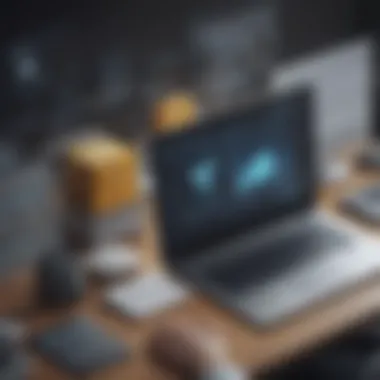

Some key advantages of using APIs include:
- Real-Time Calculation: Sales tax can be calculated during the checkout process without delays.
- Data Consistency: Ensures that all transactions are updated accurately across different platforms.
- Customizability: Allows businesses to tailor the integration based on specific needs.
For Wix users, selecting tax software that provides robust API support can enhance functionality. For example, solutions such as Avalara and TaxJar provide seamless integrations. Business owners should ensure they have the technical know-how to configure these APIs or consider hiring someone to assist.
Troubleshooting Integration Issues
Despite the benefits, integration of sales tax solutions in Wix can present challenges. Identifying and resolving these issues promptly is critical to maintain workflow. Common integration problems may stem from incorrect configurations or software incompatibility.
To troubleshoot effectively:
- Check Compatibility: Ensure the tax software is fully compatible with Wix and its features.
- Review API Documentation: Thoroughly read the API documentation provided. This contains vital information for setup and problem-solving.
- Examine Settings: Double-check all settings within Wix and the tax software. Small errors can lead to significant issues.
A helpful approach to solving these challenges might involve reaching out to customer support for both Wix and the tax software provider. Collaborating with technical support can lead to quicker resolutions and help maintain the accuracy in sales tax calculation.
Integration of sales tax solutions is not merely a technical step; it is a strategic move towards operational excellence and regulatory adherence.
User Experiences and Case Studies
Success Stories of Wix Users
Numerous Wix users have shared their success stories after implementing automated sales tax solutions. For example, an online boutique owner, using a tool like Avalara, reported a dramatic decrease in the time spent on tax calculations. Originally, she dedicated hours each month manually calculating taxes for her sales. With automation, this task requires only a few minutes, allowing her more time to focus on customer engagement and inventory management.
Another example is a tech startup that integrated TaxJar for its sales tax needs. By leveraging this software, they were able to ensure compliance across multiple states with varying tax rates. This alleviated the fear of potential audits, which had been a significant concern for the business. These success stories emphasize how adopting the right automated solutions can lead to streamlined operations and enhanced peace of mind for businesses.
Lessons Learned from Implementation
Implementing automated sales tax solutions is not without challenges. Businesses often encounter unexpected hurdles during integration. For instance, some Wix users have reported issues with syncing product data with their sales tax software. It is crucial for users to ensure accurate configuration from the outset. Those who faced such challenges commonly discovered that thorough testing before going live was essential.
Moreover, ongoing training for staff is vital. Firms that neglected this aspect often struggled to utilize the full potential of their chosen software. Continuous learning about changing tax laws and software updates also plays a key role in maintaining compliance.
In summary, user experiences and case studies reveal the tangible advantages of automation. However, they also highlight the importance of being prepared for potential obstacles. Understanding these insights can equip Wix users with necessary knowledge and foresight, ultimately guiding them toward successful implementation of automated sales tax solutions.
Recent Trends in Sales Tax Automation
The landscape of sales tax automation is evolving rapidly, driven by the growth of e-commerce and changing regulations. Understanding these recent trends is essential for Wix users aiming to streamline their tax processes and increase compliance. The integration of advanced technology solutions is reshaping how businesses manage sales tax. Automation not only minimizes errors but also saves time and reduces operational costs.
Impact of E-commerce Growth on Taxation
E-commerce has altered the traditional retail environment dramatically. Many consumers now prefer shopping online, which has caused an increase in tax collection complexities for businesses.
- Nexus Issues: With the expansion of online sales, businesses must determine their tax nexus accurately. Nexus refers to the connection between a seller and a state that requires the seller to collect sales tax. Online sales can create nexus in states where there is no physical presence. Understanding these rules is crucial for compliance.
- Varied Tax Rates: Different states and localities can implement varying tax rates. E-commerce businesses must keep track of these rates to ensure accurate collection. Automated solutions help in providing real-time calculations, thus supporting compliance and preventing potential fines.
- Cross-Border Sales: Selling to customers in different states or countries introduces additional complexities. Each jurisdiction may have unique tax obligations. Automated systems can assist in navigating these intricacies by applying the correct tax rates based on the customer’s location.
Businesses adopting automation for sales tax are not just keeping up with changes but are also positioning themselves strategically for sustainable growth.
Future Directions for Sales Tax Automation Technologies
The coming years are likely to see significant advancements in sales tax automation technologies. Business owners, especially those using Wix, should stay informed about these trends to remain competitive. Key developments include:
- Artificial Intelligence (AI): AI is expected to play a more prominent role in sales tax solutions. AI can analyze vast data sets quickly, providing insights that help in decision-making, predicting tax obligations, and identifying discrepancies before they become issues.
- Blockchain Technology: Blockchain could revolutionize how transactions are recorded. Its ability to create immutable records can enhance transparency and trust, especially in complex tax environments. This technology may simplify tracking sales and ensuring compliance across various jurisdictions.
- Enhanced Reporting Tools: Future solutions will likely feature more sophisticated reporting mechanisms. These tools will assist businesses in generating detailed reports that are regulatory compliant while also simplifying the audit processes.
- Customization and Integration Options: As competition increases, providers will focus on offering customizable solutions that integrate seamlessly with existing platforms like Wix. This adaptability ensures that businesses can scale their operations without disrupting financial processes.
Culmination
Automated sales tax solutions play a crucial role in ensuring compliance for businesses operating on the Wix platform. As e-commerce expands, the complexities of sales tax regulations become more intricate. Thus, utilizing automated tools not only simplifies the sales tax process but also minimizes the risk of errors. In this article, we have examined various facets of automated sales tax solutions, specific to Wix users.
Recap of Key Points
- Understanding the importance of sales tax compliance reveals how significant it is for businesses to adhere to tax regulations. Non-compliance not only risks financial penalties but also can damage a company's reputation.
- Manual sales tax processes come with challenges such as data entry errors and the time required for calculations. Automated solutions address these issues efficiently.
- The Wix platform supports various sales tax automation tools, making it easier for users to integrate essential software into their stores.
- The features of these tools, including real-time calculations and automated reporting, streamline tax management.
- User experiences offer vital lessons that highlight the benefits and complications surrounding the implementation of automated solutions.
- Keeping abreast of recent trends ensures that businesses remain competitive and compliant in a rapidly changing environment.















