Avast Business Antivirus for Linux: An In-Depth Overview

Intro
In today's digital landscape, cybersecurity has emerged as a critical focus for businesses of all sizes. Linux environments, while often considered secure, are not immune to threats. That is why selecting the right antivirus solution is essential. Avast Business Antivirus for Linux offers comprehensive protection specifically designed for Linux systems, catering to the needs of small to medium-sized businesses, entrepreneurs, and IT professionals.
Understanding the functions and benefits of such antivirus software will guide businesses in making informed decisions. This guide will explore the key features, in-depth analysis, and overall performance of Avast Business Antivirus for Linux, shedding light on its value against competitors. Let's delve deeper into the core functionalities of this solution.
Preface to Avast Business Antivirus
In today’s digital ecosystem, where cyber threats are ever-evolving and increasingly sophisticated, protecting one’s technology infrastructure is paramount. Avast Business Antivirus is a critical solution specially designed to shield Linux-based systems from potential vulnerabilities and attacks. This section delves into the significance of utilizing such a dedicated antivirus solution, particularly targeting small to medium-sized enterprises and entrepreneurs seeking reliable protection for their business operations.
Overview of Avast Solutions
Avast offers a range of security solutions tailored for businesses, focusing on endpoint protection, email security, network security, and more. The robustness of Avast Business Antivirus stems from its proactive threat detection capabilities combined with extensive security features. Businesses can benefit from not just antivirus protection but also complementary tools that facilitate comprehensive security management.
This software ensures organizations can maintain high levels of security without compromising on performance. Its compatibility with various Linux distributions sets it apart, making it a practical choice for companies running diverse systems.
Importance of Antivirus in Business
The implications of not having appropriate antivirus measures can be severe. Cyber attacks can lead to data breaches, financial loss, and reputational damage. In a business setting, every member must operate under an umbrella of security that antivirus software like Avast provides. Here are key reasons why investing in an antivirus solution is critical:
- Data Protection: Safeguarding sensitive company data from malware and unauthorized access is crucial.
- System Integrity: Frequent and effective scanning helps maintain the integrity of business operations.
- Compliance with Standards: Many industries require adherence to specific cybersecurity protocols to protect customer information.
- Business Continuity: Minimizing downtime caused by cyber threats is imperative for operational stability.
Having a robust antivirus is not merely a precaution; it’s a business requirement in today's digital world.
As threats grow more sophisticated, the relevance of antivirus solutions becomes even more apparent. Ultimately, choosing a reliable solution, such as Avast Business Antivirus, positions a company to navigate the complexities of cybersecurity efficiently.
Features of Avast Business Antivirus for Linux
As businesses increasingly depend on technology, the significance of effective cybersecurity solutions cannot be overstated. The Features of Avast Business Antivirus for Linux are fundamental in creating a secure environment for organizations that utilize Linux systems. Understanding these features provides clarity on their roles and benefits in protecting sensitive information and ensuring smooth operational processes.
Real-Time Threat Detection
Real-time threat detection is a cornerstone of Avast Business Antivirus for Linux. This feature continuously monitors the system for potential threats. Any suspicious activity is identified and neutralized before it can inflict damage. By operating in real-time, the antivirus ensures minimal downtime, significantly reducing the risk of data breaches. Moreover, quick detection means that system vulnerabilities are addressed promptly, thus maintaining the integrity of business operations.
Web and Email Protection
Web and email protection is essential to safeguard businesses from phishing attacks and malicious downloads. With Avast, users benefit from robust filtering mechanisms that scrutinize websites and email attachments. This feature acts as a frontline defense, preventing harmful content from reaching employees. Organizations can rely on this protection because it helps to maintain confidentiality and trust, which are pivotal in today’s competitive environment.
Ransomware Shield
Ransomware is a prevalent threat that targets businesses by encrypting data and demanding payment for access. The Ransomware Shield feature in Avast Business Antivirus for Linux is specifically designed to thwart these attacks. It monitors files and applications for unusual behavior, immediately responding to potential ransomware activities. This proactive defense mechanism is vital for protecting critical business data from cybercriminals.
Data Encryption Features
Data encryption is crucial in safeguarding sensitive information from unauthorized access. Avast Business Antivirus for Linux offers powerful encryption features that ensure data remains secure both in transit and at rest. By encrypting files, organizations can protect their proprietary information and comply with regulatory standards. This feature adds an essential layer of security, especially for businesses handling confidential data or operating in regulated industries.
In summary, the features of Avast Business Antivirus for Linux are carefully designed to provide comprehensive protection. From real-time threat detection to advanced data encryption, these functionalities work together to create a secure environment for businesses, safeguarding critical assets against evolving cyber threats.
System Requirements for Installation
Understanding the system requirements for installing Avast Business Antivirus on Linux is crucial for businesses aiming to ensure a seamless antivirus deployment. This section outlines the necessary components needed to run the software effectively, emphasizing that meeting these requirements is vital to achieving optimal protection against digital threats.
Supported Linux Distributions
Avast Business Antivirus for Linux is compatible with major Linux distributions. This compatibility is essential because it allows businesses to integrate antivirus solutions into existing systems without the need for significant changes. Commonly supported distributions include:
- Ubuntu (version 18.04 or later)
- Debian (version 9 and above)
- CentOS (version 7 and above)
- Red Hat Enterprise Linux (RHEL version 7 and above)
- Fedora (version 30 and later)
Organizations must verify their Linux environment before installation. Running on an unsupported distribution could lead to installation errors or insufficient functionality, which could compromise the network's overall security.
Hardware Requirements
When considering the hardware needed for Avast Business Antivirus, there are several points to keep in mind. Proper hardware ensures that the antivirus software operates without degrading system performance. Below are the general hardware requirements that should be met:
- Processor: A multi-core processor is recommended for optimal performance.
- Memory (RAM): At least 1 GB of RAM is needed for smooth operation; 2 GB or more is advisable for larger environments.
- Disk Space: Minimum of 500 MB of free disk space is required. However, having additional space for logs and updates is preferable.
Having the right specifications aids in achieving a swift and reliable antivirus protection. Without sufficient hardware resources, users may experience system slowdowns, impacting productivity. Hence, organizations should assess and potentially upgrade their systems as necessary before installing the software.
"Proper understanding of system requirements fosters a successful deployment of antivirus solutions, laying the groundwork for effective security management in the organization."
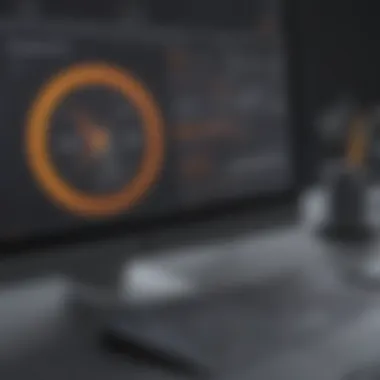

In summary, ensuring that both software and hardware requirements are satisfied plays a significant role in the effective implementation of Avast Business Antivirus. A careful assessment of the existing setup prior to installation will facilitate a smoother transition, allowing businesses to focus on their core operations while maintaining robust cybersecurity measures.
Installation and Deployment Guide
The installation and deployment of Avast Business Antivirus for Linux is a critical process for ensuring robust protection against cyber threats. A seamless installation can significantly enhance security by laying a solid foundation for ongoing protection. This guide elaborates on essential steps, including downloading the software, carrying out the installation correctly, and configuring initial settings to optimize performance. Not only does this process provide a safeguard against malware, but it also allows businesses to integrate the antivirus solution smoothly into their existing IT infrastructure.
Downloading the Software
Before installation can begin, acquiring the correct version of Avast Business Antivirus for Linux is essential. The software can be obtained directly from the Avast Business website. Following are key steps to ensure a successful download:
- Visit the Avast Business website: Navigate to the official site to find the Linux version.
- Select the correct product: Make sure to click on the Business Antivirus option specifically designed for Linux.
- Choose the suitable package: Depending on the number of devices and the required features, select the right package that meets your business needs.
By focusing on these points, businesses can ensure they download the appropriate version that aligns with their requirements.
Step-by-Step Installation Process
Once the software is successfully downloaded, the next step involves a structured installation process. It is advisable to run the installation as a superuser to avoid permissions issues. Below is a concise guide:
- Open terminal: Use the terminal interface to navigate to the directory where the downloaded file is located.
- Run installation command: Use a command, which typically looks like this:(Replace avast_business_antivirus.deb with the actual downloaded file name.)
- Follow prompts: The terminal will provide instructions; follow them to complete the installation.
- Confirm installation: You can verify that Avast is installed by checking the application list or using the command:
Each of these steps should be executed carefully to ensure a successful installation without errors.
Initial Configuration Settings
After installation, the initial configuration is crucial for tailoring the antivirus settings to the specific needs of a business. The aspects to focus on during this phase include:
- Activating the software: First, ensure the software is activated using the license key provided during purchase.
- Configuring protection levels: Adjust settings related to real-time protection, scheduled scans, and app control to align with company policies.
- Setting up alerts and notifications: Determine how you want to receive alerts regarding threats or updates. This helps maintain a proactive security stance.
By paying attention to these configuration settings, businesses can enhance their defense mechanisms effectively, ensuring Avast Business Antivirus operates optimally within their Linux environment.
Performance Assessment
Assessing the performance of Avast Business Antivirus for Linux is essential for businesses aiming to maintain an optimal operational environment. The performance of an antivirus solution can significantly influence productivity. When antivirus software consumes excessive system resources, it can slow down computers and disrupt daily tasks. Thus, a balance must be struck between robust security features and their impact on system efficiency.
Effective performance assessment involves scrutinizing specific elements, which can be divided into key categories: impact on system resources, and scan speed and efficiency. Each factor plays a crucial role in determining whether the software meets the demands of small and medium-sized business environments.
Impact on System Resources
Avast Business Antivirus is designed to deliver strong protection without overwhelming system resources. The impact on system resources can be analyzed by looking at CPU and memory utilization during both active monitoring and scans. A competent antivirus program should run in the background with minimal interference, allowing other applications to function smoothly.
To gauge memory usage, users can monitor the software during various operational phases:
- Idle States: When the antivirus is not actively scanning, it should use very little RAM. This ensures that users can continue their work without facing sluggish responses from their systems.
- Active Scanning: During scans, resource usage naturally increases. However, effective antivirus software, like Avast, adjusts its process priority to maintain usability while scanning.
- Real-Time Protection: This feature should ideally impose an acceptable load on system resources while still providing constant protection against threats.
"An antivirus solution should not only secure your systems but also protect your productivity."
Continuous monitoring can help identify any unusual spikes in resource usage. IT professionals should routinely run checks to ensure that Avast is functioning optimally without disrupting business operations.
Scan Speed and Efficiency
Another crucial aspect of performance assessment is evaluating the speed at which Avast Business Antivirus scans files and threats. A fast antivirus solution reduces downtime and enhances overall productivity. Two primary types of scans can be analyzed: quick scanning and full system scanning.
- Quick Scans: This typically examines critical system areas for common threats. Avast's quick scan feature is optimized to complete in a matter of minutes, allowing users to resume work promptly.
- Full System Scans: While a full system scan is more thorough, it can take longer. The efficiency of this process is critical. Avast’s ability to balance depth of scanning with speed ensures minimal disruption.
In addition to speeds, the effectiveness of the scans should be scrutinized. A fast scan that misses threats is of little use. Avast employs advanced algorithms for its scanning processes, ensuring that not only does it perform efficiently, but it does so with high detection rates.
To sum up, a comprehensive performance assessment of Avast Business Antivirus for Linux reveals that it balances resource utilization with effective scanning capabilities. Small and medium-sized businesses can rely on its technology to protect their systems without compromising efficiency.
Integration with Other Security Tools
Integrating Avast Business Antivirus with other security tools is vital to creating a cohesive and effective security strategy for your business. As cybersecurity threats continue to evolve, relying on a singular solution may not suffice. By combining Avast with other security frameworks and tools, businesses can enhance their overall defense posture. The integration ensures various layers of security, which can lead to better detection, prevention, and response capabilities.
Compatibility with Security Frameworks
Avast Business Antivirus is designed to work seamlessly with various security frameworks. Compatibility is crucial, as it allows for the integration of different security measures within the organization’s infrastructure. For example, organizations using Security Information and Event Management (SIEM) platforms can benefit from integrating Avast's threat data into their existing systems. This enables enhanced event correlation, which helps in identifying potential threats more quickly.
Additionally, companies can use frameworks like NIST Cybersecurity Framework or CIS Controls alongside Avast. This improved synergy facilitates alignment with best practices in cybersecurity, resulting in a more resilient security environment. When choosing to combine Avast with a security framework, it is always wise to verify compatibility through documentation or support channels.


Using with Firewalls and VPNs
The use of firewalls and Virtual Private Networks (VPNs) is another critical aspect of a robust security strategy. Avast Business Antivirus is compatible with most firewalls, allowing organizations to optimize their security settings. With a firewall in place, Avast can focus on identifying and neutralizing malware while the firewall manages traffic entering and leaving the network.
VPNs also play an essential role by encrypting traffic, securing remote access to business networks, and protecting sensitive data from eavesdropping. Integrating Avast with a VPN can improve security for remote workers or multi-site organizations. In situations where employees connect to the internet outside the organization’s network, this ensures that the same level of protection is maintained. Combining Avast with effective firewalls and VPNs provides a robust defense against various threats, be it malware, phishing, or unauthorized access.
Consideration: When configuring Avast with firewalls and VPNs, ensure that the necessary ports and protocols are allowed in firewall settings to prevent service disruptions. Regular monitoring and adjustments are crucial for maintaining optimal performance.
User Interface and Usability
In the realm of antivirus software, user interface (UI) and usability play crucial roles in determining how effectively users can interact with the application. Avast Business Antivirus for Linux is designed with the user experience in mind. An intuitive UI allows administrators and employees to navigate the software with ease, making security management more efficient. Especially for small to medium-sized businesses, where IT resources may be limited, having a straightforward interface eases the learning curve and minimizes the time spent on training.
Effective usability goes beyond just having a sleek design. It encompasses how information is presented, the accessibility of features, and the overall user interaction flow. A well-thought-out user interface not only helps in quick access to functions but also motivates users to adhere to best security practices. For IT professionals, this means managing settings and configurations more seamlessly, ultimately leading to stronger cybersecurity measures within the organization.
Dashboard Navigation
The dashboard of Avast Business Antivirus for Linux serves as the command center for users to manage their security settings effectively. A clear layout categorizes essential features such as real-time threat monitoring, system scans, and reporting tools. Users can quickly view their security status, making it apparent whether their systems are protected or require immediate attention.
Key points of the dashboard navigation include:
- Home Screen Overview: Offers a snapshot of system health and active threats.
- Quick Access Widgets: Provides shortcuts to commonly used functions, reducing the time needed to perform routine tasks.
- Alert Notifications: Displays alerts in a clear, actionable format, allowing users to prioritize threats accordingly.
The straightforward navigation layout enhances decision-making for IT managers and staff alike. As users become more familiar with the layout, the efficiency of managing security increases significantly, leading to a proactive rather than reactive stance on cybersecurity.
Customization Options
Customization options in Avast Business Antivirus for Linux cater to diverse user needs. This feature is vital for organizations with specific security requirements, as it allows users to tailor the antivirus solution to their operational context. The flexibility to adjust settings ensures that businesses can adapt the software to optimize its performance based on their unique workflows.
Some available customization functions include:
- Adjustable Scan Settings: Users can modify scan schedules, choosing times that align with their operational hours to minimize disruptions.
- User Permissions: Administrators can customize user access levels, ensuring that sensitive configurations are only accessible by authorized personnel.
- Alert Modifications: Businesses can choose how and when they receive alerts, improving response times and aligning notifications with business protocols.
These customization features facilitate a more secure environment, allowing for tailored approaches that meet individual business needs. As a result, all users can harness the full potential of Avast’s capabilities, fostering a culture of responsibility and vigilance against cybersecurity threats.
Cost and Licensing Options
Understanding the cost and licensing options for Avast Business Antivirus is crucial for any organization considering its deployment. The cost directly affects the budget allocation for cybersecurity measures. A clear grasp on this aspect enables businesses to make informed decisions that align with their financial capabilities and security needs. This section will discuss the pricing structures, advantages, and various models available to ensure robust protection for Linux systems.
Pricing Structures Explained
Avast Business Antivirus for Linux offers a range of pricing structures tailored to suit small and medium-sized businesses. Pricing is typically based on the number of devices and the level of service chosen. Commonly, businesses can select between various plans:
- Basic Plan: This plan covers fundamental antivirus features at a lower cost.
- Standard Plan: Adding more comprehensive protection, including web and email security.
- Advanced Plan: Offering the complete suite of features, including advanced ransomware protection and data encryption tools.
These tiers allow businesses to choose options that suit their needs and budget. For many, it makes sense to start with the Basic Plan and upgrade as specific requirements become apparent. Additionally, many providers offer bulk purchasing discounts, which can significantly reduce per-user pricing. Understanding these options helps organizations to strategize expenditure efficiently.
Trial and Subscription Models
Avast Business Antivirus often employs trial and subscription models to facilitate customer onboarding. The trial model allows businesses to evaluate the software’s features and performance before committing to a long-term subscription. Typically, a 30-day free trial is standard, providing users with access to the full suite of functionalities.
Following the trial period, organizations can choose from several subscription options:
- Monthly Subscriptions: Ideal for companies seeking flexibility in their expenditure.
- Annual Subscriptions: Often less costly in the long run, these provide continuous coverage without interruption.
Companies should consider whether they prefer a recurring monthly payment or a lump-sum upfront payment for a year. Each model has its advantages, and choosing the right one can provide operational and financial benefits.
"Investing in solid cybersecurity not just protects your data; it builds trust with clients."
Finally, it is vital for organizations to meticulously assess all licensing options. Not only does this enhance security, but it can also impact overall business productivity. With various plans and ways to pay, proper planning is paramount.
Comparative Analysis
In an era where cybersecurity threats continually evolve, businesses require a reliable antivirus solution. This section delves into the comparative analysis of Avast Business Antivirus against its competitors. Understanding how Avast stacks up against other similar products can provide valuable insights to IT managers and business owners.
With numerous antivirus solutions on the market, each claiming to offer superior protection, it's crucial to understand the unique features, pricing, and support services of these products. An effective comparative analysis assists in making informed decisions about which antivirus software best aligns with a company’s specific needs. It allows for an assessment based on performance metrics, usability, and integration capabilities.
Avast vs. Competitors
When evaluating Avast Business Antivirus, it is useful to consider it alongside well-known competitors such as Bitdefender, Kaspersky, and Sophos. Each of these antivirus solutions provides distinct advantages and features.


1. Bitdefender: This software is recognized for its powerful security suite and advanced malware detection. Bitdefender’s performance may be superior in malware detection, but its usability can be more complex for some users.
2. Kaspersky: Kaspersky offers robust security features and excellent customer support. However, concerns about data privacy for Kaspersky have arisen, which makes some businesses wary.
3. Sophos: This competitor focuses heavily on inter-device security, excelling in areas like endpoint protection. However, Sophos can be more expensive compared to Avast.
Comparing these products reveals that Avast Business Antivirus provides a strong balance between user-friendly interfaces and effective protection mechanisms. With its real-time scanning capabilities and flexible licensing options, it becomes a competitive choice for small to medium-sized businesses seeking effective antivirus protection.
Strengths and Weaknesses
Every antivirus solution has its pros and cons, and Avast is no exception. Through analyzing its strengths and weaknesses, potential users can better determine its fit within their security architecture.
Strengths:
- Cost-Effective: Avast offers competitive pricing structures that attract small to medium-sized enterprises. Its scalability can accommodate the growth of a business without incurring prohibitive costs.
- User-Friendly Interface: Many users appreciate Avast’s intuitive dashboard. This simplicity facilitates quick navigation and easy access to essential features, enabling IT professionals to manage system security effectively.
- Comprehensive Protection: Avast provides a wide range of security features such as ransomware protection, email scanning, and a robust firewall system. These elements collectively enhance overall data security and help defend against diverse threats.
Weaknesses:
- Occasional False Positives: Some users have reported that Avast may mistakenly flag legitimate software as suspicious. These false alarms can disrupt workflow and may lead to unnecessary efforts to resolve them.
- Limited Customer Support Hours: Compared to competitors, Avast's customer support may not be as responsive, particularly outside of standard operating hours.
- Resource Usage: While generally light, some users have mentioned that it can use more system resources during scans, potentially impacting performance temporarily.
User Feedback and Case Studies
Understanding user feedback and reviewing case studies are crucial when evaluating the effectiveness of Avast Business Antivirus for Linux. These elements provide real-world insight into how the software performs in various business environments. User feedback can indicate not only the strengths and weaknesses of the software but also the impact of security measures on daily operations. Case studies provide detailed scenarios where businesses have deployed Avast solutions successfully, underscoring the software's reliability and adaptability.
Analyzing User Reviews
User reviews of Avast Business Antivirus are invaluable. They often highlight practical challenges and successes experienced by businesses of varying sizes. Common themes in these reviews include:
- Ease of Use: Many users appreciate the intuitive interface that simplifies navigation and management.
- Effectiveness: Reviewers frequently mention the efficacy of real-time threat detection and overall malware protection.
- Support: Feedback often reflects on the customer support experience, with many users noting responsiveness and depth of knowledge.
However, reviews are not all positive. Some users report issues such as compatibility with specific Linux distributions or concerns about resource usage during scans. Being aware of these insights allows potential users to make informed decisions based on collective experiences.
Successful Implementations
Case studies featuring Avast Business Antivirus highlight its practical application and successful integration into existing IT infrastructure. Here are a few notable observations from successful implementations:
- Company ABC implemented Avast on a fleet of workstations running Ubuntu. They reported that within the first few months, potential threats were reduced by 75%, showcasing the software's effectiveness.
- Company XYZ, focusing on data security, utilized Avast’s data encryption features. They experienced a significant decrease in security breaches post-implementation, reinforcing the value of investing in robust antivirus solutions.
Through these case studies, businesses can discern how others achieved successful outcomes with Avast, often adapting strategies that align with their own operational needs. This shared knowledge cultivates a deeper understanding of antivirus solutions within the Linux environment, ultimately helping organizations enhance their cybersecurity posture.
Ongoing Support and Updates
In the realm of cybersecurity, maintaining a robust defense against emerging threats is crucial. Ongoing support and updates play a vital role for businesses utilizing Avast Business Antivirus for Linux. As cyber threats evolve, it becomes essential for antivirus software to adapt quickly. Regular updates ensure that the antivirus solution can recognize the latest malware and vulnerabilities. This ongoing support helps prevent breaches and minimizes potential downtime for businesses.
The importance of ongoing support cannot be overstated. Organizations rely on their cybersecurity measures to protect sensitive data and maintain their operational integrity. When updates are ignored, systems become vulnerable. Consequently, businesses may incur significant financial losses, damage to reputation, and legal consequences due to data breaches.
Additionally, support services from Avast allow businesses to receive timely assistance with any technical issues. This can be invaluable, especially for small to medium-sized enterprises that may not have a dedicated IT team. Knowing that there is a reliable support system in place gives peace of mind.
Support Channels Available
Avast provides multiple support channels to cater to various business needs, ensuring that assistance is both accessible and effective. Here are the main support options:
- Online Support: The Avast website offers a comprehensive support page with guides, FAQs, and troubleshooting articles. This is often the first point of contact for many users seeking solutions to common issues.
- Community Forums: Users can engage with other Avast customers in the community forums. This peer-to-peer support can provide insights and solutions based on real experiences.
- Email Support: For more complex problems, contacting Avast’s support team via email can provide more tailored assistance. Users can describe specific issues and receive feedback directly from professionals.
- Phone Support: Businesses needing urgent assistance can utilize phone support. Speaking to a representative can often lead to faster resolution of issues.
By having these support channels available, Avast helps businesses maintain smooth operations despite potential security challenges.
Importance of Regular Updates
Regular updates are one of the most critical aspects of antivirus software functionality. Avast Business Antivirus is designed to receive updates frequently, ensuring that users benefit from the latest features and security improvements. Here are key reasons why regular updates are important:
- Enhanced Security: As new threats emerge daily, timely updates provide the latest virus definitions and malware signatures. This decreases the chances of successful attacks on your systems.
- Bug Fixes: Updates often include fixes for bugs or vulnerabilities that may affect the software's performance. These fixes can prevent crashes or slowdowns that may interrupt business operations.
- New Features: Regularly updated software may also introduce new features that can enhance usability and provide additional layers of security. For example, improved heuristics for detecting previously unknown malware can make the software more effective.
- Compliance Requirements: Many industries have regulations requiring up-to-date antivirus software. Regular updates help businesses comply with these regulations, thus avoiding potential fines.
Ending and Recommendations
In the realm of cybersecurity, particularly for Linux environments, choosing the right antivirus solution is paramount. Avast Business Antivirus for Linux provides a robust platform that offers essential security features tailored to the needs of small and medium-sized businesses. This section synthesizes the key points discussed throughout the guide and presents recommendations for effective implementation.
Summarizing Key Points
- Comprehensive Protection: Avast Business Antivirus encompasses features such as real-time threat detection, web and email protection, and ransomware shielding, which collectively fortify a business's defenses against malware and cyber attacks.
- Ease of Deployment: The step-by-step installation process and configuration settings simplify the deployment for IT professionals, ensuring that businesses can quickly secure their systems with minimal disruptions.
- Performance Impact: While providing extensive security, the software maintains optimal performance with efficient use of system resources. This balance is essential for businesses that rely heavily on their operational capabilities.
- Compatibility and Integration: Avast integrates well with existing security frameworks and is compatible with various firewalls and VPNs, allowing for a cohesive security infrastructure.
- Ongoing Support: Access to multiple support channels and the importance of regular updates reassures businesses of continuous protection against emerging threats.
This collective overview underscores the necessity of robust antivirus solutions, particularly within the Linux ecosystem, where traditional security measures may be less effective.
Final Thoughts on Implementation
Implementing Avast Business Antivirus can significantly enhance an organization's cybersecurity posture. However, to maximize its benefits, several considerations should be taken into account:
- Thorough Assessment: Before deployment, conduct a comprehensive assessment of the existing security infrastructure. Understanding how Avast can complement the current setup is crucial.
- Training and Awareness: Ensure that IT staff and end-users are educated on the features and functionalities of Avast Antivirus. Regular training sessions can foster better usage and awareness of potential threats.
- Regular Review and Updates: Establish a routine for checking and applying updates. An up-to-date antivirus system is vital against evolving cyber threats that may exploit outdated vulnerability.
- Feedback Mechanism: Encourage feedback from users to identify any issues or improvement areas within the antivirus performance. This step will facilitate continuous improvement in security strategies.















