Understanding Azure AD Premium P1 Pricing Structure
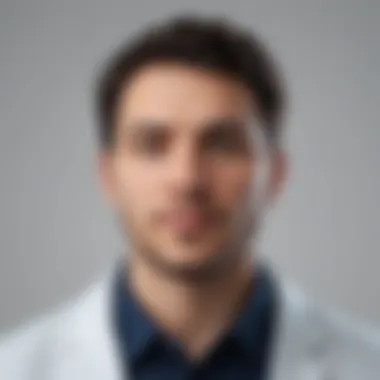

Intro
Azure Active Directory Premium P1 stands out as a crucial identity management solution for small to medium-sized businesses, entrepreneurs, and IT professionals. The adoption of such platforms involves a fine understanding of their pricing frameworks. This article aims to elucidate the Azure AD P1 pricing structure while providing extensive insights into its core features, cost implications, and potential strategies for optimizing expenditure. By dissecting various components and comparing P1 with alternative options, we empower decision-makers to make well-educated choices that align with their organization's needs.
Key Features of the Software
Overview of Core Functionalities
Azure AD P1 is designed to manage user identities and access effectively. Its core functionalities include single sign-on, multi-factor authentication, and self-service password reset. These features enhance security and usability, making it easier for IT teams to oversee user access while granting employees the flexibility they demand.
The single sign-on capability allows users to access various applications with just one set of credentials. Hence, this minimizes the password fatigue many employees experience. Additionally, multi-factor authentication adds a layer of protection, ensuring that sensitive data remains secure from unauthorized access. The self-service password reset further reduces the time IT spends on handling password-related issues, allowing personnel to focus on operational advancements.
Unique Selling Points
When evaluating Azure AD P1, it is essential to underscore its unique selling points. These include fully integrated identity protection features and comprehensive reporting capabilities.
- Identity Protection: This proactive security measure assesses risks associated with user sign-ins and provides automation to respond to potential threats.
- Reporting and Audit Logs: Organizations can track user activity and monitor compliance effectively. This reporting feature significantly enhances transparency and helps with regulatory requirements.
These factors set Azure AD P1 apart, making it a desirable option for organizations focused on securing their digital environments.
In-Depth Software Analysis
Pros and Cons
Like any solution, Azure AD P1 has its advantages and disadvantages. Understanding both sides is crucial for making informed decisions.
Pros:
- Seamless integration with Microsoft services and numerous third-party applications.
- Strong authentication protocols enhance data protection.
- Versatile management tools for user access.
Cons:
- Depending on the organization size and requirements, costs can escalate rapidly.
- Learning curve for teams not experienced with Azure.
Performance Metrics
When considering Azure AD P1, it's beneficial to look at performance metrics relevant to user satisfaction and system efficiency. According to various sources, businesses report enhanced productivity levels and improved user experience. The flexibility of P1 contributes positively to operational workflows.
"Understanding the pricing structure and performance factors can significantly impact business efficiency and security."
This statement emphasizes the need for organizations to carefully analyze how they can leverage the benefits of Azure AD P1 while keeping an eye on costs.
The examination of Azure AD Premium P1 pricing reveals a multifaceted landscape that can power organizational capabilities. By understanding its features, benefits, and limitations, businesses can make better choices, align tools with needs, and potentially save costs.
Prolusion to Azure Active Directory
Azure Active Directory (Azure AD) plays a pivotal role in modern identity and access management. This system is crucial for businesses, especially those navigating the complexities of cloud services. Understanding Azure AD is not just about recognizing its functionalities; it's about grasping its significance in securing data and managing user permissions effectively.
In the realm of digital operations, Identity management stands as a backbone. Proper management allows organizations to streamline access while safeguarding sensitive information. Azure AD provides tools that help companies manage identities at scale, ensuring that the right individuals have the right access to the right resources. This sets the stage for a secure operating environment.
Understanding Azure AD
Azure AD is a cloud-based identity service that is integral for organizations leveraging Microsoft services and other platforms that integrate with it. It functions as a centralized directory for user information. This service offers authentication and authorization for applications. Therefore, an understanding of its capabilities allows businesses to harness its full potential.
Features like single sign-on, multi-factor authentication, and conditional access policies are all encompassed within Azure AD. These functions enhance security and user experience simultaneously. Companies are increasingly recognizing the necessity of these features in their digital infrastructure. Over time, Azure AD has evolved to encompass a broad range of services that can scale with organizational needs.
The Importance of Identity Management
Identity management goes beyond just keeping track of users. It involves ensuring that data security, regulatory compliance, and operational efficiency are all met. Failing to manage identities well can result in unauthorized access and potential data breaches. By utilizing Azure AD, organizations can mitigate risks associated with identity mismanagement.
The capabilities within Azure AD allow for a structured approach to identity. Users can be easily onboarded and offboarded, access can be monitored, and potential vulnerabilities can be regularly assessed. In a world increasingly shaped by cyber threats, robust identity management becomes not just advantageous but necessary.
"Identity management is a strategic part of digital transformation, facilitating seamless access while maintaining security."
To sum up, Azure Active Directory serves as an essential tool for businesses aiming to optimize their identity management process. Understanding its importance lays the groundwork for appreciating the intricate pricing of Azure AD Premium P1. Without this foundation, grasping how investment in Azure AD translates into value for an organization might remain ambiguous.
Overview of Azure AD Premium Plans
Understanding Azure Active Directory Premium plans is crucial for organizations exploring identity management solutions. The Azure AD Premium offerings, specifically P1 and P2, provide advanced features and capabilities that cater to diverse business needs. Organizations must evaluate these plans based on their security requirements, compliance mandates, and overall user management strategies. This section aims to clarify the differences between the two plans while providing insights on their respective functionalities.
Distinguishing Between P1 and P2


Azure AD Premium P1 and P2 have purpose-built functionalities designed to suit different organizational demands.
- Azure AD Premium P1 supports identity management, providing essential features like self-service password reset, multifactor authentication, and basic security reports. These functionalities serve as a solid foundation for small to medium-sized businesses looking to enhance their security without overwhelming complexity.
- Azure AD Premium P2, on the other hand, elevates security with advanced tools such as Identity Protection and Privileged Identity Management. These additional options are suitable for larger organizations or those handling sensitive data, requiring comprehensive security frameworks.
Determining the proper plan involves assessing existing organizational infrastructure, compliance needs, and employee count. Many companies find that Azure AD Premium P1 meets their immediate needs while reserving P2 for future growth as they scale operations.
Feature Set Comparison
When comparing Azure AD Premium P1 and P2, several key features distinguish the two plans. This comparative analysis can help organizations choose the right solution based on their operational requirements.
- Self-Service Capabilities: P1 includes self-service password resets and group management, promoting user autonomy. In contrast, P2 enhances these options with additional management features that limit access based on user roles.
- Security Reporting: P1 supports basic security audits and alerts. P2, however, provides advanced reporting tools that enable organizations to detect anomalies and respond rapidly to potential threats.
- Risk Management Features: In P1, organizations can implement basic security measures. P2 introduces advanced risk detection and remediation strategies such as conditional access policies tailored to user behavior.
- Integration Flexibility: P1 allows integration with on-premise Active Directory environments. P2 adds capabilities for advanced configurations and third-party application integrations, increasing overall system synergy.
Despite the similarities in foundational security features, the choice between P1 and P2 often hinges on an organization’s specific needs and growth trajectory.
"Understanding the differences in functionality between P1 and P2 is essential for effective security management in an organization."
Choosing between Azure AD Premium P1 and P2 requires careful consideration of current security measures and anticipated future needs. Companies must weigh the benefits of advanced features against their specific use cases for optimal value.
Azure AD P1 Pricing Structure
Understanding the Azure Active Directory Premium P1 pricing structure is pivotal for organizations looking to optimize their IT investments. This segment unpacks critical components that together shape the overall cost framework. Organizations must appreciate not only the direct costs associated with Azure AD P1 but also the benefits that can influence long-term operational efficiency. Knowing how pricing functions helps in decision making and strategic planning.
Monthly Subscription Costs
The monthly subscription costs for Azure AD Premium P1 represent a recurrent financial commitment for users. Each user license incurs a set fee, which can have a significant impact on the total expenditure depending on the size of the organization. Small to medium-sized businesses often find that balancing user counts against features offered is key to financial planning. A well-informed choice on the number of licenses can help to stay within budget yet still provide necessary security features for their operations.
It's worth noting that Microsoft offers a trial period, allowing organizations to evaluate the service before a financial commitment. This is crucial, as it enables potential customers to assess whether the features supplied align with their specific needs.
- Key points to consider:
- Evaluate user needs thoroughly.
- Budget for potential growth in user numbers.
- Keep an eye for any promotional offers that might decrease costs.
Annual Pricing Options
Annual pricing options provide an alternative for organizations seeking to secure a longer-term commitment at potentially lower rates. Organizations can often avail discounts when opting for yearly subscriptions compared to monthly renewals. This approach can streamline budgeting while offering financial predictability, which is essential for many companies.
Annual payments typically require a larger upfront cost but may offer volume pricing that makes it more economical for organizations with numerous users. This option also fosters commitment to the platform, which can lead to improved familiarity among users and more successful integration into daily workflows.
In evaluating these annual options, consider:
- The incentives for bulk purchasing.
- The total cost in relation to the long-term benefits provided by Azure AD P1.
- Opportunities for flexible arrangements in line with the organization's growth trajectory.
The decision to choose between monthly and annual pricing should not just reflect immediate financial capabilities, but also an organization’s growth ambitions and resource management strategies.
Key Features of Azure AD P1
Azure Active Directory Premium P1 is designed to provide organizations with robust identity management solutions. Understanding the key features of Azure AD P1 is essential as they directly impact security, user experience, and management efficiency. Each feature in P1 has specific benefits that can significantly enhance organizational operations, especially for small to medium-sized businesses.
Self-Service Identity Management
Self-Service Identity Management empowers users to manage their own accounts without constant IT intervention. This includes the ability to reset passwords, update profiles, and manage group memberships.
- Benefits:
- Reduces the workload on IT departments by minimizing the number of helpdesk requests related to account issues.
- Increases user satisfaction as employees can resolve their problems quickly.
- Enhances security as users can change their passwords regularly, reducing the window of opportunity for unauthorized access.
Implementing self-service options can lead to a more agile environment where employees have control over their digital identities. Adopting this approach also helps in filtering issues that arise from password resets that can often distract IT teams from critical tasks.
Advanced Security Reporting
Advanced Security Reporting is another vital feature offered by Azure AD P1. It provides detailed logs and insights into user activities, making it easier to track and prevent security incidents.
- Features of Reports Include:
- Sign-in logs: These enable administrators to see who accessed what, and when. This is crucial for auditing.
- Risky sign-ins: Alerts on potential malicious activities are flagged, helping organizations to take immediate action.
Having thorough reporting capabilities is important for organizations that strive for compliance with regulations, such as GDPR. Moreover, they enhance visibility into data access patterns, which serves as a basis for improving security measures.
"Ultimately, effective monitoring and analytics allow businesses to respond to potential threats proactively."
Application Management Capabilities
Application Management capabilities of Azure AD P1 play a key role in controlling and securing access to various applications. This feature set allows organizations to manage application permissions and see which users have access to which applications.


- Advantages:
- Single Sign-On (SSO): Users can access multiple applications with one set of credentials. This not only simplifies the login process but also enhances security by reducing password fatigue.
- Application provisioning: Organizations can automate user access to applications, ensuring that employees get the tools they need without delays.
Effective application management ensures that only authorized users have access to critical systems, reducing the risk of data breaches and improving operational efficiency.
Considering these functions together, Azure AD P1 offers a complete package aimed at elevating the security standards and user experience of businesses.
Factors Influencing Azure AD P1 Pricing
Understanding the various elements that influence the pricing of Azure Active Directory Premium P1 is critical for organizations contemplating investment in this identity management platform. The pricing structure is affected by a range of factors, including the number of users, terms of service level agreements (SLAs), and geographic considerations. Each of these components has its implications for overall costs and value perception. An in-depth exploration of these factors can aid decision-makers in making informed choices.
Number of Users and Licenses
The most straightforward factor impacting Azure AD P1 pricing is the number of users requiring access. Each licensed user contributes directly to the monthly or annual costs incurred by an organization.
For small and medium-sized businesses, this can present a substantial budget consideration. Businesses generally must evaluate how many user accounts are truly necessary.
- If an organization anticipates growth, it's essential to account for potential additional licenses.
- Bulk licensing options can provide discounts, thus making large purchases more economically favorable.
- Businesses should also consider whether all users need the full P1 capabilities or if a more basic plan suffices for others. This careful assessment can lead to optimization of spend.
Service Level Agreements (SLAs)
Service level agreements play a vital role not only in defining the expected level of service but also in the overall cost structure. Azure AD offers varying levels of SLAs that can impact pricing. Organizations need to review these agreements to understand what is covered.
A few key points to consider include:
- Response Times: How quickly will Azure support respond to issues? Higher levels of service generally come at increased costs.
- Uptime Guarantees: The assured uptime percentage may vary, with more stringent guarantees typically correlating with higher fees.
- Support Levels: Different levels of support will have varied costs. Comprehensive support packages typically command a premium rate.
Having clarity around SLAs can help organizations weigh the benefits against the costs. It is advisable to select a level of service that aligns with business needs without overspending.
Geographic Considerations
Geographic factors also come into play when discussing Azure AD P1 pricing. Depending on where an organization is based and where the services are hosted, costs may vary.
- Data Residency: Organizations must consider where their data resides. Compliance and regulatory factors can impact which Azure data centers to use, potentially leading to different pricing.
- Local Economic Factors: Regional variations in pricing based on economic conditions can lead to different costs for Azure services in different countries.
- Service Availability: Not all features of Azure AD P1 may be available in every region, which can also influence pricing.
Understanding these geographic nuances is essential for organizations to ensure they are selecting an optimal plan not just from cost but also from a regulatory standpoint.
"Careful consideration of factors influencing Azure AD P1 pricing can lead to significant cost savings and value for organizations."
In summary, the pricing of Azure AD P1 is multifaceted. By closely examining the number of users, the terms of service level agreements, and regional considerations, organizations can effectively navigate the complexities of the pricing model. This informed approach ultimately positions them to leverage Azure AD P1 effectively while managing their resources judiciously.
Benefits of Azure AD P1 for Organizations
Examining the benefits of Azure Active Directory Premium P1 reveals how crucial it is for organizations today. This service provides numerous advantages that cater to the evolving needs of identity management and security in a digital environment. By focusing on both enhanced security features and a streamlined user experience, Azure AD P1 presents a compelling case for organizations considering this solution.
Enhanced Security Features
One of the most significant advantages of Azure AD P1 is its focus on security. In an age where cyber threats are increasingly sophisticated, organizations cannot afford to overlook the importance of a robust identity management system. Here are a few key aspects that highlight the enhanced security features:
- Multi-Factor Authentication: This feature adds an extra layer of protection by requiring users to provide two or more verification methods. It greatly reduces the risk of unauthorized access, even if a password is compromised.
- Conditional Access Policies: Organizations can implement rules based on user location, device status, and application sensitivity. This capability allows for more granular control over who gets access to what.
- Identity Protection: Azure AD P1 offers risk-based conditional access that identifies potential vulnerabilities based on user behavior. When unusual activity is detected, it can trigger automatic responses to mitigate risks.
Security in today's business landscape is not simply about protecting data; it’s also about creating trust with customers and partners. Azure AD P1 enhances this trust by employing state-of-the-art security measures.
"In the current digital landscape, compromised credentials are a leading cause of security breaches. Azure AD P1 addresses this issue effectively through advanced security controls."
Streamlined User Experience
Aside from security, Azure AD P1 emphasizes a user-friendly approach. A seamless user experience is vital for employee satisfaction and productivity. Below are key elements that contribute to this enhanced experience:
- Single Sign-On (SSO): This feature allows users to log in once and gain access to multiple applications without the need to re-enter credentials. It simplifies the login process and reduces password fatigue.
- Self-Service Password Reset: Giving users the ability to reset their own passwords minimizes downtime and reliance on IT support. This efficiency not only boosts user satisfaction but also decreases the workload on IT departments.
- User-Friendly Interfaces: Azure AD P1 is designed with intuitive interfaces, making it easier for employees to navigate and utilize features. This aspect is particularly important for organizations with varied levels of tech proficiency among staff.
An optimized user experience aligns with business objectives by fostering engagement and reducing frustration. Employees who find tools easy to navigate are likely to adopt them fully, thus maximizing investment in Azure AD P1.
Cost-Saving Strategies for Azure AD P1
Cost-saving strategies for Azure AD Premium P1 are crucial topics for organizations looking to maximize their investment. Understanding these strategies can lead to significant savings and efficient use of resources. For small and medium-sized businesses, every dollar counts. Hence, optimizing spending on software like Azure AD P1 can enhance operational budgets. The strategies discussed below aim at providing effective approaches for mindful spending.
Utilizing Discounts for Bulk Purchases
Many vendors offer discounts on bulk purchases. Azure is no exception. Organizations that require multiple licenses can negotiate better terms. When acquiring licenses in large quantities, consider the potential for significant savings.
- Evaluate Size Needs: Before making a bulk purchase, evaluate your organization's actual needs. Too many licenses result in wasted funds.
- Contact Sales for Offers: Companies can often receive offers by engaging directly with Microsoft’s sales team. They may provide exclusive discounts not publicly stated.
- Look for Seasonal Promotions: Microsoft sometimes runs seasonal promotions on Azure services, including P1. Staying informed about these promotions can lead to additional savings.


Assessing License Needs Regularly
Regular assessment of license needs is important. Organizations can save costs by ensuring they do not oversubscribe or retain unnecessary licenses.
- Conducting Audits: Schedule regular audits to review current licenses. This allows organizations to identify users who no longer need access and can lead to license reallocation.
- Adjusting According to Growth: As organizations grow, their needs will change. Regular assessments allow for alterations to licenses as business demands shift.
- Simplifying User Accounts: Streamlining user accounts and identifying inactive users can help better allocate licenses and reduce costs.
In summary, implementing cost-saving strategies like bulk discounts and regular license assessment can lead to meaningful savings on Azure AD P1 expenses.
Mastering these strategies is not only about short-term savings; it is about understanding the long-term value behind investments in technology.
Customer Considerations Before Committing
When organizations evaluate Azure AD Premium P1, several customer considerations come into play. Understanding these factors is crucial. Companies must determine whether the investment aligns with their strategic objectives and operational requirements. Commitment to a specific plan involves thorough analysis and planning to ascertain long-term benefits.
Organizations should start by assessing their existing identity management solutions. This initial step helps clarify whether Azure AD P1 can fill gaps or improve efficiency. Furthermore, they need to consider their scalability needs. A growing business may require a solution that can adapt easily to increased demands.
Security considerations also hold significant weight. Azure AD P1 grants advanced security features like conditional access. This becomes vital for protecting sensitive organizational data, especially in industries subject to strict compliance regulations.
Finally, it is advisable to evaluate the total cost of ownership. Beyond licensing fees, there may be costs related to implementation, training, and maintenance. A comprehensive understanding of these factors will guide organizations toward making informed decisions.
Assessing Organizational Needs
To optimize investments in Azure AD Premium P1, organizations should clearly define their unique needs. This involves understanding the specific challenges they face regarding identity management. Are current processes efficient? Do they promote productivity? These questions are foundational.
Key aspects to consider include:
- User numbers: How many users need access? The scale of usage impacts pricing and functionality.
- Feature requirements: Not all organizations need every feature. Identifying essential capabilities helps tailor the Azure solution.
- Integration with existing systems: Understanding how Azure AD P1 will work with other platforms is crucial for seamless operation.
Evaluating Integration Compatibility
A pivotal element of implementing Azure AD Premium P1 involves ensuring compatibility with existing systems. Not all organizations run on the same technology stack. Therefore, integration concerns need to be deeply analyzed.
Organizations should:
- Assess current infrastructure: Determine the platforms and applications already in use. Azure AD P1 should harmonize with these technologies to avoid disruptions.
- Test integrations: Conduct pilot tests to identify integration issues before fully committing.
- Consider third-party services: If other identity management solutions are in place, evaluate how Azure AD P1 could integrate or overlap with those services.
Assessing compatibility not only facilitates smooth deployment but also enhances user experience. Ensuring systems work together leads to increased efficiency and better user adoption.
Ultimately, careful consideration of organizational needs and integration compatibility sets the stage for successful deployment of Azure AD P1.
Future Trends in Azure AD Pricing Models
Understanding future trends in Azure AD Pricing Models is vital for business decision-makers and IT professionals. Pricing structures often evolve due to various industry dynamics, including customer needs, technological advancements, and competitive forces. Awareness of these trends allows organizations to strategize effectively, ensuring they select appropriate licensing that aligns with their operational goals. This section will delve into potential changes in pricing strategy, as well as the impact of market competition on Azure AD Premium P1.
Potential Changes in Pricing Strategy
Microsoft has a history of adapting its pricing strategies to meet market demands and customer feedback. One likely change is a shift toward more granular pricing models. Instead of a flat rate per user, organizations may see options that consider specific features used by individual teams. By customizing pricing, Microsoft could cater to diverse organizational needs and drive higher adoption rates.
Additionally, Microsoft might introduce tiered pricing within the P1 plan. This means businesses could choose from several levels of service, each with different pricing and feature sets. Such changes would allow small to medium-sized companies access to essential identity management features without unnecessary expenditures.
Benefits of a Dynamic Pricing Strategy
- Flexibility: Businesses can select services that align with their requirements.
- Cost Efficiency: Companies can avoid paying for unused features.
- Scalability: As organizations grow, they can easily upgrade or downgrade services without a complete renegotiation.
"Dynamic pricing enables companies to tailor their investments in technology, ensuring value without compromise."
Impact of Market Competition
The landscape of identity management solutions is increasingly competitive. Key players like Okta and Ping Identity are consistently expanding their offerings, making it essential for Microsoft to remain agile with Azure AD P1 pricing. Increased competition could lead to significant strategies such as price drops, bundled services, or innovative features at no extra cost.
Furthermore, competitive forces may drive Microsoft to implement customer loyalty discounts or incentives for long-term subscriptions. Companies invested in Azure could find it favorable if they are rewarded for their commitment through decreased overall costs.
Considerations Around Market Influence
- Feature Getting: As competitors enhance their products, Microsoft may need to add new functionalities to Azure AD P1 to retain its user base.
- Market Positioning: Pricing strategies will need regular evaluation to ensure compatibility with market benchmarks.
- Customer Acquisition: Competitive pricing will play a crucial role in attracting new customers and expanding market share.
Closure
Finalizing the discussion on Azure Active Directory Premium P1 pricing brings clarity to critical aspects of this significant service. Understanding the financial implications of Azure AD P1 can help organizations make informed decisions. With the complexities of identity management and cybersecurity, the importance of choosing the right plan cannot be overstated. Organizations must balance features against budgetary constraints.
Recap of Key Points
- Pricing Structure: Azure AD P1 offers various pricing options. Subscriptions can be monthly or annual. Each has its benefits depending on the organization's needs.
- Key Features: Azure AD P1 includes advanced identity protection, self-service identity management, and rich application integration capabilities. These features enhance overall security and user experience.
- Cost Influencers: Pricing is influenced by the number of users, geographical factors, and service-level agreements. Each factor must be carefully assessed to find the best pricing model.
- Strategic Considerations: When contemplating Azure AD P1, organizations should evaluate their integration needs and overall requirements. Regular assessments ensure that they are not overbuying unnecessary licenses or features.
Final Thoughts on Azure AD P1 Pricing
In summary, adopting Azure AD Premium P1 can significantly enhance an organization’s security posture and user management capabilities. The importance of recognizing how pricing aligns with business needs is paramount. As the market evolves, so does the pricing strategy and feature set. Staying up-to-date with these changes will allow organizations to maximize their investment.
Ultimately, Azure AD P1 is not just a cost but an essential tool for maintaining security in an increasingly digital landscape. Businesses that invest wisely in identity management will likely secure a competitive advantage in their respective markets.















