Understanding Azure Automation Pricing: A Comprehensive Guide


Intro
In today’s cloud computing landscape, automation is a vital component for any business seeking efficiency and scalability. Microsoft Azure Automation stands out as a powerful tool, enabling organizations to automate repetitive tasks, manage configurations, and streamline workflows. However, the pricing structure associated with Azure Automation is complex and deserves thorough examination. This section will delve into the core aspects of Azure Automation's pricing, helping businesses better understand how to budget for these services and optimize costs.
Key Features of the Software
Overview of Core Functionalities
Azure Automation offers a range of functionalities designed to reduce manual overhead and increase operational efficiency. Key features include:
- Runbooks: These are scripts that automate processes. Runbooks can be created using PowerShell or Python, allowing for customized automation processes tailored to specific business needs.
- Configuration Management: Azure Automation allows for the management of configurations through State Configuration and Update Management, ensuring systems are compliant and up-to-date.
- Start/Stop VMs: Businesses can automate the start-up and shutdown of virtual machines based on schedules, which can lead to significant cost savings.
- Webhooks: This feature enables integration with third-party services and external systems, providing extended automation capabilities beyond the Azure environment.
Unique Selling Points
What differentiates Azure Automation from other automation tools in the market? A few unique selling points include:
- Integration with Azure Services: Azure Automation integrates seamlessly with other Azure services, providing a cohesive environment for businesses already utilizing Azure.
- Scalability: As operations grow, Azure Automation can scale without major adjustments, making it suitable for both small businesses and enterprises.
- Security: Built-in security features help protect automated processes, reducing the risk of unauthorized access and ensuring compliance with regulations.
"Azure Automation offers not just tools, but a framework for implementing complex automation scenarios, elevating operational efficiency."
In-Depth Software Analysis
Pros and Cons
When considering Azure Automation, organizations must weigh the advantages and disadvantages:
Pros:
- Cost Management: With usage-based pricing, businesses only pay for what they use, allowing for better budgeting.
- Comprehensive Tools: The range of tools available helps manage various automation tasks in one place, reducing the need for multiple solutions.
- Community Support: A robust community and documentation provide ample resources for troubleshooting and optimization.
Cons:
- Complex Pricing: Understanding the various components of pricing can be challenging for new users. Misinterpretation may lead to unexpected costs.
- Learning Curve: While powerful, the system has a steep learning curve that may require dedicated training for team members.
Performance Metrics
Evaluating the performance of Azure Automation can help in making informed decisions:
- Execution Speed: Most runbooks execute within a few seconds, which is crucial for time-sensitive tasks.
- Uptime Reliability: Azure boasts high availability, which means automated tasks are less likely to be disrupted.
- Audit Trails: Robust logging mechanisms provide detailed logs of all actions taken by automated scripts, facilitating troubleshooting and compliance.
Understanding these performance metrics can assist businesses in assessing their needs and making strategic decisions about implementing Azure Automation.
Prolusion to Azure Automation
Azure Automation serves as a pivotal component of the Microsoft Azure ecosystem, allowing organizations to streamline their operations through automated processes. This technology is particularly crucial in today’s digital landscape, where efficiency and reliability can determine the success of small to medium-sized businesses.
The importance of Azure Automation lies in its ability to reduce manual workload. By automating repetitive tasks, businesses can focus more on strategic initiatives rather than mundane operations. For instance, it helps in managing patches, updates, and other routine maintenance tasks without human intervention. \n Moreover, Azure Automation enhances consistency in task execution. Repetitive processes can lead to discrepancies when handled manually. Consequently, automation minimizes errors, ensuring that tasks are performed uniformly every time. This reliability can be a game-changer in maintaining application uptime and service quality.
Organizations often face challenges in scaling their operations. Azure Automation addresses this by allowing businesses to scale their resources based on demand, effectively optimizing operational costs. The ability to adapt to changing needs without significant overhead makes Azure Automation attractive for many.
Additionally, Azure Automation offers a suite of features that enhance not only productivity but also compliance with regulations and policies. In regulated industries, any lapse can lead to severe consequences. Automation aids in maintaining documentation and executing tasks that adhere to industry standards.
Understanding Azure Automation is essential, as it lays the groundwork for deeper discussions on its pricing structure, benefits, and cost management strategies. This guide aims to illuminate these aspects, ensuring that readers can make informed decisions about integrating Azure Automation into their business framework.

"Automation is no longer just a competitive advantage; it has become a crucial driver of business success in a fast-paced tech world."
The decisions made regarding Azure Automation will influence long-term operational outcomes, making it critical for entrepreneurs, IT professionals, and business owners to grasp its implications fully. With the right knowledge, organizations can leverage Azure Automation to maximize efficiency and reduce unnecessary expenditures.
Key Features of Azure Automation
Azure Automation is a robust service that enables the automation of processes for IT management. Understanding its key features is essential for businesses looking to optimize their cloud operations. By leveraging these functionalities, organizations can streamline workflows, reduce manual tasks, and enhance system reliability. The significance of key features lies not just in their utility but also in their capacity to influence pricing models. The right features can help in controlling costs effectively and ensuring that resources are utilized properly.
Runbooks
Runbooks serve as the backbone of Azure Automation. They are scripts that enable users to automate repetitive tasks across environments, such as executing scripts, managing resources, and integrating workflows. The use of runbooks can significantly decrease the time spent on manual processes, allowing IT professionals to focus on more strategic initiatives. Users can create, schedule, and manage runbooks through the Azure portal, making it an accessible tool for many.
One key consideration regarding runbooks is their flexibility. Users can write runbooks in either PowerShell or Python, accommodating various skill levels and preferences. Furthermore, these scripts can be triggered in response to various events, ensuring timely execution. This capability links directly to cost management, as efficient use of runbooks can prevent unnecessary resource consumption.
Process Automation
Process automation includes more than just runbooks; it encompasses automating entire workflows. Azure Automation provides tools that allow businesses to define workflows that integrate multiple tasks, making operations smoother. For instance, event-driven automation can react to conditions without human intervention, enhancing operational efficiency.
The benefit of process automation is realized in improved service delivery. Tasks such as incident management, service provisioning, and application deployment can be automated, which in turn can lead to faster resolution times and improved service reliability. From a pricing viewpoint, automating processes reduces the need for additional manpower and minimizes the chances of overspending due to manual errors.
Configuration Management
Configuration management is another critical feature of Azure Automation, enabling users to maintain consistent configurations across their IT environments. With this capability, businesses can enforce policies and manage the state of their resources effectively. Azure Automation leverages tools like Desired State Configuration (DSC), which allows administrators to define how a system should be configured.
The importance of configuration management extends beyond operational control. By ensuring that systems remain compliant and updated without manual intervention, organizations minimize the risk of security vulnerabilities, which can lead to significant financial losses. Efficient configuration management also complements cost optimization strategies, as properly managed resources tend to incur lower operational costs over time.
Understanding Pricing Structure
Understanding the pricing structure of Azure Automation is paramount for decision-makers who want to utilize this service effectively. The complexity of billing can influence the implementation and sustainability of automation processes within organizations. Businesses need to account for various components that contribute to costs, enabling them to forecast and manage their budgets accurately.
A clear grasp of pricing not only helps in minimizing expenses but also maximizes the return on investment. By dissecting the pricing model, organizations can identify opportunities for savings and ensure they are leveraging the Azure Automation features that best fit their needs.
Basic Pricing Model
The basic pricing model of Azure Automation is straightforward. It typically charges based on the number of job execution minutes and the amount of data processed. Azure offers a pay-as-you-go model, which means organisations are only charged for what they use. This feature can be appealing to small and medium-sized businesses, as it poses lower initial costs and allows for scaling based on current demands.
Also, Azure Automation pricing includes additional elements like the cost of creating and storing runbooks, which might add incremental charges depending on complexity and frequency of use.
Factors Influencing Costs
Several factors influence the overall costs associated with Azure Automation. They include:
- Usage Volume: Higher execution volumes will lead to increased costs.
- Job Duration: Longer jobs incur more charges.
- Resource Scaling: Organizations may opt to scale resources, which can drive up costs if not managed.
- Integration: Costs can vary depending on how Azure integrates with existing systems within the organization.
By closely monitoring these factors, organizations can better estimate their potential costs and identify areas for optimization.
Subscription Options
Azure Automation offers several subscription options that help organizations align costs with their specific operational needs. Businesses can choose between a free tier and paid plans according to their budget and usage requirements.
- Free Tier: This option provides limited functionalities, which is suitable for startups and small projects.
- Basic Plans: These plans cater to small businesses that need more capabilities than the free tier.
- Standard Plans: Larger organizations often benefit from standard plans that offer extended features, including greater automation complexities and more execution hours.
Choosing the right subscription option is essential and should be based on a comprehensive assessment of the organization’s automation goals and budgetary constraints.
Paid Plans vs. Free Tier


Understanding the distinction between paid plans and free tier options is essential for organizations considering Azure Automation. Many users start with the free tier, as it offers a way to explore the service without immediate financial commitment. However, as automation needs grow and businesses scale, contemplation of upgrading to a paid plan becomes crucial. Here, we will look into the specifics of the free tier services and the advantages of investing in paid plans.
Overview of Free Tier Services
The free tier of Azure Automation provides limited access to several features that can be beneficial for small-scale operations or initial testing. Key offerings in the free tier include:
- Execution Time: Users can run a specified amount of runbook execution hours each month at no cost. This allows experimentation or light workloads to be handled without incurring expenses.
- Limited Runbooks: While the number of runbooks is restricted, organizations can still automate basic tasks effectively. This is valuable for those just getting started.
- Basic Monitoring and Reporting: Users receive some monitoring capabilities to track automation performance, allowing them to evaluate how Azure Automation meets their needs.
It is crucial to be aware that the free tier comes with certain limitations. For example, usage beyond the set thresholds can lead to unexpected charges, making it essential to monitor consumption closely. The free tier serves as a great gateway but may not suffice for sustained or more intensive automation needs.
Benefits of Paid Plans
Transitioning to a paid plan unlocks numerous benefits that significantly enhance the usability and scalability of Azure Automation. Key advantages of opting for a paid plan include:
- Increased Execution Hours: Paid plans often provide substantially more runbook execution hours, accommodating large workloads and complex architectures.
- Advanced Features: Access to advanced features, such as integration with broader Azure services, better performance monitoring, and an expanded library of pre-built runbooks.
- Support and Service Level Agreements (SLAs): With paid plans, users typically receive more comprehensive customer support and guaranteed SLAs, ensuring that critical tasks get the attention they deserve.
- Cost Predictability: A clear pricing structure in paid plans allows businesses to estimate their automation expenditures more accurately, which aids in budgeting and financial planning.
- Scalability: As businesses grow, their automation requirements change. Paid plans can easily adapt to these evolving needs without forcing users to switch to a different platform.
"Investing in paid plans can maximize the benefits of Azure Automation, ensuring that businesses leverage the complete range of features to support their operations effectively."
Cost Management Strategies
Effective cost management strategies are crucial for maximizing the benefits of Azure Automation while minimizing expenses. This section delves into indispensable approaches that small to medium-sized businesses, entrepreneurs, and IT professionals should consider when engaging with Azure Automation. Understanding how to manage costs is not just about saving money; it's about getting the most value from resources allocated towards automation tasks.
Monitoring Usage
Monitoring usage is the foundation of any sound cost management strategy. When businesses implement Azure Automation, they often overlook the importance of tracking resource consumption. By regularly reviewing usage metrics, organizations gain insights into how automation workflows operate, where inefficiencies may arise, and which resources consume the most costs.
Keeping an eye on automation usage can highlight areas for savings. For example, if certain runbooks or processes run infrequently yet incur costs, it may be wiser to optimize or even eliminate them. Azure provides tools that allow businesses to monitor their automation environments in real-time. Utilizing Azure Monitor can help identify trends in resource usage and pinpoint spikes in demand.
"Only by monitoring usage can businesses truly grasp the impact of automation on their budget. This awareness is essential for making informed decisions."
Scaling Resources Effectively
Another vital aspect of cost management is scaling resources effectively. Azure Automation is designed to scale according to workloads, meaning that businesses can adjust their resource allocation based on their current needs. This flexibility can lead to significant cost savings if executed wisely.
However, scaling down resources can often be more complex than scaling up. As workloads fluctuate, organizations might find themselves in a situation where resources are underutilized. Understanding how to implement autoscaling or manual adjustments is critical.
Here are some best practices for scaling resources in Azure Automation:
- Assess Workload Trends: Analyze historical data to understand workload patterns. This helps in predicting future needs and scaling resources accordingly.
- Implement Alerts: Set alerts for when resources exceed specific thresholds. This proactive measure can help prevent overspending.
- Review Resource Plans Regularly: Regular assessments of resource plans can identify under- or over-utilized resources, enabling adjustments that can provide savings without compromising performance.
By adopting these cost management strategies, organizations can make informed decisions that align with their budgets while exploiting the full potential of Azure Automation.
Case Studies and Industry Applications
Understanding Case Studies and Industry Applications is crucial for comprehending the tangible benefits of Azure Automation. By examining real-world examples, businesses can see how others have strategically implemented Azure services to optimize efficiency and reduce costs. This section provides actionable insights, demonstrating that each organization's needs may differ, yet the outcomes of effective automation are universally beneficial.
Success Stories
Success stories illustrate how organizations across various sectors harness Azure Automation to streamline operations. For instance, a large retail company leveraged Azure Automation to manage its inventory across multiple locations. For them, this meant automating the tracking and replenishment of stock, significantly reducing the time spent on manual processes. As a result, they reported increased productivity and a 30% reduction in operational costs.
Another example comes from the healthcare sector. A mid-sized hospital utilized Azure Automation for patient monitoring and record management. By automating routine tasks, the hospital staff could focus more on patient care. This led to improved patient outcomes and greater satisfaction among both staff and patients. Such success stories highlight the versatility of Azure Automation in varying contexts, showing how strategic implementation can drive growth and efficiency.
Lessons Learned
Every success story also comes with valuable lessons. For example, a tech startup initially faced challenges when integrating Azure Automation into their existing systems. They learned the importance of thorough planning and understanding the specific needs of their workflow before implementation. Engaging the right stakeholders and aligning the automation processes with business goals was critical to their success.


Moreover, organizations learned to regularly monitor and review automated processes. Continuous evaluation helps in identifying bottlenecks, ensuring the system evolves with changing needs.
Comparative Analysis with Other Automation Tools
Understanding the competitive landscape in automation tools is essential for any organization looking to optimize efficiency and reduce costs. A comparative analysis sheds light on how Azure Automation fares against its competition. This doesn’t merely help in recognizing pricing structures but also reveals strengths and weaknesses relative to other solutions. For businesses, choosing the right tool can mean the difference between a successful automation strategy and wasted resources.
When analyzing Azure Automation against other tools, it is important to consider multiple factors. These factors include cost, ease of use, features, and integration capabilities. Organizations must evaluate their specific needs, whether they prioritize budget constraints, scalability, or specific automation features. Moreover, certain tools excel in particular use cases, and understanding these nuances can guide businesses in making informed decisions.
Competitor Pricing Comparison
Different automation tools have varying pricing models. Services like AWS Lambda, Google Cloud Functions, and Puppet or Ansible offer distinct structures, making it vital to compare these directly against Azure Automation. For instance, Azure Automation’s pricing includes charges for job execution, API calls, and managed resources, while other platforms might charge by the number of requests or other metrics.
Here are key points for consideration:
- AWS Lambda charges based on the number of requests and the compute time used during execution. This pay-per-use model can lead to lower costs in specific scenarios of sporadic workloads.
- Google Cloud Functions operates similarly to AWS with a primarily pay-per-use pricing model that can be beneficial for small to medium workloads.
- Puppet and Ansible generally provide a flat fee for subscriptions, yet they may come with additional costs for support or enterprise features.
These differences in pricing structures highlight that Azure Automation may be more cost-effective for users with consistent usage patterns versus those with fluctuating automation needs.
Feature Comparisons
While pricing is crucial, the features offered are equally important in the decision-making process. Azure Automation provides capabilities like runbook automation, process automation, and configuration management. When compared to competitors like Terraform or Chef, there are differences in available functionalities.
Consider the following features:
- User Interface: Azure Automation has a user-friendly web interface, which may be more accessible for those who lack extensive programming knowledge, unlike some competitors that may require more coding expertise.
- Integration: Azure Automation excels in its seamless integration with other Microsoft services, which can be an advantage for organizations already using the Microsoft ecosystem. In contrast, tools like Puppet or Ansible may require additional configuration efforts for integration with non-native tools.
- Scalability: Terms of scalability, Azure’s model provides provisioned resources, which can be adjusted based on need. Competitors might require a complete redesign of the automation architecture when scaling.
As a conclusion, comparing Azure Automation with other tools in the market can provide valuable insight. It enables decision-makers to align their budget and operational needs with the specific capabilities offered by various automation solutions. Ultimately, this analysis can clarify the most suitable option that offers both cost efficiency and feature richness.
Culmination
In summation, understanding Azure Automation pricing is crucial for small to medium-sized businesses aiming to optimize their operational efficiency and cost management. This article has outlined the key components of Azure Automation's pricing model, detailing both the basic structure and the factors that can influence costs. By grasping these details, decision-makers can make informed choices tailored to their specific needs.
One of the significant benefits of Azure Automation is its ability to streamline IT processes. Implementing this service can lead to considerable savings in time and resources. Businesses can automate repetitive tasks, ultimately allowing their teams to concentrate on more strategic initiatives.
A well-considered approach to Azure Automation not only enhances operational effectiveness but also ensures budget adherence. Engaging with the insights provided in this guide will help clarify the cost implications tied to different automation scenarios.
Moreover, paying attention to subscription options and the benefits of both paid plans and the free tier can help businesses choose the most cost-effective solution for their unique situation.
With this foundational understanding, companies can set themselves up for successful integration of Azure's automation tools, mitigating potential financial risks associated with misuse or over-reliance on these features. As the digital landscape evolves, leveraging Azure Automation can provide a significant competitive edge, ensuring that organizations remain agile and capable in meeting their automation objectives.
Frequently Asked Questions
In any technical field, Frequently Asked Questions (FAQs) serve as a critical resource for understanding core concepts. In the realm of Azure Automation pricing, these FAQs play a much larger role. They distill complex pricing information into digestible insights, ensuring that small to medium-sized businesses, entrepreneurs, and IT professionals grasp the fundamentals quickly. Often, these topics highlight common gaps in knowledge, thus enabling users to make informed decisions.
By addressing FAQs related to cost structures, services covered, and potential hidden fees, businesses can strategize better. Furthermore, by anticipating concerns before they become roadblocks, organizations can seamlessly implement Azure Automation, reducing friction in investment decisions. Having a clear understanding of FAQs can empower companies to align their automation needs effectively with Azure's offerings.
Common Queries Regarding Pricing
Pricing for Azure Automation encompasses various elements that can affect the overall expenditure remarkably. Some typical questions in this category include:
- What determines the cost of Azure Automation?
The price is influenced by factors such as the type of resources utilized, the frequency of tasks, and the scale of automation required. - Is there a free tier available?
Yes, Azure provides certain functionalities in the free tier, which helps small businesses experiment without financial commitment. - How are costs calculated? Costs are generally based on the number of runbooks executed, along with the time resources are allocated for various automation tasks.
- Are there any hidden costs? Understanding the specifics regarding data transfer, storage, and integration can unveil potential extra charges.
These questions not only reveal the pricing structure's complexity but also highlight the importance of conducting thorough research prior to making financial commitments. Addressing such queries can lead to better budgeting and resource allocation.
Integration Costs
When considering Azure Automation, integration costs often arise as a significant concern, particularly for businesses looking to merge existing systems with automation solutions. Assessing these costs thoroughly is vital for accurate budgeting and planning. Some key considerations include:
- Integration with existing systems: Implementing Azure Automation can require adjustments or enhancements to current systems. This includes middleware or connectors that facilitate communication between Azure and legacy systems, which could incur additional costs.
- Development resources: Depending on the complexity of the automation tasks, organizations may need to allocate skilled resources for development. Skilled labor often comes at a premium, impacting the overall cost.
- Testing and debugging: Adequate testing ensures that automated processes function smoothly. Allocating time and resources for testing can lead to additional expenses but is essential for risk management.
Assessing these components can help businesses anticipate integration costs and avoid underestimating their financial planning regarding Azure Automation.















