Basecamp vs Slack: Which Tool Suits Your Business Best?
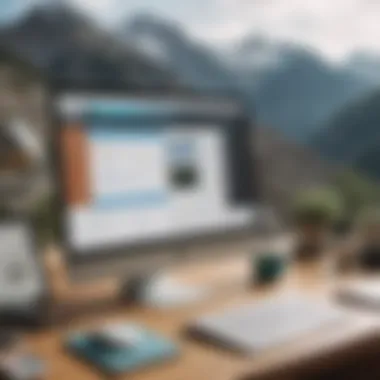

Intro
In today's dynamic business environment, effective communication and project management are essential. Entrepreneurs and IT professionals often seek tools that streamline workflow and foster collaboration. Among the plethora of options available, Basecamp and Slack stand out as two key players. Both platforms serve unique purposes, yet they also share similarities that can make the choice challenging. This analysis will provide a thorough comparison of their features, usability, pricing, and integration capabilities. Understanding these aspects will help businesses, especially small to medium-sized enterprises, to make informed decisions tailored to their specific needs.
Key Features of the Software
Overview of Core Functionalities
Basecamp is recognized for its robust project management features. It allows teams to organize tasks, schedule timelines, and communicate effectively within projects. Users can create to-do lists, set deadlines, and share documents, all geared toward enhancing productivity. The interface is straightforward, enabling users to engage without steep learning curves.
In contrast, Slack primarily focuses on real-time messaging and collaboration. It offers channels for organized discussions, direct messaging for quick communication, and the capability to integrate various tools that enhance workflow. Slack excels in creating a social hub for teams, where real-time engagement is the norm and information flow is seamless.
Unique Selling Points
Basecamp provides a comprehensive project management system in one package. Its lack of distractions makes it appealing for teams needing a solid structure to manage various projects. Its Hill Charts feature allows teams to visualize progress in an easily understandable manner.
On the other hand, Slack differentiates itself with its extensive app integration. It connects with tools like Google Drive, Trello, and Asana, creating a cohesive ecosystem for users. Its search capability allows teams to retrieve historical conversations quickly, a feature often praised by users.
In-Depth Software Analysis
Pros and Cons
Basecamp
- Pros:
- Cons:
- Easy to use interface.
- Comprehensive project management tools.
- Clear project visualization with Hill Charts.
- Limited real-time communication features compared to Slack.
- Fewer third-party integrations.
Slack
- Pros:
- Cons:
- Excellent for real-time communication.
- Strong integration capabilities with numerous applications.
- Search functionality is highly effective.
- Lacks project management features.
- Can become chaotic with high message volumes.
Performance Metrics
In terms of performance, both platforms deliver effectively, yet their target audiences differ. Basecamp has shown consistent performance in managing projects, indicated by high user satisfaction scores within project management categories. According to recent surveys, it maintains a high rating for usability and support.
On the other hand, Slack's performance shines in messaging speed and integration. Its real-time capabilities ensure quick responses and smoother operations across teams. User testimonials often highlight Slack's ability to sustain high engagement levels and streamline communication.
"Choosing the right tool requires an understanding of your team's needs and workflow. Both Basecamp and Slack offer unique strengths that can complement or serve standalone aspects of project management and communication."
Foreword to Project Management Tools
In today’s fast-paced business environment, effective project management is essential for success, particularly for small to medium-sized businesses and startups. These entities face unique challenges, often juggling limited resources while striving to meet the demands of clients and stakeholders. This is where project management tools come into play. Tools like Basecamp and Slack are designed to streamline collaboration, enhance communication, and optimize workflow processes.
A well-implemented project management tool serves various key benefits. First, it centralizes project information, which creates a single source of truth for team members. This minimizes confusion and ensures everyone is on the same page regarding project objectives, deadlines, and deliverables. Second, such tools facilitate better time management. By assigning tasks and setting deadlines, team members can prioritize their work effectively, leading to enhanced productivity.
The consideration of usability is also significant. A user-friendly interface promotes adoption among team members, reducing the usual resistance to new software. It's important to evaluate how these tools integrate with existing processes, as compatibility can dictate their effectiveness in a business setting.
When exploring project management tools, organizations must consider specific elements such as
- Task management capabilities: How well does the tool allow for task delegation, tracking, and completion?
- Collaboration features: Can teams communicate seamlessly, share files, and provide feedback within the platform?
- Pricing structure: Is the tool scalable and affordable for a growing business?
- Integration options: Does it connect with other tools that the company already uses?

Selecting the right project management tool can greatly influence a company's operational efficiency and team dynamics.
In essence, the importance of project management tools lies in their ability to support business objectives through enhanced organization and communication. They empower teams to navigate complexities and drive projects to completion, making them indispensable to modern businesses.
The Emergence of Basecamp
The rise of Basecamp signifies a pivotal moment in project management tools. Launched in 2004, it was one of the first applications to deliver a holistic approach to team collaboration. This platform bridged the gap between traditional project management software and the need for simpler, more intuitive interfaces. Basecamp addressed the recognized need for businesses to manage tasks and communication in a way that is accessible and organized.
Basecamp's emergence has been particularly relevant for small to medium-sized businesses. These organizations often struggle with limited resources and the complexity of larger project management systems. By providing a straightforward solution, Basecamp allows teams to streamline their workflows without the overwhelming features that can come with enterprise-level tools. Its user-friendly design caters to various industries, making it a versatile choice.
Furthermore, Basecamp has influenced the evolution of project management methodologies. It highlights the importance of transparency and accountability within teams. As remote work becomes more common, Basecamp’s features help keep everyone connected, ensuring tasks are visible and manageable.
"Basecamp has set a standard for collaboration and task management tools. Its design philosophy emphasizes usability above all."
In this context, understanding Basecamp's offerings becomes essential for modern businesses looking to optimize their project management processes.
Basecamp Overview
Basecamp simplifies project management with its uncluttered interface. Users can easily navigate its features, making collaboration straightforward. The tool consolidates various aspects of project management, such as task assignments, messaging, and file sharing, into one cohesive platform. This integration is vital for businesses aiming for efficiency.
The platform also encourages communication by allowing users to comment on tasks and post updates. Such interaction fosters a sense of community among team members, even in a virtual workplace. Basecamp's commitment to simplicity ensures that users do not need extensive training to utilize its functionalities.
Key Features of Basecamp
Task Management
Task management is a cornerstone of Basecamp. This feature allows users to create, assign, and manage tasks effectively. Each task can have deadlines, assignees, and priority levels. This structure is beneficial for keeping projects on track.
The unique aspect of Basecamp’s task management is its ability to organize tasks into different projects. This organization minimizes confusion and allows team members to focus on specific assignments. However, some users may find the lack of advanced task dependencies limiting, especially for complex projects.
Collaboration Tools
Collaboration tools in Basecamp facilitate team interaction. Users can share ideas, provide feedback, and discuss project progress in real-time. The platform also includes group chats and message boards, enabling seamless communication.
A key characteristic of these tools is their focus on maintaining a central hub for all discussions. This centralization helps prevent important information from being lost in email chains. However, the absence of integrated video conferencing may require teams to rely on external solutions for face-to-face interaction.
File Sharing
File sharing capabilities are vital to any project management tool. Basecamp allows users to upload documents, images, and other files directly to tasks and discussions. This integration ensures that all necessary materials are easily accessible within the relevant context.
The unique feature of Basecamp’s file sharing is its simplicity. Team members can drag and drop files, making the process quick and user-friendly. Despite this ease of use, some may find that the storage limits on the free version can be a disadvantage for larger teams or projects.
Basecamp Pricing Structure
Basecamp offers a straightforward pricing model. Unlike many competitors, Basecamp charges a flat monthly fee. This fee covers unlimited users and projects, simplifying budgeting for businesses. The simplicity of this pricing structure is often cited as a significant advantage.
Each pricing tier is designed to cater to different business needs. There is no need for complicated tier structures based on usage, which can be especially beneficial for small businesses concerned about fluctuating costs. However, potential users should consider whether they require the full range of features Basecamp provides, as gaps in functionality might lead them to explore other tools depending on specific needs.
Understanding Slack
Understanding Slack is essential for businesses aiming to enhance communication and collaboration. This platform has proven to be a powerful tool in promoting teamwork across various sectors. The focus on real-time communication makes it a relevant choice for entrepreneurs and IT professionals. Slack’s structured approach facilitates interactions that are not only immediate but also organized and searchable. This helps teams manage their communications effectively, ensuring that critical information is not lost amidst the chatter.
Slack Overview
Slack is a messaging platform that integrates various communication methods and workflows into one interface. Users can create accounts, join workspaces, and communicate with colleagues through direct messages or group channels. This organized layout promotes visibility and engagement, making it easier for teams to collaborate. The interface is intuitive, allowing both traditional and new users to navigate with ease.
Key Features of Slack
Messaging and Chat


The messaging and chat feature in Slack stands out due to its simplicity and efficiency. Users can send direct messages or set up group chats, ensuring that crucial information flows quickly. One of the notable aspects is the option for threaded conversations. This allows teams to discuss topics without losing context, making it easier to follow ongoing conversations. However, while this feature is beneficial for maintaining discussions, it can become complex if threads grow too lengthy.
Channels and Organizing
Channels serve as a core organizational feature in Slack. They can be created for specific projects, teams, or topics. This allows users to join only the channels relevant to them. It minimizes clutter and promotes focused discussions. A unique aspect of channels is the ability to make them public or private, empowering teams to control who can see and participate in conversations. This flexibility increases security but could also limit information sharing if not managed properly.
Integration with Other Tools
Slack excels in integration with a variety of productivity tools, such as Google Drive, Trello, and Asana. This characteristic enhances its functionality, allowing users to manage multiple tasks without switching applications. Through these integrations, Slack can pull in updates and notifications directly into conversations, streamlining workflows. Nonetheless, the reliance on third-party integrations may introduce complexities if those tools experience downtime or changes in functionality.
Slack Pricing Structure
Slack’s pricing structure is tiered, offering various plans to suit different businesses. The Free plan provides access to core features, with limitations on messages and integrations. The paid plans, such as the Pro and Business+ options, offer enhanced features like unlimited message history, advanced integrations, and increased storage. As businesses grow and require more robust communication tools, evaluating the costs against the features is critical for making an informed decision.
Comparative Analysis of Basecamp and Slack
Understanding the differences between Basecamp and Slack is vital for businesses evaluating project management and collaboration tools. This section focuses on usability, collaboration capabilities, and integration options. These factors significantly influence work efficiency and team productivity. An informed decision can lead to improved workflows and enhanced communication, making the comparative analysis essential in the selection process.
Usability and User Experience
Usability is one of the most important aspects when choosing a tool for team collaboration. Basecamp offers a clean and simple interface. Many users find it easy to navigate, which reduces the learning curve for new team members. It allows teams to quickly access their projects, tasks, and discussions all in one place. The straightforward nature makes it user-friendly for individuals in small to medium-sized businesses.
On the other hand, Slack presents a different user experience. It is designed primarily for messaging and real-time communication. Users can create channels specific to projects or topics. This structure can enhance communication but might overwhelm new users. The numerous integrations and features may require more time to master. In terms of its interface, Slack has a more complex design, which can be both a strength and a weakness.
Ultimately, the choice depends on user preference. Teams that value simplicity may lean toward Basecamp, while those who prioritize real-time interaction might prefer Slack.
Collaboration Capabilities
Both Basecamp and Slack facilitate collaboration, but they do so in distinct manners. Basecamp emphasizes project management with to-do lists, schedules, and document-sharing features. Teams can assign tasks and track progress more methodically. This structured approach can be beneficial for projects needing organization and clarity.
In contrast, Slack focuses on communication. Its real-time messaging allows teams to converse dynamically. Users can share files, updates, and feedback instantly, which is crucial in fast-paced environments. Additionally, Slack's channels promote focused discussions, which can help reduce email clutter.
While Basecamp promotes planned collaboration through project management, Slack encourages spontaneity. Businesses should evaluate their collaboration style to select the tool that fits their needs best.
Integration and Customization Options
Integration is another critical consideration. Basecamp integrates with various tools like Dropbox, Google Drive, and Zapier, enabling users to combine their workflows seamlessly. However, it may lack the extensive integration catalog that some teams require.
Slack excels in this area, boasting a wide array of integrations, including tools like Trello, Asana, and GitHub. This flexibility allows teams to streamline processes and enhance productivity. Moreover, Slack's API permits custom integrations, making it a versatile choice for more technical teams.
Customization is also vital. Basecamp offers some customization features but is less flexible compared to Slack. Slack users can personalize their workspace extensively, tailoring it to fit specific business needs.
In summary, Basecamp and Slack present different strengths related to integration and customization. Organizations need to assess their specific requirements when making a choice.
Use Cases for Basecamp
Understanding the use cases for Basecamp is crucial for businesses examining this project management tool. It is not merely about how features function but rather about how they can be applied practically in real-world scenarios. Basecamp provides a structured approach for project management that can benefit various industries. By identifying who uses Basecamp and how they leverage its capabilities, users can better appreciate the potential advantages of this platform.
Basecamp excels in providing a platform that streamlines communication and enhances collaboration. Its simplicity assists teams in staying organized and focused, leading to increased productivity. It is effective for small to medium-sized businesses that value project transparency and straightforward task management. Users can take advantage of the platform’s user-friendly interface, which is designed to reduce onboarding time for new team members. In short, knowing the specific use cases can aid decision-makers in aligning Basecamp’s tools with their operational needs.
Industries That Benefit from Basecamp
Many industries can derive significant benefits from using Basecamp.
- Creative Agencies: They often handle multiple projects simultaneously, requiring constant communication and task updates. Basecamp’s collaboration tools allow team members to share feedback and documents in real-time, making it suitable for these environments.
- Consulting Firms: These organizations frequently work with numerous clients at once. Basecamp aids in managing interactions, deadlines, and deliverables through its organized framework.
- Non-Profit Organizations: Often operating on limited resources, non-profits can utilize Basecamp to coordinate projects and manage tasks without the need for extensive training.
- Remote Teams: With the rise of remote work, Basecamp offers a centralized platform where teams can communicate and manage tasks, fostering a sense of collaboration despite physical separation.
These examples illustrate that Basecamp is adaptable across diverse working landscapes. Its functionalities cater to varied needs, making it a versatile option for different sectors.
Examples of Basecamp in Action


Real-world applications of Basecamp demonstrate its effectiveness in various scenarios.
- Marketing Campaigns: A marketing agency may use Basecamp to manage a product launch campaign. Tasks can be assigned to individual team members, while the marketing materials can be stored in one place for easy access.
- Client Projects: A consulting firm can benefit from Basecamp by creating specific project spaces for each client. This allows for clearer communication regarding deadlines and deliverables, reducing the risk of miscommunication.
- Event Planning: For a non-profit planning a fundraising event, Basecamp enables organizers to track tasks such as venue selection, vendor management, and outreach efforts all in a single location, enhancing efficiency.
- Remote Team Collaboration: A software development team can utilize Basecamp to coordinate sprints, share code snippets, and document project requirements, ensuring all members are on the same page, regardless of their location.
These cases reveal the practicality of Basecamp as not just a project management tool, but as a solution that addresses specific needs and enhances operational workflows.
Use Cases for Slack
Understanding the use cases for Slack is vital. This section highlights how different industries and types of organizations can utilize Slack’s capabilities to improve communication and productivity. Slack fosters collaboration in a way that facilitates real-time interaction and organization. By identifying effective use cases, businesses can assess if Slack aligns with their operational goals. Whether it’s for project coordination, team communication, or integration with other tools, knowing when and how to leverage Slack can drive efficiency.
Industries That Benefit from Slack
Various industries find Slack particularly beneficial. Here are some of the key sectors:
- Technology: Software development teams use Slack for quick updates and bug tracking.
- Marketing: Marketing agencies rely on Slack for brainstorming sessions and swift feedback.
- Education: Educational institutions use Slack for managing coursework and facilitating communication between faculty and students.
- Healthcare: Hospitals and clinics can streamline communication among staff using Slack, ensuring patient care information is shared promptly.
- Finance: Financial services professionals use Slack to collaborate on projects and share sensitive information securely.
Each of these industries can harness the unique features of Slack to enhance their workflows and foster an interactive environment. For instance, developers might integrate Slack with tools like GitHub for better code management, while marketers can connect it to social media platforms for campaign tracking.
Examples of Slack in Action
There are numerous practical examples of how organizations implement Slack for their needs. Here are a few illustrative cases:
- A Software Development Company: They use Slack channels to manage feature updates. Developers create specific channels for each project. This allows for focused discussions, sharing code snippets, and receiving feedback without cluttering the main communication lines.
- A Marketing Agency: This agency employs Slack for client feedback loops. They create shared channels with clients to discuss ongoing campaigns, which integrates all relevant communication in one place.
- A University: In an academic setting, Slack is used by department heads to coordinate meetings and collaborate on curricula. Students can also form channels for study groups, which promotes peer support and engagement.
- A Healthcare Provider: With strict regulatory requirements, a healthcare facility integrates Slack with patient management systems. This enables timely updates among nurses and doctors, improving patient care without compromising confidentiality.
These examples demonstrate the ease with which Slack adapts to varied contexts. Organizations can find unique practices that suit their processes.
"Effective communication is the backbone of collaborative work, and Slack stands out in this area."
Employing Slack can drive significant improvements in how teams communicate and manage projects. Each industry has its own unique needs, and recognizing these can lead businesses to utilize Slack more effectively.
Common Challenges in Selecting Collaborative Tools
Selecting the right collaborative tool can significantly impact a business's operational efficiency. Many organizations face common challenges in this process. Understanding these challenges is essential for making informed decisions.
Identifying Business Needs
The first step in choosing a collaborative tool is identifying specific business needs. Different teams within a company may have varying requirements. For instance, marketing teams may prioritize features related to visual collaboration, whereas software development teams might need robust task management capabilities.
- Assessment of Current Processes
Evaluating current workflows can reveal gaps that a new tool could fill. - Consultation with Stakeholders
Engaging various team members in discussions can clarify expectations and needs. - Budget Considerations
Financial constraints can influence the choice of tools. A balance must be struck between desired features and available budget.
User Adoption Considerations
User adoption is a critical aspect that organizations often overlook. Even the best tools can fail if users do not embrace them. several strategies can encourage adoption and enhance user satisfaction.
- Training Programs
Providing comprehensive training can ease transitions to new tools. - Pilot Testing
Implementing a pilot phase allows teams to test the tool in a low-risk environment. - Continuous Support
Ongoing support and feedback mechanisms can address user concerns and improve the tool's utility over time.
Successful collaboration requires alignment between tool capabilities and user needs.
Identifying needs and ensuring user adoption is paramount. For small to medium-sized businesses, like those at the core of this article, addressing these challenges is vital for improving teamwork and productivity.
Ending and Recommendations
In any analysis of project management and collaboration tools such as Basecamp and Slack, reaching a well-informed conclusion is vital. This section synthesizes the insights gleaned throughout the article, underscoring elements that can guide businesses in their software selection. The characteristics of each platform can cater to diverse organizational needs, and recommendations here will serve as a valuable compass for entrepreneurs and decision-makers.
Final Thoughts on Basecamp and Slack
Basecamp stands out for its simplicity and project-centric design. It consolidates project management functions such as task assignment and milestone setting. This makes it particularly beneficial for teams focusing on project life cycles rather than ongoing communication. The straightforward interface of Basecamp is ideal for users who prefer a focused and organized approach to managing project tasks. On the other hand, Slack excels in continuous communication. With its chat-based system, Slack enables real-time conversations, enhancing collaboration among team members. The ability to create channels for different topics allows teams to segment their discussions effectively. Ultimately, the choice between these two tools is largely dependent on the specific needs of a business. Organizations that require structured project management may favor Basecamp, while those prioritizing communication could lean towards Slack.
Making an Informed Decision
When making a decision about which tool to adopt, a few considerations should come to the forefront. First, consider your specific business needs. Is the primary aim to enhance project management capabilities, or is fostering communication and collaboration the priority? Analyzing current workflows and challenges in team dynamics can highlight which features are most critical.
Another important factor is user adoption. Training and onboarding must be planned beforehand, as the effectiveness of any tool is tied to how comfortably the team can use it.
Additionally, keep pricing structures in mind. Basecamp offers a flat fee that can be cost-effective for larger teams, while Slack's tiered pricing can cater to varied needs but might become expensive with additional features.















