Exploring the Benefits of Online Document Servers


Intro
In the fast-paced world of digital business, the tools that facilitate communication and collaboration are paramount. One such tool is the online document server, a platform that offers users the ability to store, manage, and share documents seamlessly across various devices and teams. With the growing reliance on remote work and digital solutions, understanding the intricacies of these systems becomes critical for small to medium-sized businesses, entrepreneurs, and IT professionals seeking to optimize their workflow.
Online document servers have evolved significantly, offering not only file storage but also advanced functionalities that improve productivity and security. From ensuring data integrity to enabling real-time collaboration, these systems provide a host of features designed to enhance the document management experience.
As we delve into the key features, benefits, and considerations surrounding online document servers, it is essential to grasp how these platforms can address the unique challenges faced by businesses today.
Key Features of the Software
Overview of Core Functionalities
Online document servers cater to diverse needs, boasting a range of functionalities that streamline document handling. Key features often include:
- Cloud Storage: This allows for document storage off-site, ensuring accessibility whenever needed.
- Version Control: Users can track changes and revert to previous iterations, a crucial feature when multiple team members collaborate on the same document.
- Access Controls: Granular permissions can be set, enabling organizations to dictate who can view, edit, or share documents.
- Collaboration Tools: Many platforms support simultaneous editing, commenting, and other features, making it easy for teams to work together in real-time.
- Integration with Other Tools: Compatibility with various software solutions is essential for a seamless workflow; think of integration with project management apps or email clients.
Unique Selling Points
Several online document servers stand out thanks to their unique offerings. For instance:
- User-Friendly Interface: An intuitive and clean design can significantly enhance user experience, minimizing the learning curve for new users.
- Advanced Security Measures: Encryption and multi-factor authentication are indispensable to businesses handling sensitive information.
- Mobile Accessibility: With an increasing number of users accessing documents on mobile devices, having a robust mobile platform is crucial.
"In a digital-first world, the right tools can make all the difference in maintaining a competitive edge."
In-Depth Software Analysis
Pros and Cons
When evaluating online document servers, it's important to weigh the benefits against the drawbacks. Here are some common pros and cons:
Pros:
- Simplifies document management across teams.
- Reduces the risk of data loss with automated backups.
- Enhances collaboration which can lead to faster decision-making.
Cons:
- Dependence on internet connectivity can hinder access during outages.
- Potential security risks if not adequately addressed.
- Subscription costs may add up, especially for businesses scaling rapidly.
Performance Metrics
When considering an online document server, certain performance metrics are essential to inform decision-making. These may include:
- Uptime: The availability of the service is critical; ideally, servers should boast an uptime of 99.9% or more.
- Upload and Download Speeds: These metrics can impact productivity. Fast speeds ensure that users can access and share documents without delay.
- Response Time: How quickly can users access documents? A low response time is an indicator of an efficient system.
In summary, online document servers have a significant role in modern business environments by providing versatile solutions for document management. Understanding their features, benefits, and possible shortcomings will enable organizations to choose a system that not only meets their needs but also enhances their operational efficiency.
Understanding Online Document Servers
In the vast digital landscape where businesses increasingly depend on efficient data management, understanding online document servers is essential. These platforms have transformed the way companies handle their documents, providing not just storage solutions but comprehensive systems to streamline workflows, enhance collaboration, and improve access to information. For small to medium-sized businesses and entrepreneurs, in particular, these servers can significantly impact operational efficiency and agility.
Definition and Purpose
Online document servers refer to cloud-based platforms designed to store, manage, and facilitate access to digital documents. Their primary purpose is to centralize document storage, allowing multiple users to access and work on files simultaneously from various locations. Unlike traditional storage methods, these servers offer features like real-time collaboration, version control, and enhanced security measures.
The necessity of online document servers transcends mere storage needs; they help organizations mitigate risks related to data loss and enhance productivity. By employing these servers, businesses can ensure that vital documents are always at their fingertips, reducing the chaos often associated with misfiles or outdated versions.
Evolution of Document Management Systems
The journey of document management systems (DMS) started way back when businesses relied heavily on physical paperwork and manual filing systems. Initially, these systems were rudimentary, often involving lengthy and tedious manual entries. As technology evolved, digital solutions began to emerge in the late 20th century. The advent of the internet marked a turning point as organizations recognized the necessity to digitize documents for better accessibility and efficiency.
In the early 2000s, as broadband internet became more ubiquitous, document management saw rapid advancements. Businesses moved from on-premises solutions to web-based systems, allowing for enhanced collaboration. For instance, platforms like Google Drive and Dropbox became household names, showcasing that documents could be stored and shared in the cloud.
Now, modern document servers incorporate sophisticated features such as artificial intelligence, machine learning, and extensive analytics, providing businesses with insights into document usage and security threats. This evolution has paved the way for businesses to not only store but manipulate and interact with data in ways that were previously unimaginable.
The shift from physical to digital has not just changed document management; it's revolutionized how we approach information entirely.
Understanding the evolution of online document servers gives businesses the context to appreciate their power. These tools have developed from simple file storage solutions into comprehensive ecosystems that can drive efficiency and enhance data security, making them indispensable assets in today’s marketplace.
Key Features of Online Document Servers


Online document servers come equipped with a myriad of features that elevate their utility in modern business environments. Understanding these features enables organizations to leverage their strengths, ensuring smooth operations and fostering collaboration. Below, we dive into the critical functionalities that make these servers indispensable.
Document Storage and Retrieval
Document storage serves as the backbone of online document servers, facilitating easy storage, organization, and retrieval of files. Effective storage solutions arrange documents categorically, making it easy for users to locate what they need with minimal hassle. Users can upload various file formats, including PDFs, DOCXs, and even media files, all in an organized manner.
Retrieval is just as crucial; therefore, many platforms equip users with intuitive search functions, enabling them to find documents quickly, often using keywords or tags. This fosters efficiency and saves time—precious commodities in today’s fast-paced business landscape.
Collaboration Tools and Functionality
The hallmark of any effective document server is its collaboration capabilities. Modern online document servers allow multiple users to access and work on documents simultaneously. Features like real-time editing, comments, and notification systems streamline the collaborative process.
This means teams, whether remote or in-house, can share feedback and make necessary changes in real-time without the usual email back-and-forth. It's not uncommonly said that "many hands make light work", and indeed, an efficient collaboration tool fosters teamwork, leading to faster project completions and enhanced productivity.
"Without collaboration, success is just a wish."
The integration of chat tools or built-in communication options within the server also reinforces collaboration, breaking down barriers often present in traditional workflows.
Version Control Mechanisms
In environments where document modifications occur constantly, version control becomes necessary. This feature allows users to track changes made over time, making it simple to revert to earlier versions if needed.
Such mechanisms safeguard against potential mistakes—like accidentally deleting critical information—providing users with peace of mind. Different document servers implement version control in various ways, from automatic tracking to manual saves. Companies need to choose a solution that best aligns with their workflow and document management needs.
Search and Indexing Capabilities
The importance of search and indexing cannot be overstated; without an efficient system, the vast number of documents could be likened to searching for a needle in a haystack. Online document servers utilize indexing systems that catalog files based on metadata, keywords, and content.
This makes locating specific documents straightforward—users can simply type in a keyword, and the engine will return relevant results almost instantly. Advanced search functionalities may include filters such as file type, date modified, and even author, enhancing the search experience.
In summary, these core features are essential for businesses looking to optimize their document management processes. By understanding and implementing key functionalities, organizations not only improve their workflows but also position themselves to adapt to the future of document management.
Benefits of Implementing Online Document Servers
The significance of integrating online document servers in today’s business operations cannot be overstated. As the landscape of work continues to evolve toward digital solutions, embracing these technologies becomes a necessity for both efficiency and security. This section explores the diverse benefits that online document servers provide, equipping businesses with the tools they need to streamline operations and maintain a competitive edge. Each benefit has practical implications that affect workflow, cost, and security—parameters critical to any organization’s success.
Enhanced Workflow Efficiency
Implementing online document servers can drastically improve workflow efficiency. By centralizing document storage, businesses reduce time spent searching for files. Employees can access documents from any location with an internet connection. This environmental shift promotes seamless collaboration across teams, including remote workers, who often face challenges with traditional document management practices.
Collaboration tools that accompany these servers allow multiple users to work on a single document simultaneously. Such functionality minimizes delays caused by back-and-forth email exchanges. For instance, if a sales report is being updated, the sales team can input information in real time; no one has to wait for their turn. This not only speeds up processes but also helps maintain consistency, as everyone works from the same version of a document.
Cost Reduction Opportunities
Another attractive aspect of online document servers is the potential for significant cost reduction. Transitioning from paper-based management systems to a digital format eliminates expenses associated with printing, storing, and transporting physical documents. This shift towards a paperless environment not only shrinks operational costs but also contributes to sustainability—an increasingly vital concern for modern customers.
Moreover, many online document servers operate on subscription models, allowing businesses to allocate budgets more intelligently. Companies have flexibility; they can choose plans that cater to their specific needs without overcommitting resources. This financial adaptability enables small to medium-sized businesses, in particular, to scale operations easily without the hefty upfront investments typically associated with traditional systems.
Improved Security and Compliance
In the realm of security, online document servers offer robust measures designed to protect sensitive information. Many servers are equipped with advanced encryption protocols, ensuring that data is safe from unauthorized access. As data breaches become more common, businesses must prioritize the security of their documents, especially those that contain confidential client information or proprietary business data.
Compliance with legal standards is another aspect where these servers shine. Many industries have stringent regulations regarding data management. Online document servers frequently feature tools that assist organizations in meeting these compliance requirements efficiently. With tracking and audit trails, organizations can demonstrate their adherence to laws like GDPR or HIPAA, giving peace of mind amidst the complexities of data protection.
Incorporating online document servers not only improves efficiency but also fundamentally alters the way businesses approach their document management.
In summary, the benefits of implementing online document servers are multifaceted, touching on vital aspects such as workflow efficiency, cost control, and security enhancements. Understanding and leveraging these advantages equips businesses to navigate the evolving digital landscape with confidence.
Integration with Other Software Solutions
Integrating online document servers with current software solutions is essential for businesses aiming to streamline their operations and improve productivity. These integrations not only simplify workflows but also enhance communication and data management across various platforms. When businesses employ multiple tools to perform different tasks, the need for these tools to communicate with each other becomes more pressing. Failure to do so can result in data silos, inefficiencies and missed opportunities.
Interfacing with CRM Systems
Connecting online document servers to Customer Relationship Management (CRM) systems can prove to be a game changer for businesses. When sales or client service teams access essential documents directly through their CRM, they eliminate the need to toggle between applications. This integration allows for seamless documentation of customer interactions and strengthens overall customer engagement.
Some notable advantages of this interfacing include:
- Improved Accessibility: Team members can easily retrieve contracts, proposals, and other essential documents without navigating away from their CRM dashboard.
- Enhanced Collaboration: Sales teams can share documents with clients directly from the CRM, ensuring that everyone is on the same page, quite literally.
- Analytics and Reporting: Since documents and customer interactions are tracked in one place, it becomes feasible to extract insights regarding client engagement patterns and sales strategies.
Integrating CRM systems with online document servers fosters a more unified approach to customer relations, ultimately leading to better service and retention rates.


Connecting with Project Management Tools
Moreover, the connection between online document servers and project management tools is equally fundamental. In project management, team members often require access to files, documents, and resources to meet deadlines and maintain productivity. By linking these systems, tasks can be paired with the relevant documentation, reducing confusion and increasing efficiency.
The integration provides significant benefits such as:
- Centralized Document Hub: All project-related files are accessible in one location, reducing time spent searching for the correct documents.
- Real-time Updates: As changes are made to documents stored on the server, team members can see updates in real-time, ensuring that everyone is aware of the most current information.
- Task and Document Linking: Specific tasks can directly reference documents, providing clarity on what materials are necessary for completion.
In essence, connecting online document servers with project management tools fosters a more organized approach to project execution, ensuring that deadlines are met without unnecessary hurdles.
"Integrating various systems is like harmonizing an orchestra; each tool has its role, but together they create a symphony of productivity."
For further reading on document management systems and their integration capabilities, you can explore resources from Wikipedia or Britannica.
Continually evaluating the tools and systems utilized in day-to-day operations positions businesses to adopt best practices seamlessly. This not only ensures compliance and data security but also fosters a culture of collaboration and efficiency.
User Experience and Interface Considerations
When we talk about online document servers, the user experience (UX) and interface design play crucial roles in how effectively these systems can be adopted in an organization. A well-designed user interface simplifies navigation and reduces the learning curve for new users. This is particularly important for small to medium-sized businesses, where team members may not have extensive technical expertise.
Ease of Use for Non-Technical Users
Many end-users do not come from a tech background. Thus, the design of the online document server must cater to their needs. Simple, intuitive navigation is key. If a tool has a cluttered interface, users may feel overwhelmed. Consider a basic layout that features clear menus and action buttons. For example, Google Drive employs this successfully with its straightforward drag-and-drop functionality.
A few essential features that enhance usability for non-tech-savvy users include:
- Onboarding Tutorials: Short video guides and walkthroughs can help new users get accustomed to the interface.
- Tooltips and Help Icons: Provide context-sensitive help; hovering over a feature gives users quick information without leaving the page.
- Responsive Design: The platform should work effortlessly across various devices, whether on a desktop, tablet, or smartphone. This flexibility can significantly boost user satisfaction.
Having these factors in mind enhances the overall user experience and can make a drastic difference in staff productivity.
Customization Options for Businesses
Every business is unique, and flexibility is vital when it comes to document management. Customization options allow organizations to tailor the document server to meet specific needs. This could include branding elements, specialized workflows, and feature configurations.
Consider the following aspects when looking into customization options:
- Interface Branding: The ability to brand the interface with company logos and colors can enhance the sense of ownership and identity within teams.
- Feature Selection: Businesses should evaluate what features are most critical. For instance, a small startup might prioritize collaboration tools, while a larger organization may focus on robust security measures.
- Workflow Automation: Custom workflows enable companies to automate repetitive tasks, allowing staff to focus on value-added activities.
Customizability not only reflects the brand identity but also significantly improves user satisfaction as employees find the tool more aligned with their working practices. Incorporating these user experience and interface considerations ensures that online document servers can be seamlessly integrated into the daily operations of a wide array of businesses.
Security Measures in Online Document Servers
The significance of security measures in online document servers cannot be overstated. In today’s digitized environment, sensitive data often travels through various networks, making it increasingly vulnerable to cyber attacks. Businesses must prioritize the protection of their digital assets to avoid potential breaches that can lead to financial loss or reputational damage. Implementing robust security measures mitigates risks and enhances trust among users who rely on these platforms for storing and sharing important documents.
Encryption Protocols
Encryption serves as a foundational layer of security in online document servers. It translates data into an unreadable format that can only be deciphered with a specific key or password. This means that, even if a hacker manages to access stored files, they would find nothing but gibberish.
There are various encryption protocols available, including AES (Advanced Encryption Standard) and RSA (Rivest-Shamir-Adleman). These standards ensure robust protection of sensitive information, both at rest and in transit. For example, when files are uploaded to a server, they should be encrypted during the upload process, ensuring that they remain secure while being transferred.
Additionally, a key consideration when selecting a document server is to ensure that it supports end-to-end encryption. This guarantees that only authorized users can access data. Regular auditing of encryption methods also ensures they remain effective against evolving threats. By staying updated with the latest encryption technologies, businesses can safeguard their documents against malicious actors.
User Authentication Processes
User authentication processes are equally vital as they regulate access to online document servers. Authentication involves verifying the identity of users before allowing them to access sensitive information. This can be achieved through various methods, including passwords, multi-factor authentication, or biometric identification.
- Passwords are the most common form, yet they can be weak if users don’t comply with the best practices, like creating complex passwords and changing them regularly.
- Multi-factor authentication (MFA) adds an extra layer of security by requiring users to provide at least two forms of verification, such as entering a password and then confirming their identity through a phone message. This drastically reduces the likelihood of unauthorized access.
- Biometric identification is an emerging trend, utilizing unique physical traits like fingerprints or facial recognition for authentication. It not only enhances security but also improves user experience, allowing quick and secure access to documents.
An effective authentication strategy should also include regular reviews of user access and permissions, ensuring that only relevant individuals can access certain files. This limitation reduces exposure and further enhances security measures across the board.
"Investing in security is not merely a precaution but a necessity in the digital landscape."
By understanding and implementing these essential security measures, businesses can create a safer environment for managing documents online, thus fostering greater confidence among users.
Challenges in Adopting Document Server Solutions
The landscape of online document servers offers significant advantages, yet the journey towards full adoption is not without its hurdles. For small to medium-sized businesses, entrepreneurs, and IT professionals, understanding these challenges is crucial. Addressing potential obstacles early on can smooths the path to successful implementation and maximize the benefits of these robust systems.
Data Migration Difficulties
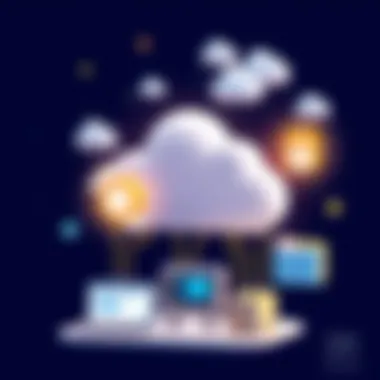
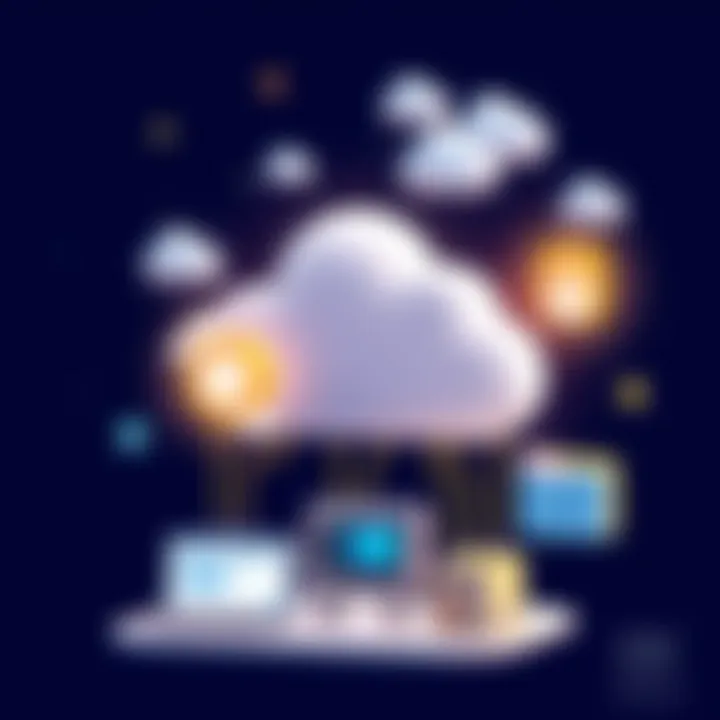
One of the primary challenges companies face when switching to an online document server is data migration. This process involves transferring existing documents from legacy systems to a new digital platform, which can often be more difficult than it sounds. Many businesses have extensive archives containing diverse file types, ranging from spreadsheets to multimedia presentations.
"A smooth data migration is a cornerstone for successful adoption of any document management system. If done right, it facilitates better access and usability."
Furthermore, data integrity and organization play a vital role in this transition. If data is not structured correctly before migration, it could lead to misplaced files or, worse, data loss. Businesses might find themselves wasting precious time and resources troubleshooting issues that arise during this phase.
Some common strategies to manage this process include:
- Planning: Begin with a clear migration strategy that aligns with business needs.
- Data mapping: Identify where each document currently resides and where it will go in the new system.
- Testing: Conduct a small-scale test migration first to uncover unseen issues and develop a stronger overall plan.
Investing time in these strategies can greatly minimize disruptions, enhancing the overall user experience during and after the migration.
User Resistance to Change
Another significant barrier in adopting online document servers is user resistance to change. Many employees become accustomed to their existing workflows and systems. Shifting to a new platform can be met with skepticism, apprehension, or even outright reluctance.
This resistance may stem from concerns about learning new technology, potential disruptions to established routines, or fear of decreased productivity during the adjustment phase. It’s essential for organizations to recognize that change management is a critical component of successful implementation.
To mitigate this resistance, here are some actionable steps:
- Engage early: Involve users in the decision-making process. Their feedback can prove invaluable in shaping a user-friendly system.
- Training programs: Run comprehensive training sessions to ease the transition. Offering hands-on experience can quell fears and build confidence.
- Highlight benefits: Regularly communicate how the new system will enhance their daily tasks. Focus on convenience and efficiency to win them over.
By addressing the psychological aspects of change and fostering engagement, organizations can foster a more receptive environment for adopting online document server solutions.
Ultimately, understanding these challenges fully equips businesses to navigate the complexities involved in implementing a document server. Armed with appropriate strategies and a commitment to change management, the transition can lead to remarkable efficiency, collaboration, and organization.
Future Trends in Document Management
As we step further into an increasingly digital world, the landscape of document management is undergoing transformative changes. Understanding these future trends in document management is critical for businesses that aim to stay ahead of the curve. Emphasizing agility, efficiency, and accessibility, these trends not only enhance operational capabilities but also pave the way for improved user experiences. Here, we will dissect two pivotal trends shaping the future of document servers: the integration of artificial intelligence and the emphasis on mobile accessibility.
Artificial Intelligence Integration
AI is no longer just a buzzword; it’s quickly becoming a staple in various industries, including document management. The incorporation of artificial intelligence into online document servers can yield a multitude of benefits. These systems utilize machine learning algorithms to automate routine tasks, adjust workflows, and optimize search capabilities. For instance, rather than sifting through files manually, users can simply ask a natural language processing-powered assistant to find a specific document, saving crucial time and resources.
Benefits include:
- Automated Document Classification: AI can categorize documents based on content, making it easier to locate information when needed.
- Enhanced Search Functions: With AI, search capabilities can become more intuitive, even anticipating what users need by picking up on past behaviors.
- Predictive Analytics: Document servers can forecast usage patterns, allowing businesses to optimize storage and manage resources more effectively.
Moreover, AI-enabled systems can assist in compliance and risk management by ensuring that sensitive data is properly handled. As machine learning continues to evolve, expect more innovative approaches to document management that promise increased security and efficiency.
"The integration of AI in document management isn’t just about saving time; it's about redefining how we interact with information altogether."
Mobile Accessibility Considerations
The rise of remote work and the demand for flexible business solutions have underscored the importance of mobile accessibility in document management. Today’s workforce expects to access information anytime, anywhere, and on any device. This trend isn’t merely an option; it’s becoming necessary for businesses that want to maintain productivity.
Consider the following factors:
- User Interface Design: Document servers must be designed for mobile use, providing seamless navigation that retains functionality. A well-designed interface can make all the difference for users on the go.
- Cloud Storage Solutions: As documents increasingly move to the cloud, businesses must ensure that their mobile apps offer robust cloud functionalities, enabling easy uploads, edits, and sharing of files.
- Security Features: Mobile accessibility must be accompanied by stringent security protocols. Features like biometric authentication and encryption can help protect sensitive documents accessed on mobile devices.
Incorporating mobile accessibility not only benefits employees but also enhances customer interactions. Clients expect to receive documents and reports conveniently, reflecting the agility of your business. Ultimately, adapting to this trend can result in higher satisfaction levels and a more streamlined workflow.
By staying attuned to these evolving trends in document management, organizations can position themselves to meet the challenges of tomorrow. Understanding the integration of artificial intelligence and ensuring mobile accessibility are crucial steps toward creating efficient and dynamic document management systems.
Epilogue and Recommendations
In wrapping up our exploration of online document servers, it’s clear these platforms embody the backbone of modern document management. To sum it up, choosing the right document server isn’t just a technical decision; it’s a strategic move that can markedly influence an organization's productivity and efficiency. As businesses shift toward digital solutions, understanding the nuances of document servers has never been more important.
Importance of Ending and Recommendations
The final section of this article unpacks essential guidance on selecting document servers, thus empowering small to medium-sized businesses and entrepreneurs with the tools they need to navigate this complex landscape. The recommendations provided here play a pivotal role in shaping informed decisions, ensuring that organizations not only initiate a successful transition to digital document management but also sustain it long-term.
In focusing on specific elements such as ease of integration, security features, and user adaptability, businesses can align their choices with their operational needs. Here's what to keep in mind:
- Align with Business Needs: Every organization has distinct requirements. From compliance standards to user counts, understanding these needs will guide you toward the server that fits like a glove.
- Evaluate Security Protocols: Security isn’t just a buzzword; it’s a legitimate concern in this digital age. Look for servers with strong encryption and robust user authentication methods. A solid security framework will safeguard your sensitive documents from potential breaches.
- Check Integration Capabilities: Before committing, ascertain how well the document server integrates with your existing tools—like CRM and project management software. Smooth integration can reduce disruptions and enhance overall functionality.
- Assess User Experience: A user-friendly interface is critical, especially for those who may not be tech-savvy. If it’s too complicated, it risks user resistance, defeating the purpose altogether. A well-designed interface promotes quicker onboarding and encourages team collaboration.
Guidelines for Selecting a Document Server
When it comes to selecting a document server, keep these guidelines at your fingertips:
- Conduct a Needs Assessment: Take the time to understand your team’s specific needs and requirements. This could range from the volume of documents processed to the level of collaboration needed.
- Research Available Options: With many players in the market like Google Drive, Microsoft SharePoint, and Box, look into their features and pricing, and read reviews to gauge their performance.
- Trial Periods and Demos: Never shy away from requesting trials or demos. Experiencing the server firsthand can reveal its strengths and weaknesses far more than any webpage could convey.
- Focus on Scalability: Choose a document server that can grow with your business. As your organization expands, the solution should seamlessly accommodate increased storage needs and user growth.
- Prioritize Customer Support: Consider the backup you’ll get in case of issues. Responsive customer support can mitigate downtime, thus ensuring that your operations remain uninterrupted.
In the end, your choice should resonate with your organizational goals and environmental factors. Whether your focus is collaboration, security, or integration, selecting the right online document server can serve as a catalyst for improved efficiency, making your digital transition a fruitful endeavor.
"Investing in the right tools today can pave the way for greater operational success tomorrow."
For furhter reading, you can visit Wikipedia, Britannica for comprehensive insights on document management systems, or explore community discussions on Reddit.















