Finding the Best Alternatives to Wunderlist
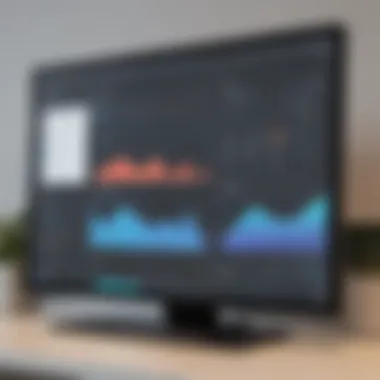

Intro
With the discontinuation of Wunderlist, many users find themselves searching for alternatives that can effectively manage tasks and projects. This situation reveals a growing need in the realm of task management applications. As various solutions emerge, it becomes vital to assess their functionalities and how they can best serve users’ needs, especially for small to medium-sized businesses or entrepreneurs.
Understanding what features to look for in task management software will help in making informed decisions. The effectiveness of a task management app is often determined by its core functionalities, usability, and the specific scenarios it caters to.
What follows is a comprehensive examination of the key aspects surrounding task management applications that could serve as potential alternatives to Wunderlist. We're not just looking at features but diving into the usability, integrations, and overall performance that each app offers in today's competitive landscape.
Foreword to Task Management Applications
Task management applications have become indispensable tools in the modern work environment. These tools serve various purposes, enabling users to organize tasks, collaborate with teams, and manage deadlines efficiently. As businesses grow and evolve, the necessity of a robust platform to streamline workflow becomes paramount. Often, it is the way these tasks are prioritized and delegated that can easily define a company's productivity.
Moreover, in an era where remote work is increasingly common, these applications facilitate communication among team members. They also allow for a clear overview of ongoing projects, reducing the chaos that can arise from miscommunication or unclear responsibilities. Features such as reminders, task assignments, and progress tracking enhance individual accountability and group dynamics.
As this article discusses the transition from Wunderlist, a popular yet now-defunct task management tool, to its alternatives, understanding the landscape of task management applications is vital. The evaluation of potential replacements hinges on their ability to not just replicate, but also improve upon the functionalities that Wunderlist offered. Thus, it is crucial for users to grasp the benefits these tools can provide, not just in terms of task management, but also in larger operational efficiencies.
Criteria for Selecting a Wunderlist Replacement
Selecting a replacement for Wunderlist involves considering several vital criteria. After Wunderlist's discontinuation, users face a daunting task of finding a suitable alternative that meets their specific needs. Each organization has unique requirements, and the choice of application should support the team's operations effectively. By focusing on certain critical elements, users can navigate the multitude of options available in the task management landscape.
Assessing Features and Functionality
When evaluating potential replacements, assessing features and functionality is crucial. Different task management tools offer distinct capabilities that can influence productivity and team dynamics. Basic functionalities like task creation, deadlines, and reminders are fundamental. However, deeper features such as recurring tasks, subtasks, and tagging increase a tool's performance. Users should identify if the application has advanced features that support their workflows, like project tracking, reporting tools, and time management functionalities.
In general, feature-rich applications can streamline processes, but simplicity is also significant. Therefore, organizations should balance complexity with functionality. A tool that provides necessary features without overwhelming the end-user will often yield better adherence and satisfaction within the team.
Evaluating Usability and User Experience
Usability and user experience are essential factors to consider during selection. A highly usable interface allows teams to transition smoothly from Wunderlist to a new application. Users should ensure the tool’s design aligns with their needs, reducing the learning curve. This involves assessing navigation ease, organization of tasks and projects, and accessibility on multiple devices. Applications that offer a consistent experience across formats, be it desktop or mobile, are typically favored.
Moreover, user feedback plays a vital role. An application that garners positive reviews regarding its user experience is usually a sign of reliable usability. Investigating user experiences can reveal useful insights, providing real-world testing beyond marketing claims.
Importance of Collaboration Tools
Effective collaboration tools are invaluable for modern teams, particularly for small and medium-sized businesses. In today's interconnected workspace, having features such as shared task lists, comments, and real-time updates can significantly enhance teamwork. Organizations should meticulously evaluate collaboration aspects offered by an application, including notifications for updates and integrations with communication platforms.
Team collaboration boosts accountability and keeps tasks transparent. A solution that lacks sufficient collaboration tools may hinder productivity and lead to misunderstandings. Therefore, the selection process must include a thorough examination of how well the application facilitates team interaction.
Integration with Existing Software
Integration capabilities have become a key aspect of any software selection process. A task management tool that integrates effectively with other software already in use can be a game changer. Tools that work with platforms such as Google Drive, Slack, or Microsoft Office enable seamless workflows. Teams must assess how well potential replacements fit into their current software ecosystem.
Moreover, ease of integration with third-party applications can save time and reduce the manual transfer of information. When applications communicate well, they foster a more cohesive and efficient workflow. Users should consider the extent of integration options available with any replacement they are contemplating.
Understanding these criteria allows organizations to make a more informed choice when replacing Wunderlist. With the right emphasis on features, usability, collaboration, and integration, teams can find an optimal task management solution that fits their unique needs.
Overview of Leading Alternatives
As users seek a replacement for Wunderlist, understanding the leading alternatives is crucial. The importance of this topic lies in providing a clear path for individuals and businesses faced with decision-making. Task management applications vary widely in features and usability, and the right choice can enhance productivity and collaboration.


Evaluating alternatives requires a focus on specific elements that differentiate each tool. This section outlines key benefits, considerations, and distinctive offerings of the most prominent task management systems. By highlighting Asana, Trello, Microsoft To Do, Todoist, and Notion, readers can gauge which app suits their needs best. This guide aims to foster informed decision-making essential for entrepreneurs, small businesses, and IT professionals navigating the evolving landscape of task management software.
"A well-chosen task management system can streamline workflows and enhance team collaboration, making it an integral tool for modern businesses."
Asana: A Comprehensive Solution
Asana is widely recognized for its comprehensive approach to task management. It excels in organizing projects with clear timelines and allows for task assignments among team members. Users find the interface intuitive, which contributes to its easy adoption in workplace settings. The ability to integrate with various tools, such as Slack and Google Drive, enhances its functionality tremendously. This makes Asana suitable for both small teams and large organizations looking to coordinate efforts seamlessly.
Trello: Visual Task Management
Trello stands out with its visual layout, utilizing boards, lists, and cards to manage tasks. This Kanban method appeals to users who appreciate a hands-on approach to task tracking. The simplicity of dragging and dropping tasks offers a straightforward way to visualize progress. Teams can customize their boards according to project needs and collaborate easily. Trello's integrations with other applications like Dropbox and GitHub further make it a flexible choice for users with varied requirements.
Microsoft To Do: Enhanced Integration
Microsoft To Do is designed to work smoothly within the Microsoft ecosystem. Its integration with tools such as Outlook and Teams makes it an excellent option for organizations already using these applications. The clean design focuses on managing daily tasks effectively and sets reminders to keep users on track. Its features include subtasks, due dates, and sharing capabilities that cater to both personal and professional use.
Todoist: Simplicity Meets Power
Todoist strikes a fine balance between simplicity and functionality. It is appreciated for its clean interface and powerful task management features. Users can create tasks with various labels and priority levels, helping to maintain a clear workflow. Todoist also offers collaborative features and integrates with a wide range of other tools, making it adaptable to different work environments. Its flexibility appeals to users looking for a simple yet robust way to manage personal and professional tasks.
Notion: More than a Task Manager
Notion redefines task management by blending various functionalities into a single application. It incorporates note-taking, project management, databases, and more. This versatility makes Notion suitable for users who prefer an all-in-one solution. The customization options are extensive, allowing teams to build their workflow around specific needs. While Notion requires a learning curve, its potential for enhanced productivity is significant, catering to diverse work styles.
Comparative Analysis of Alternatives
When transitioning from a discontinued service like Wunderlist, users face a myriad of choices regarding task management applications. The comparative analysis of alternatives is crucial as it enables users to evaluate aspects that are directly relevant to their needs. It’s not just about picking a tool; it involves understanding the intricacies of various options and how each of these can facilitate productivity and organization.
A thorough comparative analysis helps in identifying what features are most vital depending on the individual or organizational context. Users can benchmark functionality against specific requirements. Furthermore, understanding the strengths and weaknesses of each alternative allows for informed decision-making, ensuring that chosen solutions complement existing workflows.
Feature Comparison Matrix
A Feature Comparison Matrix serves as a visual aid in grasping the different functionalities of available task management applications. By organizing key features side-by-side, it allows users to assess which software meets critical requirements effectively.
When creating a Feature Comparison Matrix, consider the following aspects:
- Task creation and management: How intuitive is it to create tasks? Are there options for subtasks?
- User interface: Is the interface user-friendly? Does it support ease of navigation?
- Collaboration tools: What kind of tools are provided for team collaboration? Are there shared spaces for discussions?
- Integration capabilities: Can the application integrate seamlessly with other tools already in use?
- Customization options: Can users tailor the application to fit their workflows?
This matrix can guide users in prioritizing which features are essential versus nice-to-have. It simplifies the evaluation process, leading to more efficient decision-making for businesses.
Price Considerations
Price is a pivotal factor when selecting a task management tool. Cost should be weighed against the value and features offered.
Some applications operate on a freemium model, which provides basic functionalities at no cost but may charge for premium features. Others require subscriptions. Here are some key considerations when looking at pricing:
- Monthly vs annual billing: Annual subscriptions often provide significant savings compared to monthly plans.
- User tiers: Some software offers pricing based on the number of users. Understanding the scaling costs is important for growing teams.
- Trial periods: Many platforms provide free trials. This allows potential users to evaluate the software before committing financially.
- Value for money: Assess whether the pricing reflects the functionalities. A higher price does not always mean better quality.
User Reviews and Ratings
User feedback provides invaluable insights into how task management applications perform in real-world scenarios. Reviews and ratings can highlight a product's strengths and weaknesses that may not be evident during initial assessments.


Here are some aspects to consider while evaluating user reviews:
- Overall satisfaction: What do users in similar fields say about their experience?
- Support responsiveness: Are users satisfied with the level of assistance they receive?
- Common issues: Identifying recurring problems can inform expectations and readiness for potential challenges.
- Updates and improvements: Are users seeing regular updates, and how effective are these in addressing concerns?
Gathering insights from various sources, such as Reddit, Facebook, and dedicated review sites, can enrich one’s understanding. Negative experiences recounted by users can often serve as cautionary tales that influence decisions positively.
Case Studies: Real-World Applications
Understanding real-world applications of task management software can provide invaluable insights. It’s essential to explore how small businesses and larger corporations successfully utilize alternatives to Wunderlist. Such case studies not only illustrate practical applications but also highlight the benefits of these tools in various settings. By examining these implementations, readers can better appreciate the functionality and user experiences unique to each application. The effectiveness of a task management solution is often seen in its application, making this exploration relevant for choice-making.
Small Business Use Cases
Small businesses often operate with limited resources, making efficient task management critical. Consider a marketing agency that transitioned from Wunderlist to Todoist. The team needed a tool that allowed them to prioritize tasks easily while collaborating effectively. By implementing Todoist, they benefited from features such as project organization and real-time collaboration. This shift resulted in improved communication within the team. Specific tasks were linked to projects, allowing for clear visibility of each member's responsibilities.
Another example involves a local coffee shop that desired to streamline their operations. They implemented Asana to handle scheduling and inventory updates. With Asana, they created checklists for daily tasks and deadlines. Staff members accessed updates instantly through mobile devices. The result was not just improved efficiency; it fostered a sense of accountability among the employees, which led to better service for their customers.
Corporate Implementation Examples
For larger corporations, the selection of a task management tool must account for complexities not as pronounced in small businesses. For instance, a tech firm adopted Microsoft To Do for its seamless integration with other Microsoft products already in use. Crucially, project management and task delegation encompassed multiple teams. This integrated approach minimized duplication of work and eliminated confusion.
In contrast, Trello was selected by a leading pharmaceutical company to manage its research and development projects. The visual board system allowed teams to monitor progress easily. Each phase of development was tracked through the various columns, aiding clarity and direction in a setting where multiple projects ran concurrently. Stakeholders benefited from a transparent overview of project statuses, enabling timely decisions and resource allocation.
In both cases, the implementation of a task management tool proved integral in managing collaboration and enhancing productivity. By analyzing these case studies, it becomes apparent that choosing the right alternative to Wunderlist can have profound implications on workflow efficiency and team dynamics.
Future Trends in Task Management Software
Task management software continues to evolve rapidly as the needs of users change. Understanding these trends is essential for anyone looking for the best alternative to Wunderlist. As organizations shift towards more agile methodologies, staying updated on these developments can enhance efficiency and productivity.
One prominent trend is the integration of artificial intelligence (AI). AI offers the potential to streamline workflows, automate repetitive tasks, and provide insights by analyzing data patterns. This not only reduces time spent on manual work but also enhances decision-making. Users can benefit from smart reminders, priority suggestions, and predictive scheduling.
Another significant focus is on remote collaboration. The recent years have seen an unprecedented rise in remote work. Companies have recognized the importance of effective communication and collaboration across dispersed teams. Therefore, task management tools are increasingly incorporating robust functionalities to support teamwork, such as real-time updates, document sharing, and video conferencing capabilities.
These trends signify a shift towards more integrated, intelligent systems that prioritize user experience. By adopting a tool that embodies these features, users can expect not just efficiency, but also a satisfying experience that meets modern demands.
Artificial Intelligence in Task Management
As businesses generate vast amounts of data, artificial intelligence emerges as a game changer in task management software. AI improves efficiency by automating mundane tasks. It can sort and prioritize tasks based on user behavior and deadlines. For instance, applications like Todoist employ AI to categorize tasks effectively. This allows professionals to focus on high-value activities instead of getting bogged down in organization.
Here are some ways AI enhances task management:
- Predictive Analytics: Anticipates deadlines and suggests completion timelines.
- Smart Notifications: Sends reminders based on user habits and task urgency.
- Task Automation: Automates repetitive tasks, reducing manual intervention.
Consequently, organizations leveraging AI can position themselves for optimal resource management and productivity improvements.
Increased Emphasis on Remote Collaboration
The shift toward remote work has redefined how teams function. Task management software is now designed with a strong emphasis on facilitating remote collaboration. Users expect tools that allow seamless sharing of information and effective communication across diverse locations.
Key features in this context include:
- Real-Time Updates: Changes made in tasks are instantly visible to all team members.
- Integrated Communication: Messaging and video call features are woven into the platform to encorage teamwork.
- Document Collaboration: Teams can work on shared documents, making it easier to align on projects.


These advancements are crucial, as they not only enhance team productivity but also help in maintaining morale and connectivity among staff members. In this ever-evolving business environment, tools that prioritize collaboration are indispensable.
"Thanks to AI and strengthened remote collaboration tools, teams can work efficiently from anywhere, breaking the barriers of traditional physical office constraints."
Adopting a task management system attuned to these trends stands to greatly benefit small to medium-sized businesses, entrepreneurs, and IT professionals. By aligning themselves with these innovations, organizations position themselves to thrive in a highly competitive landscape.
End
In the world of task management, selecting the right tool is crucial for productivity and efficiency. The conclusion of this article encapsulates the essential findings regarding alternatives to Wunderlist. It is tailored to empower users, particularly those in small to medium-sized businesses and IT professionals, to make informed choices.
One vital aspect covered in this article is an analysis of features across various platforms. Each tool discussed offers distinct capabilities that cater to different workflows and needs. For instance, Asana excels in comprehensive project tracking while Trello provides a visual approach that some users may prefer. By summarizing these offerings, users can weigh their options based on what aligns best with their requirements.
The benefits of collaboration tools were also highlighted. Many alternatives facilitate team interactions, making remote work more manageable. This is especially important in today's landscape where teams are frequently dispersed. Tools like Microsoft To Do and Notion integrate seamlessly, enhancing collaborative efforts.
Considering integration with existing software is another critical component. The ability of these tools to work with applications like Google Workspace or Slack can significantly enhance workflow efficiency. Companies should contemplate how such integrations can alleviate barriers and streamline processes for their teams.
Lastly, understanding each alternative's pricing is essential. A detailed look at costs helps businesses make financially sound decisions. There are options across the pricing spectrum, ensuring that even budget-conscious teams can find a viable solution.
In summary, the findings underscore that while Wunderlist may no longer be available, there are numerous robust options that can meet varying needs. The takeaway is to carefully evaluate the best alternative based on features, collaboration tools, integration capabilities, and budget considerations.
Summarizing the Best Alternatives
As the article comes to a close, a comprehensive summary of the best alternatives to Wunderlist is necessary. Here are the highlighted options:
- Asana: Suitable for larger teams needing depth in project management.
- Trello: Ideal for those who prefer visual task tracking and simplicity.
- Microsoft To Do: Great for users wanting deep integration with Microsoft products.
- Todoist: Perfect for individuals who value a straightforward interface with powerful capabilities.
- Notion: A multifunctional tool that goes beyond task management, offering note-taking and database features.
This overview of features and usability should guide users in selecting a tool that fits their operational needs and enhances their workflow.
Final Thoughts on Choosing Wisely
In the end, the choice of a task management tool requires careful consideration of specific organizational needs. It is pertinent to reflect on how these tools will fit into existing processes. Not all tools are created equal, and each one presents unique advantages. User feedback and evaluations from peers can also provide insights into real-world usage.
Before making a final decision, businesses should consider conducting trials of their shortlisted applications. Many platforms offer free trials, which can enable users to assess the tool's interface, features, and overall satisfaction before committing to a subscription.
Ultimately, the right task management application can lead to increased productivity, better team collaboration, and a more organized approach to handling tasks. By utilizing the insights provided herein, readers can navigate the options effectively and find the solution that best fits their needs.
Resources for Further Reading
In the landscape of task management applications, keeping abreast of the latest tools, reviews, and productivity guides is essential. Resources for further reading not only enhance understanding of specific software options but also provide insight into how these tools can cater effectively to diverse needs. This section examines the importance of supplementary resources, which can empower users to make more informed decisions.
The journey toward finding the optimal alternative to Wunderlist involves more than just comparing features and functionalities. It is crucial for users—especially those in small to medium-sized businesses and IT professionals—to seek comprehensive reviews and expert guides. Such resources help in grasping the full potential of the tools available. They also shed light on real-world applications, allowing users to understand how different solutions perform in various settings.
"Investing in knowledge pays the best interest."
- Benjamin Franklin
Links to Software Reviews
Software reviews serve as a vital resource for those considering alternatives to Wunderlist. These reviews often stem from both users and analysts alike, examining the strengths and weaknesses of various task management tools. They highlight specific features, usability insights, and provide practical examples. Users can gain valuable perspectives by visiting platforms featuring in-depth reviews. Exploring sites like Wikipedia offers a solid background on notable software, while resources such as Reddit can provide firsthand experiences from actual users about their interactions with different software solutions.
Additional reviews available on technology-focused blogs and industry websites can also provide a rounded view of what to expect, allowing prospective users to anticipate both benefits and potential pitfalls.
Guides on Productivity Tools
Guides on productivity tools can be indispensable when selecting an effective task management system. These guides often compile best practices, tips, and optimization strategies for using different applications proficiently. They can be particularly helpful for individuals who are transitioning from Wunderlist to other platforms. Understanding the diverse functionalities available in tools like Asana, Trello, or Todoist can significantly enhance productivity.
Such guides typically cover a variety of topics, ranging from introductory walkthroughs to advanced integrations. These provide step-by-step instructions tailored for different user scenarios, ensuring that even those less tech-savvy can benefit. By utilizing these materials, users can unlock more value from their chosen software, leading to improved project management outcomes.















