Top CAM Software for CNC Milling: A Complete Guide


Intro
In the contemporary landscape of manufacturing, the role of Computer-Aided Manufacturing (CAM) software in CNC milling cannot be overstated. As industries lean more towards automation, having the right CAM software becomes fundamental for efficiency and productivity. This article offers a thorough overview of the best CAM software options tailored for CNC milling, elucidating essential features, advantages, and the specific needs each software caters to. With an array of choices available, distinguishing between them can be challenging for entrepreneurs and IT professionals. Thus, this guide aims to simplify the selection process for businesses seeking to enhance their CNC operations.
Key Features of the Software
Overview of Core Functionalities
Effective CAM software is characterized by several core functionalities crucial for CNC milling. These functionalities typically include:
- Toolpath generation: A key component that dictates how tools move during the milling operation, crucial for precision.
- Simulation capabilities: Allows users to visualize the tool movements and operations before physically executing them, reducing errors.
- Post-processing: Converts CAM files into machine-specific G-code, essential for machines to interpret instructions accurately.
- Integration with CAD software: Seamless transition from design to manufacturing is vital; thus, compatibility with CAD programs streamlines workflow.
- Customization options: Enables users to tailor settings to their specific machining processes, addressing diverse materials and complexities.
This blend of features underpins the software's ability to optimize machining processes, ultimately refining production efficiencies.
Unique Selling Points
The differentiation among CAM software largely stems from unique selling points. Notably, some software may offer specialized support for certain industries, like aerospace or automotive, while others excel in user-friendliness or advanced simulation capabilities. Some key unique aspects include:
- Real-time collaboration: Certain CAM software facilitates teamwork across departments, enhancing communication and project execution.
- Cloud-based options: Options like Autodesk Fusion 360 allow for access from multiple locations, offering flexibility in operations.
- Advanced analytics: Providing insights into machining performance, which helps businesses improve consistency and reduce waste.
These attributes not only simplify workflows but also empower decision-making processes.
In-Depth Software Analysis
Pros and Cons
Every CAM software comes with its own set of advantages and disadvantages. It is crucial for potential users to evaluate these factors against their specific needs. For instance:
- Fusion 360
- Mastercam
- SolidCAM
- Pros: User-friendly interface, robust community support, affordable for small businesses.
- Cons: Limited advanced features compared to higher-end software.
- Pros: Extensive toolpath options, strong industry reputation, high customization.
- Cons: Steeper learning curve, potentially high cost for small businesses.
- Pros: Integrated with SolidWorks, superior in machining complex geometries.
- Cons: Can be resource-intensive, requiring robust hardware.
Performance Metrics
Evaluating performance metrics is essential for determining the effectiveness of CAM software. Key metrics often include:
- Processing speed: How quickly the software can complete operations, impacting overall production time.
- Error rates: The frequency of programming errors or tooling collisions during simulated runs.
- Cost per part: An evaluation of the financial efficiency of production, including software costs.
- Support and updates: The frequency and quality of software updates provide insights into the software's longevity and adaptability to industry changes.
By analyzing these metrics, businesses can make informed decisions that align with their operational objectives, ultimately leading to increased productivity.
"Selecting the right CAM software is not just about features; it’s about how it fits within your broader operational strategy."
In summary, this detailed examination aims to equip readers with the knowledge required to select the right CAM software for CNC milling, enhancing their operational efficiency and production capabilities.
Prologue to CAM Software
In the realm of modern manufacturing, the role of Computer-Aided Manufacturing (CAM) software has become increasingly vital. This section will introduce CAM software, its importance, and its specific applications in CNC (Computer Numerical Control) milling. As businesses grow and adapt to more complex manufacturing processes, understanding CAM software becomes crucial for optimizing operations and enhancing productivity.
Defining CAM Software
CAM software encompasses a variety of digital tools designed to control machine tools in the manufacturing process. It translates design data, typically from Computer-Aided Design (CAD) programs, into precise machine instructions. This software takes into account various factors such as tool paths, speed, and feeder rates to create an efficient and effective manufacturing process.
The heart of CAM software is its ability to automate the creation of tool paths which are essentially the routes that cutting tools follow to recreate a part. Getting this right is essential for achieving high precision and reduced material waste. Given the complexities of modern manufacturing demands, CAM software often integrates seamlessly with CAD programs, enabling a smooth workflow from design to production.
Role of CAM in CNC Milling
CNC milling is a subtractive manufacturing process, where material is removed from a solid block to create a desired shape. The role of CAM software in CNC milling cannot be overstated, as it directly influences the efficiency and accuracy of the milling process. By utilizing CAM software, manufacturers can easily design, revise, and implement intricate designs, all while maintaining strict adherence to tolerance specifications.
One key benefit of CAM software is its ability to streamline production processes. For instance, it can generate G-code, which is essential for the CNC machine's operations. This eliminates the need for manual programming, reducing the chances of human error. Another benefit is improved machine utilization; with better-defined tool paths and optimized cutting speeds, machines can operate more effectively, leading to shorter cycle times.
Moreover, CAM software provides simulation capabilities that allow users to visualize the entire machining process before it begins. This predictive analysis helps mitigate potential issues, saving time and costs associated with trial and error on the shop floor.
The integration of CAM software fosters better communication between design engineers and machinists, ultimately leading to enhanced collaboration and transparency throughout the production workflow. Overall, its role in CNC milling is a cornerstone for achieving higher quality, efficiency, and productivity.
Key Features of CAM Software
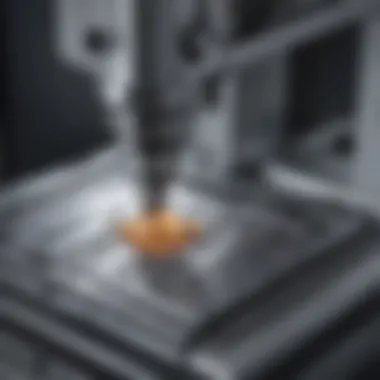

In the ever-evolving world of CNC milling, selecting the right CAM software can significantly influence the productivity and efficiency of machining operations. Understanding the key features of CAM software is essential for businesses to optimize their processes. The effectiveness of CAM software directly correlates with these features, streamlining operations while ensuring high-quality output. The right choice can enhance your competitive edge in the market and address various operational needs.
User Interface and Usability
A well-designed user interface is paramount in CAM software. Usability directly impacts how quickly new users can adapt and utilize the system. A clean, intuitive interface minimizes the learning curve, enabling users to navigate through functions effortlessly. Features like drag-and-drop functionality, customizable dashboards, and context-sensitive help can greatly enhance user experience. Moreover, a streamlined workflow ensures that users can focus on design and manufacturing tasks rather than wrestling with software complexities.
In practical terms, CAM software should provide clear visual cues for each operation, allowing users to execute their tasks efficiently. User satisfaction often hinges on the software's ability to simplify processes without stripping away necessary functionality.
Support for Various CNC Machines
Another critical feature lies in the capacity of CAM software to support a diverse range of CNC machines. Different businesses utilize various CNC equipment based on their specific needs, such as milling, turning, or wire cutting. The chosen CAM software must accommodate these varying machine types to ensure seamless operations.
This compatibility supports flexibility in manufacturing processes. As businesses grow, they may acquire new machines or technologies. Software that quickly adapts to these changes without requiring significant re-training or modification saves time and resources.
Integration Capabilities
The ability of CAM software to integrate with other systems is significant for overall operational effectiveness. Integration capabilities allow for smoother transfer of data, improving collaboration between design teams and CNC operators. This ensures that everyone works with the latest information, reducing the risk of errors and enhancing setup times.
Software that can connect with ERP systems or CAD software like AutoCAD or SolidWorks usually offers a competitive advantage. This interoperability helps unify various aspects of the manufacturing process into a cohesive system, driving efficiency.
Simulation and Visualization Tools
Effective simulation and visualization tools are essential features of competent CAM software. These tools allow users to create detailed simulations of machining processes before actual production. By modeling the manufacturing cycle, businesses can identify possible issues, avoid wastage, and refine their machining strategies. It provides a virtual representation of machining processes, enhancing planning and preparation.
Moreover, these visualization tools can help users analyze tool paths and detect potential collisions. This foresight is invaluable in reducing material loss and ensuring machine longevity, contributing to overall productivity improvements.
Post-Processing Options
Post-processing is a vital stage in CNC milling that converts CAM data into a format understood by specific CNC machines. CAM software must offer robust post-processing capabilities to support various machine types. It should generate appropriate G-code and M-code files tailored to the machine's requirements.
Businesses that frequently work with different materials or parts will benefit from versatile post-processing features. The ability to easily adjust settings or create customized post-processor options can facilitate a smoother production process. This flexibility not only saves time but also ensures that the output meets precise manufacturing standards.
Top CAM Software Options for CNC Milling
Choosing the right computer-aided manufacturing software for CNC milling is crucial. The effectiveness and efficiency of CNC operations largely depend on the capabilities of the CAM software utilized. In this section, we will explore several leading CAM software options and analyze their features, usability, and pricing. This detailed examination aims to offer insights to entrepreneurs and IT managers looking to optimize their CNC milling processes. The right software can lead to increased productivity, better resource management, and improved product quality.
Software A: Overview and Analysis
Key Features
Software A stands out for its extensive set of features tailored for CNC milling. One of the key characteristics is its advanced toolpath generation. This feature not only optimizes material removal but also saves time during operations. Users value this software for its ability to handle complex geometries effectively. However, some may find the initial learning curve a bit steep, as it requires a deeper understanding to leverage all functionalities adequately.
Usability
When it comes to usability, Software A offers an intuitive interface that makes navigation relatively straightforward. The dashboard organizes tools and functions logically, enabling users to locate features quickly. This contributes positively to the overall experience, particularly for new users. Nonetheless, advanced users might miss some customizable options which could enhance their workflow tailored to specific projects.
Pricing
In terms of pricing, Software A positions itself as a mid-to-high range solution. Its cost structure reflects its advanced features. For small businesses, the investment might seem considerable, but the potential return through improved efficiency can justify the expense. Additionally, the software offers licensing flexibility, which might appeal to companies needing scalability.
Software B: Overview and Analysis
Key Features
Software B is recognized for its powerful integration capabilities with various CNC machines. One notable feature is its ability to generate G-code that is customizable. This provides users with the flexibility to fine-tune machining operations to meet specific demands. Users often appreciate this adaptability, which makes the software a popular choice for diverse applications. However, over-customization can lead to potential errors if not carefully managed.
Usability
The usability of Software B tends to be user-friendly, making it accessible for operators with varying levels of expertise. Its drag-and-drop functionality for toolpath creation is particularly beneficial. This feature simplifies the workflow, allowing for quicker project setups. However, some advanced users believe the software could benefit from enhanced documentation to assist users in exploring deeper features.
Pricing
Software B is competitively priced, offering good value for the features it provides. For small to medium businesses, this affordability allows opportunities to invest in other necessary tools without stretching budgets excessively. The software utilizes a subscription model, ensuring continuous updates and support, appealing especially to evolving businesses.
Software C: Overview and Analysis
Key Features
Software C excels in simulation tools that help users visualize the machining process before execution. This feature significantly reduces risks associated with errors. The detailed visual feedback allows users to understand complex situations they might face during production. Nevertheless, the high graphic requirements can slow down performance on lower-spec machines, which poses a disadvantage for some users.
Usability

With a clear layout, Software C is quite easy to navigate. The user manual and tutorials included within the software make it an excellent choice for those new to CAM software. The unique real-time feedback mechanism enhances user confidence when attempting new operations. Some users may find certain metrics hard to interpret without additional guidance, which can influence the decision-making process.
Pricing
Pricing for Software C is on the higher side compared to alternatives. But users often feel that the investment is worth it, given the advanced simulation features. There are options for pay-per-use, which can help manage costs for smaller operations that do not require constant usage. Such models can make it more financially viable for companies with fluctuating needs.
Software D: Overview and Analysis
Key Features
Software D features robust automation capabilities, which streamline repetitive tasks. This is especially useful in high-volume production environments, where time savings can translate into significant cost reductions. Users like the ability to automate routine processes. However, those who prefer detailed control over every aspect of machining might find this automation limiting.
Usability
In terms of usability, Software D maintains a clean and efficient interface. Advanced users appreciate the shortcuts available that enhance speed during operation. However, less experienced users may need some time to become accustomed to the various functions. A gradual learning approach is encouraged to maximize the software’s potential.
Pricing
Software D offers flexible pricing options, which can be advantageous for businesses looking to manage expenses. The initial licensing fee is very competitive. However, ongoing costs can increase based on updates or additional functionalities, which might catch some users by surprise.
Software E: Overview and Analysis
Key Features
Software E is distinguished by its cloud-based capabilities, allowing for collaboration across various teams and locations. This feature is vital for companies with remote teams or multiple site operations. Users find this beneficial for real-time updates and access. However, dependency on a stable internet connection can be seen as a drawback in regions with poor connectivity.
Usability
The cloud interface of Software E tends to be intuitive. Users can access data from any device with internet access, which adds flexibility. Though generally user-friendly, some may find certain features less responsive than that of traditional software, particularly during peak usage times.
Pricing
The pricing structure for Software E is subscription-based, making it more affordable upfront. However, long-term costs may accumulate, leading to higher expenses over time compared with other software options. Businesses will need to assess frequency of use and features required when gauging total financial commitment.
Comparative Analysis of Leading CAM Software
In the ever-evolving landscape of CNC milling, selecting the right CAM software becomes crucial for efficient operations. This section aims to offer a thorough comparative analysis of the leading CAM software options. By examining key features and costs, users can make informed decisions that align with their unique business needs.
The importance of a comparative analysis in this context cannot be overstated. It provides a framework to assess different software offerings against specific operational requirements. This analysis not only helps in identifying the best fit for a business but also enables cost-effective investments in technology. Choosing the right CAM software influences productivity, operational effectiveness, and ultimately, the bottom line. Therefore, engaging in a meticulous comparison is fundamental.
Feature Comparison Chart
When evaluating CAM software, a feature comparison chart serves as a practical tool. It allows for a side-by-side examination of critical functionalities such as:
- User Interface: Intuitive and easy-to-navigate user interfaces can greatly reduce the learning curve.
- Machine Compatibility: Understanding if the software supports various CNC machines is key for seamless operation.
- Integration: The ability to integrate with existing tools and applications often influences long-term satisfaction.
- Simulation Tools: Effective simulation functions enable users to visualize milling processes and make necessary adjustments prior to production.
- Post-Processing Options: Diverse post-processing capabilities ensure compatibility with different machine setups, improving workflow efficiency.
Companies should prioritize the features that align with their specific needs. Listing the most relevant attributes side-by-side can clarify which software meets operational criteria best.
Cost-Benefit Evaluation
The cost-benefit evaluation serves as another critical aspect of the comparative analysis. This process involves assessing the financial investment required for each software option against the expected returns in terms of productivity and efficiency.
Several factors to consider during this evaluation include:
- Initial Cost: This includes software licensing fees, installation costs, and potential hardware upgrades.
- Ongoing Maintenance: Monthly or yearly maintenance fees can add to long-term costs.
- Training Expenses: If the software necessitates training for staff, this should be accounted for in the total cost.
- Productivity Gains: Estimating the improvements in production time and quality that the software may provide can justify the initial investments.
Ultimately, a careful cost-benefit analysis helps ensure that businesses do not overspend on software that does not meet their needs. It also highlights the return on investment potential, making it an essential element of decision-making in selecting CAM software.
Considerations for Choosing CAM Software
Choosing the right Computer-Aided Manufacturing (CAM) software is crucial for any business involved in CNC milling. The diverse availability of software solutions means that the decision can be complex and requires careful consideration of several factors. Identifying the specific needs of a business is paramount. This section discusses how different aspects such as business size, machine compatibility, and budget constraints significantly influence the selection of CAM software. These points will help entrepreneurs, IT managers, and business owners navigate their options effectively.
Business Size and Type
The size and type of a business fundamentally shape the requirements for CAM software. For small businesses, a software solution that offers fundamental functionality at a reasonable price may suffice. These businesses typically focus on cost-effectiveness and simplicity in operation. Conversely, larger firms may need sophisticated features along with advanced capabilities for handling complex milling tasks.
To make a well-informed choice, companies should evaluate:
- Their scale of operations
- Number of machines in use
- The complexity of projects being handled
Additionally, different industries may have unique requirements. For example, aerospace industries may prioritize precision and compliance while automotive sectors might focus on volume production capabilities.


Machine Compatibility
Compatibility with existing CNC machines is another critical factor. Not all CAM software can seamlessly integrate with all types of machines. Businesses must ensure that the software supports their specific CNC hardware. Using incompatible software can lead to inefficient operations, increased downtime, or even damage to machinery.
- Review the list of supported machines provided by software vendors.
- Consider solutions that feature versatile support for various single and multi-axis machines.
- Ensure that the CAM software can generate the right G-code for the specific machine tools being used.
Such considerations prevent issues during the production phase, ultimately safeguarding operations.
Budget Constraints
The financial aspect cannot be ignored when choosing CAM software. Costs vary widely among different software options, which may include licensing fees, maintenance, and updates. Small to medium-sized enterprises often operate under tighter budgets and should consider the following:
- Evaluate total cost of ownership, including hidden costs.
- Analyze return on investment (ROI) by considering how the software could improve operational efficiency.
- Look for options that offer tiered pricing which can adapt to potential scaling needs.
Investing in the right CAM software should be viewed as a long-term decision that aligns with the financial capabilities and growth prospects of a business.
In sum, understanding the business's unique needs and constraints can point the way to a suitable CAM software solution. This enables organizations to enhance their CNC milling operations effectively without compromising on quality or increasing operational risks.
User Experience and Feedback
User experience and feedback are crucial aspects when selecting CAM software for CNC milling. Understanding user experiences can inform decisions, align expectations, and ultimately lead to better operational efficiency. Positive feedback from users offers insights into software reliability, functionality, and overall satisfaction. In a market where choices are numerous, the voices of those who have already used the software can guide potential buyers.
When analyzing user experience, consider several dimensions: ease of use, responsiveness, and customer support. A software with a complex interface may hinder productivity, even if it has advanced features. Simple navigation often leads to increased efficiency and reduced training time for employees. Responsiveness refers not only to how well the software performs under various circumstances but also to how promptly it addresses user inquiries and issues. Good customer support enhances the experience and builds trust.
Moreover, programs that actively collect and integrate user feedback tend to evolve more effectively. Developers who listen to their customer base can adapt features to better serve operational needs. This adaptability is essential, as technology and industry requirements are ever-changing.
Case Studies
To illustrate the impact of user experience, it can be useful to examine real-world case studies of businesses that implemented different CAM software solutions. For instance, a medium-sized manufacturing firm transitioned from Mastercam to Fusion 360. They reported significant improvements in manufacturing flow and a reduction in programming time. The reason? Fusion 360's intuitive design made it easier for the staff to grasp the software's functions without extensive training sessions.
Another case involved a small business specializing in custom metal fabrication. They utilized SolidWorks CAM, which integrated seamlessly with their existing design software. User feedback highlighted the software's efficiency in producing tool paths and the support community available when problems arose. The end result was quicker project turnaround times and a boost in overall customer satisfaction.
These cases emphasize how user experience can have practical implications for a business's bottom line. When CAM software aligns with user needs, the potential for operational success increases.
User Testimonials
User testimonials serve as a further testament to the influence of user experience. Collecting firsthand accounts can shed light on software strengths and weaknesses beyond a superficial analysis. For example, a user of GibbsCAM stated, "The learning curve was steep, but once I understood the basics, I realized the software's true potential. The simulations are amazing and help me visualize every cut before I make it."
In contrast, a user of BobCAD-CAM expressed challenges in navigating the interface. "While the features are powerful, the interface can be overwhelming at first. I wish there were more tutorials available to guide me through," they noted. Such feedback highlights the importance of continual support and resources for users, especially for those who may not be tech-savvy.
Future Trends in CAM Software for CNC Milling
Understanding the future trends in CAM software for CNC milling is crucial for businesses aiming to stay competitive in a rapidly evolving market. As technology progresses, these changes can significantly enhance efficiency, precision, and overall production quality. The convergence of various technological advancements presents new opportunities for manufacturers, making insights into these trends essential for informed decision-making.
Emerging Technologies
Emerging technologies are reshaping the landscape of CAM software. One prominent development is the integration of artificial intelligence (AI) into CAM systems. AI can analyze large datasets and optimize milling processes. This results in reduced waste, improved accuracy, and shortened production cycles.
Additionally, machine learning enables CAM software to adapt over time. As it gathers data from past projects, it can suggest improvements for new tasks. This dynamic adaptability leads to more efficient CNC milling operations, empowering users to maximize their capabilities.
Another noteworthy technology is the rise of cloud computing. Cloud-based CAM software offers enhanced accessibility and collaboration. This allows teams to work on designs and revisions from different locations. Furthermore, cloud solutions often include regular updates and maintenance, relieving businesses from the burdens of software management.
Predicted Developments
Predicted developments in CAM software suggest a trend toward increased automation. As CNC machines become more sophisticated, the role of CAM software will also evolve. Automation can streamline repetitive tasks, allowing engineers to focus on more strategic endeavors. This shift can lead to faster turnaround times and a greater capacity for complex projects.
Another anticipated advance is the greater emphasis on sustainability. Manufacturers are increasingly tasked with minimizing their environmental impact. Future CAM solutions may include features for optimizing materials and reducing energy consumption. By addressing sustainability, businesses can align with market demands and regulatory requirements.
End and Recommendations
The conclusion section of this article establishes the essential role that CAM software plays in enhancing CNC milling operations. It highlights the critical points and discussions covered in the previous sections, ensuring readers understand the relevance and impact of selecting the right CAM software.
To begin, it is crucial to recognize that as business needs evolve, so too must the technology they rely on. CAM software is not just a tool; it is an enabler of precision, efficiency, and innovation. The proper software can significantly improve workflow by tying together design and manufacturing processes, ultimately affecting the bottom line positively.
In evaluating options, consider the unique requirements of your business model. Factors such as machine compatibility, ease of use, and budget constraints will guide your decision-making process. Furthermore, the future of manufacturing will likely become increasingly integrated with emerging technologies, making it critical to choose software that can adapt and grow with these changes.
Final Thoughts
As we conclude, it is evident that selecting the right CAM software is not merely an administrative task but a strategic decision that carries weight in operational efficiency and overall productivity. The alignment between business needs and software capabilities is paramount. To achieve this, businesses should engage in thorough research, evaluating the strengths and weaknesses of different software options. Remember that the right choice can bolster operations and lead to significant advantages in this competitive landscape.
Actionable Steps for Selection
To facilitate a smooth selection process, here are some actionable steps:
- Identify Needs: Clearly outline your business requirements. Consider factors like the types of CNC machines you operate and the specific features you need from CAM software.
- Research: Look into various CAM software options like Mastercam, Fusion 360, and SolidCAM. Read user reviews and case studies.
- Trial Demos: Many software providers offer free trials or demos. Utilize these to get a hands-on feel for their usability and functionality.
- Consult Peers: Engage with industry colleagues for recommendations and insights based on their experiences.
- Analyze Costs: Evaluate pricing structure and determine which solutions fit your budget without compromising quality.
- Plan for the Future: Ensure that the chosen software can support future growth, including additional features you may need as technology evolves.
Following these steps can provide clarity and confidence in the selection process, ultimately leading to a more efficient and productive CNC milling operation. This strategic investment will help in achieving both immediate goals and long-term ambitions.















