Top Cloud-Based Video Editors for Business Success
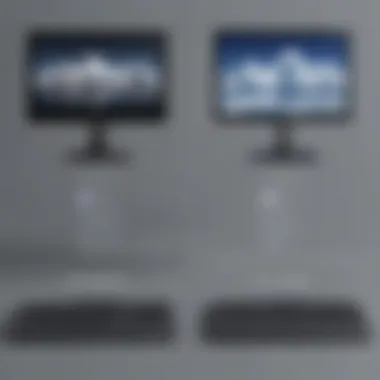

Intro
In the rapidly evolving landscape of digital content creation, businesses are increasingly turning to cloud-based video editors. The flexibility, accessibility, and collaborative features of these platforms create an attractive option for small to medium-sized businesses and entrepreneurs alike. Understanding the specific capabilities of these tools can significantly impact how effectively an organization communicates its message through video.
Key Features of the Software
When evaluating cloud-based video editing software, it is vital to consider the range of features offered. This not only affects the efficiency of workflows but directly influences the quality of the final product.
Overview of Core Functionalities
Most cloud-based video editors provide essential functionalities that include:
- Multi-format support: Ability to import and export various file types.
- Editing tools: Basic features like trimming, cutting, and adding transitions.
- Effects and filters: Options to enhance visual appeal with overlays, text, and color correction.
- Collaboration capabilities: Real-time editing options for team projects.
Unique Selling Points
The competitive nature of this market results in unique features that set each platform apart. For instance, Adobe Premiere Pro offers advanced color grading tools while WeVideo has a stock media library. Specific tools may also integrate with platforms like Dropbox and Google Drive, providing seamless workflows.
In-Depth Software Analysis
Analyzing the specific pros and cons of cloud-based video editors is critical for making informed decisions.
Pros and Cons
- Pros:
- Cons:
- Accessibility: Users can work from anywhere, reducing time constraints.
- Storage: Cloud solutions often provide ample storage for projects, helping avoid hardware limitations.
- Cost-effective: Many platforms offer subscription models, which can be more budget-friendly than high-cost licenses.
- Internet reliance: A stable internet connection is crucial, which may limit use in some areas.
- Learning curve: Some software can be complex, requiring time for users to familiarize themselves.
Performance Metrics
To evaluate how well these tools perform, consider metrics such as rendering speed, support for high-resolution output, and user experience ratings. These details can indicate how a platform will serve an organization’s specific video editing needs.
Choosing the right cloud-based video editor is essential for maintaining productivity and achieving high-quality content.
By integrating these key features and conducting an in-depth analysis, businesses can make informed decisions that align with their unique requirements. Video editing tools are not just software; they are foundational elements that can elevate marketing strategies and enhance brand messaging.
Prolusion to Cloud-Based Video Editing
In the modern digital landscape, video content has become a cornerstone of effective communication strategies for businesses. The advent of cloud-based video editing tools has revolutionzed how organizations approach video production. This shift not only enhances collaboration but also optimizes workflow, making video editing accessible to a broader range of users.
Cloud-based video editing refers to software that enables users to create and edit video content online, storing projects on cloud servers rather than local machines. This setup allows multiple users to access, edit, and share projects simultaneously, breaking down traditional barriers of collaboration. The significance of cloud-based editing lies in its flexibility. It accommodates the ever-changing demands of businesses while providing powerful tools that are easy to use, even for those with limited technical skills.
Key benefits of utilizing cloud-based video editing include:
- Convenience: Accessibility from any device with an internet connection means users can work from anywhere.
- Cost-Effectiveness: Many cloud platforms offer subscription models that eliminate hefty upfront costs associated with traditional editing software.
- Real-Time Collaboration: Teams can collaborate in real time, receiving feedback and making edits on-the-fly, which enhances productivity.
As businesses strive to adapt to a digital-first approach, understanding what cloud-based video editing entails becomes essential.
Defining Cloud-Based Video Editing
Cloud-based video editing is the process of editing video content using applications that operate on cloud servers. Instead of installing software on local devices, users access these tools via web browsers. This model offers several advantages, including scalability, user-friendly interfaces, and diverse features that cater especially to business needs.
Definition-wise, it encompasses a range of functionalities, from basic cutting and trimming to more advanced features like color correction and sound editing. The cloud infrastructure supports higher storage capabilities, reducing the burden on local machines and allowing users to focus on creativity rather than technical limitations. This approach has democratized video editing, making it more accessible to small to medium-sized businesses that may lack the resources for established editing suites.
The Evolution of Video Editing Software
The landscape of video editing has undergone an extraordinary transformation over the years. Early video editing tools required powerful hardware and specialized skills. Users often faced lengthy render times and cumbersome processes, which significantly limited content creation.
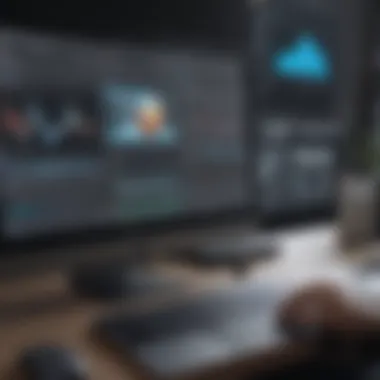

With advancements in technology, video editing software evolved. The introduction of non-linear editing systems (NLE) in the 1990s marked a shift from linear methods, allowing for more intricate editing without needing to follow a set sequence. This was a turning point, as it enabled editors to access any part of the footage directly, fostering creativity and efficiency.
The rise of internet accessibility and improved bandwidth led to the development of cloud-based solutions. These solutions allow users to edit and share content in real-time without the constraints of physical hardware. The evolution mirrors shifts in user needs, as businesses increasingly require agile, efficient, and collaborative workflows to meet the demands of the rapidly changing digital marketplace.
Key Features of Cloud-Based Video Editors
Understanding the key features of cloud-based video editors is crucial for businesses aiming to enhance their video production capabilities. These editors are designed to provide seamless editing experiences that cater to the demands of modern workflows. They offer unique benefits such as real-time collaboration, accessibility, robust storage solutions, and easy integration with existing software systems. Each of these elements plays a vital role in determining the suitability of a video editing platform for business needs.
Collaboration Tools
Collaboration is at the heart of many successful businesses, and cloud-based video editors excel in this area. With features like simultaneous editing and commenting, teams can work together without being restricted by geographical boundaries. Tools such as Adobe Premiere Pro's Team Projects or Avid Media Composer Cloud enable users to share timelines and assets instantly.
These collaboration capabilities reduce the feedback loop, allowing for quicker iterations on video projects. Additionally, version control helps track changes, ensuring that all team members are aligned with the latest edits. This leads to a more efficient workflow and a smoother production process.
Accessibility Across Devices
One of the strongest advantages of cloud-based video editing is the ability to access projects from various devices. Whether using a laptop in the office or a tablet on a business trip, editors can stay productive. Platforms like WeVideo and FilmoraGo cater to remote teams by enabling work on different devices without compromising the editing experience.
This flexibility promotes a more dynamic work environment as professionals can edit footage wherever and whenever needed. Moreover, this feature can significantly reduce idle time, keeping projects on track and deadlines met.
Storage Solutions
Storage is a key component of cloud-based video editors. Unlike traditional software that relies on local storage, cloud services provide scalable options to store large media files. For instance, services like Vimeo Create offer cloud storage that can expand as the needs of the business grow.
This not only eliminates the burden of managing physical storage devices but also ensures security for sensitive files. Cloud editors typically come with automatic backups, reducing the risk of data loss. Therefore, businesses can focus on creativity rather than worrying about file management.
Integration with Other Software
A cloud-based video editor that can seamlessly integrate with other software enhances its overall utility. Many platforms support integration with tools for project management, content distribution, and graphic design. For example, Adobe Premiere Rush works well with Adobe's Creative Cloud, allowing users to connect their video projects with photo and audio editing tools.
This interoperability ensures a cohesive workflow across different stages of video production. Additionally, effective integration allows teams to streamline processes, thus saving time and resources. As a result, businesses can deliver polished video content promptly.
Comparative Analysis of Leading Cloud-Based Video Editors
The comparative analysis of leading cloud-based video editors is essential for businesses aiming to enhance their multimedia capabilities. With the variety of options available, it becomes critical to evaluate each platform's strengths and weaknesses. This allows decision-makers to match their specific needs with the right tool. By assessing features, usability, pricing, and support, companies can make informed choices that align with their project goals.
Overview of Popular Platforms
Among the most commonly used cloud-based video editors are WeVideo, Adobe Spark, and FilmoraGo. These platforms offer distinct functionalities that cater to various user needs.
- WeVideo: Known for its user-friendly interface, WeVideo allows users to edit videos from any device. It includes features like green screen and voiceover options, which make it popular for educational and marketing videos.
- Adobe Spark: A favorite among social media marketers, Adobe Spark provides templates and design tools that streamline the process of creating engaging content. Its seamless integration with other Adobe products is also a significant advantage.
- FilmoraGo: This tool stands out for its mobile capabilities. FilmoraGo enables users to create and edit videos on their smartphones, making it ideal for on-the-go editing and content creation.
In-Depth Review of Each Editor
Platform Features
When examining platform features, it is crucial to consider how they contribute to the efficiency of video editing workflows.
- WeVideo offers robust cloud storage, which facilitates easy access and sharing among team members. A notable characteristic is its real-time collaboration feature, making it easier for teams to work simultaneously on projects. However, its reliance on internet speed can limit performance.
- Adobe Spark's features include ready-to-use templates and drag-and-drop capabilities. These facilitate quick edits even for less experienced users. Fortunately, its user-friendly nature aligns well with time-sensitive projects.
- FilmoraGo provides an extensive range of editing effects and transitions. It enables creators to elevate their videos without needing advanced skills.
User Experience
User experience is a defining aspect of any cloud-based video editor. The way users interact with a platform can significantly impact their productivity.
- WeVideo is designed for accessibility, making it straightforward for users of all skill levels. The intuitive layout enhances engagement but may lack advanced features that expert users require.
- Adobe Spark excels in delivering a cohesive, visually appealing interface. Users often appreciate the quick learning curve it provides, allowing them to create quality content efficiently.
- FilmoraGo has become a go-to choice for mobile users due to its touch-friendly design. While the mobile interface is generally effective, the limited screen space can be a drawback for detailed editing.
Pricing Structure
Understanding pricing structures is critical for businesses assessing long-term investment.

- WeVideo employs a subscription model, offering various price tiers based on storage capacity and access to features. This enables companies to select a plan that aligns with their budget.
- Adobe Spark operates on a freemium model, providing significant features for free, with an upgraded paid version for advanced tools. The initial free access can be attractive for small businesses still evaluating their needs.
- FilmoraGo also offers a free version with limited capabilities; however, its in-app purchases can become costly, impacting overall budget considerations.
In summary, the comparative analysis of these leading cloud-based video editors gives businesses the insight they need to choose the right platform. By examining the strengths and limitations of each option, decision-makers can align their video editing requirements with the most suitable cloud solution.
Advantages of Utilizing Cloud-Based Video Editors
In the modern landscape of digital media, cloud-based video editors offer substantial advantages for businesses looking to enhance their video production processes. These tools provide more than just the ability to edit video files; they create a versatile environment that carries significant benefits, particularly in cost efficiency, flexibility, scalability, and collaboration. Leveraging these advantages can optimize workflows and improve overall productivity.
Cost Efficiency
One of the compelling reasons to consider cloud-based video editors is the inherent cost efficiency. Traditional video editing software often comes with high initial purchase prices. Instead, cloud solutions typically operate on subscription models, which can be more manageable for small to medium-sized businesses. Companies can avoid substantial upfront investments and instead allocate resources based on their actual project requirements.
Moreover, many cloud-based platforms offer tiered pricing structures. This allows organizations to choose packages that fit their specific needs without incurring costs for unused features. For instance, platforms like Adobe Spark or WeVideo let users pay as they go, which is vital for startups or those with fluctuating video production demands.
"Cloud-based video editing systems not only reduce costs but also minimize the operational expenses associated with hardware and software maintenance."
Flexibility and Scalability
Flexibility and scalability are paramount in today’s fast-paced business environment. Cloud-based video editing tools provide these qualities effectively. These solutions allow users to access their editing tools from anywhere with an internet connection, making remote editing and collaboration seamless.
For businesses that experience seasonal peaks in video content needs, the cloud offers a scalable solution. Companies can increase their subscription level during busy periods and scale back when demand drops. This adaptability ensures the business remains efficient without paying for capacity that is not consistently needed.
Additionally, many cloud platforms allow for easy integration with other software and apps. This means businesses can tailor their editing environments to suit specific workflows, enhancing productivity even further.
Enhanced Collaboration
Enhanced collaboration is another significant advantage of cloud-based video editors. These tools often include features like real-time editing and sharing capabilities, which allow multiple team members to work on the same project simultaneously. This is particularly beneficial for teams that are dispersed across different locations.
Communication tools integrated within these platforms, like comments and review functionalities, provide immediate feedback loops. This can lead to more efficient decision-making and faster project completion. When team members can see updates in real-time, it reduces the need for redundant communication and allows for decisive actions.
Business leaders frequently find that better collaboration correlates with higher quality output due to the variety of voices and ideas contributing to the project. With tools like Camtasia and InVideo, businesses unlock a range of collaborative features that drive engagement and improve final products.
In summary, the advantages of utilizing cloud-based video editors are significant for businesses looking to improve efficiency and flexibility. By embracing these tools, organizations not only save money but also create a more collaborative and adaptable work environment.
Challenges and Limitations
When businesses consider cloud-based video editors, understanding the challenges and limitations is crucial. These factors can greatly impact the overall effectiveness and usability of these platforms in a professional setting. While cloud-based solutions offer significant advantages, acknowledging potential hurdles ensures that decision-makers can evaluate their options comprehensively. The relevance of this discussion lies in its potential to prevent future frustrations and optimize the video production process.
Dependency on Internet Connectivity
One of the primary concerns with cloud-based video editing is the heavy reliance on internet connectivity. Without a stable and fast internet connection, the editing experience can be severely hampered. Slow connections lead to frustrating delays, limited upload and download speeds, and potential data loss during the saving process. Businesses that operate in areas with unreliable internet access might find it difficult to utilize these tools effectively.
Moreover, during high-demand periods, internet congestion can affect the quality of the service. Team members collaborating in different locations may struggle to maintain a seamless workflow. To mitigate this dependency, businesses should evaluate their internet infrastructure before committing to cloud solutions and consider hybrid models that incorporate local storage options.
Data Security Concerns
Data security is another significant area of concern regarding cloud-based video editing. Storing sensitive content in the cloud raises questions about how data is protected against breaches and unauthorized access. Many cloud providers invest in robust security measures, but risks still exist. Businesses must conduct due diligence on their chosen platforms, checking their security certifications and protocols.
It's important to understand how the provider manages data encryption during transmission and storage. Companies also need to address potential data loss issues, which can occur if the cloud provider experiences outages or other technical issues. Regularly backing up data and understanding the provider's recovery procedure is essential. A well-informed approach to security can bolster confidence when using these platforms.
Performance Variability
Performance variability can be a challenge when using cloud-based video editors. Some features may perform well under certain conditions and poorly under others. The editing tools might exhibit lag or freeze, particularly when handling large files or complex edits. This variability can lead to wasted time and hinder productivity, which is especially detrimental in fast-paced environments.
It’s critical to assess the capabilities of the chosen video editing platforms during the evaluation phase. Understanding the hardware requirements and testing performance with various file types can provide insights into potential limitations. Additionally, flexibility in adjusting the workspace and settings can help alleviate performance issues. Selecting the right tool that aligns with the business’s specific needs can minimize these challenges and enhance the editing experience.
"Understanding challenges within cloud solutions is investment in smoother workflows and secure data management."
In summary, acknowledging these challenges and limitations enables small to medium-sized businesses, entrepreneurs, and IT professionals to make more informed decisions about adopting cloud-based video editors. Being proactive about internet connectivity, data security, and performance can lead to a more effective and secure editing process.


Best Practices for Selecting a Cloud-Based Video Editor
Selecting the optimal cloud-based video editor for your business entails careful consideration of several factors. This decision-making process can significantly impact productivity, collaboration, and the overall quality of your video content. Understanding best practices in this realm ensures that businesses maximize the return on investment in video editing technologies. The importance lies not only in finding the right tools but also in aligning those tools with specific business objectives.
Assessing Business Needs
Before diving into the features of various platforms, it is crucial to assess the unique needs of your business. Start by identifying the primary purpose of video editing in your operations. Is it for marketing, training, or internal communications? Different goals require different functionalities. For example, a marketing team may prioritize advanced graphics and social media integration, while an internal communications team may focus more on ease of use and collaborative features.
Additionally, consider the scale of your video production. Smaller teams may not require features like high-end animation capabilities that larger organizations might find necessary. Understand your workflow; do you need multiple users to collaborate on projects simultaneously? Knowing these specifics will guide your search for an editor that meets operational demands effectively.
Evaluating User Reviews and Feedback
User reviews serve as a valuable resource throughout the selection process. They offer insights that a product's marketing materials might not disclose. Reading real users’ experiences can illuminate strengths and weaknesses of various platforms. Pay attention to comments regarding ease of use, customer support, and specific functionalities that may be critical for your business.
Platforms often have varying reviews based on organizational needs. A tool may excel in collaborative features while another might fall short. Evaluating feedback from users in a similar industry can provide targeted insights that align with your requirements. Utilizing platforms like Reddit to find discussions or forums where users exchange experiences can shed light on practical performance.
Trial Periods and Demos
Most reputable cloud-based video editors offer trial periods or demos. Engaging actively with these trials is essential to validate your needs and expectations. A trial allows you to explore the interface, test available features, and assess overall suitability. This hands-on approach facilitates a deeper understanding of how the platform integrates with your existing processes.
During the trial, pay close attention to user-friendliness. An intuitive interface saves time and lowers the learning curve for team members. Ensure collaborative features work efficiently; invite team members to test them. Also, evaluate media management capabilities. Are service integrations seamless? Consider this time as pivotal for making an informed decision about your chosen video editing solution.
"Choosing the right video editor is not just about functionality; it’s about enhancing your team’s ability to create impactful content efficiently."
In summary, selecting a cloud-based video editor involves aligning features with business needs, analyzing user feedback, and engaging in trial experiences. By adhering to these best practices, businesses can position themselves effectively to optimize their video editing workflows.
Future Trends in Cloud-Based Video Editing
The world of video editing is changing rapidly, with cloud-based platforms at the forefront of this evolution. Understanding the emerging trends is crucial for businesses looking to leverage video content effectively. This section explores key trends that shape the future of cloud-based video editing, focusing on their relevance to small and medium-sized businesses, entrepreneurs, and IT professionals.
AI and Automation Integration
Integrating AI into cloud-based video editors is becoming a necessity. AI assists in automating tasks that require significant manual effort, such as video content analysis, audio synchronization, and even color correction. These automated features allow users to focus on the creative aspects of editing rather than getting bogged down by repetitive tasks.
Businesses can benefit from AI-driven tools that simplify the editing process. For instance, platforms that offer automatic scene detection can save time by isolating key moments in footage, allowing editors to sort and edit clips more efficiently. Additionally, AI can aid in generating captions automatically, enhancing accessibility and reaching broader audiences.
Moreover, predictive analytics powered by AI helps businesses understand viewer preferences. Tailoring content based on data insights can lead to better engagement, ultimately improving marketing strategies. Utilizing AI tools can convert a time-consuming process into a streamlined approach, making them essential for modern video editing workflows.
Increased Collaboration Features
Collaboration is increasingly vital in video editing, particularly as remote work becomes more common. Cloud-based video editors are responding by enhancing collaborative features, allowing teams scattered across different locations to work together in real-time.
Shared workspaces enable team members to access, review, and edit projects simultaneously. This capability is crucial for timely project completions and maintaining efficient workflows. Additionally, platforms that include commenting and version control are beneficial when managing feedback and ensuring everyone is on the same page.
Furthermore, integrating tools like Zoom or Slack into video editing platforms can facilitate direct communication among team members, further streamlining the editing process. As collaboration features become more sophisticated, businesses can foster creativity by bringing together diverse perspectives and skill sets into a single project.
Enhanced collaboration tools not only improve productivity but also significantly impact the quality of final outputs by incorporating insights from multiple stakeholders.
Culmination
The conclusion of this article serves to encapsulate the critical insights surrounding cloud-based video editing for businesses. Choosing the right video editing solution is paramount for organizations aiming to enhance their marketing efforts, training materials, or internal communications. Each business has unique requirements based on size, industry, and objectives. This section addresses those specific elements, articulating the benefits of informed choice and the necessity of tailoring solutions to fit individual needs.
Revisiting the Importance of Choice
Choice is not merely an option; it is a strategic decision that can significantly affect a company's operations. The current landscape of cloud-based video editing presents numerous solutions, each offering distinct features, pricing, and usability.
- Diverse Features: Various platforms cater to a range of tasks, from simple edits to complex video productions involving multiple contributors.
- User Experience: The interface and overall usability influence how efficiently teams can create content. This impacts timelines and productivity.
- Budgetary Alignment: Not all solutions are created equal concerning cost. Some might appear affordable initially but could require significant investment in additional features, storage, or integrations in the long run.
In essence, recognizing these aspects aids organizations in aligning their video editing choices with broader business goals, promoting efficiency and effectiveness.
Final Recommendations
When navigating the myriad of options available, it is crucial to approach the selection process with a clear framework. Here are some final recommendations to consider:
- Identify Core Needs: Begin with a thorough assessment of what the business needs from video editing software. This includes understanding the types of videos created and the intended audience.
- Look for Trials: Utilize trial periods to evaluate platforms in action before committing financially.
- Prioritize Collaboration Tools: Given the rise of remote work, selecting an editor that facilitates seamless collaboration is essential for teams.
- Consider Long-Term Value: Weigh the short-term costs against the potential long-term benefits. A higher initial investment may lead to greater value and efficiency over time.
"The best solution isn't just the most popular; it aligns with your unique business objectives and enhances your capacity to create impactful video content."















