Top CMMS Software of 2021: A Comprehensive Review
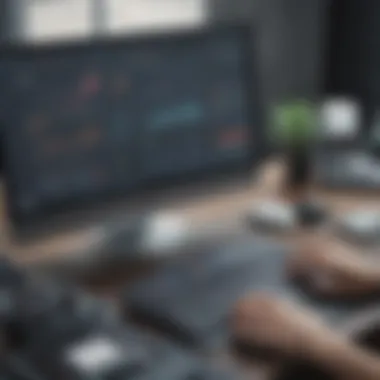

Intro
The significance of Computerized Maintenance Management Systems (CMMS) cannot be overstated. These tools assist organizations in managing maintenance processes effectively, minimizing downtime, and maximizing asset longevity. Particularly for small to medium-sized businesses, choosing the right CMMS software can lead to substantial operational improvements. This article explores the best CMMS software of 2021, focusing on their core functionalities, user experiences, and how these solutions can transform maintenance management practices.
Key Features of the Software
Overview of Core Functionalities
Selecting a CMMS involves understanding the essential features that drive value. At a minimum, effective CMMS software should facilitate work order management, scheduling, and tracking of maintenance activities. Tools like Fiix, UpKeep, and Maintenance Connection stand out due to their comprehensive task management capabilities. They allow users to create and assign work orders, track progress, and report on completed tasks seamlessly. Furthermore, integration with inventory management features enables businesses to monitor parts and supplies, reducing delays due to unavailability of critical components.
Unique Selling Points
Each CMMS software includes unique attributes that appeal to various business needs. For example, eMaint offers customizable dashboards that provide insights tailored to specific operational requirements. In contrast, Hippo CMMS prides itself on user-friendly interfaces that streamline the onboarding process. Meanwhile, MPulse provides robust mobile access, ensuring that maintenance teams can access necessary information while on the go, whether they are in the field or on-site.
In-Depth Software Analysis
Pros and Cons
An in-depth software analysis involves weighing the pros and cons. Here is a brief overview:
- Fiix
- UpKeep
- Pros:
- Good customer support
- Cons:
- Intuitive user interface
- Strong reporting capabilities
- Some users report a learning curve
- Pricing can be on the higher side
- Pros:
- Cons:
- Excellent mobile app
- Flexible pricing options
- Limited advanced analytics
- Integration challenges with some external tools
Performance Metrics
Evaluating performance metrics is crucial to assess software efficiency. Common metrics include:
- Uptime percentage
- Mean time to repair (MTTR)
- Return on investment (ROI)
For instance, positive uptime percentage indicates that the software's functionality does not suffer during intensive use. Calculating MTTR can provide insights into how quickly maintenance activities are completed, ultimately influencing operational productivity. Businesses must consider these metrics when selecting the most suitable software that aligns with their long-term operational strategies.
A well-chosen CMMS not only supports maintenance tasks but also contributes to overall business efficiency and profitability.
Finale
Understanding the capabilities and attributes of various CMMS solutions is vital for any organization looking to enhance its maintenance operations. This article will further evaluate individual software products, offering concise insights that will guide future software choices.
Foreword to CMMS
In the contemporary landscape of businesses, the significance of Computerized Maintenance Management Systems (CMMS) cannot be overstated. This software serves as a critical tool that streamlines maintenance operations, ensuring improved efficiency and reduced costs. Given the fast pace of technological advancement, understanding CMMS becomes essential for any organization looking to enhance its maintenance processes.
A CMMS provides robust solutions for managing maintenance tasks, scheduling repairs, and tracking asset performance. By automating various maintenance functions, companies can minimize downtime and extend the life span of their equipment. For small to medium-sized businesses, effective maintenance management translates to significant savings and improved operational reliability. Therefore, acknowledging the role of CMMS in modern enterprises is the first step towards harnessing its full potential.
Defining CMMS
Computerized Maintenance Management System, or CMMS, is a software solution designed to support maintenance management activities. It enables organizations to manage their maintenance operations more effectively, primarily through the use of digital tools. CMMS often incorporates work order management, asset tracking, and inventory control functionalities, which help streamline maintenance activities.
The core purpose of CMMS is to automate maintenance tasks and provide a centralized platform for all maintenance-related data. This digital approach reduces human error and facilitates a more systematic way to handle maintenance needs. As a result, a well-implemented CMMS can lead to improved productivity and better resource allocation.
Importance of CMMS in Modern Enterprises
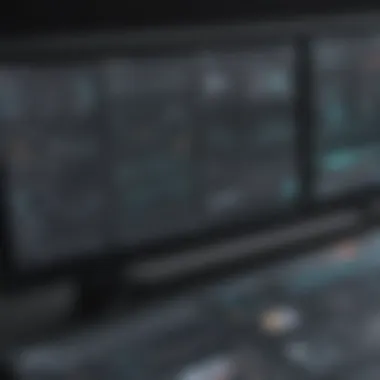

Investing in CMMS is increasingly recognized as a critical strategy for modern enterprises. Here are some important benefits:
- Enhanced Efficiency: CMMS eliminates the need for manual processes, which can be time-consuming and prone to errors. Automated reminders and easy access to data improve response times.
- Cost Savings: By scheduling regular maintenance, enterprises can prevent costly equipment failures and unplanned downtimes. This proactive approach results in long-term savings on repairs and lost productivity.
- Better Resource Management: CMMS allows businesses to track their inventory and assets effectively. This ensures that resources are used optimally, reducing waste and improving budget management.
- Data-Driven Decisions: With powerful reporting and analytics features, CMMS tools provide insights that guide strategic decision-making. This data helps organizations fine-tune their maintenance processes.
"Regular maintenance improves asset reliability, which is key to maximizing return on investment."
Key Features of CMMS Software
In the realm of maintenance management, selecting the right Computerized Maintenance Management System (CMMS) can strongly influence an organization’s operational efficiency. Therefore, understanding the key features that various CMMS software offers is crucial. These features are designed to address the common challenges faced by small and medium-sized businesses, thus providing tools that simplify maintenance processes. A comprehensive exploration of these functionalities allows decision-makers to identify which software aligns best with their operational goals.
Work Order Management
Work Order Management serves as the backbone of any CMMS platform. It streamlines the process of creating, assigning, and tracking work orders throughout their lifecycle. This feature facilitates clear communication between various teams involved in maintenance tasks. Users can generate work orders with minimal effort, assign them to specific personnel, and set priorities based on urgency.
Additionally, tracking progress in real-time ensures that teams can manage workload efficiently. This becomes essential in preventing delays which can result in equipment downtime and financial losses.
It's important for users to consider how well the work order management feature integrates with other aspects of the CMMS, such as preventive maintenance scheduling and reporting. A seamless connection can provide a holistic view of maintenance operations.
Preventive Maintenance Scheduling
Preventive Maintenance Scheduling is another key feature that distinguishes effective CMMS solutions. An efficient preventive maintenance (PM) schedule reduces unexpected failures and prolongs asset life. CMMS software allows businesses to set up recurring maintenance tasks based on time intervals or usage metrics.
For example, businesses can define maintenance tasks that need to be performed monthly or after a certain number of operating hours. The automatic generation of work orders helps ensure that maintenance does not fall through the cracks.
Having a structured PM approach reduces repair costs and improves safety. Furthermore, organizations can analyze the effectiveness of their PM practices through maintenance history logs and adjust scheduling as needed.
Asset Tracking and Management
Asset Tracking and Management functionality is vital for businesses needing to maintain a comprehensive overview of their assets. CMMS software often provides tools to catalog all equipment, including details like specifications, locations, and service histories. This information helps users know the current status of their assets in real-time.
Effective asset management can help mitigate risks associated with lost or damaged assets. It enables companies to manage inventory effectively and ensures that necessary parts are available when maintenance is scheduled. Additionally, tracking asset performance data can highlight patterns, helping businesses to make informed decisions regarding investments in new or replacement equipment.
Reporting and Analytics Capabilities
Reporting and Analytics Capabilities enable businesses to make data-driven decisions. Most CMMS solutions come equipped with customizable reporting tools that allow managers to analyze various performance metrics. This capability includes tracking work orders, costs, downtime, and maintenance frequency.
By using data analytics, businesses can identify trends and areas requiring improvement. For instance, if a specific asset experiences frequent breakdowns, the collected data can help pinpoint the root causes and facilitate informed discussions on alternatives, whether it be enhanced maintenance strategies or replacement.
"Effective use of reporting tools can transform raw data into valuable insights, ultimately leading to improved operational efficiency."
In summary, the key features of CMMS software—Work Order Management, Preventive Maintenance Scheduling, Asset Tracking and Management, and Reporting and Analytics Capabilities—form the core of effective maintenance management. Understanding these elements is vital for businesses seeking to improve their maintenance processes and optimize resource utilization.
Evaluating CMMS Software Options
Evaluating CMMS software is a crucial step for businesses seeking to enhance their maintenance management practices. The right software can significantly influence operational efficiency and reduce downtime. In today's competitive landscape, navigating through numerous options requires careful consideration of several key elements. Companies must identify their specific needs and assess various CMMS solutions against these benchmarks. Understanding these criteria not only helps in making informed decisions but also ensures that the organization selects a tool that aligns with its strategic goals.
Criteria for Choosing CMMS Software
When assessing various CMMS options, organizations should consider multiple criteria:
- User-Friendliness: The interface of the software should be intuitive. Employees at different levels should be able to navigate it with minimal training.
- Customization: Each business has unique needs. The ability to customize features allows companies to tailor the system according to their operational workflows.
- Integration Capabilities: The software should seamlessly integrate with existing systems like ERP, inventory management, or other essential business tools.
- Scalability: A CMMS must grow alongside the business. Solutions that are easily scalable ensure long-term viability and lower replacement costs.
- Mobile Access: With a workforce that may not always be at a desk, having mobile access to the CMMS can enhance productivity by allowing technicians to access information on the go.
- Customer Support: Reliable customer service is vital for resolving issues quickly. Evaluate providers on their supports offerings and responsiveness.
Understanding these criteria helps businesses narrow down the options that best suit their specific maintenance operation demands.
Pricing Models and Budget Considerations
Budgeting for CMMS software involves more than just the initial purchase price. Organizations must evaluate the different pricing models that vendors offer:
- Subscription Model: Typically involves monthly or annual payments. This model is often favorable for small to medium-sized businesses as it reduces initial costs and allows for predictable budgeting.
- One-Time Purchase: A single payment for perpetual use of the software. This model may be preferable for businesses wanting full ownership but comes with more upfront costs.
- Freemium Models: Some companies offer basic features for free, with advanced functionality available at a cost. This can help businesses to test the product before committing to a paid plan.
Understanding the total cost of ownership is essential. Consider long-term expenses associated with implementation, training, maintenance, and upgrades.
Ultimately, aligning the chosen pricing model with the firm’s financial strategy and operational requirements is vital for successful implementation and utilization of CMMS software.

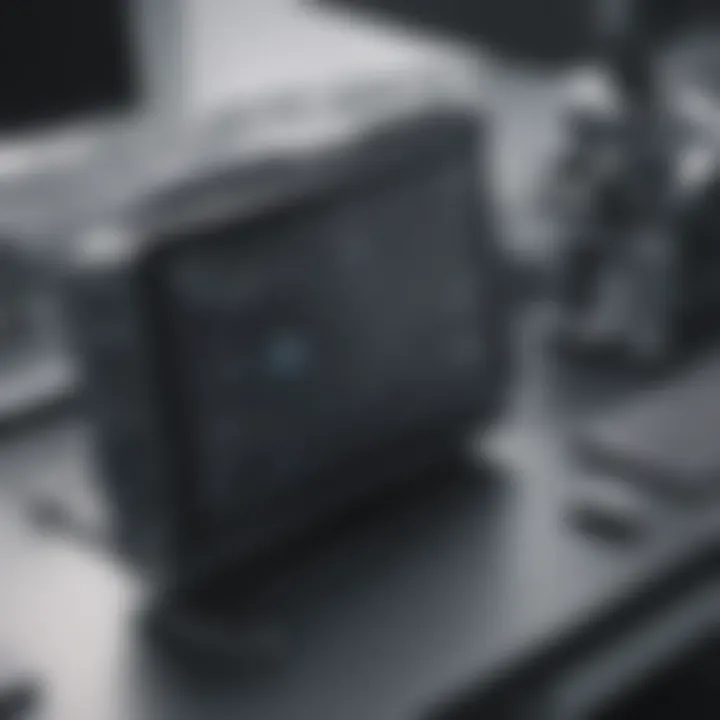
Top CMMS Software Solutions of
The selection of the right Computerized Maintenance Management System (CMMS) software is crucial for businesses aiming to enhance their maintenance processes. The top CMMS software of 2021 offers various functionalities that cater to the specific needs of organizations. Each software comes equipped with unique features that can improve efficiency, ensure compliance, and minimize operational costs.
Identifying the best solutions involves considering factors like usability, scalability, integration capabilities, and pricing. Businesses can gain significant advantages by choosing software that aligns well with their operational structure and maintenance strategies. This section will analyze the leading CMMS solutions available in 2021, examining their features and how they can benefit users.
Software A: Overview and Features
Software A introduces a robust platform for maintenance management. It boasts a user-friendly interface that simplifies navigation. Notable features include work order processing, inventory management, and detailed reporting capabilities. Users can track assets in real-time, helping to optimize resource utilization.
This software also supports preventive maintenance schedules which effectively extend the life of assets. Mobile accessibility is another critical advantage, allowing technicians to update work orders on-site, increasing overall productivity.
Software B: Overview and Features
Software B stands out for its integration capabilities with other systems, like ERP solutions. This feature enables seamless data sharing across platforms, enhancing overall operational efficiency. Furthermore, it offers customized dashboards that cater to diverse user preferences, making information retrieval straightforward.
Key functionalities include maintenance forecasting, which helps businesses anticipate future maintenance needs. This predictive capability allows for proactive decision-making and reduces unexpected downtimes.
Software C: Overview and Features
With a focus on analytics, Software C provides comprehensive reporting tools that allow users to analyze maintenance trends over time. These insights empower organizations to make data-driven decisions. The platform supports multi-site operations, making it suitable for businesses spanning multiple locations.
In addition to standard asset management and work order features, users appreciate its cloud-based solution, which ensures that data is accessible and secure through the internet. Regular updates keep the software current with industry standards.
Software D: Overview and Features
Software D is known for its practical onboarding process. Users can start from scratch with little learning curve. The software includes essential maintenance modules, such as inventory control and preventive maintenance scheduling. One standout feature is its customer support, which is available for immediate assistance.
Moreover, the ability to customize notifications makes this software suitable for teams looking to increase efficiency and responsiveness.
Software E: Overview and Features
Software E caters primarily to small and medium-sized businesses. Its pricing model is flexible, with options for monthly subscriptions or annual commitments. This financial flexibility is appealing for startups and budget-conscious organizations.
The platform includes essential tools for maintenance tracking, asset lifecycle management, and sustainability reporting. Users will find that its focus on user experience further enhances its appeal, allowing for significant time savings during regular maintenance operations.
"A reliable CMMS software solution can mean the difference between reactive and proactive maintenance strategies, significantly impacting operational efficiency."
Comparative Analysis of Leading CMMS Solutions
Comparative analysis of CMMS software solutions is crucial for businesses that aim to enhance their maintenance management processes. In today's fast-paced environment, organizations must be agile and efficient. Thus, understanding the differences between various software options can enable decision-makers to select tools that best fit their specific operational requirements.
A comparative analysis offers insightful perspectives on how different solutions align with a company's goals. It can help identify suitable software based on unique needs, such as size, complexity, and types of assets needing management. This approach also emphasizes feature sets and ease of use, enabling users to assess the potential return on investment.
Additionally, through careful analysis, decision-makers can evaluate the implications of long-term software adoption. This involves assessing costs, integration compatibility, and user support. By making informed decisions, businesses can not only save time but optimize their resources effectively.
Feature-by-Feature Comparison
When performing a feature-by-feature comparison, several key aspects must be considered. These include:
- User Interface: Ease of navigation can significantly impact overall user experience. A well-designed interface improves efficiency.
- Customization: Flexibility in functionalities allows businesses to tailor the software according to their needs.
- Integration Capabilities: Compatibility with other systems and tools, such as ERP and IoT devices, is vital for cohesive operation.
- Mobile Accessibility: In a mobile-centric world, cloud-based and mobile-friendly options provide users with access on the go.
- Customer Support: Responsive support services can greatly enhance the user experience and resolve issues expediently.
This structured comparison provides a clearer picture of which CMMS solutions excel in specific areas and which may fall short, driving a more informed selection process.
Advantages and Disadvantages of Each Option
Every CMMS solution comes with its own strengths and weaknesses. Companies should weigh these carefully against their own requirements. Here's a brief overview:
- Software A
Advantages: Robust features for asset management and preventative maintenance; excellent customer support.
Disadvantages: Might be overly complex for smaller teams. - Software B
Advantages: User-friendly interface; affordable pricing for small businesses.
Disadvantages: Limited advanced functionalities compared to larger systems. - Software C
Advantages: Strong reporting capabilities; highly customizable.
Disadvantages: Higher price point may deter some businesses. - Software D
Advantages: Good integration with existing systems; excellent user training resources.
Disadvantages: Some users report slower customer service response times. - Software E
Advantages: Cloud-based, facilitating remote access; affordable options for startups.
Disadvantages: Occasionally suffers from bugs or system outages.
By analyzing these advantages and disadvantages, businesses can choose a CMMS solution that not only meets their immediate needs but also aligns with their long-term strategy.

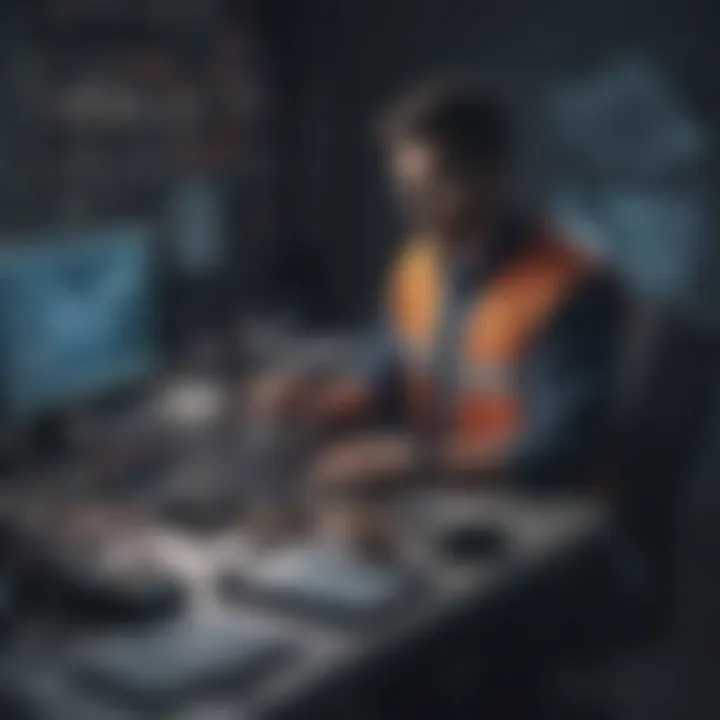
Real-World Applications and Case Studies
Understanding how Computerized Maintenance Management Systems (CMMS) function in real-world contexts is essential for evaluating their true effectiveness and potential benefits. This section will cover specific applications of CMMS software by businesses, illustrating how these systems optimize maintenance operations and contribute to overall organizational efficiency. Real-world examples help to contextualize theoretical concepts, providing tangible evidence of benefits that companies have experienced.
Case Study of Business Utilizing CMMS
One illustrative case study involves an industrial manufacturing firm that adopted Fiix Software as its CMMS. Facing challenges with equipment downtime and inefficient manual maintenance tracking, the firm recognized the need for a more systematic approach. By implementing Fiix, they were able to centralize maintenance tasks, manage work orders seamlessly, and ensure compliance with regulatory standards.
Key outcomes of their CMMS implementation include:
- Increased visibility into asset conditions, allowing proactive maintenance.
- A dramatic reduction in the time spent on administrative tasks, freeing up teams to focus on core operations.
- Enhanced communication between maintenance teams and management, improving response times.
This case highlights the transition from traditional methods to modern CMMS tools, showcasing significant improvements in operational efficiency and staff productivity.
Impact on Maintenance Efficiency and Cost Reduction
The application of CMMS in real-world scenarios fundamentally alters how organizations manage their assets. When implemented effectively, these systems lead to substantial gains in maintenance efficiency and cost reduction. Automatic scheduling of preventive maintenance ensures that potential issues are addressed before becoming critical failures.
"By reducing equipment downtime and unplanned maintenance, companies can significantly lower their operational costs and improve resource allocation."
Specific metrics often manifest from such applications:
- A reduction in maintenance costs by as much as 30% within the first year.
- Improved asset lifespan due to timely servicing, leading to lower replacement costs.
- Streamlined inventory management supports reduced stocking levels, decreasing waste and freeing up capital.
Future Trends in CMMS Software
The landscape of CMMS software is evolving rapidly. Businesses are increasingly recognizing the need for cutting-edge solutions to keep pace with advancements in technology. These future trends shape how organizations optimize their maintenance processes. Understanding these trends is critical for small to medium-sized businesses, entrepreneurs, and IT professionals seeking effective maintenance management tools.
Integration with IoT and Advanced Technologies
The integration of IoT in CMMS platforms is not just a trend, but a necessity. IoT devices collect real-time data from equipment and operations. This data informs maintenance managers about the conditions of assets, allowing for timely interventions. For example, sensors can monitor the health of machinery, predicting failures before they occur. This predictive maintenance reduces downtime and lowers repair costs.
- Benefits of IoT Integration:
- Real-time monitoring of assets.
- Enhanced decision-making through data analysis.
- Increased productivity and reduced operational costs.
Another emerging technology is the use of augmented reality (AR) in CMMS. Technicians can view critical information through AR glasses while working on machinery. This method improves documentation accuracy and reduces the time spent searching for information. Consequently, the maintenance process becomes more streamlined and efficient.
The Role of Artificial Intelligence in CMMS
Artificial Intelligence is another significant trend influencing CMMS software. AI enhances how maintenance teams predict failures and manage assets. By analyzing historical data, AI algorithms can predict when maintenance should occur. This proactive approach minimizes downtime and improves operational efficiency.
- Key Advantages of AI in CMMS:
- Automated work order generation based on predictive analytics.
- Enhanced reporting capabilities leading to informed decision-making.
- Continuous learning to refine maintenance strategies over time.
Data-driven insights provided by AI also refine performance metrics. This capability enables maintenance teams to identify patterns and optimize resources effectively. Furthermore, AI can assist in resource allocation by suggesting the best approach to scheduling and assigning tasks.
"The integration of IoT and AI with CMMS paves the way for smarter maintenance practices, transforming how businesses operate."
Closure and Final Thoughts
In concluding this comprehensive examination of CMMS software, it is crucial to reiterate the significance of selecting the right tool for maintenance management. The main objective is to equip businesses with an efficient system that streamlines maintenance activities. A well-chosen CMMS can greatly enhance the reliability of assets, reduce downtime, and ultimately save costs. Given the substantial benefits this software offers, companies that invest wisely position themselves advantageously in their respective industries.
The evaluation process discussed throughout this article highlights critical factors that need to be considered. User experiences, feature sets, and compatibility with existing systems are all instrumental to achieving maximum value from a CMMS. This emphasizes a tailored approach for each unique business context, ensuring the choice aligns with operational needs.
"Selecting the right CMMS is not just about cost; it’s about long-term efficiency and sustainability of operations."
Summary of Key Takeaways
- CMMS software is essential for modern enterprises striving for operational excellence.
- Core features, such as work order management, preventive maintenance, and asset tracking, are vital for effective maintenance.
- Comparative analysis helps organizations evaluate their options based on specific requirements.
- Case studies underline real-world applications and the impact of CMMS on maintenance efficiency.
- Future trends indicate an emerging focus on IoT integration and artificial intelligence, shaping the evolution of CMMS software.
Factors to Consider for Future CMMS Implementations
When planning future implementations of CMMS software, several elements warrant attention:
- Scalability: Ensure the software can grow with your business needs, accommodating increased assets and users.
- User-Friendliness: Select systems that offer intuitive interfaces to boost adoption rates among staff.
- Integration Capabilities: Consider how well the CMMS can integrate with existing software solutions to avoid data silos.
- Cost-Benefit Analysis: Evaluate the total cost of ownership versus the expected benefits, focusing on ROI considerations.
- Vendor Support: Look for vendors who offer robust support and training, ensuring smooth implementation and continuous assistance.
In summary, the thoughtful selection and implementation of CMMS software can profoundly affect an organization’s maintenance strategy, fostering a more responsive and effective approach to asset management.















