Best CRM Software Solutions for Mac Users
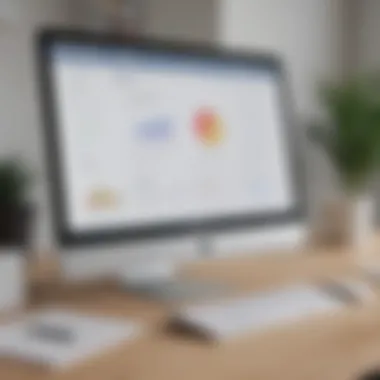

Intro
Choosing the right Customer Relationship Management (CRM) software for Mac users is a pivotal decision that can significantly influence a business's success. This choice goes beyond basic functionalities; it intertwines with daily operations, user experience, and ultimately, client satisfaction. As Mac systems continue to gain traction among small to medium-sized businesses, entrepreneurs, and IT professionals, understanding how to navigate the ocean of CRM options becomes crucial.
Many CRM solutions may boast impressive features on paper, yet they might fall short when it comes to compatibility or practical usability on Mac. It’s pertinent for decision-makers to delve into specific factors that cater to their operating system while maintaining comprehensive customer management capabilities. This guide will dissect the essential features, unique selling points, and an in-depth analysis of various CRM systems tailored for Mac users. Through examining these aspects, we aim to equip business owners and IT managers with the knowledge necessary to select a CRM that aligns with their unique operational dynamics.
With this foundational understanding, we will now explore the Key Features of the Software that are often sought after by Mac users.
Understanding CRM Software
In the ever-evolving business landscape, understanding CRM software stands as a crucial pillar for any organization. Customer Relationship Management (CRM) software is not merely a tool; it serves as the backbone for how a business interacts with its clients. In the context of Mac users, having the right CRM software can mean the difference between cultivating customer loyalty and losing valuable clientele.
Definition and Purpose
CRM software can be defined as a system that manages a company's interactions with current and potential customers. This involves utilizing data analysis about customers' history with a company to improve business relationships, specifically focusing on client retention and ultimately driving sales growth. Its purpose is straightforward yet profound: to streamline processes to allow businesses to understand their customers better. For Mac users, choosing a CRM that integrates seamlessly with their operating system can unlock additional capabilities and enhance user experience.
Importance of CRM in Business
The significance of CRM in today's business domain cannot be overstated. It has evolved from simpler contact management solutions to complex systems that analyze customer behavior, preferences, and interactions. Here are some pivotal reasons why CRM systems matter:
- Enhanced Communication: CRM systems facilitate better communication within teams and with clients through centralized information access.
- Customer Insights: These software solutions provide actionable insights into customer behaviors, helping businesses tailor their approach for increased satisfaction.
- Efficiency Gains: Automation and workflow tools embedded in CRM software can save time and reduce manual errors, allowing employees to focus on high-value tasks.
"A good CRM is like your business's compass, guiding you through the myriad interactions with customers and steering toward a successful relationship."
- Sales Tracking: By documenting customer interactions, businesses can track sales conversions efficiently, paving the way for strategic improvements.
- Personalization: CRM helps create a personalized customer experience. Businesses can provide recommendations and content that align closely with individual client needs and interests.
Ultimately, understanding CRM software is not just about recognizing its features, but grasping how it can fundamentally reshape business operations and customer relations for Mac users and beyond. By evaluating which CRM software aligns with their operational style and user interface preferences, small to medium-sized businesses can elevate their customer management strategies effectively.
Why CRM Software for Mac Matters
When it comes to choosing CRM software, understanding the specific needs of Mac users is paramount. Mac systems are known for their sleek design, intuitive interface, and ecosystem that promotes productivity. Thus, selecting CRM software tailored to these elements can significantly enhance the way businesses manage customer relations.
Integration with Mac OS
For Mac users, one of the distinguishing features of CRM software is its ability to integrate seamlessly with Mac OS. A CRM that aligns well with the operating system not only functions smoothly but also enhances the overall workflow of the user. Imagine trying to run a program that doesn't play nicely with your system; it’s like trying to fit a square peg in a round hole.
Benefits of Integration:
- Smooth Operation: Native performance ensures that the CRM runs without hiccups, optimizing the user experience.
- Time-saving: Automation features that sync directly with Mac applications like Mail, Calendar, and other productivity tools save time and effort.
- Compatibility: It ensures all tools within the Apple ecosystem can interact, reducing friction in everyday tasks.
Being part of the interconnected Mac environment allows for robust features that empower users to keep everything in sync. Whether it’s tracking emails related to leads or setting reminders through Calendar, having a CRM that integrates naturally with Mac OS is vital.
User Experience Considerations
In today’s fast-paced world, user experience (UX) makes or breaks software. For Mac users, the software must offer an aesthetically pleasing interface that is easy to navigate. Just as a well-lit studio enhances a photograph, a clean and intuitive CRM makes data entry and report generation feel less burdensome.
Here are some key aspects of UX to keep in mind:
- Intuitive Navigation: Users shouldn’t need to embark on a treasure hunt to find the features they need. A CRM should facilitate easy navigation, keeping tasks at their fingertips.
- Responsive Design: Especially for those using MacBooks, the software should respond well on various screen sizes without losing efficacy.
- Customization: Allowing users to tailor the interface to their needs improves satisfaction. Features like adjustable dashboards and flexible reporting can help in this regard.
A poor user experience can lead to frustration and loss of productivity. On the other hand, a user-friendly CRM leads to happier employees who can focus on what really matters—building and maintaining solid customer relationships.
"Choosing the right CRM isn't just about features; it's about how it fits into your daily workflows and enhances your productivity without compromise."
All these considerations work together to empower businesses, ensuring that Mac users can leverage CRM software effectively.
Key Features to Look For
When searching for the right CRM software for Mac users, it's imperative to grasp the essential features that can make or break your decision. CRM, after all, isn’t just a fancy term; it’s a vital cog in the machine that manages your customer relationships and transactions effectively. Understanding the key attributes ensures that the software not only fits well within your operational framework but also enhances overall productivity. Essential features empower teams by streamlining workflows, enhancing collaboration, and enabling data-driven decision-making. Here are the critical features to consider:
Contact Management Functionality
Contact management stands as the backbone of any CRM system. This feature allows businesses to efficiently track and manage interactions with clients. A comprehensive contact management system categorizes contacts, details every engagement, and helps maintain up-to-date information. For Mac users, it’s also about ensuring that integration with Contacts.app is seamless. The ability to sort and filter contacts based on various criteria can drastically improve customer interaction strategies. In this respect, not all contact management tools are created equal; look for one that offers advanced segmentation and tagging options. An organized approach to contact management means sectors can tailor communications more effectively.
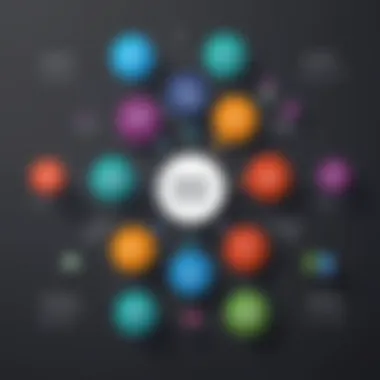

Automation and Workflow Tools
In the fast-paced business landscape, time is a precious commodity. That’s where automation and workflow tools step in. CRM systems equipped with these functionalities can help automate repetitive tasks, from sending follow-up emails to assigning leads to team members. Mac users benefit from software that integrates well with macOS features like Automator, enabling users to create their own applets and workflows. By minimizing manual input, employees can redirect their focus onto strategic tasks that require human insight. Customers appreciate timely responses, and by automating certain workflows, businesses can ensure that no one is left waiting on the phone or in their inbox.
Reporting and Analytics Capabilities
Data is king, and insightful reporting can lead to a stronger understanding of your customer base. A robust CRM should offer reporting and analytical tools that allow easy access to data trends and customer behaviors. This functionality aids businesses in evaluating the effectiveness of marketing campaigns, conversion rates, and even customer satisfaction levels. Mac proponents often prefer software that displays these analytics in a visually compelling format, such as charts and graphs that can be easily interpreted without gobbling up too much precious time. Importantly, real-time analytics provide businesses a continuous pulse of their performance, helping them make proactive adjustments where necessary.
Customization Options
Every business is unique, and customization is paramount in ensuring your CRM aligns with specific needs. Look for CRM software that allows users to tailor features according to their operational style. This could mean modifying layouts, adding custom fields, or even integrating third-party applications that you already utilize. The more a system can reflect your work processes, the more effective it becomes at boosting productivity and user adoption. For Mac users, it should feel intuitive, as if the software was designed with their needs in mind. After all, when users can modify the system to suit their workflow, it reduces the learning curve and fosters a significant sense of ownership.
Effective CRM systems are about making life easier – not harder. The goal is to accelerate engagement and ensure that businesses can serve their customers at peak performance with minimal hassle.
Understanding these features empowers businesses, particularly those operating in the small to medium-sized sector, to distinguish between various CRM options. Ultimately, these functionalities contribute to fine-tuning customer relationships, boosting operational efficiency, and driving growth. When you evaluate CRM systems for Mac, it’s not merely about the tools themselves; it's about how well they can adapt to your needs and fuel your success.
Top CRM Software for Mac
When it comes to selecting CRM software for Mac users, it’s crucial to focus on a few specific elements that can significantly impact the effectiveness of customer management. Macs have unique characteristics and compatibility requirements that demand carefully chosen software solutions.
For small to medium-sized businesses or entrepreneurs relying on Apple’s ecosystem, the right CRM can enhance communication, streamline workflows, and boost overall productivity. The best CRM software for Mac not only integrates seamlessly with existing applications but also offers a user experience that feels intuitive. Hence, finding a well-suited option can lead to better customer engagement and ultimately, increased sales.
Overview of Leading Options
The CRM market has several standout solutions that cater specifically to Mac users. The choice can be overwhelming but understanding the available options helps in navigating this landscape. From robust all-in-one platforms to user-friendly systems tailored for smaller teams, the landscape seems diverse. Here are some big names in the CRM space that have made their mark for Mac users:
- Salesforce
- HubSpot
- Zoho CRM
- Insightly
- PipeDrive
Each option has distinctive characteristics that align with various business needs and operational objectives. Let’s take a closer look.
Detailed Analysis of Each Software
Salesforce
Salesforce is often hailed as the gold standard in CRM solutions—there's a reason for that reputation. Its scalability stands out, catering to businesses of all sizes, from budding startups to industry giants. What makes it particularly advantageous for Mac users is its cloud-based nature, allowing seamless access from any device, including Macs.
A key characteristic of Salesforce is its robust reporting and dashboard capabilities. Users can customize visual dashboards to get real-time insights into sales data, customer interactions, and more. However, the platform can be somewhat complex and might come with a steep learning curve for new users, especially those in smaller businesses without dedicated IT support.
Salesforce also boasts a unique feature known as Salesforce AppExchange, where users can find a plethora of third-party apps to integrate, expanding functionality significantly—this is both an advantage, due to versatility, and a disadvantage for those overwhelmed by choices.
HubSpot
HubSpot shines as a user-friendly CRM solution that’s especially well-regarded among small and medium-sized businesses. One standout element is its freemium model, providing essential features at no cost, making it a popular choice for those just getting started. The interface is bright and intuitive, allowing users to navigate without feeling daunted.
A major feature that sets HubSpot apart is its inbound marketing tools, integrating seamlessly with its CRM to help businesses attract visitors, convert leads, and close deals. However, as a downside, some advanced functionalities are locked behind paid tiers. As businesses grow, they may discover that they must upgrade to access the best tools HubSpot offers.
Zoho CRM
Zoho CRM brings an impressive suite of features into one accessible platform. This software is known for its flexibility, allowing businesses to customize it to their particular needs through various modules. It's particularly attractive for those in tech-focused sectors, where adaptability is essential.
The multi-channel support feature allows businesses to engage with customers through different platforms, including social media, which can broaden outreach. While Zoho CRM offers ample options, the initial setup could be tedious, requiring some time investment to tailor it perfectly. Additionally, its integration with other tools might not always be as seamless as users would hope.
Insightly
For users seeking simplicity and straightforward functionality, Insightly could be a breath of fresh air. Praised for its clean interface, Insightly allows teams to focus on core tasks without being distracted by unnecessary features. The built-in project management tools are also a significant plus.
One of the program's unique features is its relationship linking, enabling users to see how contacts, organizations, and opportunities relate to one another—providing a comprehensive view of client interactions. However, it might not have the depth of reporting or analytics compared to competitors like Salesforce, which could be a drawback for more data-driven businesses.
PipeDrive
PipeDrive emphasizes sales pipeline management above all else. Its straightforward layout and the ability to visualize the sales process make it particularly appealing for sales teams. Users can easily track leads and monitor progress through various stages, keeping their focus on closing deals.
A notable characteristic is its automation features. From scheduling follow-up tasks to sending personalized emails, PipeDrive aims to reduce repetitive activities. However, while it’s fantastic for managing sales, businesses looking for comprehensive CRM functions may find it lacking in broader marketing features.
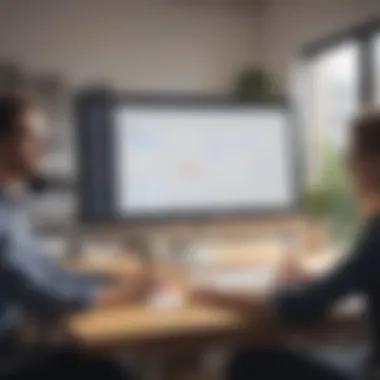

Ultimately, every CRM software option brings unique strengths and weaknesses to the table. Choosing the right one involves understanding your team's specific needs and workflow requirements, ensuring the CRM aligns well with existing systems when integrating into the Mac ecosystem.
Comparative Insights
Understanding the comparative landscape of CRM software for Mac users is essential for making informed decisions. Navigating the myriad of options available today can be daunting. Consequently, it becomes imperative to zero in on not just the features, but also how these systems stand against one another in practical terms. This section dives into critical factors like functionality, pricing, and scalability. Having a clear comparative outlook allows users to chart their course through the cluttered marketplace.
Functionality Comparison
The first thing to consider when weighing CRM software options is functionality. Many programs promise the moon, but the real question is whether they can deliver when it counts. Take a look at the core aspects:
- Contact Management: How well does the software help in handling customer information? Is it user-friendly? You want to ensure that it’s not just a glorified address book.
- Integration Capability: Does it play nice with tools and platforms you already use, like G Suite or Microsoft Office? If it requires you to start from scratch, that’s a red flag.
- Customization Features: Can you tailor the CRM to fit your business needs? Or are you stuck with generic solutions that don’t really serve your purpose?
Understanding the differences in functionality can bring to light which software truly aligns with your operational style. Some systems may focus heavily on automation, while others might excel in reporting capabilities. Identify what your specific requirements are to make a sound comparison.
Pricing Models Overview
Pricing can be a make-or-break factor when selecting CRM software. You might find the perfect solution, but if it breaks the bank, it’s less likely to be a go. Here are some considerations:
- Subscription Fees: Most CRMs operate on a subscription basis. It's key to look into whether you're charged per user or if there's a flat rate. Single-user licenses often come with lower fees but might lack features for teams.
- Hidden Costs: Always keep an eye out for additional charges. Some software may offer initial low pricing but includes extra fees for integrations or support.
- Free Trials: Consider the possibility of test-driving the software before fully committing. Free trials can give you a sense of usability and overall fit for your organization.
Being aware of different pricing structures can steer you clear of unwanted financial surprises down the line. It's wise to budget not only for current needs but also potential future growth.
Scalability and Support Considerations
A big picture view also encompasses scalability and the kind of support you can expect from your CRM provider. As your business evolves, so too should your software. Pay attention to:
- Growth Potential: Is the CRM versatile enough to grow with your business? Look for solutions that offer additional functionalities or tiers of service as you scale up.
- Customer Support Options: After all, you don’t want to be left high and dry if something goes wrong. Investigate the support system in place. Is it just a helpline, or do they offer resources like live chat and extensive documentation?
Asking these questions about scalability and support will help you choose a software solution that isn’t just good for now but also stays relevant in the long run.
"The best technology is not merely functional; it's also adaptive and supportive, aligning with your business growth and needs."
User Experience
Understanding user experience in CRM software for Mac users isn't just a nice-to-have—it's a critical component of successful adoption and usage. When we talk about user experience, we refer not only to how visually appealing the software is but also to how seamlessly it integrates into daily workflows. A well-designed CRM can increase productivity, reduce frustration, and foster user engagement.
One specific element of user experience is the navigation structure. A CRM that is easy to navigate aids users in finding what they need without wasting time. This is especially pertinent for small to medium-sized businesses, where time is of the essence, and resources are often limited. When Mac users find themselves fumbling through layers of menus and options, the whole purpose of implementing such software can diminish.
Another essential benefit of focusing on user experience is the opportunity for enhanced collaboration. Teams that work with user-friendly software are more likely to share information and insights effectively. In an environment where customer relationships rely heavily on effective communication, having a CRM that feels intuitive encourages users to utilize it to its fullest.
Additionally, when selecting CRM software, it's vital to consider support and training resources. If the software is intricate and not self-explanatory, having readily available guides, tutorials, or helpdesks can greatly improve the experience for everyone involved. This becomes particularly important when onboarding new employees or adapting to updates in the software. As the saying goes, “You can’t teach an old dog new tricks,”—but a good CRM can get users up to speed without too much hassle.
"User experience is not just about how something looks but also about how it works"
— User Experience Expert
In summary, user experience encompasses a wide range of factors, each playing a significant role in the successful implementation of a CRM tailored for Mac users. Always remember that how users interact with the software can directly impact its effectiveness in managing customer relationships.
Interface Design Evaluations
Interface design is the face of the CRM software. The initial impressions users gather from their first few minutes interacting with the application can deeply affect their opinions long-term. A thoughtfully crafted interface can make a world of difference.
For instance, consider color schemes and button placements. Bright colors might feel modern, but if they distract or overwhelm users, the interface becomes an obstacle rather than an aid. An effective interface is often minimalist but includes all necessary functionalities that users can access without a labyrinthine effort. Mac users, who are accustomed to the sleek and seamless design of the macOS environment, might particularly appreciate a CRM that mirrors this quality.
Moreover, a good interface allows for customization. Each organization has unique needs and workflows, so providing several layout options or configurations can improve overall satisfaction and productivity. If users can tailor what they see to suit their tasks, it enhances their interaction with the software.
Learning Curve and Usability
When implementing new software, one of the foremost considerations is the learning curve. A steep learning curve may deter users from fully utilizing the CRM, which could, in turn, waste money and resources invested in it. The usability of the CRM directly correlates to how quickly users can get comfortable with it.
For Mac users, familiar interfaces or features that align with their existing environment can make all the difference. When a CRM echoes familiar behaviors—like swiping, pinch-zooming, or gesture controls—users are often able to grasp it faster.
Furthermore, clear and intuitive usability means that even those who aren't tech-savvy can navigate the system with relative ease. Providing sample data that users can practice with or visual walkthroughs can streamline the onboarding process. These approaches reduce frustration and lead to a smoother transition.
In essence, ensuring that your chosen CRM has a gentle learning curve, combined with solid usability, contributes significantly to the overall user experience and the ultimate success of your customer relationship management endeavors.


Integration with Other Tools
In today’s digital landscape, being able to seamlessly connect your CRM software with other essential tools is critical for operations. The effectiveness of your CRM doesn’t just rely on its features; it significantly depends on how well it interacts with the various platforms you may already be using. For Mac users, this consideration becomes even more pertinent due to the ecosystem they operate within.
When selecting a CRM, look at how it integrates with existing business applications like email platforms, project management tools, or billing systems. Effective integration allows for a more streamlined workflow, reducing the hassle of jumping between different software. For example, if your CRM plays nicely with applications such as Gmail or Slack, you can manage communications directly from within the CRM, saving both time and effort.
"Good integration capabilities can transform a basic CRM into the heartbeat of your operations, making processes smoother and more efficient."
Compatibility with Business Applications
Compatibility with other business applications is not just a feature; it's a strategic advantage. A CRM that fails to integrate effectively with your current tools can create silos of information. This could lead to data duplication, inefficiencies, or even errors. Postponing the integration journey can mean delays in implementing solutions that offer relief from bottlenecks in your business.
Consider surveying the tools your team uses daily. For instance, if your sales team relies on Google Workspace for calendar and document management, a CRM that offers robust integration with those services can help in maintaining up-to-date records effortlessly. This connection fosters a unified approach to information management, facilitating not just organization but also accessibility.
- Improved Communication: Automatically sync communication logs to help track customer interactions.
- Centralized Data Management: Have all necessary information available in one place, minimizing the risk of overlooking critical details.
- Time Efficiency: Save time by eliminating the need for manual data entry and switching between platforms.
APIs and Third-Party Integrations
Application Programming Interfaces (APIs) play a vital role in the integration process. They act as bridges that allow different software systems to communicate with one another. When you are appraising CRM options, look for those that offer open APIs or specific third-party integrations.
APIs can significantly extend the functional capacity of your chosen CRM. If your team uses specialized tools for tasks such as email marketing or advanced analytics, a CRM that provides API access means you can create custom workflows tailored to your unique business needs.
- Customization Potential: APIs allow developers to build features tailored to your operational requirements, creating a more personalized experience.
- Real-Time Data Insights: APIs provide instant data flows between systems, resulting in real-time insights and faster decision-making.
- Scalability: As your business evolves, a CRM with robust API capabilities facilitates smoother expansions and changes in your operational landscape.
Despite the complexities that integrating various systems may introduce, the rewards of increased efficiency and improved data flow make it a worthy undertaking for any Mac user. In the end, ensuring that your CRM plays well with others not only makes your day-to-day operations smoother but also enhances overall business intelligence.
Long-Term Considerations
When settling on a CRM software, small to medium-sized businesses should think not just about the present, but also about what’s ahead. That's where the long-term play comes into focus. Companies aren't just investing in a tool with immediate features; they are tying their fortunes to a system that needs to be flexible and robust enough to adapt as business evolves.
Evaluating Vendor Reliability
Choosing a vendor is much like picking a partner. You’ll want to assess their credibility and track record in the industry. A reliable vendor should have a history of stability, which often translates into better software longevity and support. Here are some factors to keep your eye on:
- Company Longevity: How long have they been in the game? An established player is often less risky than a newcomer.
- Reputation: Check reviews on platforms like Reddit or business forums. Honest feedback from users can provide real insight into the reliability and performance of the software.
- Customer Support: Strong customer support channels—like 24/7 availability—imply the vendor is committed to ensuring that you have the help you need when you need it.
- Financial Stability: A vendor's financial health is crucial. If they’re wobbling on their feet, it could jeopardize your business down the line.
Remember, a vendor whose software you start using today may be pivotal in shaping your CRM infrastructure for years to come.
Future-Proofing Your Choice
This isn’t just about finding software that works now; it’s about ensuring what you select today stands the test of time. Here are some aspects to consider for future-proofing your choice:
- Scalability: Is the software capable of growing with you? As your team expands, will it accommodate more users or more complex data? You want something that evolves alongside your business.
- Integration Capabilities: Future changes in your tech stack could leave some software in the dust. Choose one that plays well with others. Think API capability and how easily it can connect with other tools you might use.
- Regular Updates: A program that gets steady improvements will adapt to changing market trends and customer needs, keeping your business competitive.
- Customization Options: As your business's needs evolve, customization can make all the difference. Look for software that allows user-defined fields or unique workflows based on your operations.
In the grand scheme of things, making the right choice now can save a lot of hassle and possibly costs in the future. Your goal is to seamlessly integrate the software into your operations today and adapt it easily as your needs change, securing your path forward in this ever-pragmatic business landscape.
"Investing in CRM software is not just a decision but a commitment to the future of your business."
By focusing on these long-term considerations, businesses can mitigate risks and lay a solid foundation. After all, today's smart choices are tomorrow's successful operations.
Finale and Recommendations
Choosing the right CRM software for Mac users is more than just a technical decision; it’s a strategic move that can significantly influence business efficiency and customer satisfaction. Throughout this article, we've explored a variety of factors that play a pivotal role in this selection process, from the specific features that cater to the unique needs of Mac users to the long-term implications of vendor reliability.
When evaluating CRM software, considering products that integrate seamlessly with the Mac OS can enhance productivity. A platform that feels native to the Mac environment not only makes for a smoother user experience but can also lead to quicker adoption among team members. Moreover, robust customization options allow businesses to tailor the CRM to their specific requirements, ensuring that it grows with them.
Summary of Findings
In summary, the analysis points to several key factors:
- Integration with existing tools: CRM systems that work well with other applications can save time and reduce friction within the workflow.
- Usability: Intuitive design and a low learning curve are essential for quick adoption by teams.
- Scalability: As a business grows, so too should its software solutions. A system that can evolve with increasing needs is invaluable.
- Support and resources: Reliable customer support and access to learning materials can greatly enhance user satisfaction and effectiveness.
Final Thoughts on Selection Process
Ultimately, the right CRM software will act like a well-oiled machine, providing the tools necessary to maintain strong customer relationships while supporting business growth. An informed decision coupled with a clear understanding of your business needs will steer you toward the CRM that will best serve your organization’s goals.
"An informed choice in CRM can enhance connections with customers and streamline business operations."
By examining all features and considerations laid out in this article, readers can find a solution that not only meets their immediate requirements but also secures a competitive edge in their industry.















