Top Event Design Software for Today's Businesses

Intro
In today’s fast-paced world, event planning has become more than just orchestrating a successful gathering of people. For small to medium-sized businesses, as well as entrepreneurs, the choice of event design software can make or break a project. This article aims to dissect the essence of event design software, casting a spotlight on how it can transform the event management landscape for modern organizations. With countless options available, the challenge lies not just in knowing which software exists but in understanding which one best aligns with a business's specific needs.
Choosing the right software can significantly streamline the planning process, ease communication, and even enhance overall attendee experience. So, is your business ready to step up its event planning game? Let's explore the fundamental features that set apart the most effective event design software from the rest.
Key Features of the Software
Overview of Core Functionalities
At the heart of any good event design software lies a suite of core functionalities designed to facilitate a seamless planning experience. These foundational features include:
- Event Registration: Simplifying attendee sign-ups through user-friendly registration forms.
- Budget Management: Tools for tracking expenses and ensuring financial targets are met.
- Collaboration Tools: Enabling real-time updates and communication between team members.
- Analytics and Reporting: Offering insights into attendee engagement and overall event success.
When these functionalities work together, they create a comprehensive platform that serves various aspects of event planning. You'll want software that not only covers the basics but also integrates these features in a user-friendly manner.
Unique Selling Points
Stand-out software often boasts unique selling points that differentiate them from competitors. Some notable examples include:
- Customization Options: The ability to tailor the software interface and features to suit branding and specific event needs.
- Mobile Compatibility: Enabling effective on-the-go management through mobile applications.
- Automation Capabilities: Streamlining repetitive tasks, like sending reminders or post-event surveys, can save time and reduce errors.
Ultimately, these elements can greatly influence the user experience, making it all the more critical for businesses to evaluate them closely.
In-Depth Software Analysis
Pros and Cons
Before investing in event design software, businesses should weigh the advantages against potential drawbacks. Here are a few common pros and cons:
Pros:
- Increased efficiency in planning and executing events.
- Enhanced attendee experience through polished registration processes.
- Improved data analytics, aiding future planning efforts.
Cons:
- Some software can be costly, especially for small businesses.
- A steep learning curve may deter some teams from adopting new technology.
- Limited customization in certain packages can be a deal-breaker.
Performance Metrics
How does one measure the effectiveness of event design software? By digging into performance metrics, businesses can gauge success and make informed decisions. Key metrics to consider include:
- User Adoption Rates: How quickly is the team adopting the new software?
- Event Satisfaction Scores: Are attendees pleased with the overall event experience?
- Return on Investment (ROI): Is the software delivering quantifiable benefits that justify its cost?
Ultimately, these metrics provide a clearer picture of how well the software is performing and whether it is indeed the right fit for your organization's goals.
Prelims to Event Design Software
In a world where first impressions matter, businesses are increasingly recognizing the value of effective event design. Event design software has become a game-changer in streamlining planning processes, allowing companies to deliver standout experiences. This section introduces you to the importance of event design software, its role in modern business, and why it deserves attention.
Understanding Event Design Software
At its core, event design software encompasses digital tools that aid in the planning, organization, and execution of events. From corporate meetings to product launches, the right software provides a framework that brings ideas to life. Think of it as the architect behind a grand building—without the right plans and resources, even the most ambitious vision may fall flat.
The landscape is packed with options, each designed to cater to various types of events and business needs. For small to medium-sized businesses and entrepreneurs navigating tight budgets and high expectations, choosing suitable software can significantly ease the workload. These platforms often integrate functionalities like seating arrangements, scheduling, and even attendee management—all bundled into a user-friendly interface.
Importance of Event Design in Business
Why should businesses invest in event design? Simply put, events serve as powerful marketing tools that can enhance brand presence and foster connections. Effective design not only helps get the word out but also cultivates an immersive experience for attendees. When an event is well-executed, it reflects positively on the business, enhancing reputation and credibility.
Here are some key reasons why event design holds importance:
- Brand Visibility: A well-designed event boosts visibility in the marketplace. It ensures your brand is showcased in the best light.
- Networking Opportunities: Thoughtfully crafted events can create spaces for valuable networking; connections often lead to new business opportunities.
- Memorable Experiences: Attendees remember experiences that engage their senses. Unique designs can create lasting impressions that lead to brand loyalty.
- Data Collection: Utilizing event design software allows firms to gather valuable data on attendees, providing insights into preferences and behaviors.
In summary, event design software is not just a tool; it is a critical element of the contemporary business strategy. Its importance can't be overstated, as businesses seek innovative ways to stand out in a crowded marketplace. As we delve deeper into specific features and reviews of software, keep in mind how these tools can transform events into memorable experiences.


Key Features of Effective Event Design Software
When considering event design software, it’s crucial to identify the core attributes that set the best apart from the mediocre. In today's fast-paced business environment, event planning is not merely about logistics but also about crafting memorable experiences that resonate with attendees. Effective software should not only ease the planning burden but also elevate the entire event experience, aligning with business objectives. Let’s break down some of the key features that make event design software truly effective.
User-Friendly Interfaces
A user-friendly interface can make or break an event planning experience. When software is intuitive, it allows users across varying levels of tech savviness to navigate easily. This aspect becomes especially important for small to medium-sized businesses, where staff may wear many hats.
- Simplicity: Navigation should feel seamless. Users should be able to find options quickly without digging through menus like they’re searching for buried treasure.
- Visual Appeal: Aesthetics matter. Bright, clean designs are inviting, making users less likely to feel frustrated.
- Guided Support: Incorporating a help feature or tutorials can provide a lifeline. Instead of feeling like a deer caught in headlights, users appreciate a hand to guide them through tricky aspects.
Customization and Flexibility
Every business has its unique flavor, and cookie-cutter solutions rarely satisfy varied needs. Accordingly, customization and flexibility stand as pillars of effective event design software.
- Tailored Templates: Users should have access to templates that speak to their brand's voice. This isn’t just about colors and logos but ensuring the layout aligns with the event’s purpose.
- Adaptability: Events can twist and turn based on unexpected circumstances. Having flexible tools allows planners to shift gears swiftly when, say, a keynote speaker pulls out last minute.
- Integration: Compatibility with other platforms—like social media or CRM systems—provides an added layer of customization, honing the software's utility for a specific audience.
Collaboration Tools
In the realm of event planning, teamwork makes the dream work. Therefore, software that promotes collaboration can enhance efficiency and ensure everyone is on the same page, quite literally.
- Real-Time Editing: Multiple team members should be able to edit documents simultaneously. This feature eradicates the ballpark of version control issues.
- Communication Channels: Integrated chat or comment sections can facilitate discussions without needing to switch to another app, leading to less confusion.
- User Permissions: Allowing controlled access for team members ensures sensitive information stays confidential while still promoting a collective effort.
Data Management Capabilities
Handling data effectively can distinguish stellar event design software from the rest. Proper data management means turning raw numbers into actionable insights.
- Analytics Dashboard: A dedicated area that highlights key metrics can help in evaluating event success and areas for improvement. Users can gain a pulse on ticket sales, attendee engagement, and potential ROI.
- Visitor Tracking: Being able to track attendees from registration through post-event can inform future event strategies.
- Reporting Features: Automated reports save time and provide clear visuals, making it simpler to present findings to stakeholders.
In sum, focusing on these key features—user-friendly interfaces, customization, collaborative tools, and robust data management—ensures that businesses can select event design software that meets their unique needs. Adopting such tools can take the chaotic nature of event planning and channel it into something truly remarkable.
"In the hustle and bustle of planning, the right software can feel like a breath of fresh air. It's about making the complex simple."
As we move further into this guide, we’ll delve deeper into specific software options, comparing their functionality, user feedback, and pricing structures to see how they measure up.
Top Event Design Software Compared
Understanding the landscape of event design software is crucial for modern businesses aiming to optimize their event planning processes. In this section, we delve into popular software choices, evaluating their features, user experiences, and pricing. By comparing these options, companies can make informed decisions that align with their specific needs and preferences.
Software A: In-Depth Review
Key functionalities
Software A stands out because of its robust suite of tools tailored for effective event planning. It allows users to create event timelines, manage budgets, and design layouts seamlessly. One notable characteristic is its drag-and-drop interface, which simplifies the design process for even the least tech-savvy users. This ease of use contributes significantly to its popularity among small to medium-sized businesses, aiming to minimize setup time without sacrificing depth in planning.
An important feature is the integrated RSVP management. This tool helps users keep track of attendees' responses efficiently, making the process of managing guest lists less of a chore and more manageable.
User feedback
When it comes to user feedback, Software A shines with a generally positive reception. Users appreciate the customer support that comes with it. noted an event planner. Feedback highlights the user-friendliness as a key draw, though some noted a learning curve with more advanced features.
The community around Software A is engaged, sharing tips and tricks on forums like Reddit, which enhances the overall user experience. However, not all users share the same praises; some challenged the effectiveness of specific functionalities in larger events, claiming that it occasionally struggles to handle high-volume guest lists smoothly.
Pricing structure
Regarding its pricing structure, Software A operates on a subscription-based model, which is flexible for various budgets. Their tiered plans cater to different scales of events, making it accessible for startups and larger enterprises alike. A unique feature is that they offer a free trial which allows potential users to test the software before committing.
However, the premium options can get pricey, especially when additional features are included. Users must weigh the benefits against their budget constraints, particularly when planning multiple events throughout the year.
Software B: In-Depth Review
Key functionalities
Software B brings a different flavor to the table with its focus on collaborative event planning. The standout feature is its shared workspaces, which allow teams to collaborate in real-time. This allows for easier communication and team updates across different departments, reducing the usual back-and-forth often seen in event planning. This characteristic makes it particularly attractive to medium-sized enterprises needing to coordinate various stakeholders.
Another popular attribute is the automated reminders feature that can save users from potential oversights, which ultimately improves the timeliness of event preparations.
User feedback
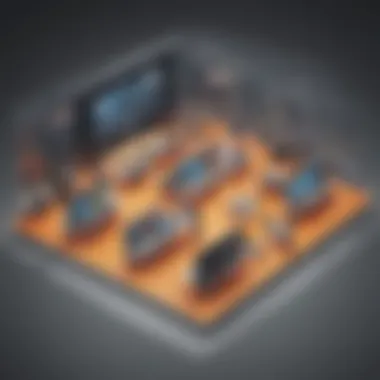

User feedback indicates that Software B is especially favored among teams who prioritize collaboration. Comments on sites like Facebook often rave about how the functionality fosters teamwork. However, some users expressed frustrations with the software being less intuitive than competitors, suggesting that extensive tutorials might be necessary to unlock its true potential fully.
The platform's adaptability has garnered considerable praise, though some critics point to too many options at once, which can feel overwhelming to new users.
Pricing structure
The pricing structure for Software B is quite competitive. It offers a pay-as-you-go option, which is a boon for businesses that do not need a year-round software commitment. Users can opt for month-to-month billing, easing the worry of being locked into a contract. Yet, the downside is that long-term users facing budget constraints may find it more costly in the long run compared to more traditional annual subscription models.
Software C: In-Depth Review
Key functionalities
When examining Software C, the focus lies in its data management capabilities. It excels at compiling analytics on past events, providing users with event performance metrics that can aid in future planning. This is a key functional aspect, as understanding what worked and what didn’t is essential for any business looking to improve.
Additionally, it incorporates a visual event layout tool, enabling users to plot out venue spaces more effectively. Users can drag and drop tables, chairs, and other elements, allowing for a more visual approach to planning events, which is a definite bonus for teams that thrive on creativity.
User feedback
Users of Software C report that the data insights provided are invaluable, with many noting significant improvements in their events after implementing the findings. one marketing manager stated in feedback.
However, some users mention that understanding and utilizing the data visualization tools can require a bit of study. It’s powerful but can be daunting for those unfamiliar with data analysis.
Pricing structure
Software C’s pricing structure is designed for those who value big data. With a tiered pricing system, it provides users with varying levels of access to its analytics features. This is advantageous, as companies can pick a plan that suits their size and scope of event. The premium analytics features, however, can significantly raise costs, which small businesses need to consider when assessing their budget.
Evaluating Software Options for Different Business Needs
In the fast-paced world of event management, not every business will have the same needs when it comes to event design software. This section aims to dissect and analyze how businesses can evaluate software options tailored to their specific requirements. By understanding the nuances of their operations, organizations can make informed choices that not only streamline their planning process but also enhance the effectiveness of their events. Prioritizing the right software can save time, resources, and ensure that event visions are realized without a hitch.
Small Business Requirements
For small businesses, event design software often represents a significant investment. It’s crucial to find tools that deliver real value while aligning with limited budgets. At this stage, the emphasis should be on usability and core functionalities.
When small enterprises look for software, important factors include:
- Affordability: Look for solutions that don’t break the bank. Free trials or low-cost subscriptions can be a game-changer.
- Ease of Use: The ideal software should not require an extensive learning curve. Oftentimes, small teams do not have the time to train extensively.
- Essential Features: Look for baseline needs like RSVP tracking, basic event layouts, and simple budget management tools. Any extraneous features might just bloat the system without providing useful functionality.
"Understanding your specific needs is the first step toward choosing the right software for your small business."
With these considerations, small businesses can find event design software that enhances their operations while providing the essential tools needed to host successful events.
Medium to Large Enterprise Needs
Medium to large enterprises have distinct demands. Their events might feature more complexity, requiring robust functionality and integration capabilities. The most effective software for these organizations tends to be scalable, allowing for growth and additional features as needed.
Key considerations for medium to large enterprises include:
- Integration Capabilities: The ability to integrate seamlessly with existing systems like CRM or accounting software is vital. Businesses will often prioritize solutions that can easily mesh with their current tech stack.
- Advanced Customization: Larger teams often require custom features tailored to their specific event needs, making customization an important factor.
- Analytics and Reporting: Data plays a critical role in decision-making for larger companies. Sophisticated analytics features to provide insights into event performance can greatly enhance future planning.
In this context, software becomes not just a tool, but a strategic partner in driving successful enterprise events.
Niche Industry Considerations
Some businesses operate within niche markets that have unique requirements. Evaluating event design software for these specific contexts often means looking for tailored solutions. Staff in these areas need to consider software that caters to industry standards and practices.
Important factors include:
- Industry-Specific Features: Some software may come with built-in tools specific to an industry, such as compliance tracking for a regulatory background.
- Flexibility and Scalability: Since niche markets can experience fluctuations, the ability of the software to adapt based on workload and event frequency is crucial.
- User Support and Community: In niche markets, finding support can be limiting. A strong community or vendor support can make a significant difference.
Niche markets can benefit greatly from specialized solutions that streamline their unique processes while keeping the focus on productivity and compliance.
By evaluating these elements tailored to their unique needs, businesses can choose event design software that not only works for them but drives their success in event management.
Challenges in Implementing Event Design Software


Implementing event design software is not just a walk in the park, especially when you're trying to juggle a multitude of tasks typical in small to medium-sized businesses. The importance of this topic cannot be overstated because understanding the hurdles allows businesses to prepare better and optimize their systems for a smoother process. In this section, we’ll cover three major challenges: integration with existing systems, training staff and end users, and ongoing support and maintenance. Each of these elements plays a crucial role in ensuring that your transition to a new software tool goes as seamless as cutting through hot butter.
Integration with Existing Systems
One of the first roadblocks most businesses encounter is how well the new event design software integrates with their current systems. It’s like trying to fit a square peg into a round hole if the two don’t mesh well. Many businesses rely on a combination of software, from CRM systems to accounting platforms. If the event design software fails to sync with these tools, it can lead to data silos, where vital information becomes trapped in one system, inaccessible to others.
- Streamlining Processes: Successful integration aids in streamlining workflows. If your event software talks nicely with your CRM, data entry becomes less of a chore and minimizes errors.
- Cost Concerns: On the flip side, integrating software can be costly. Businesses may face unexpected expenses, like hiring third-party services to facilitate the integration process.
- Time Factor: Moreover, integration takes time. That’s precious time you could be spending on organizing stellar events!
Ultimately, businesses should meticulously assess integration capabilities and plan for potential pitfalls—anticipating them is half the battle.
Training Staff and End Users
Once the software is set up, the next crucial step is ensuring everyone knows how to use it effectively. This is often where the rubber meets the road. If your team isn't trained properly, all that money spent on fancy software is simply going down the drain.
- Learning Curves: Different software come with their own quirks and functionalities. New users may face a steep learning curve that can be daunting. It’s like learning to ride a bike; one can’t expect to master it in a day.
- Tailored Training: Providing tailored training sessions can help ease the transition. Consider different learning styles; not everyone picks things up at the same pace. A one-size-fits-all training program often misses the mark.
- Frequent Check-Ins: Hold frequent check-ins post-training, so staff can voice concerns or questions. This ongoing dialogue helps patch up any confusion before it spirals out of control.
It’s a wise move to invest in a comprehensive training program, as it can dramatically improve user adoption rates and overall satisfaction with the new tool.
Ongoing Support and Maintenance
Last but not least, every software needs upkeep, and event design software is no exception. Regular maintenance requires commitment—something that some organizations overlook. Without ongoing support, businesses could find themselves stranded when issues arise.
- Technical Challenges: Regular updates and bug fixes can sometimes feel like a game of whack-a-mole. You fix one issue, and another pops up. Having a dedicated support team helps stamp out fires promptly.
- User Feedback: Setting up channels for user feedback can provide valuable insights into ongoing user experience. This step gives the users a voice and helps tech teams know what they need to tackle next.
- Potential Costs: Long-term software health can also come with ongoing costs, which businesses must prepare for. Budgeting for this maintenance ensures that surprises don’t pop up like uninvited guests at a party.
It’s clear that addressing integration issues, providing thorough training, and ensuring ongoing support are all pivotal steps in harnessing the full potential of your event design software. By laying down the groundwork with these challenges in mind, organizations can navigate through implementation like seasoned pros.
Future Trends in Event Design Software
In the rapidly changing landscape of event management, staying ahead of the curve is crucial. Modern businesses must continually adapt to make the most of event design software. Understanding the future trends in this area isn't just a nice-to-have; it’s a necessity. These software solutions are evolving, not only improving the planning process but also enhancing attendee experience. Let's explore specific areas that are shaping the future of event design software, showcasing the benefits and considerations that come with these advancements.
Impact of Artificial Intelligence
Artificial Intelligence (AI) is becoming a cornerstone in event design software. It brings with it a host of opportunities that can streamline operations and personalize experiences. For instance, AI algorithms can analyze data from past events, giving planners insights into attendee preferences and behavior. This allows for tailored invitations and personalized agendas.
Moreover, AI chatbots are transforming how businesses interact with their audience. Picture this: an attendee has a question about the agenda, and instead of waiting on hold for customer service, they can get instant answers from a chatbot available 24/7.
However, businesses need to consider not getting swept away by tech trends. They must prioritize user-friendly AI solutions that don’t overwhelm either the planners or the attendees. A balance between automation and personal touch is key.
The Role of Virtual and Hybrid Events
As the world grows more interconnected and global, the demand for virtual and hybrid events is on the rise. This shift compels event design software to include robust virtual capabilities. Virtual events can reach a wider audience without geographical limitations, while hybrid setups cater to both in-person and remote attendees, providing the best of both worlds.
With advanced features like live streaming, virtual networking lounges, and interactive content, businesses can ensure engagement across all platforms. The trick, however, lies in integrating these virtual features seamlessly into the event workflow without complicating the planning process.
"Businesses must embrace the digital age; the future is hybrid."
Additionally, the shift to digital can amplify sustainability efforts, reducing the carbon footprint associated with in-person events. Organizations have to not only invest in tools but also remain adaptable.
Sustainability Features in Software
As environmental concerns grow, so does the importance of sustainability in event design software. Modern tools are increasingly incorporating sustainability features. This might include tracking the carbon footprint of events, promoting eco-friendly vendors, or enabling paperless processes.
By utilizing analytics features, companies can measure the impact of their events and make data-driven decisions to reduce waste. For instance, a planner could analyze which components of an event produced the most waste, enabling future adjustments.
Adopting such sustainable practices not only aligns with corporate social responsibility but also resonates with eco-conscious attendees. This awareness enhances brand image and attracts participants who prioritize sustainability in their choices.
In summary, the future of event design software will be dominated by AI, the rise of virtual and hybrid events, and sustainability. By embracing these trends, businesses can refine their event strategies to not only enhance efficiency but also elevate the overall experience for all participants.
Culmination
When wrapping up a discussion on event design software, it's crucial to recognize its multifaceted nature and the critical role it plays in modern business operations. This final section aims to consolidate the insights shared throughout the article, emphasizing specific elements such as the necessity of intuitive user interfaces, the importance of robust data management capabilities, and the impact of emerging trends, like artificial intelligence. By thoughtfully selecting the right software, businesses not only enhance their planning processes but also foster a cohesive collaboration environment among team members and stakeholders.
Summary of Insights
Initially, we explored the foundational aspects of event design software, laying out its significance in orchestrating memorable and efficient events. Key features, such as user-friendly designs and the provision for customization, emerged as vital components that cater specifically to diverse business needs. The review of notable software alternatives, such as Software A, B, and C, illustrated how different functionalities and user feedback could inform a more grounded decision-making process.
Moreover, we analyzed challenges in implementing these solutions, pointing out common roadblocks businesses may face—like integration hurdles and the need for ongoing support. The dialogue on future trends highlighted the surge of AI and the shift towards more sustainable practices.
Final Thoughts on Choosing the Right Software
In the end, choosing the right event design software is akin to selecting the right tools for craftsmanship. Not only does it make the job easier, but it also significantly contributes to the quality of the final output. Remember to carefully assess the specific needs of your organization. A one-size-fits-all approach rarely yields success. Consider the scalability of the software, its capacity to adapt as your business grows, and the necessary training required for your team.
In an ever-evolving technological landscape, being proactive about these considerations will ensure you are not left behind. Search for tools that not only meet your immediate requirements but also have the potential to evolve alongside your ambitions. The right choice can turn the arduous task of event planning into a streamlined, enjoyable experience—turning challenges into opportunities for creativity and engagement.















