Top Excel Alternatives for Windows Users in 2023


Intro
In today's fast-paced business environment, the need for effective data management and analysis tools has never been more crucial. Microsoft Excel has long been the go-to choice for many organizations. However, it is not the only option for Windows users. This article explores various alternatives to Excel, each with distinct features and functionalities.
The primary aim is to facilitate business owners, entrepreneurs, and IT professionals in identifying a tool that aligns with their specific needs. From basic tasks like budgeting and invoicing to more complex data analysis, alternatives to Excel can offer viable options that cater to different requirements. Here, we will analyze aspects such as core functionalities, unique selling points, pros and cons, and performance metrics of various software solutions. Understanding these elements will empower decision-makers to choose the best fits for their organizations.
Let’s begin by examining the key features of these Excel alternatives that set them apart in the market.
Prelims to Excel and Its Role in Business
In the modern business environment, the use of spreadsheets has become integral for managing data, analyzing trends, and making informed decisions. Microsoft Excel stands out as a staple tool in many offices, widely recognized for its robust functionalities and versatility. However, Excel's pervasive presence may overshadow other viable alternatives. A thorough exploration of Excel's role reveals not only its significance but also its limitations that may warrant consideration of alternatives.
The Importance of Spreadsheet Software
Spreadsheet software is essential in various business processes. It simplifies calculations, facilitates data organization, and provides visual representations through charts and graphs. The ability to manipulate massive amounts of data effortlessly makes spreadsheet software critical for financial analysis, project management, and even statistical reporting. Excel, in particular, allows users to create complex formulas and automate tasks, thus saving time and reducing the chance of human error. The relationship between businesses and spreadsheets often reflects a dependency on software that is expected to seamlessly integrate into workflows and enhance productivity.
In light of these benefits, it is clear that selecting the right spreadsheet software impacts efficiency. Many businesses rely heavily on Microsoft Excel due to its familiarity and rich feature set. However, this reliance may limit exploration into other options that might align better with specific needs. As companies grow and their requirements change, the need for alternative solutions often arises.
Limitations of Microsoft Excel
Despite its popularity, Microsoft Excel has inherent limitations that can hinder its usability for specific tasks. One of the foremost issues is the complexity of the interface, which can be overwhelming for new users. Navigating its advanced features often requires a learning curve that may not be feasible for all team members. Additionally, Excel is primarily a desktop application. While it offers some cloud capabilities, collaboration in real-time can be less effective compared to other dedicated tools. This can be a significant drawback in today’s fast-paced business environment, where collaboration is essential.
Another limitation revolves around data handling and capacity. Excel can struggle with large datasets, leading to performance issues that can stifle productivity. Depending solely on this tool for extensive data analysis may not be the best choice for every organization. Furthermore, licensing costs associated with Microsoft Excel can also add up, particularly for small and medium-sized businesses.
Identifying the Need for Alternatives
In the realm of business operations, the tools utilized can greatly influence productivity and efficiency. While Microsoft Excel has been a mainstay for many years, it is not always the optimal solution for every business scenario. Identifying the need for alternatives is a critical step in ensuring that your business has the right tools to meet its specific goals.
Recognizing when an alternative is necessary involves understanding the unique requirements of your business context. For example, some organizations may need advanced data analysis capabilities, while others might focus on real-time collaboration. The key is to assess whether Excel meets those specific needs uniformly well.
Often, limitations emerge as businesses expand or evolve. Such limitations often push firms to explore tools that not only replicate Excel's functionalities but also provide additional benefits. Therefore, discerning these gaps is essential to make informed choices that safeguard productivity.
Evaluating Business Requirements
An evaluation of business requirements is the cornerstone of finding suitable alternatives to Excel. This evaluation entails gathering insights about the current workflows, data management practices, and overall employee experiences with spreadsheet software. For instance, some companies may have employees who need to work on shared documents simultaneously, while others might require heavy data manipulation without sacrificing speed.
Moreover, understanding the types of tasks that take precedence is important. To aid this appraisal, consider conducting surveys among employees to understand their daily challenges and wish lists. The responses will likely reveal specific functionalities that spreadsheets should offer, such as advanced sorting options or integration with other software platforms.
Key Considerations
- Task Complexity: The complexity of tasks can inform if Excel is up to the challenge. Assess whether your requirements include complex formulas, pivot tables, or automation.
- User Skill Level: Not all users are on the same level of expertise. This factor helps in determining if a simpler alternative might suit non-technical team members better.
- Collaboration Needs: Consider how often collaboration takes place within your team. Tools that facilitate simultaneous access and editing can improve workflow significantly.
Analyzing Cost Considerations
Cost analysis is a pivotal aspect of identifying good alternatives to Excel. The financial implications of software choice can have long-term effects on your business’s bottom line. While some alternatives may come with higher upfront costs, they could result in greater savings in the long run through improved efficiency and productivity.
When assessing tools, consider not just the purchase price but also ongoing costs, including subscriptions or additional costs that may arise with team expansion. Often, cloud-based alternatives can offer scalable pricing models that adjust as your organization grows, unlike Excel.
A cost-benefit analysis can help to identify whether the investment in an alternative will yield a favorable return. Look for alternatives that offer free tiers, trial periods, or a variety of pricing options that match your budget but do not compromise on essential features.
Cost Factors To Evaluate
- Initial Licensing Fees: Understand the cost of acquiring the software initially.
- Subscription Models: Analyze how subscription fees might align with your renewal budgets.
- Additional Features Costs: Be aware of potential costs for additional features that may not be included in standard packages.
"Investment in the right tool leads to enhanced productivity. Assessing both business needs and costs carefully ensures well-informed decisions."
Through thorough evaluation of business requirements and careful cost analysis, decision-makers can navigate the complexities of choosing alternatives to Excel confidently. By laying a strong foundation for this decision-making process, businesses can choose tools that genuinely enhance their operational efficiency.
Criteria for Selecting an Excel Alternative
Selecting an alternative to Microsoft Excel requires a good understanding of several key criteria. These elements are essential to ensure that the chosen software meets the specific needs of a business or individual user. The goal is to identify the best tool that supports productivity, efficiency, and collaboration.
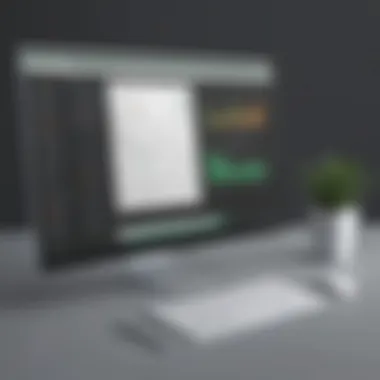

Feature Set Comparison
A thorough analysis of features is paramount when evaluating spreadsheet software. Users should compare functionalities against what Excel offers. This can include basic functions like formulas, charts, and data manipulation. Beyond these, more advanced capabilities such as data visualization, real-time collaboration, and automation should also be considered. Each alternative varies in its strengths; therefore, identifying essential features relevant to your tasks is critical. For instance, Google Sheets excels in collaborative features, while LibreOffice Calc is strong on compatibility and offline usability. Knowing what you need can eliminate mismatches before adopting new software.
User Interface and Usability
The user interface significantly influences how quickly users can adapt to new software. A clean, intuitive interface enhances the user experience, making it easier to navigate and utilize features effectively. Examine how similar or different the layout and design are compared to Excel. Some alternatives prioritize a minimalist design to reduce clutter, while others offer richer functionality with robust toolbars, which can become overwhelming. This factor is vital for organizations where time is of the essence, and training may need to be minimal. Gathering feedback from team members about their experiences can also help assess potential ease of use.
Integration Capabilities
The ability to integrate with other applications is another fundamental aspect. In modern business environments, seamless connectivity is crucial. Check how well potential alternatives work with existing software solutions like customer relationship management (CRM) tools, project management applications, and cloud storage services. For example, Zoho Sheet offers excellent integration with other Zoho business apps, increasing its value for users already in that ecosystem. Additionally, consider how these tools support file formats. Ensuring compatibility with Excel file formats allows for smooth transitions without data loss or disruption.
The process of selecting an Excel alternative should be informed by specific business needs, user feedback, and integration options.
In summary, carefully analyzing these criteria will empower users to choose a spreadsheet alternative that not only meets their current demands but also scales with their future requirements. A strategic selection process will lead to better productivity and ease of use across all levels of an organization.
Top Excel Alternatives for Windows
When considering options for spreadsheet software, identifying suitable Excel alternatives is crucial. Many businesses today reconsider their dependence on Microsoft Excel due to its limitations, pricing structure, or user requirements. Alternatives may offer enhanced features, better integration options, or more affordable pricing, making them appealing choices for small to medium enterprises and IT professionals.
The following sections explore prominent Excel alternatives, offering insights into their unique features, collaboration capabilities, and overall value. This information helps businesses to make informed choices based on their specific needs.
Google Sheets
Features Overview
Google Sheets stands out because it operates entirely online. This feature significantly enhances accessibility and convenience. Users can access their spreadsheets from any device with internet connectivity. Importantly, the auto-save feature ensures that no data is ever lost. One unique aspect of Google Sheets is its ability to handle multiple data formats, which is essential for diverse business needs. However, some users may find advanced functionalities limited compared to Excel.
Collaboration Tools
The collaboration tools in Google Sheets are arguably one of its strongest points. Real-time collaboration allows multiple users to work simultaneously on a spreadsheet, which increases productivity. One useful feature is the commenting system, enabling users to leave notes linked to specific cells. This immediacy promotes seamless communication amongst team members. Still, dependence on a stable internet connection can be a drawback for some businesses.
Pricing Structure
Google Sheets is a free tool, which appeals to startups and small businesses. However, organizations that require additional storage or features may need to subscribe to Google Workspace. This pricing structure is often considered cost-effective when compared to traditional office suites. Notably, the free version does not limit the number of users, making it attractive for collaborative projects.
LibreOffice Calc
Open Source Benefits
LibreOffice Calc is an open-source tool, which means it's freely available to all users. This accessibility encourages customization and community support. The open-source nature also means that there are no licensing fees, which is a significant advantage for businesses operating on tight budgets. However, some may find the interface less polished compared to commercial alternatives.
Compatibility with Excel
One strong point of LibreOffice Calc is its compatibility with Excel file formats. Users can open and edit Excel documents directly, which is a plus for businesses transitioning away from Microsoft. This interoperability helps bridge any gaps for teams used to Excel. On the other hand, complex Excel functions may not always translate perfectly, potentially leading to errors in data handling.
User Experience
User experience is a significant consideration with LibreOffice Calc. The familiar interface makes it easy for new users to adapt quickly. This usability enhances overall user satisfaction. However, some advanced features may require a learning curve that can hinder fast adoption for more sophisticated users.
Zoho Sheet
Cloud Functionality
Zoho Sheet operates in the cloud, allowing full access from various devices. Its cloud functionality fosters a flexible working environment. Moreover, the ability to work offline has been incorporated, ensuring users can continue their tasks without interruptions. This aspect is particularly effective for companies with remote workers. However, the offline functionality may not be as robust as other competitors.
Mobility Features
Mobility is a key aspect of Zoho Sheet. Users can work on spreadsheets from tablets and smartphones, giving them freedom while on the go. The mobile version maintains most desktop features, ensuring consistency across platforms. While certain features can be limited on mobile devices, the convenience of mobility remains a strong selling point.
Cost Effectiveness
Zoho Sheet is often praised for its cost-effectiveness. The basic version is free, providing enough features for many small businesses. Alternatively, for more extensive needs, the pricing is competitive compared to Excel. This flexibility enables businesses to scale as necessary without overwhelming financial commitments.
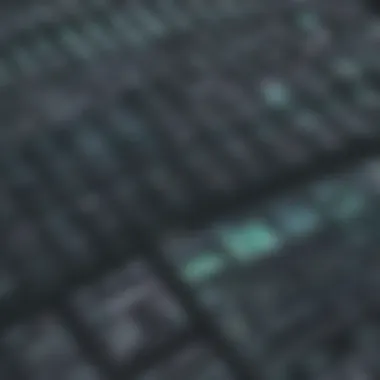

WPS Office Spreadsheets
User Interface
WPS Office Spreadsheets features a user-friendly interface that resembles Excel, making it easy for users to transition. The clear layout helps reduce the learning curve significantly. Additionally, extensive customization options allow users to personalize their experience. Nonetheless, some users report that the interface can become cluttered with extensive features, leading to confusion.
File Format Support
One important aspect of WPS Office is its extensive file format support. It can open and save many formats including Excel and various document types. This flexibility ensures users can work with existing documents without needing to convert files. On the downside, occasional compatibility issues may arise with more complex or unique Excel features.
Free and Premium Options
WPS Office offers both free and premium options, providing users with versatility. The free version includes many essential features, making it suitable for individual users and small businesses. However, premium users gain access to additional tools and increased storage. While this tiered structure is beneficial, some premium features may not seem necessary for basic tasks.
Airtable
Database vs. Spreadsheet
Airtable combines the functionalities of a traditional database with a spreadsheet interface. This unique attribute allows users to manage complex data easily. Companies frequently utilize this capability for project management and team collaboration. However, those who prefer straightforward spreadsheet layouts might find this dual nature confusing.
Collaboration Features
Airtable excels in providing collaboration features. Users can invite others to view or edit projects, promote teamwork, and enhance productivity. The integration with various communication tools allows for seamless updates. Yet, some users may find the collaboration features overly complex, which can slow down their workflow.
Platform Pricing
Airtable's pricing model includes a free tier for basic functionality, which is a plus for small startups. For teams demanding advanced features or more extensive data capacities, paid plans are available. This scalability makes it an appropriate choice for growing businesses. However, businesses need to weigh if the upgrades are justified based on their specific needs.
In summary, evaluating Excel alternatives can lead to better solutions for various business needs, each offering distinct pros and cons.
Comparative Analysis of Alternatives
When exploring alternatives to Microsoft Excel, a comparative analysis is essential to understand how these different options perform against one another. This analysis helps businesses determine which software aligns best with their operational needs, financial constraints, and user preferences. Without a structured comparison, decision-makers risk selecting a tool that does not fully meet their requirements or offers less value relative to its cost.
A comparative analysis typically focuses on three main aspects: features, ease of use, and overall value proposition. Each of these elements directly impacts the user experience and productivity. Thus, this systematic approach provides clarity amidst the myriad of choices available in the market today.
Feature Comparison Table
An effective way to present information during a comparative analysis is through a feature comparison table. This table offers a side-by-side evaluation of the capabilities offered by each Excel alternative. Users can easily see how they measure up in terms of essential functionalities like data manipulation, advanced formulas, collaboration features, and cloud compatibility.
For example, a table may include the following features for each alternative:
- Data Analysis Tools: Does the software provide in-depth analysis functions?
- Chart and Graph Options: What types of visual data representations are available?
- Collaboration Features: How does the software facilitate team interaction and shared work?
- File Compatibility: Can users easily open and edit Excel files?
- Cloud Accessibility: Is the software cloud-based, allowing access from multiple devices?
This structured approach can guide users in decision-making by offering a clear view of how each option complements their needs without unnecessary complexity.
Customer Insights and Feedback
Customer insights are another fundamental element of comparative analysis. Gathering and evaluating feedback from current users can provide real-world perspectives on each tool's performance. This is especially valuable for businesses that have specific, nuanced requirements that might not be obvious from feature lists alone.
Online platforms such as Reddit or Facebook can yield valuable discussions regarding personal experiences with these alternatives. Users often share useful tips, drawbacks, and scenarios where particular software excelled or fell short.
When evaluating user feedback, consider the following aspects:
- User Satisfaction Ratings: How do users rate their overall experience?
- Common Issues: What problems do users frequently encounter?
- Support Quality: How do users assess the customer service provided?
By synthesizing insights from various user reviews, businesses can better align their choice of software with their specific use cases, enhancing the likelihood of a successful transition away from Microsoft Excel.
"A structured comparison of these alternatives reveals not only which features stand out but also how effectively users engage with the software, ensuring better alignment with business requirements."
The use of comprehensive comparative analyses ultimately helps make informed choices, saving time and resources in the long run.
Use Cases for Different Alternatives
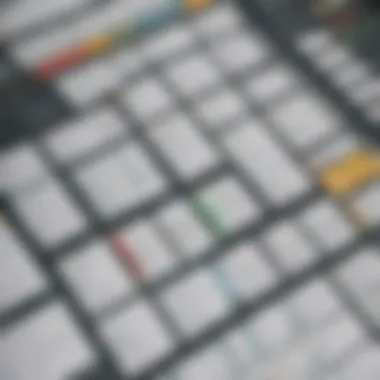

Understanding the specific use cases for various Excel alternatives is crucial for any business. Different tools offer unique features and functions that can cater to varying needs. For small to medium-sized businesses and entrepreneurs, finding the right tool means addressing distinct operational challenges. This section highlights how alternatives to Excel can serve specific scenarios, particularly in areas like small business management and data analysis. Knowing these use cases allows decision-makers to select software that not only meets their functional requirements but also aligns with their strategic objectives.
Small Business Management
Small businesses often require tools that simplify daily operations. They deal with multiple tasks from invoicing to tracking expenses. An effective spreadsheet alternative can streamline these processes, making it easier to manage resources, time, and finances.
One tool that stands out in this area is Zoho Sheet. It provides robust collaboration features suitable for remote teams, enabling users to work together on spreadsheets simultaneously. The cloud-based nature of Zoho Sheet allows small businesses to access their data from anywhere, improving flexibility and productivity.
Another option is WPS Office Spreadsheets, which offers free and premium versions tailored for different budgets. This tool gives small businesses a comprehensive suite to handle spreadsheets without incurring high costs.
Data Analysis and Reporting
Data analysis is another area where the right spreadsheet alternative can make a significant difference. With increasing amounts of data generated, businesses require tools that can help them derive insights effectively. For example, Google Sheets supports various add-ons that enhance its data analysis capabilities. Users can integrate functions that automate complex calculations and visualize data trends effectively.
In contrast, LibreOffice Calc excels in handling larger datasets efficiently, providing analytical tools that rival many high-end software solutions. Its compatibility with Excel file formats ensures that businesses can transition smoothly without losing existing data.
"The right tool for data analysis not only helps in interpreting numbers but also fosters informed decision-making."
The choice of software can greatly impact how businesses approach data. Selecting an alternative that aligns well with the specific needs of small business management and data analysis can result in streamlined processes and actionable insights. Understanding these use cases can lead to a more informed choice, optimizing both operational and analytical functions.
Future Trends in Spreadsheet Software
The realm of spreadsheet software is continuously evolving, driven by technological advancements and changing business needs. Understanding future trends in this area is integral for business owners and professionals looking to harness potential improvements in productivity and efficiency. As competition intensifies and data becomes increasingly vital, embracing these trends can position organizations favorably in the market.
AI and Automation in Spreadsheet Tools
Artificial Intelligence (AI) is making significant inroads into spreadsheet applications. This integration provides various capabilities, such as predictive analysis and automated data entry. Tools like Microsoft Excel are gradually adopting AI features, while alternatives are increasingly adopting similar functionalities.
Automated data insights can help users make informed decisions more quickly. For instance, analyzing sales trends or customer behaviors can now be done with simple commands, eliminating the need for extensive manual calculations. Additionally, AI-driven functions can enhance data visualization, creating charts and graphs without extensive user input. These advancements cultivate a better user experience, allowing non-technical users to navigate complex datasets.
Some benefits of AI and automation in spreadsheet tools include:
- Time savings through automated repetitive tasks.
- Improved accuracy in data analysis and reporting.
- Enhanced decision-making backed by data-driven insights.
However, businesses must also consider the potential drawbacks, such as the reliance on technology, which may lead to trust issues if not properly monitored. Users must remain engaged and knowledgeable, ensuring that the technology serves as an aid rather than a crutch.
The Shift Toward Cloud-Based Solutions
In recent years, cloud-based solutions have gained prominence among spreadsheet alternatives. This trend emphasizes accessibility, collaboration, and scalability. These modern tools allow users to work from different locations, share documents in real-time, and easily manage team projects. They also often provide more robust backup options, reducing the risk of data loss.
For small to medium-sized businesses, adopting cloud-based solutions can lead to cost-effective operations. With subscription-based pricing models, users pay only for the services they need, avoiding hefty upfront costs associated with traditional software. Moreover, cloud solutions usually offer seamless updates, ensuring that users always have access to the latest features and security enhancements.
Notable elements of this shift include:
- Collaboration: Multiple users can interact with the same document, enhancing team productivity.
- Cost efficiency: Reduces the need for IT infrastructure, allowing companies to focus funds elsewhere.
- Integration: Many cloud platforms offer easy integration with other business tools, streamlining workflows.
However, the shift toward the cloud requires careful consideration regarding data privacy and security. Organizations must ensure that the cloud service providers have stringent security measures in place to safeguard sensitive information.
In summary, recognizing and adapting to these future trends in spreadsheet software is crucial. Organizations that capitalize on AI, automation, and cloud technology will likely find themselves better equipped to handle evolving data demands.
The End
The conclusion serves as an essential element of this article on Excel alternatives for Windows. It encapsulates the insights gathered from the exploration of various options available to businesses. Its importance lies in summarizing the key findings and making practical recommendations based on the analysis of these alternatives.
Summarizing Key Findings
In reviewing the landscape of spreadsheet software, a few patterns and insights emerge. Firstly, each alternative to Excel presents distinct advantages tailored to specific user needs. Google Sheets excels in collaboration due to its cloud-based nature, making it an ideal choice for teams. LibreOffice Calc, being open-source, offers broad compatibility and cost savings for small businesses. Zoho Sheet impresses with its mobility features and cost-effectiveness, appealing to startups. WPS Office Spreadsheets stands out for its user-friendly interface and versatile file format support.
Furthermore, Airtable introduces a unique approach that blends database functionalities with traditional spreadsheet features, facilitating project management and organization. Each of these tools has been assessed not just through feature comparison, but also through real-world user feedback, revealing their usability and effectiveness in business environments.
Final Recommendations
Based on the analysis, it is advisable for businesses to consider their specific requirements before selecting an alternative to Excel. For companies with a focus on remote collaboration, Google Sheets offers a comprehensive suite of tools conducive for teamwork. For those who prioritize offline work and robust compatibility with existing Excel files, LibreOffice Calc merits serious consideration.
Smaller businesses that need budget-friendly solutions may find Zoho Sheet to be the most appealing, while organizations looking for multi-functional capabilities might benefit from implementing Airtable into their processes.
"Selecting the right tool can greatly enhance productivity and efficiency in business operations."
This strategic approach helps to ensure that businesses are equipped with the right technology to meet their objectives.















