Discovering Top Free Floor Planners for Space Management


Intro
In the realm of design and architecture, space management plays a critical role for various stakeholders, including small to medium-sized businesses, entrepreneurs, and IT professionals. The right floor planner can significantly influence how effectively a space is utilized. With many options available in the digital market, it helps to explore and compare the leading free floor planning tools. This exploration not only encompasses the core functionalities and unique selling points of each tool, but also assesses their usability and performance metrics. By carefully analyzing these aspects, users can make informed decisions that align with their specific space management needs.
Key Features of the Software
When evaluating free floor planners, it is essential to understand the key features that set each tool apart.
Overview of Core Functionalities
Many leading floor planners share common features that enhance usability and functionality. Some of the most notable functionalities include:
- Drag-and-Drop Interface: This allows users to easily manipulate elements within the space, making design changes efficient.
- 3D Visualization: A three-dimensional representation offers a better perspective of how space will look, making plans more relatable.
- Library of Objects: Access to a rich library containing furniture and decor items aids in creating realistic floor plans.
- Sharing Capabilities: Many tools enable users to share designs with stakeholders or clients, promoting collaboration.
Unique Selling Points
While many floor planners provide similar functionalities, certain tools have unique attributes that cater to specific needs. For example, some may focus on ease of use, while others offer advanced features for more experienced designers.
- User-Friendly Design: Tools like Floorplanner emphasize a simple learning curve, especially suitable for beginners.
- Integration Options: Planner 5D excels in allowing integration with other platforms, facilitating smoother workflows.
- Customization Flexibility: Sweet Home 3D stands out for its ability to customize layouts in detail, appealing to those who need precision.
In-Depth Software Analysis
Understanding the advantages and limitations of each floor planner is crucial for selecting the right one.
Pros and Cons
Every software has its strengths and weaknesses. Here are critical pros and cons of several popular floor planners:
- Floorplanner
Pros:Cons: - Planner 5D
Pros:Cons: - Sweet Home 3D
Pros:Cons:
- Intuitive interface
- Fast rendering times
- Limited functionality in the free version
- Extensive object library
- Strong community support
- Requires a learning period
- Highly customizable
- Downloadable software option available
- User interface may seem outdated
Performance Metrics
When looking at performance metrics, the speed of rendering and responsive design capabilities are important. Tests have shown that Floorplanner delivers quick results under varying conditions, while Planner 5D may slow down with large designs.
"Choosing the right floor planner is not just about aesthetics; it affects practicality and efficiency."
Ultimately, assessing the user experience, speed, and flexibility of each tool is essential for effective space management. By weighing these factors, stakeholders can derive substantial value from free floor planners, enhancing their decision-making process.
Foreword to Floor Planning
Floor planning is an essential step in effective space management that goes beyond mere aesthetics. It involves creating a visual representation of a space, allowing for detailed planning and optimization of layouts. This practice is valuable for various stakeholders, including small to medium-sized businesses, entrepreneurs, and IT professionals.
The primary benefit of floor planning lies in its ability to enhance functionality within a designated area. Well-executed plans can lead to improved workflow, better utilization of available space, and increased efficiency in both residential and commercial environments. Understanding how to effectively use floor planning tools can significantly save time and resources while minimizing potential disruption.
Considerations in floor planning include the size and shape of the space, the purpose it serves, and the specific needs of its users. Each of these elements will influence the overall design and layout, making it crucial to have a clear vision before commencing the planning process.
Moreover, incorporating advanced technology has made floor planning more accessible. The advent of free floor planning tools empowers individuals and businesses alike to approach their space design with confidence.
"The correct use of floor planning can transform an ordinary space into an efficient and user-friendly environment."
In summary, this article will delve into the various free floor planning tools available in the digital market. It will guide you through the critical aspects of each tool, ensuring you can make an informed decision suited to your requirements. By understanding the fundamental principles and benefits of floor planning, readers will be better equipped to tackle their space management challenges.
Importance of Floor Planning in Modern Spaces


Floor planning is increasingly significant in modern design and architecture. Whether for commercial or residential locations, a well-crafted floor plan can translate into improved functionality, aesthetic appeal, and overall efficiency in space use. Today’s environment often demands flexible and dynamic spaces that can cater to various needs. Good floor planning provides an avenue to achieve these demands effectively.
One of the key benfits of floor planning is the ability to visualize space before any physical changes occur. This is particularly crucial for entrepreneurs and business owners who need to optimize the layout for client interaction or staff productivity. A professional floor plan can reveal inefficiencies that might not be obvious initially, allowing for data-driven adjustments.
Consideration for traffic flow is crucial in floor planning. In a commercial setting, employees and customers must move seamlessly without obstruction. Poorly planned spaces can cause bottlenecks, leading to dissatisfaction among users. Residential spaces also benefit; thoughtful layouts can enhance the comfort of daily living by ensuring each area is easily accessible and functional.
Another essential element is the incorporation of design trends. Modern spaces often prioritize open concepts and minimalistic design. Floor planning allows for the exploration of these trends, ensuring they align with practical needs. Additionally, it provides a framework for integrating technology and sustainable practices into the design. For example, planning for energy-efficient layouts can lead to significant cost savings in the long run.
Lastly, the importance of floor planning extends to adaptability. In a world where business environments change rapidly, flexibility is key. A strategic floor plan can accommodate growth and shift in requirements without needing extensive renovations or redesigns, saving both time and resources.
"A well-designed floor plan is not just about aesthetics; it’s a comprehensive strategy for achieving business goals and enhancing quality of life."
This breadth of benefits highlights why investing time and resources into effective floor planning is crucial for modern spaces. It moves beyond mere design and touches upon functionality, adaptability, and user experience.
Overview of Free Floor Planning Tools
In the current digital landscape, free floor planning tools are essential for both individuals and professionals. These tools offer a bridge between conceptual ideas and practical solutions. They enable users to map out spaces effectively without the financial strain of expensive software. These planners can be utilized across various sectors, including residential design, commercial setups, and event planning. The availability of free resources democratizes the process of space planning, ensuring that even those with limited budgets can achieve effective results.
Importance of Free Floor Planning Tools
Free floor planning tools serve as a crucial resource in multiple aspects of design and space management. One major benefit is accessibility. Users do not need to invest large sums to trial their ideas or complete projects. Instead, they can experiment freely and iterate designs until they meet their criteria for functionality and aesthetics.
Furthermore, these tools often come with user-friendly interfaces. This allows individuals with minimal technical knowledge to engage in space planning. Simplicity in design does not mean a lack of features; many free tools provide a variety of functionalities that cater to different needs. Whether a user is designing a residential space or planning an office layout, the right features will provide them with the capability to visualize their concepts effectively.
Features to Consider
When exploring free floor planning tools, it is crucial to identify the specific features that serve various needs. Several aspects should be evaluated:
- Drag-and-Drop Functionality: This common feature allows users to easily manipulate objects within the space.
- 3D Visualization: Some tools offer three-dimensional views, aiding in spatial awareness.
- Templates and Pre-sets: Having access to design templates can simplify the planning process drastically.
- Collaboration Options: In today’s interconnected world, the ability to share designs and get feedback is invaluable.
User Experience and Outcomes
The selections of available tools greatly influence user experience. Each planner may vary in the complexity of its tools and the clarity with which they present options. A clutter-free interface encourages experimentation and ease of use, promoting a successful planning experience. Outcomes therefore hinge not only on the features provided but also on how those features are delivered to the user.
Importantly, these tools can lead to better space management in both personal and professional environments. A thoughtfully arranged floor plan can optimize the usability of a space, enhancing productivity and comfort. Users can create environments tailored to facilitate specific activities, whether that’s working efficiently in a home office or generating a welcoming atmosphere in a commercial space.
Overall, the exploration of free floor planning tools is a significant step in effective space management. These resources enable better planning, innovation, and creativity. As technology continues to evolve, the capabilities of these tools are likely to expand, making them even more integral to successful space management.
Criteria for Selecting a Floor Planner
Choosing the right floor planner involves a careful examination of several critical factors. The criteria outlined in this section help guide users in evaluating potential tools that can effectively meet their specific requirements. Understanding these elements can dramatically improve the user experience and the overall outcome of space management projects.
User Interface and User Experience
A well-designed user interface is essential in any floor planning tool. Users tend to favor software that allows them to navigate effortlessly. Clear layouts, intuitive icons, and responsive features contribute to a pleasant user experience. When selecting a floor planner, consider how easy it is to learn and use. The quicker users can adapt to the interface, the sooner they can see results. This is particularly important in a business context where time often translates to money.
Functionality and Features
The core functionality of a floor planner encompasses various tools that aid in creating accurate representations of spaces. Look for features such as drag-and-drop functionality, the ability to scale dimensions correctly, and a library of objects like furniture and fixtures. Advanced features such as 3D rendering or virtual reality support may also enhance the planning process, providing a better sense of how a space will look and function. Therefore, before committing to a tool, evaluate whether its features align with the specific needs of your project.
Integration and Compatibility
In today's interconnected environment, compatibility with other software and systems is crucial. A floor planner should easily integrate with existing business applications and tools, such as project management software or CRM systems. Check whether the tool supports file formats commonly used in architectural and design work, allowing for seamless transitions between different software. Failing to ensure compatibility could lead to disruptions in workflow and wasted time.
Support and Resources
Support options can significantly influence the effectiveness of a floor planning tool. Investigate the availability of user manuals, video tutorials, or community forums that can provide immediate assistance when challenges arise. A responsive customer support team can also be a major asset in resolving issues. Ensuring you have access to adequate resources can facilitate a smoother experience and empower users to maximize the tool's potential.
Top Free Floor Planning Tools Available
When it comes to maximizing space, the selection of effective floor planning tools plays a crucial role. These tools allow users to visualize layouts in a digital format, enhancing both creativity and functionality. The right floor planner can streamline the design process, whether for a cozy residential setting or a bustling commercial project. They offer a range of features that can greatly assist in decision-making. Therefore, understanding the various options available is paramount for anyone looking to optimize space utilization.
Tool One: Overview and Features
RoomSketcher is a popular tool among professionals and individuals alike. It provides an intuitive interface that allows users to create floor plans quickly. With the drag-and-drop functionality, both small and large spaces can be managed with ease. Key features include:
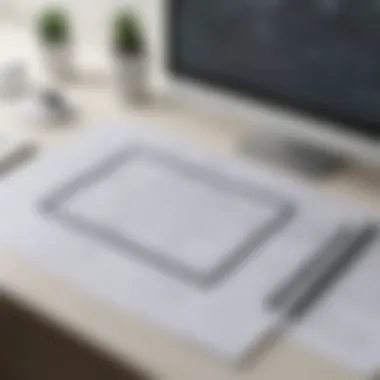

- 3D Visualization: Users can see their designs in realistic 3D, which aids in understanding how spaces interact.
- Custom Room Dimensions: It is possible to input exact measurements, ensuring that the plan reflects reality.
- Extensive Library: The tool offers a large selection of furniture and fixtures to populate designs accurately.
Tool Two: Overview and Features
SmartDraw offers a different approach by integrating with cloud services. This tool is beneficial for teams collaborating on projects remotely. Its simple interface makes it accessible to users with varying levels of experience. The highlighted features are:
- Templates: Users can start from pre-made templates, saving time during the planning phase.
- Sharing Options: The ability to share designs with a link enhances collaboration.
- Integration: Easily works with other software, making it a versatile choice for businesses.
Tool Three: Overview and Features
Planner 5D is an engaging floor planner that stands out for its user-friendly design. It caters well to those seeking to visualize living spaces. Main features include:
- User-Friendly Interface: The layout is simple, allowing users to create floor plans without a steep learning curve.
- Virtual Reality Support: Users can explore designs in virtual reality, providing immersive experiences.
- Mobile Compatibility: A mobile app is available, making it flexible for use on the go.
Tool Four: Overview and Features
Floorplanner gives users the capability to work on designs in both 2D and 3D. This tool excels for those looking to quickly sketch and refine ideas. Important features are:
- Quick 2D Drafting: Users can create quick drafts without much friction.
- 3D Export Options: It allows users to export 3D models, useful for presentations.
- Furniture Arrangement: An effective system for placing and adjusting furniture simplifies space optimization.
Tool Five: Overview and Features
Lucidchart is often recognized for its diagramming capabilities and has integrated floor planning features. It's particularly valuable for IT professionals needing quick room layouts. Key features include:
- Collaboration Tools: Enables multiple users to work together in real-time.
- Cross-Platform Functionality: Works across various devices, ensuring flexibility.
- Visually-Oriented: Easy to understand, making it suitable for presentations to clients or stakeholders.
Comparative Analysis of Floor Planners
Analyzing various floor planners is essential for anyone looking to select the right tool for their needs. A comparative analysis allows users to assess the strengths and weaknesses of different options. It underscores which features are most beneficial for specific applications. This section focuses on critical elements that can guide the decision-making process, highlighting the importance of making informed comparisons.
Feature Comparison
When comparing floor planners, the first point of focus should be the features provided by each tool. Some planners offer advanced capabilities like 3D visualization, while others may provide only basic 2D layouts. Features to evaluate include:
- Customization options: Can users easily modify existing templates?
- Library of objects: Is there a diverse collection of furniture and architectural elements available?
- Export capabilities: What formats can designs be saved as?
- Sharing options: How easy is it for users to share their designs with others?
Understanding these features helps to pinpoint which tool aligns best with user requirements, whether for personal use or professional projects.
Ease of Use Analysis
User experience is crucial. A floor planner should be intuitive and straightforward, regardless of the user’s skill level. Ease of use can include several factors:
- User interface design: Is it visually appealing without being cluttered?
- Learning curve: How quickly can a new user expect to create a layout?
- Accessibility: Can the tool be used on various devices, such as tablets and smartphones?
An effective balance of functionality and simplicity enhances productivity. Users should select a planner that does not overwhelm them with complexity.
User Reviews and Feedback
Reviews and feedback from other users provide real-life insight into the usability and effectiveness of a floor planner. Potential points to consider include:
- Overall satisfaction: Are users generally happy with the outcomes?
- Support responsiveness: How quickly do developers respond to queries or issues?
- Frequency of updates: Is the software regularly maintained and improved?
Gathering feedback from forums like reddit.com or social media platforms, such as Facebook, can offer valuable perspectives. This information can play a key role in validating the decision to choose a specific tool.
Case Studies: Successful Floor Planning
Case studies in floor planning offer a practical insight into the real-world applications of various tools and techniques. They not only demonstrate the effectiveness of specific floor planners but also provide valuable lessons for both novice and experienced users. The benefits of analyzing these case studies include understanding how diverse environments can adapt these tools to meet their unique requirements. This section evaluates the successes achieved in both residential and commercial spaces, showcasing the flexibility and potential that good floor planning can yield.
Residential Applications
In residential applications, the use of floor planners can enhance living space functionality and aesthetics. For example, consider a family home where optimizing space for various activities is essential. A floor planner like RoomSketcher allows homeowners to visualize different layout options, ensuring that common areas are comfortable and accessible while maximizing storage solutions.
Key considerations often include:
- Room Dimensions: Accurate measurements are crucial. Tools like SketchUp facilitate detailed representations of room sizes.
- Furniture Arrangement: Users can experiment with different furniture placements to determine flow and balance in the room.
- Aesthetic Appeal: Visual elements such as color, light, and texture can be integrated into the design process, making a space not only functional but also welcoming.


Successful residential case studies often highlight transformations that improve living quality. An example might include a small apartment adopting an open floor plan to create a sensation of spaciousness without significant renovations. This adaptability shows that available floor planners can lead to practical solutions rooted in the users' needs.
Commercial Applications
In commercial contexts, efficient space management is often directly linked to productivity and customer satisfaction. A popular case study features a co-working space that utilized the free tool Planner 5D to optimize their layout. By putting a focus on shared areas and private offices, they created a harmonious environment conducive to collaboration.
Important aspects to consider in commercial applications include:
- Zoning of Areas: Effective separation of collaborative and quiet zones can enhance overall productivity. Floor planners help visualize these zones before implementation.
- Scalability: Many businesses grow, and a well-planned space can adapt to changes. Flexible designs allow for adjustments without significant overhauls.
- Cost Efficiency: Proper planning can save costs associated with utilities and space maintenance, as seen in various retail environments that strategically placed displays to maximize customer flow.
Real-case scenarios demonstrating these elements can inspire other businesses. For example, a boutique retail store that used SmartDraw managed to increase foot traffic by redesigning their layout based on customer behavior analytics. This application of floor planning directly influenced their sales and branding strategies.
By examining these case studies, the significance of effective floor planning becomes evident. They reflect not only the importance of optimized space utilization but also the versatility across different contexts. Using insights from both residential and commercial applications guides the selection of appropriate tools for successful outcomes.
Challenges in Floor Planning
Challenges in floor planning are numerous and can significantly affect the outcome of any space management project. A comprehensive understanding of these challenges is crucial for users aiming to create functional and aesthetically pleasing environments. This section examines common hurdles alongside their potential impacts. Addressing these challenges early in the process can save time and resources. It also helps in creating a smoother experience for users, specifically for small and medium-sized businesses, entrepreneurs, and IT professionals who require effective space management.
Common User Pitfalls
Users often face several pitfalls when utilizing free floor planning tools. One major issue is the tendency to overlook the initial requirements and goals for the space. Without clear objectives, it becomes challenging to make effective use of the tools available. Users sometimes get caught up in specifics, such as color schemes or furniture selection, instead of focusing on layout and flow.
Another common mistake is insufficient exploration of the software features. Free tools may offer extensive functionalities, but users often stick to the basics without realizing the additional functions that can enhance their planning experience. This limitation can prevent users from fully optimizing their space and realizing their design potential.
Finally, there is sometimes a lack of understanding of the dimensions involved in space planning. Miscalculating measurements and not being familiar with the scale and layout can lead to design flaws that might have been avoided with proper foresight.
Technical Limitations
Technical limitations are another prominent challenge in floor planning. Free tools often have restrictions on functionalities and features compared to premium software, which can hinder the design process. Common limitations involve a lack of advanced tools for 3D visualization, which may leave users with only basic 2D designs.
Additionally, some users may encounter compatibility issues. Integrating floor planners with other software applications or platforms can be problematic. For instance, users may want to import layouts into project management tools or architectural software, but functionality may be limited. This can lead to inefficiencies in workflow and complicate collaboration with other stakeholders.
Another technical concern relates to the learning curve associated with each tool. Users may find that they need to invest more time into understanding the software’s functionalities than anticipated, potentially delaying their project timelines.
"Understanding the challenges in floor planning is essential for maximizing the potential of space management tools."
Overall, becoming familiar with these challenges can help users develop strategies to manage them effectively. By outlining potential pitfalls and recognizing technical barriers, users can make informed decisions when choosing suitable tools for their needs.
Future Trends in Floor Planning Technology
The future of floor planning technology is evolving rapidly. As businesses and individuals seek better ways to manage their space, it is important to stay informed about emerging trends. Several innovations in technology are influencing how users interact with floor planners. Understanding these future trends can help stakeholders choose the right tools for their needs.
Emerging Technologies
A few technologies are emerging as significant influencers in the realm of floor planning. Virtual reality (VR) and augmented reality (AR) are among the most notable. These technologies allow users to create and visualize their design in a more immersive manner. For example, a user can walk through their projected space before any physical changes occur.
Drones are also making waves in this space. They assist with measuring and surveying physical properties quickly. The data collected can be integrated into floor planning applications, enhancing accuracy. Additionally, using 3D printing to create models can help visualize layouts in real-life dimensions, which is increasingly valuable for architects and designers.
Cloud computing is another technology that cannot be ignored. It allows users to collaborate in real time on designs from different locations. This fosters improved communication and accelerates project timelines. With these technologies, the future of floor planning appears to offer more streamlined and dynamic solutions.
The Role of Artificial Intelligence
Artificial Intelligence (AI) is fundamentally changing floor planning tools. AI enhances design capabilities by enabling intelligent suggestions based on user preferences and historical data. For instance, an AI system can analyze existing floor plans and recommend efficient arrangements tailored to human behavior patterns.
Moreover, AI-driven analytics can assess the effectiveness of various layouts. This gives users feedback on how space usage could be optimized, improving overall functionality.
AI can also cater to individual needs by personalizing user experiences. Take, for instance, tools that adapt their functionalities based on user behavior, improving ease of use over time.
In summary, the integration of AI in floor planning tools is a trend that highlights future potential. It allows for better decision-making, increased efficiency, and ultimately, more effective space management.
The End
In closing, the choice of the right floor planning tool holds significant weight for effective space management. This article has emphasized how essential it is to consider various attributes when selecting a free floor planner. User experience is crucial; a clear, intuitive interface allows users to visualize spaces without unnecessary confusion. This can save time and reduce frustration during the planning process.
Moreover, functionality and features directly impact the planner's usefulness. It is important to choose a tool that meets specific needs, whether for personal projects or professional obligations. Advanced options such as 3D visualization, customizable templates, and drag-and-drop functionality enhance the overall user experience. For businesses and architects, integrating these tools with existing technologies can streamline workflows and boost productivity.
The feedback from users also sheds light on practical aspects of different tools. Understanding common challenges experienced by users can guide prospective customers to make knowledgeable decisions. Ultimately, selecting the appropriate floor planner not only aids in efficient space usage but also significantly influences the outcome of design projects.
"A well-chosen floor planner transforms ideas into functional spaces."
As we have discussed, the importance of evaluating these free tools against their capabilities cannot be overstated. It enables professionals and individuals to maximize their resources while ensuring the spaces they design are practical and aesthetically pleasing. Such considerations lead to informed choices that align with both immediate and long-term objectives in space management.















