Top Free Livestream Software for Businesses


Intro
In today's digital age, livestreaming has emerged as a pivotal tool for businesses aiming to connect with their audience effectively. The demand for real-time interaction has led many organizations to seek versatile and effective livestream software. Understanding the various options available can significantly impact a business's ability to engage, promote, and educate in an online environment.
As the market is supersaturated with numerous platforms, navigating this landscape can prove daunting. This guide aspires to simplify the selection process, helping businesses identify and utilize the most effective free livestreaming solutions. Each software option will be evaluated on its merits, usability, and overall value proposition, allowing decision-makers to tailor their choice to their specific needs.
Through careful analysis of features and performance metrics, this exploration seeks to offer a clear comparison of options available today. It's important for companies—whether small startups or midsize enterprises—to select a tool that not only meets their current demands but also grows alongside them.
The following sections will delve into key features of the top free livestream software, along with a thorough analysis of their strengths and weaknesses. By the end of this guide, businesses will be equipped to make informed decisions in leveraging livestream technology for enhanced audience engagement.
Preface to Livestreaming
Livestreaming has shifted from a niche technology to a core element in digital marketing strategies, especially among businesses. Its ability to reach audiences in real time presents unique opportunities for engagement, branding, and content dissemination. As companies increasingly embrace this medium, understanding the fundamentals and significance of livestreaming becomes essential.
Understanding Livestreaming
Livestreaming refers to the continuous transmission of live video content over the internet. This capability allows businesses to broadcast events, product launches, educational content, and more directly to their audience without the constraints of a time delay. This interaction is dynamic, as viewers can comment and ask questions in real time, fostering a sense of community and direct engagement.
In simpler terms, it is like having a conversation with your audience where they can instantly react to your message. This immediacy breaks down barriers traditionally found in pre-recorded content, where viewer feedback often occurs well after the fact. This real-time interaction enhances the connection between the brand and its audience, providing an opportunity for brands to show authenticity and responsiveness.
The Growing Importance of Livestreaming for Businesses
The relevance of livestreaming for businesses cannot be overstated. Here are key reasons why it is crucial today:
- Increased Audience Reach: With platforms like YouTube and Facebook, businesses have the potential to reach a vast audience instantaneously.
- Cost-Effective Marketing: Compared to traditional advertising channels, livestreaming can be a more economical way to engage with potential customers.
- Data-Driven Decisions: Most livestream platforms offer analytics tools. These allow businesses to track viewer engagement, demographics, and preferences, providing insights that inform future marketing strategies.
- Enhanced Brand Loyalty: By utilizing livestreaming, brands show their commitment to transparency and customer engagement. Real-time interactions can foster deeper relationships with consumers, leading to increased loyalty.
"Livestreaming is not just about broadcasting; it's about building a dialogue with your audience, which is paramount in today's business landscape."
In summary, as livestreaming technology evolves, its capability to engage dynamically with audiences ensures that it remains an indispensable tool in the arsenal of any business looking to enhance its digital presence. This foundational understanding of livestreaming sets the stage for exploring the specific tools and software that can facilitate this type of communication effectively.
Criteria for Choosing Livestream Software
In the realm of livestreaming, selecting the right software is no trivial task. Small and medium-sized businesses, as well as entrepreneurs, must navigate a variety of options to find a platform that meets their specific needs. The decision-making process demands careful consideration of several critical criteria. It's essential to grasp how these elements contribute to a successful livestreaming experience.
Feature Set: What to Look For
When assessing livestream software, the feature set plays a pivotal role. Businesses should look for options that provide essential tools for streaming, such as high-definition video quality, customizable layouts, and audience interaction features. Additionally, functionalities like screen sharing, recording, and live chat capabilities can enhance viewer engagement significantly. Focusing on these key features can make your livestream more interactive and appealing to your audience.
User Interface and Experience
A user-friendly interface is vital for effective livestreaming. Software that is intuitive allows users to navigate without confusion. This is particularly important for less tech-savvy individuals. Look for platforms that offer straightforward setup processes and accessible tutorials. A seamless user experience will enable businesses to focus on content rather than technical issues, which can detract from the overall effectiveness of the livestream.
Compatibility and Integration
Compatibility with existing tools and platforms should not be overlooked. Many businesses already use software for marketing, customer engagement, and analytics. Therefore, the ability to integrate livestream software with tools such as Zoom, Slack, or Google Analytics is critical. This compatibility helps streamline workflows and enhances data tracking, providing valuable insights into audience interactions and engagement metrics.
Community and Support Resources
The availability of community support and resources is another significant criterion. A strong user community can provide valuable assistance and solutions to common problems. Furthermore, adequately documented resources, such as FAQs or user guides, will aid in troubleshooting. When choosing software, consider those that offer robust support channels, such as forums or customer service, to ensure help is available when needed.
Understanding these criteria will not only simplify the software selection process, but it will also ensure the long-term success of your livestream initiatives.
Overview of Popular Free Livestream Software

The emergence of livestreaming as a pivotal marketing tool is undeniable. Small to medium-sized businesses, as well as entrepreneurs, increasingly rely on effective livestream software to reach their audience. This section will delve into some of the most prominent free livestreaming platforms available today. Each software option presents unique features that cater to different business needs. Comparing these tools enables businesses to make informed decisions based on their objectives and resources.
YouTube Live
YouTube Live is part of the extensive YouTube platform, granting access to millions of potential viewers. Its seamless integration with existing video content provides businesses a chance to engage directly with their audience. Pros: The sheer volume of users and diverse audience segments allows for substantial outreach. Additionally, the platform supports both amateur and professional-quality streams. Cons: A lesser downside is that the initial setup for professional-grade streaming can be complex for new users.
Facebook Live
Facebook Live takes advantage of one of the largest social networks in the world. Businesses can host live events or Q&A sessions directly on Facebook, encouraging real-time interaction with viewers. Pros: The familiarity of the Facebook platform can provide an instant audience. Monetization options and post-livestream video engagement are significant advantages. Cons: However, the tool's reach can be affected by Facebook's algorithm, which may limit engagement.
Twitch
Originally tailored for gamers, Twitch has expanded into a broader streaming service that includes various content types. For businesses, it offers unique interactive features. Pros: Twitch facilitates high levels of user engagement through chat and donations. The platform’s community aspect can also cultivate brand loyalty. Cons: That said, businesses may find it challenging to attract viewers unless they align closely with Twitch's core user demographics.
LinkedIn Live
LinkedIn Live caters specifically to a professional audience, making it an apt choice for B2B businesses. The platform allows for sharing expertise in a professional setting. Pros: This specialized focus allows for targeted content that resonates deeply with a professional audience. Cons: The user base is smaller compared to broader platforms, which can limit audience reach.
OBS Studio
OBS Studio is open-source software that many professionals use for streaming. It offers comprehensive control over video production, suited for those with more technical expertise. Pros: The flexibility and customization options can fulfill specific business needs effectively. Cons: A learning curve exists for those not technically inclined, which can hinder quick adoption.
Overall, understanding these options allows businesses to choose the right software that aligns with their goals. The next section will analyze these platforms in detail, focusing on their strengths and weaknesses.
In-Depth Analysis of Selected Software
In today's competitive digital landscape, the choice of livestream software can significantly affect how a business connects with its audience. Each platform offers unique features and capabilities that cater to different business goals. An in-depth analysis helps businesses understand which software aligns best with their communication strategies. Evaluating the pros and cons of popular free livestream options enables organizations to make informed decisions. This can lead to enhanced engagement and better resource allocation.
YouTube Live: Pros and Cons
Pros:
- Widespread Reach: YouTube has a massive user base, offering access to a diverse audience.
- Integration with Other YouTube Features: Users can easily tap into analytics and other tools within the YouTube ecosystem.
- User-Friendly Interface: Setting up a livestream is relatively straightforward, even for newcomers.
Cons:
- Limited Customization Options: Users may find design limitations for their livestream presentation.
- Strict Community Guidelines: Content creators must adhere to specific rules, which can restrict some business promotions.
Facebook Live: Pros and Cons
Pros:
- Strong Engagement Tools: Facebook Live offers interactive features like comments and reactions, enhancing viewer participation.
- Integration with Other Facebook Features: Businesses can leverage existing pages and groups to maximize reach and engagement.
- Real-Time Data Insights: The analytics provided can help refine future livestream strategies.
Cons:
- Potential Algorithm Limitations: Not all content is seen by the same audience, due to how Facebook's algorithm operates.
- Quality Issues: Depending on the user's network speed, video quality can suffer during a stream.
Twitch: Pros and Cons
Pros:
- Highly Engaged Community: Twitch fosters a strong bond between creators and viewers, creating a unique space for interaction.
- Monetization Opportunities: Various options are available for creators to monetize their content through subscriptions and donations.
- Integrated Chat Feature: This live chat option enhances user participation and real-time feedback.
Cons:
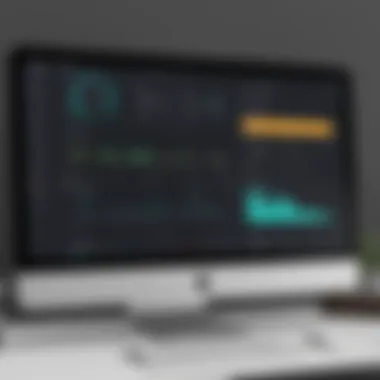

- Gaming-Centered: Primarily known for gaming, some businesses may find it difficult to reach non-gaming audiences.
- Requires Regular Engagement: To build a following, consistent scheduling and interaction are essential, which can be demanding.
LinkedIn Live: Pros and Cons
Pros:
- Professional Audience: LinkedIn Live connects businesses with a more business-oriented audience.
- Networking Opportunities: Enhances brand visibility and allows for connections with key industry professionals.
- Integration with LinkedIn Features: Users can easily share their streams in posts, enhancing overall reach.
Cons:
- Eligibility Requirements: Businesses need to apply and meet various criteria to access LinkedIn Live.
- Less Interactivity Compared to Other Platforms: Viewer engagement tools are not as extensive as those on Facebook or Twitch.
OBS Studio: Pros and Cons
Pros:
- Advanced Customization: Users can customize their streams with various layouts and overlays, enabling branding options.
- Multi-Platform Support: OBS Studio can connect to various platforms, such as YouTube and Facebook, giving flexibility to users.
- Open Source and Free: Being open source allows access to a wealth of community-generated plugins and enhancements.
Cons:
- Steeper Learning Curve: The advanced features may overwhelm beginners and require time to master.
- Technical Requirements: Users need a capable PC to manage the software effectively, which can limit access for some businesses.
It is essential for businesses to assess the specific pros and cons of each platform to align with their marketing and communication strategies effectively.
Innovative Features of Livestream Software
In the competitive environment businesses operate in today, the right livestream software can set a brand apart. Innovative features in this software can enhance the way companies engage with their audience, encouraging interaction and making content more compelling. It is essential for businesses to look beyond generic livestreaming capabilities to find tools that integrate new technology and promote user engagement. Aspects like interactivity and data analysis play a key role in ensuring that livestreams are impactful and tailored to unique audience needs.
Interactive Tools and Engagement Features
Interactive tools are vital for keeping viewers invested in the content presented during a livestream. These features can transform a passive viewing experience into an engaging dialogue. Some of the most effective interactive tools include live polls, Q&A sessions, and chat functionalities. These elements allow viewers to participate actively, fostering a sense of community around a brand.
- Real-time feedback: Live polls give immediate insight into audience opinion, allowing businesses to adjust their content on the fly.
- Enhanced viewer retention: By enabling Q&A, businesses invite direct interaction, increasing viewer retention and satisfaction.
- Community building: Comment sections or live chats create platforms for discussion, bolstering community engagement and promoting the brand's voice.
Such interactive features not only enhance the viewing experience but can also drive customer loyalty. Moreover, they provide valuable insights into audience preferences, which can guide future content creation.
Analytics and Performance Tracking
Analytics are indispensable for businesses aiming to measure the success of their livestream initiatives. Performance tracking tools provide detailed insights into viewership patterns, engagement metrics, and audience demographics. By focusing on key performance indicators (KPIs), businesses can evaluate the effectiveness of their streams and make informed decisions for improvement.
- Viewer engagement metrics: Tools like average watch duration and peak concurrent viewers can reveal how content resonates.
- Demographic analysis: Understanding the background of viewers assists in tailoring future content to better meet their interests.
- Post-event reports: Many livestream software includes reporting features that summarize performance, making it easier for businesses to strategize moving forward.
Utilizing analytics allows businesses to optimize their livestream approach continually. With access to performance data, companies can refine their strategies, ultimately leading to more successful broadcasts in the future.
The innovative features of livestream software are not just enhancements; they are essential components that shape the future of digital business communication.
Implementing Livestream Software in Business Strategy
Livestreaming has transformed how businesses connect with their audiences. It is crucial to incorporate this into business strategy to enhance engagement and outreach. The software can help establish a strong online presence, create interactive experiences, and foster community. By understanding the impact of livestream technology, businesses can better align their goals and objectives.
Establishing Goals for Livestreaming
Before diving into livestream efforts, it is essential to outline specific goals. Clear objectives will guide the entire strategy, ensuring that every livestream serves a purpose. Common objectives include:


- Brand Awareness: Use livestreaming to introduce or promote your brand to a wider audience.
- Customer Engagement: Focus on creating a connection with your audience, responding to comments, and creating conversations.
- Product Launches: Leverage live sessions to unveil new products, making it more exciting and interactive.
- Educational Opportunities: Consider hosting webinars to educate your audience about your industry or products.
Each goal should be measurable. This could involve tracking viewer counts, engagement rates, or conversion metrics. By establishing clear goals, businesses can assess the effectiveness of their livestreaming activities.
Content Planning and Execution
Once goals are clear, the next step involves meticulous content planning. Strategic content creation improves the effectiveness of each session. Consider the following elements:
- Content Calendar: Develop a consistent schedule for livestreams. Consistency builds anticipation and helps retain audience attention.
- Format: Determine the format of the content. Will it be a Q&A session, tutorial, interview, or a product demonstration? Different formats appeal to diverse audiences.
- Promotion: Promote upcoming livestreams in advance. Use email newsletters, social media, and other channels to spread the word.
Execution is as important as planning. Here are a few strategies for successful execution:
- Rehearse: Practice the session to avoid any technical issues. Familiarity with the content fosters confidence.
- Engagement: Utilize features such as live chats and polls to keep the audience involved. Engagement is key to viewer retention.
- Feedback Loop: After each session, evaluate the performance. Collect feedback to improve future livestreams.
In summary, implementing livestream software in business strategy is a thoughtful approach to enhance communication and interaction with audiences. Establishing clear goals and meticulous content planning will yield better results and drive success.
Future Trends in Livestream Technology
The landscape of livestream technology is shifting rapidly. Understanding these changes is crucial for businesses aiming to adapt and thrive in a digital-first world. The future trends in this domain hold significant implications for engagement strategies and overall business operations. Organizations must pay attention to emerging technologies and shifts in audience behavior to remain competitive.
Emerging Technologies and Their Impact
Innovation is at the heart of livestreaming. Several technologies are poised to change the way businesses connect with their audiences. Key advancements include:
- Artificial Intelligence (AI): AI-powered tools can enhance livestream quality. Features like automated moderation, real-time analytics, and audience insights will revolutionize the field. Businesses can utilize AI to tailor content to viewers’ preferences.
- Augmented Reality (AR) and Virtual Reality (VR): These technologies are starting to find their place in livestreaming. For example, AR can create interactive elements during broadcasts, making audiences part of the experience. VR enables fully immersive environments, making webinars feel more engaging.
- 5G Technology: The rollout of 5G networks is set to boost livestreaming capabilities. Higher speeds and lower latency will allow for more stable connections and higher quality streams. This is particularly important for businesses that rely on remote broadcasting.
The integration of these technologies can improve overall user experience, making livestreams more engaging and interactive.
Shifts in Audience Engagement Preferences
Viewer expectations are evolving. Unlike in the past, audiences today seek more personalized and interactive content. Key trends influencing these preferences include:
- Increased Interactivity: Audiences want to participate actively in streams rather than just watching passively. Polls, Q&A sessions, and real-time feedback mechanisms are becoming standard.
- Customized Content: Personalized experiences are pivotal. Businesses should focus on segmenting their audience to deliver tailored content that speaks directly to their needs and interests.
- Community Building: Modern users favor platforms that foster community. Brands that create spaces for followers to communicate develop loyalty and stronger relationships.
"The future of live streaming is not just about broadcasting; it’s about connecting."
Understanding these shifts is essential for brands aiming to create meaningful interactions with their viewers. Engaging with audiences in ways they prefer can significantly boost brand loyalty and overall engagement, leading to better business outcomes.
Finale: Selecting the Best Livestream Software
As we reach the end of our exploration into livestream software, it is crucial to underscore the importance of selecting the right tools for your business. The landscape of digital communication is ever-changing. Livestreaming is not only a trend but a fundamental method of engaging with audiences. By choosing the appropriate software, businesses can effectively unlock the full potential of livestreaming. When weighing the options, various specific elements play a vital role. Features, usability, and integration capabilities are among the most significant factors to consider.
Firstly, identifying a software package that offers the right set of features tailored to your business goals is essential. A platform that supports analytics can provide valuable insights, helping organizations refine their strategies over time. For instance, tools that facilitate audience interaction, such as live chats or polls, can enhance viewer engagement and foster a sense of community.
Secondly, the user interface and overall experience cannot be overlooked. Software must be intuitive and easy to navigate, not only for the operators but also for the audience. A seamless experience on both ends directly correlates to higher retention rates during streams.
Additionally, the ability to integrate the chosen software with existing tools and platforms presents significant advantages. As businesses increasingly adopt hybrid solutions and remote work, a software that complements existing workflows is more likely to be beneficial in the long run.
Ultimately, the careful evaluation of different livestream software options can lead to a well-informed decision that aligns closely with your business objectives. Thus, keep in mind that the best software is not just about price, but about how it addresses specific needs and enhances your audience engagement strategies.
Final Thoughts and Recommendations
In this rapidly evolving digital environment, businesses should not underestimate the transformative potential of livestreaming. Selecting the optimal software can provide that necessary edge for engagement and interaction. Therefore, take time to test various software options. Use trials to gain firsthand experience before committing to a specific tool.
It's also advisable to stay current with emerging technologies and trends in livestreaming. Participating in community forums, such as those on Reddit, can provide valuable insights and recommendations from peers who have navigated similar challenges.
Remember to align your choice with your unique business strategies, audience preferences, and technical capabilities. A well-chosen livestream software solution can be instrumental in achieving deeper connections with your audience while enhancing your brand's visibility and influence in the digital landscape.
"The right tools can turn your livestreaming initiatives into significant events that resonate with your audience." - Industry Expert
As a final recommendation, monitor your performance closely after implementing any software solution. Continuous assessment enables you to adapt and evolve your approach, ensuring that you derive the maximum benefit from your livestreaming efforts.













