Top Free Web Builder Software for Businesses


Intro
In today's digital landscape, having a robust online presence is critical for businesses of all sizes. This necessity can sometimes be stifled by budget constraints, especially for small to medium-sized enterprises and startups. Free web builder software presents an opportunity for these businesses to create functional and aesthetically pleasing websites without the looming burden of subscription fees. This article provides a detailed examination of several free web builder tools, focusing on essential features, usability, and real user experiences. By understanding the strengths and limitations of these platforms, entrepreneurs, IT professionals, and decision-makers can make informed choices to enhance their online visibility.
Key Features of the Software
Overview of Core Functionalities
Web builder software typically includes a range of features that simplify the process of website creation. Most platforms offer drag-and-drop functionality, allowing users to easily customize layouts without any coding knowledge. Common functionalities include:
- Templates: A variety of pre-designed templates help users get started quickly, catering to different industries and styles.
- Responsive Design: Many tools provide templates that automatically adjust to different screen sizes, ensuring accessibility across devices.
- SEO Tools: Basic optimization features aid in improving search engine visibility, crucial for attracting traffic to the site.
- Integration Options: Users often find the ability to integrate with other services, such as social media platforms and email marketing tools, beneficial for reaching broader audiences.
Unique Selling Points
Each web builder software has its own unique advantages that may appeal to various user needs. For example:
- Wix: Known for its highly customizable templates and an extensive app market, Wix allows users to enhance their websites with additional functionalities quickly.
- Squarespace: Squarespace stands out for its aesthetic appeal and is especially favored by creatives. The platform focuses on design without compromising on ease of use.
- WordPress.com: With a vast community and numerous plugins, WordPress.com caters to those needing more flexibility and scalability.
"Choosing the right web builder can dramatically influence the effectiveness of your online presence."
In-Depth Software Analysis
Pros and Cons
Each web builder comes with both advantages and disadvantages. Analyzing these can help businesses identify which tool aligns best with their objectives.
Pros:
- Cost-Effective: Zero upfront costs allow businesses to allocate resources elsewhere.
- Ease of Use: Most web builders are intuitive, enabling quick setup and publishing.
- Support Available: Many platforms offer customer support, making troubleshooting easier for users.
Cons:
- Limited Features: Free versions often come with restrictions, like fewer templates or storage limitations.
- Branding: Some platforms impose branding or advertisements that can detract from the site's professional appearance.
- Scalability Issues: As businesses grow, they may find free options limiting and need to switch to premium plans.
Performance Metrics
When assessing web builder software, performance can include loading speeds, uptime, and user satisfaction ratings. For instance, platforms like Wix and SquareSpace typically offer high uptime and fast loading times, which are essential metrics for retaining visitor attention. Additionally, user feedback often reveals insights about the ease of navigation and design, helping potential users identify the software that meets their needs.
The selected free web builder software can make a significant difference in how businesses present themselves online, making careful evaluation crucial.
Preamble to Web Builder Software
Web builder software serves a critical function in the current digital landscape. Small to medium-sized businesses and entrepreneurs often seek to establish a strong online presence. This can be vital for reaching customers and competing in local and global markets. Free web builder software allows users to create websites without incurring high costs, making it accessible to a wider audience.
Definition and Purpose
Web builder software is a tool that simplifies the process of website creation. It enables users to design, customize, and publish websites without deep technical knowledge. Typically, these platforms provide a user-friendly interface that allows users to drag and drop elements. The primary purpose is to empower individuals and businesses to create a professional-looking website quickly and efficiently. This can be essential for startups or small businesses trying to make an impression. The utility of such software lies in its ability to streamline website management and reduce reliance on developers.
Importance in Digital Strategy
In today's socio-economic environment, having an online presence is imperative. A website acts as a digital storefront and is often the first point of contact between a business and its customers. Therefore, web builder software becomes a strategic tool in the digital toolkit of any modern enterprise. Here are some benefits it offers:
- Cost-effective Solution: Many businesses can’t afford high development costs. Free web builders mitigate this financial burden.
- Time Efficiency: With intuitive interfaces, businesses can be online within hours instead of days or weeks.
- Self-sufficiency: Users can update and modify their websites without technical assistance.
"The right web builder not only enhances online visibility but also provides essential tools for growth."
- SEO Features: Many platforms come with built-in SEO tools, helping in search engine rankings.
- Scalability: As a business grows, the web builder can often accommodate those changes without requiring a complete rebuild.
Understanding these aspects of web builder software is essential as it guides users in selecting the most suitable option, enhancing their digital strategy.
Criteria for Evaluating Web Builders
Evaluating web builder software is critical for businesses aiming to establish a robust online presence. The selection process involves several key criteria that dictate the effectiveness of the chosen platform. Each of these factors contributes to the overall user experience and can significantly influence a project's success. Understanding these criteria allows entrepreneurs, IT managers, and decision-makers to sift through various options available in the market and make informed choices.
Ease of Use
Ease of use plays a fundamental role in the effectiveness of web builders. Users with varying levels of technical expertise should be able to navigate the platform without significant hurdles. The learning curve must be low, allowing for quick project initiation and completion. A user-friendly interface often incorporates drag-and-drop functionalities, pre-built templates, and intuitive design elements.
Moreover, the lack of complexity should not hinder customization options. Both beginners and advanced users should feel empowered to design a site that meets their specific needs without overwhelming challenges. A platform that boasts a seamless user experience can dramatically reduce the time and effort required for web development, making it a pivotal consideration in the evaluation process.


Design Flexibility
Design flexibility is another essential component. It defines how customizable the web builder is and whether it allows for unique, visually appealing web pages. Users often seek platforms that provide a diverse array of templates, themes, and design elements but also permit adjustments according to their preferences. This flexibility can significantly enhance a brand's online identity.
In addition to aesthetic aspects, a versatile design should accommodate responsive layouts suitable for mobile devices. With an increasing number of users accessing the web via smartphones, this functionality ensures that webpages maintain their integrity across different screen sizes. Thus, a careful evaluation of design flexibility can lead to a more distinctive and effective online presence.
Features and Functionality
The functionality provided by a web builder directly impacts how well it serves business needs. Key features may include SEO tools, e-commerce capabilities, social media integration, and analytics functionalities. Businesses must consider which specific features align with their strategic goals.
Furthermore, ongoing updates and improvements add value to a platform. Established builders often introduce new tools that enhance performance and keep pace with industry trends. This aspect should not be underestimated, as it can influence how well a site performs over time. Ultimately, assessing features and functionality ensures that the chosen platform supports both current and future requirements.
Customer Support
Good customer support is paramount, especially for small to medium-sized businesses. As companies navigate the challenges of building and maintaining their websites, access to reliable assistance can alleviate significant stress. It is vital that web builders offer multiple support channels, such as email, live chat, and phone support.
Additionally, comprehensive documentation, tutorials, and community forums are also beneficial resources. A strong support system can drastically reduce downtime and help users leverage the full capabilities of the platform. Evaluating the customer support options provided is essential for ensuring smooth navigation through any potential issues.
Scalability
Lastly, scalability is a crucial factor for evaluating web builders. As a business grows, its website must also evolve to meet increasing demands. A good web builder should offer the ability to expand functionality without needing to migrate to a new platform. This includes adding new features, integrating additional plugins or applications, and accommodating higher traffic volumes.
Moreover, scalability is not solely about upgrades. It's also about how well the platform can adapt to changing business needs over time. Companies that anticipate growth should prioritize builders that allow such flexibility. Thus, understanding scalability can prevent missteps that may lead to disruptions in online operations.
Overview of Top Free Web Builders
In today's digital landscape, selecting the right web builder software is crucial. Free web builders present a compelling avenue for businesses to maintain an online presence without heavy financial commitments. An overview of top free web builders provides insights into how these tools can be harnessed to achieve specific business objectives. Each platform offers distinct features, advantages, and limitations that cater to different user needs. Evaluating popular options allows entrepreneurs and IT managers to assess what aligns best with their goals.
Wix
Key Features
Wix is known for its user-friendly drag-and-drop interface, making it an extremely accessible option, especially for beginners. This software allows for a high degree of design flexibility, which is appealing for users who want to create visually engaging websites. One unique aspect of Wix is its extensive template collection, which spans various industries and aesthetics. This ensures that users can find something that suits their particular vision. Additionally, Wix offers integrated tools for SEO, helping users to enhance their site's visibility.
Limitations
Despite being popular, Wix does come with its limitations. One of the notable drawbacks is that the free version includes Wix branding on the website. This can detract from a professional appearance, especially for businesses that prioritize brand identity. Furthermore, free users have restricted access to features that are available only in paid plans. This limitation can hinder those who wish to expand their website's functionality as their needs grow.
User Experience
User experience on Wix is generally positive, with intuitive navigation and a helpful tutorial system. Users often remark on the ease with which they can set up and modify their sites. However, some have noted that while customization options are numerous, they can also be overwhelming for novices. This can lead to confusion if the user does not have a clear path in mind.
Weebly
Key Features
Weebly offers a balanced mix of simplicity and functionality. Its user-friendly interface enables novice users to create professional-looking websites without much hassle. One standout feature is its e-commerce tools, which are suited for small businesses looking to sell products online. Weebly’s built-in SEO options help users optimize their content effectively to rank better in search engines.
Limitations
While Weebly is user-friendly, it has limitations in the customization department when compared to competitors. The designs available might feel restrictive to users desiring more personalized templates. Additionally, the free version features Weebly ads, which may not be ideal for businesses seeking a polished look without distractions.
User Experience
Users generally find the Weebly interface intuitive and efficient for quick site creation. The support and community forums provide valuable resources for troubleshooting. However, some users have expressed frustration with the lack of advanced customization options that could elevate their sites to the next level.
WordPress.com
Key Features
WordPress.com is a versatile platform, renowned for its blogging capabilities. One of its significant advantages is the vast library of themes and plugins, allowing users to extend their site’s functionality significantly. This flexibility is a crucial selling point for users who want a highly tailored website experience. The platform also supports various content types, enhancing engagement possibilities.
Limitations
A notable limitation of WordPress.com is that users on the free version cannot install custom themes or plugins. This restriction can impede creativity and functionality. Moreover, the presence of ads in free plans can detract from the user experience, potentially influencing visitors negatively.
User Experience
User experience varies, with many praising the deep customization options available with a little technical knowledge. However, some may find the learning curve steep compared to other platforms. Users often report satisfaction with community support but can struggle with troubleshooting complex issues without a more in-depth understanding of the system.
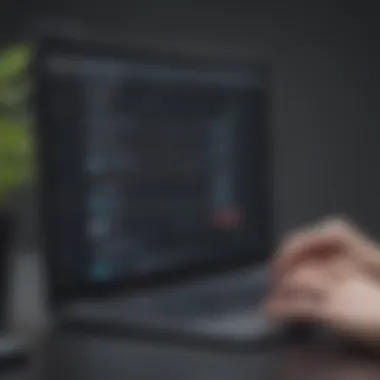

Google Sites
Key Features
Google Sites stands out for its integration with other Google services, such as Google Drive. This feature simplifies the process of embedding documents, presentations, and various multimedia content. The platform is incredibly straightforward for users familiar with Google’s ecosystem. Its basic functionality meets the needs of users who require a simple web presence without advanced features.
Limitations
On the downside, Google Sites lacks the advanced capabilities and customization found in other web builders. This limitation can be problematic for businesses that desire a distinct look or advanced features. The limited design options may result in homogeneous-looking websites lacking professional polish.
User Experience
Users appreciate the seamless collaboration features that Google Sites offers, especially for team projects. However, those looking for intricate designs or e-commerce features may find it quite basic. Users might have a satisfactory experience if their needs align with what Google Sites can deliver.
Site123
Key Features
Site123 is lauded for its straightforward approach to website creation. It is designed particularly for beginners, offering a guided experience that simplifies the site-building process. Users benefit from built-in forms and SEO options, making it a practical choice for rapidly launching a basic site.
Limitations
The limitations of Site123 include a lack of advanced customization options. Users may find themselves constrained by template-infused designs. Furthermore, like other free options, the inclusion of Site123 branding may turn away potential customers or clients looking for polished aesthetics.
User Experience
Feedback indicates that users appreciate the step-by-step guidance offered. The streamlined process allows for quick site launches without deep technical knowledge. However, this simplicity may not satisfy users seeking advanced functionalities. Users often express a desire for more flexibility as their projects evolve.
Comparative Analysis of Key Players
In the realm of free web builder software, conducting a comparative analysis among the key players is essential. This section aims to highlight how various web builders measure up against each other in terms of functionality and design. A thorough understanding of these contrasts can help small to medium-sized businesses, entrepreneurs, and IT professionals select the best tool for their specific needs. It allows users to identify unique strengths and weaknesses, ensuring an informed decision when selecting a platform.
Additionally, the comparative analysis unveils vital insights related to user experiences and operational efficiencies. Understanding these factors helps establish not only which web builder aligns with the functional requirements but also which lays a strong foundation for future digital strategies.
Functionality Comparison
When evaluating functionality, it is crucial to dissect the features each web builder offers. This includes tools for SEO optimization, mobile responsiveness, and e-commerce capabilities. For instance, Wix provides a drag-and-drop interface that allows users to build responsive sites effortlessly. WordPress.com, on the other hand, is recognized for its powerful blogging features but may require more technical knowledge to fully leverage its capabilities.
Some important elements to consider in functionality comparison are:
- SEO Tools: Optimization features are critical for online visibility. Tools that allow for easy meta tag edits and incorporate keywords seamlessly are preferable.
- E-commerce Capabilities: For businesses looking to sell products online, checking e-commerce integration is vital. Platforms like Weebly offer such options out of the box, while others may provide limited support.
- Third-party Integrations: The ability to incorporate different applications, such as email marketing tools or analytics, can expand the functionality of a web builder significantly.
Design Templates and Customization
Design templates play a vital role in shaping a website's aesthetic appeal. Various web builders offer a range of templates tailored for different industries. The degree of customization available also varies significantly between platforms. For instance, Google Sites has simpler designs that may not suit every business's branding needs, while Wix allows extensive customization with advanced options.
Consider the following aspects in design templates and customization:
- Template Variety: A broad template selection helps in starting off strong. Certain builders, like Site123, offer templates specifically for different sectors which can give a solid head start.
- Customization Options: Look for platforms that allow you to create a unique brand identity through flexible design options. Excessive constraints can limit creativity.
- User Experience: The ease of modifying templates for desired outcomes is also important. A non-technical user should navigate these functions without confusion.
This analysis of functionality and design templates illuminates how different web builders cater to specific user needs. By keeping these evaluations in mind, decision-makers can choose a platform better suited for their operational goals.
User Experiences and Case Studies
User experiences and case studies are essential elements in evaluating the effectiveness of free web builder software. They provide real-world insights, showcasing how actual users have navigated the complexities of web development. Through detailed user stories, entrepreneurs and IT professionals can discern patterns of success and identify common pitfalls. This section will delve into several small business success stories and the challenges faced by users, helping to illuminate the practical applications and limitations of these tools.
Small Business Success Stories
Success stories provide a great perspective on how web builders can help small businesses achieve their goals. Many small business owners have turned to free web builder options to create an online presence without significant financial investment. For instance, a local bakery utilized Wix to develop its website. The owner highlighted the ease of drag-and-drop features that allowed them to showcase their products effectively. Through social media integration, they noted an increase in customer inquiries and orders since launching their site.
Another compelling story comes from a boutique clothing store that used Weebly. The owner emphasized the quality of design templates and simple e-commerce functionalities. They experienced a boost in foot traffic to their physical store, attributed to enhanced online visibility. These success stories showcase the versatility of free web builders and serve as proof that small businesses can leverage technology for growth, even with limited budgets.
Challenges Faced by Users
While many users encounter success, challenges are also prevalent. Common issues include limitations related to customization and support. For instance, some users of WordPress.com found the platform’s free version restrictive, limiting their ability to fully express their brand identity. The inability to use custom themes and plugins was a frequent complaint among users wanting greater control over their website’s appearance and functionality.
Additionally, user support can be a daunting aspect. Some individuals reported difficulty in navigating customer service channels. Many free web builders, such as Google Sites, offer limited support options, resulting in user frustration during critical times of need. This highlights an important consideration for businesses when choosing a web builder – weigh the potential benefits against possible obstacles in obtaining help.
In summary, user experiences and case studies are critical in assessing the viability of free web builder software. They provide clarity on how these platforms can facilitate website creation while also revealing limitations that users face. By understanding both sides, businesses can make informed decisions regarding which tool best fits their needs.

Benefits of Using Free Web Builders
Free web builders have become an essential tool for many individuals and businesses, especially those just starting their journey in the digital landscape. This section explores the critical advantages that come with utilizing these platforms. The importance of understanding these benefits lies not only in the cost savings but also in how these tools can streamline the web development process for a wide range of users.
Cost-Effectiveness
One of the most compelling reasons to choose free web builders is their cost-effectiveness. With many options available at no cost, small to medium-sized businesses can allocate their resources elsewhere, rather than spend large amounts on web development.
- No Initial Investment: Free web builders do not require any initial investment, making it easier for new ventures to establish a digital presence.
- Avoiding Hidden Fees: Many paid platforms come with hidden costs. Free builders usually are straightforward, allowing users to know exactly what they are getting.
- Scenarios for Further Investment: Once businesses grow, they can transition to paid versions of these tools, but the initial stages can be managed without investment, which is vital for cash flow.
Free web builders offer a practical solution for startups, providing the chance to test ideas without financial strains.
Accessibility for Beginners
The user-friendliness of free web builders makes them highly accessible, particularly for beginners without technical expertise. This aspect is crucial for individuals and businesses who may not have a background in web development.
- Intuitive Interfaces: Most platforms feature drag-and-drop functionalities, which allow users to create and customize websites without prior coding knowledge.
- Templates and Guidance: Free web builders often provide a plethora of templates that cater to various industries. This feature enables users to set up a professional-looking site quickly, even with minimal design skills.
- Community Support: Many platforms have active communities and forums. These resources can offer tips, answer questions, and provide a sense of community for new users.
By understanding these benefits, users can make informed decisions about which free web builder aligns with their business goals, maximizing efficiency and effectiveness in their web development endeavors.
Limitations of Free Web Builder Software
Understanding the limitations of free web builder software is crucial for anyone considering these tools for their online presence. While these platforms offer substantial advantages, such as no initial cost and ease of use, they also come with certain restrictions that can impact business goals. Highlighting these limitations allows entrepreneurs and IT managers to make informed decisions about whether a free web builder meets their specific needs.
Advertisement Implications
One prominent limitation of many free web builders is the presence of advertisements on user-generated websites. Most free platforms, such as Wix and Weebly, monetize their services by placing ads on the sites created by users. This can lead to several drawbacks:
- Branding Impact: Ads usually detract from the professionalism of a site, which may turn away potential customers or diminish brand credibility.
- User Experience: Unwanted advertisements can disrupt the user experience, leading to frustration and decreased engagement. Visitors may perceive the business as less trustworthy if they see third-party ads.
- Limited Control: Users often have little control over the type or placement of these ads. This can prevent businesses from creating a cohesive brand image and can lead to inconsistency across different marketing channels.
Because of these implications, businesses may find that free web builders do not align with their branding and customer engagement strategies.
Limited Functionality Compared to Paid Options
Another significant limitation is the reduced functionality offered by free options when compared to paid alternatives. While free web builders serve basic needs, they often lack essential features required for more sophisticated web experiences. Key limitations include:
- Template Choices: Free versions frequently come with a limited selection of templates. These templates may not provide the flexibility or customization options that businesses require to create a unique identity.
- Feature Restrictions: Advanced features like e-commerce capabilities, analytics, and search engine optimization tools may be unavailable or severely limited in free versions. This can hinder a business's ability to grow and track performance effectively.
- Storage and Bandwidth: Free plans often impose restrictions on storage space and bandwidth, which can lead to issues as a business scales. Insufficient resources can cause slow loading times and decreased user retention.
In summary, while free web builder software offers a low-entry barrier for businesses, it does come with limitations that can affect their online strategies. Businesses need to weigh these factors carefully against their growth objectives to determine the best approach for establishing an effective online presence.
Future Trends in Web Building Technology
In the rapidly changing digital landscape, understanding future trends in web building technology is crucial for businesses. These trends not only impact the tools available but also shape how users interact with websites. It enables small to medium-sized businesses to better prepare for shifts in technology that could affect their online presence. Here, we explore the emerging technologies and shifts in user expectations that are likely to influence free web builder software in the coming years.
Emerging Technologies
Emerging technologies have a significant role in shaping the future of web building. These technologies enhance the capabilities of web builder software. One example is artificial intelligence (AI). AI can automate tasks like content creation and design suggestions. This could allow users without technical skills to create sophisticated websites. Additionally, AI-powered chatbots can improve customer support, helping businesses engage visitors efficiently.
Another significant trend is the rise of voice search optimization. As voice-activated devices become more common, web builders must incorporate features that optimize sites for voice search. This can enhance online visibility and improve user engagement.
Moreover, progressive web apps (PWAs) offer a seamless experience across platforms. With increased adoption of mobile internet, PWAs can help businesses reach a broader audience by mimicking native app experiences. As these technologies develop, business owners must stay informed and consider their implementation in future web strategies.
Shifts in User Expectations
User expectations are continually evolving, driving the development of web builders. Today, users prioritize fast loading times and mobile compatibility. Websites that adapt to different devices efficiently are crucial for user satisfaction. As users become more familiar with advanced functions and features, web builders must cater to these needs.
Security is another vital expectation. Users are increasingly concerned about data privacy and security. Web builders need to incorporate robust security measures to establish trust with their users. This means implementing SSL certificates, data encryption, and regular updates to protect against vulnerabilities.
Furthermore, accessibility has moved to the forefront. Websites must not only be aesthetically pleasing but also usable for people with disabilities. This includes adhering to Web Content Accessibility Guidelines (WCAG).
Ending
The conclusion section of this article serves as a vital recap and evaluation of the key points discussed regarding free web builder software. It encapsulates the insights gained and reflects on the considerations entrepreneurs and IT professionals must regard when selecting a web building tool. In a digital landscape that is constantly evolving, making informed decisions is crucial for establishing an effective online presence.
Recap of Main Points
Throughout the article, we explored various aspects of free web builder software. Key elements included:
- Ease of Use: A priority for many users, facilitating a smooth building experience.
- Design Flexibility: The ability to customize the look and feel of a website is essential for personal branding.
- Features and Functionality: Each platform offers unique tools that cater to different needs and preferences.
- Customer Support: Access to assistance can make a significant difference, particularly for novice users.
- Scalability: Thinking ahead about potential growth impacts the choice of software.
Moreover, the comparative analysis highlighted that while several platforms such as Wix, Weebly, and WordPress.com are popular choices, each has its limitations and strengths tailored to specific user requirements.
Final Recommendations
In light of the analysis presented, here are some final recommendations:
- Evaluate Your Needs: Small to medium businesses should assess their specific requirements. A simple blog will have different needs than a site selling products.
- Start with a Free Option: Many platforms provide valuable free versions, which allow businesses to explore features before commiting to paid options.
- Monitor Your Growth: As your business expands, ensure the chosen web builder can accommodate upcoming needs.
- Consider the Long-Term: Choose software that not only fits immediate needs but will also grow with your ambitions.