Top Note-Taking Software for Mac: A Comprehensive Review
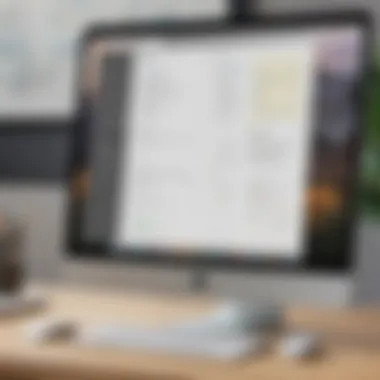

Intro
Note-taking has become a crucial part of productivity in today’s fast-paced business environment. For Mac users, choosing the right note-taking software can significantly impact organization and efficiency. This article delves into the premier options available, offering insights into their features, usability, and integration capabilities. The insights compiled will be useful for business professionals, entrepreneurs, and IT managers. By understanding the strengths and limitations of various software, readers can make informed choices to enhance their workflows.
Key Features of the Software
Overview of Core Functionalities
When evaluating note-taking software, certain core functionalities are essential for maximizing productivity. Key features include:
- Text formatting tools: Options to modify fonts, sizes, colors, and styles can enhance readability.
- Organization capabilities: The ability to create folders, tags, and notebooks allows users to categorize their notes efficiently.
- Search functionality: A powerful search function is crucial for quickly locating information within extensive notes.
- Multimedia support: Features supporting audio, video, and image inserts accommodate different modes of learning and information retention.
- Synchronization: Seamless syncing across devices is vital to access notes from anywhere at any time.
Unique Selling Points
Each software has unique elements that set it apart from competitors. For instance, Notion excels in collaboration features, enabling teams to work together effectively. Meanwhile, Evernote offers a robust web clipping tool that allows users to save online content directly into their notes.
In-Depth Software Analysis
Pros and Cons
Understanding the advantages and disadvantages of each software is critical for informed decision-making.
- Notion
Pros: Highly customizable workspace, excellent collaboration options.
Cons: Steeper learning curve for beginners. - Evernote
Pros: Strong multimedia support, efficient web clipping capability.
Cons: Limited features in the free version. - Bear
Cons: Lacks advanced organization options compared to others.
Performance Metrics
Performance metrics should always be evaluated when choosing software. These include efficiency in handling large data volumes, latency when syncing across devices and the smoothness of the user interface. Notion, for example, may slow down slightly with very large accounts, while Evernote generally maintains high performance regardless of note volume.
"The right note-taking software can transform chaotic thoughts into structured insights."
A detailed analysis of these metrics informs users not just about functionality, but also how well the software performs under varying conditions. This is important for maintaining workflow efficiency, especially in high-pressure environments.
Prologue to Note-Taking Software
In today's fast-paced environment, effective note-taking is not just a matter of preference; it is crucial for success. The introduction of sophisticated note-taking software provides a systematic approach to managing information. This software allows users to capture, organize, and retrieve notes efficiently, which is essential in maintaining productivity. Each application has distinctive features tailored for different needs, making it imperative to understand these offerings.
Importance of Effective Note Management
Effective note management enables individuals and teams to streamline the information flow. Without structured note-taking practices, important details can be lost amidst a clutter of thoughts. Having a centralized repository for notes fosters clarity and helps in tracking projects or ideas over time. Not only does it save time, but it also reduces the cognitive load as users can refer back to organized notes instead of trying to remember everything.
Moreover, integrating note-taking with other software tools enhances functionality. For instance, using note software that syncs with calendars or task managers can create a seamless workflow. This integration ensures that important deadlines or meetings are captured alongside notes, providing context that is often missed when notes are kept separately.
Target Audience for Note-Taking Solutions
The target audience for note-taking software comprises various professionals, including small to medium-sized business owners, entrepreneurs, and IT managers. Here’s how each group can benefit:
- Small to Medium-Sized Businesses: Companies in this segment often face the challenge of limited resources. Efficient note management aids in the documentation of meetings and strategic planning, which is essential for growth.
- Entrepreneurs: Individuals creating their own businesses can harness note-taking software to ideate and track their business plans. Organizing notes on market research or financials in one place promotes strategic decision-making.
- IT Managers: In technology-focused environments, documentation can get complex. IT managers can utilize note-taking solutions to log technical details, project specifications, and progress updates that require accuracy and adherence to deadlines.
Each segment has unique requirements from note-taking software. A clear understanding of these needs allows developers and providers to create solutions that truly resonate with users.
Key Features to Consider in Note-Taking Software
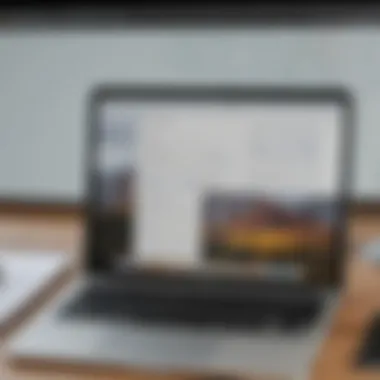

In today's digital age, effective note-taking solutions become essential for productivity and efficiency. Not every software is the same, and choosing the right platform requires understanding certain key features. Below is a detailed breakdown of what to look for when selecting note-taking software, particularly for Mac users. This will enable businesses and professionals to optimize their workflows through well-chosen tools.
User Interface and Experience
The user interface (UI) and experience (UX) are crucial elements that can significantly affect how one interacts with note-taking software. A clean, intuitive interface makes navigation easier and enhances overall satisfaction. Users need software that minimizes complexity, allowing them to focus on content creation rather than on figuring out how to use the application.
Consider features like customizable layouts, theme options, and the positioning of functions. Software that allows users to personalize their experience can lead to a more productive workflow. Responsive design also matters; software that adapts well to different screen sizes is important for users who switch between devices.
Integration with Other Tools
Integration capabilities are a vital consideration for any note-taking software. The ability to connect with other tools can streamline operations and improve productivity. Many professionals use multiple applications for various tasks, such as project management, email, and calendar functions. If note-taking software can seamlessly integrate with tools like Microsoft Outlook, Trello, or Google Drive, it saves time and keeps information centralized.
An effective note-taking solution with strong integration capabilities can automate tasks, ensuring information is easily accessible without the need for multiple applications.
Collaboration Capabilities
In today's work environment, collaboration is often essential. Note-taking software should offer features that support real-time collaboration. This includes capabilities for sharing notes with team members, leaving comments or suggestions, and tracking changes made by different users. Synchronized editing allows teams to work together on projects effectively, making it easier to compile ideas and feedback in one location.
Furthermore, consider options for assigning tasks within notes or embedding links to reference materials, as these can enhance collaborative efforts even more.
Cross-Platform Compatibility
With the increasing reliance on various devices, cross-platform compatibility has become more important. Note-taking software that functions across multiple operating systems ensures that users can access their notes anytime, anywhere. This is particularly beneficial for professionals who may need to switch between Mac, Windows, and iOS or Android devices.
Software that syncs data across devices in real-time is key. Users should look for solutions that store notes in the cloud, providing easy access from anywhere. This reduces the risk of losing important information if there is a change in device or operating system.
"The true test of a note-taking tool is how well it adapts to the way you work rather than making you adapt to it."
By paying attention to these critical features, users can find note-taking software that enhances their workflow, supports efficient collaboration, and integrates well with their existing tools.
Overview of Leading Note-Taking Software for Mac
In this section, we will explore a selection of leading note-taking software designed specifically for Mac users. Understanding what these tools offer is essential for users looking to enhance their productivity and organizational skills. Each software has unique capabilities that cater to different needs, making it crucial for business professionals and entrepreneurs to know their options. The analysis will not only highlight the features of each software but also the practical implications of using them, so readers can make informed choices.
Apple Notes
Strengths and Weaknesses
Apple Notes stands as a prominent tool in the Mac ecosystem, largely beneficial due to its seamless integration with Apple's devices and services. One strength is its user-friendly interface, which is straightforward and easy to navigate. This simplicity makes it an attractive choice for individuals who prioritize functionality over extensive features. However, one weakness is the limited formatting options compared to more comprehensive tools. Users seeking advanced organization may find it lacking. Overall, Apple Notes is popular for basic note-taking and quick access to notes across devices, but it might not meet the needs of more demanding users.
Best Use Cases
Apple Notes excels in specific scenarios. It is particularly useful for users who are heavily invested in the Apple ecosystem, as it syncs effortlessly with iCloud. This makes it ideal for casual users and those who need quick note-taking without the need for extensive features. The unique feature of dictation allows users to take notes verbally, adding to its versatility. However, for those needing complex project management tools, Apple Notes may not be the best fit.
Evernote
Features Overview
Evernote is recognized for its robust functionality that allows comprehensive note-taking across various devices. One key characteristic is its multi-format support, enabling users to include text, images, and audio within notes. This adaptability makes it suitable for professionals needing to gather diverse information in one place. However, one significant drawback is its learning curve, which can be overwhelming for new users. Still, it remains a strong choice for individuals requiring a holistic note-taking system that incorporates various media.
Pricing and Plans
Evernote offers different pricing tiers, making it accessible for both individuals and teams. The free version provides basic features, while the premium plans unlock advanced functionalities like offline access and larger upload limits. This tiered pricing allows users to choose based on their needs. Yet, some users may find the pricing strategy complex, leading to confusion regarding the optimal plan for their requirements. Overall, Evernote's structure accommodates various users, but it can become costly for those needing full access.
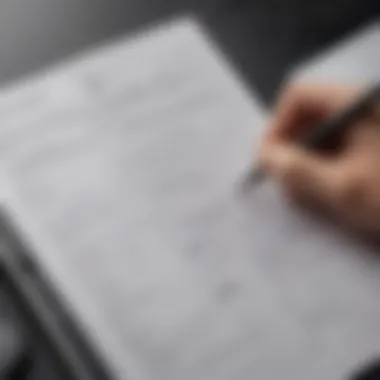

Microsoft OneNote
Unique Features
Microsoft OneNote is known for its flexible note organization system, allowing users to create notebooks, sections, and pages. This organized structure is beneficial for outlining complex ideas. Additionally, OneNote’s freeform canvas helps users to arrange notes in any layout, fostering creativity in note-taking. Despite its advantages, some may find the interface less intuitive than other tools, which can create challenges, particularly for inexperienced users. The unique flexibility, however, remains a strong reason to consider OneNote.
Integration with Microsoft Ecosystem
The integration of OneNote with the Microsoft ecosystem makes it a powerful choice for users already utilizing tools such as Word or Excel. One key feature is the ability to insert files and links directly from other Microsoft applications, simplifying the workflow. This integrated approach enhances productivity, particularly for users managing multiple projects or collaborating with teams. However, users not reliant on Microsoft's suite may find less immediate benefit from this integration.
Notion
Flexibility and Customization
Notion is remarkable for its high degree of flexibility and customization options. Users can build their organization systems, tailoring the tool to fit their needs precisely. This characteristic makes Notion appealing for those requiring specific setups for personal or team projects. However, such extensive customization can intimidate some new users. Despite that, Notion's flexibility is a key reason for its rising popularity among small to medium-sized businesses and creative professionals.
Collaboration Features
Notion's collaboration capabilities are noteworthy, offering real-time editing and comments. This functionality ensures effective teamwork that is crucial for group projects or brainstorming sessions. Users can easily share and collaborate on documents, enhancing productivity. A drawback, however, is that some users may experience slow performance with large databases or a high volume of content. Nonetheless, Notion's collaborative aspects make it a favorite among teams looking for seamless communication.
Bear
User Interface Profile
Bear's user interface is minimalistic yet elegant, making it inviting and easy to use. This straightforward design promotes focus, aligning well with users who require a distraction-free environment for their notes. While this strength attracts a loyal user base, some users may find the lack of advanced features limiting for their purposes. Yet, for those who prefer a clean interface with essential functionalities, Bear is an excellent choice.
Zoho Notebook
Visual Formatting Options
Zoho Notebook's visual formatting options make it stand out, allowing users to create visually appealing notes. This characteristic is beneficial for users who appreciate aesthetics in their documentation. It offers design tools that enhance creativity in note-taking. On the downside, the emphasis on visuals may detract from functionality for users wanting a straightforward text-focused note experience. Nevertheless, Zoho Notebook serves well for individuals who value presentation alongside content.
Synchronization Features
The synchronization features of Zoho Notebook allow for consistent access across devices, which is essential for users who are always on the go. This capability ensures that notes are updated in real-time, minimizing the risk of data loss. However, users may occasionally experience delays in synchronization, which can hinder productivity. Overall, Zoho Notebook’s synchronization reinforces its practicality for dynamic work environments.
Comparative Analysis of Selected Software
In the realm of note-taking software for Mac users, comparative analysis serves a critical role. Understanding the available options allows businesses, entrepreneurs, and IT professionals to make educated choices that align with their unique workflows. The process of evaluating different software goes beyond surface-level features; it also considers usability, integration capabilities, pricing structures, and user experiences.
Examining these elements enriches decision-making by offering insights into how each software product performs in real-world scenarios. Here are key benefits to engaging in a comparative analysis:
- Identify Best Fit: Not all software meets every user's needs. A thorough evaluation clarifies which options are likely to work best for specific tasks or projects.
- Feature Prioritization: Different software offer varying features. Appreciating the essentials and optional benefits enables users to prioritize what will indeed provide value.
- Cost Consideration: Some software may come with hidden costs. By breaking down pricing models, users can assess overall value and budget compatibility.
Ultimately, a deep dive into the comparison aids in choosing the right tool that enhances productivity and supports organizational efforts.
Feature Comparison Chart
A feature comparison chart typically summarizes the strengths and weaknesses of each note-taking software on Mac. Such a chart helps users quickly identify essential functions and possible limitations. Common features to evaluate include:
- User Interface: How intuitive and user-friendly it is.
- Integration: Compatibility with other tools or applications.
- Offline Access: Availability when an internet connection is not present.
- Support: Quality and accessibility of customer support.
- Customization: Options for customizing layouts and functionalities.
- Security Features: Encryption and data protection measures.
| Feature | Apple Notes | Evernote | Microsoft OneNote | Notion | Bear | Zoho Notebook | | User Interface | Simple | Complex | Familiar | Flexible| Clean| Visual | | Integration | iCloud | Multiple | Microsoft Office | API | Limited | Medium | | Offline Access | Yes | Limited | Yes | Yes | Yes | Yes | | Support | Apple Support| Community | Microsoft Support| Community| Limited| Community | | Customization | Basic | Advanced | Medium | High | Low | Medium | | Security Features | Basic | Strong | Strong | Medium | Basic| Medium |

This chart illuminates critical distinctions that might sway a user's choice.
User Feedback and Ratings
User feedback and ratings provide a real-world perspective on the note-taking software options. Listening to users helps potential buyers gauge the reliability and performance beyond the marketing claims.
- Ease of Use: Many users prioritize software that's straightforward and does not require extensive training.
- Feature Set: Users often comment on whether the available features meet their business needs effectively. Are there unnecessary complexities or missing essential functions?
- Overall Performance: Stability, speed, and responsiveness impact user satisfaction. Performance bottlenecks can lead to frustration and decreased productivity.
- Support Experience: Reviews frequently highlight support quality. A responsive help team can vastly improve a user's experience, especially during problematic times.
Forums such as Reddit offer valuable insights where users share genuine experiences regarding their software choices. These platforms serve as a barometer for overall satisfaction, helping potential users discern the best tools for their particular needs.
"Real user experiences often reveal issues and strengths that are not visible in product descriptions or feature lists."
Optimizing Note-Taking Efficiency
Optimizing note-taking efficiency is crucial for professionals seeking to enhance their productivity and organization. A well-executed note-taking strategy can transform disorganized thoughts into structured information. This is particularly beneficial for small to medium-sized businesses, entrepreneurs, and IT professionals who often juggle multiple projects and ideas. Effective note organization helps ensure that important information is easily retrievable, reducing time wasted looking for notes lost in chaos.
Best Practices in Note Organization
Implementing best practices in note organization starts with clarity. Users should create a consistent structure. This can involve using headings, bullet points, and numbering to delineate information. For instance, utilizing categories like "Meeting Notes" or "Project Planning" can help. This method not only aids in locating notes quickly but also in understanding the context when revisiting them.
Some effective strategies include:
- Use of Tags and Keywords: Assigning tags can improve searchability. For example, tagging notes with key client names can make locating relevant updates straightforward.
- Regular Review and Archive: Periodic assessment of notes ensures that outdated or unnecessary information is archived. This practice keeps the main workspace uncluttered.
- Consistent Format: Adopting a specific format for note-taking, like standard fonts and sizes, can create familiarity, making notes easier to read and understand.
These practices ensure not only that notes are well-organized but also they enhance quick retrieval for decision making and project management.
Leveraging Integrations for Enhanced Productivity
Integrating different software solutions can significantly increase the efficiency of note-taking processes. By connecting note-taking applications with tools such as project management software, communication platforms, and calendars, users can have a more holistic view of their tasks and ideas.
For instance, connecting Evernote with Google Calendar allows users to attach notes to calendar events easily. This ensures that critical information is available right when needed, facilitating smoother meetings and discussions.
Potential integrations to consider include:
- Cloud Storage Services: Linking note-taking tools with cloud storage like Dropbox enables seamless access to documents and files while taking notes.
- Productivity Apps: Integration with productivity applications like Trello or Asana can help keep tasks and notes visually aligned, driving project execution more effectively.
- Communication Platforms: Using Slack alongside note-taking software can enable quick sharing of notes within teams, promoting collaboration and informed discussion.
Leveraging these integrations not only saves time but also enhances the overall workflow, contributing to improved productivity in both daily operations and long-term projects.
Integrating various tools leads to smoother workflows and better data accessibility, fundamentally enhancing productivity.
Ending
The conclusion of this exploration of note-taking software for Mac serves as a capstone that synthesizes the information presented throughout the article. It is an essential component, as it not only summarizes key findings but also aids readers in integrating that knowledge into their own decision-making processes. Ultimately, selecting the right note-taking software is not just about meeting basic needs but enhancing overall efficiency and organization in professional undertakings.
The significance of this topic cannot be overstated. With so many options available – each with unique features and capabilities – the process of choosing becomes daunting. Readers, particularly those in small to medium-sized businesses, entrepreneurs, and IT professionals, must weigh the benefits versus the limitations of each software. Cost considerations also play a vital role, as many tools come with tiered pricing models that may or may not correspond to the needs of a specific workflow.
In addition, understanding how each application integrates with other tools and platforms is critical. This aspect can greatly affect the efficiency of daily operations. Not all software works harmoniously with existing systems, which could pose challenges for users focused on productivity.
When an informed choice is made incorporating all of these factors, the benefits can be substantial. Users can experience improved note organization, enhanced collaboration capabilities, and ultimately a boost in overall productivity. Having a reliable note-taking solution simplifies information management and streamlines workflows, making it easier to access important ideas and details when needed.
In summary, opting for the right note-taking software involves careful consideration of features, integration possibilities, and individual use cases. The conclusion is that a methodical approach in choosing can evolve everyday tasks from tedious to efficient, subsequently leading to better performance in professional environments.
Final Thoughts on Selecting Note-Taking Software
Selecting note-taking software requires alignment with personal or organizational needs. This alignment is foundational to reaping the benefits intended by such tools. It’s wise to consider the following points when making a choice:
- Identify specific needs: Understanding what features are essential can streamline the selection process.
- Trial versions: Most note-taking software offers free trials. Utilizing these can provide insights into which software fits your style best.
- User community feedback: Engaging with forums or platforms like Reddit can yield practical experiences from other users that are invaluable.
- Scalability: Consider if the software will grow with your evolving needs. Will it still serve its purpose as your projects expand?
Ultimately, the decision should enhance how you manage and retrieve information. It is about making a choice that supports your workflow, rather than complicates it. The right software will feel less like an addition and more like a natural extension of how you work.















