Choosing the Best Payroll Software for 100 Employees

Intro
Choosing the right payroll software isn’t just about crunching numbers and hitting submit on paychecks. For a business with around 100 employees, this decision can directly influence operational efficiency, employee satisfaction, and even financial visibility. Not every software is created equal. As each organization has unique needs, the selection process involves a deep dive into functionalities that resonate best with your structure.
In this guide, we will explore essential criteria for selecting the optimal payroll software. These will range from core functionalities to the unique features that set certain options apart from the rest. This information aims to provide a compass for business leaders, IT professionals, and those responsible for making critical software decisions.
To kick things off, let’s focus on what makes payroll software optimal for 100 employees. We're going to break down the key features, analyze specific software solutions, and ultimately give you the insights required for a well-informed decision.
Understanding Payroll Software Needs
Understanding the specific payroll software needs of your business isn't just a technical hiccup; it is the very foundation for smooth and efficient operations. When a company hits the 100-employee mark, the intricacies of payroll management grow exponentially. This is where identifying the right software comes into play, as it not only ensures compliance with various laws but also streamlines administrative tasks.
The Importance of Payroll Management
Managing payroll effectively is crucial for any organization, but for businesses with around 100 employees, it gains heightened significance. Accuracy in payroll can influence employee morale, as delays or mistakes can create discontent among staff members. There’s more than just cutting paychecks; it’s about meeting deadlines, securing compliance with tax regulations, and maintaining records that stand up to scrutiny from auditors.
When considering payroll management, a few key benefits stand out:
- Enhanced Accuracy: Automated systems reduce human error, ensuring employees are paid correctly each pay period.
- Cost Efficiency: While there is an initial investment in software, the long-term savings by avoiding penalties and errors can be substantial.
- Employee Satisfaction: A reliable payroll process fosters trust; employees feel valued when they know their pay is accurate and on time.
In this sense, managing payroll isn't merely a back-office function; it is integral to employee engagement and, ultimately, to the company’s bottom line.
Business Size and Payroll Complexity
Employee count directly affects payroll complexity. Once your company reaches about 100 employees, it’s not just about the numbers anymore. Diverse employment types—such as full-time, part-time, and freelance workers—can complicate calculations. Each category typically has its own tax considerations, benefit packages, and compliance requirements.
Aspects to consider include:
- Varied Compensation Structures: Different roles may demand different types of compensation, whether that’s hourly rates, salaries, or commission-based pay.
- Union Regulations: If any employees are covered by union agreements, you need a system that understands those requirements thoroughly.
- Benefits Administration: Duties extend into calculating deductions for health, retirement, and other benefits. Payroll software capable of integrating with benefits platforms is invaluable here.
With this complexity, a well-chosen payroll system not only saves time but also mitigates risks associated with compliance failures. As you evaluate your payroll software options, keep in mind how these complexities can be managed effectively.
"Selecting the right payroll software is like choosing a trusty steed for your business journey. It needs to be reliable, adaptable, and thoroughly understanding of the terrain you traverse."
In the following sections, we'll delve deeper into key features, user experience, and other considerations that play a critical role in identifying the optimal payroll software for a business with around 100 employees.
Key Features to Consider
When it comes to selecting payroll software, the features that come with it can make or break your decision. You want a system that doesn’t just do the job but excels at it. In a business with around 100 employees, payroll is not a small thing to overlook. It keeps your workforce happy and compliant with regulations. Therefore, taking the time to analyze what features are essential can lead to a smoother payroll process and overall business success. Here are some key points to mull over:
- Usability: The last thing anyone wants is a clunky system that looks like it’s stuck in the ‘90s. Look for intuitive interfaces. If the software is user-friendly, it saves valuable time and effort for everyone involved.
- Flexibility: Your business needs may evolve, so it’s best to choose software that can adapt with you. Whether you plan to scale up, or even down, having flexible options is crucial.
- Integration Capabilities: Not all payroll software plays well with others. You want to ensure it integrates seamlessly with your existing HR and accounting systems. Failing to do this could mean unnecessary hiccups down the line.
Employee Self-Service Options
Employee self-service features are rapidly becoming a must-have for modern payroll systems. This means your employees can access their own payroll information without needing to bother the HR department every time they have a question.
With self-service portals, workers can:
- View their pay stubs and tax documents.
- Update personal information like addresses or bank details.
- Request time off or view their accrued leave balance.
This not only increases efficiency but also empowers employees to take ownership of their information. It's a win-win situation as it lowers administrative burden.
Compliance and Regulatory Features
Navigating the sea of payroll compliance can feel like walking a tightrope. Regulations change frequently and they vary based on state or country. This is why having software that keeps up with local and federal regulations is crucial. You don’t want to be caught in the crosshairs of a tax audit or penalty due to oversight.
Good payroll software should help you:
- Automatically calculate taxes based on current rates.
- Generate reports for both state and federal taxes.
- Keep records of all relevant employment documents, in case you need them for audits.
By prioritizing compliance features, your business can avoid costly mistakes that could affect its bottom line.

Data Security Measures
In an age where data breaches are alarmingly common, the security of sensitive payroll data cannot be taken lightly. Your payroll software must use top-notch security measures to protect against unauthorized access.
Look for features like:
- Encryption: Make sure any data transmitted across the internet is encrypted to protect it from prying eyes.
- Multi-Factor Authentication: This adds a layer of security by requiring more than just a username and password to access sensitive information.
- Regular Security Audits: A company that routinely evaluates its security systems can better safeguard your information.
While these measures might seem basic, they are vital. Ensuring the software incorporates strong security features helps guard against potential financial and reputational damage.
"Data security is not just about technology; it’s about trust. A breach can destroy what you’ve built over years in a matter of minutes."
Ensuring you have the right features in your payroll software sets you up not just for today, but for the future as well.
Evaluating User Experience
Evaluating user experience in payroll software is not just about how appealing the interface looks; it’s fundamentally about how intuitively the software operates. When a business employs around 100 employees, it’s vital that everyone—from HR personnel to managers—can navigate the payroll software without feeling overwhelmed. A smooth user experience ensures that tasks like inputting hours or managing deductions become second nature, thereby reducing the chances of human error.
Among the specific elements to consider in user experience are usability, efficiency, and accessibility. Usability refers to how easy it is for all users, regardless of their tech savviness, to complete their tasks. Efficiency speaks to how quickly tasks can be performed, which directly correlates with time saved—a critical factor in payroll management. Accessibility ensures that team members can use the software from various devices, particularly mobile ones, and it’s an aspect that shouldn't be overlooked in today’s remote work landscape.
interface and Navigation
The interface and navigation of payroll software can make or break its acceptance within a company. A cluttered interface can inspire frustration rather than productivity. Consider that an effective system will categorize information logically and allow users to locate vital functions within a few clicks.
An exemplary payroll interface may include features such as:
- Clear dashboards that provide at-a-glance views of employee statuses, payroll deadlines, and upcoming tasks.
- Intuitive menu structures which allow users to move seamlessly between different sections without feeling lost.
- Onboarding tutorials or tooltips that guide new users through essential features and are easily accessible.
For instance, if an HR assistant can quickly find the option for generating tax reports with minimal clicks, it reduces both the learning curve and the time spent on payroll processing. This aspect of user experience doesn't just improve satisfaction—it enhances accuracy in operations.
Customer Support and Resources
A software’s user experience extends into how readily available support is when issues arise. When teams can access responsive customer support, they feel more secure in using the software.
Look for software that provides:
- Multiple support channels: This can include live chat, email support, and even phone consultations. Different employees may prefer different methods of assistance.
- Extensive documentation and resources: Ideally, easy-to-navigate online help centers filled with tutorials, FAQs, or community forums on websites like reddit.com can be invaluable.
- Training resources: Some software solutions offer webinars or training sessions that can help staff become more adept at using the system.
In essence, when evaluating customer support and resources as part of the software experience, it is crucial to factor in not just the availability of support but also the quality of the resources provided. If a user knows they can call for help or reference a well-maintained guide without getting pulled into a frustrating queue or dead-end search, they'll likely feel more comfortable embracing the software’s capabilities.
"A good user experience doesn’t just simplify tasks; it empowers employees to engage fully with their work, leading to better morale and improved productivity."
Top Payroll Software Options for Mid-Sized Companies
Selecting the right payroll software for mid-sized companies is a task that requires careful consideration and a strategic approach. Companies with around 100 employees face unique payroll challenges that necessitate a tailored solution. The landscape of payroll software is diverse, and not all solutions are created equal.
Understanding the software that best fits your needs is crucial—it can save time, reduce errors, and ensure compliance.
Selecting appropriate payroll software can lead not only to streamlined payroll processes but also to significant long-term savings. It’s not merely about getting payroll done on time; effective payroll software integrates aspects like taxation, benefits management, and employee self-service—elements that can drastically impact operational efficiency.
Comprehensive Reviews of Popular Software
When looking at payroll options, it’s essential to review what various providers offer. Key players in the industry like ADP, Gusto, and Paychex have garnered attention for their robust capabilities tailored to serve mid-sized businesses.
- ADP
ADP stands as a giant in the payroll sector, with offerings that are particularly well-suited for companies navigating complexities in payroll processing. Its extensive compliance tools help businesses understand changing legislation while ensuring all configurations align with regulatory requirements. ADP provides a user-friendly interface along with dedicated customer support—crucial for any company without a full-fledged HR department. - Gusto
Gusto has captivated smaller mid-sized businesses with its intuitive platform and employee self-service capabilities. The software focuses on ease of use, making it accessible for companies not wanting to spend excessive time on payroll functions. Gusto offers competitive pricing, which is appreciated by startups and small to mid-sized firms alike. - Paychex
Paychex's strength lies in its versatility. The software offers a multitude of features, from online tools to mobile applications, enabling businesses to manage payroll from anywhere. For mid-sized companies needing customized support tailored to their specific needs, Paychex often stands out as a favorable choice.
Comparative Analysis of Features
A detailed feature analysis is important to understanding which payroll software stands out for mid-sized companies. When comparing various products, pay attention to specific functionalities:
- Employee Self-Service: Employees should have the ability to manage their payroll and related information without needing HR intervention. Software like Gusto shines in this area, allowing staff to access payslips and update personal details seamlessly.
- Compliance Management: With continually evolving laws, integrated compliance features are paramount. ADP often takes the lead with built-in tools designed to handle both state and federal regulations effortlessly.
- Reporting Capabilities: Comprehensive reporting tools provide insights that can enhance decision-making. Paychex offers a strong reporting module, enabling managers to glean actionable insights from payroll data.
- Integration: Consider how well the payroll software integrates with existing systems, such as accounting software or HR platforms. Smooth integration can greatly reduce manual data entry and improve accuracy.
Pricing Structures and Cost Analysis
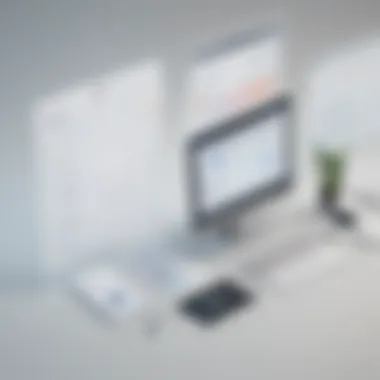

When it comes to selecting payroll software, understanding the pricing structures and engaging in comprehensive cost analysis is crucial. In the world of business, especially for those managing around 100 employees, the budget often dictates the choices available. Hence, diving into how different software pricing models work can help in crafting a more sustainable business strategy.
A good grasp of pricing enables business owners and IT managers to navigate through the fog of numerous options without losing track of their financial goals. Additionally, it promotes better planning, as unexpected software costs can affect overall operational efficiency. Knowing where your money is going gives you power.
Understanding Subscription Models
The landscape of software subscription models has evolved significantly over the years. It’s no longer just about hours and materials; it’s about a recurring investment that keeps your operations running smoothly. The most common models you might come across include flat-rate pricing, tiered pricing, and pay-as-you-go systems.
- Flat-rate Pricing: This is straightforward. You pay one fee for all features, making budgeting simple, but can be pricey if you don't use all available functionalities.
- Tiered Pricing: Here, costs depend on the features you need. You might start with basic functionalities and scale up as your needs become more complex, suitable for growing businesses.
- Pay-as-you-go: This model is more flexible and billed based on actual usage, though it can lead to variability in budgeting if not monitored closely.
Understanding these options can prevent you from buying a pig in a poke. It's not just a matter of what looks good on paper; knowing what you need and how different pricing structures fit into your business plans is key.
Evaluating Long-Term Value
Cost often gets the spotlight, but long-term value is what can really make or break a decision. When looking at payroll software, it’s essential to assess not only the price tag but also how that software will serve your company down the line. Consider factors like:
- Scalability: Will the software grow with your company? Investing in a platform that can evolve, accommodating more employees or additional features, could save costs in the long run.
- Support and Training: Sometimes the cheapest option isn’t the best if it comes with poor support. Analyze what resources the vendor offers post-purchase. A good support system can save headaches when issues arise.
- User Adoption: If employees find the software cumbersome, the speed of processing payroll could lag, costing you both time and money. Rate of adoption can dictate how well the investment pays off.
To sum it up, though costs are vital, they should not overshadow the potential long-term gains from choosing the right software. It’s all about striking a balance between immediate affordability and future benefits.
"In the end, it's not about spending less on payroll software, but spending smart to secure your business’s future success."
Gathering this insight helps you not only in making informed decisions but also in precisely evaluating how each option aligns with your strategic goals. In this way, you can ensure you're choosing a payroll solution that offers both immediate and sustainable value.
Integration with Existing Systems
In today’s digital landscape, the ability to integrate payroll software with existing systems is no longer just a nice-to-have; it’s a necessity. When businesses with around 100 employees look for payroll solutions, seamless integration can streamline processes, reduce errors, and foster better data management across multiple platforms.
Compatibility with HR Software
The interdependence between payroll and human resources is quite significant. HR software acts as the backbone of employee information, housing critical data from recruitment to performance reviews. If the payroll software doesn't sync smoothly with HR systems, there’s a recipe for chaos. For example, when onboarding new hires, if the payroll system isn't linked to HR, entering employee details becomes a cumbersome task.
Consider a company using BambooHR for HR management. If the payroll software easily integrates with BambooHR, the company's payroll administrator can automate data transfers regarding new hires and terminations. This not only saves time but also enhances accuracy, ensuring everyone is paid correctly and on time.
When evaluating payroll software, look for integration capabilities with popular HR tools like Workday, ADP, or Gusto. Features like single sign-on (SSO) and automatic updates significantly minimize manual data entry and incorrect entries.
APIs and Customization Options
The need for flexibility in a payroll system can often be met through APIs (Application Programming Interfaces) and customization options. APIs serve as gateways, allowing different software applications to communicate and share data. For mid-sized companies, this opens the door to tailor-made solutions that address specific business needs.
For instance, let’s say a firm uses a bespoke project management tool alongside its payroll software. By leveraging APIs, they can automate the invoicing process based on hours tracked in the project management tool.
Additionally, many modern payroll solutions offer customization features that allow businesses to tweak the software to better fit their operational workflows. Whether it's adding custom fields for tax deductions or creating unique reporting formats, this adaptability can enhance functionality and user satisfaction.
Here’s why keeping an eye on these aspects is crucial:
- Saves Time: Automation of data transfers means less manual labor.
- Reduces Errors: Fewer manual entries lead to fewer mistakes.
- Enhances Functionality: APIs can often provide features specific to your operational needs.
"Integration isn't just a technical requirement; it's part of creating a cohesive, efficient work environment that fosters growth and adaptability."
Integrating payroll software with existing systems doesn’t just make life easier; it lays the groundwork for operational efficiency that small to medium-sized businesses can leverage in their day-to-day activities.
User Feedback and Case Studies
User feedback and case studies are critical components when it comes to selecting the right payroll software for a business with around 100 employees. These elements offer real-world insights that can significantly influence your decision-making process. While features and pricing are certainly on everyone’s mind, the experiences of other users can shine a light on usage patterns and potential challenges that may not be apparent from a simple product brochure or demo.
Lessons from Real-World Applications
Every company has distinct needs and hurdles. By looking at how others, particularly those of similar size and industry, have implemented payroll software, you can garner insights into what works and what doesn’t. For instance, a tech firm might highlight the importance of integration with existing systems they use, while a retail business may focus on ease of use and employee self-service features. Here's an example:
- Company X, a mid-sized marketing agency, switched to Gusto for its payroll needs. They report that the user-friendly interface drastically reduced the time spent on payroll processing. Their employees also appreciated the self-service feature, providing access to pay stubs and tax documents without needing HR to step in.
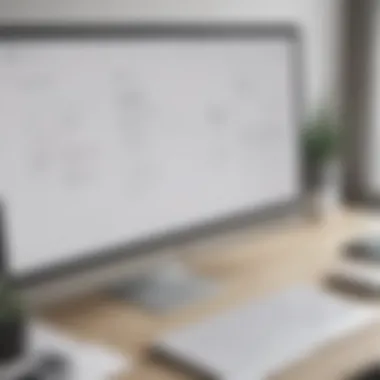

Such feedback shows how companies can benefit from understanding their employees' needs, learning from similar organizations can serve as an important reference.
Common Challenges and Solutions
While it’s all well and good to hear success stories, the road can sometimes be bumpy. Common challenges faced by businesses implementing new payroll software often include:
- Data Migration Issues
Migrating existing employee data to a new system can be daunting. Delays or errors can lead to payroll bottlenecks.Solution: Before the switch, perform extensive data audits to clean up any discrepancies and develop a step-by-step migration plan. Testing the new system with a smaller dataset beforehand can also highlight issues. - User Resistance
Employees may be reluctant to adapt to new technology, especially if they are accustomed to a particular way of handling payroll.Solution: Provide training sessions—make it easy and straightforward. Creating a detailed FAQ can ease concerns around transitioning to the new system. - Integration Challenges
Sometimes, the payroll software may not seamlessly integrate with existing HR or accounting systems, leading to inefficiencies.Solution: Prior to making a choice, ensure compatibility with current systems through rigorous testing. This might involve collaborating with IT specialists who can recommend the best solutions based on technical capabilities.
Understanding and addressing user feedback, along with studying real-world implementations, can transform your payroll experience and help avoid pitfalls.
By tapping into user feedback and case studies, businesses can make more informed decisions and tailor their payroll systems to better meet their needs. It's not just about the numbers or software capabilities; it's also about the end users who will ultimately shape its success.
Future Trends in Payroll Software
Identifying future trends in payroll software is integral to staying competitive in an ever-evolving business landscape. As technology advances, particularly in artificial intelligence and automation, companies must adapt to leverage these innovations for efficiency. This trend is essential for mid-sized businesses, like those with around 100 employees, as it shapes how they manage their payroll processes.
Embracing these advancements not only improves operational workflow but it also enhances employee satisfaction. The ability for employees to self-manage their information and access payroll data at their fingertips is becoming increasingly important. Moreover, understanding shifts in regulatory compliance will enable businesses to stay ahead of legal obligations, protecting themselves from potential pitfalls associated with non-compliance.
Automation and Artificial Intelligence
A game changer for many companies is the increased use of automation and artificial intelligence in payroll software. Automating repetitive tasks reduces human error and speeds up processes, translating into cost savings and more free time for HR departments to focus on strategic activities.
With intelligent algorithms, payroll software can analyze data trends and predict payroll needs based on historical information. This forecasting aids businesses in budgeting and resource allocation more effectively.
In addition, machine learning is enhancing software capabilities significantly. By analyzing data patterns, such as overtime trends or employee performance metrics, software can offer insights that help managers refine workforce strategies.
Key benefits of automation and AI in payroll software include:
- Increased accuracy: Minimizes errors commonly associated with manual input.
- Faster processing: Reduces time spent on payroll calculations and distributions.
- Enhanced compliance: Automatically updates systems to reflect changing tax laws and regulations.
It’s almost like having an additional staff member for processing without the overhead costs. Therefore, businesses that adopt automated payroll systems often find themselves ahead of the curve.
Shifts in Regulatory Compliance
Regulatory and legislative changes are certainly not a small potatoes issue for businesses. Payroll software must adapt to constantly evolving laws, from tax codes to labor regulations. Understanding these shifts is critical for maintaining compliance and avoiding potential legal disruptions.
As payroll regulations continue to grow in complexity, software providers are building in features that simplify compliance. By integrating real-time updates, these systems can automatically adjust calculations to reflect the latest legal requirements. Instead of manually tracking changes, business owners can breathe a sigh of relief knowing their software has this covered.
Moreover, it's essential to recognize the impact of more stringent labor laws. For instance, regulations around minimum wage, overtime pay, and reporting requirements are pressing matters. Failure to comply can lead to hefty fines and reputational damage.
Some benefits of being proactive with compliance in payroll systems are:
- Reduces risk: Helps avoid fines by ensuring adherence to current legislation.
- Saves time: Minimizes the time spent on researching regulatory changes.
- Improves employee trust: Knowing their employer complies with labor laws fosters a respectful workplace.
In summary, staying informed on future trends in payroll software, including automation and regulatory compliance, positions businesses to thrive. By embracing these changes, mid-sized companies can streamline their payroll processes and protect themselves from unexpected pitfalls.
Epilogue and Final Thoughts
Choosing the right payroll software is not just about picking a tool to manage salaries. It involves a careful consideration of your organization's specifics needs and the landscape of available options. For businesses with around 100 employees, finding the optimal payroll solution isn't merely a matter of functionality; it’s about ensuring smooth operations, accurate compliance with labor laws, and providing a supportive environment for your employees.
The key elements discussed throughout this article highlight the importance of understanding your requirements, evaluating software features, and considering the long-term implications of your choice on both cost and efficiency. Also, recognizing the evolving technology and regulatory environment ensures that the system can adapt and grow with your business.
The benefits of implementing effective payroll software include:
- Time Savings: Automating payroll processes can reduce manual errors and free up valuable time for HR personnel.
- Employee Satisfaction: Features like self-service portals empower employees, fostering transparency and trust.
- Compliance Adherence: Ensure your business stays up to date with changing labor laws through software updates and features.
In refining your search for the right payroll system, it's crucial to contemplate these considerations. The decision impacts employees’ paycheck accuracy, tax compliance, and overall business efficiency. Hence, aligning your selection process with your business goals is paramount.
Summary of Key Takeaways
- Understand Your Needs: Start with a clear picture of what your business requires, taking into account employee size and complexity.
- Assess Features Carefully: Look beyond the basics like payroll processing. Consider self-service options, data security, and compliance features.
- User Experience Matters: An intuitive interface can make a significant difference in overall user satisfaction.
- Plan for the Future: Think about scalability and how the software might serve your growing needs.
- Listen to Feedback: Real experiences from other users can provide insights that numbers alone cannot.
Next Steps for Implementation
Once you are equipped with comprehensive insights on your payroll software options, here are actionable next steps to follow:
- Conduct a Trial: Most software providers offer a demo or trial period. Take advantage of it to evaluate usability and features firsthand.
- Gather Input from Stakeholders: Involve relevant team members in the discussions. Their input can be valuable in identifying potential software merits and pitfalls.
- Prepare for Transition: Develop a solid plan to transition from your current system. Ensure that data migration is safe and that all employees are trained on the new software.
- Monitor Performance: Even after implementation, constant evaluation is key. Regular check-ins can ensure that the software continues to meet your needs and that any issues are promptly addressed.
- Stay Informed: Keep abreast of trends and updates in payroll technology to ensure your chosen solution remains relevant.
Choosing payroll software is a significant decision that should fuel your growth rather than impede it. With careful consideration and thorough evaluation, you can make a well-informed choice that resonates with your business objectives.















