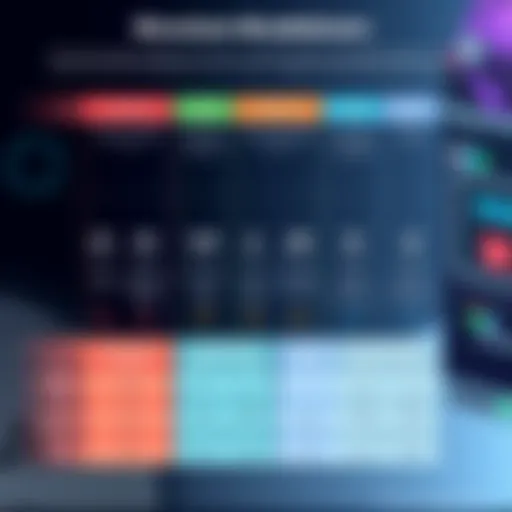Top Photo Editing Software for Businesses in 2023
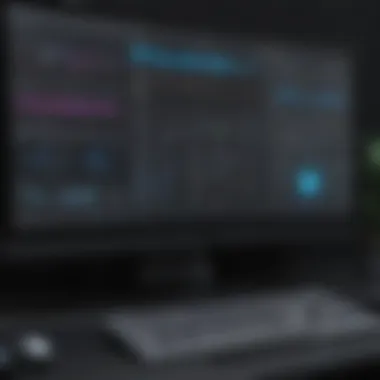

Intro
The digital landscape evolves rapidly, and visual content plays a pivotal role in communication and marketing strategies. Entrepreneurs, business owners, and IT managers increasingly recognize the need for quality images to enhance their branding and engage their audience. However, finding the right photo editing software can be a daunting task. The multitude of options on the market often leaves users overwhelmed and uncertain about which tools will best fit their needs.
This article delves into the best photo editing software available today. It aims to unravel the complexities associated with choosing the right solution for business-oriented users. By examining an array of software options, we will highlight essential features, pricing strategies, and unique functionalities that cater specifically to professional needs. Additionally, understanding user experiences will be key to making informed decisions that elevate visual content and bolster marketing efforts.
In the following sections, we will explore the key features of photo editing software, detailing the core functionalities and unique selling points that distinguish various offerings. This analysis will provide deeper insight into the pros and cons, alongside performance metrics that businesses should consider. Ultimately, this guide intends to support decision-makers in selecting the most suitable photo editing tools while promoting effective visual communication.
Understanding Photo Editing Software
Photo editing software serves a crucial role in today’s digital landscape. As visuals dominate content on platforms used by small and medium-sized businesses, the ability to manipulate images becomes essential. By understanding photo editing software, one can select the appropriate tool that caters to various needs, whether they be for marketing, branding, or personal projects. This knowledge aids in enhancing the quality and appeal of visual content, which can lead to better engagement and retention of audience.
Definition and Purpose
Photo editing software refers to applications designed to modify and enhance images. The main purpose of these tools is to improve the quality and aesthetic value of photographs. They allow users to apply filters, crop images, adjust colors, and remove imperfections. In a commercial context, these functionalities can significantly increase the professionalism and appeal of the visual materials created by businesses.
These software options also aim to empower users—ranging from beginners to professionals—to create appealing visuals without needing extensive technical skills. Organizations can leverage photo editing tools to create marketing materials that reflect their brand identity effectively.
Types of Photo Editing Software
Photo editing software can be categorized into three main types, each serving specific needs depending on the user and their workflow:
Desktop Software
Desktop software is often seen as the most comprehensive choice for photo editing. This category includes programs like Adobe Photoshop and Affinity Photo, which offer extensive editing capabilities and a wide array of features. The key characteristic of desktop software is its power and depth—it allows for complex edits that mobile or web-based solutions may not support. This makes it a popular choice for professional photographers and businesses needing high-resolution processing.
A unique feature of desktop programs is greater control over the editing process. Advanced features such as layers, advanced masking, and in-depth manipulation tools provide users with the flexibility to achieve precise results. However, the disadvantages include higher costs and the need for a more powerful computer setup, which might not be accessible for everyone.
Mobile Applications
Mobile applications have revolutionized the way individuals edit photos on the go. Applications such as Snapseed and Lightroom Mobile are specifically designed for smaller devices, offering essential editing tools in a user-friendly interface. The main advantage of mobile applications is their convenience; users can capture and edit images from their smartphones instantly.
The distinguishing feature of mobile apps is their portability. They allow users to perform edits in real-time and share images directly on social platforms. However, these applications may not possess the full range of features found in desktop software, which can limit more advanced editing options for serious projects.
Web-Based Solutions
Web-based solutions have gained popularity due to their accessibility. Software like Canva and Pixlr allows users to perform edits directly in their web browsers without the need to download applications. The primary strength of web-based tools lies in their ease of use and elimination of installation barriers. Many of these platforms also offer collaborative features, making them an excellent choice for teams working on projects together.
A key feature of web-based solutions is their collaborative nature; users can often work together in real-time, which facilitates teamwork. One downside is reliance on internet connectivity, which can be an issue for users in areas with poor access. Additionally, performance may vary depending on internet speed, which could impede editing tasks.
Understanding the distinctions between these types of photo editing software enables small to medium-sized businesses, entrepreneurs, and IT professionals to identify the best tool for their specific needs. Each option presents unique advantages, and the right choice depends on the user’s priorities and the context in which the images will be utilized.
Key Features to Consider
When evaluating photo editing software, identifying key features is paramount. These elements play a significant role in determining the software's suitability for various user needs and preferences. Ultimately, understanding these features can significantly enhance user experience and productivity.
User Interface and Usability
The user interface is the first touchpoint for any software. A clean and intuitive layout allows users to navigate efficiently. A good interface can reduce the learning curve, making the software accessible even to beginners. Furthermore, usability influences how effectively users can perform tasks. Software that is cluttered or overly complicated can frustrate users, impairing their creative process. Therefore, selecting software with a user-friendly interface can lead to increased satisfaction and productivity.
Editing Tools and Capabilities
Editing tools are at the core of any photo editing software. These tools vary in complexity and range, affecting the overall editing experience.
Basic Edits
Basic edits are essential features in photo editing. They include cropping, resizing, brightness adjustment, and contrast enhancement. These functionalities are fundamental for anyone looking to improve their images quickly. The strength of basic edits lies in their simplicity, allowing users—especially those new to photo editing—to achieve satisfactory results without needing advanced skills. Easy access to these features means users can make adjustments without feeling overwhelmed, promoting a streamlined workflow.
Advanced Features
Advanced features provide a deeper level of editing. Functions like layers, masking, and selective adjustments allow users to manipulate images more creatively. They enable professionals to produce high-quality work that can stand out in competitive environments. However, the learning curve can be steep. Users might find these advanced features intimidating at first, necessitating time to learn and master. Nonetheless, their inclusion in photo editing software signifies a commitment to versatility and professional-grade editing capabilities.
Filters and Effects
Filters and effects can transform an image instantly. They provide users with predefined edits that can save time while adding artistic flair. This feature can be especially useful for social media content, where aesthetic appeal is vital. While filters can be a fun and quick way to enhance images, over-reliance on them can lead to homogenized results. Balancing the use of filters with genuine editing is key to maintaining a unique photographic voice.
File Format Support
File format support is crucial for compatibility with different devices and platforms. Quality software should handle various formats including JPEG, PNG, TIFF, and RAW. This versatility ensures that users can import and export files without losing quality. Additionally, many professionals work with high-resolution images, making RAW support particularly important. Without appropriate file format support, users may face limitations that could hinder their workflow.
Collaboration Features

For teams and businesses, collaboration features enhance productivity. These functions allow multiple users to work on projects simultaneously, streamlining feedback and revisions. Software that includes sharing options or cloud-based collaboration can facilitate communication among team members. Such features can be a game changer for business environments where timely decision-making is essential. Notably, sharing skills and insights among team members can lead to better outcomes for projects.
Cloud Storage and Backup
In today's digital landscape, cloud storage capabilities are an asset. They ensure files are not only accessible but also secured from loss due to hardware failure. Many photo editing software options now integrate cloud storage solutions, allowing users to save their projects in real-time securely. Backup features can prevent data loss, providing peace of mind. This is especially useful for businesses managing numerous files or projects.
"Simplicity in design is not a finish line; it's the gracefulness in achieving a strong workflow while ensuring flexibility."
Popular Photo Editing Software Options
In the realm of visual content creation, choosing the right photo editing software is paramount. The options available range from comprehensive desktop solutions to convenient mobile apps and web-based tools. Understanding the popular choices helps businesses, entrepreneurs, and IT professionals make informed decisions tailored to their operational needs. Each software option serves distinct purposes and caters to varying skill levels, which is crucial in selecting the best fit for specific projects.
Adobe Photoshop
Overview
Adobe Photoshop is regarded as the industry standard in photo editing software. Its extensive capabilities allow users to manipulate images in complex ways. One key characteristic of Photoshop is its advanced layer system, which enables detailed editing. This feature is particularly beneficial for professional photographers and graphic designers seeking precise control over their projects. However, the software's learning curve can be steep for newcomers.
Strengths
The primary strength of Adobe Photoshop lies in its versatility. The software supports a variety of editing styles, from basic retouching to complex digital art creation. Users can utilize countless tools and plugins to enhance their workflow. This flexibility makes Photoshop a popular choice among creative professionals. Unique features, like content-aware fill, automate tedious tasks, improving efficiency.
Limitations
Despite its strengths, Adobe Photoshop does have limitations. The subscription-based pricing model may be a drawback for small businesses with limited budgets. Additionally, the complexity of the software might be overwhelming for beginners, who may have trouble navigating its multitude of features. These factors can deter potential users, especially those looking for simpler alternatives.
Adobe Lightroom
Overview
Adobe Lightroom is tailored for photographers focusing on color correction and image management. Its organization tools allow users to sort and categorize images easily. Lightroom is optimal for those who prioritize efficiency in their workflow. A key feature is its non-destructive editing process, which preserves the original image data while allowing users to experiment with adjustments.
Strengths
One of the main strengths of Lightroom is its ability to handle large volumes of images. This is particularly advantageous for professionals who manage extensive photo libraries. Lightroom's intuitive interface also enhances usability, making it easier for users to develop their editing skills over time. Features like batch processing further streamline workflows, making it practical for busy environments.
Limitations
However, Adobe Lightroom comes with its limitations. It is primarily geared toward photo enhancement rather than heavy manipulation, which may not satisfy all users. The absence of advanced retouching tools limits its appeal to a broader audience. Additionally, like Photoshop, it operates under a subscription model, which can be a barrier for some potential users.
GIMP
Overview
GIMP, or GNU Image Manipulation Program, is a free and open-source photo editing software. Its availability makes it an appealing option for those on a budget. GIMP offers a range of tools similar to those in Photoshop, making it a strong contender for users seeking robust editing capabilities without financial commitment. Users can customize the interface to suit their preferences, enhancing usability.
Strengths
The primary strength of GIMP is its cost-effectiveness. Being free, it attracts various users, including hobbyists and professional designers. Its extensive functionality includes advanced editing tools such as layers and masks, allowing for professional-quality edits. Furthermore, GIMP supports a wide range of plugins to extend its capabilities.
Limitations
Nonetheless, GIMP has its drawbacks. The user interface may feel less polished compared to paid software, possibly affecting the user experience. Additionally, while it provides sophisticated features, the steep learning curve can deter beginners. Some users also report compatibility issues with certain file formats, which can complicate workflows.
Affinity Photo
Overview
Affinity Photo is known for offering a professional quality photo editing experience at a one-time purchase price. This makes it a compelling choice for users seeking to avoid subscriptions. Affinity Photo provides a comprehensive toolset, including advanced retouching and HDR capabilities, making it versatile for various editing needs.
Strengths
The strengths of Affinity Photo include its powerful performance and user-friendly interface. It runs efficiently on most systems, allowing for fast editing processes. Another key characteristic is its affordability compared to other professional-grade software, making it accessible for freelancers and small businesses. Users can also benefit from excellent customer support and online resources.
Limitations
However, some limitations exist. The software is relatively new, which means that the community and resources may not be as extensive as those for more established programs like Photoshop. Furthermore, its feature set, while robust, may not match the depth of tools available in Adobe products, potentially leaving professional users wanting more.
Canva
Overview
Canva is a user-friendly, web-based graphic design tool that has gained popularity for its simplicity and versatility. It is particularly suited for creating social media graphics, presentations, and marketing materials. The drag-and-drop interface is easy to navigate, making it an excellent choice for users with limited design skills.
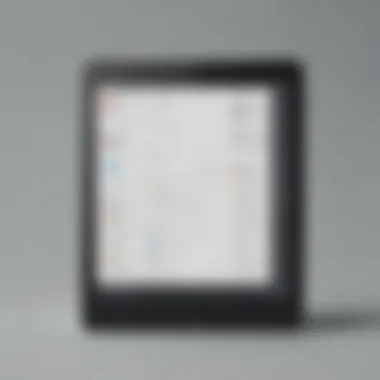

Strengths
One of Canva's key strengths is its extensive library of templates and design elements. Users can quickly create visually appealing content without any prior design experience. Additionally, Canva offers collaborative features that make it ideal for teams, allowing multiple users to work on projects simultaneously. Its pricing model includes a free option and a reasonably priced Pro version, catering to a broad audience.
Limitations
On the downside, Canva lacks the advanced editing features available in software like Photoshop and GIMP. While it excels in design, its capabilities in photo retouching are limited. This may not satisfy users looking for a comprehensive photo editing suite. Moreover, some features are restricted to the paid version, which may deter users wanting full functionality.
Cost Analysis of Photo Editing Software
In any software selection process, particularly for photo editing tools, cost analysis plays a crucial role. The financial implications of choosing photo editing software can significantly impact a business's budget. More than just purchase price, the overall cost encompasses ongoing expenses such as subscriptions, upgrades, and additional features. Understanding the cost structure helps businesses make informed decisions that align with their financial goals and operational needs. It also provides clarity on the return on investment that various software options can deliver, aligning their capabilities with the specific needs of the organization.
Free vs. Paid Software
The choice between free and paid photo editing software is often a pivotal consideration for many. Free software can be attractive due to its zero cost. Options like GIMP and Paint.NET offer significant functionality without requiring financial investment. These tools provide valuable features suitable for basic editing tasks and some advanced capabilities.
However, businesses should critically evaluate the limitations of free software. Often, such tools may lack essential support and features that paid solutions offer. Additionally, they might not support preferred file formats or provide necessary updates. On the other hand, paid software like Adobe Photoshop or Affinity Photo grants access to a wider range of tools, updates, and customer support. Thus, while free solutions can serve novice users, paid software tends to meet the demands of professionals and businesses seeking efficiency and expanded functionality.
Subscription Models
Subscription-based models represent an increasingly popular option for acquiring software. Companies like Adobe have shifted to subscription pricing, providing users with access to their suite of applications, including Lightroom and Photoshop. This model often includes updates and cloud storage services, allowing users to access their work from various devices.
This financial structure requires ongoing budget allocation, which can influence long-term projects. A key advantage of subscriptions is flexibility; businesses can scale their usage based on project requirements. Conversely, if the software is not actively needed, ongoing costs can become burdensome.
"Subscription models offer an adaptable payment structure, but businesses must consider ongoing expenses versus initial capital outlay."
One-Time Purchases
One-time purchase software typically requires a single upfront payment, making it easier for businesses to manage their budgets. Programs like Corel PaintShop Pro offer this model. Users can own the software outright, without worrying about recurring payments. This kind of software often comes with significant features adequate for various editing tasks while allowing users to control their costs more effectively.
However, the trade-off might be less frequent updates or access to new features which become available with subscription models. Users need to be tactical in deciding if a one-time purchase aligns with their needs for future-proofing their software capabilities.
To summarize, a thorough cost analysis considers the advantages and disadvantages of free versus paid software, the flexibility of subscription models, and the stability offered by one-time purchases. Each has implications for business operations and the overall strategy for visual content creation.
User Needs and Preferences
Understanding user needs and preferences is central to selecting the right photo editing software. This section aims to explore various requirements that dictate software suitability for distinct users. These needs vary significantly among individuals, professionals, and businesses. Each category has its own set of considerations and benefits that must be understood.
When considering photo editing software, one must acknowledge that the spectrum of users ranges from beginners seeking straightforward solutions to seasoned professionals requiring complex functionalities. This diversity influences how software is developed and marketed. Beginners typically prefer user-friendly interfaces and basic editing tools that allow them to make quick adjustments without steep learning curves. On the other hand, professionals often favor software with advanced features capable of delivering high-quality edits and allowing extensive control over photo properties. Thus, identifying the target user group becomes essential in making the right choice of tools.
"Choosing the right software begins with understanding user preferences and the specific tasks they need to perform."
In the realm of small to medium-sized businesses, user needs can also differ based on the context of usage. Business users often look for collaborative features that allow teams to work together seamlessly on projects. They may prioritize software that integrates well with other tools they use, ensuring a smoother workflow. For individuals, personal use typically centers around ease of use and affordability; thus, these users might lean towards more straightforward, cost-effective options.
Lastly, cost considerations play a critical role in user preferences. Free software might attract beginners and hobbyists who are not ready to invest heavily, while professionals and businesses may justify the cost of premium software by its productivity benefits. Ultimately, understanding these nuanced needs will guide users toward selecting the software that best aligns with their objectives and skill levels.
Beginners vs. Professionals
The divide between beginners and professionals in photo editing reflects significant differences in software requirements. Beginners often seek out tools that provide basic functionalities such as cropping, resizing, and color correction. A well-designed user interface is crucial for them, making it easier to navigate the software without overwhelming them with options.
In contrast, professionals look for depth in editing capabilities. Advanced features like layers, masking, and sophisticated color grading are vital for their work. They also appreciate highly customizable tools that can adapt to creative workflows. Professionals tend to choose software that supports various file formats and offers plugins to extend capabilities further.
This division highlights the importance of software selection based on the user’s experience level, as it can greatly impact their editing effectiveness and satisfaction.
Business Uses vs. Personal Uses
The context of use significantly affects photo editing software choice. In business settings, the focus is often on collaboration and efficiency. Teams may require software that allows for multiple users to access and edit projects simultaneously, integrating features that support sharing and feedback loops.
Additionally, businesses value consistency and branding in their visual content. Editing software that helps maintain brand aesthetics through templates and presets can be critical to their operations. Cost also becomes more important for businesses as they analyze software expenses against projected returns on investment.
On the other hand, personal users generally prioritize ease of use and affordability. They may not require advanced features and often look for software that offers sufficient capabilities for casual editing. Such users often choose options like mobile applications, which provide convenience for quick edits and social media sharing.
In summary, understanding the distinctions between beginner and professional needs, as well as business and personal uses, aids in selecting the most suitable photo editing software. By recognizing these factors, users can make informed decisions that enhance their editing experience.
Comparative Analysis
In an age where visuals dominate digital communication, the choice of photo editing software becomes a critical component for both individual creators and businesses alike. The comparative analysis of various software options not only highlights their capabilities but serves as a foundation for informed decision-making. This section delves into vital aspects that can guide users through the selection process.
When examining photo editing software, it is essential to assess specific elements such as performance benchmarks and user reviews. Each software program has unique strengths and weaknesses. Understanding these factors helps users align their needs with the right tool.
One benefit of a comparative analysis is the clarity it provides. Features like editing tools, usability, and pricing structures can vary widely. Therefore, documenting these differences offers a clearer picture of what each software can deliver. This also assists users in avoiding choices that may not fit their operational requirements.


Additionally, businesses operating in competitive markets can benefit from a well-informed choice regarding software capabilities. A comprehensive understanding is needed, especially when visual content plays a pivotal role in marketing strategies.
Finally, by including a comparative analysis, we promote a culture of critical evaluation rather than mere consumption. Thus, users are encouraged to think critically about their choices and how those choices align with their goals. The outcome is a more tailored approach to photo editing software selection, better serving the unique needs of each user.
Performance Benchmarks
Performance benchmarks are metrics that gauge the efficiency and capability of photo editing software. These benchmarks can include factors such as speed of processing, stability, file handling, and responsiveness during editing tasks. For businesses, this is crucial. Imagine a scenario where high-resolution images must be edited swiftly for marketing campaigns. If the software cannot handle these demands, it may lead to significant delays, impacting campaign timelines.
It is advisable to assess how well a software performs under different conditions. Reviews and independent testing can yield important insights. Users might want to explore forums like Reddit for shared experiences or check tech websites that specialize in software comparisons.
User Reviews and Ratings
User reviews and ratings are invaluable in the selection of photo editing software. These insights give an authentic glimpse into real user experiences, highlighting both positive and negative aspects. High ratings coupled with detailed feedback can indicate reliability and satisfaction among the user base.
Understanding user sentiment can assist potential customers in gauging a software’s practicality. Users often discuss specific features and share tips on usability. These anecdotal experiences can be instrumental, especially for individuals who may not have a deep technical background. By taking the time to read through discussions on platforms like Facebook or related community forums, users can make well-rounded choices that will ultimately serve their needs effectively.
"To choose the right photo editing software, one must consider both technical specifications and user experiences. The success of your design ultimately hinges on these choices."
In summary, the comparative analysis section emphasizes the need for thorough evaluation when selecting photo editing software. It advocates for informed decision-making, considering both performance benchmarks and user feedback as crucial elements of the selection process. This analysis not only aids individual creators but also helps businesses leverage the best tools to enhance their visual strategies.
Final Recommendations
In the realm of photo editing software, the final recommendations hold significant importance. This section synthesizes the insights gained throughout the article. It targets specific user needs, whether they are entrepreneurs looking to enhance their branding through visuals or IT managers seeking reliable solutions for teams. Understanding the distinct categories of photo editing software helps readers make informed decisions.
Highlighting various software options by their strengths not only aids in comparison but also ensures that users find the best fit for their specific requirements. The recommendations are based on a blend of functionality, usability, pricing, and the unique context in which a business operates.
"Choosing the right photo editing software is not just about features; it's about aligning the tool with business goals."
Best Overall Photo Editing Software
When considering the best overall photo editing software, Adobe Photoshop emerges as a leading choice. Its extensive features cater to a wide range of editing needs, from basic adjustments to advanced compositions.
Despite its complexity, many users praise its versatility. Adobe frequently updates the software, ensuring it remains relevant with the latest trends in photo editing. Furthermore, the integration with other Adobe Creative Cloud applications enhances its utility for users who need a comprehensive suite.
However, it is essential to note that Photoshop comes with a subscription model, which might be cost-prohibitive for some small businesses. Still, for those seeking robust capabilities, its merits outweigh the drawbacks.
Best for Beginners
For beginners, Canva stands out as a user-friendly option. Its intuitive interface allows users to grasp the basics of photo editing quickly. Canva provides templates and drag-and-drop features that simplify the design process.
Key benefits include:
- A vast library of images and graphics
- Easy-to-use text tools
- Real-time collaboration features
These functionalities make it an excellent choice for small business owners who may lack extensive design experience. While it may not offer the depth of features like Photoshop, its simplicity caters well to those just starting.
Best for Professionals
For professionals, Adobe Lightroom is often regarded as the industry standard. Its powerful editing tools focus on photo enhancement and organization.
Key strengths include:
- Advanced color correction
- Batch editing capabilities
- Seamless integration with Photoshop
These features allow photographers to maintain workflow efficiency while achieving high-quality results. However, its learning curve can be steep for new users. Nevertheless, for professionals committed to excellence in their work, Lightroom provides the flexibility and power needed to elevate their editing process.
Closure
The conclusion serves multiple purposes in this article about photo editing software. It not only encapsulates the discussions and analyses previously presented but also emphasizes the importance of making informed decisions in selecting photo editing tools. This section helps in crystallizing the insights gained throughout the article and offers a final perspective for readers, particularly entrepreneurs and IT professionals looking for practical solutions.
Summary of Findings
In summarizing the findings, it becomes clear that the best photo editing software options each have distinct strengths and weaknesses. For example, Adobe Photoshop and Adobe Lightroom excel in advanced editing capabilities, while software like Canva offers user-friendliness suited for those less experienced in photo editing.
Key points include:
- Functionality is essential, with varying degrees of complexity across different software.
- Cost models play a significant role; whether through subscriptions or one-time purchases affects user choices.
- User demographics dictate preferences, with beginners leaning towards simpler interfaces and professionals opting for advanced options.
Understanding these aspects helps in selecting the right software aligned with specific business needs and personal preferences.
Future of Photo Editing Software
The future of photo editing software looks promising, with several trends shaping its evolution. The integration of artificial intelligence is set to revolutionize traditional editing processes. Tools are becoming smarter, automating many tasks that were once manual.
Moreover, as businesses increasingly depend on compelling visual content, the demand for versatile and effective editing solutions will grow. Anticipated developments include:
- Enhanced collaboration features to support teams working on projects remotely.
- Improved cloud integration for seamless storage and access across devices.
- Expansion of mobile applications to enable on-the-go editing, reflecting the growing trend of remote work.
As these conditions evolve, businesses must stay ahead of the curve. They should invest in tools that not only meet current needs but also equip them for future challenges in a dynamic digital landscape.