Top Remote Desktop Software for Small Businesses


Intro
In the era of remote work, the need for reliable and effective remote desktop software has become paramount for small businesses. These tools enable users to access computers from remote locations, offering flexibility and efficiency. This article aims to steer small businesses towards suitable remote desktop solutions.
With countless options available, it is essential to evaluate software based on specific needs. This guide will delve into key features, perform in-depth software analysis, and provide insights to help business leaders make informed decisions. Let's explore the landscape of remote desktop software tailored for small enterprises.
Intro to Remote Desktop Software
Remote desktop software has emerged as a vital tool for modern businesses, especially small enterprises. This technology allows users to access their computer systems remotely, facilitating a flexible work environment and optimizing productivity. For small businesses, which often operate with limited resources, this flexibility can make a substantial difference in day-to-day operations. In this section, we will explore the fundamental aspects of remote desktop software, from its technology underpinnings to its specific benefits for small enterprises.
Understanding Remote Desktop Technology
Remote desktop technology enables a user to connect to a computer or network from a distant location. This connection can be made through various devices, such as laptops, tablets, or even smartphones. The software works by transmitting the screen display and input from the local user to the remote machine. This allows for control and access as if one were physically present at the remote location. Understanding this mechanism is crucial for any business considering such a solution, as it directly impacts both usability and security.
Importance for Small Businesses
For small businesses, remote desktop software provides several important benefits.
- Cost-Effectiveness: Many solutions offer subscription pricing models that minimize upfront costs. This makes it easier for smaller businesses to incorporate powerful software without significant financial strain.
- Enhanced Flexibility: Employees can work from home, on the road, or anywhere else with an internet connection. This is especially important in today's work landscape, where remote work has become increasingly common.
- Increased Productivity: The ability to access systems without being tied to a physical office allows for a more adaptable workflow. Employees can address issues as they arise, improving overall operational efficiency.
"Remote access solutions help businesses maintain a competitive edge by enabling a flexible workforce."
- Better Collaboration: Teams can collaborate across different locations seamlessly. This feature is essential for small businesses that need to leverage talents that are geographically dispersed.
To sum up, understanding remote desktop software—the technology and its benefits—is essential for small businesses. As we move forward, we will investigate key features, software evaluations, and the various factors contributing to successful integration of these systems into small business operations.
Key Features of Remote Desktop Software
Understanding the key features of remote desktop software is essential for small businesses seeking to optimize their operations. These features play a significant role in how effective the software will be in meeting the specific needs of a company. With rising demand for flexible work structures, identifying crucial attributes can assist enterprises in maximizing productivity while ensuring security and ease of use.
Security Protocols
Security is paramount when selecting remote desktop software. As businesses increasingly rely on remote access, they expose sensitive data to various threats. Top software solutions typically implement robust security measures such as encryption, multi-factor authentication, and secure access protocols. Encryption, for example, ensures that data transmitted between devices remains confidential and cannot be intercepted by malicious actors.
Furthermore, businesses should look for software that provides detailed audit logs to monitor access and changes. These logs facilitate the identification of unauthorized attempts to access systems, reinforcing accountability within the organization. The effectiveness of these security protocols directly influences the software's suitability for businesses handling sensitive data or adhering to regulations such as GDPR.
Ease of Use
An intuitive interface is crucial in ensuring that remote desktop software meets the diverse skill levels of users across a small business. A user-friendly design minimizes the learning curve and enhances productivity, allowing employees to focus on their tasks without navigating complicated systems. Employees need to access remote resources quickly without extensive training.
Features such as drag-and-drop functionality for file transfers and clear navigational paths contribute to a seamless user experience. It is advisable to evaluate the software through trials, if available, to gauge how user-friendly it is. A successful implementation should lead to increased employee satisfaction and reduced downtime caused by technical difficulties.
Multi-Platform Support
Given the variety of devices utilized in modern workplaces, compatibility becomes a critical factor in selecting remote desktop software. The best options support various platforms, including Windows, macOS, iOS, and Android. This flexibility allows employees to connect regardless of their system, increasing convenience and efficiency.
Moreover, a solution that easily integrates into different operating systems provides a better user experience. As businesses may use diverse tools and environments, it's beneficial if the software can seamlessly connect with existing applications. Compatibility can significantly enhance operational efficiency.
File Transfer Capabilities
File transfer functionality is another key feature that should not be overlooked. Remote desktop software should facilitate easy sharing and transferring of files between local and remote machines. This feature is especially crucial for teams that frequently collaborate on projects and need to exchange resources swiftly.
The ability to transfer files securely is vital. Look for software that has integrated secure file transfer protocols, which ensure that files are moved safely and remain protected. Some tools even allow for clipboard sharing, enhancing the workflow by enabling users to copy and paste data between devices without additional steps. Overall, effective file transfer capabilities can streamline processes, reduce latency, and enhance productivity.
Evaluating Software Solutions


Evaluating software solutions is a critical stage when looking for remote desktop software tailored to small businesses. This process involves assessing various providers and their offerings to ensure they meet specific organizational requirements. The right choice can significantly impact productivity, operational efficiency, and overall user satisfaction.
Key elements to consider during evaluation include the features offered, compatibility with current systems, user experience, and support services provided. Selecting a solution that aligns with business needs helps create a seamless work environment. Below are crucial aspects when evaluating software solutions for remote desktop access:
- Assessment of Requirements: Understanding what the business truly needs is paramount. Assessing employee roles, tasks, and the technology currently in use allows for more precise specifications. For instance, do employees require frequent access to local drives, or is cloud storage sufficient?
- User Scenarios: Establishing scenarios can offer insight into how the software will be utilized. Will employees be accessing desktops from remote locations regularly, or only occasionally? The intensity of usage can affect the choice of software.
- Scalability and Growth: Consider not just current needs but future requirements as well. If the business plans to expand, choose software that can grow alongside it. The ability to add users or integrate new features without significant added expense is essential.
Understanding these factors will streamline the selection process and lead to a more tailored solution that enhances operations.
Defining Business Needs
Defining business needs is the first step in the evaluation process. It requires careful analysis of the company's current workflows, requirements, and technical preferences. Start by involving key stakeholders in discussions to gather insights on their specific needs. Some businesses may require online collaboration tools, while others need robust file transfer capabilities.
Once needs are identified, prioritize them based on relevance and urgency. Creating a list that categorizes essential features versus nice-to-haves can clarify which software will best serve the organization.
Setting a Budget
Setting a budget is another integral part of evaluating remote desktop solutions. It helps narrow down the choices and ensures financial resources are allocated effectively. When engaging in this step:
- Determine Total Cost of Ownership: This includes not just the initial purchase price but also ongoing costs for maintenance, support, and training.
- Consider Return on Investment: Assess how much value the software will provide relative to its cost. This factor can help justify the budget.
- Review Pricing Models: Some software solutions offer subscription-based pricing, while others may be one-time purchases. Understanding the differences can greatly influence budgeting decisions.
"Regardless of how advanced a remote desktop software solution may be, it must fit within the financial parameters of the business to be viable."
Comparative Analysis of Top Remote Desktop Software
The comparative analysis of remote desktop software serves a critical role in identifying the most suitable solutions for small businesses. This section examines various software options, highlighting their strengths and weaknesses. The focus is on essential features that deliver reliable performance, affordability, and customer support, which are invaluable to small businesses aiming to optimize their operations.
When analyzing these software solutions, factors like usability, integration features, and customer feedback are considered. A thorough understanding of each software's attributes enables business leaders to make educated choices tailored to their unique operational needs. This analysis not only helps in situating various options in their respective market contexts but also guides companies in implementing strategies that align with their long-term goals.
Software A: Overview and Features
Pricing
Pricing for Software A is structured to accommodate small businesses with limited budgets. The software provides a flexible subscription model, which allows businesses to select a payment plan that aligns with their needs. One key characteristic is its tiered pricing strategy, offering basic and premium features at distinct price points. This accessibility makes it a popular choice among small business owners who value cost-effectiveness. Software A's standout feature is the annual discount, which encourages long-term commitment and reduces overall expenses. However, the lack of a free trial may limit potential users who want to evaluate its functionality before investing.
Customer Support
Customer support for Software A includes a comprehensive help center and various contact options such as email and live chat. This high level of accessibility is crucial for businesses that may encounter issues during daily operations. The strong emphasis on proactive support sets it apart, making it a sound choice. Moreover, the unique feature is the responsive nature of their support team, typically handling inquiries within a short time frame. However, some users report limited availability of support outside of standard business hours, which might be a limitation for businesses operating in different time zones.
User Feedback
User feedback for Software A often highlights its reliability and user-friendly interface, which contribute positively to productivity. Highlights include ease of setup and effective cross-platform compatibility. This consistent positive sentiment among users endorses its viability. However, complaints about occasional slow performance during peak usage periods appear. This aspect can concern businesses that rely on remote access for critical operations. Overall, the majority of feedback indicates that users find value in its features despite minor drawbacks.
Software B: Overview and Features
Pricing
The pricing for Software B is designed to be competitive, providing robust features at various price tiers. A notable characteristic is the pay-as-you-go model, which allows businesses to use the service without long-term commitments. This flexibility is particularly appealing to startups, as they can scale their use as needed. A unique aspect of Software B's pricing is the onward compatibility with cloud services, which can enhance scalability. However, some users may find the advanced features locked behind higher pay tiers, which could pose a challenge for budget-conscious users.
Customer Support
Customer support for Software B includes an extensive knowledge base, complemented by a ticketing system for more complex issues. This dual approach fosters a smooth user experience. The main advantage is the accessibility of live support during business hours, supplemented by an active user community on forums for peer assistance. Nevertheless, the lack of 24/7 support may hinder users in urgent situations, creating potential delays in resolving critical issues.
User Feedback
User feedback for Software B consistently applauds its rich feature set and adaptability. Many users find it intuitive, allowing smooth operations for remote teams. However, some reviews mention issues with software bugs, particularly after updates. While these bugs can be frustrating, many users appreciate the frequent updates that aim to improve overall stability and functionality, ultimately enhancing user experience over time.
Software C: Overview and Features
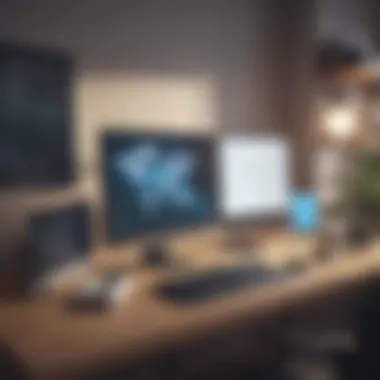

Pricing
Software C offers a straightforward pricing plan that emphasizes transparency. The clear outline of costs helps avoid hidden fees, making it easier for small businesses to budget effectively. It presents a unique feature: a money-back guarantee within 30 days, appealing to hesitant buyers. However, the perceived lack of discounts for annual commitments could discourage potential long-term users looking for upfront savings.
Customer Support
Customer support for Software C is commendable, featuring multiple channels such as live chat, phone support, and a user forum. A standout aspect is the availability of personalized onboarding sessions for new users, which is beneficial for those less experienced with remote desktop solutions. However, some users have expressed concerns over response times during high-demand periods, which can impact user satisfaction adversely.
User Feedback
User feedback for Software C tends to be overwhelmingly positive, especially regarding its seamless integration with existing systems and reliability during remote sessions. Users particularly love the ability to customize their experience. Nonetheless, there are occasional remarks about the learning curve for a few advanced features. Overall, most users find that the advantages outweigh the challenges, appreciating the combination of reliability and customization.
Integration with Existing Systems
Remote desktop software can greatly enhance business efficiency. However, its full potential is realized when it integrates seamlessly with existing systems. In this section, we will explore the importance of integration and how it affects operational effectiveness and cost savings for small businesses.
Assessing Compatibility
Before choosing any remote desktop solution, it is essential to evaluate compatibility with current IT infrastructure. This includes understanding the operating systems in use, existing software applications, and network configurations. Many businesses run specific software tailored to their unique needs. Therefore, ensuring that any remote desktop software works smoothly with these applications is a critical step.
When assessing compatibility, consider the following elements:
- Operating System Support: Verify if the remote desktop software is compatible with Windows, macOS, or Linux systems in use.
- Integration with Existing Tools: Check if the software can connect with tools like Microsoft Office, Google Workspace, or accounting software.
- Network Configuration: Ensure the solution can work with your current network setup without extensive reconfiguration.
Assessing these factors minimizes disruption and maximizes the return on investment.
Adapting Workflow Processes
Effective remote desktop software should accommodate and enhance existing workflow processes. When introducing new software, it may require adjusting how teams operate. Adapting workflows is not only about training employees but also modifying existing processes to leverage new capabilities.
Key considerations when adapting workflow processes include:
- Training Requirements: Evaluate how much training is needed for employees to effectively use the new software. It is important to have a clear training plan in place.
- Workflow Automation: Identify opportunities where automation can streamline tasks. Remote desktop software may provide options like session recording or remote scripting that can save time.
- Feedback Mechanism: Implement a way for employees to offer feedback on the new software. This information is valuable for fine-tuning processes and ensuring the tool meets organizational needs.
Integrating new software with existing systems requires careful planning and execution. Business leaders must consider compatibility and evaluate workflow adaptation thoroughly to maximize the software’s benefits. Doing so not only enhances productivity but also fosters a more agile working environment.
User Experience and Interface Design
User experience (UX) and interface design are crucial elements when evaluating remote desktop software. For small businesses, the complexity of software can impact productivity and user satisfaction. This section explores why a user-friendly interface is essential and how customization options enhance overall experience.
Importance of a User-Friendly Interface
A user-friendly interface significantly boosts engagement and operational efficiency. When an interface is intuitive, users can navigate through features without extensive training. This ease of use allows teams to adopt the software quickly, minimizing the disruption that often accompanies new tools. In addition, a clean layout and clear icons help to reduce cognitive load, allowing employees to focus on tasks rather than learning the software.
Moreover, an intuitive design can decrease the frequency of errors. When the system provides clear pathways and feedback, it guides users effectively. As a result, employees can complete remote tasks more quickly and confidently. Incorporating common design standards can also help users transitioning from other software feel at home, further streamlining workflow.
Customization Options
The ability to customize an interface plays a vital role in enhancing user satisfaction. Small businesses often have unique needs based on their workflows, and having the option to tailor software settings can create a more efficient working environment. Effective customization might include adjusting layouts, changing color schemes, or setting shortcuts for frequently used functions.
Customization can also extend to user permissions and access levels. Administrators can configure the interface to ensure that employees only see tools relevant to their roles. This not only simplifies the user experience but also enhances security by limiting exposure to sensitive information.
Providing users with customizable options demonstrates a commitment to meeting their individual needs, which can improve acceptance of the software across the organization.
Performance Metrics
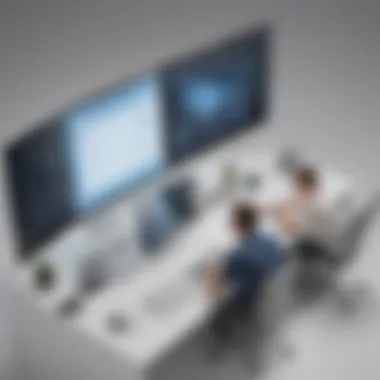

Performance metrics are critical for evaluating remote desktop software, particularly for small businesses aiming to boost productivity through effective technology. Understanding how these metrics function can help business leaders make informed choices. When selecting remote desktop software, two primary performance metrics come into focus: connection speed and stability. Both elements directly impact user experience and the overall efficiency of operations.
Connection Speed
Connection speed refers to the rate at which data is transmitted over the network between the host and remote device. A faster connection speed leads to smoother interactions and less lag. This is essential for tasks such as file sharing, live collaboration, and running applications remotely. Businesses need to consider their internet bandwidth as it can directly affect connection speed.
Factors that influence connection speed include:
- Network Stability: An unstable network can cause fluctuations in speed, impacting productivity.
- Distance to Server: The physical distance data travels can affect the latency. Closer servers usually mean faster speeds.
- Type of Connection: Wired connections tend to be faster and more reliable compared to wireless connections.
To assess connection speed, users can conduct tests using tools like Speedtest or analyze the performance during peak usage hours. Optimal connection speeds ensure that remote desktop experiences remain seamless, which is vital for maintaining productivity.
Stability and Reliability
Stability and reliability are equally significant performance metrics. Stability refers to the consistency of a connection, while reliability indicates the software's ability to perform consistently over time. Both factors are crucial, especially for businesses that heavily rely on remote desktop solutions for day-to-day activities.
A software that experiences frequent disconnections or lags can lead to frustration among users and disrupt workflow. Key elements to consider for stability and reliability include:
- Downtime: Frequent downtimes can severely impact business operations. Investigating the software's uptime history offers valuable insights.
- Error Rates: Low error rates correlate with higher reliability, suggesting the software handles connections effectively.
- User Reviews: Feedback from current users can provide real-world insights into the software's performance.
Establishing a stable and reliable remote desktop environment is essential for small businesses. This stability allows teams to work efficiently, preventing lost productivity due to connection issues.
"Selecting the right remote desktop software can significantly reduce operational inefficiencies and lead to better team collaboration."
Customer Support and Resources
Customer support is a critical aspect when considering remote desktop software for small businesses. Testing the capabilities of various solutions can be confusing and frustrating if the support offered is inadequate. Good customer support means issues can be resolved quickly, decreasing downtime and maintaining productivity. It is essential to evaluate what support options each software provider offers and how they align with the unique needs of a business.
When looking at customer support, small businesses should consider the types of support available and the resources provided by each software vendor.
Types of Support Offered
Different remote desktop software solutions offer various types of support, catering to the diverse needs of customers.
- Email Support: This is common among providers. Businesses can submit queries via email and typically receive a response within a few hours to a day.
- Live Chat: Real-time assistance via chat can help resolve minor issues quickly, providing immediate answers without the need for long waits.
- Telephone Support: Having a direct line for urgent matters is often preferred by businesses. Not all vendors offer this, but it can be a significant benefit for time-sensitive issues.
- Online Forums: Some providers maintain community forums where users can ask questions and share knowledge. This can be valuable, especially for common concerns or tips on optimizing use.
- Documentation and Knowledge Bases: Clear and concise documentation is vital. It helps users troubleshoot issues independently without needing immediate support.
Assessing the combination of these support options will give a clearer picture of how responsive and effective a software provider is.
Availability of Resources and Documentation
Resources significantly affect how well businesses can implement and utilize remote desktop software. Adequate documentation and support resources can empower users and reduce reliance on direct support.
- User Manuals: Comprehensive manuals that cover installation, configuration, and troubleshooting can be very helpful. Users should have access to these manuals in user-friendly formats.
- Tutorial Videos: Visual aids can simplify complex processes. Look for providers that offer a library of tutorial videos that explain software functions and features.
- FAQs and Troubleshooting Guides: Accessible questions and answers can save time for users facing common problems.
- Regular Updates and Communications: Providers who maintain communication about updates, patches, and new features ensure that users are informed and can adapt promptly.
"The efficiency of remote desktop software often hinges on the quality of support and documentation available to businesses. A lack of resources can lead to inefficiencies that impact overall productivity."
The End
In the realm of operating a small business, the selection of appropriate remote desktop software often proves to be pivotal. As enterprises increasingly embrace remote work and digital collaboration, the importance of this technology cannot be overlooked. Efficient remote desktop solutions facilitate not only access to necessary resources and applications, but they also ensure business continuity, enhance team collaboration, and ultimately drive productivity.
Summary of Findings
The exploration of various remote desktop software solutions provides clear insights into key functionalities that enhance user experience and operational efficiency. Features such as robust security protocols, ease of use, and multi-platform support have emerged as critical factors essential for small businesses looking to optimize their workflows.
Furthermore, performance metrics such as connection speed and stability become vital benchmarks when choosing software. The comparative analysis of options like TeamViewer, AnyDesk, and Splashtop reveals unique strengths and weaknesses that business leaders must consider. Each solution’s pricing strategy, customer service capabilities, and user feedback also play significant roles in determining suitability for specific business contexts.
Recommendations for Small Businesses
To make an informed decision, small businesses should evaluate their specific needs and operational goals. Prioritizing the following aspects can lead to a more effective implementation of remote desktop solutions:
- Assess Security Needs: Look for software that employs strong encryption practices and multi-factor authentication to protect sensitive data.
- Consider User Experience: Choose intuitive interfaces with customization options to enhance usability for all team members.
- Evaluate Compatibility: Ensure the software integrates seamlessly with existing systems to minimize disruptions.
- Allocate Adequate Budget: While cost is a relevant factor, it's important not to compromise essential features for the sake of affordability.
- Test Customer Support: Adequate customer support resources can provide reassurance in case of technical issues.
By synthesizing findings with specific business objectives, small and medium-sized enterprises can select the remote desktop software that best meets their needs, promoting a more agile and productive work environment.















