Top Time Keeping Software for Streamlined Operations
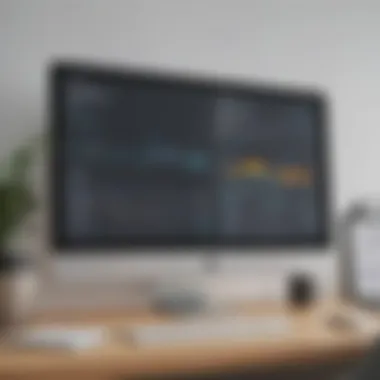

Intro
In today's fast-paced business environment, effective time management is essential for success. Companies, especially small to medium-sized ones, require robust time keeping software to help streamline their operations. This guide will delve into the intricacies of time keeping solutions, outlining their significance and practical applications.
Time keeping software aids in tracking time, managing projects, and ensuring employees are productive. With the right tools, businesses can optimize their workflows, minimize wasted hours, and enhance overall efficiency. This article will scrutinize various software options, focusing on their key features, strengths, and weaknesses. The intention is to equip entrepreneurs and decision-makers with essential knowledge for selecting the right software that meets their unique needs.
Key Features of the Software
Overview of Core Functionalities
Time keeping software generally comes with several core functionalities that enhance productivity. Here are the main features to consider:
- Time Tracking: Automatic or manual time entry options allow users to log hours spent on various tasks.
- Project Management: The capability to organize tasks, set deadlines, and assign responsibilities contributes significantly to team collaboration.
- Reporting: Detailed report generation enables businesses to analyze time usage and productivity metrics.
- Integrations: Compatibility with other essential tools is crucial for seamless functionality. Software that integrates with invoicing, accounting, and project management systems often proves more efficient.
Unique Selling Points
Different time keeping solutions boast distinct advantages that may appeal to specific business needs. For instance, some software platforms might excel in mobile functionality, while others may offer superior project management tools. Identifying these unique selling points can aid businesses in selecting software that aligns with their operational goals.
In-Depth Software Analysis
Pros and Cons
Every software solution comes with its pros and cons. Understanding these aspects can guide a business in making an informed decision. Pros may include:
- Increased Efficiency: Automated time tracking minimizes manual entry errors.
- Enhanced Accountability: Employees can be held accountable for their time, boosting overall productivity.
However, potential cons might be:
- Learning Curve: Some users may find it challenging to adjust to new software.
- Cost Implications: Monthly or annual subscription fees can add up, particularly for small businesses.
Performance Metrics
Assessing the performance of time keeping software is crucial. Key performance metrics to consider include:
- User Satisfaction: Collecting feedback about user experiences provides insight into the software's usability.
- Time Saved: Analyzing how much time has been saved through automation and improved tracking.
- Return on Investment: Evaluating whether the software’s efficiencies translate into meaningful financial savings.
"The right time keeping software doesn't just save hours; it transforms how a business approaches productivity."
Understanding Time Keeping Software
In today's fast-moving business world, understanding time keeping software is not just an advantage; it is a necessity. This software aids businesses in monitoring and optimizing how time is utilized across various tasks and projects. With effective time management, companies can significantly enhance their productivity, profitability, and overall efficiency. Therefore, a grasp of time keeping software serves as a foundation for selecting the right tools suited for specific business needs.
Time keeping software products typically offer a suite of features designed to track how time is spent on various activities. This capability leads to clearer insights into productivity levels, allowing businesses to identify areas that require consolidation or improvement. For small to medium-sized enterprises, the right software can transform operations by providing clarity and direction.
Moreover, understanding the functionalities of this software means businesses can align tool selection with their growth objectives. Engaging with the right software translates to improvements in project management, employee accountability, and ultimately, customer satisfaction.
What is Time Keeping Software?
Time keeping software is a digital tool that assists in tracking, recording, and managing time spent on tasks or projects. Organizations use this software to streamline hourly and project-based work, providing a clear overview of resource allocation and task completion. Time tracking can be done manually or automatically, depending on the software capabilities.
Typically, these tools allow users to log hours, categorize work tasks, and analyze time usage through dashboards and reports. This enables teams to optimize their schedules effectively and make informed decisions on project timelines and personnel allocation. With increasing remote work policies, features like mobile and web accessibility have made these platforms indispensable for distributed teams.
Importance of Time Management in Business
Time management remains a critical aspect of any successful business strategy. When executed effectively, it leads to enhanced productivity, improved work quality, and better employee morale. Key points underscoring the importance of time management include:
- Increased Efficiency: Proper time management helps in prioritizing tasks and reducing time wastage. This results in completing projects faster.
- Quality Control: By managing time well, businesses can allocate resources more effectively. Hence, they ensure that quality is not compromised when meeting deadlines.
- Employee Satisfaction: When employees can manage their time properly, they often feel less stressed and more satisfied with their jobs. This leads to lower turnover rates and higher engagement levels.
"Effective time management is not about doing more things; it’s about doing the right things in the right order."
In summary, efficient time management boosts profitability and fosters a positive work environment. A comprehensive understanding of time keeping software is imperative for businesses aiming to leverage these benefits.
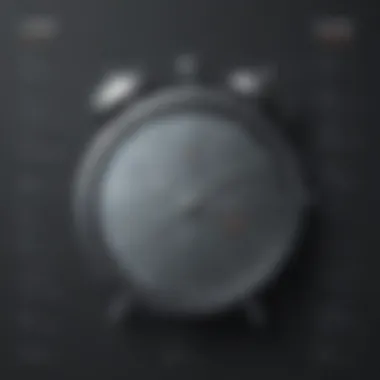

Key Features of Effective Time Keeping Software
Effective time keeping software has several key features that directly contribute to improved productivity and streamlined operations in businesses. These features not only enhance the ability to track time but also provide insights that can influence strategic decisions. Understanding these elements can help businesses make informed choices when selecting the right software for their needs.
Time Tracking Capabilities
Time tracking is the cornerstone of any time keeping software. That means it should allow users to record their working hours accurately. Effective software will often support various tracking methods, such as manual entries or automated tracking systems using timers. For instance, some solutions offer the ability to track time against specific projects or tasks, enabling businesses to allocate resources more effectively. The ability to generate detailed reports based on these records can shed light on how time is spent, which can lead to performance improvements and better project management.
Reporting and Analytics
The reporting features in time keeping software provide a wealth of information that can directly inform business strategies. Comprehensive analytics help stakeholders visualize productivity patterns and identify areas for improvement. Features might include customizable reports that summarize time spent on projects, billable hours, and employee performance metrics. Understanding these analytics enables businesses to refine their processes, justify hiring, or evaluate project profitability.
Integration with Other Tools
Integration with existing business tools is critical for maximizing the efficiency of time keeping software. Effective systems will provide seamless compatibility with accounting software, project management platforms, and communication tools. This interconnectedness ensures data flows smoothly between applications, reducing manual input and risks of errors. Tools like Slack or Trello can often be integrated, creating a centralized hub for managing tasks and communications while tracking time.
User Interface and Experience
A user-friendly interface is essential for ensuring high adoption rates among employees. Even the most powerful features can be rendered ineffective if users find the software difficult to navigate. Effective time keeping software will often feature a clean design with intuitive workflows. It should allow users to enter and view their time entries without confusion. A straightforward user experience minimizes training time and encourages consistent use among teams.
Mobile Accessibility
As businesses now work more dynamically, mobile accessibility has become increasingly important. Effective time keeping software should offer mobile applications that allow users to track time on the go. This feature is particularly beneficial for field employees or those who travel frequently. Mobile access ensures that time tracking is consistently accurate, regardless of an employee's location. This can significantly improve the reliability of time data used for billing or internal assessments.
Types of Time Keeping Software
The selection of time keeping software is not merely about choosing the right tool; it involves understanding the nature and capabilities of different types. Each category—cloud-based solutions, desktop applications, and mobile applications—provides unique advantages that cater to diverse business needs. A well-informed choice can enhance efficiency and flexibility, while poor decisions may lead to wasted resources and diminished productivity. Therefore, an exploration of these types is essential for businesses aiming to optimize their time management frameworks.
Cloud-Based Solutions
Cloud-based solutions have gained popularity due to their scalability and accessibility. These tools operate on a remote server, allowing users to access their data from anywhere with an internet connection. For small to medium-sized businesses, this means less investment in on-site hardware and easier updates.
Key benefits of cloud-based time keeping software include:
- Real-time collaboration: Teams can update their work hours simultaneously, improving transparency.
- Automatic backups: Data is regularly saved in the cloud, reducing the risk of loss.
- Cost-effectiveness: Subscription models typically lower upfront costs compared to traditional software.
However, firms should consider potential drawbacks, such as reliance on internet connectivity and ongoing subscription fees. Companies like Toggl Track and Harvest illustrate the effectiveness of this model in today’s business environment.
Desktop Applications
Desktop applications represent the traditional approach to time keeping software. These programs are installed locally on a computer, offering robust features for businesses that do not require constant connectivity. For organizations that prioritize data security and have limited internet access, desktop solutions can be a safer option.
Some advantages include:
- Enhanced security: Sensitive data remains local, reducing exposure to online threats.
- Customizability: Desktop programs can be tailored to specific workflow needs.
- Performance: They often run faster than cloud-based alternatives, especially with large datasets.
Nonetheless, firms should recognize the limitations, such as lack of accessibility while mobile and the potential need for regular software updates and maintenance. Examples of popular desktop applications are TimeTrax and TSheets.
Mobile Applications
Mobile applications address the need for flexibility in today’s fast-paced work environment. These tools allow employees to track their time on-the-go via smartphones or tablets. This is particularly advantageous for businesses with remote workforces or employees who travel frequently.
The primary benefits include:
- On-the-go tracking: Employees can log hours in real time, enhancing accuracy.
- Increased productivity: Simple interfaces minimize the time spent on administrative tasks.
- Geolocation capabilities: Many mobile apps use GPS to record where work is being done, adding extra accountability.
Yet, some challenges may arise, such as limited functionality compared to full desktop versions and the potential for distractions on mobile devices. Applications like Clockify and Harvest offer excellent mobile solutions for comprehensive time tracking.
In summary, understanding the different types of time keeping software is crucial for leveraging their full potential in business operations. Each type has unique strengths and weaknesses, making it necessary for organizations to evaluate their specific needs thoroughly before making a choice.
Evaluating Time Keeping Software

Evaluating time keeping software is crucial for businesses seeking to optimize time management and enhance productivity. The right software can streamline operations, ensure accurate tracking of work hours, and improve overall efficiency. However, with so many options available, understanding how to choose the best fit for your unique business needs is paramount. This section will provide insight into key aspects of evaluation, helping decision-makers avoid common pitfalls and maximize their investment.
Assessing Business Needs
Understanding business needs is the first step in evaluating time keeping software. Each organization has different requirements based on its size, industry, and operational processes. For instance, small businesses might prioritize simplicity and affordability, whereas larger organizations may require more complex features such as integration with HR systems.
To assess needs:
- Identify core functionalities essential for your operations. This may include tracking billable hours, project management, or compliance with labor laws.
- Consider the scalability of the solution. As your business grows, you want a system that can adapt to new challenges.
- Evaluate the ease of use. Software should not only be functional but also user-friendly to ensure employee buy-in and minimize training time.
Cost Considerations
Cost is often a decisive factor in selecting time keeping software. Different solutions come with varying pricing structures, including monthly subscriptions, one-time purchases, or usage-based fees. Businesses should carefully consider their budget while also paying attention to what features are included at each price point.
When looking at costs:
- Calculate the total cost of ownership. This includes not only the purchase or subscription fees but also the costs associated with training, implementation, and ongoing support.
- Look for hidden fees or additional costs for extra features or integrations. Understand what is included in the base price versus what incurs further expense.
- Consider the ROI potential. Software that enhances productivity can lead to significant cost savings over time, even if the initial investment seems high.
Trial Periods and Demos
Engaging with trial periods and demos is essential when evaluating time keeping software. These options offer firsthand experience, allowing businesses to test functionality, usability, and integration capabilities before making a commitment.
During a trial:
- Assess how well the software meets your specific needs. This is a chance to see if it handles your key requirements effectively.
- Gather feedback from employees who will use the software daily. Their insights can be invaluable in understanding usability and potential challenges.
- Analyze support and training materials provided during the trial. Robust support can make the transition easier and help users acclimate faster.
"A good evaluation ensures that the software chosen is not only functional but aligns with the strategic goals of the business."
Evaluating time keeping software can be a daunting task. However, by assessing business needs, analyzing costs, and utilizing trial options, organizations can make informed decisions that will foster growth and efficiency. This careful consideration will significantly impact overall operational effectiveness.
Comparative Analysis of Leading Time Keeping Software
A comparative analysis of leading time keeping software is crucial for organizations looking to adopt tools that will optimize productivity and efficiency. With the plethora of available options, understanding the strengths and weaknesses of different software solutions can lead to informed decision making. Businesses, especially small to medium-sized ones, need to select a tool that not only meets their immediate requirements but also aligns with their growth trajectory. An effective comparative analysis helps identify features critical to their operations, assesses value for money, and takes into account user experiences.
Overview of Top Solutions
Many software solutions cater to time keeping needs. Each solution has unique features designed to address specific challenges faced by businesses. For instance, Toggl Track is known for its simplicity and user-friendly interface, making it suitable for teams wanting quick time tracking without complex features. Clockify, on the other hand, offers unlimited free tracking for larger teams, which is appealing to budget-conscious organizations.
Another notable solution is Harvest, which integrates with several project management tools, allowing easier time tracking for project-based work.
It's essential to consider these diverse offerings to evaluate what fits best for your business context. Evaluating the core functionalities, integrations, user support, and learning curve of these solutions can reveal choices that enhance operational workflows.
Feature Comparison
When comparing features, there are several critical elements organizations should focus on:
- Time Tracking: Does the software provide accurate tracking of work hours?
- Reporting: Are detailed analytics and reports generated easily? This is helpful for analyzing productivity trends.
- Integrations: Can the software connect with other tools, such as accounting and project management systems? This plays a role in consolidating operations.
- User Experience: Is the system intuitive for employees? A steep learning curve can lead to resistance and lost productivity.
Different organizations may prioritize features differently, based on their operation size and nature. Taking these factors into account will ensure the company selects the right solution.
User Reviews and Ratings
User feedback is paramount when evaluating software options. Reviews from current users provide insight into the usability and reliability of the software. For instance, Toggl Track users often praise its easy interface and mobile accessibility. However, others have noted limitations in advanced reporting features.
On Harvest, users appreciate its seamless integration capabilities with other tools but sometimes find its pricing structure less favorable compared to alternatives.
Websites like reddit.com and facebook.com can be great resources for authentic discussions about these tools. Users share their day-to-day experiences, which can highlight both strengths and pitfalls of the software. These insights often guide decisions more than marketing claims or product descriptions.
"Choosing the right time keeping software is not just about functionality. It's about finding a solution that fits within the company culture and workflow."
Engaging with community forums and exploring ratings on websites can provide clarity when comparing popular options. This will help organizations make data-driven selections for their timekeeping needs.
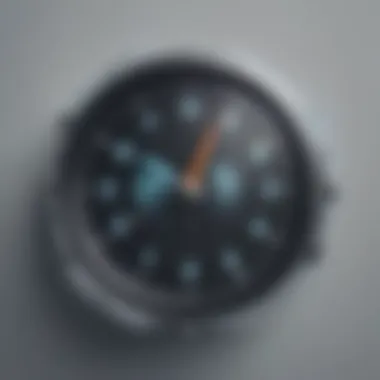
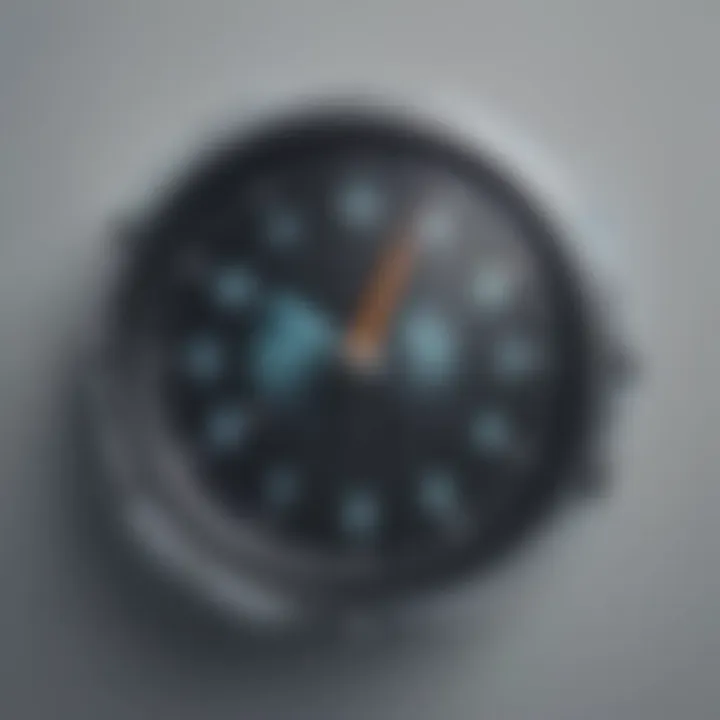
Best Practices for Implementing Time Keeping Software
In today's fast-paced business environment, implementing time keeping software effectively is crucial for enhancing productivity and managing resources smartly. Small to medium-sized enterprises, as well as entrepreneurs, can derive significant benefits from optimizing the use of these tools. What can be the best approach? This section addresses effective strategies for integrating time keeping software into daily operations.
Training Employees
Training employees is a fundamental step when introducing new time keeping software. Users must understand how to navigate the software to utilize its features fully. Start with comprehensive training sessions tailored to different roles within the organization. This could include hands-on workshops, video tutorials, or one-on-one sessions, depending on the software's complexity.
Here are key points to consider in training:
- User-Friendly Guides: Provide concise, clear guides that employees can refer to as they learn.
- Hands-On Practice: Allow employees to practice using the software in a controlled environment before going live.
- Ongoing Support: Establish a support system for questions or issues that may arise post-training. Regular check-ins can help maintain user engagement and confidence.
The goal is to create a proficient workforce that can leverage the software to its fullest potential, fostering a more efficient working environment.
Establishing Policies for Time Tracking
Establishing clear policies for time tracking is equally important. Without well-defined guidelines, employees may struggle to understand expectations, leading to inconsistencies in data collection. Effective policies help delineate how, when, and why time should be logged. Here are some best practices:
- Define Expectations: Clearly state how time should be logged, including the granularity of the tracking. Specify the need for accuracy and timeliness in entries.
- Communication: Communicate the importance of time tracking and how it influences productivity measures and payroll. Foster an environment where employees understand the rationale behind the process.
- Regular Reviews: Schedule periodic reviews of tracking policies to adapt to changes in workflow or software capabilities. Solicit feedback from employees to identify potential improvements in policies.
By putting such policies into place, organizations can ensure more consistent use of the software and improve overall data integrity.
"A well-implemented time keeping software enhances not just productivity but also employee satisfaction by creating clarity in expectations."
In summary, implementing time keeping software is more than just installing a tool. It requires training employees effectively and establishing robust policies to guide usage. These best practices facilitate a smoother transition and ultimately unlock the potential time keeping software offers in optimizing business operations.
Future Trends in Time Keeping Technology
The world of time keeping software is evolving rapidly. As businesses face increasing pressure to enhance productivity and efficiency, the tools they use must also innovate. Understanding future trends in time keeping technology is crucial for decision-makers. It allows businesses to stay ahead, adapting to changes and maximizing their operational effectiveness.
Advancements in technology, particularly in automation and artificial intelligence, are shaping the future landscape. Also, the importance of data security measures cannot be understated. As systems become more interconnected, businesses must be vigilant in protecting their data. This section will explore these critical elements that impact time keeping software.
Automation and AI Integration
Automation is no longer just a trend; it is a necessity for modern businesses. AI integration in time keeping software is making processes more efficient. By automating mundane tasks, businesses free up valuable human resources. For instance, AI can automate time entry or logging hours worked, reducing errors and the time spent on manual processes.
Benefits of automation in time keeping include:
- Increased Accuracy: With fewer manual inputs, the chances for errors decrease.
- Time Savings: Employees can focus on higher-value tasks instead of data entry.
- Real-Time Insights: Automation can provide instant reports and analytics on time usage, allowing for immediate adjustments.
Implementing AI is also about tailoring the software to meet specific user needs. Predictive analytics can portion time blocks based on past data, suggesting optimal schedules. This leads to better resource allocation and overall improved workflows.
Enhanced Data Security Measures
As more companies rely on digital solutions, data security measures have become essential. Time keeping software often contains sensitive employee data, including hours worked and personal information. Advanced data security is vital to protect this information from unauthorized access and breaches.
Key aspects of enhanced data security include:
- Encryption: Utilizing encryption techniques to secure data both in transit and at rest.
- User Authentication: Implementing robust authentication processes, such as multi-factor authentication, can safeguard against unauthorized logins.
- Regular Updates and Audits: Frequent software updates patch security vulnerabilities, while audits ensure compliance with industry standards.
Businesses should consider security features when selecting time keeping software. A solution that prioritizes data security not only protects sensitive information but also builds trust among employees. Companies that demonstrate commitment to security can foster a culture of confidence and accountability.
Finale and Recommendations
In navigating the landscape of time keeping software, it becomes clear that thoughtful selection can significantly impact operational efficiency and productivity. Businesses, especially small to medium-sized ones, must prioritize strategies that not only address their current time management needs but also align with future demands. The importance of choosing the right software cannot be understated. It directly influences employee satisfaction, project success, and overall profitability.
Recap of Key Insights
Throughout the various sections of this article, several pivotal insights have emerged. Key features such as time tracking capabilities, reporting tools, and user interface design are crucial for effective time keeping software. The analysis of different types of software—whether cloud-based, desktop, or mobile—highlights the importance of understanding unique business requirements before making a decision. The section on evaluating software stresses the necessity of assessing business needs, considering costs, and utilizing trial periods. These factors work together to create a comprehensive view that aids businesses in making informed choices.
Moreover, emerging trends such as automation and enhanced data security are becoming increasingly essential in time keeping software. These trends not only improve functionality but also safeguard company data, thereby enhancing trust within the organization.
Final Thoughts on Selecting Software
Selecting time keeping software is not merely a technical decision; it is a strategic move that can determine the effectiveness of time management within an organization. The alignment between software capabilities and business goals is paramount. Companies must ask themselves specific questions like: What features do we need? How will this software evolve with our business? And how does our budget intersect with our requirements?
To facilitate a thorough selection process, businesses should engage in detailed research, possibly leveraging user reviews and expert comparisons available online. Consulting community discussions, for example from forums on reddit.com, can provide practical insights that may not be widely covered by traditional reviews.
To conclude, it is essential for decision-makers to consider all facets of time keeping software—features, costs, and future trends—before finalizing their choice. Adoption of the right software not only enhances productivity but also fosters a culture of accountability and efficiency in workforce management.















