Best Windows Firewall Software: A Comprehensive Guide


Intro
In today's digital world, cybersecurity is of utmost importance. With the increase of online threats, especially for small to medium-sized businesses, it becomes imperative to invest in effective defense systems. One of the fundamental components of cybersecurity is a good firewall. Windows firewall software is designed to control incoming and outgoing traffic on a network, thus protecting sensitive data and ensuring uninterrupted service.
With multiple options available, choosing the right firewall software can be overwhelming. This guide will delve into various aspects of Windows firewall software, focusing on its key features, performance metrics, and overall benefits. By the end, readers should have a clear understanding of what to look for when selecting a firewall that matches their specific needs.
Key Features of the Software
Overview of Core Functionalities
Effective firewall software for Windows typically possesses several core functionalities that are essential for cybersecurity. First, traffic filtering is a basic feature, allowing the software to monitor and control traffic based on defined criteria such as IP addresses, protocols, and ports. This ensures that only trusted connections are permitted, while potential threats are blocked.
Another important functionality is intrusion detection and prevention, which actively monitors network traffic for malicious activities. This feature can alert users about potential threats and take action to prevent breaches. Additionally, application control ensures that unauthorized applications are blocked from initiating outbound connections, adding another layer of defense.
Unique Selling Points
The unique selling points of Windows firewall software can vary. For instance, some software includes a user-friendly interface that makes installation and management simple, even for those who may not be tech-savvy. Customizability is another attractive point; the best firewall solutions allow users to tailor settings to their specific requirements.
Other features may include real-time updates that allow the software to adapt to the latest threats, ensuring constant protection. Furthermore, some products offer multi-device support, enabling businesses to safeguard more than just their primary systems, which is particularly beneficial for those operating in remote or hybrid work environments.
"Selecting the right firewall not only protects your data but also reinforces your overall cybersecurity strategy."
In-Depth Software Analysis
Pros and Cons
When evaluating Windows firewall software, it’s important to weigh the pros and cons. On the positive side, many firewall solutions are designed to be compatible with other security software, enhancing protection without causing conflicts. They often come with comprehensive support and documentation, making it easier for users to troubleshoot issues.
On the downside, some software can be resource-intensive, potentially slowing down system performance. Additionally, overly aggressive settings might block legitimate traffic, requiring users to spend time adjusting configurations.
Performance Metrics
Performance metrics inform how well firewall software performs under various conditions. Key metrics to look for include blocking effectiveness, which measures how effectively potential threats are identified and neutralized. Also, throughput, or the maximum amount of data that can pass through the firewall without disrupting performance, is crucial for businesses that rely on high-speed connections.
Furthermore, false-positive rates are also a valuable metric. This indicates how often the firewall incorrectly identifies safe traffic as dangerous, which can lead to disruptions in business activities. Keeping these metrics in mind can greatly assist in choosing the best firewall software for specific needs.
Understanding Windows Firewalls
In the context of modern cybersecurity threats, understanding Windows firewalls is essential for both individual users and organizations. Windows firewalls serve as a critical line of defense, controlling incoming and outgoing network traffic based on pre-defined security rules. They act as a barrier between your computer and the potential threats that reside in external networks. By specifically addressing how these firewalls operate and their importance in cybersecurity, businesses can take proactive measures to safeguard their systems.
What is a Firewall?
A firewall is a hardware or software system designed to prevent unauthorized access to or from a private network. Firewalls filter traffic based on a set of established rules. Private and public networks can be protected by different types of firewalls. When data packets attempt to enter or exit the network interface, the firewall checks them against these rules. Based on this assessment, the data is either allowed or blocked.
Firewalls come in various forms:
- Packet Filtering: Examines packets and allows or blocks them based on predetermined rules.
- Stateful Inspection: Keeps track of active connections and determines which packets are allowed through.
- Proxy Service: Intermediates between a client and the server, providing additional layers of security.
Understanding the distinctions among these types is essential for making informed decisions regarding firewall implementation.
Importance of Firewalls in Cybersecurity
Firewalls play a crucial role in defending against malicious attacks and protecting sensitive data. Here are key points showcasing their importance:
- Threat Mitigation: Firewalls can prevent unauthorized users from accessing critical network resources.
- Traffic Management: They help regulate traffic to and from the network, allowing legitimate users while blocking suspicious activities.
- Compliance Necessity: Many regulatory frameworks require organizations to implement firewalls as part of their security compliances.
- Customized Security: Users can tailor their firewall settings to best meet their unique security needs.
"A robust firewall forms the backbone of a comprehensive cybersecurity strategy."
In this rapidly changing threat landscape, investing time to understand how firewalls function and their significance can lead to enhanced protection against cyber threats. Therefore, organizations that prioritize configuration, monitoring, and regular updates of their firewall systems will significantly bolster their overall cybersecurity posture.
Types of Firewall Software for Windows
Understanding types of firewall software is crucial in choosing the right protection for your Windows system. Each type serves different purposes and offers unique benefits. This section will discuss the primary categories of firewalls, including software, hardware, and cloud-based solutions. Knowing the strengths and limitations of each can significantly impact your cybersecurity strategy, especially for small to medium-sized businesses and IT professionals.
Software Firewalls
Software firewalls are applications installed on individual computers or devices. They monitor incoming and outgoing traffic, offering a line of defense against unauthorized access. One of the key advantages of software firewalls is their cost-effectiveness for businesses. They can be tailored to meet specific needs. Many notable software firewalls allow users to set custom rules, which can be helpful in managing network traffic efficiently.
- User control: Users can configure settings based on personal or organizational requirements.
- Real-time monitoring: Most software firewalls offer real-time alerts and logs, providing visibility into potential threats.
- Multi-layered security: They often integrate with other security software like antivirus solutions, enhancing overall protection.
However, they also come with potential downsides. Software firewalls can consume system resources, leading to performance issues. In addition, they may need regular updates and maintenance to remain effective.
Hardware Firewalls
Hardware firewalls are physical devices that sit between your internal network and the internet. They are typically more robust than software solutions, providing a centralized firewall option for multiple devices. For businesses with several computers and servers, hardware firewalls can deliver significant benefits, including:


- High performance: They handle large volumes of traffic without significantly degrading system performance.
- Network-wide protection: A single hardware firewall protects all devices connected to the network, making it easier to manage security.
- Advanced features: Many offer additional capabilities such as VPN support, intrusion detection systems, and traffic shaping.
Despite their advantages, hardware firewalls may require a higher initial investment and more complex installation processes. They may not provide as much flexibility as a software firewall since updates can be less frequent and often require physical access to the device.
Cloud-Based Firewalls
Cloud-based firewalls, also known as firewall-as-a-service (FWaaS), leverage cloud infrastructure to protect networks. As companies increasingly move to the cloud, these solutions have gained relevance. Their benefits include:
- Scalability: Cloud-based firewalls can easily scale according to the needs of a business, accommodating growth without requiring extensive hardware changes.
- Remote management: IT departments can manage security remotely, meaning changes can be made quickly without on-site presence.
- Cost efficiency: Many offer subscription-based pricing, which can prove more affordable compared to traditional hardware solutions.
However, reliance on an internet connection is crucial. If network connectivity is compromised, firewall effectiveness may also be limited. Additionally, data privacy and control can become concerns since sensitive information is managed by a third-party provider.
Ultimately, the choice between software, hardware, and cloud-based firewalls depends on specific organizational needs, budget constraints, and individual security requirements.
Key Features to Look for in Windows Firewall Software
When choosing Windows firewall software, it is vital to consider its core features. These attributes significantly influence the software's effectiveness in defending systems against threats. A robust set of features can enhance security and simplify management for both technical and non-technical users.
Traffic Monitoring and Control
Traffic monitoring is a fundamental aspect of firewall software. It allows users to inspect incoming and outgoing data. This function helps in identifying rogue traffic which may signal an attack. Monitoring also provides the ability to control the types of traffic that are allowed or blocked, ensuring only trusted data can enter or exit the network. What is crucial is the granularity of this monitoring. Advanced tools offer detailed logs and real-time alerts, giving insights into unusual behavior. This capability is particularly beneficial for small and medium-sized businesses where resources might be limited. More refined control helps prevent data breaches and protects sensitive information.
Intrusion Prevention Systems
Intrusion Prevention Systems (IPS) serve as a proactive defense mechanism. These systems can detect and block threats in real time. They examine traffic flows for signs of malicious activities. Having such a feature can significantly decrease the risk of attacks, which is essential in the current cyber landscape. Some firewalls come with built-in IPS features, while others may require additional configuration or separate software. Users should assess how aggressive the IPS is, as overly sensitive systems may mistakenly flag legitimate activities as threats. A balance of sensitivity is needed for optimal protection without hindering performance.
User-Friendly Interface
A user-friendly interface is not merely a luxury; it's a necessity. Complex settings can deter users from optimizing their firewall's capabilities. A well-designed interface helps simplify configuration and monitoring processes. Look for software that offers clear navigation and straightforward explanations. Visual indicators for alerts and logs can also enhance the user experience. This is especially valuable for IT professionals in small businesses who may have limited time to manage firewall settings. Comprehensive but accessible documentation further enhances usability, allowing users to troubleshoot efficiently.
Compatibility and Integration
Finally, compatibility and integration capabilities are paramount in the selection of firewall software. Businesses often operate in multi-vendor environments using various applications and services. Ensuring that the chosen firewall can integrate seamlessly with existing systems reduces friction and enhances overall security. This includes compatibility with operating systems, other security tools, and network equipment. Moreover, businesses that utilize cloud services must verify that their firewall offers adequate protection for cloud environments. Without proper integration, security gaps may arise, exposing organizations to potential threats.
Top Windows Firewall Software Options
Choosing the right firewall software can significantly influence the overall security posture of a Windows system. With various options available in the market, businesses must consider factors like functionality, user interface, support, and integration capabilities. The right firewall not only protects against unauthorized access but also enhances the system's ability to respond to potential threats.
In this section, we will explore some of the leading firewall software options, detailing their unique features and benefits.
Comodo Firewall
Comodo Firewall stands out for its robust protection mechanisms and user-friendly interface. It offers proactive defense through its default deny protection, which blocks unauthorized applications from executing. Comodo also includes a built-in intrusion detection system, providing an additional layer of security against malware.
The software integrates seamlessly with Windows, which makes it a great choice for small businesses. Its firewall features include:
- Application Control: Users can choose which applications can access the internet.
- Host Intrusion Prevention: This guards against unknown threats.
- Cloud-Based File Reputation: Comodo analyzes files in the cloud to identify potential risks before they affect the system.
These features make Comodo a comprehensive solution for businesses looking to maintain tight security.
ZoneAlarm Security Suite
ZoneAlarm Security Suite provides a consolidated security approach with firewall and antivirus features wrapped into one. Its primary appeal includes powerful privacy protection and identity theft prevention features. ZoneAlarm uses smart firewall technology that dynamically adjusts security settings based on network access.
Key highlights of ZoneAlarm include:
- Program Control: Users can monitor and restrict which applications can connect to the internet.
- Anti-Phishing Technology: This ensures that users are protected from malicious websites.
- Advanced Privacy Features: These work to prevent unauthorized access to personal data.
This suite is ideal for medium-sized businesses that require comprehensive protection without complexity.
Norton Security Suite
Norton Security Suite is well regarded for its strong performance metrics and user satisfaction. The suite combines a firewall with an antivirus program to safeguard against a range of cyber threats. One notable feature is its ability to provide a secure VPN connection, enhancing user privacy on public networks.
Highlights of Norton Security Suite include:
- Smart Firewall: Automatically adjusts security settings based on real-time network activity.
- Behavioral Protection: Monitors activities of programs to identify suspicious behavior.
- Secure VPN: Offers encryption for data transmitted over shared or public networks.
Norton is suited for businesses aiming for an all-in-one security solution with minimal configuration required.
GlassWire Firewall
GlassWire Firewall is distinct because it emphasizes network monitoring alongside firewall capabilities. It presents users with a visual representation of network activity, allowing for informed decision-making regarding device security. GlassWire provides alerts for new network connections and potential threats, adding to user awareness.
Core features of GlassWire include:
- Network Monitoring: Keeps track of data usage and alerts users to unusual activity.
- Application Monitoring: Users can see which applications are communicating over the internet.
- Remote Network Monitoring: Enables overseeing of remote connections.
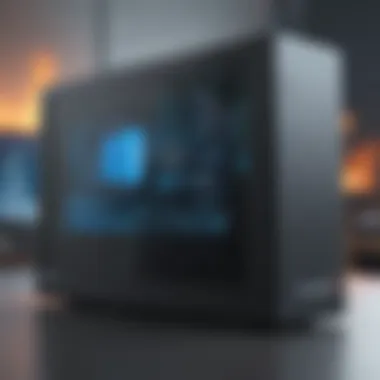

This firewall is excellent for tech-savvy professionals and businesses that prioritize network visibility and control.
Bitdefender Total Security
Bitdefender Total Security combines a firewall with a suite of security features. It offers multi-layer ransomware protection alongside real-time threat defense. Bitdefender is continuously updated with the latest threat intelligence, ensuring that users are always protected.
The key features include:
- Advanced Threat Defense: Monitors software behaviors to block ransomware attacks.
- Firewall with Active Threat Control: Provides enhanced monitoring of behaviors for additional security.
- Multi-Device Protection: A great option for businesses with various operating systems in their infrastructure.
Bitdefender is ideal for businesses looking for cutting-edge technology in threat detection and prevention.
Choosing the right firewall software can make a considerable difference in an organization's cybersecurity framework. Each of these options provides unique strengths that cater to different business needs. Prioritize the specific requirements and risks faced by your business when making a decision.
Comparative Analysis of Popular Firewall Software
When selecting a firewall solution, it is vital to understand the capabilities of each software. A comparative analysis of popular firewall software allows users to evaluate various options based on essential factors like features, performance, and user satisfaction. This analysis provides clarity on which firewall meets specific needs and ensures a solid security posture for small to medium-sized businesses, entrepreneurs, and IT professionals.
Feature Comparison
Each firewall software offers a unique set of features. Comparing these features aids users in identifying which software aligns best with their security needs. Important aspects include:
- Traffic Filtering: Look into how the firewall manages inbound and outbound traffic. Some solutions offer advanced filtering options, while others may use basic methods.
- Intrusion Prevention: Evaluate if the firewall has built-in intrusion prevention systems to detect and block malicious activities.
- User Management: Consider features that allow the administrator to manage user permissions effectively. This is crucial for organizations with many users.
Understanding these differences can guide users to make informed decisions. A well-rounded comparison helps ensure that businesses choose a solution that not only meets current needs but also scales as requirements evolve.
Performance Metrics
Performance metrics serve as indicators of how an individual firewall performs under various conditions. This encompasses:
- Speed of Filtering: How quickly does the firewall analyze and allow or block traffic? Delays can disrupt business operations.
- System Resource Usage: Firewalls should operate without significantly impacting system performance. High resource consumption can lead to slowdowns.
- Effectiveness at Detecting Threats: This is gauged by how well the firewall catches potential threats and unauthorized access attempts. High detection rates are essential for maintaining security integrity.
Evaluating these metrics can provide insights into the reliability of the firewall software. This understanding is fundamental for ensuring that security measures do not hinder overall productivity.
User Reviews and Experiences
User feedback on firewall software offers a different perspective on the product’s effectiveness. Reviews often highlight both strong points and weaknesses based on real-world use. Key areas to consider include:
- Ease of Use: Users often comment on how intuitive or complicated the software is to operate. A user-friendly interface can significantly enhance productivity.
- Customer Support: The effectiveness of a vendor’s support during problems is often a focal point in reviews. Reliable support can make a big difference in quick resolutions to issues.
- Value for Money: Many users assess whether the firewall provides sufficient features and performance for its cost. This helps in determining the cost-effectiveness of the solution.
By taking time to read user experiences, potential buyers can gather valuable insights that contribute to informed decision-making.
"When it comes to security, always opt for detailed analysis—it saves headaches in the long term."
This comparative analysis thus equips businesses and professionals with the necessary framework to discern which firewall software will uphold their security strategy effectively.
Installation and Configuration Best Practices
Effective installation and configuration of Windows firewall software is essential to ensure robust protection against cyber threats. Neglecting these stages can lead to vulnerabilities that hackers can exploit. A proper setup not only guards your system against unauthorized access but also optimizes the performance of your firewall software. This section will explore the fundamental practices that should be followed during installation and configuration.
Pre-Installation Checklist
Before diving into the installation process, it is crucial to prepare by following a checklist. This ensures that all prerequisites are met and can prevent complications later on. Some critical items include:
- System Requirements: Verify if your operating system supports the chosen firewall software. Check both the minimum and recommended requirements to avoid performance issues.
- Backup Data: Always perform a backup of important data. In unexpected situations, having a recent backup can save sensitive information.
- Review Existing Security Measures: Ensure that no other firewall or security software conflicts with your new installation. Remove or deactivate these programs if necessary.
- Gather License Information: If required, have your software license key ready for input during installation.
- Decide Installation Method: Determine if you will use a standard installation or customize options, which may be available for advanced users.
Step-by-Step Installation Guide
Installing Windows firewall software should be a straightforward process when approached methodically. Follow these general steps to ensure a smooth installation:
- Download the Software: Visit the official website of the firewall software you are installing. Ensure to download the latest version to benefit from the latest updates and security patches.
- Run the Installer: Locate the downloaded file, typically in your Downloads folder, and double-click to start the installation process.
- Follow On-Screen Prompts: Read each prompt carefully. Accept the licensing agreement and customize installation settings if necessary. Users who are less familiar with technical settings may opt for a standard install.
- Input License Key: If prompted, enter your license key to activate the software.
- Complete Installation: Allow the installation to proceed and finish. Restart your computer if prompted, to ensure that the installation is correctly integrated into the system.
Configuration Recommendations
Once the installation is complete, configuration becomes the next focal point. Proper configuration aligns the firewall with your specific needs and enhances security. Here are some recommendations:
- Default Settings Review: Start with the default settings provided by the software. While these are often designed for general use, personalizing them to fit your environment is recommended.
- Creating Rules: Define specific rules for applications and services that require network access. This custom rule set elevates security by allowing only necessary traffic.
- Monitoring logs: Keep a regular check on firewall logs. Understanding traffic flow can help identify and rectify unwanted access attempts.
- Adjust Firewall Alerts: Configure the alert settings based on your preferences. Too many alerts can cause annoyance, while too few can lead to missed threats.
- Regular Updates: Ensure the software can update automatically. This is crucial for maintaining protection against new threats.
Proper installation and configuration practices are pivotal for robust cybersecurity. Following these structured methods not only fortifies your defenses but can also enhance the user experience.
Implementing these best practices allows small to medium-sized businesses and IT professionals to build a strong foundation for their digital security strategy.
Maintenance and Upgrades for Firewall Software
Maintaining and upgrading firewall software is a crucial aspect of ensuring robust cybersecurity for any organization. Many businesses underestimate the significance of consistent maintenance, leading to potential vulnerabilities. Firewall software is not a set-and-forget solution. Regular maintenance is essential to protect your systems from evolving threats. A proactive approach allows for timely updates, which enhances the software's effectiveness against new types of attacks.
Regular Updates and Patches


Software developers frequently release updates and patches to address security flaws. Having the latest version of firewall software protects against known vulnerabilities. Regular updates can prevent unauthorized access and data breaches. Many cyber threats exploit outdated software weaknesses, making these updates even more critical.
Moreover, these updates may include improved features and functionalities. Upgrading can enhance user experience and interaction with the software.
Consider the following best practices for managing updates:
- Set automatic updates: Many firewall applications offer the option to enable automatic updates. This feature ensures you are always protected without the need for manual intervention.
- Schedule regular checks: If automatic updates are not available, create a routine for manual checks. Regular checks can ensure you do not miss important updates.
- Review release notes: When updates are available, take time to review the release notes. Understanding what changes occur can help in evaluating the impact on your system and its security features.
Monitoring Performance and Alerts
Monitoring the performance of your firewall is crucial for identifying issues early. Good firewall software should provide real-time monitoring capabilities. This allows you to see how the firewall behaves under different scenarios. Recognizing patterns in performance can help anticipate possible problems. For instance, a sudden spike in traffic may indicate a potential security risk, necessitating immediate attention.
Furthermore, alerts play a vital role in maintaining security. Effective firewalls will send alerts for unusual activities or when specific thresholds are crossed. Establishing a system for alert management is paramount. Here are some considerations:
- Customize alert settings: Tailor alerts based on your organization's unique needs. Prioritize alerts for high-risk events to focus on critical issues.
- Establish monitoring teams: If resources allow, create a dedicated team to monitor firewall performance. Regular analysis can lead to improved strategies for threat mitigation.
- Regular performance reviews: Conduct routine evaluations of the firewall’s performance metrics. Understanding how the firewall operates can help in identifying necessary upgrades or adjustments to settings.
"Regular maintenance and upgrades are not just best practices, but essential components of a robust cybersecurity strategy."
Maintaining firewall software through regular updates and performance monitoring fosters an adaptive security posture. Organizations that prioritize these actions significantly reduce their chances of falling victim to cyber attacks.
Understanding Firewall Logs
In the realm of cybersecurity, firewall logs emerge as invaluable tools. They provide insights into the traffic that a firewall handles, enabling users to identify potential threats and understand their network's activity. For small to medium-sized businesses, entrepreneurs, and IT professionals, grasping the nuances of firewall logs can significantly enhance an organization's security posture. Knowledge of these logs not only helps in detecting unauthorized access but also aids in complying with regulatory standards.
What Information Do Firewall Logs Provide?
Firewall logs serve as comprehensive records of all traffic passing through a firewall. Here are key elements typically found in these logs:
- Timestamp: Identifies when the event occurred.
- Source IP Address: The origination of the traffic that is attempting to enter or exit the network.
- Destination IP Address: The intended recipient of the network communication.
- Protocol: The communication method (e.g., TCP, UDP) used for data exchange.
- Port Numbers: Indicates the specific service or application involved in the communication.
- Action Taken: Shows whether the traffic was allowed or blocked, providing clarity on the firewall's decisions.
- Bytes Transferred: Quantifies the amount of data sent and received during each communication.
Understanding this information empowers users to analyze patterns and detect anomalies. Regular review of these logs can highlight persistent threats or unusual access attempts, necessitating immediate attention.
How to Analyze Firewall Logs?
Analyzing firewall logs can initially seem daunting. However, with systematic processes, it becomes manageable. Here are practical steps:
- Gather Logs Wisely: Collect logs over a reasonable time frame to identify trends and anomalies. Continuous monitoring is essential for effective analysis.
- Use Log Management Tools: Employ software like Splunk or SolarWinds to aggregate and visualize log data. These tools can streamline the analysis by providing customizable dashboards and alerts.
- Set Baselines: Understand normal traffic patterns for your network. This establishes a reference for identifying unusual activity.
- Look for Red Flags: Pay close attention to repeated access attempts from the same IP or unusual port usage, indicating possible vulnerabilities or attacks.
- Correlate Data: Cross-reference log entries with other security information, such as intrusion detection systems, for a more comprehensive view of security posture.
- Document Findings: Keep detailed records of any incidents encountered during analysis. This aids in future reference and helps refine security protocols.
By analyzing firewall logs methodically, organizations can fortify defenses against cyber threats, ensuring a proactive approach to cybersecurity.
Common Issues and Troubleshooting
In any software environment, particularly in cybersecurity, issues can arise unexpectedly. Understanding and addressing these common problems is essential for maintaining optimal functionality and security. This section discusses the significance of identifying and resolving common issues encountered with Windows firewall software. It underscores how effective troubleshooting can not only prevent security breaches but also enhance overall system performance, benefiting small to medium-sized businesses, entrepreneurs, and IT professionals alike.
Identifying Common Problems
Recognizing the signs of problems with firewall software is the first crucial step in the troubleshooting process. Here are several frequent issues you may encounter:
- Blocked Applications: Sometimes, legitimate software may be inadvertently blocked by the firewall. This can halt operations and lead to frustrating downtime.
- Slow Internet Connection: A misconfigured firewall can lead to reduced network speeds. This issue occurs often and can significantly affect business productivity.
- Frequent Alerts: Excessive notifications can indicate that the firewall is overreacting to perceived threats or incorrectly set rules. This can distract users from genuine alerts.
- Incompatibility Issues: Different software components may not work smoothly together, especially when new updates or versions are implemented.
Realizing these signs allows for quicker intervention, minimizing the potential risk to your network.
Troubleshooting Steps
After identifying a problem, applying a structured troubleshooting method can resolve many issues effectively. Here are straightforward steps to troubleshoot common firewall issues:
- Review Firewall Configuration: Check the settings to ensure that they comply with your organization’s security policies. Misconfigurations can lead to a range of issues.
- Update Firewall Software: Ensure that you are running the latest version. Updates can fix bugs and introduce improvements that may resolve ongoing issues.
- Check Application Rules: Review the access rules for applications that are being blocked. Adjust these settings if necessary to allow valid programs to communicate through the firewall.
- Run Diagnostics: Many firewall solutions come equipped with diagnostic tools. Utilize these to identify specific faults that may not be evident through standard checks.
- Consult Logs: Firewall logs may provide insights into the nature of the issue. Analyzing them can pinpoint whether the problem stems from malicious activity or internal configuration errors.
- Reinstall Firewalls if Needed: Sometimes, a fresh installation can rectify persistent issues, particularly if corruption has occurred within the software.
- Seek Vendor Support: If problems persist after all these steps, consult the vendor's customer service or support community. They often have resources and expertise to handle complex issues.
By following these guidelines, users can maintain a higher level of security and performance in their network systems, ensuring that their firewall serves its essential purpose effectively.
Future Trends in Firewall Technology
The realm of firewall technology is swiftly progressing, driven by advancements in networking and cybersecurity. Understanding these trends is vital for small to medium-sized businesses, entrepreneurs, and IT professionals. Adapting to these changes is necessary for maintaining robust defense against potential threats.
One key element in the future of firewalls is the rise of innovative technologies. These include cloud-based solutions, which allow for scalability and flexibility. Businesses can deploy firewalls as needed without the limitations of traditional hardware. This aspect makes it easier for organizations to protect their data and manage resources effectively.
Moreover, as cyber threats become more sophisticated, firewalls are evolving to offer dynamic protection. Features like behavior-based detection help identify abnormal activities and mitigate threats before they cause harm. This proactive approach ensures that businesses can respond to vulnerabilities rapidly.
Emerging Technologies
Emerging technologies are driving the evolution of firewall solutions. One notable advancement is the integration of machine learning algorithms. These algorithms enable firewalls to learn from network behavior and adjust rules accordingly. This capability reduces false positives and enhances accuracy in threat detection. It allows for a more refined response to unusual traffic patterns, protecting systems from modern threats.
Additionally, the adoption of Software-Defined Networking (SDN) is influencing firewall strategies. SDN decouples network control from underlying hardware, providing more flexibility in managing firewall rules and resources. Businesses can implement more granular controls tailored to specific applications or user groups. Such customization strengthens defenses and optimizes performance.
Another trend is the increase in automation within firewall management. Automated patching and updates minimize human error in maintaining firewall integrity. This ongoing management helps ensure that the latest security features are deployed without requiring constant manual oversight from IT teams.
AI in Firewall Solutions
Artificial Intelligence (AI) is becoming an integral component of modern firewall software. AI enhances firewalls' capabilities by identifying patterns and correlating data much quicker than traditional methods. It enables real-time analysis of traffic behavior, allowing for immediate responses to suspicious activities.
AI-enhanced firewalls can also provide predictive analytics. This feature helps organizations foresee potential threats based on historical data and emerging trends. By anticipating attacks, businesses can take proactive measures, significantly lowering the risk of breaches.
Moreover, AI-driven automation contributes to efficient incident response. Trustworthy systems can automatically block harmful traffic and alert administrators of unusual activity. This minimizes response times and mitigates damage.















