Exploring Bluebeam Revu Alternatives for Businesses


Intro
As businesses navigate the complex landscape of document management and collaboration, the choice of software can significantly impact efficiency and productivity. Bluebeam Revu, established as a leader in the PDF editing space particularly for the architectural, engineering, and construction industries, has set a high bar with its comprehensive features. However, some organizations may find that it does not fully meet their operational needs or budget constraints. In such cases, exploring alternatives becomes crucial.
This guide focuses on identifying viable alternatives to Bluebeam Revu by diving into essential features, pricing structures, and usability factors. By empowering businesses with thorough insights, we aim to aid decision-makers in selecting tools that align more closely with their specific requirements, ultimately streamlining workflows.
Key Features of the Software
Overview of Core Functionalities
When assessing alternatives, it is essential to understand the core functionalities that PDF editing software typically offers. Most software solutions in this space provide varying levels of capabilities such as:
- PDF Editing: Users should be able to edit text, images, and other elements within PDF files effortlessly.
- Markup Tools: Effective collaboration depends on the presence of standard markup options, such as annotation and commenting tools.
- Document Comparison: Being able to compare documents side by side aids in identifying changes and discrepancies.
- Cloud Integration: Solutions that offer cloud storage integration improve accessibility and collaboration across teams.
These functionalities represent the foundational aspects businesses should expect from any tool.
Unique Selling Points
Businesses must also consider what sets different tools apart. Unique selling points can influence a company’s choice based on their specific needs. Key factors might include:
- User Interface (UI): An intuitive UI can significantly reduce the learning curve and enhance user experience.
- Collaboration Features: Tools that enable real-time collaboration often present a strong advantage for teams working from diverse locations.
- Customizability: The ability to customize functionalities according to business needs can play a crucial role in enhancing productivity.
In-Depth Software Analysis
Pros and Cons
Evaluating alternatives involves weighing their advantages and disadvantages. An approach to consider might include:
- Pros:
- Cons:
- Streamlined workflows through efficient features.
- Cost-effectiveness compared to Bluebeam Revu.
- Strong community support and resources for troubleshooting.
- Potential gaps in specific functionalities compared to Bluebeam Revu.
- Possible learning curve associated with new software.
- Variability in customer support and service quality.
Performance Metrics
Performance metrics are vital in gauging how well a software solution functions in practical scenarios. Important metrics include:
- Speed of Application: How swiftly the software processes documents affects overall workflow efficiency.
- Stability: Frequent crashes or bugs can hinder productivity.
- Feature Utilization: The actual use of features by teams should correlate with software capabilities. If too many features are underutilized, it may indicate a mismatch with business needs.
"Choosing the right software is not merely about finding an alternative; it is about aligning technology with business strategies."
This guide will delve into various alternatives, providing insights tailored for small to medium-sized businesses, entrepreneurs, and IT professionals seeking streamlined PDF collaboration solutions.
Foreword to Bluebeam Revu
Understanding Bluebeam Revu is crucial in the context of businesses seeking effective PDF solutions. This software has positioned itself as a leader in the market, especially in sectors like architecture, engineering, and construction. It offers a range of features that facilitate collaboration and productivity, but this does not make it the definitive option for every organization.
Taking a closer look at Bluebeam Revu reveals both its strengths and weaknesses. Evaluating its capabilities helps businesses make informed choices about whether to stick with this tool or explore alternatives more suited to their specific needs. With rising demands for efficiency and cost-effectiveness, identifying the right PDF solution can lead to significant operational improvements.
Overview of Bluebeam Revu
Bluebeam Revu is a sophisticated PDF editing and collaboration tool catered primarily toward professionals in technical fields. It allows users to create, edit, and manage PDF documents with remarkable precision, making it a favorite among architects and engineers. The interface is designed to support a streamlined workflow from document creation to completion, which is essential for projects with tight deadlines.
One of the key aspects of Bluebeam Revu is its built-in cloud functionality, which enables teams to work together in real-time. This aspect not only enhances communication but also reduces the chances of errors that can arise from asynchronous collaboration.
Key Features of Bluebeam Revu
Bluebeam Revu boasts several features that contribute to its popularity:
- PDF Creation and Editing: Users can effortlessly create PDFs from various file formats and edit existing documents with a myriad of tools.
- Markup Tools: Bluebeam includes an extensive array of markup options, such as highlights, notes, and stamps, which facilitate clarity in communication during project reviews.
- Collaboration Tools: The software supports real-time collaboration through Bluebeam Studio, which allows multiple users to work on a document simultaneously.
- Measurement Tools: Precision is vital in technical fields, and Bluebeam provides tools for accurate area and length measurements within PDFs.
- Integrations: It offers integrations with other systems, links to design platforms, and compatibility with various workflows, enhancing the user experience.
While its features are robust, some businesses may find that they do not fully utilize all capabilities, prompting a reevaluation of their software needs.
Target Audience and Use Case
The main target audience for Bluebeam Revu includes small to medium-sized businesses, particularly within the architecture, engineering, and construction industries, where PDF documentation is a staple. Its user-friendly features benefit individuals and teams that require an effective method of managing complex project documentation.
Use cases typically center around project management, bid management, and architectural reviews. Professionals often rely on Bluebeam Revu to maintain organized workflows, particularly when dealing with large sets of plans and documents. However, businesses should critically assess whether these functionalities align with their operational goals or if better solutions exist.
"In the modern business landscape, a one-size-fits-all approach rarely suffices. Companies must explore options that best fit their unique requirements."


Ultimately, understanding Bluebeam Revu aids in the exploration of potential alternatives that may serve businesses more effectively, especially as market dynamics and user needs continue to evolve.
Need for Alternatives
Many businesses using Bluebeam Revu may reach a point where they realize the need for alternatives. Understanding this need is critical for ensuring operational efficiency and enhancing project workflows. Different companies have distinct requirements based on their size, scope, and specific processes. As such, evaluating alternatives may lead to discovering tools that align more closely with those requirements, ultimately driving better results.
Limitations of Bluebeam Revu
While Bluebeam Revu is widely regarded for its robust PDF editing capabilities, it has certain limitations that may not suit every organization. One notable issue is its steep learning curve. New users can find it challenging to navigate, which can hinder productivity during onboarding. Furthermore, the software can be resource-intensive, which may lead to performance issues on older hardware.
Also, Bluebeam Revu lacks certain integrations that are critical for some industries. For example, if a business relies on collaborating with diverse software platforms or third-party tools, this limitation may impede seamless workflows.
Market Dynamics
Market dynamics in the PDF editing software industry are constantly changing. New technologies emerge frequently, and user demands evolve over time. As businesses seek more versatile solutions, some may find that Bluebeam Revu does not keep pace with these changes. Alternatives often arise that offer unique features or improved user experiences.
Additionally, competition drives innovation. With companies actively developing software that addresses specific pain points in project management, businesses must stay informed on what's available. Understanding the market dynamics enables organizations to position themselves better and use tools that foster collaboration and efficiency.
Cost Considerations
Cost is always a vital factor in any business decision. Bluebeam Revu comes with a subscription model that can add up, particularly for small and medium-sized businesses. These organizations often have budget constraints and may benefit from exploring cost-effective alternatives.
By understanding the pricing structures of different software options, businesses can identify solutions that provide the necessary features without overextending their finances. Some alternatives may offer tiered pricing or one-time payment models that could be more appealing.
In summary, recognizing the need for alternatives to Bluebeam Revu is essential for businesses seeking to optimize their workflows and improve efficiency. Limitations in features, the evolving market landscape, and cost considerations all play significant roles in this decision-making process.
Criteria for Selecting Alternatives
When it comes to finding alternatives to Bluebeam Revu, businesses must apply a structured approach. The selection process should focus on several criteria that can significantly impact usability and overall satisfaction. Finding the right tool can streamline workflows, enhance collaboration, and ultimately lead to increased productivity.
Feature Set Comparison
The feature set is one of the most critical aspects to evaluate. Users need tools that go beyond basic functionality. Must-have features include document markup, collaborative tools, and advanced editing options. Moreover, understanding the depth and scope of features offered by different software solutions can directly affect the performance of the team. For example, if a project requires detailed measurement tools, categorize these features under essential needs. It will guide businesses in identifying which software aligns with their specific requirements.
User Experience and Interface
The user experience can make or break a software adoption. If employees struggle to navigate a complex interface, it will hinder productivity. A user-friendly interface allows for an intuitive workflow. This encompasses design layout, accessibility of tools, and responsiveness of the software. When assessing alternatives, businesses should ensure that the chosen software facilitates ease of use and minimizes the learning curve for all users. A streamlined user experience can enhance focus on tasks rather than on learning the software itself.
Integration Capabilities
In an interconnected business environment, integration capabilities carry substantial weight. Selecting software that seamlessly integrates with existing tools is paramount. Whether it is integration with project management software, cloud storage solutions, or accounting systems, assess how well an alternative can fit into the current technological ecosystem. This compatibility can save time and reduce disruption during the transition period. Therefore, verify the API availability and third-party integrations before making a decision.
Pricing Structure
Lastly, the pricing structure should align with the budgetary constraints of the business. Various pricing models such as subscription-based, one-time purchase, or tiered pricing offer different advantages. Businesses should evaluate the total cost of ownership over time versus upfront expenses. Compare features against the costs, as more expensive solutions do not always guarantee better functionality. A clear understanding of pricing can help in making informed decisions that also consider future scalability.
Top Alternatives to Bluebeam Revu
The search for effective tools in PDF editing and collaboration often leads to the exploration of alternatives to Bluebeam Revu. This aspect is crucial for various businesses where efficient PDF management directly impacts productivity. Many organizations seek options that could tailor better to their specific needs, thereby optimizing workflow and reducing operational friction. Knowing the alternatives available empowers decision-makers to select software that aligns with their individual requirements, enhances user experience, and remains cost-effective.
Adobe Acrobat Pro
Adobe Acrobat Pro DC is often considered a powerful contender in the realm of PDF editing. It provides a comprehensive set of tools for creating, editing, and signing PDFs. Users appreciate its intuitive interface, which makes navigation straightforward even for those less familiar with PDF management.
Key features include:
- PDF creation and editing: Users can easily convert various file formats into editable PDF documents.
- Collaborative tools: Offering features for comment, review, and document tracking facilitates teamwork.
- Integration capabilities: Adobe Acrobat Pro DC works well within the Adobe ecosystem, allowing seamless transition between applications.
The pricing structure might be a consideration as it can be on the higher end, yet many find the extensive features justify the cost.
Foxit PhantomPDF
Foxit PhantomPDF emerges as a strong alternative known for its lightweight nature and robust functionality. It caters well to teams that require a variety of PDF capabilities while maintaining efficiency. Users often laud its speed and performance compared to other similar software.
Noteworthy aspects include:
- User-friendly experience: The layout is clean, allowing users to navigate with ease.
- Collaboration: It offers features that support simultaneous editing, which is beneficial for projects involving multiple stakeholders.
- Advanced security options: Foxit provides strong encryption and protection features for sensitive documents.
Price-wise, it generally offers more flexible subscription models that can suit small to medium-sized businesses.
Nitro Pro
Nitro Pro is designed to provide a streamlined experience for PDF creation and editing. It offers excellent conversion capabilities, allowing users to make quick transitions from various formats to PDF and vice versa.
Highlights of Nitro Pro include:
- Batch processing: Users can edit multiple files at once, which saves time.
- Cloud integration: Nitro supports cloud storage solutions, making document accessibility easier.
- Customization options: Users can tailor the software to fit their workflow, enhancing productivity.
The pricing tends to be competitive, making it an appealing option for businesses looking for a balance between features and expense.

PDF Studio
PDF Studio is another standout alternative, known for its balance between functionality and affordability. It serves as a reliable option for businesses that need essential PDF features without the need for advanced tools.
Key features include:
- Comprehensive editing tools: Users can annotate, highlight, and perform many editing tasks seamlessly.
- Forms support: Creating and filling PDF forms is intuitive, making it suitable for various business applications.
- No Cloud dependency: Unlike some competitors, PDF Studio operates fully offline, which can be advantageous for security concerns.
Its pricing structure is also appealing, particularly for smaller enterprises or freelancers seeking effective solutions.
DocuSign
DocuSign focuses primarily on electronic signatures but is essential to document management for many businesses. Although not a full-fledged PDF editor, it allows users to send, sign, and manage documents digitally, streamlining the signature collection process.
Important aspects of DocuSign include:
- Legally binding signatures: DocuSign ensures signatures are compliant with legal standards, vital for contracts and agreements.
- Integration: It connects smoothly with various applications, increasing workflow efficiency.
- Mobile access: Users can manage documents on-the-go, which is convenient for busy professionals.
Given its specialization, pricing may vary based on usage, but for businesses significantly reliant on signed documents, it can be a worthy investment.
Overall, exploring these alternatives reveals a range of tools that can meet various business needs. Companies can evaluate function, pricing, and integration to select the most suitable PDF management solution.
Detailed Comparison of Alternatives
A thorough comparison of alternatives to Bluebeam Revu is crucial for businesses looking to optimize their PDF editing and collaboration needs. This section assesses key elements that differentiate these software solutions. A detailed comparison helps organizations identify tools that best align with their workflows and operational requirements.
Feature-by-Feature Analysis
When evaluating alternatives, understanding the specific features is vital. Different software options offer unique functionality that can significantly affect a user’s experience. A feature-by-feature analysis allows organizations to scrutinize capabilities such as:
- Annotation tools: The ability to add comments, highlights, and stamps can vary greatly.
- Collaboration features: Some alternatives may provide superior real-time editing options.
- File conversion integration: This determines how well a software works with other file types.
- Customization options: Tailoring the interface and functionality to suit specific needs is valuable for user efficiency.
Such an analysis ensures that businesses choose an alternative that meets their functional requirements without overpaying for unnecessary features.
User Feedback and Ratings
Real-world feedback can provide insights that technical specifications alone might miss. User ratings can reflect:
- Satisfaction levels: High ratings often indicate reliability and ease of use.
- Common complaints: Identifying recurring issues can guide businesses toward more stable alternatives.
- Support experiences: Feedback regarding customer support reveals how well companies stand behind their products.
Monitoring user reviews on platforms like Reddit™ can give a broader view of software performance in everyday scenarios.
Performance and Stability
Assessing performance and stability is essential for any PDF editing tool. Key aspects include:
- Loading times: Fast load times contribute to a smoother workflow.
- Crash frequency: High stability means minimizing disruptions.
- Compatibility: It is important that the software operates well across various devices and systems.
Performance metrics can also be evaluated through benchmarking tests and third-party reviews. A stable platform can enhance productivity and prevent costly downtime.
Comparing these elements not only helps businesses select the right tool but also ensures their investment leads to improved efficiency and better collaboration within teams.
"Understanding the intricacies of PDF editing alternatives can prevent misaligned choices and wasted resources."
Use Cases by Industry
Understanding the different use cases for PDF editing software across specific industries is critical. Each sector has unique challenges and requirements that dictate the need for particular functionalities. By exploring how Bluebeam Revu alternatives can be utilized in various fields, businesses can make better informed decisions. Tailoring the selection of software based on industry needs enhances productivity, streamlining workflows and improving collaborative efforts among team members.
Architecture
In the architecture sector, effective communication and documentation are vital. Professionals often work with intricate designs that require precise handling of drawings and documents. Software that allows for markup, revisions, and commentary on PDFs is essential. Some tools offer advanced features for organizing files, such as tagging and categorizing designs, which save time and enhance the design workflow.
Additionally, collaboration tools that ensure multiple team members can view and edit documents simultaneously prove invaluable. The use of specialized software not only ensures accuracy but also fosters better collaboration across teams. This is particularly important in large projects where feedback loops must be swift and effective.
Engineering
The engineering sector has its own intricate needs. With complex calculations and detailed project specifications, engineering teams must handle a wide array of documents. They often require software with robust editing capabilities. It should enable quick adjustments to calculations or schematics while ensuring document integrity. The ability to integrate with other engineering software is also a plus, allowing for smoother transitions and data flows.
Furthermore, tools that include version control are critical, as they help prevent errors and ensure that all team members are on the same page, preventing any mishaps down the line.
Construction
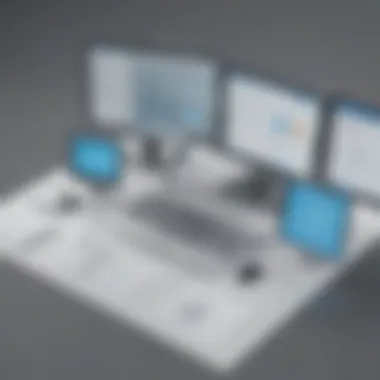

Construction businesses operate in a fast-paced environment where real-time updates are crucial. Software that supports site plans, change orders, and safety documentation is immensely valuable. Documents must be not only created and shared but also accessible on-site through mobile devices.
Solutions that facilitate immediate access to updated documents help teams stay coordinated, minimizing delays. Having sign-off features integrated into the software also allows construction teams to receive approvals quicker, which can significantly impact project timelines.
Corporate Use
In the corporate world, document security and compliance take precedence. Corporate entities often need to protect sensitive information while ensuring compliance with regulatory standards. Software that includes features like password protection, user permissions, and auditing capabilities can help manage these concerns effectively.
Moreover, tools that support productivity tracking and project management can enhance corporate efficiency. Corporations can benefit significantly from solutions that integrate PDF handling with customer relationship management and enterprise resource planning systems, reinforcing organizational workflows.
Understanding how different industries utilize PDF tools allows businesses to choose software that meets their operational needs effectively. This ensures improved productivity and streamlined collaboration.
These specialized use cases show the varying needs across industries, emphasizing the importance of selecting the right tool that aligns with each sector's operational demands.
Implementation Challenges
In the process of adopting alternatives to Bluebeam Revu, businesses often encounter various implementation challenges. These challenges can have a significant impact on how effectively a new solution is integrated into existing workflows. Understanding these challenges is paramount for organizations seeking to transition smoothly to different PDF editing software. Key aspects such as training, data migration, and technical support play crucial roles in this transition phase. Addressing these components will not only facilitate a seamless shift but will also empower employees to leverage the new tools effectively.
Training and Transition
Training is one of the most vital aspects when transitioning to a new PDF solution. Users familiar with Bluebeam Revu may find the interface, features, and workflows of alternatives distinctively different. A well-structured training program can ease this adaptation process. It is essential to provide may ways through which employees can engage with the software first-hand.
- Hands-On Workshops: These allow users to practice real-world tasks under guided supervision.
- Online Resources: Video tutorials and comprehensive documentation can serve as valuable references post-training.
- Continuous Learning: Offering periodic refresher courses can keep users informed of any updates or advanced features.
These strategies not only enhance user confidence but also lead to greater productivity once the software is fully implemented.
Data Migration Issues
Data migration is another critical consideration that businesses must navigate when changing software solutions. In many cases, organizations rely on historical data for ongoing projects. Moving this data from Bluebeam Revu to a new platform can pose several complexities. Key concerns include:
- Compatibility: Differences in file formats may lead to data losses or formatting changes, needing verification after migration.
- Volume of Data: Large datasets take time to transfer and verify, causing delays that can impact project timelines.
- Security Concerns: Safeguarding sensitive information during the transition is of utmost importance. This requires protocols and encryption processes to ensure data integrity.
It helps to engage IT professionals early on. Their expertise can facilitate a smoother migration and assist in addressing any unexpected challenges.
Technical Support Needs
Finally, ongoing technical support is crucial when implementing new PDF editing software. Users may face challenges even after comprehensive training. Reliable technical support can mitigate these potential setbacks. Here are essential support strategies:
- Helpdesks: Having a dedicated team available to troubleshoot issues quickly can enhance user satisfaction and minimize downtime.
- Feedback Loops: Establishing a way for users to report issues and share experiences can help software providers identify and resolve common problems.
- Regular Updates: Staying informed about software updates ensures users can benefit from the latest features and improvements.
"Effective implementation is not just about selecting the right tool but also about ensuring your team is equipped to use it efficiently."
Future Trends in PDF Editing Software
In the evolving landscape of PDF editing software, understanding future trends becomes essential for businesses aiming to maintain a competitive edge. This segment explores significant developments that will shape PDF editing tools in the coming years. By identifying these trends, organizations can adapt their PDF strategies accordingly, ensuring they utilize solutions that enhance efficiency and productivity.
Emerging Technologies
Technological advancements continue to drive innovation in PDF editing software. Companies are increasingly adopting Artificial Intelligence (AI) and Machine Learning (ML) to improve functionality. These technologies offer tools that can automate repetitive tasks such as converting files or extracting data from PDFs. For small and medium-sized businesses, this means reduced workload and increased accuracy.
Moreover, optical character recognition (OCR) is becoming more sophisticated. Enhanced OCR capabilities enable users to accurately digitize and edit scanned documents. With this technology, documents are not only searchable but also editable, significantly improving workflow.
Cloud-based solutions are also on the rise. The shift towards remote work demands tools that allow collaboration from any location. Cloud integration streamlines document sharing and ensures all team members have access to the latest revisions. When combined with secure access protocols, businesses can maintain the confidentiality of sensitive information while benefiting from greater collaborative capabilities.
"The future of PDF editing will rely heavily on AI and cloud-based technologies to empower users in a more efficient manner."
Sustainability Considerations
As businesses become more aware of their environmental impact, sustainability plays a crucial role in selecting PDF editing solutions. Companies are shifting towards digital processes to minimize paper usage. This transition not only reduces waste but also lowers costs associated with printing and storage.
Additionally, some software providers are focusing on sustainable practices. They implement energy-efficient cloud services to reduce their carbon footprint. When selecting a PDF solution, it is wise for businesses to consider vendors that demonstrate a commitment to sustainability. This responsibility is not just an ethical stance; it can also improve a company's public image and appeal to eco-conscious clients.
The End
In this article, we took a close look at various alternatives to Bluebeam Revu. This topic is crucial for businesses seeking effective software solutions for PDF editing and collaboration. As we explored, finding the right tool can significantly influence workflow efficiency and productivity.
Recap of Alternatives
The alternatives discussed present diverse options tailored for different business needs. Among them, Adobe Acrobat Pro DC stands out for its robust feature set, providing tools for editing, commenting, and reviewing documents. Foxit PhantomPDF is recognized for its fast performance and user-friendly interface. Nitro Pro offers excellent integration capabilities with various business applications, while PDF Studio provides a cost-effective solution without sacrificing essential features. Lastly, DocuSign enhances document management with secure electronic signing functionalities. Each alternative has unique benefits and potential drawbacks that businesses must weigh carefully.
Final Thoughts on Selection
When considering which software best fits your operations, it is important to conduct a thorough evaluation. Assess how the features align with your specific requirements. Consider user experience—this can greatly impact adoption rates within your team. The integration capabilities should also not be overlooked, as seamless connections with existing systems are vital for maintaining productivity. Finally, pricing structures must be analyzed; the most expensive option is not always the best fit. By reflecting on these factors, businesses can make informed selections that support their goals and improve performance.
"The right tool not only simplifies tasks but can also increase team morale and productivity."
In summary, exploring alternatives to Bluebeam Revu allows businesses to find solutions that not only meet but also enhance their operational objectives.















