Camtasia vs Snagit: Choosing the Right Tool
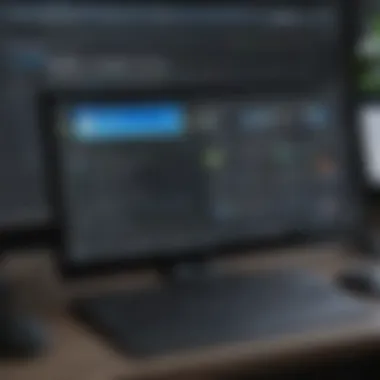

Intro
Camtasia and Snagit are established tools under the TechSmith umbrella, tailored for content creators who prioritize visual engagement. They have gained significant traction among various professionals, from small to medium-sized businesses to IT experts. Understanding the functionalities and applications of these two software options is crucial. This article thoroughly explores each tool's features, strengths, and weaknesses, enabling decision-makers to make informed choices based on their specific needs.
The rise of digital content creation necessitates robust tools that facilitate effective presentation and communication. By diving into the specifics of Camtasia and Snagit, readers will find guidance on optimizing their content. Furthermore, the comparative analysis will highlight which tool serves best in different contexts. As visual communication continues to dominate the digital landscape, familiarizing oneself with these tools can significantly enhance one's ability to engage audiences effectively.
Key Features of the Software
Overview of Core Functionalities
Camtasia provides an all-in-one solution for video editing and screen recording. Its intuitive interface allows users to capture on-screen activity, relevant presentations, or any tutorial content. One notable feature is the capability to annotate videos with a range of effects, such as zooms and callouts, which enhance viewer engagement. It also offers built-in assets like images and sound effects, enabling a seamless creative process.
In contrast, Snagit focuses on screenshot capture and image editing. It allows users to snip, annotate, and share images quickly. The editing tools in Snagit let users highlight important areas, add text, or incorporate graphics. The ability to create animated GIFs from images is also a standout feature, providing users with flexibility in how they present information visually.
Unique Selling Points
Camtasia stands out thanks to its comprehensive video editing tools. Features like motion graphics, captions, and interaction options make it ideal for creating professional-looking tutorials or marketing videos. The supporting resources from TechSmith, including a library of instructional materials, further empower users.
Snagit's powerful image manipulation capabilities are its unique strengths. The user-friendly interface simplifies complex tasks, allowing even non-designers to produce quality visuals. Its integration with various platforms, like Google Drive and Microsoft Office, enhances its appeal for quick image sharing and collaboration.
In-Depth Software Analysis
Pros and Cons
Camtasia:
- Pros:
- Cons:
- Comprehensive video editing options.
- Intuitive user interface.
- Rich resources and tutorials available.
- Higher price point compared to basic software.
- Requires a learning curve for advanced features.
Snagit:
- Pros:
- Cons:
- Quick image capture and easy annotation.
- User-friendly interface conducive to collaboration.
- Great integration with popular applications.
- Limited video editing capabilities.
- Features can feel basic for advanced users.
Performance Metrics
Both Camtasia and Snagit perform reliably across different operating systems, though they are optimized for Windows. Users report high satisfaction ratings for functionality and customer support from TechSmith. The tools typically require moderate system resources; however, users should ensure compatibility with their operating environment for optimal performance.
"Choosing the right tool for content creation means understanding your specific needs. Evaluate how each software aligns with your goals."
Prologue to Camtasia and Snagit
In today's digital landscape, content creation tools play a pivotal role in effective communication. The introduction of Camtasia and Snagit marks a significant advancement for professionals across various sectors. Understanding these tools and their functionalities is essential for optimizing visual content strategies. This section serves as an entry point, detailing the significance of both applications and their relevance in modern content creation.
Overview of TechSmith
TechSmith Corporation is a leading company in the development of software products geared towards enhancing visual communication. Founded in 1987, the company has established a solid reputation with its innovation in screen capture and video editing technologies. Both Camtasia and Snagit are products of TechSmith's commitment to providing user-friendly solutions.
The tools are designed with various functionalities that cater to educators, businesses, and individual creators. The evolution of these tools reflects TechSmith's understanding of user needs. The company continuously collects feedback and implements updates that enhance functionality and usability. This ongoing commitment underscores the importance of Software that assists in capturing, editing, and sharing visual content effectively.
Purpose of Camtasia
Camtasia serves a distinct purpose focused on video content creation. It provides users with the ability to record screens, edit videos, and produce professional-grade content. This tool is particularly beneficial for those aiming to create tutorials, presentations, and marketing videos. Its all-in-one platform simplifies the complex process of video production, allowing users to focus on storytelling rather than technical constraints.
Key features of Camtasia include:
- Screen recording with high-definition quality.
- Robust video editing capabilities including transitions, animations, and effects.
- Library of royalty-free music and sound effects for enhanced engagement.
Moreover, Camtasia enables users to incorporate quizzes and interactive elements, which is vital for educational contexts. The tool aims to foster a comprehensive learning experience while maintaining user engagement.
Purpose of Snagit
On the other hand, Snagit is designed as a screenshot capture and image editing tool. Its primary objective is to facilitate the easy creation of visual content via screen captures. Snagit is exceptionally valuable for professionals who need to document processes or provide visual feedback.
Its effectiveness lies in several key functions:
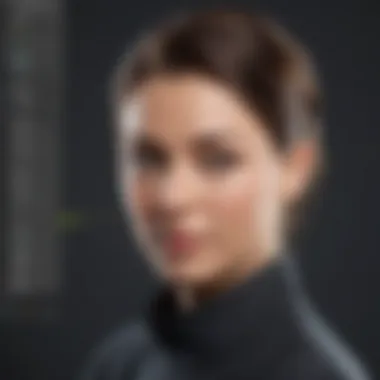

- Intuitive screenshot capturing capabilities, including scrolling captures.
- Detailed image editing features allowing annotations, highlights, and shapes.
- Direct sharing options to platforms like Facebook or cloud services.
Snagit’s strengths are particularly evident in sectors emphasizing documentation, such as IT and customer support. With its user-friendly design, Snagit simplifies visual communication, making it ideal for busy professionals who need to convey information quickly and efficiently.
Core Features of Camtasia
The core features of Camtasia play a crucial role in its overall effectiveness as a visual content creation tool. Understanding these features is vital for professionals who seek to produce high-quality video content efficiently. Each feature contributes uniquely to the user experience, enhancing productivity and creativity. By examining the following areas—screen recording capabilities, video editing tools, interactivity options, and export formats—users can better appreciate what Camtasia brings to their content creation endeavors.
Screen Recording Capabilities
Camtasia’s screen recording functionalities are foundational to its appeal. The ability to capture screen activity allows users to document tutorials, presentations, or software demonstrations seamlessly. Recording can be customized, enabling users to select specific areas of their screen or capture full-screen content. This flexibility makes it a powerful tool for educators and corporate trainers who need to create instructional videos. Furthermore, the software supports recording from webcams and audio inputs, which adds a personal touch to videos. This is essential for engaging audiences.
Video Editing Tools
Once the screen is recorded, Camtasia offers a suite of video editing tools that simplifies the post-production process. Users can trim clips, add transitions, and insert text overlays. The timeline interface makes it easy to manipulate video layers, enabling precise editing. This is particularly beneficial for those in marketing and social media, where polished content is key. Additionally, Camtasia provides a library of stock assets, such as music tracks and sound effects, which enhances the creative possibilities.### Interactivity Options
Interactivity is another standout feature of Camtasia. Users can embed quizzes, clickable hotspots, and branching scenarios into their videos. This interactivity engages viewers and encourages active participation. Such features are particularly useful in educational settings, where measuring viewer comprehension is important. For businesses, adding interactivity to marketing videos can lead to higher conversion rates, as viewers are drawn into the content more effectively.
Export Formats and Quality
Camtasia is notable for its export versatility. Users can save their projects in multiple formats, including MP4, WMV, and GIF, catering to various distribution channels. High-definition quality options ensure that the final product meets professional standards, essential for businesses that rely on high-quality visuals. Moreover, users can produce videos optimized for sharing on platforms like YouTube or social media, which streamlines the content distribution process.
Camtasia’s core features ultimately empower users to create compelling content tailored to their audience's needs. Understanding these aspects facilitates informed decisions about whether Camtasia aligns with their content creation objectives.
Core Features of Snagit
Snagit, a product by TechSmith, possesses core features that set it apart in the realm of content creation. This section dives into the essential aspects of Snagit, illustrating its unique attributes. Understanding these features is crucial for professionals and businesses that aim to maximize their efficiency when visual communication is necessary.
Capturing Screenshots
Capturing screenshots is one of the most fundamental functions of Snagit. This feature allows users to grab a still image of their screen effortlessly. The tool offers various capturing methods, such as the ability to select a specific region, capture a scrolling window, or even grab the entire desktop. These options ensure that users can tailor their capture to fit the context of their project.
For businesses engaged in remote communication, capturing screenshots can facilitate clearer documentation and reporting. It provides a visual reference that can enhance understanding. The image quality remains high, preserving details which is essential for professional settings.
Image Editing Functions
Once screenshots are captured, Snagit offers comprehensive image editing functions. Users can make quick modifications to the images, adding text, arrows, and shapes to emphasize specific areas. This functionality is not just about aesthetics; it adds clarity to the communication.
Moreover, the editing tools allow users to highlight important information, blur sensitive data, or format images to align with their brand. A seamless integration of these tools promotes efficiency, reducing the time spent on external editing software.
Creating GIFs
In the digital landscape, GIFs play a valuable role in communication. Snagit enables users to convert screen recordings into GIFs, providing a dynamic way to convey information. Creating GIFs from content allows for simplistic communication of complex ideas.
This tool can be used for tutorials or quick demonstrations. The brevity of GIFs makes them suitable for social media and marketing campaigns, ensuring the content is engaging without overwhelming the viewer. A well-placed GIF can enhance user experience significantly.
Annotation Tools
Annotations are a vital feature of Snagit that enrich the content created. With built-in tools for text boxes, callouts, and stamps, users can add context and instruction directly onto their screenshots and GIFs. This has considerable implications for collaboration. In situations where feedback is crucial, being able to point out specific features within an image fosters clearer communication among teams.
Furthermore, these annotations can guide viewers through complex information, ensuring that messages are not lost in translation. The efficiency of these tools directly affects productivity in work environments where visual aids enhance the workflow.
Snagit’s features collectively enhance the capacity for effective and swift visual communication, proving instrumental for businesses that depend on clarity and efficiency in their content creation processes.
Use Cases for Camtasia
Understanding the use cases for Camtasia is essential for small to medium-sized businesses, entrepreneurs, and IT professionals. This software offers valuable functionalities that cater to a variety of scenarios. Whether you aim to educate, train, or promote your products, Camtasia provides tools that enhance your visual communication. These use cases illustrate its versatility and functionality, enabling organizations to make informed decisions on integrating this software into their operations.
Educational Purposes
Camtasia serves as a powerful tool for educational purposes. Instructors can create engaging video lessons that enhance the learning experience. The screen recording feature allows educators to demonstrate software tutorials or live coding sessions. By capturing the on-screen activity, they can explain complex subjects in a visual and easy-to-understand manner. Also, the interactive features enable adding quizzes during lessons. Such elements foster active participation from students, making the learning process more engaging. This is particularly beneficial in remote learning environments, where traditional teaching methods may not be as effective.
Corporate Training
Corporate training is another significant application of Camtasia. Companies often need to onboard new employees efficiently. Camtasia helps in developing standard training videos that introduce employees to company policies or specific job functions. Rich visuals combined with clear explanations offer newcomers a better understanding of their roles. Additionally, recorded webinars can be repurposed as training resources. Such versatility allows for consistent messaging across the organization and helps in maintaining a professional standard in communications.
Marketing and Promotion
Camtasia shines in marketing and promotion efforts as well. Businesses can create promotional videos, showcasing their services or products with clarity and impact. Tutorials or demonstration videos attract potential clients by illustrating how a product works and its benefits. With the option to edit and refine these videos easily, teams can deliver high-quality content. Furthermore, incorporating calls to action effectively can drive engagement and conversions. Whether for social media campaigns or corporate presentations, Camtasia equips marketing teams with the tools needed to present their brand compellingly.
"In the realm of content creation, the ability to visualize ideas can significantly impact audience engagement and comprehension."
By leveraging the unique aspects of Camtasia for educational, training, and marketing purposes, businesses can enhance their content strategy. This not only improves communication within the organization but also engages external stakeholders effectively.


Use Cases for Snagit
Understanding the application of Snagit in real-world scenarios aids users in leveraging its full potential. Snagit is not just a screenshot tool; it serves multiple functions that benefit individuals and teams alike in various domains. The advantages of utilizing Snagit in certain tasks can greatly enhance workflow efficiency and communication. Here are some key use cases where Snagit stands out.
Documentation and Reporting
In many fields like IT, engineering, and education, proper documentation is essential. Snagit excels in creating visual documentation that complements written text. Users can capture screenshots or record screen activity to create comprehensive documentation.
Benefits of using Snagit for documentation include:
- Clarity: Screenshots help clarify complex instructions, reducing misunderstandings.
- Efficiency: Quick captures and annotations save time compared to traditional methods of documentation.
- Customization: Users can tailor the visuals with text, arrows, and highlights for better focus.
For instance, IT teams can document software changes or system configurations easily. This not only aids internal communication but also serves as a valuable resource for training new employees.
Providing Feedback
Feedback is critical in fostering growth and improvement, whether in an organizational or educational setting. Snagit's annotation capabilities allow users to provide clear and constructive feedback visually.
Key advantages of using Snagit for feedback include:
- Visual Insight: The ability to point out specific sections of a screen captures makes feedback more understandable.
- Immediate Impact: Quick responses to issues in work or projects can be addressed with visual examples to avoid lengthy explanations.
- Collaboration: Multiple team members can contribute to feedback, enhancing group projects by ensuring everyone's voice is heard.
A project manager can use Snagit to highlight areas in a report or a sales presentation, making the feedback process smoother and more effective. This gem of a tool not only supports visual feedback but also enhances engagement during review sessions.
Social Media Content Creation
In today's marketing landscape, visual content plays a crucial role, especially on social media platforms. Snagit facilitates the creation of visually appealing content that attracts and retains audience attention.
Highlights of using Snagit for social media content include:
- Speed: Quick captures mean users can promptly respond to trends or events.
- Versatility: Create images, videos, and GIFs tailored to various platforms.
- Branding: Incorporate company logos and colors directly into visuals for consistent branding across posts.
For marketers and entrepreneurs, Snagit can be instrumental in generating engaging posts, infographics, and tutorials that are sure to resonate with audiences. Leveraging Snagit's capabilities allows businesses to remain agile in their social media strategies.
"Visual content is 40 times more likely to be shared on social media than other types of content."
In summary, understanding how to apply Snagit in documentation, feedback, and social media enhances productivity. Small to medium-sized businesses, entrepreneurs, and IT professionals stand to gain considerably by utilizing Snagit effectively in these areas, promoting clearer communication and enhanced visual content creation.
Comparative Analysis: Camtasia vs. Snagit
Understanding the differences between Camtasia and Snagit is crucial for professionals and businesses. While both tools are developed by TechSmith and serve the purpose of content creation, their functionalities can be quite distinct. This section will deliberate on their user interface, learning curves, and integration capabilities. Such an analysis can aid users in determining which software aligns better with their needs, ensuring efficiency and enhanced productivity.
User Interface and Experience
The user interface of both Camtasia and Snagit is designed to be intuitive, yet they cater to different aspects of content creation. Camtasia focuses on video production, sporting a timeline and multi-track editing layout. This allows users to manipulate video clips, audio tracks, and visual elements easily. In contrast, Snagit emphasizes simplicity for screenshot and image editing, presenting a clean, straightforward workspace. The screenshot feature allows users to capture images seamlessly, while the uncomplicated options make editing and annotation quick.
Key considerations include:
- Visual Layout: Camtasia’s timeline may be overwhelming for beginners, while Snagit’s minimal design promotes ease of use.
- Navigation: Users will find that navigating through Snagit is more straightforward, making it suitable for quick captures. Camtasia requires more familiarity with video editing tools.
Learning Curve and Accessibility
The learning curve for both applications varies significantly. Camtasia, with its comprehensive video editing functions, may impose a steeper learning curve for new users. Features like animations, transitions, and interactivities need practice to master. On the other hand, Snagit tends to be more accessible. Taking screenshots and making basic edits does not demand extensive training or experience.
When evaluating accessibility:
- Camtasia may require investment in time and resources to fully utilize its potential.
- Snagit, however, can be adopted quickly, making it ideal for teams needing immediate solutions for visual content.
Integration with Other Tools
Integration capabilities significantly enhance the overall utility of both applications. Camtasia is compatible with various e-learning platforms, enabling seamless uploads of video content. It also integrates well with tools like Google Drive and Dropbox, ensuring users can store and share projects efficiently.
Snagit provides integrations with a different focus. It can connect to Microsoft Office products and collaboration tools such as Slack. This feature makes it a suitable choice for teams focused on documentation and communication. Users can embed images directly into reports or chats effortlessly.
In summary, both applications have specific integration strengths:
- Camtasia is best for those focusing on video sharing and education.
- Snagit excels in environments where quick documentation and communication are crucial.
"The choice between Camtasia and Snagit should not solely depend on price. The decision must align with specific content creation needs and workflow demands."
By analyzing the user interface, learning curves, and integration efficiency of Camtasia and Snagit, we can better recognize which tool suits particular business requirements.
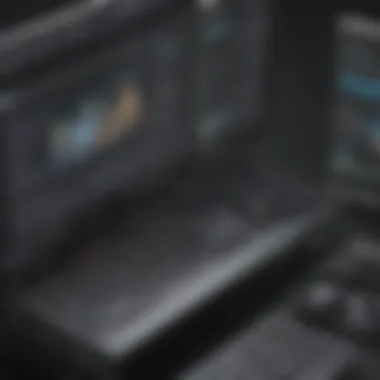

Pricing Models
Understanding the pricing models of Camtasia and Snagit is crucial for businesses, especially for small to medium-sized enterprises and entrepreneurs. These models not only affect the initial investment but also play a significant role in long-term budgeting and resource allocation. Choosing the right pricing plan can enhance cost effectiveness and ensure that users obtain maximum value from these content creation tools.
When considering the pricing structure, the potential buyer should focus on several specific elements:
- Initial Costs: This includes the upfront licensing fees required for software acquisition.
- Ongoing Costs: Maintenance, updates, and potential subscription fees impact the total cost of ownership.
- Value Proposition: Assessing the features and functionalities relative to the price helps in determining the return on investment.
Overall, awareness of pricing models enables informed decision-making, ensuring that businesses invest in software solutions that align with their budget constraints and technology requirements.
User Feedback and Reviews
User feedback and reviews serve as essential indicators of the effectiveness and reliability of software tools like Camtasia and Snagit. When evaluating such tools, it is vital to consider user experiences since they can reveal practical insights that official marketing materials may not cover. User feedback sheds light on usability, performance issues, and support quality. More so, it helps potential users understand what they can expect in real-world scenarios, allowing them to make informed decisions based on collective experiences.
In this section, we'll explore detailed user feedback on both Camtasia and Snagit. This examination will include positive points highlighted by users, as well as any criticisms worth noting. Understanding these experiences can inform small to medium-sized businesses, entrepreneurs, and IT professionals regarding which tool may be a better fit for their needs. Analyzing user reviews also allows for a better grasp of how these applications stand up in a competitive landscape, particularly in terms of user satisfaction and overall functionality.
Camtasia User Experiences
Camtasia users often express a strong appreciation for its screen recording and editing capabilities. Feedback emphasizes ease of use, especially for those who may not have advanced technical skills. Many users find it particularly helpful in creating training materials and instructional videos. The drag-and-drop editing interface enables quick adjustments, which is frequently praised in reviews.
However, some users point out that the software can be resource-intensive. They note that performance may be sluggish on older computers. Furthermore, while most users find the features effective, a few mention the learning curve associated with more advanced functionalities like animations and interactive elements.
Key points from user experiences of Camtasia include:
- Ease of creating professional videos
- User-friendly editing tools
- Occasional performance issues on older systems
- Learning curve for advanced functions
Snagit User Experiences
Users of Snagit generally appreciate its versatile screenshot capabilities and intuitive editing features. Many find it invaluable for documentation and communication. The ability to quickly capture images and annotate them is frequently highlighted as a major advantage, especially in professional environments where clarity is crucial.
Nevertheless, some users express concerns about limitations in the editing features compared to more dedicated graphic design tools. There are also comments about pricing; while Snagit is often viewed as a worthy investment, some users wish for more competitive pricing given the available alternatives in the market.
Positive feedback regarding Snagit tends to include:
- Quick and efficient screenshot capturing
- Effective annotation tools
- Good for professional documentation needs
- Some limitations in advanced editing features
Choosing the Right Tool for Your Needs
Selecting the correct software tool is crucial for maximizing productivity and achieving desired outcomes in content creation. Camtasia and Snagit each bring distinct features to the table. Thus, understanding how these tools align with your specific needs can drive better content quality and efficiency. Businesses today rely on visual content to engage and inform their audience. With the rise of digital media, choosing the right tool is no longer a trivial matter; it is a strategic decision that can influence overall success.
It's essential to consider several factors when making this choice. The characteristics of your projects, your team's skill level, and your budget all play a role in this decision. Furthermore, examining how these tools can fit into your existing workflows will help to ensure a seamless integration that enhances, rather than hinders, productivity.
"Choosing the right tool can significantly alter the efficiency and quality of your work.”
Factors to Consider
When weighing the options between Camtasia and Snagit, keep in mind the following factors:
- Project Type: Determine the nature of the content you want to create. For video-centric tasks, Camtasia’s features may suit you better. If you need to capture and edit images, Snagit might be the most effective choice.
- User Expertise: Assess the technical skills of your team. A simple interface and an intuitive learning curve can make Snagit more appealing for casual users. In contrast, Camtasia may be better for teams with video editing experience.
- Budget Constraints: Cost plays a vital role in the decision-making process. Implementing software solutions should align with financial resources while providing value. Evaluate not just the initial purchase price but also ongoing costs like updates and support.
- Integration with Other Tools: Examine how each software integrates with existing systems within your organization. For instance, if your team relies heavily on collaboration tools like Microsoft Teams or project management software, check how well each solution connects with these resources.
Industry Specific Recommendations
Different industries often require different functions and features from software tools. Here’s a closer look:
- Education: Camtasia is often favored in educational environments. Teachers and trainers can create informative videos and tutorials that improve the learning experience.
- Corporate Sector: For training materials, Camtasia provides a comprehensive set of tools that accommodates diverse learning methods. Workshops and onboarding processes can benefit from its interactive features.
- Marketing: Marketers might find Snagit more appealing. It is useful for quickly capturing screenshots and creating promotional GIFs that can be employed in presentations or social media.
- IT Professionals: In tech roles, the ability to capture high-quality images and edit them on-the-fly is vital. Snagit's advanced image editing capabilities can improve documentation processes.
Both Camtasia and Snagit cater to unique needs in various industries. By carefully considering these recommendations, organizations can enhance their content strategy and ultimately improve their results.
Epilogue
In this article, we examined the attributes and functionalities of Camtasia and Snagit, two significant software tools from TechSmith. The relevance of these tools in modern content creation cannot be overstated. Businesses and individuals can vastly enhance their visual communication strategies using such tools. Their capability to streamline the creation of multimedia content is particularly beneficial in today’s digital landscape, where effective visual storytelling is crucial.
Summary of Key Insights
Camtasia and Snagit serve different yet complementary purposes. Camtasia excels in video production. Its screen recording and editing tools allow users to create comprehensive video tutorials and presentations. Snagit, on the other hand, specializes in image capture and simple editing. The ability to create GIFs and annotate images is invaluable for documentation and feedback.
Key insights include:
- User-Friendly Interfaces: Both tools offer intuitive designs, making them accessible to users with varying technical expertise.
- Versatile Use Cases: The tools cater to diverse professional needs, from educational content to corporate training and marketing.
- Integration Potential: They can integrate with other applications, which enhances functionality and allows for a more seamless workflow.
Final Recommendations
For small to medium-sized businesses, the choice between Camtasia and Snagit depends on specific needs. If your focus is on video content creation, Camtasia should be the primary choice. Its advanced video editing and screen recording capabilities are essential for creating engaging tutorials. On the other hand, if your aim includes capturing screenshots and ittenodations, Snagit is the preferred tool.
When deciding, consider also factors such as budget and team requirements. If resources permit, investing in both tools could yield significant benefits. This combined approach allows businesses to cover all their visual content creation bases effectively.
"Choosing the right tool can greatly enhance productivity in content creation."
By keeping these insights and recommendations in mind, users can optimize their experience with these tools, tailoring their use to fit their unique requirements.















