Capabilities of Oracle Virtual Desktop Explained
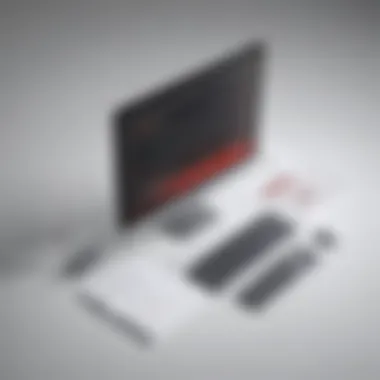

Intro
In a world where digital transformation is not just a trend but a necessity, the demand for effective virtual desktop solutions has never been higher. Businesses are constantly seeking ways to enhance productivity, streamline operations, and ensure security. This is where Oracle Virtual Desktop enters the scene, providing organizations with a robust framework that enables seamless access to desktop environments from virtually anywhere.
The implementation of such technology has the potential to redefine how teams collaborate, engage, and execute tasks. With remote work gaining traction, understanding the capabilities of Oracle Virtual Desktop becomes crucial for stakeholders looking to stay competitive in their industry.
This article ventures into the intricacies of Oracle Virtual Desktop—examining its architecture, features, use cases, and the strategic advantages it offers. As we navigate through its functionalities, we aim to equip small to medium-sized businesses and IT professionals with the essential knowledge to make informed decisions regarding their virtual infrastructure needs.
Key Features of the Software
Overview of Core Functionalities
At its core, Oracle Virtual Desktop provides users with a centralized desktop experience, allowing access to applications and data from a variety of devices. This versatility comes bundled with a range of key features:
- Secure Access: Leveraging top-of-the-line security protocols, it ensures that sensitive data is protected while being accessible to authorized users alone.
- Scalability: The platform can be scaled up or down based on organizational needs, making it a flexible choice for growing businesses.
- Resource Optimization: By consolidating resources, organizations can run multiple virtual desktops on fewer physical machines, increasing efficiency and reducing costs.
- User-friendly Interface: The design is aimed at facilitating ease of use, with intuitive navigation that requires minimal training for new users.
Unique Selling Points
Oracle Virtual Desktop distinguishes itself through particular attributes that make it particularly appealing:
- Seamless Integration: It blends effortlessly with other Oracle solutions, ensuring that companies already invested in Oracle’s suite gain additional value without extensive overhauls.
- Advanced Collaboration Tools: Built-in features enhance teamwork and communication among dispersed teams, addressing the challenges posed by remote work.
- Cost-effectiveness: Compared to traditional desktop computing setups, organizations can realize significant savings through reduced hardware and operational expenses.
"Adopting Oracle Virtual Desktop can transform not just how you work, but how you think about your work environment."
In-Depth Software Analysis
Pros and Cons
Like any solution, Oracle Virtual Desktop has its strengths and considerations:
Pros:
- High Security Standards: Protects against potential threats and unauthorized access.
- Customizable Options: Tailors to specific business needs, allowing for unique configurations.
- Reliable Performance: Consistently delivers solid performance across various connection types.
Cons:
- Learning Curve: Depending on previous experiences with virtual environments, some users may initially find it complex to navigate.
- Cost of Implementation: Although there are cost savings in the long run, the initial investment can be significant for smaller businesses.
Performance Metrics
Evaluating Oracle Virtual Desktop through various performance metrics reveals its effectiveness in real-world applications:
- Latency: Typically maintained below threshold levels, ensuring responsiveness in various network conditions.
- Uptime: Oracle boasts impressive uptime statistics that ensure users can access their services without interruptions.
- User Satisfaction: Feedback often indicates high levels of satisfaction with the overall desktop experience, marking it a preferred choice for many organizations.
Prelude to Oracle Virtual Desktop
In an era where mobility and flexibility reign supreme, understanding Oracle Virtual Desktop becomes increasingly important for businesses of all sizes. As companies pivot towards remote and hybrid work models, the demand for reliable virtual desktop solutions has surged. Oracle Virtual Desktop offers a robust platform that allows users to access applications and data from virtually anywhere, enhancing productivity and collaboration.
Defining Virtual Desktops
Virtual desktops represent a paradigm shift in how users interact with their computing environments. At its core, a virtual desktop allows multiple users to access a single computing resource through hosted environments. This means that rather than requiring individual setups for every user, organizations can implement centralized management solutions where software, security updates, and configurations can be deployed swiftly.
Moreover, virtual desktops not only simplify IT management but also enhance security. By centralizing data within a secure environment, sensitive information is less likely to be compromised. Think of it as having a digital locked vault that multiple employees can access without the risk of leaving it open or misplaced.
The Evolution of Virtual Desktop Technology
The journey of virtual desktop technology is fascinating, marked by significant milestones that have shaped its current state. In the early 2000s, virtual reality was more a novelty than a necessity. However, as the internet evolved and bandwidth improved, the need for efficient remote access solutions intensified. Companies like Citrix and VMware pioneered early virtualization efforts, setting the foundation for solutions we see today.
Fast forward to today, Oracle offers a well-integrated virtual desktop solution that harnesses cloud computing and infrastructure. This integration means faster deployment times and more agile operations. Added to this, the development of AI and machine learning enhances user experiences and bolsters security measures, ensuring that virtual desktops are not only functional but adaptive to changing needs.
"The future of work is not about where you are, but how effectively you can access the resources you need."
As we dissect the intricacies of Oracle Virtual Desktop later in this article, understanding its origins and evolution will provide a clearer picture of its relevance in today’s digital landscape. With the right knowledge, executives and IT professionals alike can harness these capabilities to navigate the complexities of modern workforce demands.
Understanding the Oracle Ecosystem
Grasping the nuances of the Oracle ecosystem is critical to unlocking the full potential of Oracle Virtual Desktop. The interconnected realm of Oracle’s offerings, from its cloud services to various applications, creates a fertile ground for small to medium-sized businesses and IT professionals. These connections are not just technical—they create value propositions that enhance business processes and operational efficiency.
Oracle Cloud Services
Oracle Cloud Services stand out as a cornerstone within the Oracle ecosystem. These services provide a platform for various enterprise applications and enable seamless integration, scalability, and security. With offerings like Oracle Cloud Infrastructure, businesses can leverage high-performance computing resources while maintaining flexibility in terms of resource allocation.
A few highlights about Oracle Cloud Services:
- Infrastructure as a Service (IaaS): This allows organizations to spin up virtual machines, databases, and storage solutions on-demand, alleviating the burden of physical hardware management.
- Platform as a Service (PaaS): Developers can focus on creating and deploying applications without worrying about the underlying infrastructure.
- Software as a Service (SaaS): Businesses can access applications like Oracle ERP cloud without the need for extensive setup or maintenance.
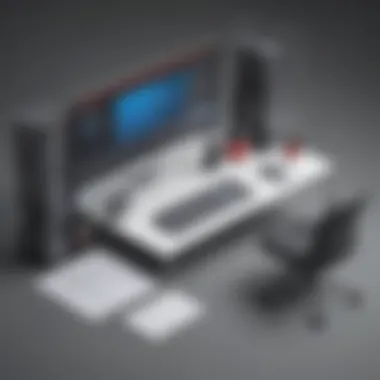

These layered services mean that with Oracle Virtual Desktop, users not only access desktop resources but can also tap into an entire suite of cloud-based solutions, making their workflows more cohesive.
Integration with Other Oracle Solutions
The interconnectivity of Oracle Virtual Desktop with other Oracle applications is also significant. This holistic approach ensures that users can navigate smoothly between numerous tools, thus facilitating greater collaboration. For instance, when integrated with Oracle Database, the virtual desktop environment can yield real-time analytics, enhancing decision-making.
Moreover, integration enables:
- Streamlined workflows: Employees can work on various Oracle applications—communication tools, project management, and customer relationship management—from the same interface.
- Data consistency: Information shared among applications remains synced, reducing risks for errors across departments.
- Simplified user experience: Users benefit from a unified login and consistent interface, simplifying operations and reducing the cognitive load that comes with jumping across platforms.
"The true power of Oracle Virtual Desktop lies in its ability to integrate seamlessly with the broader Oracle ecosystem, turning disparate tools into a symphony of operational efficiency."
In summary, understanding the Oracle ecosystem isn't just about knowing the individual offerings; it's about grasping how these offerings, especially cloud services and integration capacities, interact to bolster productivity, simplify management, and foster innovation. The strategic alignment of Oracle Virtual Desktop with the overall cloud framework not only enhances user experience but also aligns with the key objectives of modern businesses seeking agility and performance.
Architecture of Oracle Virtual Desktop
Understanding the architecture of Oracle Virtual Desktop (OVD) is a pivotal aspect of grasping the overall capabilities and advantages this system presents to businesses. The architecture influences not just how services are delivered but also affects performance, user experience, and simply how smoothly operations run behind the scenes. By focusing on critical components and their interactions, organizations can tailor their OVD deployment to best meet the unique demands of their workforce.
Key Components
The architecture of Oracle Virtual Desktop is built on a few essential components that work in harmony to deliver effective virtual desktop services:
- Oracle Virtual Desktop Adapter: This component acts as the bridge between the virtual desktop infrastructure and the user, ensuring that essential functionalities are seamlessly integrated.
- Oracle Database: Maintaining user data, application settings, and configurations, this database ensures that user experiences remain consistent across different sessions.
- Connection Broker: This essential service manages user requests to access virtual desktops, handling session allocation and distribution, thus improving load balancing and reducing latency.
- Management Console: A critical tool for administrators, the console provides insights into user access, system health, and performance metrics, allowing for informed decision-making.
- Security Layer: Ensuring the privacy and protection of sensitive data, this layer includes a variety of security features, such as encryption methods and user authentication processes.
One way to visualize this is to think of the architecture as a well-oiled machine, where every component must function in sync to avoid any bumps along the road. If one cog fails, it could impact the entire operation and user experience.
Network and Storage Implications
The architectural design of Oracle Virtual Desktop brings with it profound implications for network and storage requirements. These can make or break a deployment's efficiency:
- Network Bandwidth: Effective bandwidth management is crucial. High-definition remote sessions demand a dependable and robust network. Poor bandwidth can lead to lag, negatively impacting user interaction.
- Latency Considerations: Virtual desktops require quick access to applications and data; thus, minimizing latency is vital. To achieve this, organizations may need to look into optimizing their network routes or even consider deploying closer data center locations.
- Storage Solutions: In the context of virtual desktops, storage solutions need to be scalable. Organizations may consider using Oracle's cloud storage services to provide robust and scalable storage solutions which can adapt to growing needs. Additionally, using solid-state drives (SSDs) can enhance access speeds and system responsiveness.
- Disaster Recovery Plans: Integral to any architecture is the consideration of fallbacks. Businesses need to ensure that their virtual desktop setups have adequate disaster recovery plans in place to minimize downtime and data loss during unforeseen events.
Core Features of Oracle Virtual Desktop
The core features of Oracle Virtual Desktop play a vital role in establishing its importance within the realm of virtual desktop solutions. In a world where remote work and digital collaboration are front and center, understanding these features is paramount for businesses looking to streamline operations and enhance productivity. Each aspect contributes to greater user satisfaction and a smoother integration into existing systems.
User Management and Access Control
Managing users and controlling access to sensitive information is crucial for any organization. With Oracle Virtual Desktop, businesses can efficiently manage user identities and access permissions. The built-in User Management system empowers administrators to customize access levels based on roles, ensuring that only authorized personnel can access certain applications or data. This not only bolsters security but also aids in compliance with industry regulations.
More specifically, Oracle’s approach allows for:
- Centralized User Profiles: Streamlining the creation and management of user accounts across multiple environments.
- Granular Access Control: Tailoring access to specific applications and data, enabling permissions to be aligned closely with job functions.
- Single Sign-On (SSO) Integration: Simplifying the login process for users while enhancing security measures.
This level of control translates into reduced risks and fosters trust among employees who operate in a digital workspace.
Application Virtualization
Application virtualization is another cornerstone of Oracle Virtual Desktop. It enables applications to run in isolated environments, reducing the conflicts that often arise when applications are installed directly on physical devices. This means businesses can deploy applications without heavy system maintenance or extensive compatibility concerns.
Key advantages include:
- Flexibility in Application Delivery: Applications become accessible from any device, promoting flexibility and a more seamless user experience.
- Easier Updates and Maintenance: Since applications can be managed centrally, updating them becomes a hassle-free task. IT departments can schedule updates without disrupting users’ workflows.
- Cost Savings: Reducing the need for diverse configurations and extensive hardware setups directly affects the bottom line by limiting costs associated with IT support.
This approach allows businesses to roll out new tools swiftly, adapting to changing demands without skipping a beat.
Monitoring and Reporting Tools
Finally, the importance of monitoring and reporting tools in the Oracle Virtual Desktop cannot be understated. Through these features, businesses can track usage patterns, system performance, and user experience to make informed decisions about resource allocation and future strategies.
These tools facilitate:
- Real-Time Performance Monitoring: Keeping tabs on the health of virtual desktops ensures issues can be addressed proactively, rather than reactively. This minimizes downtime and enhances productivity.
- Insightful Reporting: Detailed reports provide visibility into user activities, application performance, and system utilization, informing management about potential areas for improvement.
- Data-Driven Decisions: With access to comprehensive analytics, organizations can devise strategies to optimize their virtual environments for better business outcomes.
"Effective monitoring not only highlights problems but also drives continuous improvement in service delivery."
By capitalizing on these features, organizations gather the intelligence needed for ongoing growth and adaptability in an ever-evolving digital landscape. Understanding the core features of Oracle Virtual Desktop thus serves as a foundational step in fostering an environment geared towards success.
Use Cases and Applications
The use cases and applications of Oracle Virtual Desktop showcase its significance in diverse environments. Understanding how it functions in specific scenarios allows businesses to tailor solutions effectively. This is essential not only for enhancing productivity but also for ensuring optimal user experiences. With varied deployment possibilities, organizations can unlock the full potential of their virtual desktop infrastructure.
Enterprise Deployment Scenarios
In the corporate landscape, the need for flexible and efficient computing solutions is paramount. Oracle Virtual Desktop shines in large enterprise deployments where the seamless integration of IT resources is key. For instance, a multinational company operating across various regions can leverage this technology to provide uniform access to enterprise applications irrespective of physical locations.
- Centralized Management: IT teams can manage user access, software updates, and security protocols from a centralized location. This reduces administrative overhead and simplifies the troubleshooting process.
- Enhanced Security: By storing data in the cloud, there is a significant reduction in risks associated with data breaches or loss. Sensitive information remains protected behind firewalls and security protocols.
- Rapid Deployment: New employees can be onboarded quickly. IT staff can provision virtual desktops in mere minutes, enabling employees to access essential tools without lengthy setup times.
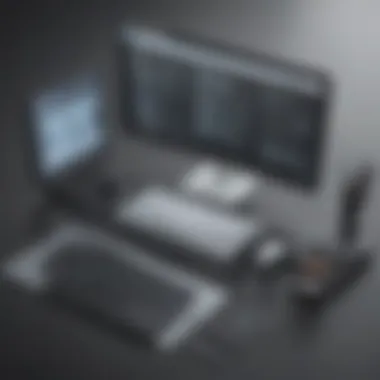

This makes the Oracle Virtual Desktop particularly beneficial for collaborative projects involving teams across different divisions or geographies. It helps them work together in real-time without the hassles that come from disparate systems.
Educational Institutions Implementation
The educational sector increasingly relies on technology to enhance learning experiences. Oracle Virtual Desktop provides schools and universities with a reliable solution for managing resources effectively.
- Access to Learning Materials: Students can access a wide range of applications and tools from anywhere on campus or remotely. It encourages collaborative learning, with students easily sharing resources and engaging in joint projects.
- Cost Efficiency: By adopting virtual desktops, educational institutions can reduce hardware costs. Instead of investing in high-performance machines, schools can utilize thin clients connected to powerful servers. This not only lowers costs but also simplifies maintenance and upgrades.
- Remote Learning Support: In unpredictable circumstances, such as the recent global pandemic, Oracle Virtual Desktop allows schools to pivot quickly. Students can seamlessly transition to remote learning and maintain continuity in their education.
The implementation of Oracle Virtual Desktop in educational settings is a game-changer. It not only supports diverse learning needs but also helps in achieving organizational goals effectively.
Remote Work Environments
Remote work has become a staple for many organizations seeking to attract and retain talent. Oracle Virtual Desktop is particularly well-suited for this model, ensuring that employees stay productive from virtually anywhere.
- Flexible Work Options: Employees can access their virtual desktops from home, co-working spaces, or while traveling. This flexibility enhances work-life balance, facilitating a more motivated workforce.
- Business Continuity: In times of crisis or natural disasters, organizations can maintain operations without interruption. Employees can log in from secure locations without losing access to necessary tools and files.
- Collaboration and Coordination: Tools integrated within the Oracle Virtual Desktop facilitate real-time collaboration among teams, making them more dynamic and responsive to evolving business needs.
This adaptability to remote work highlights the strategic advantage of adopting Oracle Virtual Desktop. It provides the necessary infrastructure to support a modern workforce while ensuring data security and operational efficiency.
"Adopting Oracle Virtual Desktop mirrors a shift towards a more integrated and secure work environment suitable for today's business challenges."
Advantages of Oracle Virtual Desktop
The advantages of Oracle Virtual Desktop stretch far beyond just a collection of features; they epitomize a fundamental shift in how businesses can operate in an increasingly digital world. In the landscape of small to medium-sized businesses, the stakes are particularly high; having an efficient, secure, and scalable virtual desktop solution can mean the difference between merely surviving and truly thriving. Here, we break down the significant benefits that Oracle’s offering brings to the table.
Enhanced Security Protocols
In today’s digital age, security isn’t just an afterthought; it’s a non-negotiable priority. Oracle Virtual Desktop incorporates robust security protocols that significantly bolster data protection efforts. By keeping sensitive information closely guarded within a secure environment, organizations mitigate risks commonly associated with traditional desktop setups.
For instance, this solution employs multifactor authentication and encryption methods, which effectively safeguard against unauthorized access. Importantly, centralized management of desktops allows IT teams to swiftly apply updates and patches, keeping vulnerabilities at bay.
Moreover, should a device be lost or stolen, data can remain secure by ensuring it's never stored directly on that device. Instead, files and applications are hosted in a protected server environment, accessible only through secure login protocols. In essence, the advantages of enhanced security protocols not only protect valuable assets but also foster user confidence and compliance with regulatory standards.
Cost-Effectiveness and Scalability
Navigating budget constraints is a tightrope walk for many small and medium enterprises. Fortunately, Oracle Virtual Desktop provides a savvy solution that aligns seamlessly with financial constraints while also paving the way for growth.
The cost-effectiveness of this platform stems from several key aspects. Firstly, businesses can reduce their capital expenditure on physical hardware since virtual desktops use existing infrastructure more efficiently. Furthermore, the pay-as-you-go model of Oracle's licensing allows businesses to scale resources based on demand without being tied down to long-term contracts.
This scalability means as your organization grows, so does your virtual environment. You can easily add or reduce capacity in response to fluctuating demands, all while keeping operational costs in check. In this way, smaller businesses can gain access to enterprise-level resources, enhancing productivity without breaking the bank.
Improved User Experience
At the end of the day, user experience can make or break the acceptance of any technology within an organization. The Oracle Virtual Desktop shines in this arena by providing users with a fluid and intuitive experience.
What stands out here is the adaptability of the interface that allows for personalized adjustments based on individual preferences. Employees can access their desktops from virtually anywhere—be it the office, home, or even during travel—leading to unparalleled convenience.
Similarly, consistent performance across different devices—whether it's a high-end workstation or a basic laptop—ensures that users can carry out their tasks without significant performance hiccups. This flexibility leads to increased productivity and job satisfaction, allowing employees to focus on what truly matters: competent execution of their tasks.
"In an era where adaptability is crucial, Oracle Virtual Desktop offers a blueprint for balancing innovation with functionality."
Overall, the integration of enhanced security protocols, cost-effectiveness alongside scalability, and a smooth user experience form a robust suite of advantages. Understanding these elements not only helps businesses grasp the value proposition of Oracle Virtual Desktop but also prepares them for a future where virtual solutions will become increasingly integral.
Challenges and Considerations
When adopting a technology like Oracle Virtual Desktop, it’s essential to weigh the challenges alongside the benefits. Organizations that jump into deployment without considering these hurdles can find themselves in a quagmire, struggling to optimize their virtual desktop environments. Addressing the challenges not only smooths the implementation process but also sets the stage for a more effective integration into existing workflows.
Implementation Challenges
Implementing Oracle Virtual Desktop is not merely a plug-and-play situation. There are myriad challenges that can complicate the process. From compatibility issues with existing infrastructure to the necessity of thorough planning, these hurdles need to be managed strategically.
For example, if a business operates several legacy systems, integrating Oracle Virtual Desktop can lead to compatibility conflicts. These problems may require additional resources to resolve, leading to unexpected delays and costs. It’s advisable to conduct a comprehensive evaluation of current IT infrastructure before proceeding.
- Evaluate existing resources: Assess bandwidth, computer capacity, and storage to ensure they can handle the additional load of virtual desktops.
- Ensure staff readiness: Determine if your team has the necessary skills to manage the transition or if external training or hiring might be needed.
These factors often create a maze that companies have to navigate carefully. Failing to address these early on might mean facing backlash from employees or even extended downtime during the transition.
Performance and Connectivity Issues
Another area of concern lies in performance and connectivity. Virtual desktops are dependent on robust network connections, and if those connections falter, user experience is significantly affected. This situation can be quite frustrating for employees who depend on seamless access to applications and data.
Consider scenarios where remote work becomes the norm. Workers accessing Oracle Virtual Desktop are reliant on their home internet connections, which may not match the speed or reliability of a corporate network. Inconsistent service can lead to delayed responses, frozen screens, and a general feeling of inefficacy.
To remedy these issues, businesses might want to:
- Invest in better infrastructure: Look into upgrading bandwidth or employing techniques like WAN optimization to enhance performance.
- Implement user feedback loops: Regularly check in with employees to understand their challenges using the system, fostering a culture of improvement.
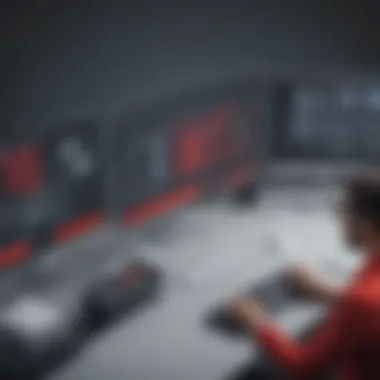

Such measures can help mitigate potential frustrations, ensuring business continuity and enhancing user satisfaction.
User Training and Adaptation
Lastly, whether your organization is large or small, the human element cannot be overlooked. User training and adaptation presents a considerable challenge during deployment. The success of Oracle Virtual Desktop hinges not only on technology but on how well users can work with it.
Businesses must recognize that the shift to a virtual environment can be jarring. Employees accustomed to traditional desktops may find themselves struggling with the new layout and functionalities. A solid training program is therefore essential.
- Tailored training sessions: Consider hosting workshops that focus on the tools and features specific to your offerings, helping users adapt at their own pace.
- Offer continual support: Establish channels for ongoing assistance, ensuring users can seek help when they encounter issues.
Training wasn't just a stopgap measure; it plays a pivotal role in user adoption and overall satisfaction with Oracle Virtual Desktop. When employees are comfortable, productivity surges, and the technology can truly shine.
With careful navigation of challenges around implementation, performance, and user adaptation, organizations can fully realize the benefits of Oracle Virtual Desktop.
Cost Analysis of Oracle Virtual Desktop
When considering the deployment of any virtual desktop solution, understanding the cost is not merely a matter of straightforward arithmetic. It generates a ripple effect through various dimensions of business operations. In this section, we will delve into the financial intricacies surrounding Oracle Virtual Desktop, examining both its immediate and long-term implications. This analysis focuses on two key elements: licensing and subscription models and return on investment metrics. Given that small to medium-sized businesses often operate with tight budgets, careful scrutiny of these aspects is crucial for informed decision-making.
Licensing and Subscription Models
Oracle offers various licensing options tailored to suit different organizational needs. Understanding these models is foundational, as they help businesses choose a structure that aligns with their financial capabilities and operational goals. Here’s a quick breakdown:
- Perpetual License: A one-time payment grants users indefinite access to the software. Ideal for organizations with predictable growth, but upfront costs can be significant.
- Subscription License: This model allows businesses to pay a recurring fee, commonly monthly or annually, providing access to the services. It's a flexible option that improves cash flow, particularly for startups and smaller firms.
- Pay-As-You-Go: They can scale costs based on actual usage, making it a potentially economical choice during fluctuating demands.
These models also reflect varying service levels, including updates and support. Organizations need to evaluate what they need versus what each model offers. Decisions about licensing impact not just the initial investment but overall spending as needs grow and change.
Return on Investment Metrics
Analyzing the return on investment (ROI) for Oracle Virtual Desktop goes beyond just looking at direct costs. For businesses, the ROI metric serves as a compass guiding them through financial waters. Here are key points to consider:
- Increased Productivity: Virtual desktops simplify access to applications, enabling users to work from anywhere. Hence, fewer productivity losses translate directly into cost savings.
- Reduction in Hardware Costs: With virtualization, existing hardware can often be upgraded rather than fully replaced. This trend minimizes expenditure and aligns with the environmental policies.
- Employee Satisfaction: The ability to work remotely can lead to enhanced employee morale, which could decrease turnover rates and associated recruitment costs.
- Operational Efficiency: Streamlined IT management and reduced downtime ultimately save time and money, further contributing to a favorable ROI.
It's essential to quantify these aspects carefully. A detailed analysis might involve calculating the total cost of ownership against the expected benefits over both short- and long-term horizons.
"Investing in the right technology should feel like planting a tree—a careful selection now leads to fruitful returns later."
Ultimately, comprehending these dimensions equips businesses with the tools to forecast expenditures accurately and gauge the value derived from deploying Oracle Virtual Desktop.
Future Trends in Virtual Desktop Technology
The landscape of virtual desktops is undergoing a profound shift. As businesses adapt to new demands, particularly brought on by rapid technological advancements, it's crucial to keep an eye on future trends in virtual desktop technology. This section aims to shed light on the pivotal developments on the horizon, highlighting how they may impact small to medium-sized businesses and independent entrepreneurs.
Artificial Intelligence Integration
AI is stepping into the realm of virtual desktop solutions, bringing a seismic shift in how users interact with their environments. One of the most striking elements of this integration is automation. Tasks that once consumed significant time can now be handled with precision, such as automated resource allocation based on user behavior. Imagine a scenario where the virtual desktop can self-adjust according to user activity, enhancing performance without requiring human intervention.
Moreover, AI can personalize user experience like nobody’s business. With machine learning, systems can adapt based on individual preferences and work habits. Consider this: in a medium-sized business where employees use various applications, AI can recommend software tools that synergize with their existing tasks. It’s akin to having a personal assistant that curates solutions tailored just for you!
However, there are some caveats. While AI can bring efficiency to the table, reliance on tech means vulnerabilities may arise. As security concerns mount, especially with sensitive data at stake, organizations must balance innovation with caution. Keeping abreast of best practices in data protection will be essential.
Edge Computing Impact
Edge computing is another hot topic that's set to redefine the virtual desktop experience. The increasing demand for real-time data processing is turning the spotlight on the edge as a new frontier. Rather than processing data in a remote data center, edge computing allows data to be processed closer to where it is generated. Think of it like cutting out the middleman in a supply chain; the faster the information gets to its destination, the quicker and more efficiently decisions can be made.
The implications for virtual desktops here are significant. For businesses that require quick responses, such as those in finance or healthcare, edge computing can facilitate low-latency interactions, enabling seamless performance for applications. This is particularly useful in remote work settings, where unreliable internet connectivity can lead to frustrations.
Additionally, given the increased focus on compliance and data sovereignty, edge computing allows organizations to manage data on local devices, adhering to regulatory requirements.
"Incorporating AI and edge computing into virtual desktop solutions is not just a trend; it’s a necessity for businesses that wish to thrive in an increasingly digital world."
To summarize, the future of virtual desktop technology is poised to be shaped by the integration of artificial intelligence and the rise of edge computing. As these trends unfold, they will present both opportunities and challenges. Small to medium-sized businesses will need to navigate these waters carefully to harness the full benefits while mitigating potential risks.
The End and Recommendations
When it comes to implementing a new technology such as Oracle Virtual Desktop, understanding the implications can be a formidable yet rewarding task. This article aims to wrap up the discussion around Oracle's capabilities by focusing on crucial takeaway points and strategic steps for businesses ready to embark on this journey.
Importance of Culmination in this Article
The conclusion serves as a capstone to the extensive dialogue around Oracle Virtual Desktop, summarizing not just the features but the overall value it brings to small and medium-sized businesses. It helps crystallize thoughts on how this technology can enhance operational efficiency, adapt to modern work demands, and streamline collaboration among teams. By articulating recommendations, the article empowers businesses to think strategically about adoption, bridging the gap between technological potential and real-world application.
Key Takeaways
- Comprehensive Features: Oracle Virtual Desktop offers an array of functionalities aimed at enhancing user experience. From application virtualization to stringent security protocols, these features collectively contribute to a robust digital workspace.
- Scalability and Flexibility: As businesses grow, so do their demands for IT resources. Oracle's solution provides the scalability required to adapt to changing needs, making it suitable for varying business sizes.
- Integration with Existing Systems: Its seamless compatibility within the Oracle ecosystem allows businesses to leverage existing investments while expanding into virtual desktop solutions.
- Strategic Cost Management: Understanding the financial implications through careful cost analysis can lead to better decision-making in investment worthiness, enhancing overall ROI.
- User Adoption and Training: Providing thorough training and support can reduce resistance to change, ensuring a smoother transition to virtual desktop environments.
"The right tools can lead to efficient structures within an organization, allowing innovation to flourish with minimal friction."
How to Get Started with Oracle Virtual Desktop
Moving forward with Oracle Virtual Desktop requires a thoughtful approach:
- Assessment of Needs: B eginn by conducting an internal analysis of current technology usage, workflow, and future needs. Identifying gaps and inefficiencies can help clarify how Oracle's virtual solutions can provide value.
- Budget Considerations: Prepare a budget that accounts for not just licensing but potential hidden costs related to training and implementation.
- Pilot Program: Start with a pilot deployment to evaluate the solution's effectiveness without fully committing resources. This can illuminate unforeseen challenges and areas for further consideration.
- Training and Support: Ensure employees are properly trained. Develop ongoing support mechanisms to assist them in adapting to the new environment.
- Review and Optimize: After implementation, go back to the drawing board periodically, assessing benefits and adjusting strategies as necessary to maximize value.
Through these clear paths and considerations, businesses can position themselves effectively within the ever-evolving landscape of technology, leveraging Oracle Virtual Desktop not just as a solution, but as a vital component of modern operational strategy.















