Mastering Ceridian Dayforce SSO for Businesses
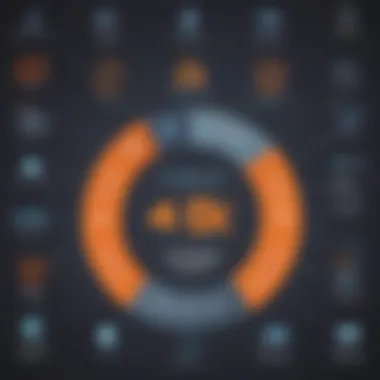

Intro
In the fast-paced world of business, having the right tools to manage workforce operations can make all the difference. A significant aspect of this management involves access control and security. Ceridian Dayforce's Single Sign-On (SSO) presents a powerful solution that streamlines access to various applications while enhancing security measures. This guide aims to bring clarity to the sophisticated features and advantages of the SSO solution, offering insights that are particularly relevant for small to medium-sized businesses, entrepreneurs, and IT professionals.
Understanding the capabilities of Dayforce SSO can provide organizations with the means to simplify their operations. By integrating this technology, businesses can eliminate the headache of multiple login credentials, reduce the risk of security breaches, and foster a more efficient user experience.
This article will navigate through key functionalities, address both the pros and cons of implementation, and provide strategic insights for successful integration. Let’s dive into the rich capabilities of Ceridian Dayforce SSO and explore how they can transform access management.
Understanding Ceridian Dayforce
When delving into the pressing need for efficient workforce management solutions, understanding Ceridian Dayforce becomes key. This platform isn't just another tool in the box; it embodies a comprehensive approach to human capital management. Organizations, especially small to medium-sized ones, often grapple with fragmented systems making it hard to centralize employee information, payroll, and other vital operations. Ceridian Dayforce comes to the rescue, offering a single-source solution, enhancing overall operational efficiency.
In today’s fast-paced business environment, it's not enough to simply keep things organized. Companies must continuously adapt and evolve. Dayforce's SaaS model allows for real-time updates and integrations, making it easier to navigate changes in workforce dynamics. By understanding Dayforce, businesses can leverage its strengths to improve decision-making processes, engage employees better, and ensure compliance with regulations. It's a tool crafted for modern organizations that emphasizes not just the management of personnel but truly engaging their workforce.
Overview of Ceridian Dayforce
Ceridian Dayforce is a cloud-based human capital management (HCM) platform that simplifies a range of HR functions, from payroll to talent management. Its integrated modules cover everything businesses need: recruitment, on-boarding, performance management, and time tracking, all on a unified platform.
By consolidating these processes, businesses can expect not only smoother operations but also an enhanced user experience. Employees can access their information easily, managers can oversee their teams efficiently, and HR can drive initiatives that resonate across the organization. Furthermore, the system is designed to be user-friendly, supporting companies of various sizes, making it accessible and practical.
Key Features of Dayforce
When it comes to the standout features of Ceridian Dayforce, several aspects merit attention:
- Real-Time Data Processing: Unlike many traditional systems that require batch processing, Dayforce updates information in real-time. This means that HR professionals are never left in the dark about payroll or scheduling changes.
- User-Centric Interface: Employees can engage with their data seamlessly through a mobile-friendly interface that allows for easy access to schedules, pay stubs, and benefits.
- Integrated Payroll Solutions: The payroll module is fully integrated, allowing for automatic adjustments to shifts, overtime, and more, reducing the possibility of errors.
- Compliance Management Tools: It understands that compliance isn’t a one-time effort. The platform regularly updates with new legislation, ensuring that businesses stay ahead of regulatory requirements.
- Talent Management Capabilities: Ceridian Dayforce places a strong emphasis on growing talent from within, equipping businesses with the tools to nurture and retain valuable employees.
By harnessing these features, companies can not only streamline their HR processes but also promote a culture of engagement and accountability. As the landscape of business continues to evolve, having a solution like Ceridian Dayforce ensures that organizations are not merely reacting but proactively shaping their HR strategies.
What is Single Sign-On?
In today's digital landscape, security and efficiency go hand in hand. This is where Single Sign-On (SSO) comes into play, particularly in relation to solutions like Ceridian Dayforce. It’s not just a buzzword tossed around in IT circles; it's a paradigm shift in how users access their applications.
SSO allows users to log in once and gain access to multiple, interconnected applications without having to repeatedly enter credentials. This centralized approach is vital in minimizing the risk of password fatigue and ensuring users have a seamless experience. By eliminating the need for multiple logins, businesses create an environment where employees can focus more on their tasks and less on remembering various passwords. Now, let’s break down what SSO actually means.
Defining Single Sign-On
Single Sign-On refers to a user authentication process that enables users to access various applications with one set of login credentials. Imagine you’re at a bookstore— you buy a book, then want to browse the cafe’s offerings. Instead of digging through your bag for a second wallet, the cashier uses your original purchase to give you immediate access. SSO works much like this in the virtual realm.
Some of the key attributes of SSO include:
- Convenience: A single login greatly enhances user experience. It’s akin to having a master key that opens all the doors, as opposed to fumbling with a bunch of different keys.
- Security: Since users only remember a single password, there’s lesser chance for insecure password storage practices.
- Time Efficiency: No need to waste time frequently entering login information. Users can quickly switch between tasks, making them more productive.
How SSO Works
The mechanics behind Single Sign-On might seem complex at first, but they can be broken down into relatable terms.
- Authentication Process: When a user tries to access an application, they are directed to the SSO server. Think of it as the gatekeeper that ensures only authorized folks are allowed in.
- Token Generation: Once the user enters their credentials, the SSO server verifies them and generates an authentication token. This is the equivalent of receiving a VIP pass, allowing smooth passage without further checks.
- Accessing Applications: With this token, the user can now access other linked applications without re-entering credentials. Each app verifies the token rather than requiring a new login, making transitions quicker.
- Session Management: The SSO system maintains user sessions. This handles keeping track of both users and their activity across the myriad of applications they might use.
SSO integration can significantly streamline workflows. However, it is essential that businesses are aware of the need for secure protocols to ensure this single point of entry remains fortified against threats.
"Single Sign-On simplifies user experience by reducing login complexities while heightening security measures across platforms."
By understanding the fundamentals of Single Sign-On, organizations can make informed decisions when combining it with Ceridian Dayforce to protect data while enhancing productivity.
Benefits of Ceridian Dayforce SSO
Ceridian Dayforce Single Sign-On (SSO) offers several critical advantages for organizations aiming not only for enhanced efficiency but also for improving overall security. In an era where digital transformation is no longer optional, having a robust SSO solution directly addresses many challenges faced by small to medium-sized businesses, entrepreneurs, and IT professionals.
The benefits of implementing Dayforce SSO range from streamlined access management to significant boosts in user experience and security. Unpacking these facets can provide organizations with a clearer picture of why integrating an SSO solution is a savvy move.
Enhanced Security
Security should be atop any business' priorities, and with the rising tide of data breaches and cyber threats, businesses cannot afford to be complacent. Ceridian Dayforce SSO mitigates a number of security risks.


When users have multiple accounts across various platforms, the likelihood of weak password practices increases, like reusing the same password out of convenience. With SSO, a single set of login credentials replaces this scattergun approach. This leads to:
- Decreased Password Fatigue: With one password to remember rather than several, employees are less likely to cut corners in password quality.
- Centralized User Management: Organizations can manage access permissions more effectively, reducing the risk of unauthorized access.
- Faster Incident Response: In case of a security event, immediate revocation of access can be executed at a single pointer, protecting sensitive data swiftly.
Implementing Dayforce SSO means stepping away from the vulnerability of managing numerous access points to a secure and streamlined experience.
User Experience Improvements
When it comes to user satisfaction, convenience is a key ingredient. Dayforce SSO enhances the user experience in several noticeable ways.
Imagine entering an office where every door is locked, and each time you step through, you need a different key. Frustrating, right? Dayforce eliminates this hassle. This approach translates to:
- Frictionless Login: Employees appreciate a one-click access which means they can spend less time logging in and more time being productive.
- Reduced Support Requests: Fewer login issues mean that IT support teams can focus on more pressing concerns rather than getting bogged down in password resets and login complications.
Ultimately, Dayforce SSO provides an environment where employees can operate more efficiently, thus fostering a culture of productivity within the business.
Streamlining Access Management
Managing user access is no small feat in a growing organization, especially when it comes to compliance and regulatory standards. Dayforce SSO simplifies access management significantly.
With a centralized system, administrators can:
- Easily Track Access Rights: Gain overall visibility of who is accessing what within the organization, ensuring that permissions align with responsibilities.
- Automated Onboarding and Offboarding: New employees get immediate access to the tools they need, while former employees have their access revoked timely, reducing security risks posed by outdated credentials.
- Adaptable Role Management: The ability to change access levels as employees shift roles becomes seamless. If an employee moves to a different department, their access can be modified without a complete overhaul of existing credentials.
Utilizing Ceridian Dayforce SSO is about much more than convenience; it’s about giving organizations the power to control user access effectively.
Investing in Ceridian Dayforce SSO isn’t just a step towards better management; it’s an evolution in how businesses approach security and efficiency.
These substantial benefits—enhanced security, improved user experience, and streamlined access management—showcase why adopting Dayforce SSO is a strategic decision for any organization aiming to elevate its operational landscape.
Implementing Ceridian Dayforce SSO
Implementing Ceridian Dayforce Single Sign-On (SSO) holds paramount significance for organizations looking to bolster their security measures and streamline user access. The right implementation not only enhances the overall user experience but also minimizes operational disruptions. As businesses evolve, so do their needs for efficient user management. This section dives into critical components surrounding the implementation of Dayforce SSO, shedding light on pre-implementation considerations, a structured step-by-step guide for implementation, and essential testing methods to ensure smooth operation.
Pre-Implementation Considerations
Before diving headfirst into the implementation of Ceridian Dayforce SSO, careful planning is a must. Here are several key considerations:
- Stakeholder Involvement: Are all relevant stakeholders on the same page? Make sure IT, HR, and management teams align regarding tools and expectations.
- Current Infrastructure Assessment: Examine existing systems. How does your current setup integrate with SSO? Identifying gaps can prevent headaches later on.
- User Needs: What do your users require? Gather input on which applications they access most frequently. Prioritizing their needs can heighten overall satisfaction.
- Compliance Regulations: Stay aware of any regulatory constraints that could impact how data is managed and shared through SSO.
This preparatory phase is critical because it sets the stage for a smoother implementation process.
Step-by-Step Implementation Guide
Once pre-implementation considerations are addressed, you can follow this structured approach to implement Ceridian Dayforce SSO effectively:
- Establish Project Goals: What do you expect to achieve? Pin down specific objectives that will guide the rest of the process.
- Choose an Identity Provider: Select a suitable Identity Provider (IdP) that meshed well with Dayforce. Options like Microsoft Azure Active Directory or Okta are worth considering.
- Configuration:
- User Provisioning: Ensure users are provisioned correctly in the IdP, with appropriate roles and permissions based on their needs.
- Documentation: Write a comprehensive implementation document that outlines procedures and configurations essential for future reference.
- Training: Hold meetings or training sessions to familiarize your users. Provide necessary resources to assist them during the transition.
- Set up the IdP by defining user attributes and configuring the security settings.
- Integrate the SSO with Dayforce through its API or dedicated settings.
With clarity and thoroughness, these steps help in crafting a seamless Dayforce SSO experience.
Testing the SSO Integration
After implementation, verifying the SSO integration is crucial for confirming everything operates as intended. Here’s how to go about it:
- Functional Testing: Check if users can authenticate and access the necessary applications without issues.
- User Experience: Collect feedback from end-users regarding their experience. Are they facing any trouble accessing resources?
- Security Checks: Run security assessments to ensure there are no vulnerabilities. This may include attempting to bypass the SSO protections or unauthorized access attempts.
"Regular testing not only ensures security but also fosters user trust in the system."
- Audit Logs: Review logs for any authentication errors or unusual activity. This can give insight into potential matters that require immediate attention.
Ultimately, through meticulous testing, organizations can not only ensure functionality but also create an environment where users feel secure and supported.
Integrating Dayforce SSO with Other Software
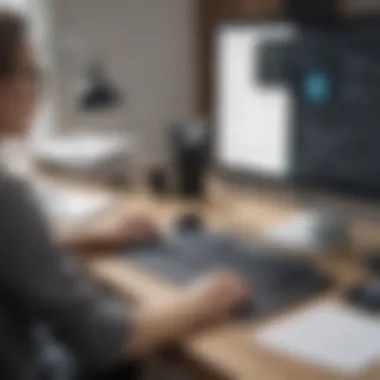

Integrating Ceridian Dayforce’s Single Sign-On (SSO) capability with other software systems is becoming increasingly relevant for businesses looking to bolster their access management frameworks. Ensuring that SSO works seamlessly with existing tools can streamline operations and further enhance security. Many businesses, particularly small to medium-sized enterprises, face the challenge of juggling multiple systems while trying to maintain a level of security that is both effective and efficient. Here, we focus on the essential elements and advantages of integrating Dayforce SSO within an organization’s existing infrastructure.
Compatibility with Existing Systems
When contemplating the integration of Dayforce SSO, one critical aspect to consider is compatibility with the current technology stack. Organizations rely on various software solutions to run their operations, from Human Resource Management Systems (HRMS) to Customer Relationship Management (CRM) systems. Having a clear understanding of how Dayforce SSO can interact with these tools is paramount for a smooth transition.
- Before any integration efforts, businesses should conduct a thorough assessment of their current applications.
- Check whether those applications support SAML, OAuth, or similar authentication protocols that Dayforce uses.
- Evaluate the databases and identity systems in place; some software might require a more customized approach to work harmoniously with SSO.
A well-planned compatibility analysis can prevent potential hiccups during implementation. A business that neglects to do this may find itself facing various integration issues later on, leading to frustration and possible data security risks.
Third-Party Applications That Work with Dayforce
Another significant consideration for integrating Dayforce SSO is the compatibility with third-party applications. As organizations increasingly adopt a best-of-breed approach to software selection, understanding which apps work seamlessly with Dayforce SSO becomes crucial. There are numerous tools in the market that align well with Dayforce.
Some applications that are known to integrate smoothly include:
- Microsoft Office 365: Seamless login for users to access their email and collaboration tools easily.
- Salesforce: Facilitates smooth management of customer relationships without the hassle of remembering multiple passwords.
- Slack: Ensures that employee communication is secure while avoiding repetitive sign-ins.
Integrating with third-party apps not only enhances user experience but also ensures that vital business processes are kept secure and manageable. Companies can capitalize on the efficiency gains associated with SSO, reducing the frustrations associated with forgotten passwords and potential security breaches.
Integrating Dayforce SSO with other software helps organizations streamline access management and enhance security—vital for today’s interconnected business landscape.
Challenges in SSO Implementation
Implementing Single Sign-On (SSO) in Ceridian Dayforce might seem like a walk in the park at first glance. But, let’s not kid ourselves; there are quite a few hurdles that organizations face during this endeavor. A comprehensive understanding of these challenges is vital for businesses aiming to streamline their access management effectively. Recognizing these obstacles early on can not only save time but also resources, leading to smoother transitions and deployment down the line.
Successful SSO implementation isn’t just about flipping a switch and calling it good. It involves plenty of planning, foresight, and sometimes a few headaches. The importance of addressing these challenges cannot be overstated, especially as organizations increasingly rely on SSO to enhance security and improve user experience. Let’s dive into the distinct hurdles that come with SSO implementation.
Common Pitfalls to Avoid
When embarking on an SSO journey, it's crucial to steer clear of common pitfalls that can derail even the most well-planned initiatives. Some of these may sound elementary, but you'd be surprised how often they trip people up. Here are a few to keep an eye on:
- Neglecting User Training: It’s easy to assume that employees will grasp an SSO system immediately, but without proper training, it can lead to confusion and frustration. Proper knowledge around how it works and its benefits is your first line of defense against pushback.
- Overlooking Security Protocols: Ironically, while SSO is designed to enhance security, poor implementation can leave gaps. Failing to enforce strong authentication methods is a slippery slope that leaves user credentials vulnerable.
- Not Customizing the Experience: SSO shouldn’t be a one-size-fits-all scenario. Tailoring the user experience can greatly enhance acceptance and usage rates. Make sure to consider different departments’ needs when implementing.
- Inadequate Testing Before Launch: Rushing to implementation can lead to a myriad of issues. Testing your SSO integration thoroughly is non-negotiable. It’s better to iron out the creases before going live.
- Ignoring Legacy Systems: Some businesses might overlook how existing legacy systems interact with new SSO solutions. Ensure that your SSO is compatible with all endpoints.
By keeping these pitfalls in mind, your SSO project can start on the right foot instead of stumbling at the first hurdle.
Troubleshooting SSO Issues
Even after a smooth implementation, issues may arise. The ability to troubleshoot effectively can save significant time and frustration. Here are some common SSO issues and how to tackle them:
- Login Failures: If users cannot log in, verify that their credentials are entered correctly. A common culprit often lies in incorrect configuration settings on either the IdP (Identity Provider) or the service provider end.
- Session Timeout Troubles: Users may experience sudden log-outs, which could be due to short session timeouts. Adjust session settings in the security protocol to remedy this issue.
- User Permissions Confusion: Misunderstandings around user roles can lead to insufficient access or excessive permissions. Regular audits of user roles and permissions help maintain clarity.
- Integration Errors: If the SSO isn’t playing nice with other applications, check the integration settings and confirm that endpoints are correctly configured.
- Inconsistent User Experience Across Devices: Sometimes mobile and desktop experiences differ. Testing across all devices can help ensure consistency and identify any user experience issues.
In sum, monitoring for these common problems ensures that the value proposition for implementing SSO stands tall and continues to deliver the benefits it promises.
Long-term Management of SSO
Managing Single Sign-On (SSO) over the long haul is vital in ensuring that the system remains effective, secure, and adaptable to changing business needs. It's not just about setting it up and forgetting about it—like a plant that needs ongoing care and attention for it to flourish. This section dives into the critical elements surrounding long-term SSO management, emphasizing monitoring, maintenance, and how these practices can improve your organization's access management strategy.
Monitoring and Audit Trails
Monitoring SSO activities is crucial for understanding usage patterns and identifying potential security concerns. Regularly analyzing these data points can help businesses catch any anomalies early on. Moreover, audit trails serve as a form of documentation that can prove invaluable during security assessments or compliance audits.
Some important aspects of monitoring include:
- User Activity Logs: Keeping records of who accessed what and when not only enhances security but also aids in troubleshooting any future login complications.
- Login Success and Failure Rates: By examining this, IT teams can quickly identify problematic areas, allowing for proactive adjustments.
- Session Duration: This can provide insight into how engaged users are with the systems. If sessions are unusually short, it might require further investigation.
Implementing a strategy that emphasizes comprehensive monitoring gets even more rewarding when you understand its importance. Not only does it enhance security, but it also supports informed decisions based on hard data rather than guesses.
"With robust monitoring in place, the path to resolving issues becomes clearer—making the overall management of SSO a smoother ride."
Regular Updates and Maintenance
Setting up Dayforce SSO is just the tip of the iceberg. Regular updates and maintenance are like a routine check-up to ensure everything is running as it should. If a system is not regularly updated, it can become vulnerable to security threats or may not utilize new features that could enhance performance.
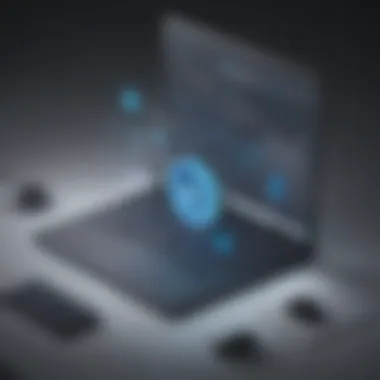

Key points to consider for effective maintenance include:
- Security Updates: As threats evolve, so should your defenses. Regularly updating your SSO system keeps it aligned with the latest security protocols. This means staying informed about patches or upgrades that need immediate attention.
- System Performance Checks: Regularly assess the performance of your SSO system to ensure it can handle user loads efficiently. A slowdown can frustrate users and impact productivity.
- User Feedback: Engaging users for feedback can reveal unseen issues and help you make meaningful improvements. After all, those using the system day to day can offer insights that are often overlooked.
Long-term management isn’t a standalone effort; it’s a collective activity that ensures Ceridian Dayforce SSO not only meets business needs today but also adapts to tomorrow's challenges. The focus on monitoring and updating strengthens this strategy, making it a cornerstone for safeguarding, optimizing performance, and enhancing user experience.
Case Studies: Success Stories with Dayforce SSO
In today’s fast-paced business environment, single sign-on (SSO) solutions can make or break the efficiency of an organization. The case studies demonstrating the successful implementation of Ceridian Dayforce SSO provide a clear picture of its impact on various companies. By analyzing real-world scenarios, decision-makers can glean insights around how SSO not only streamlined access management but also boosted overall productivity and security.
Corporate Implementation Overview
When a medium-sized manufacturing firm decided to adopt Ceridian Dayforce SSO, they were primarily struck by the promise of simplifying login processes for their employees. Before the implementation, workers faced the hassle of navigating multiple login portals, often forgetting passwords or facing lockouts. The firm’s HR department recounted countless hours wasted on password resets.
Once Dayforce SSO was rolled out, there was a dramatic shift in both employee engagement and satisfaction. The company reported that employees could access all necessary applications with a single set of credentials. This change was not only welcomed but celebrated, leading to a spike in productivity.
The implementation phase unearthed several key steps:
- Identifying Core Needs: Gathering input from all stakeholders to understand the features necessary for successful integration.
- Training Employees: Ensuring that all staff were familiar with the new system through workshops and training sessions.
- Ongoing Support: Establishing a dedicated helpdesk to assist with post-launch inquiries.
Measurable Outcomes
The measurable outcomes following the implementation of Dayforce SSO painted a compelling picture of its effectiveness. Within the first quarter, the company saw a significant reduction in login-related issues. They noted a drop in helpdesk requests by 40%:
- Improved Security: With fewer login points, the risk of external threats diminished considerably.
- Time Savings: The average time spent logging into systems reduced by 50%. This was a major win for employee productivity.
Moreover, the organization could also better track employee engagement and satisfaction. Surveys conducted a few months after the launch revealed that 85% of employees felt that Dayforce SSO made their daily tasks easier, allowing them to focus more on their core responsibilities.
"It transformed how we work; the single sign-on was the silver bullet we needed to enhance our workflows across departments," commented the company's IT director.
These are just a couple of examples showcasing how Dayforce SSO offers clear advantages in real-life scenarios. As the success stories continue to emerge, the case for its implementation grows ever stronger.
Future Trends in Access Management
As the digital landscape continues to evolve, the importance of secure and efficient access management cannot be overstated. For organizations implementing Ceridian Dayforce's Single Sign-On (SSO), staying ahead of future trends will play a crucial role in maintaining security and enhancing user experience. This section explores the significant elements that shape the future of access management, delving into the implications that these trends carry for businesses today.
Emerging Technologies
The rapid advancement of technology is reshaping how access management is approached. Some key emerging technologies include:
- Artificial Intelligence (AI): AI is finding its way into access management by enabling adaptive security measures that learn from user behavior. This allows for real-time decision-making on access rights, enhancing security protocols significantly.
- Machine Learning (ML): Similar to AI, machine learning can analyze data over time, potentially flagging unusual behavior patterns that could indicate security threats. For instance, if an employee suddenly attempts to access multiple accounts in a brief timeframe, machine learning algorithms can recognize this anomaly and trigger alerts.
- Blockchain Technology: Although primarily associated with cryptocurrency, blockchain can also offer a secure and decentralized way to manage access rights. This decentralized ledger helps in maintaining transparency and eliminates single points of failure.
These technologies are essential to consider as they offer innovative solutions for enhancing security and efficiency. They not only improve user experiences by providing seamless access but also bolster defensive measures against unauthorized access.
Predictions for SSO Evolution
The evolution of Single Sign-On is anticipated to take several exciting directions, driven by both user demands and technological advancements. Here are some predictions to contemplate:
- Increased Adoption of Biometric Authentication: As security threats continue to grow, biometric solutions such as facial recognition and fingerprint scanning are likely to become standard. This would simplify access management while raising security levels to new heights.
- Convergence of Access Management Solutions: Future trends point to a unified approach where companies will look to integrate various access management features into a single platform. This consolidation will streamline processes and help organizations maintain a cohesive security strategy.
- Focus on User-Centric Access: A major trend is shifting to user-centric models that prioritize user experience. This means designing access management solutions that adapt to user needs, making navigation intuitive and straightforward while keeping security at the forefront.
- Regulatory Compliance: With increased scrutiny around data privacy, companies will continue to navigate complex regulatory requirements. Access management systems, including SSO solutions, will need to incorporate features that not only safeguard data but also comply with international regulations like GDPR or CCPA.
"Keeping an eye on trends shapes competitive advantages. It’s not just about following the pack but rather leading through innovation."
Epilogue and Recommendations
Wrapping up, understanding the role that Single Sign-On (SSO) plays within Ceridian Dayforce is crucial for organizations eyeing streamlined access and robust security. In this comprehensive article, we've sifted through several aspects of SSO—from its benefits and implementation strategies to the challenges that may pop up along the way.
Reassessing Business Needs
Often, when businesses consider the integration of new technology, they jump in headfirst without taking a moment to reassess their current needs. This can lead to misalignment between tools and goals. It’s essential to take a good, hard look at what your company really needs before making any changes. Are you looking to boost security, enhance user experience, or streamline processes? A thoughtful reassessment helps to tailor the SSO setup in Dayforce to your particular situation, reducing the risk of wasted resources and effort.
- Identify current pain points: Speak to your teams about the difficulties they face with the present access system. Are they struggling to remember multiple passwords? Is security a growing concern?
- Align technology with strategy: Once you've identified pain points, match these with your organization’s broader goals. For instance, if your aim is to boost productivity, SSO can significantly reduce login times and frustrations.
- Plan for the future: Think beyond the present. Consider how your needs might change over time. Prepare to scale and adapt your SSO solutions accordingly, ensuring that they remain relevant as your organization grows.
Final Thoughts on SSO in Dayforce
Incorporating SSO into Ceridian Dayforce isn’t just a technical upgrade; it's a transformative approach that can redefine how your organization interacts with its system. Transitioning to this integrated system can lead to far-reaching improvements in operational efficiency and security. However, like any significant change, it’s not a one-size-fits-all solution; it requires careful consideration and planning.
"An investment in knowledge pays the best interest."
Ultimately, keeping an eye on emerging trends and future-proofing your access management strategies will position your business to thrive. The adoption of SSO is a step toward modernization that fits right into the broader narrative of digital transformation. Regular reviews of both system functionality and user feedback can help ensure that your Dayforce platform continues to meet the needs of your businesses efficiently.
With all this in mind, investing the time to make informed decisions around SSO will not only enhance the experience for users but also fortify security measures—clearly, a win-win for any organization.















