In-Depth Guide to Chime CRM Support Features
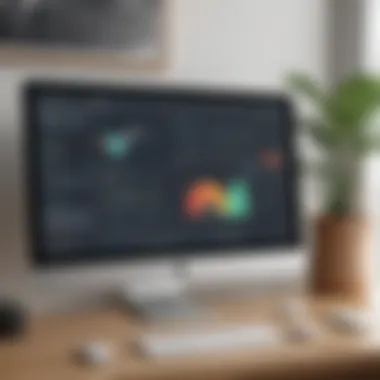

Intro
In an era where customer relationship management is critical to business success, Chime CRM emerges as a viable solution for small to medium-sized businesses and entrepreneurs. This article explores Chime CRM support in depth, providing insight into its core features, usability, and integration capabilities. By examining its functionalities, potential challenges, and practical applications, readers can gain a comprehensive understanding of how Chime CRM addresses various business needs. This is vital for making informed decisions in CRM software selection, a task that is increasingly challenging given the myriad options available today.
Key Features of the Software
Overview of Core Functionalities
Chime CRM offers a range of features designed to streamline customer interactions and improve the overall user experience. One notable function is the contact management system, which allows businesses to maintain and organize customer information efficiently. Users can segment contacts, track communication history, and set reminders for follow-ups, thus ensuring no potential lead is neglected.
Furthermore, Chime CRM incorporates lead tracking capabilities. This functionality assists users in identifying promising leads by monitoring their engagement with the business. Such data is invaluable, allowing entrepreneurs to focus on prospects that show genuine interest in their services or products.
Additional functionalities include an intuitive dashboard that provides an overview of key performance indicators, capable of showcasing metrics such as sales pipeline health and customer engagement rates. This feature significantly simplifies data interpretation, allowing for quicker decision-making.
Unique Selling Points
Chime CRM stands out in the crowded CRM market due to its unique selling points. First and foremost is its integrative nature. It seamlessly connects with platforms like Facebook, allowing businesses to manage leads from social media in one place. This integration reduces the hassle of switching between applications, enhancing productivity.
Another noteworthy aspect is its automation tools. Chime CRM automates various tasks such as email campaigns and follow-up reminders, ensuring that users can invest time in more strategic activities rather than repetitive tasks. This capability maximizes efficiency, crucial for entrepreneurs who often wear many hats.
In-Depth Software Analysis
Pros and Cons
Like any software, Chime CRM has its pros and cons.
Pros:
- Great integration features with popular platforms like Facebook and Google.
- User-friendly interface that simplifies onboarding for new users.
- Robust mobile application that allows access to CRM data on-the-go.
Cons:
- Some advanced features may require an additional subscription, which can be a barrier for startups.
- The learning curve can be steep for users unfamiliar with CRM systems.
Performance Metrics
Performance metrics are essential for gauging the effectiveness of Chime CRM. Users report improved conversion rates after implementing the software. For instance, businesses have noted a significant increase in lead response times, leading to higher overall sales figures. Additionally, Chime CRM's analytics provides insights into customer behavior, which can guide future marketing strategies.
"With Chime CRM, our ability to track leads and streamline communication has dramatically improved. It's a game changer for our sales process." - A satisfied user
Intro to Chime CRM
In the current landscape of business, understanding customer relationship management (CRM) is crucial. Chime CRM presents innovative tools to navigate this complex field while simplifying the intricacies of managing client interactions. This article aims to highlight the importance of Chime CRM. The discussion will focus on its unique features, benefits, and overall role in helping small to medium-sized businesses, entrepreneurs, and IT professionals enhance their customer relationships.
Overview of Customer Relationship Management
Customer Relationship Management encompasses strategies and technologies that companies use to manage relationships with customers. The aim is to improve business relationships, specifically focusing on client retention and driving sales growth. In today’s competitive market, strong CRM practices can lead to increased customer satisfaction and loyalty.
Chime CRM effectively illustrates these principles by offering integrated solutions that allow businesses to analyze and manage their rights with precision. The significance of employing CRM lies not only in enhancing communication but also in predicting customer needs, thus fostering long-term relationships.
Chime CRM's Role in Modern Business
Chime CRM extends beyond traditional practices of managing contacts; it serves as a robust platform capable of adjusting to the increasing demands of modern businesses. Given the rapid pace of technological advancements, organizations must adopt systems that not only streamline operations but also create meaningful engagement with their audience.
Chime CRM plays a pivotal role by consolidating various customer interaction touchpoints into a unified system. Notably, this integration enhances workflow efficiency and ensures that teams have accessible information for informed decision-making. Furthermore, the emphasis on data analytics allows leaders to refine their strategies based on real insights, which is indispensable in a climate where data-driven decisions are paramount.
"In today's business realm, effective communication hinges on the right tools and strategies."
Understanding Chime CRM Support
Understanding Chime CRM Support is essential for any business looking to leverage customer relationship management technology. The importance of this support lies not only in troubleshooting but also in the overall utility and effectiveness of the CRM system. Effective support ensures that users can maximize the potential of Chime CRM, leading to better customer engagement and streamlined operations. For entrepreneurs and IT decision-makers, knowing how to access help can significantly influence the adoption and success of this tool in their workflow.
What Constitutes CRM Support?
CRM Support encompasses a range of services designed to assist users in navigating the software effectively. It includes troubleshooting technical issues, answering user queries, and providing flexible solutions to improve user experience. Good CRM support is a foundation for achieving the ideal customer relations that every business seeks.
Support Channels Available
Chime CRM offers multiple support channels, catering to varying user needs and preferences. This diversity enhances accessibility and ensures that support is available when required. Each channel has unique aspects that can significantly improve user interaction with the software.

Email Support
Email support is a widely used option for businesses. It allows users to send detailed inquiries and receive thorough responses. This method is particularly beneficial for complex issues that may require reference to specific data or documentation. One key characteristic of email support is its asynchronous nature. Users can compose inquiries at their convenience without the pressure of on-the-spot responses. A unique feature of Chime CRM's email support includes follow-up options, ensuring that questions are adequately addressed over time. However, a disadvantage is the potential for slower response times compared to immediate support channels.
Phone Support
Phone support offers a direct line to assistance, enabling real-time interaction with support staff. This is especially useful for urgent problems that require immediate attention. The key characteristic of phone support is its person-to-person communication, which helps in explaining issues more clearly. For many users, this immediacy makes phone support a preferred choice. A unique feature of Chime CRM’s phone support is its ability to escalate urgent issues directly to specialized technicians. However, waiting times during peak hours can be a drawback, which might hinder quick issue resolution.
Live Chat
Live chat has become a favored option for those needing instant support. It provides real-time responses without the need for a phone call. The key characteristic of live chat is its multitasking capability; users can continue with their work while seeking help. One unique feature of Chime CRM’s live chat is the ability to share screens, allowing support teams to see the user’s interface and guide them more effectively. Yet, one downside could be the availability of agents, which may vary during off-peak hours.
Overall, each support channel provides distinct advantages, and users should choose based on their specific needs and urgency. The combination of these support options contributes to a robust framework for resolving issues and enhancing the user experience with Chime CRM.
Documentation and Resources
Effective documentation and resources play a fundamental role in the successful utilization of Chime CRM. For businesses, having access to clear and detailed materials can significantly streamline the onboarding process and enhance overall user experience. The right documentation can help users to become more proficient with the software, ensuring that they can leverage all available features to optimize their customer relationship management practices.
In the context of Chime CRM, several types of resources are essential. These include user guides and manuals, knowledge base articles, and video tutorials. Each type of resource has its own unique benefits that can be vital for both new and existing users. Furthermore, they facilitate problem-solving, drive user engagement, and ultimately contribute to the efficacy of the CRM system.
User Guides and Manuals
User guides and manuals serve as foundational documents for any software. They typically provide an overview of the system, explain its various functionalities, and offer step-by-step instructions to navigate through Chime CRM. These guides are particularly important for new users who may feel overwhelmed when first using the software.
Comprehensive user guides can make the difference in achieving a smooth integration into company workflows. They not only summarize key functionalities but also include tips and best practices that can inform users on how to maximize Chime CRM’s capabilities. Moreover, customer relationship management is complex, and having such references readily available enhances user confidence.
Knowledge Base Articles
Knowledge base articles are a critical part of ongoing support for users. They often address specific questions or problems users may encounter while using Chime CRM. These articles can cover a broad range of topics, from troubleshooting technical issues to understanding specific features in greater depth.
By offering easy access to this reservoir of information, Chime CRM enables users to find answers without needing direct contact with support staff. This self-service aspect is efficient and empowers users to resolve their issues quickly, thereby reducing downtime and increasing productivity. Keeping the knowledge base updated is also essential to reflect changes and updates within the software.
Video Tutorials
Video tutorials have gained popularity as a medium for learning and understanding software applications. These resources provide visual demonstrations, making complex tasks appear more manageable. For users of Chime CRM, video tutorials can illustrate workflows, show how to utilize features like automation or reporting functions, and provide visual context that often enhances learning retention.
Offering a mix of short tutorials for specific tasks and comprehensive walkthroughs for broader processes can cater to various learning styles among users. Additionally, from the perspective of performance measurement, video tutorials can often reveal ways to optimize usage that may not be immediately apparent through text-based documentation.
Effective documentation, whether in written form or as audiovisual content, is instrumental in enabling users to harness the full power of Chime CRM.
Integration with Other Tools
Understanding the integration of Chime CRM with other tools is essential for maximizing its effectiveness within various business contexts. Integration allows different software systems to share data and functionalities seamlessly, therefore saving time and increasing productivity. For small to medium-sized businesses, effective integration can elevate how they manage customer relationships and streamline operations.
Benefits of Integration
Integrating Chime CRM with other applications like email platforms, marketing automation tools, and project management systems can lead to several advantages:
- Data Consistency: It ensures that data entered in one platform mirrors in all connected tools. This consistency is crucial for accurate reporting and analytics.
- Enhanced Automation: Integration can automate repetitive tasks, such as sending follow-up emails or updating contact details, freeing up time for staff to focus on value-added activities.
- Holistic View of Customer Interactions: Integrating social media platforms, for instance, helps in gathering customer insights from different touchpoints.
However, while integration offers various advantages, businesses should consider certain elements before proceeding. Each integration process may come with its complexity and cost. Having a clear strategy and understanding potential challenges like data security and software compatibility is necessary.
Third-party Integrations
Chime CRM supports a range of third-party integrations that enable users to connect their CRM with popular tools they already use. Applications like Mailchimp for email campaigns, Google Calendar for scheduling, and Zendesk for customer support can significantly enhance the user experience.
Using third-party integrations allows businesses to tailor the CRM to their specific needs without sacrificing functionality. By leveraging existing tools, teams can work more efficiently, maintaining a smooth workflow and avoiding disjointed processes.
Implementing solutions from various vendors can sometimes complicate processes due to differences in how each tool operates. Thorough planning is key. It is critical to assess how each integration will affect daily operations and how they can work together within the Chime environment.
Use of APIs
The application programming interface (API) is another powerful element in Chime CRM’s integration capabilities. APIs allow developers to create custom solutions that enhance the CRM by connecting with other applications in a very specific way.
Key Considerations for API Usage
- Flexibility: Businesses can customize their CRM workflows that fit unique operational needs. APIs provide options that packaged applications might not offer.
- Scalability: As businesses grow, their requirements change. APIs enable dynamic adjustments to the integration setup, aligning with growing business needs.
- Data Flow Management: Enhanced control over data management ensures that information is updated in real-time across platforms.
When contemplating API use, consider the technical requirements and whether your team has the resources needed to manage this integration effectively. The enhanced customization through APIs often demands a deeper technical understanding which can be a barrier for some small businesses.
In summary, the integration capabilities of Chime CRM with other tools are vital for enhancing the productivity and efficiency of businesses. By utilizing third-party integrations and APIs, organizations can streamline customer interactions ensuring a more comprehensive approach to relationship management.
User Experience and Interfaces


User experience and interfaces are critical components in the overall effectiveness of Chime CRM. A well-designed user interface can significantly enhance the way users interact with the software. Intuitive design elements reduce the learning curve for new users, allowing them to access the functionalities they need without excessive training. For small to medium-sized businesses, having a user-friendly interface means teams can focus on building customer relationships rather than struggling with complex navigation.
In this context, several elements are important to consider:
- Usability: The interface should allow users to easily perform tasks such as data entry, report generation, and customer follow-up. Clarity in layout and logical organization of features contribute greatly to usability.
- Responsiveness: The CRM platform must work seamlessly across different devices. Whether accessed from a desktop, tablet or mobile device, Chime CRM should maintain consistent functionality. This flexibility supports user needs in various environments.
- Visual Design: The aesthetics of the application can impact user satisfaction. A clean, modern interface with appropriate color schemes and fonts can enhance engagement and usability.
Investing in user experience design leads to several benefits. Users are likely to find the tool easier to work with, thereby leading to increased productivity. Additionally, a positive interface experience can boost overall user satisfaction, ultimately impacting customer relationship success.
Navigating Chime CRM
Navigating Chime CRM is designed to be straightforward, yet efficient. With the goal of promoting quick access to critical features, the layout has been structured logically. Users can expect a dashboard upon logging in, which provides an overview of ongoing activities, key metrics, and important updates.
Key navigation features include:
- Search Functionality: A search bar that allows users to find customers, leads, or documents rapidly can save time and improve workflow.
- Menu Organization: Clear categorization in the menu, including sections for contacts, reports, and settings, enables users to find what they need without confusion.
- Shortcut Keys: For advanced users, having shortcut keys can streamline workflows, making routine actions faster and more efficient.
Familiarizing oneself with these navigation tools helps teams utilize Chime CRM more effectively, allowing a focus on essential tasks instead of being bogged down by the interface.
Customization Options
Customization in Chime CRM is vital for adapting the software to the unique needs of different businesses. The ability to modify aspects of the CRM can significantly enhance usability and relevance of the tool.
Businesses can explore various customization features including:
- Dashboard Customization: Users can tailor their dashboards to display critical metrics and information. By prioritizing relevant data, teams can make better decisions and respond to customer needs promptly.
- Field Customization: Users have the option to add, remove, or modify fields in the customer database. This flexibility is crucial for accurately capturing necessary customer details relevant to specific industries or business models.
- Automated Workflows: Chime CRM allows users to set up automated processes which can enhance efficiency. For instance, automating follow-up emails or notifications can save time and ensure consistency in customer communication.
- Integrations with Other Software: The ability to link with other tools used by the business, such as marketing platforms or accounting software, creates a cohesive work environment. This centralizes data and reduces redundancy.
Technical Support and Troubleshooting
Effective technical support and troubleshooting are crucial aspects of any CRM system, including Chime CRM. The ability to resolve issues efficiently can significantly influence user satisfaction and overall productivity. Many small to medium-sized businesses depend heavily on CRM software to manage their customer relationships. Therefore, having a robust support system can make all the difference in maintaining seamless operations.
Challenges with software are inevitable. These challenges range from simple user errors to more complex software bugs. Therefore, having a well-defined support structure in place is essential to minimize downtime and ensure user confidence. This support system must be accessible and responsive, allowing users to reach out for help whenever issues arise.
Common Issues and Solutions
In the world of Chime CRM, users may encounter various common issues. Understanding these issues and knowing how to address them is vital for maintaining functionality.
Some of the common problems include:
- Login Issues: Users sometimes struggle to log in due to incorrect credentials. It's essential to verify username and password details.
- Slow Performance: Users may experience delays. This can often be resolved by clearing browser cache or checking internet connectivity.
- Data Synchronization Errors: Occasionally, data may not sync correctly between Chime CRM and other tools. Ensuring all integrations are properly set up often helps.
- Lost Customizations: Custom settings might occasionally reset. Users can protect these by regularly saving their configurations.
Resolving these issues usually involves checking system settings, consulting user manuals, or contacting support for more intricate problems. Chime CRM provides necessary resources for troubleshooting through its documentation and support channels.
Escalation Procedures
If common troubleshooting steps do not resolve the issue, knowing the escalation procedures is crucial. Chime CRM understands that some problems require more advanced intervention.
Here are the basic steps for escalating an issue:
- Contact Initial Support: Reach out via email or phone to begin the troubleshooting process. Provide a clear description of the issue.
- Document Everything: Keep a record of all communications and attempts made to solve the issue. This information can aid the support staff in diagnosing the issue more effectively.
- Request an Escalation: If initial attempts to resolve the problem fail, formally request to escalate the issue. Specify that the problem is still unresolved and provide the detailed documentation.
- Follow Up: Ensure timely follow-ups to keep track of the resolution progress. Being proactive can help expedite the process.
Understanding these procedures can improve your experience with Chime CRM. Proper technical support can enhance user experience and ensure your team can leverage the software effectively.
Feedback and Community Support
The significance of feedback and community support in the context of Chime CRM cannot be overstated. These aspects serve as essential pillars that enhance user experience and improve the overall effectiveness of the CRM. Gathering input from users helps Chime’s development team understand their needs, pain points, and preferences. In essence, user feedback allows for continuous improvement and adaption of the software to better serve its user base.
Community support plays a crucial role in this triangle as well. It fosters a collaborative environment where users can share experiences and solutions. For small to medium-sized businesses, the insights gained from fellow users can be invaluable, often providing practical solutions that may not be readily available in official documentation. Thus, the feedback mechanism and community interactions become conduits for promoting best practices and innovations within the system.
User Feedback Mechanisms
User feedback mechanisms are designed to ensure that customers have avenues to express their thoughts on the software. Chime CRM employs several methods to collect feedback, including:
- Surveys: Users may receive periodic surveys aimed at gathering insights about their experiences, specific features, and suggestions for improvement.
- In-app Feedback Forms: These forms allow users to provide immediate feedback while working within the platform, capturing thoughts at the moment.
- Direct Communication: Email and phone support can also serve as channels for users to voice their concerns or suggestions directly.
These mechanisms are crucial for identifying areas for enhancement. They also demonstrate to users that their opinions are valued, encouraging further engagement and active participation in the feedback process. The attention given to user feedback often leads to product iterations that are more aligned with user needs, ultimately contributing to better satisfaction and effectiveness of the CRM.
Forums and Online Communities
Forums and online communities provide platforms for Chime CRM users to connect, share knowledge, and discuss various aspects of the software. These spaces serve as vital resources, as users can seek help from peers who may have faced similar challenges. Popular venues for discussions include:
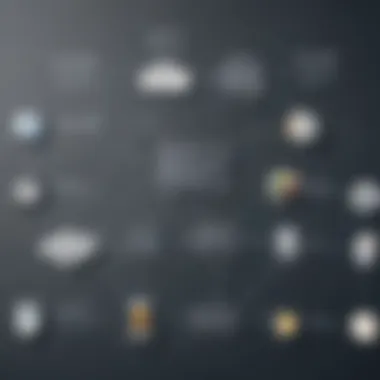

- Reddit: Subreddits dedicated to CRM solutions often have threads discussing features, tips, and common issues.
- Facebook Groups: Many users join groups focused on Chime CRM where they can share insights and support each other.
Engaging in these communities can greatly benefit users. They often find:
- Real-world Solutions: Peer advice frequently addresses specific issues that documentation may not cover.
- Updates and Enhancements: Users often share news about upcoming features or changes that Chime is implementing.
"Collaboration among users leads to a better understanding of the product. Sharing insights within community forums enhances the overall user experience, fostering a collaborative environment."
In summary, feedback and community support are fundamental to the progression and optimization of Chime CRM. By actively engaging with user input and fostering online communities, Chime establishes a collaborative atmosphere that benefits all users.
Evaluation of Chime CRM Support Effectiveness
Evaluating the effectiveness of Chime CRM support is vital for understanding how well the software serves its users. For businesses, especially small to medium-sized ones, the ability to access timely and reliable support significantly affects overall satisfaction and productivity. This assessment can help identify any shortcomings and guide enhancements in the user experience. In turn, this analysis fosters better decision-making regarding CRM investment.
When measuring support effectiveness, two significant aspects are essential. The first is support response times, which highlight how quickly users can receive assistance. The second is user satisfaction ratings, reflecting overall experiences with the support offered. Together, they provide a comprehensive overview of Chime CRM's capabilities in responding to user needs and concerns.
Support Response Times
Support response times are a critical metric because they indicate how effectively Chime CRM addresses issues users face. Ideally, swift responses help minimize disruptions in workflow and maintain client relationships. Chime CRM aims to provide prompt support through various channels, including email, phone, and live chat.
A quick response enhances user confidence in the platform. If a business encounters a technical glitch or requires clarification about a feature, immediate assistance can prevent frustration and potential loss of revenue. Therefore, understanding average response times can assist businesses in determining if the support meets their expectations.
Some considerations when reviewing response times include:
- Channel effectiveness: Different support channels may have varying response rates.
- User experience: Factors such as the complexity of the inquiry can influence the speed of response.
- Availability of resources: More comprehensive documentation and FAQs can reduce direct queries, improving overall response times.
User Satisfaction Ratings
User satisfaction ratings offer insight into how well Chime CRM meets its users' expectations regarding support. High satisfaction ratings indicate that users feel supported and valued, while low ratings might suggest issues that need addressing.
Feedback mechanisms allow users to share their experiences, leading to continuous improvement. It is essential for Chime CRM to systematically collect and analyze user feedback. This effort helps them identify strengths and weaknesses in their support services, ensuring adjustments made align with customer needs.
Factors to consider when analyzing user satisfaction include:
- Quality of support: Users should feel their issues are understood and resolved effectively.
- Consistency: Reliable support across all channels boosts confidence in the platform.
- Training and knowledge: Well-trained support staff can enhance overall satisfaction, as users appreciate informed assistance.
Case Studies: Businesses Utilizing Chime CRM
In the realm of customer relationship management, case studies serve as powerful illustrations of how software tools can deliver tangible benefits to businesses. This section examines how small to medium-sized enterprises have leveraged Chime CRM to enhance their operations. The value of these case studies lies in their ability to provide real-world context to theoretical benefits. By analyzing specific implementations and outcomes, potential users can better understand what to expect from Chime CRM.
Success Stories
Success stories from businesses using Chime CRM highlight the software’s effectiveness in addressing customer relationship needs. For instance, a small real estate agency reported an increase in lead conversion rates after implementing Chime CRM. By utilizing its automated follow-up features, they effectively nurtured leads that previously went cold. This agency noted that the ease of tracking client interactions became a significant advantage, leading to closer relationships and improved sales performance.
Similarly, a local fitness center used Chime CRM to manage member relationships more efficiently. They found that organizing personalized communication during promotions significantly boosted member retention. The integrated scheduling function allowed them to remind members of upcoming events and renewals, which turned potential churn into opportunities for engagement. These stories resonate with many because they validate the practical application of Chime CRM’s features based on actual user experiences.
Challenges Faced and Overcome
No software implementation is without its challenges, and Chime CRM users faced their own hurdles, which they successfully navigated. One common issue cited by a marketing agency was the initial learning curve associated with the platform. However, they overcame this by investing time in training sessions provided by Chime. They found that once their team mastered the system, the increase in efficiency justified the upfront time investment.
Another challenge arose from the integration of Chime CRM with existing tools in a mid-sized retail company. They encountered data synchronization issues that initially disrupted operations. Through Chime’s dedicated support channels, they received guidance that helped resolve these technical problems swiftly. This experience not only demonstrated Chime's commitment to customer support but also underscored the importance of having robust integration capabilities.
By examining these case studies, businesses can appreciate the real-world impact Chime CRM has on enhancing customer relationships and driving growth.
Future of Chime CRM Support
In today's fast-paced business environment, the effectiveness of customer relationship management software is pivotal. As organizations increasingly rely on data-driven decisions, understanding the future of Chime CRM support is critical. Chime CRM continues to adapt, ensuring it meets the changing needs of small to medium-sized businesses, entrepreneurs, and IT professionals.
The future of Chime CRM support is intertwined with technological advancements and evolving customer expectations. Companies expect seamless integration with other systems and quick response times to inquiries or issues. The focus on user experience also shapes the trajectory of support, as businesses prioritize tools that enhance engagement and streamline operations.
Upcoming Features and Enhancements
Chime CRM is on the brink of rolling out several features aimed at enhancing its support system. These enhancements focus on both functionality and usability.
- AI-Powered Support Solutions: The introduction of artificial intelligence can automate basic inquiries, reducing response times significantly. For instance, AI chatbots can handle common questions, allowing human agents to focus on more complex issues.
- Enhanced Reporting Tools: Users will soon access improved analytics and insights through enriched reporting features. This allows businesses to track user interactions more effectively, identifying trends and areas needing attention.
- Greater Integration with Other Applications: As businesses utilize various tools, Chime CRM aims to improve its ability to integrate seamlessly with other software systems. This will provide users with a more cohesive experience across platforms.
- Mobile-Friendly Support Options: As mobile access becomes more prevalent, Chime CRM plans to refine its mobile support options. Users will benefit from enhanced functionalities that allow them to seek help on-the-go.
These developments promise to elevate the user experience, making it easier for organizations to leverage the full potential of Chime CRM.
Trends in CRM Support
The landscape of CRM support is evolving rapidly. Understanding these trends can help users anticipate changes and adapt accordingly.
- Self-Service Portals: More companies are implementing self-service options, enabling users to find solutions independently. This shift not only boosts efficiency but also empowers users to solve their issues without direct assistance.
- Real-Time Assistance: Customers increasingly expect instant support. Live chat functions and immediate response times are becoming the norm. Chime CRM is also exploring this space to enhance its client relations.
- Data Security Focus: As data breaches become more common, businesses are prioritizing security in CRM systems. Users will demand support structures that keep their information safe.
- Customer-Centric Models: Support systems are becoming less rigid and more responsive to user needs and preferences. Feedback will shape future support directions, emphasizing the importance of communication between Chime CRM and its user base.
"Understanding these trends is essential for organizations to stay ahead in customer relationship management."
By remaining informed about these trends, businesses can ensure that they are not only utilizing Chime CRM to its fullest potential but also positioning themselves to adapt to changes as they occur.















