Boost Business Efficiency with Clockify and Salesforce


Intro
Integrating Clockify and Salesforce can be a game changer for small to medium-sized businesses. Both tools serve critical functions, one focused on time tracking and the other on managing customer relationships. This integration allows businesses to streamline their operations and enhance visibility into productivity metrics and client interactions.
Clockify offers a robust platform for tracking time spent on various tasks. It enables employees to log their hours efficiently, analyze their productivity, and generate reports. On the other hand, Salesforce excels in managing customer relationships with features that cover everything from sales processes to customer engagement.
Bringing these two powerful systems together can lead to significant improvements in business efficiency. This integration can help teams foster better collaboration, enhance workflows, and boost overall productivity. In this article, we will discuss the key features of both Clockify and Salesforce, delve into their unique functionalities, and explore practical steps to implement this integration effectively.
Preface to Clockify and Salesforce
Integrating Clockify and Salesforce represents an essential strategy for enhancing business efficiency. By understanding and implementing this integration, small to medium-sized businesses can significantly streamline their operations. Clockify serves as a comprehensive time management tool that monitors work hours, while Salesforce acts as a powerful customer relationship management (CRM) platform. Together, they create an ecosystem where productivity tracking and customer engagement can flourish.
The integration of these two tools offers various benefits, including improved data accuracy, streamlined workflows, and enhanced collaboration among teams. These factors not only save time but also contribute to making informed decisions that can influence business growth. Furthermore, focusing on key aspects such as customization, automation, and real-time access to data ensures that companies can optimize their operational capabilities.
In this article, we delve deeper into Clockify's specific role in time management, as well as Salesforce's functionalities as a CRM tool. Understanding these individual capacities will underscore their combined strength when integrated effectively.
Understanding Clockify's Role in Time Management
Clockify is primarily designed to assist teams in tracking the time they spend on various tasks. This tool provides valuable insights into workforce productivity. By allowing employees to log hours, Clockify creates a resource for evaluating efficiency and identifying areas of improvement. The data collected can lead to better project planning and resource allocation.
Moreover, Clockify assists in creating reports that highlight how time is invested across projects. This functionality offers critical visibility, making it easier for managers to assess performance and make adjustments where needed. Various features such as timers, tracking manual entries, and project categorization enhance its utility, making it an indispensable part of modern work environments.
Exploring Salesforce as a CRM Tool
Salesforce is recognized as one of the most comprehensive CRM platforms available today. It enables businesses to manage relationships with customers and prospects effectively. One of its key functionalities lies in organizing customer data, which supports decision-making processes and relationship-building activities.
Salesforce includes tools for sales automation, lead management, and marketing analytics. These features can be tailored to fit the specific needs of an organization. The platform's ability to integrate with numerous third-party applications, including Clockify, further extends its capabilities, allowing businesses to assemble a robust operational framework.
By leveraging Salesforce, organizations can ensure that customer interactions are data-driven and strategic. This not only enhances customer satisfaction but provides a road map for future growth.
In summary, recognizing the individual strengths of Clockify and Salesforce sets the stage for understanding the potential of their integration. This combination can streamline workflows and provide a clearer picture of business operations, paving the way for improved efficiency and productivity.
The Importance of Integration
In today's fast-paced business environment, the integration of tools like Clockify and Salesforce is not merely advantageous but essential. As organizations aim to enhance their efficiency and collaboration, using disjointed systems often leads to fragmented workflows. Integration allows for seamless data flow between these two powerful platforms, which ultimately streamlines operations, reduces errors, and empowers teams to make informed decisions.
Benefits of Integrating Clockify with Salesforce
The integration between Clockify and Salesforce brings forth a multitude of advantages that impact various facets of business operations.
- Enhanced Time Tracking: Automated time tracking through Clockify eliminates the need for manual entries. This ensures accuracy in time logs that are critical for project management and client billing.
- Improved Reporting: With data from Clockify, Salesforce users can generate comprehensive reports that reflect both time spent on tasks and sales activities. This synthesis enables better analysis of employee productivity and project profitability.
- Increased Accountability: Integration provides visibility into who is working on what and for how long. This fosters accountability among team members, enabling managers to gauge workload distribution effectively.
- Streamlined Client Management: By connecting time tracking data to customer records in Salesforce, businesses can align project timelines with client expectations. This enhances customer satisfaction by delivering realistic timelines and updates.
- Resource Allocation: Gaining insights into time spent on various tasks helps better allocate resources. Companies can identify overcommitted staff and redistribute tasks to maintain balance and productivity within the team.
Overall, integration lays the groundwork for a more organized and data-driven approach to managing projects and client relationships.
Common Use Cases for Integration
Understanding the common use cases for the integration of Clockify and Salesforce helps organizations identify areas where they can benefit the most. Below are some prevalent scenarios:
- Project-Based Invoicing: Companies can efficiently track time spent on specific projects and directly link it to billing in Salesforce. This reduces invoice discrepancies and enhances the overall accuracy of financial records.
- Client Retrospectives: After project completion, teams can analyze time reports from Clockify alongside project data in Salesforce. This helps assess what worked and what didn't, ensuring continuous improvement in processes.
- Sales Performance Metrics: Sales teams can use time tracking insights to evaluate how much time is spent on lead generation versus closing deals. This data is instrumental in refining sales strategies.
- Performance Evaluation: Managers can utilize the integrated data to provide qualitative feedback to team members. By analyzing time spent on different activities, businesses can support employee development effectively.
Integration is a significant step towards achieving greater business efficiency, with immediate and long-term benefits. By effectively leveraging the capabilities of Clockify and Salesforce, organizations create a framework for success.
Step-by-Step Guide to Integration
The integration of Clockify and Salesforce serves as a critical foundation for enhancing efficiency within a business's operations. It allows organizations to streamline time tracking and customer relationship management in one cohesive system. This guide presents a structured approach to ensure smooth integration. Each step underscores the significance of careful planning, execution, and review.
Preparing for Integration
The preparatory phase is vital. It lays the groundwork for a successful integration process, guiding teams through critical considerations before committing to the technical aspects.
Assessing Existing Workflows
Assessing existing workflows helps identify current processes and pinpoint areas for improvement. This assessment allows organizations to understand how time management and customer relations are currently handled. Such insight is essential for designing new workflows that are more efficient and integrated.
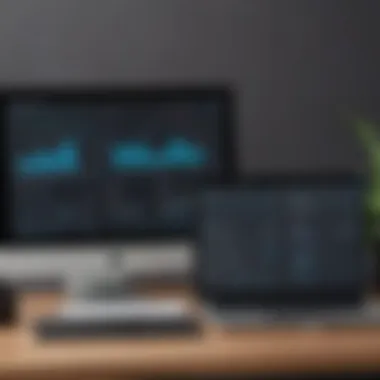

Key characteristics of this assessment include:
- Evaluation of time tracking methods in place.
- Examination of how customer interactions are recorded and utilized.
This step is beneficial as it fosters clarity about existing operations. By understanding these aspects, businesses can better tailor their integration to meet specific needs. A unique feature is its ability to engage team members in discussions about inefficiencies, enhancing collective commitment to the integration.
Identifying Key Stakeholders
Identifying key stakeholders is another critical step. It involves recognizing all individuals who will be affected by or can influence the integration. Engaging these parties early on can foster support and smooth out potential hurdles later.
Essential elements include:
- Recognizing team members who manage time tracking and customer relationships.
- Understanding the roles of IT professionals who will facilitate the integration.
This focus on stakeholder identification ensures that perspectives and expertise are considered from the start. The unique aspect is the ability to create a sense of ownership among stakeholders, potentially making the integration process smoother. However, it may require additional time for discussions with multiple parties.
Setting Up Clockify
With preparations complete, the next phase is setting up Clockify. This step ensures the chosen time tracking tool is ready for seamless integration with Salesforce.
Creating an Account
Creating an account on Clockify is straightforward yet essential. Each user must have individualized access to utilize the tool efficiently. This simple process provides a centralized platform for all time tracking activities.
Key aspects include:
- User-friendly registration process.
- Ability to set up multiple user accounts as needed.
This choice is effective because it establishes a reliable framework for team members to track their time. A unique advantage is the ability to customize user roles, which can enhance accountability. Yet, it may pose challenges if employees are not comfortable with digital tools.
Configuring Workspaces
Configuring workspaces is the next logical step in utilizing Clockify. A well-set workspace is essential for proper organization and functionality.
The focus here is on:
- Creating distinct workspaces for various teams or projects.
- Assigning users to each workspace relevant to their tasks.
This configuration allows for clearer visibility of time tracking data and promotes efficiency. Its unique advantage is the ability to tailor each workspace to the specific needs of a team or project, fostering better organization. However, it can be time-consuming to discuss workspace structures extensively with all users involved.
Connecting Clockify to Salesforce
Connecting Clockify to Salesforce marks a pivotal moment in the integration journey. It bridges the gap between time management and customer relationship management, allowing for a seamless flow of information.
Navigating API Integration
Navigating API integration is a key technical aspect of this process. It connects Clockify with Salesforce, enabling data to flow easily between platforms.
The critical components include:
- Understanding API documentation.
- Ensuring secure connections between systems.
This intricate process allows for real-time syncing of hours worked and projects tracked in Clockify with client interactions in Salesforce. A notable advantage is the potential for automatic data updates. However, organizations may face challenges with technical expertise if staff lack experience with APIs.
Utilizing Third-Party Connectors
Utilizing third-party connectors provides an alternative route for integration. It allows teams to link Clockify with Salesforce without deep technical knowledge or custom API coding.
Important features include:
- Pre-built frameworks for connecting multiple services.
- Best practices shared by community developers.
This approach can be beneficial as it saves time and reduces complexity. Unique features, like user-friendly interfaces, can facilitate quicker integrations. Nonetheless, it may limit customization options, requiring organizations to weigh pros and cons carefully.
The integration journey is a combination of preparation, technical setup, and stakeholder engagement. This comprehensive guide serves as a reference for businesses aiming to enhance efficiency through unified tools.
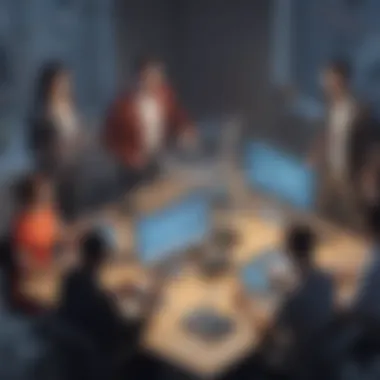

Optimizing the Integration
Integrating Clockify and Salesforce is not just about connecting two platforms; it is about enhancing business processes. Optimizing this integration is essential for achieving the greatest efficiency in time tracking and customer relationship management. With optimized integration, businesses can accurately manage time entries, generate insightful reports, and have a better understanding of project expenditures. This process fosters improved collaboration amongst team members and helps in making data-driven decisions that can lead to increased profitability.
Customizing Data Sync Settings
Defining Sync Frequency
Defining sync frequency is a crucial aspect of optimizing the integration between Clockify and Salesforce. It determines how often data transfers between the two systems occur. Regular and timely synchronization ensures that users have access to up-to-date information. A common approach is to schedule syncs to happen in real-time or at defined intervals, such as hourly or daily, depending on the organization’s needs. Choosing the right frequency can significantly reduce errors related to outdated information and enhance productivity.
However, if syncs are too frequent, system performance may suffer. This trade-off requires careful consideration. Ultimately, defining the sync frequency is beneficial, as it can lead to a smoother workflow and better data reliability.
Mapping Data Fields
Mapping data fields is about ensuring that the right information flows to the right places. When integrating Clockify with Salesforce, identifying which fields correspond between the two systems is critical. This process makes sure that time entries, project details, and client information remain coherent and properly aligned. Proper mapping enhances accuracy and prevents miscommunication, which is vital in any business environment.
Notably, data types must correspond as well. If not, it may lead to data loss or errors during synchronization. A well-executed mapping strategy is advantageous for maintaining data integrity and fostering trust in the integrated system. The downside could be the initial complexity in setting up this mapping, but overcoming this will benefit the overarching goals of the organization.
Training Your Team
Creating Training Materials
Creating training materials is indispensable for maximizing the benefits of Clockify and Salesforce integration. Well-structured resources help users understand how to make the most of the integrated systems. Training materials can include user guides, FAQs, and video tutorials showcasing specific features. By cultivating knowledge among team members, organizations can reduce errors and improve overall usage.
A key characteristic of effective training materials is clarity. They should be easy to understand and accessible for everyone involved. Supplementary resources can also provide illustrations of common pitfalls to avoid, enhancing the team's ability to navigate challenges. Therefore, investing time and effort in training materials is rewarding and strengthens team competency.
Conducting Workshops
Conducting workshops can further reinforce learning and implementation of the integrated systems. These sessions provide hands-on experience and allow users to ask questions and clarify doubts. By actively engaging with the software during workshops, participants can better grasp the integration's workflows.
One major advantage of workshops is team bonding. They foster a collaborative environment, helping to align team objectives and expectations around the use of the integrated tools. However, a potential disadvantage is the time required for planning and execution. If not managed properly, workshops may disrupt regular working hours. Yet, the long-term benefits usually outweigh these initial challenges.
Monitoring and Adjusting Performance
Monitoring and adjusting performance is a crucial element when discussing integration between Clockify and Salesforce. This step ensures that the integration remains effective and meets the evolving needs of the business. Organizations must track how the two systems work together to identify areas for improvement. Additionally, this process aids in making informed decisions based on real-time data and user feedback.
Regular monitoring helps in pinpointing performance issues. Identifying these issues quickly can minimize downtime and streamline operations. When adjustments are made based on these evaluations, it directly enhances productivity and can lead to better resource allocation.
Effective performance management supports strategic alignment. It underpins the ability to track progress toward business goals and can reveal insights into team performance. Thus, monitoring and adjustments are not simply reactive measures but an active strategy for continuous improvement.
Evaluating Integration Effectiveness
Key Performance Indicators
Evaluating integration effectiveness involves the use of Key Performance Indicators (KPIs). KPIs provide measurable values that indicate success in achieving business objectives. By defining specific KPIs related to the integration, businesses can monitor productivity, efficiency, and overall workflow performance.
A key characteristic of KPIs is their ability to provide insight into different processes. Utilizing KPIs allows companies to make data-driven decisions. These metrics are a beneficial choice in this article because they provide quantifiable data necessary for performance assessment. For instance, tracking time spent on tasks mapped against customer interactions may reveal how effectively resources are being utilized in Clockify and Salesforce.
One unique feature of KPIs is their adaptability. Businesses can tailor their KPIs to focus on relevant aspects of their operations. However, a challenge may arise in selecting appropriate indicators that truly reflect performance without overwhelming users with data. Too many KPIs can lead to confusion about what actions to take.
Feedback Mechanisms
Feedback Mechanisms play a vital role in continual improvement of integration. They allow team members to share their experiences and suggestions regarding the integration of Clockify and Salesforce. Collecting feedback enhances engagement within teams and ensures that their concerns are addressed.
A key characteristic of effective feedback mechanisms is their facilitation of open communication. They become a popular choice for monitoring effectiveness since they provide qualitative insights that numerical data alone may miss. A unique feature is the ability to create an adaptable feedback loop that fosters ongoing growth and learning opportunities.
However, a potential downside of feedback mechanisms is the need for structured collection processes. If not organized well, feedback may be inconsistent or biased. Ensuring diverse input is essential for accurate assessments.
Making Necessary Adjustments
Identifying Bottlenecks
After evaluating performance, identifying bottlenecks becomes pivotal in optimizing operations. Bottlenecks represent areas in a process where flow is limited, causing delays or inefficiencies. By recognizing these challenges, organizations can take proactive steps to address them.


A critical aspect of identifying bottlenecks is data analysis. It allows organizations to pinpoint where issues are arising. This makes identifying bottlenecks a beneficial strategy, as it directly influences overall productivity. The unique feature in this context is the use of visual representations, such as flowcharts, to map out processes clearly.
Advantages of identifying bottlenecks include maximizing resource efficiency and improving team morale. When bottlenecks are reduced, performance tends to improve. However, addressing bottlenecks may sometimes require a significant investment of time and resources.
Iterative Improvements
Iterative improvements are essential for refining processes post-integration. They involve making incremental changes based on ongoing evaluations. This method fosters a culture of agility within businesses, allowing teams to adapt quickly to new information or changes in workflows.
A notable characteristic of iterative improvements is their focus on small, continuous changes rather than large upheavals. This makes them a popular choice since they reduce resistance to change. The unique benefit of this approach is the ability to test small adjustments before full-scale implementation.
Through iterative improvements, organizations can enhance their operations gradually, minimizing risk while fostering ongoing development. However, it's essential to keep track of these adjustments to ensure that they are genuinely adding value. Regularly revisiting goals and outcomes can help maintain alignment with business objectives.
Challenges and Solutions
Addressing challenges efficiently is paramount in ensuring the successful integration of Clockify and Salesforce. Both platforms, while powerful in their own rights, can pose specific hurdles when combined. Understanding these issues not only mitigates potential setbacks but also enhances the overall functionality of the integration. In this segment, we will discuss common integration issues, explore user concerns, and offer actionable solutions.
Common Integration Issues
Integration of different systems is never without its complexities. Here, we will delve into two primary challenges that organizations often face when integrating Clockify with Salesforce.
Data Inconsistencies
Data inconsistencies arise when information in Clockify does not match or sync properly with Salesforce data. This aspect is critical because accurate data is fundamental for reliable reporting and decision-making. One key characteristic of data inconsistencies is the discrepancy that can emerge between project hours logged in Clockify and the entries in Salesforce.
These issues can lead to miscommunication between teams and ultimately affect overall productivity. Hence, ensuring data integrity is vital for value realization from the integration. Unique to data inconsistencies is the need for thorough data mapping and structured syncing processes. Failing to address this can lead to wasted resources and time.
User Adoption Challenges
User adoption challenges refer to the difficulties teams may encounter while implementing new systems, in this case, the integration of Clockify with Salesforce. This challenge contributes directly to the effectiveness of the integration. A significant characteristic of user adoption issues is resistance to change; employees may prefer established workflows and be hesitant to embrace new tools.
This is particularly prominent in organizations with a long-standing culture of using specific processes. The unique feature here is the need for extensive training and communication strategies to facilitate smoother transitions. Benefits can be found in fostering a culture of adaptability, but disadvantages may arise during the initial stages of implementation, where user skepticism can slow down the integration process.
Addressing User Concerns
Successful implementation requires addressing user concerns proactively. Here, we will discuss how to assemble support channels and ensure regular updates to aid in efficient integration.
Support Channels
Support channels play a vital role by providing users with immediate assistance and resources. This aspect contributes to the overall goal of a seamless integration experience. A key characteristic of effective support channels is the availability of multi-faceted resources, such as help desks, online tutorials, and user forums.
They serve as a beneficial aspect for this article, as they directly respond to user needs and alleviate frustration that may arise from integration issues. Unique features include the ability to offer personalized assistance or automated answers through AI-based systems. Advantages of having a robust support framework lie in quicker issue resolution, while disadvantages could manifest if users fail to utilize these channels effectively.
Regular Updates
Regular updates are crucial in adapting the integration of Clockify and Salesforce to changing business needs. This aspect ensures that users are equipped with the latest features and improvements. A vital characteristic of regular updates is the consistency with which they are delivered, which can affect user confidence in the system.
This choice is beneficial in our context as it keeps both platforms aligned and operationally efficient. The unique feature of regular updates often includes user feedback incorporation, ensuring that changes reflect the needs of the user base. The primary advantage lies in enhanced system performance, while a possible disadvantage can be the necessity for users to adapt frequently to new processes or interfaces.
Culmination: The Future of Business Integration
The integration between Clockify and Salesforce embodies a significant evolution in how businesses approach efficiency and productivity. As organizations adapt to an increasingly dynamic marketplace, the necessity for smooth integration between diverse tools is vital. It enables companies to manage their time and customer relationships simultaneously, streamlining workflows in an unparalleled manner. This conclusion highlights the essential aspects of software integration as a strategic asset in contemporary business practices.
Trends in Software Integration
The landscape of software integration is continually changing. Organizations increasingly lean towards solutions that merge functionalities of different platforms. The rise of cloud computing has enhanced these integration capabilities. Businesses can now utilize APIs to connect tools like Clockify and Salesforce, fostering data flow and encouraging informed decision-making. Moreover, the focus is on developing no-code or low-code platforms, allowing less technical users to create integrations with minimal effort.
Some notable trends include:
- Artificial Intelligence (AI) Integration: Software tools are embracing AI to improve insights from combined data. This helps businesses anticipate customer needs.
- Real-Time Data Processing: The emphasis is on immediate data sharing. Companies want instant access to time tracking and CRM data to make quicker decisions.
- Emphasis on Security: As integration expands, so do concerns about data safety. Organizations are prioritizing secure integration methods.
In summary, these trends demonstrate that effective integration is no longer a luxury; it is a necessity for companies aiming to maintain a competitive edge.
Final Thoughts on Clockify and Salesforce
Clockify and Salesforce highlight the importance of leveraging technology for operational excellence. Together, they present a customizable solution that suits a wide variety of business needs. Through careful planning and execution, organizations can optimize their time management and customer relationship processes.
Adopting this integrated approach allows businesses to achieve:
- Increased Productivity: Time tracking within Salesforce provides insights, fostering a culture of accountability.
- Enhanced Collaboration: Shared data encourages teams to work together more effectively.
- Actionable Insights: Comprehensive reporting facilitates data-driven decisions.
Ultimately, the synergy between Clockify and Salesforce not only enhances organizational methods but also positions businesses for future growth. The commitment to integration will be crucial in navigating the complexities of modern operations and providing superior service to clients.













