Clonezilla vs Acronis: Which Backup Solution Reigns Supreme?
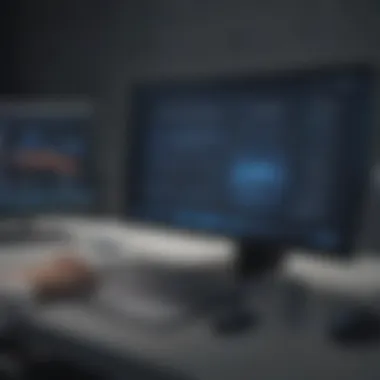

Intro
In today’s digital landscape, data management has emerged as a critical component for businesses. As organizations increasingly rely on software for essential tasks, making the right choice for disk imaging and backup solutions becomes paramount. Clonezilla and Acronis are two established players in this space. Both tools offer distinct features and functionalities tailored to different needs. Thus, a thorough examination of these products is necessary to empower decision-makers, especially within small to medium-sized enterprises or among IT professionals. This analysis aims to provide a deep understanding of what each software brings to the table, helping businesses evolve their data management strategies.
Key Features of the Software
Overview of Core Functionalities
Both Clonezilla and Acronis serve the purpose of disk imaging and backups. However, they approach this task from different angles. Clonezilla is primarily a free, open-source software focused on system deployment, backup, and recovery. It supports various file systems, making it versatile for different operating systems. On the other hand, Acronis provides a more comprehensive suite with a user-friendly interface, enabling users to manage backups easily. Acronis features include not only backup functionalities but also disk cloning, file syncing, and ransomware protection.
Unique Selling Points
When evaluating unique selling points, Clonezilla shines in its cost-effectiveness, particularly for businesses on a tight budget. It requires no licensing fees, making it appealing for organizations that prefer open-source solutions. In contrast, Acronis stands out with its robust customer support and additional features beyond simple backup. The user experience is significantly enhanced through its intuitive interface, automatic updates, and cloud storage options.
"Selecting the right backup solution is not merely about presence of features, but also how those features seamlessly integrate into your existing systems."
In-Depth Software Analysis
Pros and Cons
Clonezilla Pros:
- Cost-Effective: Not requiring purchase costs for licenses can lead to significant savings.
- Flexibility: Supports a wide range of file systems, increasing compatibility with various systems.
- Advanced Options: Useful for technically adept users needing detailed imaging specs.
Clonezilla Cons:
- User Interface: Its interface might be daunting for non-technical users.
- Limited Support: As an open-source tool, support options are less straightforward, relying on community forums.
Acronis Pros:
- Ease of Use: User-friendly interface facilitates easy navigation even for novices.
- Multi-Functionality: Combines backup, disk cloning, and recovery in one software package.
- Customer Support: Reliable technical support that can assist with issues is a significant advantage.
Acronis Cons:
- Costs: Subscription fees can be a barrier for smaller businesses.
- Resource Intensive: May require more system resources, affecting performance on older machines.
Performance Metrics
In terms of performance, Clonezilla is impressive for creating backups quickly, especially in environments where speed is critical. It can manage multiple systems simultaneously, proving to be efficient in large-scale deployments. Meanwhile, Acronis exceptional performance comes from its incremental backup capabilities, reducing the amount of time and space required for backups. Both solutions offer solid recovery rates, but Acronis provides more refined restoration processes.
Ultimately, the decision between Clonezilla and Acronis boils down to distinct needs. Understanding these factors allows businesses to align their software investments with their operational strategies.
Intro to Disk Imaging and Backup Solutions
In today's digital landscape, the significance of data preservation cannot be understated. For small to medium-sized businesses, entrepreneurs, and IT professionals alike, understanding disk imaging and backup solutions is essential for safeguarding valuable information. Data losses can occur due to various reasons, including hardware failures, cyber-attacks, or human errors. By employing effective backup strategies, businesses can ensure minimal disruption to their operations.
Disk imaging and backup solutions encompass various technologies designed to create copies of data and store them securely. These solutions are pivotal in restoring systems to a functional state after a data loss incident. This article will address two widely recognized applications: Clonezilla and Acronis. Each tool provides unique functionalities that cater to different user requirements.
Importance of Data Backup
Data backup is crucial for maintaining the integrity of information. Frequent backups keep data secure and allow for swift recovery during unexpected events. Here are some reasons why data backup is important:
- Protection Against Data Loss: Regular backups protect against accidental deletions, hardware failures, or corruption.
- Regulatory Compliance: Many industries have compliance requirements that mandate regular data backups.
- Business Continuity: Quick recovery ensures that businesses continue operating without significant delays, preserving customer trust and reputation.
In essence, a robust data backup strategy is a foundational requirement for business resilience.
Overview of Disk Imaging
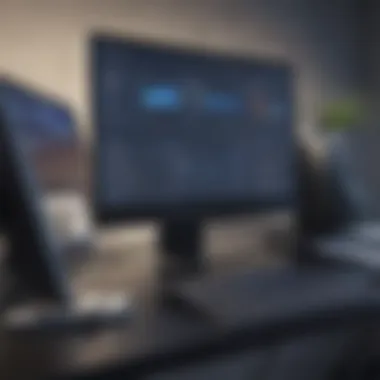

Disk imaging is a technology that enables the creation of an exact copy of a storage device. This comprehensive copy, known as a disk image, contains all files, applications, and the operating system's configurations. Unlike standard file backups, disk imaging captures the entire environment, making it easier to restore systems completely when needed.
Several key benefits of disk imaging include:
- Efficiency in Restoration: A single image can restore the operating system and data, considerably reducing downtime.
- Migration Ease: Disk images simplify migrations to new hardware without the need to reinstall software.
- Incremental Backups: Modern disk imaging solutions often support incremental backups, capturing changes since the last backup, thus saving space and time.
Thus, understanding disk imaging is essential for today's data protection strategies.
Understanding Clonezilla
Understanding Clonezilla is essential for anyone considering a robust disk imaging and backup solution. It provides a framework for evaluating how this tool meets the various demands of data management, particularly for small to medium-sized businesses. Clonezilla offers a unique set of advantages that can be pivotal for IT professionals and entrepreneurs in ensuring the safety of their data.
This section will delve into Clonezilla's core functionalities, usability aspects, and how its features align with the objectives of effective data backup. By exploring these elements, readers can gain insights to help them decide whether Clonezilla is a suitable solution for their needs.
Overview of Clonezilla
Clonezilla is an open-source disk imaging and backup software that stands out for its efficiency and versatility. Developed as a critical tool for system administrators, it enables users to clone entire disks or partitions, creating an exact replica of the original data. This functionality is crucial for disaster recovery and system replication purposes.
The software supports a range of file systems, making it applicable in varied computational environments. As an open-source option, it often appeals to those looking for cost-effective solutions without compromising on capabilities. Overall, Clonezilla is known for its extensibility and adaptability in diverse configurations.
Key Features of Clonezilla
Disk imaging capabilities
Clonezilla's disk imaging capabilities allow for the creation of complete backups of hard drives. This feature ensures that all data, including the operating system and applications, is preserved. A key characteristic of this capability is its support for block-level backup, which means that it only copies the parts of data that have changed. This is efficient in terms of both time and storage space.
The primary advantage here is its speed; users can complete backups much quicker compared to traditional methods.
Additionally, Clonezilla supports multiple file formats, including the most commonly used ones like NTFS and FAT32, making it an ideal choice for various systems. However, its complexity can pose a challenge for non-technical users, and this is something to consider when evaluating its usability.
File system support
The file system support in Clonezilla is broad. It includes major file systems such as NTFS, FAT32, ext2, ext3, and ext4. This makes it a highly flexible solution for different users and environments. The ability to restore from multiple file system types enhances its effectiveness in mixed operating system environments.
A unique feature is the capability to handle disk-to-disk cloning and disk-to-image and vice-versa, which adds significant value for businesses that switch between systems frequently.
While excellent in versatility, users must note that some complex file systems may require additional technical knowledge to work with Clonezilla effectively.
Network capabilities
Clonezilla includes remarkable network capabilities, enabling users to perform backups over a network, which is particularly useful for businesses with multiple systems. Its capability to clone systems without the need for physical media connects well with modern IT practices. This is significant for areas that lack storage devices or where remote backups are essential.
A unique aspect of Clonezilla's network functions is its integration with PXE (Preboot Execution Environment), allowing users to boot from the network and perform cloning tasks without direct disk access. While this feature offers great convenience, it might present a learning curve for those unfamiliar with networking concepts.
Usability Aspects of Clonezilla
While Clonezilla excels in its capabilities, usability remains a crucial factor in its overall effectiveness. The interface is not the most intuitive and may require a familiarization period. Many users find that thorough documentation and community support are invaluable while navigating its features. Users should be prepared for a relatively technical process, especially during initial setup and operation, which may include command-line interfaces.
Nevertheless, the breadth of features available makes Clonezilla a comprehensive tool for those willing to invest the time needed to learn its mechanics. The resources found on platforms such as Reddit or Wikipedia can provide additional guidance and tips.
In summary, while Clonezilla has pervasive strengths in terms of disk imaging, network capabilities, and file system support, its usability can vary significantly based on the user’s technical experience. This aspect must be carefully considered to utilize its features fully.
Exploring Acronis
The exploration of Acronis serves as a crucial element in understanding modern disk imaging and backup solutions. This software is essential for businesses managing vast amounts of data, as well as for individuals seeking reliable backup strategies. Evaluating Acronis allows us to grasp not only its functionalities but also how it compares to Clonezilla. Factors such as versatility, ease of use, and integration capabilities enhance its appeal. A comprehensive analysis will shed light on Acronis's features and its significance in providing data protection.
Overview of Acronis

Acronis is a leading provider in the realm of data backup and recovery solutions. With a user-friendly interface, it enables users to perform backups efficiently. The software supports various operating systems, making it adaptable for different user environments. One notable quality of Acronis is its ability to handle both local and cloud backups, thus offering flexibility in data management. This versatility is a fundamental aspect of why Acronis remains popular among users.
Key Features of Acronis
Backup options
Acronis offers several robust backup options that cater to different needs. Users can select from incremental, differential, or full backups. Each type serves a unique purpose, allowing businesses to choose the most appropriate strategy. The highlight of Acronis's backup options is the ease of scheduling backups, which can run automatically at specified intervals. This characteristic ensures that data is consistently protected without requiring manual intervention. However, frequent backups can consume significant storage space, demanding careful management.
Recovery solutions
The recovery solutions provided by Acronis are a core strength of the software. In the event of data loss, users can quickly restore their systems to a previously saved state, minimizing downtime. A significant aspect of Acronis’s recovery capabilities is its ability to perform bare-metal restore. This feature allows a complete system recovery, even if the hardware changes. While this is a highly beneficial function, users need to be cautious during the restore process to avoid overwriting newer data unintentionally.
Cloud integration
Cloud integration is another pivotal feature of Acronis. It enables users to back up their data directly to the cloud, providing an additional layer of protection against local disasters. This characteristic is increasingly important as more businesses shift to remote work environments. Users can easily access and synchronize their data across devices through the cloud. The major advantage here is the added security and convenience. Nevertheless, dependency on an internet connection can be a drawback for some users, as this could hinder access during outages.
Usability Aspects of Acronis
Acronis strives to provide a seamless user experience, making it suitable for both novices and experienced IT professionals. The installation process is straightforward, with guided prompts that simplify configuration. The dashboard presents a clean layout, allowing users to manage their backup tasks easily. Additionally, comprehensive documentation and customer support improve usability. Despite its advanced features, some users may initially feel overwhelmed by the sheer amount of tools available, making initial understanding critical to took full advantage of Acronis's capabilities.
Comparative Analysis of Clonezilla and Acronis
The comparative analysis of Clonezilla and Acronis is crucial in understanding the merits and downsides of each software option. Businesses should think about their specific needs in data management before making a choice. Disk imaging and backup solutions play a significant role in data protection strategies, and knowing the differences between Clonezilla and Acronis can help organizations optimize their investments.
This analysis covers several dimensions, including cost-effectiveness, feature sets, performance, and user support, allowing decision-makers to evaluate which solution aligns best with their operational demands and budget constraints.
Cost Comparison
When evaluating Clonezilla and Acronis, the cost is often a primary consideration for many small to medium-sized businesses. Clonezilla is an open-source tool, meaning it is completely free to use. This can provide significant savings compared to proprietary options. The lack of licensing fees makes Clonezilla appealing for businesses with tight budgets or those that require extensive backup operations without accumulating high costs.
Acronis, however, is a commercial product that requires purchasing licenses. Pricing varies based on the version and features needed. It may be a higher upfront investment compared to Clonezilla. However, Acronis provides a range of plans that cater to different business sizes and needs, which could justify the expense if the additional features and user-friendliness are significant for your operations.
In summary,
- Clonezilla - Free, open-source, ideal for budget-conscious companies.
- Acronis - Requires upfront investment, but offers scalable plans and features.
Feature Set Comparison
The feature sets of Clonezilla and Acronis differ significantly, catering to varying user requirements. Clonezilla excels in disk imaging capabilities. Its strong support for various file systems, including NTFS, FAT, and ext4, makes it versatile for many environments. However, it primarily targets users who are comfortable with some level of technical know-how.
Acronis, in contrast, stands out with its comprehensive backup options, including incremental and differential backups. It also incorporates recovery solutions that are user-friendly, allowing even those with limited technical skills to navigate the process seamlessly. Furthermore, it offers robust cloud integration, which is crucial for modern businesses looking to add layers of security to their data management.
Thus, while Clonezilla is strong in core disk imaging, Acronis provides a richer array of features that enhance usability and restore capabilities.
Performance Evaluation
Performance is key when selecting a disk imaging and backup solution. Clonezilla is known for its efficiency in creating disk images quickly, mainly due to its lean architecture and lack of overhead from additional features. This makes it especially suitable for users who prioritize speed over comprehensive functionality.
On the other hand, Acronis balances performance with its advanced features. While it may not always match Clonezilla's speed in disk imaging, Acronis often compensates with faster recovery times. The user experience is generally smoother, making this solution favorable for businesses that may not have time to troubleshoot or wait for lengthy processes.
In essence, Clonezilla might perform better in imaging tasks, while Acronis shines in recovery scenarios.
User Support and Documentation
User support and documentation are integral factors to consider. Clonezilla, being open-source, relies heavily on community support. This means that while there are a wealth of forums and user guides available, businesses may find it challenging to receive prompt assistance for non-technical users, particularly when issues arise.
Acronis offers a more structured support system, including dedicated customer service and detailed documentation. Users can access tutorials, guides, and direct support which can significantly reduce downtime during critical periods. This level of support is a vital component for businesses that require immediate solutions or those that depend heavily on technology for their operations.
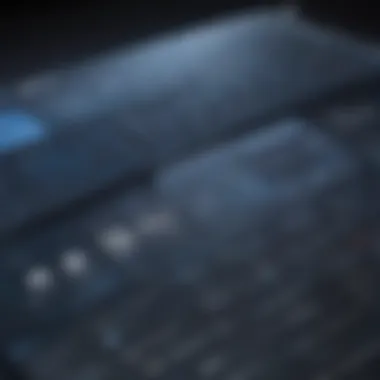

In summary, the distinction in support options may ultimately influence organizations with varying levels of technical expertise and operational criticality.
Use Cases for Clonezilla
The analysis of Clonezilla's use cases is essential for understanding its practical applications in real-world scenarios. This section addresses specific environments where Clonezilla excels as a disk imaging and backup solution. By evaluating different contexts, businesses can determine if Clonezilla is suitable for their operations. The benefits and considerations of implementing this tool will be explored in detail.
Ideal Environments for Clonezilla
Clonezilla is particularly effective in environments where cost-effectiveness and efficiency are key priorities. It is often favored among small to medium-sized businesses that wish to minimize expenses while ensuring data safety. Additionally, Clonezilla suits varied sectors including education, small IT departments, and home users.
- Education Institutions: Schools and universities often deploy multiple computers across many labs. Using Clonezilla to create and restore images can streamline the maintenance of these systems. It allows for rapid recovery if a computer fails, thus minimizing downtime.
- Small to Medium-Sized Businesses: Clonezilla can provide an affordable solution for businesses looking to back up their data without incurring high subscription fees associated with commercial software. Moreover, businesses can use Clonezilla for bulk imaging of machines, making it easy to set up new systems.
- IT Support and Development: IT support teams may find Clonezilla helpful in environments with frequent hardware changes. The ability to restore images quickly means staff can focus on more critical tasks rather than spending hours reinstalling software or systems.
- Home Users: Individuals looking to secure personal data on their home computers can take advantage of Clonezilla. Its free and open-source nature makes it accessible for casual users who may not need advanced features provided by commercial products.
Limitations of Clonezilla
Although Clonezilla provides several advantages, it does come with limitations that users must consider when deciding whether to adopt it fully. These limitations may affect the overall user experience and system compatibility in certain scenarios.
- Complex User Interface: For users who are not technologically savvy, the interface can be daunting. Clonezilla may require a significant learning curve, creating a barrier for individuals without IT support.
- No Real-Time Backup: Unlike some competitors, Clonezilla does not offer real-time backup capabilities. This limitation means that users must schedule backups, risking data loss if they forget to do so regularly.
- Lack of Advanced Features: Some businesses may find the absence of features like continuous data protection or cloud integration as a drawback. While Clonezilla is effective for imaging, it lacks the comprehensive feature set of more sophisticated solutions like Acronis.
- Limited Support Options: Being an open-source tool, Clonezilla does not offer extensive user support. Users often rely on community forums for assistance, which might not be ideal for businesses needing prompt customer service.
In summary, while Clonezilla serves specific use cases well, organizations must carefully weigh its benefits against its limitations to make an informed decision.
Use Cases for Acronis
Acronis presents diverse use cases that cater to various business needs and environments. Understanding these use cases is crucial for decision-makers who wish to engage in robust data protection strategies. Backup solutions can significantly influence how small to medium-sized businesses, entrepreneurs, and IT professionals manage their data integrity. Acronis’s versatile features adapt to multiple scenarios, from personal use to enterprise implementations.
Ideal Environments for Acronis
Acronis shines in environments where data security, accessibility, and efficient recovery are paramount. Some ideal scenarios include:
- Businesses with Diverse Data Requirements: Organizations that handle a wide range of file types and sizes benefit from Acronis' extensive support for various systems and file formats.
- Remote Offices and Hybrid Workplaces: Acronis supports cloud backup solutions. This flexibility offers excellent solutions for businesses with multiple locations or remote working arrangements.
- IT Infrastructure and Virtual Environments: Acronis provides specialized features for virtual machines (VMs). For companies using virtualization technologies, Acronis ensures seamless backup and recovery processes.
- Organizations with Compliance Needs: Companies that must adhere to strict data regulations find Acronis' features helpful. It offers tools that enable data protection aligned with compliance requirements.
Limitations of Acronis
While Acronis is generally a powerful tool, there are some limitations to consider:
- Resource Intensive: It can consume significant system resources during backup and recovery processes. This effect can slow down other operations and may not be ideal for environments with limited hardware.
- Cost Factor: Although Acronis offers comprehensive features, the pricing can be high for small businesses. Those operating on tight budgets must consider the investment carefully.
- Learning Curve: New users may find the interface and features complex at first. Proper training or additional resources may be necessary to maximize its capabilities effectively.
- Dependency on Internet for Cloud Features: For users relying on cloud backups, a stable internet connection is essential. Poor connectivity can affect backup success and restoration processes.
Understanding the contexts in which Acronis excels and its limitations helps organizations make informed choices, aligning their software with actual business needs.
Long-Term Maintenance and Upkeep
Long-term maintenance and upkeep of backup solutions like Clonezilla and Acronis are essential for ensuring the reliability and effectiveness of data protection strategies. Regular maintenance helps in addressing potential issues before they escalate into significant problems. It involves understanding the requirements of both software and creating a robust plan for updates and testing.
Updates and Upgrades
Keeping any software up to date is vital. With Clonezilla, this could involve downloading the latest version from the official site. The community-driven nature of Clonezilla means that updates can include improvements based on user feedback. Users must stay informed about new releases and potential bugs that might impact system performance.
Acronis users benefit from streamlined updates. The software usually prompts users when an update is ready. This means that users do not need to actively seek information. Regular updates ensure that security patches are applied, providing protection against vulnerabilities. Additionally, by upgrading, users gain access to new features, enhancing the overall performance and functionality.
Backup Testing and Validation
Backup integrity is paramount. Regular testing of backups helps confirm that data can be restored successfully when needed. In this context, both Clonezilla and Acronis offer unique approaches to backup testing. With Clonezilla, users can perform a manual restore test, which requires some technical knowledge but ensures the backup function is practical for their specific use case.
Acronis, on the other hand, offers validation features that can run automatically after a backup is created. This process checks that the backup is complete and not corrupted, saving time and ensuring peace of mind. Performing these tests on a regular basis, regardless of the solution used, creates a safety net for businesses, ensuring that all data is secure and recoverable.
Ending
The conclusion serves as a pivotal segment in this analysis of Clonezilla and Acronis. It encapsulates the insights gathered throughout the article and reinforces the key arguments encountered. In today’s data-driven environment, understanding the implications of data backup solutions cannot be overstated. For businesses and IT professionals, choosing the right tool between Clonezilla and Acronis requires careful consideration of several critical factors.
Final Recommendations
When considering the recommendations for backup solutions, it is essential to view both Clonezilla and Acronis through a pragmatic lens:
- For Cost-Effectiveness: Clonezilla is a strong candidate due to its open-source nature. This can significantly reduce expenses, particularly for small to medium-sized businesses that often operate under tighter budgets.
- For User Experience: Acronis provides a more intuitive interface and customer support. If businesses prioritize ease of use and quick recovery options, Acronis may be the better option.
- For Feature Richness: Acronis excels with features like cloud integration and advanced recovery options, offering a comprehensive safety net for important data.
- For Advanced Users: Clonezilla may be preferable if advanced users are looking for granular control over the backup process or network-based imaging features.
Ultimately, the decision hinges on the specific needs and resources of the organization. Assessing the existing infrastructure, budget constraints, and technical expertise is necessary to make an informed decision. Businesses should conduct thorough testing and validation of their preferred solution to ensure reliability in data management.













