Comparing Top App Builders for Business Needs
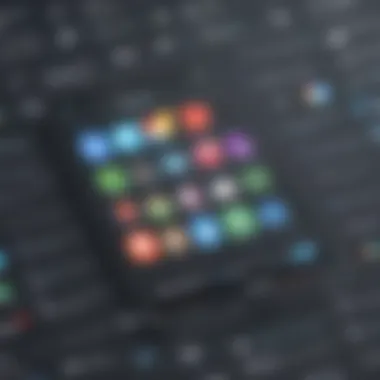

Intro
In today’s competitive landscape, businesses are increasingly turning to app builders to create tailored applications without the need for extensive coding knowledge or significant development resources. These platforms empower small to medium-sized businesses, entrepreneurs, and IT professionals to transform their ideas into functional, user-friendly apps. The rise of app builders addresses a critical pain point – the imbalance between the demand for custom applications and the often prohibitive costs associated with traditional development processes.
This article seeks to provide a thorough examination of various app builders available on the market, focusing on how they can meet the unique needs of businesses. By unpacking the features, pricing structures, flexibility, and user-friendliness of different platforms, we aim to offer a clear pathway for entrepreneurs and decision-makers to select the best app-building solution tailored to their specific requirements. With options ranging from established names like Appy Pie and BuildFire to newer entrants, understanding the strengths and nuances of each tool can make all the difference in achieving business objectives.
Let’s dive right into the key features of these software solutions.
Understanding App Builders
The realm of app builders has gained significant traction in recent years, particularly among small to medium-sized businesses and entrepreneurs aiming to carve a niche in a competitive marketplace. At its core, understanding app builders means grasping the various platforms that enable users to create mobile or web applications with relative ease. As technology hurdles onward, many businesses find themselves needing a digital presence, and app builders provide a flexible yet straightforward solution.
Definition and Purpose
Simply put, an app builder is a software tool or platform that allows individuals, often without extensive programming skills, to create applications. The purpose of these builders ranges from enabling personal projects to fulfilling significant business needs. They are designed to simplify the development process, allowing you to drag and drop elements or employ templates that streamline design and functionality.
The definitions can vary. For instance, platforms like Appy Pie and Thunkable focus on no-code solutions, meaning users can develop apps purely through visual interfaces without writing a line of code. On the other hand, tools like OutSystems offer low-code options that might still require some technical know-how, blending simplicity with powerful features.
In essence, these platforms serve as bridges between technical and non-technical users, democratizing app development. A local restaurant might use an app builder to create a custom ordering app, while a freelance designer might build a portfolio app without hiring a developer.
Importance in Modern Business
In today's digital-centric landscape, having an application can be a game-changer. Businesses, whether fledgling startups or established brands, must adapt and evolve, and the ability to build applications seamlessly plays a pivotal role in this transformation.
- Accessibility of Technology: App builders have made it possible for businesses without a tech background to engage in app development. This shifts the former barrier of entry, allowing almost anyone with a vision to develop tools that streamline processes or enhance customer interaction.
- Cost Efficiency: Traditional app development can lead to significant costs, often requiring a team of developers and designers. App builders eliminate much of that expense, allowing business owners to allocate funds elsewhere.
- Time-Saving: Speed is crucial in business. With ready-made templates and drag-and-drop functionality, app builders significantly cut down the time it takes to bring an idea to market. Instead of waiting months for a developer to finish a project, an owner can get something functional in days.
- Flexibility and Updates: As businesses grow or pivot, the need for quick changes in their applications also emerges. Many app builders offer ease of edits and updates—an essential feature for businesses in constant motion.
"Embracing the innovative nature of app builders can empower businesses to remain agile and responsive in an ever-evolving market."
In summation, understanding app builders is crucial for businesses today. They provide an avenue not only to enter the mobile market but also to keep pace with technological advancements. With the number of app downloaders constantly rising, businesses need to grasp this valuable resource to better serve their customer needs.
Categorizing App Builders
Understanding how to categorize app builders is paramount, particularly in today’s fast-paced tech environment. The choices can be daunting, but by breaking these tools into digestible segments, businesses can better navigate the app development landscape. When evaluating app builders, it’s crucial to comprehend the distinct types available, as different categories address specific needs and scenarios within business contexts.
This article narrows down categories based on important criteria, helping prospective users to make informed decisions. Ultimately, the right categorization not only clarifies the options but also enhances efficiency in the selection process. Let's explore two fundamental categories that significantly affect app development: No-Code vs. Low-Code Solutions and Native vs. Cross-Platform Development.
No-Code vs. Low-Code Solutions
In the realm of app builders, no-code and low-code solutions serve as two contrasting yet complementary options. These platforms empower users to create applications without extensive programming knowledge, catering to differing levels of technical expertise.
No-Code Solutions: As the name suggests, no-code platforms allow users to build applications entirely without writing code. They typically utilize visual development interfaces, often involving drag-and-drop elements. For instance, tools like Wix and Bubble have gained popularity for their user-friendliness, enabling entrepreneurs and small business owners to create apps quickly.
The benefits of no-code solutions live in their accessibility and rapid development capabilities. This autonomy fosters creativity, permitting users to innovate without technical barriers. However, it’s important to note that they come with limitations in terms of customization.
Low-Code Solutions: On the other side of the spectrum are low-code platforms. These tools provide a framework for users who have some coding knowledge, offering predefined modules while allowing for customization through manual coding. Examples include Mendix and OutSystems.
Low-code solutions strike a balance between ease of use and flexibility. They empower developers to manipulate the code when necessary, thus creating tailored solutions that meet more complex business requirements. This makes them more suitable for organizations willing to invest in technical skills while still aiming to streamline the development process.
Native vs. Cross-Platform Development
When the discussion shifts to native versus cross-platform development, we touch on essential factors that impact usability and target audience reach. Each approach has its own merits and challenges, appealing to different business strategies.
Native Development: Building apps natively means developing software specifically for a single platform, such as Android or iOS. This method harnesses the full power of the device, ensuring high performance and a seamless user experience. For example, if a company focuses solely on iOS users, a native app created using Swift or Objective-C will maximize functionality and responsiveness.
The advantages of native development include better performance, enhanced security, and access to device capabilities like GPS or camera. However, it often requires a more substantial investment in both time and resources, as two separate codebases must be created for different platforms.
Cross-Platform Development: Conversely, cross-platform development allows businesses to create applications that run on multiple platforms using a single codebase, utilizing frameworks like React Native or Flutter. This method can provide significant cost savings and faster deployment times.
While cross-platform apps may not always match the performance of their native counterparts, they offer the advantage of broader audience reach with less effort. The challenge lies in dealing with platform-specific glitches and ensuring each app's appearance aligns well with different operating systems. However, with careful planning, these considerations can be managed effectively.
In Summary
The way app builders are categorized significantly influences application development strategies for businesses. When selecting an app builder, understanding whether a no-code or low-code platform aligns with your needs will save you a lot of time and energy. Additionally, the choice between native and cross-platform development could dictate not just how your app functions, but who it eventually caters to.


Criteria for Comparison
When navigating through the myriad of app builders, having a clear and structured way to assess them is critical. The criteria for comparison become the map and compass for businesses selecting the right platform. Without these metrics, decision-making can turn murky, leading to choices that might not align with a company's long-term goals. This discussion zeroes in on key elements that not only enhance the usability of the app builders but also ensure that they meet the specific needs of both the company and its customers.
Feature Set and Functionality
At its core, every app builder's utility lies in its features and functionality. A builder might juggle a variety of tools, from drag-and-drop interfaces to pre-built templates, but the effectiveness of these features often hinges on their application. Good functionality allows users to create tailored applications that mirror their operational objectives.
For instance, consider Platform A which boasts customizable templates specifically geared towards e-commerce. It doesn't just allow for product listings but integrates payment gateways seamlessly, giving businesses the capability to set up shop within days. Conversely, a platform without such essential features could leave users struggling to piece together the required functionality, resulting in frustration and inefficiency.
In assessing app builders, ensure that the platforms on your radar provide a robust set of features that can scale with your business needs, rather than mere surface-level tools.
Pricing Models and Affordability
Pricing models significantly impact the decision-making process. With varying structures in place, understanding how each model influences cost over time is crucial. Let's dig into the three prevalent models:
Monthly Subscription Fees
Monthly subscription fees serve as a flexible option for many. This model generally allows businesses to manage cash flow more effectively, turning the upfront costs into manageable monthly payments. Platform B, for instance, operates on a subscription basis where users can upgrade or downgrade their plan according to their needs.
However, the crux of this model often lies in the fine print. While it offers ease of entry, the costs can ramp up as more features are added or user numbers increase, leading to a cumulative expense that may exceed a one-time payment over a specific period. Businesses need to weigh the benefits of consistent support and updates against possible long-term charges.
One-Time Payments
One-time payment models can prove to be a double-edged sword. On one hand, they allow complete ownership of the software post-purchase without the concern of monthly fees. Platform C exemplifies this approach with a straightforward pricing structure. This transparency can be particularly appealing to small businesses with limited budgets.
Nonetheless, investing a lump sum can be daunting, especially for start-ups that aren't yet generating substantial revenue. Additionally, users may miss out on regular updates, leaving them vulnerable to obsolescence if they don't keep pace with technological advancements.
Free Trials and Their Limitations
Free trials serve as a gateway for potential users to explore app builders without committing financially. They allow businesses to assess platforms like Platform D before putting money on the table. This exploratory phase can be invaluable, allowing teams to identify the right fit for their projects.
However, the drawback lies within the limitations of these trials, which often restrict access to advanced features. Waiving those clouds the true evaluation of the platform's potential. Businesses might find themselves attracted by surface-level attributes while deeper functionality remains locked behind a paywall, leading to uninformed choices.
User Interface and Experience
User interface and overall experience play a pivotal role in determining how swiftly and effectively a team can get their app off the ground. If the navigation feels clunky or jarring, it can deter users from maximizing the platform's potential. A well-designed user interface should make the building process intuitive, promoting ease of use and engagement.
Integration Capabilities
In our interconnected digital world, the ability to integrate with existing systems is vital. App builders that support a range of third-party applications, APIs, or in-house systems greatly enhance their utility, allowing businesses to keep their workflows streamlined. The more adaptable the platform, the more likely it is to support growth as business needs evolve.
Leading App Builders Overview
When it comes to choosing the right app builder, having a clear understanding of the leading solutions available in the market is essential. This section will demystify what makes these platforms stand out, allowing businesses to make informed decisions. App builders can significantly ease the development process, but not all options are created equal. By examining some frontrunners, readers can grasp the advantages and particular features that may cater to their specific needs.
Feature-Rich Platforms
Platform A
Platform A has carved a niche for itself with its extensive feature set, making it a go-to option for many businesses. The key characteristic here is its modular adaptability, which lets users tailor functionalities according to their project requirements. This means that if you're looking to develop a specific type of functionality, you can easily integrate the necessary modules without unnecessary fuss.
A unique feature of Platform A is its plug-and-play functionality, which allows for quick integration of third-party tools. This capability can tremendously streamline processes, reducing time to market. However, some users find that the initial learning curve can be steep, which may push away those not comfortable with tech. Still, for the determined user, the advantages often outweigh the learning period.
Platform B
Platform B also signifies a robust solution and is particularly favored for its user experience and customer support. What sets it apart? It boasts an intuitive interface where even less tech-savvy users can get acquainted swiftly. This platform heavily emphasizes community feedback, integrating suggestions from users to constantly improve its offerings.
A notable unique feature is its real-time collaboration ability, allowing multiple users to work on the app simultaneously. This can be particularly crucial for teams spread across different locations. On the flip side, while its community attributes are a strength, they can sometimes lead to inconsistent updates, which can be frustrating for users relying on the latest fixes and features.
User-Friendly Options
Platform


Moving to user-friendly options, Platform C is often cited for its ease of use. Even individuals with minimal experience can navigate this platform intuitively. Its key characteristic is the drag-and-drop editor which allows users to create apps without writing a single line of code. This ease of access opens doors for small businesses who may not have dedicated IT teams.
A standout unique feature of Platform C is an extensive library of templates and pre-built components. This can significantly speed up the development process, making it easier for businesses to bring ideas to fruition. However, while user-friendly, some reports indicated that the depth of customization might be a bit limited compared to more complex platforms, which may deter some experienced developers looking for flexibility.
Platform
Another notable mention is Platform D, which offers a combination of user-friendliness and rich functionalities. The key characteristic that draws many users is how it balances simplicity with powerful tools. Users often rave about how quickly they can get a product off the ground.
A unique feature of Platform D is its strong integration capabilities with other popular software systems. This means that businesses can seamlessly connect their workflow, pulling data from different platforms into their apps. However, while it’s robust in integrations, some users have pointed out that customer service could use a bit of a boost, especially during peak usage times when queries increase.
Affordable Alternatives
Platform E
For businesses on a budget, Platform E shines as an affordable alternative without sacrificing essential functionalities. The key characteristic here is its transparency in pricing models, allowing users to get what they pay for. Ease of use is also a notable feature, making it suitable for entrepreneurs in their initial stages.
One unique feature is its generous free tier, which allows users to experiment before committing to paid plans. On the down side, there might be limitations on scalability for high-traffic applications, which could necessitate an upgrade as a business grows.
Platform F
Finally, there’s Platform F, which also stands out as a cost-effective choice. Its key characteristic lies in offering a concurrent user model where businesses pay based on the number of users rather than a flat rate. This can be a win for teams that anticipate fluctuations in user numbers.
A unique feature is its community-focused resources. Users benefit from forums where they can share experiences and troubleshoot issues collectively. However, just like with other budget-friendly options, some advanced features may require additional purchase, which can lead to unexpected costs.
With so many options available, it’s critical for businesses to evaluate their specific needs, budget, and the unique features of each platform before making a choice.
In summary, whether you’re looking for robust features, user-friendly interfaces, or affordable pricing models, understanding the strengths and weaknesses of leading app builders can greatly influence your app development journey.
Case Studies and Use Cases
Case studies and use cases play a crucial role in understanding the feasibility and effectiveness of app builders. By examining real-world applications, businesses can observe how various platforms cater to different needs, helping to bridge the gap between theory and practice. These stories illustrate the functionality, strengths, and potential limitations of app builders, making them a necessary resource for any business looking to transition into app development.
In an era where mobile presence can define a company’s success, the insights gleaned from actual implementations offer invaluable guidance. Businesses can draw lessons from the experiences of others, identifying best practices and potential pitfalls along the way. Not to mention, these evaluations help highlight the importance of factors such as cost efficiency, user experience, and integration capabilities.
"Learning from others can save you both time and money. Don't reinvent the wheel when it can roll so smoothly!"
Small Business Implementation
Small businesses, often working with limited resources, have unique challenges when it comes to app development. Many entrepreneurs may initially feel overwhelmed by the myriad of choices when selecting an app builder. However, real-world examples demonstrate that the right platform can provide not just functionality but also tailored solutions that fit into the smaller scope of operations.
Take the case of a local artisan bakery that utilized an app builder to create a custom loyalty program. By choosing a user-friendly platform like Appy Pie, they were able to design an application that allowed customers to collect points for each purchase. This simple yet effective use case exemplifies how small businesses can leverage technology to enhance customer interaction and satisfaction, all done without breaking the bank.
Here are some key benefits observed in similar implementations:
- Enhanced Customer Engagement: Direct connections with clientele through notifications and promotions help maintain interest and loyalty.
- Cost-Effective Solutions: Small businesses often find platforms that offer free trials or low subscription costs invaluable, reducing financial strain.
- Ease of Use: No-code options empower non-tech-savvy owners to develop their ideas without needing a dedicated IT team.
Enterprise-Level Applications
On the other hand, large enterprises face a different set of demands when choosing app builders. Their requirements often include the ability to support complex functionalities, handle a larger user base, and ensure tight integration with existing systems. A noteworthy example is a multinational retail company that opted for OutSystems, a platform known for its robust capabilities. This enterprise sought to develop an application for inventory management and ordered a seamless experience across several locations.
What stands out in this scenario is the emphasis on scalability and data security. As such, decisions are made based on thorough considerations of both current and future needs. Some points to consider in enterprise applications include:
- Custom Integrations: Large enterprises require compatibility with existing databases and software systems to ensure a smooth transition.
- High Scalability: The ability to manage hundreds, if not thousands, of simultaneous users without performance hiccups is essential.
- Enhanced Security Features: With bigger stakes, ensuring user data and company information remains secure is non-negotiable.
User Testimonials and Expert Opinions
When it comes to selecting an app builder, the voices of those who've walked the path can be a treasure trove of insight. User testimonials and expert opinions serve as critical pieces of the puzzle, as they provide real-life experiences that numbers and statistics often fail to encapsulate. Exploring these perspectives not only enriches the understanding of a platform's capabilities but also paints a broader picture of how these tools perform in the wild. The importance of this section lies in its ability to give prospective users a sense of hope or caution, based on the tangible outcomes others have experienced.
Positive Experiences
Users are often eager to share their successes, making positive experiences a crucial aspect of weighing app builders. Many small to medium-sized businesses have found that certain platforms exceed their expectations in various ways. For example, a small local bakery might tell the tale of how they utilized Appy Pie to create a simple yet effective app that streamlined online ordering. Their perspective highlights how a user-friendly interface, combined with robust support, helped them attract a new clientele and enhance customer satisfaction. Such testimonials often emphasize:
- Ease of Use: Many users recount how intuitive and straightforward the app-building process was, reducing the learning curve dramatically.
- Customer Support: Positive experiences often include glowing reviews of responsive customer service, showcasing how effective communication can be a game-changer during the often-overwhelming setup phase.
- Customization Options: Users appreciate when app builders offer flexibility to tailor apps to their specific requirements. A local gym might highlight how Gymify allowed them to personalize member profiles, leading to increased engagement and retention.


This kind of feedback is not simply fluff; it illustrates how a particular tool can morph from a digital solution into a vital business asset, often paving the way for increased ROI.
Challenges and Critiques
Not every story is sunshine and rainbows. As informative as positive testimonials are, critiques are equally vital in providing a balanced view. Users consistently highlight issues ranging from pricing structures to functionality that just didn’t cut it. For instance, a startup using Zoho Creator noted their frustration with certain limitations in app capabilities, claiming:
"The initial promise was great, but I found myself wrestling with functions that simply didn’t work the way I needed them to."
Such critiques often focus on:
- Pricing and Value: Some users express dissatisfaction regarding hidden costs associated with certain features. A local restaurant might indicate that what started as an affordable solution quickly became burdensome due to upgrade fees.
- Technical Limitations: While many platforms tout their flexibility, users may confront pesky limitations that hinder their ambitions. A tech-savvy entrepreneur using Bubble might find the platform’s steep learning curve disheartening when features don't align with their visions due to lacking functionality.
- Integration Issues: Users often cite difficulties when attempting to connect their apps with other services or platforms. For example, an e-commerce business might report struggling to connect their app with third-party payment processing tools, causing inconsistencies and creating barrier.
In sum, while positive testimonials shine a light on what works, critiques remind current and potential users to scout their options wisely, evaluate their needs, and proceed with caution. Looking at both sides, users can find a more holistic understanding of the app builders they are considering, paving the way for informed decisions.
Future Trends in App Development
As the digital landscape continues to evolve, businesses must stay ahead of the curve by understanding the emerging trends in app development. Recognizing these developments not only helps in choosing the right app-building tools but also aids in aligning technological strategies with business goals. This section will highlight two pivotal aspects currently shaping the future of app development—The Rise of Artificial Intelligence and Increased Focus on Security. Both areas are not merely buzzwords; they represent significant shifts that can enhance user experience and fortify trust.
The Rise of Artificial Intelligence
Artificial Intelligence (AI) is not just a fleeting trend; it has firmly established itself in app development processes across various industries. In simple terms, AI integrates smart features into applications, making them more responsive and user-centered.
Benefits of an AI-driven approach include:
- Personalized User Experience: Apps are becoming tailored to individual preferences, analyzing user behavior to offer customized recommendations, much like how Netflix suggests shows based on viewing history.
- Enhanced Automation: From chatbots handling customer inquiries to automated data analysis, AI streamlines operations, reducing the need for human oversight and improving efficiency.
- Predictive Analytics: Forecasting trends based on gathered data can position businesses to make informed decisions rapidly.
However, the integration of AI also presents challenges that developers need to navigate carefully. For instance, concerns regarding data privacy and ethical use of AI remain paramount. Businesses must be transparent with their users about how data is collected and utilized. The incorporation of AI not only leads to smarter apps but also highlights the necessity of responsible deployment.
"AI can transform applications from mere tools into personalized experiences, but responsible use is crucial for maintaining trust." (Source: en.wikipedia.org)
Increased Focus on Security
In an era where data breaches make headlines regularly, the emphasis on security in app development cannot be overstated. Businesses must not only protect their data but also gain user trust by implementing robust security measures.
Key considerations include:
- Data Encryption: Ensuring user data is encrypted both at rest and in transit protects sensitive information from unauthorized access. This is crucial for applications that handle financial or personal information.
- Compliance Regulations: With laws like GDPR and CCPA setting stringent guidelines on data privacy, companies need to ensure that their apps comply with local and international regulations to avoid hefty fines and damage to reputation.
- Regular Security Audits: Conducting frequent assessments of your app’s security features can help identify vulnerabilities before they can be exploited.
With the ongoing advancements in cybersecurity technology, savvy app developers are staying one step ahead by adopting proactive security measures. This not only protects the business but also reassures users that their information is safe. Ultimately, a heightened focus on security paves the way for sustained user engagement and loyalty.
In summary, keeping tabs on these future trends—AI and security—will allow businesses to create not just functional apps, but also experiences that are personalized and trustworthy. As the world of app development marches forward, these elements will be crucial for companies aiming to make their mark.
Culmination and Recommendations
In the rapidly evolving landscape of app development, concluding with sound recommendations is essential. This article highlights various aspects of app builders, emphasizing the need for businesses to carefully navigate their choices. The options available are as diverse as the needs they fulfill; hence, selecting the right app builder isn't a one-size-fits-all solution. It’s not merely about picking a tool but about aligning that tool with specific business objectives, user needs, and operational capabilities.
The importance of this section is underscored by the vast array of choices available today. With solutions ranging from no-code to complex low-code platforms, the decision-making process must harness a strategic approach. Focusing on three pivotal elements—user experience, integration capabilities, and pricing flexibility—can significantly influence the overall effectiveness of the app development journey.
Here’s a quick look at important considerations:
- User Experience: An intuitive interface simplifies the app-building process and expedites adoption among team members.
- Integration Capabilities: Ensure your app builder integrates seamlessly with existing tools you rely on, like CRM systems or analytics platforms. This integration can drastically improve workflow and efficiency.
- Pricing Flexibility: Different pricing structures need careful analysis. Depending on your business model, monthly subscriptions or one-time payments may offer better long-term value.
Ultimately, this section serves as a beacon for users looking to distill all the information presented throughout this article into actionable insights. The recommendations provided here are not just mere suggestions; they are guiding principles to ensure that the chosen app builder becomes an asset rather than a hindrance to growth.
Final Thoughts on Choosing an App Builder
Choosing an app builder often feels like picking a dinner entrée at a restaurant that has too many options. You want something that fits your palate but also suits your dietary needs. Just like how food preferences vary, so do the requirements of businesses. It’s critical to contemplate your long-term strategy before making a final decision.
Ask yourself some fundamental questions:
- What are the primary goals of your app? Are you looking to enhance customer engagement, streamline internal processes, or perhaps both?
- Who will be using the app? Understanding the end-user is paramount. An app built for tech-savvy users may require different functionalities than one intended for casual users.
- How easily can the app adapt to changes? The app must evolve with market trends and consumer needs.
Leveraging these questions can provide clarity and direct the selection toward an app builder that resonates best with your identity as a business.
Next Steps for Businesses
Once you’ve settled on an app builder that fits your criteria, the road ahead involves strategic planning for deployment and ongoing management. Here are suggested next steps:
- Map Out Your Objectives: Clearly define what success looks like. Utilize specific KPIs to measure the app's performance post-launch.
- Engage Stakeholders: Involving team members in the development process can foster a sense of ownership and improve user uptake.
- Pilot Testing: Before a full launch, conducting a pilot test allows for adjustments based on real-world usage feedback. This step is crucial for uncovering potential issues that could derail the app's effectiveness later on.
- Stay Updated: Keep abreast of developments in app building technologies and industry trends. Regularly revisiting your objectives can help refine your approach and ensure the app remains relevant.
A successful app doesn’t simply emerge from a good choice of builder; it’s nourished through thoughtful planning, commitment to continuous improvement, and an unwavering focus on user needs. This structured approach lays the groundwork for exceptional outcomes in your app development journey.















